2018 AUDI A3 SEDAN display
[x] Cancel search: displayPage 185 of 404

u. 00 .-< N l' N .-< 0 N > 00
-Se lect the right control bu tton > Rename fa-
vorite.
Moving stored favorites
- Se lect : Favorites > a favorite from the list.
-Select the right control button > Move favorite .
-Se lect and confirm the location of t he selected
favor ite .
Deleting a stored favorite
-Se lect : Favorites > a favorite from the list.
-Se lect the right control button > Delete favor-
ite > Delete this favorite or Delete all favor
ites .
Messages
Text messages
Applies to: cell phones with Blue tooth Message Access Profile
(MAP)
Depending on the cell phone being used and the
cell phone ne twork contract, you can receive and
send text messages using the MMI.
Requirement
A cell p hone m ust be co n ne cted to the MM I via
B lue tooth MA P (M essage Access Profile)
~page 177 .
.,. Select : I MENU I butto n> Telephone > left co n
t ro l bu tton >
text message (myPhone) /text
message (secondary phone)*.
Write new text message
S elec t and confi rm Write new text message .
- Using a template :
select and confi rm the de
s ired temp late from the list .
-Writing your own te xt*: select and confirm Do
not use template .
Enter text using the M MI
touch co ntro l pad* o r the lette r speller .
- Ente r one or mo re recip ients.
- Se lect and confirm
Send .
Inbox
Dis pla ys a ll re ceived tex t m essages .
Sent
Disp lays all se nt tex t messages .
Telephone
Outbox
Disp lays all tex t messages to be sen t.
Drafts
Displays a ll tex t messages that have no t yet been
sent a nd sto red text messages .
(D Tips
-Please note that you may have to activate
t he rece ivi ng a nd send ing of t ext m essages
in yo ur cell pho ne depending on the SI M
c ar d be ing use d (fo r ex ampl e, when u sing a
M ult i-SIM ). You can obta in mo re informa
t ion fr om yo ur ce ll ph one servi ce pr ovider or
from you r ce ll p hone user guide .
- Fo r m ore inf orma tion on sup po rt e d c ell
ph ones, vi sit www .audiu sa.co m/ blu etoo th
o r contact a n auth o rized Aud i dea le r or a u
t h orize d Audi Serv ice Fac ility.
- Yo u n eed a ce ll phone wi th Messa ge A ccess
Profi le that a lso s upports the sen ding func
tion to be a ble to se nd text messa ges
throug h the MMI.
Message options
Applies to: cell phones with Bluetooth Message Access Profile
(MAP)
.,. Select: I TE L! b utton > left co ntro l butto n > text
message (myPhone) /text message (secondary
phone )* > lnbo x/Sent /Outbo x
> right control
button.
T he following options may be availa ble depen d
ing on the selected menu.
Storing a text message as a template
T en text mess age temp lates are s to red in the
MM I. You can s ave up to ten a ddition al tem
p lates .
- Crea te a t ext message .
- Select and confirm
Store as template .
Resume last te xt message
The last ed ited text message can be resumed .
Reply*
A reply c an be sen t for t he se le ct ed mess age in
t h e
Inbox.
183
Page 186 of 404

Telephone
Forward
The selected text message can be forwarded to a
different recipient.
Send again*
The selected text message can be resent.
Delete this text me ssage*
The se lected text message can be deleted .
Read out1
)
You can have the MMI read an open text mes
sage .
Text messaging settings*
To disp lay when a new text message is received,
e na ble the
Text message notifications . New text
messages are indicated w ith an enve lope
121 in
the Infotainment system display status line.
Connection manager
See ¢ page 244 .
Wi-Fi settings
See ¢page 195.
Telephone settings
See ¢page 187.
(D Tips
Messages that are deleted in the MMI are also
deleted in the cell phone automatically.
E-mail*
Applies to: cell phones with Bluetooth Message Access Profile
(MAP)
Depending on the type of cell phone being used,
you can receive and send e-mails through the
MMI.
Requirement: a cell phone must be connected to
the MMI via Bluetooth MAP (Message Access Pro
file)
¢ page 177 . You can find out in your cell
phone owner's manual if your cell phone sup
ports this function.
1) Not availa ble in all l an guage s.
184
.. Select: IMENUI button> Telephone > left con
trol button >
e-mail (myPhone) /e-mail (secon
dary phone )*.
Write new e-mail
Select and confirm Write new e-mail.
- Using a template :
select and confirm the de
sired template from the list.
-Writing your own text* : select and confirm Do
not use template .
Enter text using the MMI
touch control pad* or the letter speller.
- Enter one or more rec ipients .
- Select and confirm
Send.
Inbox
A ll received e -mails are displayed .
Sent
All sent e-mails are displayed.
Outbox
All e-ma ils that will be sent are displayed.
Drafts
A ll saved e-mails that have not been sent yet are
displayed.
(@ Note
A lways follow the informa tion found in ¢Cl) in
Wi-Fi hotspot on page
195.
(D Tips
-For more information on supported cell
phones, visit www.a udiusa. com/bl uetoo th
or contact an authorized Audi dealer or au
thorized Audi Service Facility .
- To ensure that your sent e -mails are re
ceived, connect your cell phone to the Wi-Fi
hotspot* in the vehicle so that the e-mai l
app on your ce ll phone continues to have In
ternet access. If you are still not receiving e
ma ils even though you have a successfu l
connect ion, then contact your e-mail service
prov ider or you r cell phone service provider.
Page 188 of 404

Telephone
Directory
Opening the directory
Applies to: vehicles w ith telep hone
After connecting the cell phone, the contacts in
it are automatically imported into the
MMI.
Fig. 178 Directory
Requirement: you must have at least one contact
stored in your cell phone .
.. Select: I MENU I button >Telephone > left con
trol button >
Directory .
- Calling a contact:
select and confirm a contact
from the directory. The phone numbers for the
selected contact are displayed. To make the call, select and confirm a phone number.
- Free text search for a contact: see ¢ page 162.
Contacts are displayed in alphabetical order and
can be sorted by first or last name ¢
page 188,
Sort order.
The directory can be opened through the Tele
phone
menu as well as through the Navigation *
menu.
(D Tips
-Additional information on free text searches
can be found under
¢ page 162.
-Check for a possible request to synchronize
on your cell phone. Requests to synchronize
the directory must be confirmed so that
your cell phone contacts can be loaded into
the MMI.
- The contact display in the MMI depends on
the cell phone used . For more information
on supported cell phones, visit
www.audiusa .com/bluetooth or contact an
authorized Audi dea ler or authorized Audi
Service Fac ility.
186
- Please note that only the directory from the
primary phone* is always displayed.
- Th e contacts from the cell phone may not
be transferred in alphabetical order. If there
are too many entries, contacts with differ
ent first letters may be miss ing in the MMI.
- The contacts in the local MMI memory are
always visible and can be accessed by other
users.
' Free text search for a contact
App lies to: vehicles wit h telepho ne
.. Select: !MENUI button> Telephone> left con
trol button >
Directory .
.,,. To limit the search, enter the initials of the con
tact being searched with each initial separated
by a space in the input field . Enter additional
letters if necessary .
.. Select and confirm a contact from the directo
ry . The phone numbers for the se lected contact
are displayed.
.. To make the call, select and confirm a phone
number.
(D Tips
- You can scroll through long lists quickly by
turning the control knob quickly. The scroll ing speed depends on the number of list en
tries.
- Additional information on free text searches
can be found under¢
page 162.
Showing contact details*
Applies to: vehicles with telephone
You can show contact details depending on the
vehicle equipment.
Fig. 179 Sh owing contact detail s
Page 193 of 404

LL co .... N
" N .... 0 N > co
• Enter your myAudi user data. Or: enter your
e ight-d igit myAudi PIN .
• Confirm your entry with OK.
Then you can open your persona l settings from
your myAudi account in your vehicle .
(D Tips
You can receive your my Aud i PIN if you have
set up a myAudi account. For additional infor
mat ion, see www.audiusa .com/myaudi.
Opening Audi connect
(Infotainment)
A ppl ies to veh icles w ith A ud i con nect (Infotainment)
_________ A _o _d _, _c _o _" _" _°"' _ t·_A
_ ,1_ ,_ •_ r_, _ ,_ •_ •_____ _ ,
:· . l : ~
I;;~ .,_lJre,; --· (. '
44 ,6 °F .:;·, .44 6 F
J ;9 O nline dest inations
.,. ,', ': . 37 r-·~·· -1
~ Online traffic information =
Fig. 181 Aud i co nn ect (Infot ainm ent) home p age
• Select : the I M ENU ! button> Audi connect .
• If necessary, confirm the note displayed with
Accept .
A list of all of the available Audi connect Infotain
ment services is shown in the Infotainment sys
tem display
r::;, fig. 181 .
You can also filter the Audi connect Infotainment
services by category:
• Select : I MENU I button > Audi connect> left
control button > for example,
Navigation for
the Audi connect Infotainment services in the
navigation menu
r::;, page 193 .
Audi connect
Infotainment services
Basic functions
A pplies to vehicles w ith A ud i con nect (Infota inme nt)
If available, functions specific to certa in services
are in the selection menu of that particular Aud i
l) Not avail able in all lang uag es .
Audi connect (Infotainment)
connect Infotainment service r::;, page 156. The
basic functions are in the corresponding options
menu:
• Select: ! MENU I button> Audi connect> desired
Audi connect Infotainment service>
right con
trol button .
Depending on the Audi connect Infotainment
service selected, the following basic functions are
available:
Save as preview*
You can also see a preview of the selected Audi
connect Infotainment services on the Aud i con
nect Infotainment home page
(Dr=;, page 191,
fig . 181.
Show on map
You can show selected contents on the map and
use them for route guidance.
Login
Seer::;, page 190, Logging in to myAudi in the vehi
cle .
Read out1>
You can allow the MMI to read out the selected
contents .
Call*
If a phone number was assigned to an entry , you
can call the number, for example to reserve tick
ets.
Start route guidance
If a c ity was added to an entry, such as for City
Events ,
you can use it as a navigation destina
tion. Route gu idance sta rts immed iate ly .
Change search area
The set search area can be changed at any time .
Additional information on search areas can be
found under
r::;, page 204.
191
Page 194 of 404

Audi connect (Infotainment)
Closing Audi connect Infotainment services
Regardless of the function selected, you can
close an Audi connect Infotainment service at any
time and return to the home screen
r=;,poge 191,
fig.181 .
Parking information
Applies to: vehicles with parking informa tion
Information on parking locations and fees in the
selected search area (for example
Nearby ).
~ Select and confirm Park ing information.
You can use the right control button to sort the
parking locations
By distance or By availability.
Travel information
Applies to: vehicles with travel informa tion
Information on attractions in the selected search
area.
~ Select and confirm Travel information .
~ Select and confirm an attraction to display the
details .
Fuel prices
Applies to: vehicles with fuel prices
Information on gas stations with the lowest fuel
prices for your vehicle in the selected search area.
~ Se lect and confirm Fuel prices.
You can use the right control button to sort the
fue l pr ices
By price or By distance .
Weather
Applies to: vehicles with weather information
Information on current weather conditions as
well as weather forecasts for the selected search area .
~ Select and confirm Weather.
You can a lso display the current weather condi
tions on the map, for examp le .
~ Se lect : left control button > on entry.
192
Flight information
Applies to: vehicles with flight informat ion
Information on flights a nd cur rent arr ival/depar
ture times in the selected sea rch area.
~ Select and confirm Flight information.
City events
Applies to: vehicles with City events
Information on events in var ious categories in
the desired search area.
~ Select City Events> left control button > cate
gory .
Online news
Applies to: vehicles with on line news
You can check the current headlines of your fa
vo rite publications in the MMI.
Requirement: your myAud i account must be sub
scribed to newsfeeds and your veh icle must be
connected to myAudi
r=;,page 190.
~ Select: Online news > desired newsfeed > a
headline .
The entire news article w ill be dis
played .
(D Tips
If you have not subscribed to a ny personal
newsfeeds in your myAudi account, pre-con
figured newsfeeds will be disp layed.
Twitter
Applies to: vehicles with Twitter
You con access the most important functions in
your Twitter account through your MMI .
Requirement:
You m ust have connected your myAudi account
with Twitter. You can find additional information
for th is on line at www.audiusa.com/myaud i.
You must have connected your vehicle with myAudi
r=;, poge 190 .
~ Select Twitter > left cont rol button > desired
function
(for examp le, Trends ).
Page 195 of 404

u. 00 .-< N l' N .-< 0 N > 00
The following categories can be selected in the
Twitter menu:
-My tw eets: News Feed and the Tweets you have
posted are listed.
- Home: the Tweets for everyone you follow are
displayed.
- Trends : topics on Twitte r that are cur rently
popular w ithin a country .
D ifferent functions are available depending on
the Twitter category you have selected:
- New tweet : you can post a new tweet using
pre-made templates or using myAudi tem
plates that you have created yourself .
-Refresh : the selected Tw itter function is re
freshed .
-Favorite : mark a Tweet as favorite to show you
liked it .
-Retweet: you can quote a Tweet to share it with
others.
(D Tips
- Other settings such as account, language,
Tweet security and location settings
cannot
be changed in the MMI. These changes must
be made on the Twitter webs ite.
- You can only connect
one Twitter account
with your myAudi account.
- Audi connect (Infotainment) makes it possi ble to access Tw itter. Permanent ava ilability
cannot be guaranteed, because that de pends on Twitter.
Travel (travel guide)
Applies to: ve hicles with Trave l (travel guide)
You can use the Audi MMI connect opp to store
points of interest on your mobile device (such as a smartphone) and then use them for route
guidance in the
MMI.
Requirement:
The
Audi MMI connect app must be insta lled and
open on your mobile device.
Audi connect (Infotainment)
You must be logged into your myAudi account in
the
Audi MMI connect app and you must have se
l ected your vehicle.
T he Wi-Fi function on your mobile device and on
the MMI must be switched on.
T he M MI must be connected to the network.
.. Press: !MENU ! button> Audi connect> left con-
trol button >
Information category> Travel.
After opening the trave l guide, trave l tips in your
area w ill be displayed including current ratings as
well as the corresponding category .
.. Press the left control button to change the cat
egory (such as bars nearby).
,&. WARNING
- It is only safe to use tablets, laptops, mo
bile devices and other similar devices when
the vehicle is sta tionary because, like all
loose objects, they co uld be thrown around
the inside of the ve hicle in a crash and cause
serious inj uries. Store these types of devices
securely while driving.
- Do not use any wireless devices on the front
seats within range of the airbags while dr iv
ing. Also read the warnings in the chapter
¢ page 2 73, Front airbags .
(D Tips
-Units of measurement, language settings
and time are shown in the Infotainment sys
tem display based on how they were set in
the MMI system sett ings
¢ page 243.
Audi connect (Infotainment) in navigation
App lies to : vehicles wit h a navigat ion syste m and Audi co n
nect (Infota inment)
.. Select: IMENU! button> Audi connect> left
control button>
Navigation.
-
T he following Audi connect Infotainment services
are currently available:
..,.
193
Page 197 of 404
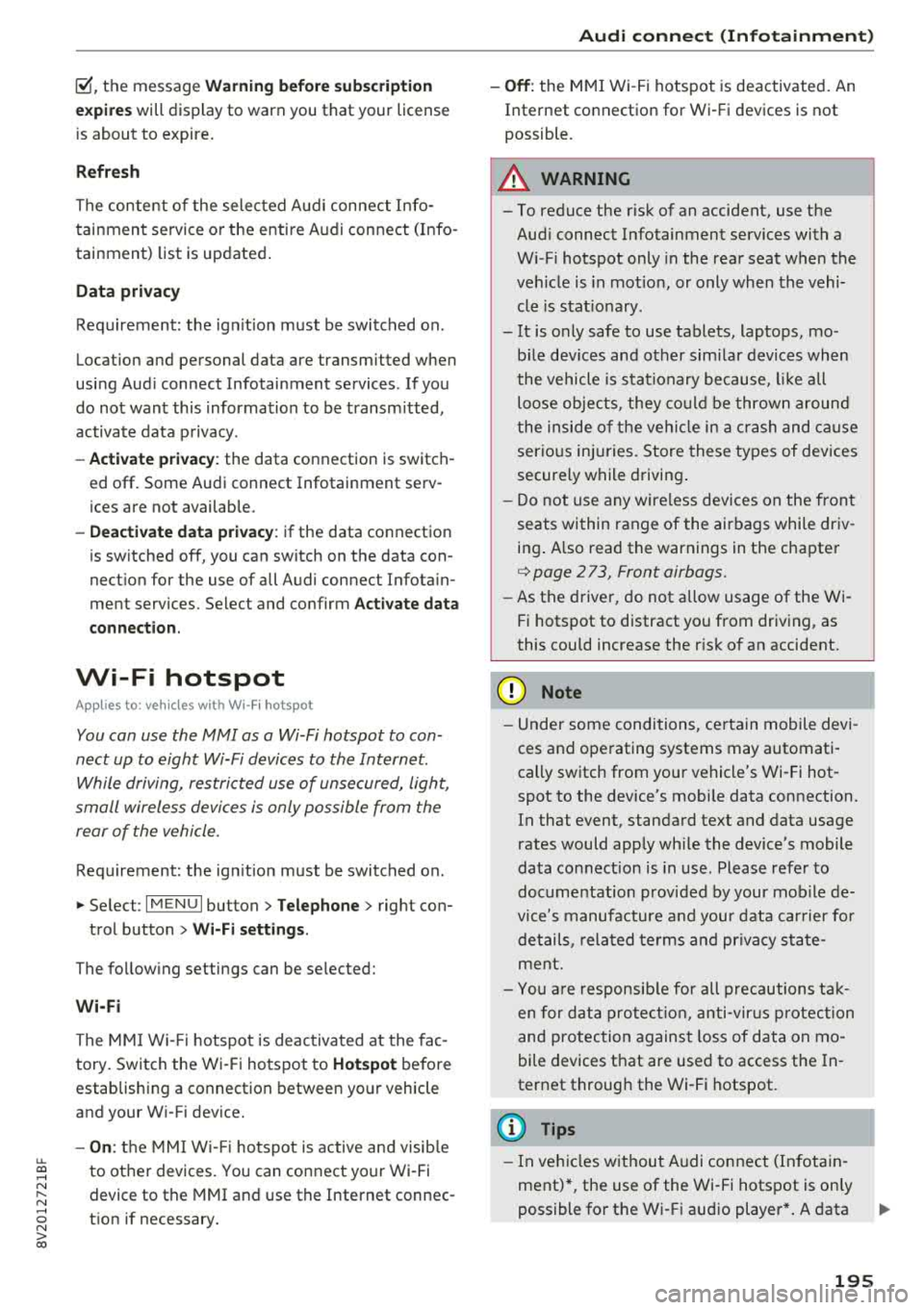
u. 00 .-< N l' N .-< 0 N > 00
10, the message Warning befo re sub scripti on
e x pire s
will display to warn you that your license
is about to expire.
Refresh
The content of the selected A udi connect Info
tainment service o r the entire Audi connect (Info
tainment) list is updated .
Data privacy
Requirement: the ign it ion must be switched on.
Locat ion and personal data are transmitted when
using Aud i connect Infotainment services . If you
do not want this information to be transm itted,
activate data p rivacy .
-Acti vate pri vacy: the data connection is switch
ed off. Some Audi connect Infotainment serv
ices are not available.
- Deacti vate data priv acy : if the data connection
is switched off, you can switch on the data con
nect ion for the use of all Audi connect Infota in
ment services. Select and confirm
A cti vate d ata
conn ection.
Wi-Fi hotspot
A ppl ies to: ve hicles with Wi-F i hotspot
You can use the MMI as a Wi-Fi hotspot to con
nect up to eight Wi-Fi devices to the Internet.
While driving, restricted use of unsecured, light,
small wireless devi ces is only possible from the
rear of the vehicle.
Requirement: the ign ition must be switched on.
"' Select : I MENU I button> Telephone > right con-
trol button >
W i-Fi settings.
The fo llow ing settings can be selected:
Wi-Fi
The MM I Wi -Fi hotspot is deactivated at the fac
tory. Switch the Wi-Fi hotspot to
Hot spot before
establishing a connection between your vehicle
and your Wi -Fi device.
- On : the MMI Wi -Fi hotspot is active and visib le
to ot her devices. You can connect your Wi -Fi
device to the MMI and use the Internet connec
t ion if necessary.
Audi conn ect (Inf otainment )
-Off : the M MI Wi-Fi hotspot is deactivated. An
Internet connection for Wi -Fi devices is not
possible .
A WARNING
= -
- To reduce the r isk of an accident, use the
Aud i connect Infotainment services with a
W i- F i hotspot only in the rear seat when the
ve hicle is in mot io n, or only when the vehi
cle is stat ionary .
- It is o nly safe to use tablets, laptops, mo
b ile dev ices and other sim ilar devices when
the vehicle is stat ionary because, li ke all
loose objects, they co uld b e thrown around
t he inside o f th e ve hicl e in a c rash and ca use
serio us inj uries . Store these types of devices
secure ly while driving .
- D o not use any wireless dev ices on the front
seats within range of the airbags whi le driv
ing . A lso read the warnings in the chapter
¢ page 2 73, Front airbags .
-As the driver, do not allow usage of the Wi
F i hotspot to distract yo u from driving, as
this cou ld increase the r isk of an accident.
@ Note
- Under some conditions, ce rtain mobile devi
ces and operating systems may automati
cally switch from your vehicle's Wi -Fi hot
spot to the device's mobi le data connection.
In that event, standa rd text and data usage
rates would apply wh ile the device's mobile
data connect ion is in use. Please refer to
documentation prov ided by your mob ile de
vice's manufacture a nd you r data carrier for
details , rela ted te rms an d pr iva cy sta te
ment.
- Yo u ar e respons ib le for all precautions ta k
en for d ata prote ct io n, a nti -vir us p rotec tion
and protec tion agains t loss of data on mo
bile devices t hat are used to access the In
ternet through the Wi -Fi hotspot.
(D Tips
- In ve hicl es w it h out Audi con nect (I nfota in
ment)*, the use of the Wi -Fi hotspot is on ly
possible fo r the Wi -Fi audio player *. A data
.,.
195
Page 198 of 404
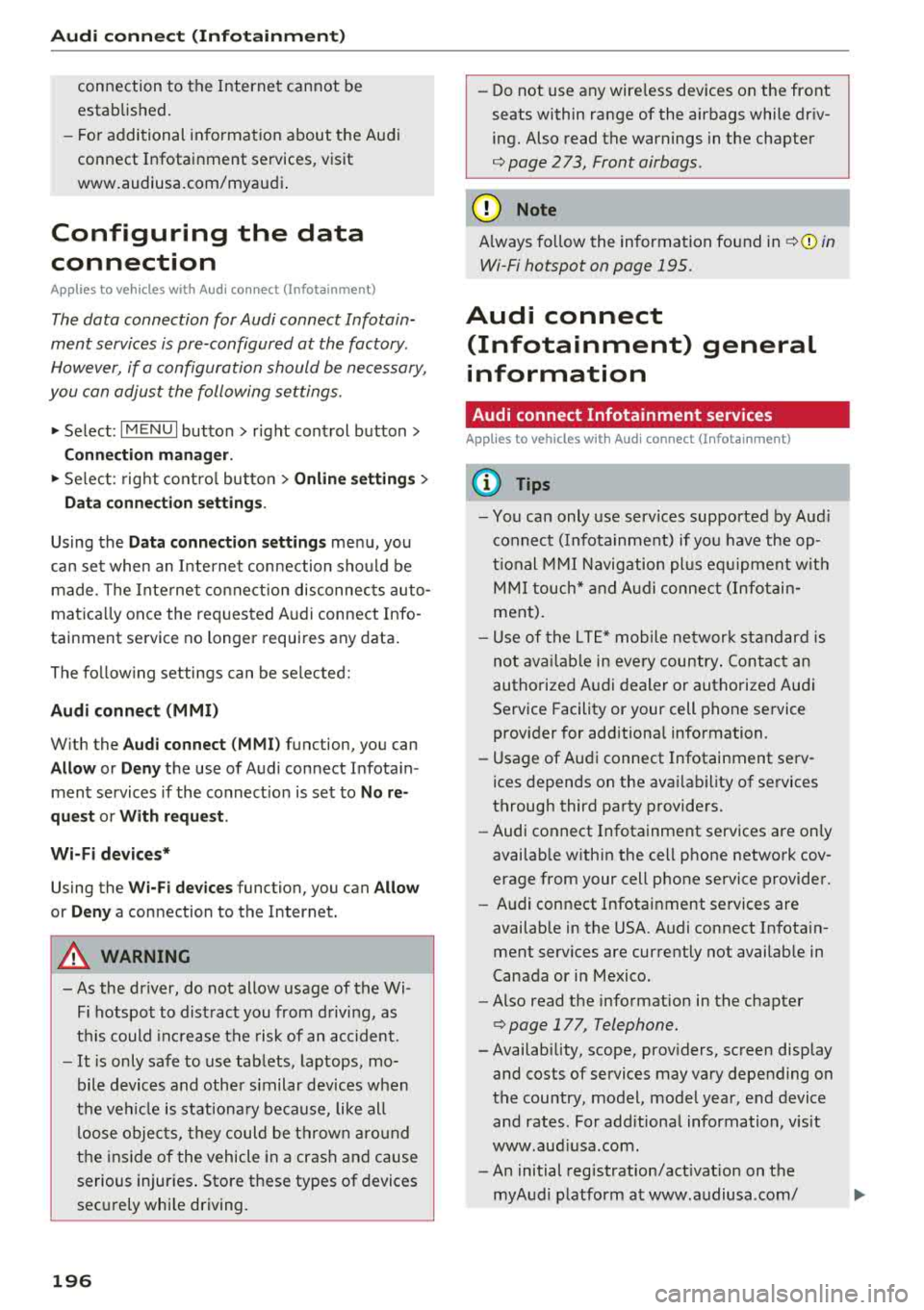
Audi conn ect (Infotainment)
connection to the Internet cannot be
established.
- F or additional in format io n about t he Aud i
connect Infotainment services, visit
www.audiusa.com/myaudi .
Configuring the data
connection
A pp lies to ve hicles wi th A ud i co nn ect (I nfotainment)
The data connection for Audi connect Infotain
ment services is pre-configured at the factory .
However, if a configuration should be necessary,
you can adjust the following settings.
.,.. Select: IMENUI button> right control button>
Conn ection man ager.
.,.. Se lect : rig ht contro l butto n > Online se tt ing s>
Da ta co nn ection setting s.
Using the D ata c onnection settings menu, you
can set when an Internet con nection should be
made . T he Inte rnet connect ion disconnects auto
matica lly once the requested Audi connect Info
tainment service no longer requires any data .
The fo llow ing settings can be selected:
Audi connect (MMI )
With the Audi conn ect ( MMI) function, you can
Allo w or Deny the use of Audi connect Infota in
ment services if the connect io n is set to
No re
quest or With reque st .
Wi-Fi de vices*
Using the Wi-Fi d evices function, you can Allo w
or Deny a connection to the Internet.
A WARNING
- As the dr iver, do not allow usage of the Wi
Fi hotspot to distract you from d riving, as
t hi s could inc rease the risk of an acc ident.
- It is only safe to use tablets, laptops, mo
bile devices and other s imilar dev ices when
the veh icle is stationa ry because, like all
loose objects, they could be th row n aro u nd
the inside of the vehicle in a crash an d cause
serious injuries . Store t hese types of devices
sec urely whi le driving.
196
- Do not use any wire less devices on the front
seats within range of the airbags while dr iv
ing. Also read the warnings in the chapter
¢ page 2 73 , Front airbags .
@ Note
Always fo llow the information fo und in¢(!) in
Wi -Fi hotspot on page 195.
Audi connect
(Infotainment) general
information
Audi connect Infotainment services
App lies to vehicles w it h Audi connect (I nfotai nme nt)
(D Tips
- You can only use serv ices supported by Aud i
connect (Infota inment) if yo u have the op
t ional MMI Navigation plus eq uipment w it h
M MI touch* and A udi connect (Infotai n
ment).
- Use of the LT E* mobile ne twork standard is
not ava ilab le i n every country . Contact an
authorized A udi dealer or authorized Audi
Service Facility or your cell phone service
prov ider for add itiona l information .
- Usage of Audi connect Infotainment serv
ices depends on the avai labi lity of services
through third party providers.
- Audi connect Infotainment services are on ly
availab le w ith in the cell phone network cov
erage from your cell phone service provider.
- Audi connect Infotainment services are
available in the USA . Audi connect Infota in
ment serv ices are currently not availab le in
Canada or in Mexico.
- Also read the info rmation in the chapter
¢page 177, Telephone.
- Availability, scope, prov iders, screen display
and costs of services may vary depending on
the country, model, model year, end device
and rates . For add itiona l information, v is it
www .aud iusa .com .
- An initial registration/act ivat ion on the
myAud i platform at www .audiusa .com/