2018 AUDI A3 SEDAN four wheel drive
[x] Cancel search: four wheel drivePage 15 of 404

LL co .... N
" N .... 0 N > co
Multifunction steering
wheel plus
Operating
A pp lies to: ve hicles with Audi virtual cockpi t
Fig. 6 Example: driver information system v iew (Aud i virtu·
al cockp it)
Fig. 7 Left s ide of multifunctio n steering wheel plus
Requirement: the ignition must be switched on.
The driver information system contains multiple
tabs(!)¢ fig. 6 that display various information
@ .
The follow ing tabs are available, depending on
vehicle equ ipment:
First tab Vehicle
functions¢ page 17
Second Messages
tabal
Cockpit overview
Third tab Radio ¢page 165
Media ¢page 165
Fourth tab Telephone* Q
page 166
Fifth tab Nav igation* Q page 167
Map* ¢page 167
•> This tab is only visible when t he re is at least one indicator
light or me ssage displayed.
® Button I <1 t> I
- Switching tabs : press the l<1 t>I button repeated
ly until the desired tab is shown (for example,
Radio).
@ !VIEWI button
Switching views: see Q page 14, Switching
views.
@ ~ Button
Return to functions at higher levels
® [21 and [g control buttons
Opening/closing the selection menu or options
menu
¢ page 14.
(J) Left thumbwheel
- Selecting a function in a menu /list :
tur n the
left thumbwheel to the desired function (for
example, selecting a frequency).
- Confirming a selection: press the left thumb
wheel
(J) ¢ fig. 7.
- Zooming in/out on the map : when a map is
disp layed, turn the left thumbwheel to zoom in
and out on the map.
13
Page 18 of 404
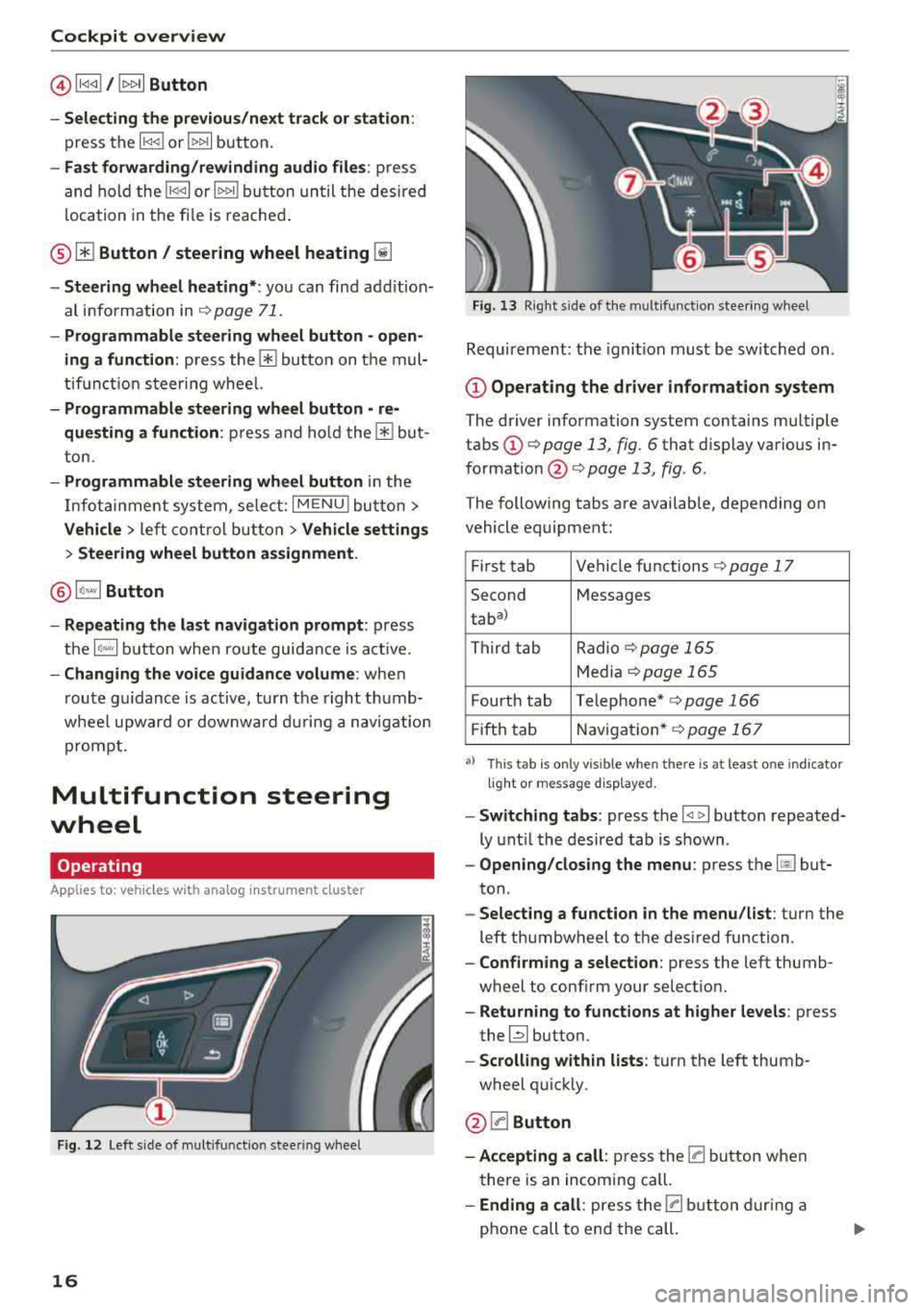
Cockpit overview
@l1<1
- Selecting the previous/next track or station :
press the l1<1<1! or l1>1>1 I button.
-Fast forwarding/rewinding audio files : press
and hold the
!1<1<1 1 or 11>1> 1! bu tton un til the desired
location in the file is reached.
® [i] Button/ steering wheel heating ~
-Steering wheel heating* : you can find addition
al i nformation in
9 page 71.
- Programmable steering wheel button - open
ing a function :
press the 0 button on the mul
tifunction steering whee l.
-Programmable steering wheel button - re·
questing a function :
press and hold the 0 but
ton.
- Programmable steering wheel button in the
Infotainment system, select:
I MENUI button >
Vehicle > left control button > Vehicle settings
> Steering wheel button assignment.
@1~·" 1 Button
- Repeating the last navigation prompt:
press
the
1 ~·"' 1 button when route guidance is act ive.
- Changing the voice guidance volume: when
route gu idance is active, turn the right thumb
whee l upward or dow nward during a navigation
prompt.
Multifunction steering
wheel
Operating
Applies to: vehicles with ana log instrument cluster
Fig. 12 Left side of mul tifu nctio n stee ring wheel
16
Fig. 13 Right side of the mu lt if unct ion steering wheel
Requirement: the ignition must be switched on .
@Operating the driver information system
The driver information system contains multiple
tabs
(D ¢ page 13, fig. 6 that display various in
formation @¢ page 13, fig. 6.
The following tabs are available, depending on
vehicle equipment:
First tab Vehicle functions
9page 17
Second Messages
taba
)
Third tab Radio ¢
page 165
Media 9page 165
Fourth tab Telephone* q page 166
Fifth tab Navigation* 9page 167
a) Thi s t ab is on ly vi sibl e w hen t he re is at lea st one indi ca to r
li ght o r m es sa g e di sp la ye d.
- Switching tabs: press the I <11> I button repeated
ly until the desired tab is shown .
-Opening /closing the menu : press the Ii] but
ton .
-Selecting a function in the menu/list : turn the
left thumbwheel to the des ired function .
-Confirming a selection: press the left thumb
wheel to conf irm your select ion.
- Returning to functions at higher levels : press
the~ button.
-Scrolling within lists: turn the left thumb
wheel quickly .
@0Button
-Accepting a call : press the [a button when
there is an incoming call.
-Ending a call: press the [a button during a
phone call to end the call.
Page 93 of 404
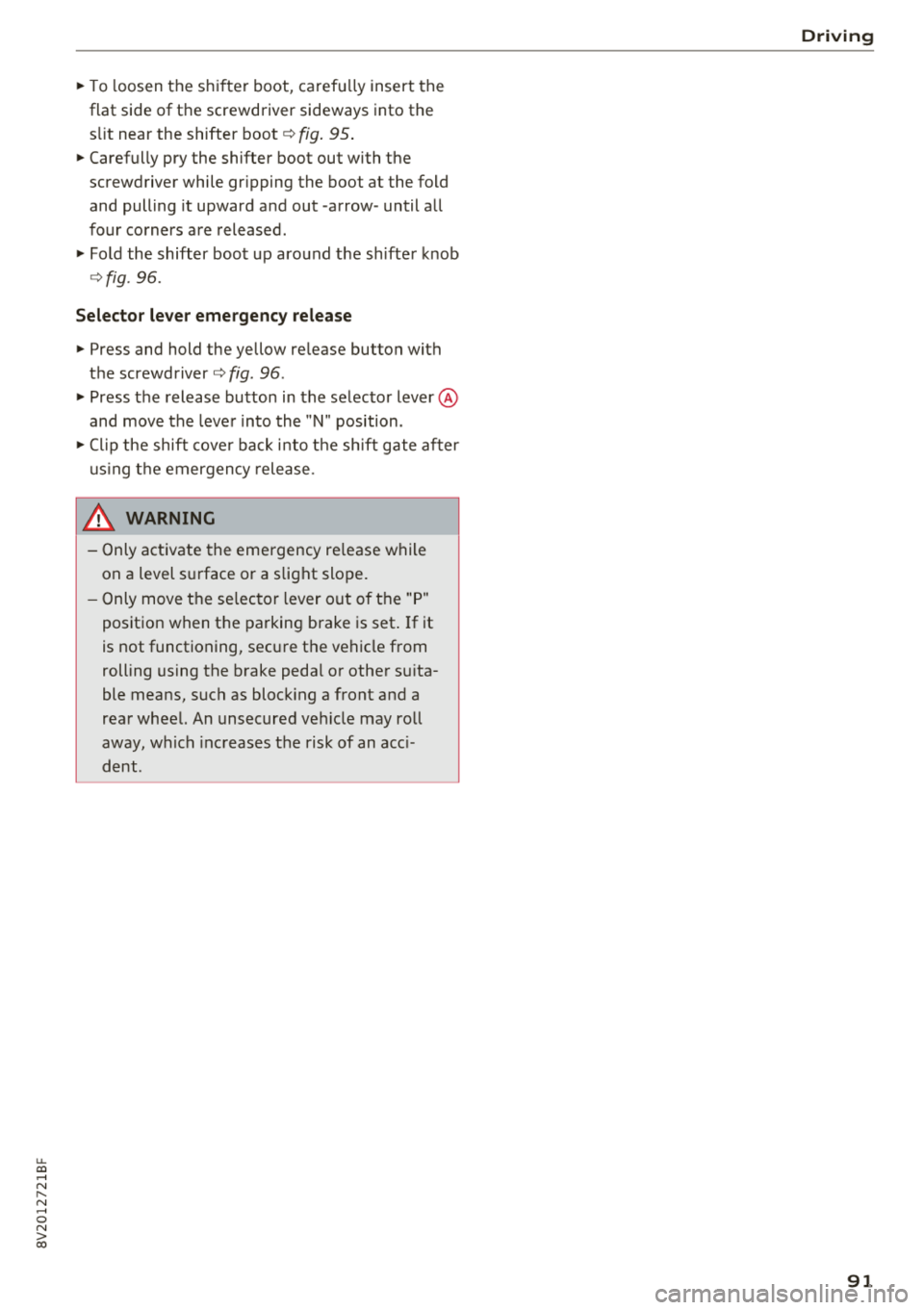
u. 00 ... N l' N ... 0 N > 00
~ To loosen the s hifter boot, carefu lly insert the
flat side of the screwdriver sideways into the s li t near the shifter
boot ¢ fig. 95 .
~ Carefully pry the shifter boot out with the
screwdriver while gr ipping the boot at the fold
and pulling it upward and out -arrow -until all
four corners are released .
~ Fold the shifter boot up aro und the shifte r knob
¢ fig. 96.
Selector le ver eme rgenc y release
~ Press and hold the yellow re lease button with
the
screwdriver ¢ fig. 96 .
~ Press the release button in the selector lever @
and move the leve r into the "N" position .
~ Clip the shift cover back i nto t he shift gate after
us ing t he emergency release .
A WARNING
-Only activate the emergency re lease while
on a level s urface or a slight slope.
-Only move the se lec tor lever out of the "P"
position when the parking brake is set . If it
is not functioning, sec ure t he vehicle from
rolling using the brake peda l or other su ita
ble means, such as block ing a front and a
rear wheel. An unsecured ve hicle may ro ll
away, wh ich increases the risk of an acc i
dent .
-
Driving
91
Page 151 of 404

u. 00 .-< N l' N .-< 0 N > 00
Intelligent Technology
-Press the accelerator pedal carefully when
accelerating on even, slippery surfaces such
as ice and snow. The drive wheels can spin
even when these control systems are instal
led and this can affect dr iv in g stab ility and
increase the risk of a collision. condition. Different tire
sizes can lead to a
reduction in engine power.
- You may hear noises when the systems de
scribed are working .
(D Tips
-The ABS and ASR only function correctly
when all four wheels have a s imilar wear
Switching on/off
ESC turns on automatically when you start the engine.
F ig. 153 Upper center console: ESC button
function of the ESC is limited or switched off. The
amount of stabilization contro l wi ll differ de
pending on the level.
The following examp les are unusua l situations
where it may make sense to switch sport mode on in order to allow the wheels to spin:
- Rocking the vehicle to free it when it is stuck
- Dr iving in deep snow o r on loose g round
- Dr iving with snow chains
The ESC is designed to function in levels. Depend
ing on the level that is selected , the stabilization
Sport mode on
Behavior
The ESC and ASR stab iliza-
tion functions are limited
~ &..
Operating Press the 11> .. , I button brief-
ly .
Indicator II turns on.
lights
Messages* Stabilization control (ESC):
sport. Warning! Restricted
stability
A WARNING
You should only switch sport mode on or switch ESC/ ASR
off if your driving abilities
and road conditions permit.
ESC/ASR off Sport mode off or
ESC/ASRon
The stabilization function is The full stabilization func-
not
avai lab le~ A . ESC and tion of the ESC and ASR is
ASR are switched off . availab le again.
Press and hold the
! 1> °',1 but- Press the 11> .. , I button again .
ton longer than three sec-
onds.
II and lfil•)~~* turn on. II turns off or II and
lfil•)~~ * turn off.
Stabilization control (ESC): Stabilization control
off. Warning! Limited sta- (ESC): on
bility
-
- The stabilization function is limited when
sport mode is switched on. The driving
wheels could spin and the vehicle could swerve, especially on slick or slippery road
surfaces .
149
Page 154 of 404

Intelligent Technology
All wheel drive (quattro)
Applies to: vehicles with all wheel drive
In oil wheel drive, oil four wheels ore powered.
General information
In all wheel drive, the driving power is divided be
tween all four wheels. This happens automatical
ly depending on your driving behavior as well as
the current road conditions. Also see
c:> page 148, Electronic Stabilization Control
(ESC) .
The a ll wheel drive concept is designed for high
engine power. Your vehicle is exceptionally pow
erful and has excellent driving characteristics
both under normal driving conditions and on
snow and ice. Always read and follow safety pre
cautions
c:> & .
Winter tires
By using all wheel drive, your vehicle has good
forward motion with standard tires in winter con
ditions. However, using winter or all season tires
on
oil four wheels in the winter is recommended,
because this will improve the
broking effect.
Snow chains
If there are snow chain laws, snow chains must
also be used on vehicles with all wheel drive
c:> page 346, Snow chains.
Replacing tires
For vehicles with all wheel drive, only whee ls with
the same rolling circumference shou ld be used.
Avoid using tires with different tread depths
c:> page 33 7, New tires or wheels.
Offroad vehicle?
Your Audi is not an offroad vehicle -there is not
enough ground clearance. For this reason, avoid
difficult terrain.
A WARNING
-Also, in vehicles with a ll wheel drive, adapt
your driv ing style to the current road and
traff ic conditions. Do not let the increased
safety provided tempt you into taking risks,
152
because this increases the risk of an acci
dent.
- The braking ability of your vehicle is limited
to the traction of the whee ls. In this way, it
is not different from a two wheel drive vehi
cle. Do not be tempted to accelerate to a high speed when the road is slippery, be
cause this increases the risk of an accident.
- Note that on wet streets, the front wheels
can "hydroplane" if driv ing at speeds that
are too high . Unlike front wheel drive
vehicles, the engine does not rev higher sud
denly when the vehicle begins hydrop laning .
Fo r this reason, adapt your speed to the
road conditions to reduce the risk of an acci
dent.
Energy management
Your vehicle is equipped with an intelligent ener
gy management system for distributing electrici
ty. Thi s significantly improves the starting ability
and increases the vehicle battery life.
(D Tips
-If you drive short distances frequently, the
vehicle battery may not charge enough
whi le driving. As a result, convenience func
t ions for electrical equipment may be tem
porarily unavailable.
- The vehicle battery w ill gradually drain if
the vehicle is not driven for long per iods of
t ime, or if electrical equipmen t is used
when the engine is not running. To ensure
that the vehicle can still be started, the
electrical equipment will be reduced or
switched off.
Notice about data
recorded by the Event
Data Recorder and
vehicle control modules
Event Data Recorder
This vehicle is equipped with an Event Data Re-
corder (EDR). The ma in purpose of an EDR is to
.,.
Page 339 of 404

u. a, ... N
" N ... 0 N > a:,
by the tire manufacturer. This in
formation is used to contact con sumers if a tire defect requires a
recall.
Vehicle capacity weight
means the rated cargo and lug
gage load plus 150 lbs . (68 kilo
grams) times the vehicle's desig
nated seating capacity.
Vehicle ma ximum load on the
tire
means that load on an indiv idual
tire that is determined by distrib
uting to each axle its share of the
maximum loaded vehicle weight
and dividing by two.
Vehicle normal load on the tire
means that load on an indiv idual
tire that is determined by distrib uting to each axle its share of the
curb weight, accessory weight,
and normal occupant weight (dis
tributed in accordance
with ¢ ta
ble on page 342)
and dividing by
two .
Occupant loading and distr i
bution for vehicle normal load
for various designated seating
capacities
Refer to the tire inflation pres
s u re
label¢ page 341, fig . 2 78
Wheels
for the n umber of seating posi
tions . Refer to the table
¢ table
on page 34 2
for the number of
people tha t correspond to the ve
hicle normal load.
New tires or wheels
Audi recommends having all work
on tires o r wheels performed by
an authorized Audi dealer or au
thorized Audi Service Facility.
These facilities have the proper
knowle dge and are eq uipped with
the requ ired too ls and replace
ment parts.
.,. New tires do not yet have the
optimum g ripping properties .
Drive carefully and at mode rate
speeds for the first 350 miles
(500 km) with new tires.
.,. Only use tires with the same de
s ign , size (rolling circumfer
ence), and as close to the same
tread pattern as possible on all
four whee ls .
.,. Applies to: RS models : only use
tires with the same design and
the same tread pattern on all
four whee ls.
.,. Do not replace tires indiv idually .
At least replace both tires on the
same axle at the same time .
...
337
Page 340 of 404

Wheels
.,.Audi recommends that you use
Audi Original Tires. If you would like to use different tires, please
note that the tires may perform
differently even if they are the
same size
¢ 11:,. .
.,. If you would like to equip your
vehicle with a tire/rim combina
tion that is different from what
was installed at the factory, con
sult with an authorized Audi dealer or authorized Audi Service
Facility before making a pur
chase¢ ,&.
Because the spare tire* is differ
ent from the regular tires instal
led on the vehicle (such as winter
tires or wide tires), only use the
spare tire* temporarily in case of
emergency and drive carefully
while it is in use. It should be re
placed with a regular tire as soon
as possible.
Applies to: vehicles with all wheel
drive: all four wheels must be
equipped with tires that are the
same brand and have the same
construction and tread pattern so
that the drive system is not dam
aged by different wheel speeds. For this reason, in case of emer
gency, only use a spare tire* that
338
is the same circumference as the
regular tires.
~ WARNING -
-Only use tire/rim combina tions and suitable wheel bolts
that have been approved by
Audi. Otherwise, damage to
the vehicle and an accident could result.
-For technical reasons, it is not possible to use tires from oth
er vehicles - in some cases,
you cannot even use tires from
the same vehicle model.
-Make sure that the tires you
select have enough clearance
to the vehicle. Replacement
tires should not be chosen simply based on the nominal
size, because tires with a dif
ferent construction can differ
greatly even if they are the
same size. If there is not
enough clearance, the tires or
the vehicle can be damaged and this can reduce driving
safety and increase the risk of
an accident.
-Only use tires that are more than six years old when abso
lutely necessary and drive
carefully when doing so.
...
Page 348 of 404

Wheels
Wheel bolts and rims
Wheel bolts
Wheel bolts must be clean and loosen/tighten
easi ly.
Rims
Rims with a bolted rim ring* or with bolted wheel
covers* consist of multiple pieces . These compo
nents were bolted together using special bolts
and a special procedure . You must not repair or
d isassemble
them ¢_&. .
_& WARNING
Wheel bolts that are tig htened or repaired in
correctly can become loose and result in loss
of vehicle control, which increases the risk of
an accident. For the correct tightening specifi
cation, see
q page 364, After changing a
wheel.
- Always keep the wheel bolts and the
threads in the wheel hub clean and free of
grease.
- Only use wheel bolts that fit the rim.
- Always have damaged rims repaired by an
authorized Audi dealer or authorized Audi
Service Facility. Never repair or disassemble
rims yourself, because this increases the risk
of an accident.
Winter tires
Winter tires significantly improve the vehicle 's
handling when driving in winter conditions . Be
cause of their construction (width, compound,
tread pattern), summer tires provide less trac
tion on ice and snow.
.,. Use winter tires on all four wheels .
.,. Only use winter tires that are approved for your
vehicle.
.,. Please note that the maximum permitted
speed may be lower with winter tires
¢ A in
General information on page 330.
An author
ized Audi dealer or authorized Audi Service Fa
cility can inform you about the maximum per
mitted speed for your tires .
.. Check the tire pressure after installing wheels
¢page 341 .
346
The effectiveness of winter tires is reduced great
ly when the tread is worn down to a depth of
0.157 inch (4 mm). The characteristics of winter
tires also decrease greatly as the tire ages, re
gardless of the remaining tread.
@) For the sake of the environment
Reinstall summer tires at the appropriate
time, because they provide better handling
when roads are free of snow and ice. Summer
tires cause less road noise, tire wear and fuel
consumption .
(D Tips
You can also use all season tires instead of
winter tires. Please note that in some coun
tries where winter tires are required, only
winter tires with the
& symbol may be per
mitted.
Snow chains
Snow cha ins not only improve the driving in win
ter road conditions, but also the braking.
.,. Only install snow chains on the front wheels.
This applies also to vehicles with all wheel
drive*.
.. Check and correct the seating of the snow
chains after driving a few feet, if necessary. Fol
low the instructions from the manufacturer .
.. Note the maximum speed of 30 mph (SO km/
h). Note the local regulations.
Use of snow chains is only permitted with certain
rim/tire combinations due to technical reasons.
Check with an authori zed Audi dealer or author
ized Audi Service Facility to see if you may use
snow chains .
Use
fine-mesh snow chains. They must not add
more than 0.53 inch (13.5 mm) in height, includ
ing the chain lock .
You must remove the snow chains on roads with
out snow . Otherwise, you cou ld impair driving
ability and damage the tires .