2017 MERCEDES-BENZ S-CLASS CABRIOLET display
[x] Cancel search: displayPage 186 of 521
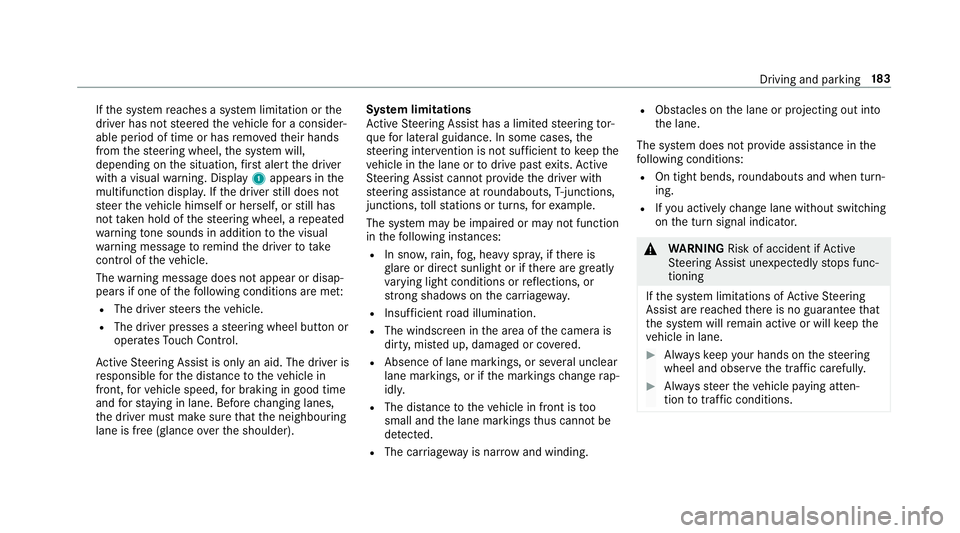
If
th es ystemr eaches asysteml imitation or the
driver has no tsteered thev ehicle forac onsider‐
ablep eriod of time or has remo vedt heir hands
from thes teering wheel, thes ystemw ill,
depending on thes ituation ,first aler tthe driver
wit hav isual warning. Display 1appear sinthe
multifunction displa y.Ifth ed rive rs tilld oes not
st eer thev ehicle himself or herself, or still has
no ttaken hold of thes teering wheel, arepeated
wa rning tone sounds in additio ntothe visual
wa rning messag etoremind thed rive rtot ake
cont roloft hevehicle.
The warning messag edoes no tappear or disap‐
pear sifo ne of thef ollowing condition sareme t:
R The driver steer sthe vehicle.
R The driver presses asteering wheel button or
operates Touc hC ontrol.
Ac tiveS teering Assis tisonlyana id. The driver is
re sponsible fort he dis tance tothev ehicle in
front, forv ehicle speed, forb raking in good time
and fors taying in lane. Befor echanging lanes,
th ed rive rm ustm akes uret hat then eighbouring
lane is free (glance over thes houlder). Sy
stem limitations
Ac tiveS teering Assis thas alimited steering tor‐
qu efor lateral guidance. In some cases ,the
st eering inter ventio nisn otsufficien ttok eepthe
ve hicle in thel ane or todriv epaste xits. Active
St eering Assis tcann otprov ide thed rive rw ith
st eering assis tance at roundabouts, T-junctions,
junctions, tollst ations or turns ,for example.
The sy stem ma ybeimpaired or ma ynotfunction
in thef ollowing ins tances:
R In sno w,rain, fog, heavy spr ay,ift hereis
gl ar eord irect sunlight or if ther ea regreatly
va rying light condition sorreflections, or
stro ng shado wsonthec arriag ewa y.
R Insuf ficient road illumination.
R The windsc reen in thea reaoft he camer ais
dirty ,miste du p, damaged or co vered.
R Absence of lane markings, or se veralu nclear
lane markings, or if them arkings chang erap‐
idly.
R The dista ncetot hevehicle in front is too
small and thel ane markings thus canno tbe
de tected.
R The car riag ewa yisn arrow and winding. R
Obs tacle sont he lane or projecting out into
th el ane.
The sy stem does no tprovide assis tance in the
fo llowing conditions:
R On tigh tbends ,roundabouts and when turn‐
ing.
R Ifyo ua ctivel ychang elane without swit ching
on thet urns ignal indicator. &
WARNING Risk of accident if Active
St eering Assis tunexpectedl ystops func‐
tioning
If th es ysteml imitations of ActiveS teering
Assis tare re ached ther eisnog uarantee that
th es ystemw illremain activ eorwillk eep the
ve hicle in lane. #
Alw aysk eep your hands on thes teering
wheel and obser vethet raffic carefull y. #
Alw ayss teer thev ehicle paying atten‐
tion totraf ficc onditions. Driving and pa
rking 18 3
Page 189 of 521
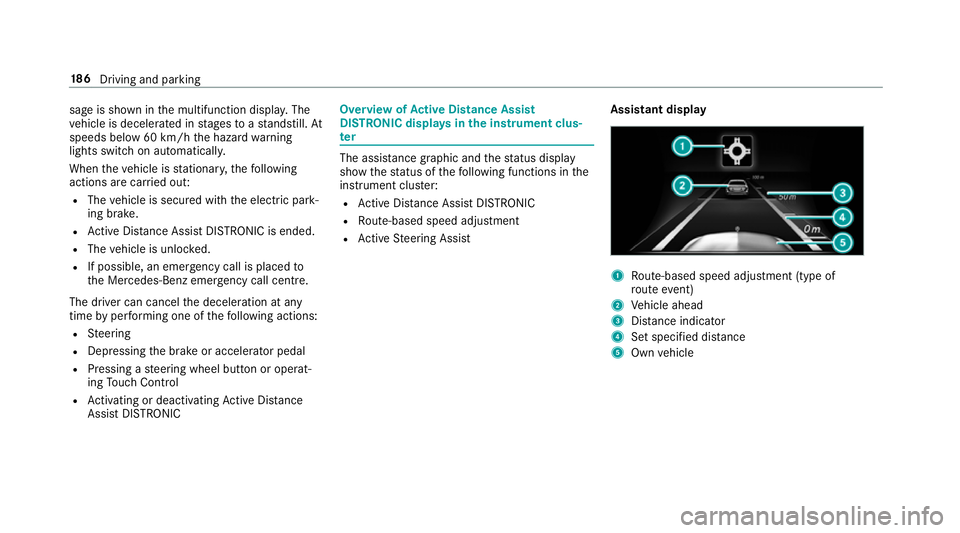
sag
eiss hown in them ultifunction displa y.The
ve hicle is decelerated in stages toas tandstill. At
speeds belo w60km/h theh azar dwarning
light sswitc hona utomaticall y.
When thev ehicle is stationar y,thef ollowing
actions ar ecarried out:
R The vehicle is secured wit hthe electric park‐
ing brake.
R ActiveD ista nce Assi stDISTRONI Cisended.
R The vehicle is unloc ked.
R If possible, an emer gency cal lisplace dto
th eM ercedes-Benz emer gency cal lcentre.
The driver can cance lthe deceleration at any
time byper form ing one of thef ollowing actions:
R Steering
R Depressing theb rake or accelera torp edal
R Pressing asteering wheel button or operat‐
ing Touc hC ontrol
R Activating or deacti vating ActiveD ista nce
Assi stDISTRONIC Overvi
ewofActiv eD ista nce Assist
DISTRO NIC displa ysinthei nstrument clus‐
ter The assis
tance graphi cand thes tatus display
sho wthe status of thef ollowing function sinthe
instrument clus ter:
R ActiveD ista nce Assi stDISTRONIC
R Route-based spee dadjustment
R ActiveS teering Assist Assistant display 1
Route-based spee dadjustmen t(type of
ro utee vent)
2 Vehicle ahead
3 Distance indica tor
4 Setspecifie ddista nce
5 Own vehicle 18 6
Driving and pa rking
Page 190 of 521
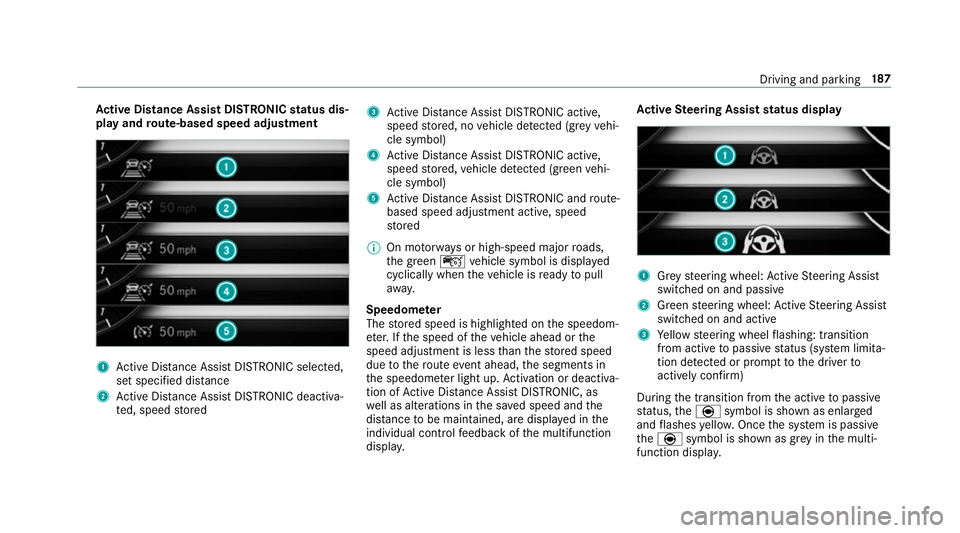
Ac
tiv eD ista nce Assis tDISTR ON ICstatus dis‐
pla yand route-base dspee dadjustment 1
ActiveD ista nce Assi stDISTRONI Cselected,
se ts pecified dis tance
2 ActiveD ista nce Assi stDISTRONI Cdeacti va‐
te d, speed stored 3
ActiveD ista nce Assi stDISTRONI Cactive,
speed stored, no vehicle de tected (gr eyvehi‐
cle symbol)
4 ActiveD ista nce Assi stDISTRONI Cactive,
speed stored, vehicle de tected (green vehi‐
cle symbol)
5 ActiveD ista nce Assi stDISTRONI Candroute-
based spee dadjustmen tactive, speed
st ored
% On mo torw aysorh igh-speed major roads,
th eg reen ç vehicle symbol is displa yed
cyclically whe nthe vehicle is ready topull
aw ay.
Speedome ter
The stored speed is highlighted on thes peedom‐
et er.Ift he speed of thev ehicle ahead or the
speed adjustment is less than thes tore ds peed
due tother out eevent ahead, thes egment sin
th es peedome terl ight up. Activation or deacti va‐
tio nofA ctiveDista nce Assi stDISTRONIC, as
we ll as alteration sinthe sa veds peed and the
dis tance tobe maintained, ar edispla yedint he
individual control feedbac kofthe multifunction
displa y. Ac
tiv eS teering Assis tstatus display 1
Grey steering wheel: ActiveS teering Assist
switched on and passive
2 Green steering wheel: ActiveS teering Assist
switched on and active
3 Yello ws teering wheel flashing: transition
from activ etopassivestatus (s ystem limita‐
tion de tected or prom pttothed rive rto
activel yconfirm)
During thet ransition from thea ctiv etop assive
st atus ,the è symbol is shown as enlarged
and flashes yello w. Once thes ystemisp assive
the è symbol is shown as gr eyinthem ulti‐
function displa y. Driving and pa
rking 187
Page 206 of 521

play: select
thec orresponding transmission
position.
The vehicle drives int othe selected parking
space.
On completion of thep arking procedure, the
Active Parking Assist finished, take contro lof
the vehicle. displaymessa geappears. Further
manoeuvring ma ystillben ecessar y. #
Afterc ompletion of thep arking procedure,
safeguar dthe vehicle agains trolling away.
When requ ired bylegal requirements or local
conditions: tur nthe wheels towa rdst he kerb.
% Youc an stop thev ehicle and chang ethe
transmiss ionp osit iond urin gthe parking pro‐
cedure. The sy stem then calculates anew
ve hicle path. The parking procedur ecan
th en be continued. If no ne wvehicle pat his
av ailable, thet ransmission position will be
ch anged again. If thev ehicle has no tyet
re ached thep arking space, thep arking pro‐
cedur ewill be cancelled, should agear be
ch anged. Exiting
aparki ng space wit hActive Parking
Assist
Re quirement:
Yo uc an on lyex itap arkin gspace wit hActive
Pa rking Assis tifyou ha veprev iousl yparke dt he
ve hicle wit hActiv eParking Assist.
Please no tethat youa re re sponsible fort he vehi‐
cle and sur rounding sduring thee ntir eparking
procedure. #
Startt he vehicle. #
Press button 1.
The ActiveP arking Assis tviewa ppear son
th em ultimedia sy stem displa y. Driving and pa
rking 203
Page 210 of 521
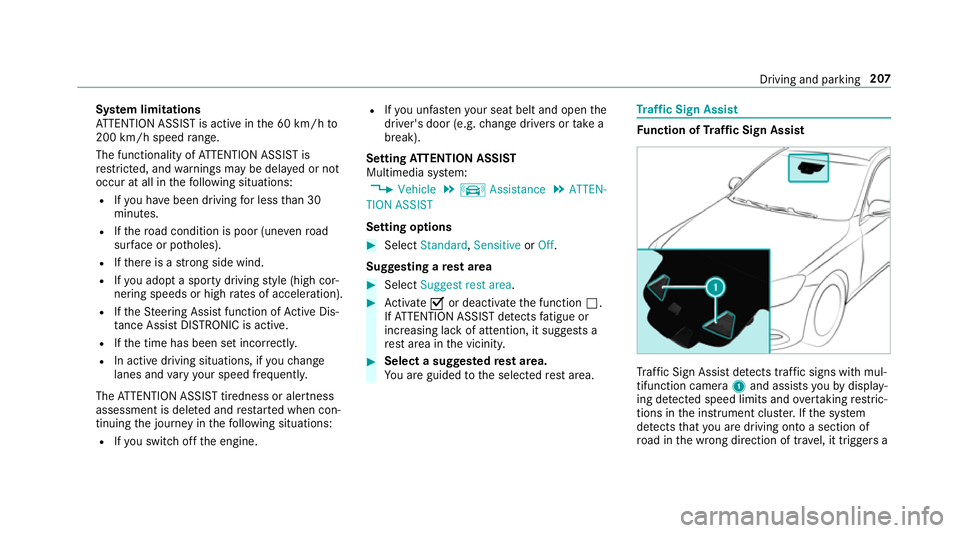
Sy
stem limitations
AT TENTION ASSIS Tisactiveint he 60 km/h to
200 km/h spee drange.
Th ef unctionality of ATTENTION ASSIS Tis
re stricted, and warnings ma ybedelayedorn ot
occur at all in thef ollowing situations:
R Ifyo uh ave been driving forl ess than 30
minutes.
R Ifth er oad condition is poor (une venr oad
sur face or po tholes).
R Ifth er eisas tron gs idew ind.
R Ifyo ua dop tas porty drivin gstyle (hig hcor‐
nering speeds or high ratesofa cceleration).
R Ifth eS teering Assis tfunction of ActiveD is‐
ta nce Assi stDISTRONI Cisactive.
R Ifth et ime has been se tincor rectly.
R In acti vedriving situations, if youc hange
lanes and vary your spee dfrequ ently.
The ATTENTION ASSIS Ttiredness or alertness
assessment is dele teda nd restar tedw hen con‐
tinuing thej ourne yinthefollowing situations:
R Ifyo us wit ch offt he engine. R
Ifyo uu nfas teny our seat belt and open the
driver's door (e.g. chang edrive rs or take a
break).
Setting ATTENTION ASSI ST
Multimedia sy stem:
, Vehicle .
k Assistance .
ATTEN-
TION ASSIST
Setting options #
Select Standard, SensitiveorOff.
Suggesting aresta rea #
Select Suggest rest area . #
Activate Oor deacti vate thef unction ª.
If AT TENTION ASSIS Tdetects fatigue or
increasing la ckof attention ,itsuggests a
re st area in thev icinit y. #
Selectas uggestedr esta rea.
Yo ua reguided tothes elected rest area. Tr
af ficS ign Assist Fu
nction of Traf ficS ign Assist Tr
af ficS ign Assi stdetects traf fics igns wi thmul‐
tifunction camera 1and assi stsy ou bydisplay‐
ing de tected speed limits and overtakin grestric‐
tions in thei nstrument clus ter.If th es ystem
de tects that youa redrivin gontoas ectio nof
ro ad in thew rong direction of tr avel, it trigger sa Drivin
gand parking 207
Page 211 of 521
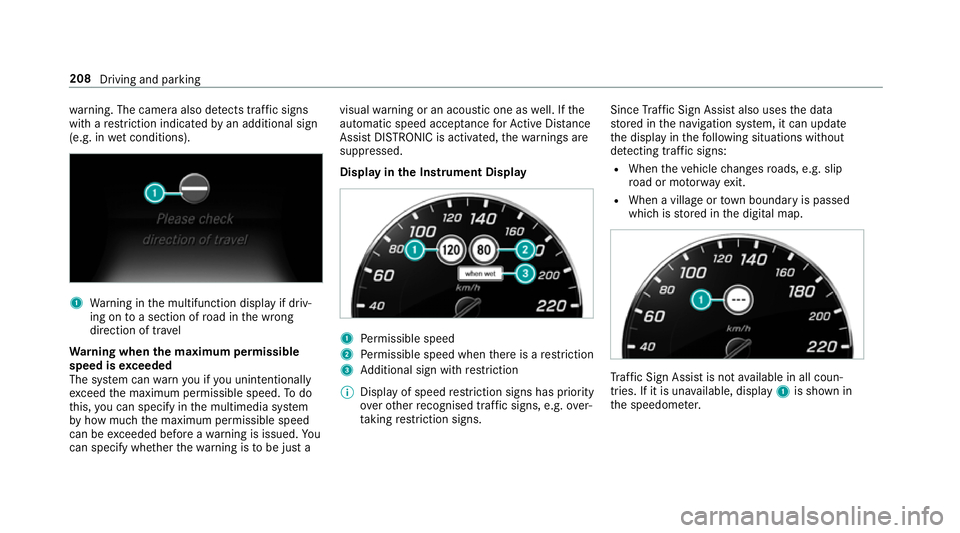
wa
rning. The camera also de tects traf fics igns
wi th arestriction ind icated byan additional sign
(e.g. in wetconditions). 1
Warning in them ultifunction displa yifdriv‐
ing on toas ectio nofr oad in thew rong
direction of tr avel
Wa rning when them aximum permissible
speed is exceeded
The sy stem can warnyouify ou unintentionally
exc eed them aximum permissible speed. Todo
th is, youc an specify in them ultimedia sy stem
by howm ucht he maximum permissible speed
can be exceeded befor eawarning is issued. Yo u
can specify whe ther thew arning is tobe jus ta visual
warning or an acoustic one as well. If the
automatic spee daccep tance forA ctiv eDista nce
Assi stDISTRONI Cisactivated, thew arning sare
suppressed.
Displa yinthe Instrument Display 1
Perm issible speed
2 Perm issible speed when ther eisar estriction
3 Additional sign wit hrestriction
% Displa yofspeed restriction signs ha spriority
ove rother recognised traf fics igns, e.g. over‐
ta king restriction signs. Since
Traf ficS ign Assi stalso uses thed ata
st ored in then avigation sy stem, it can update
th ed ispla yint hefollowing situations without
de tecting traf fics igns:
R Whe nthe vehicle changes roads, e.g .slip
ro ad or mo torw ay ex it.
R When avillag eort ownb oundar yispassed
whic hiss tore dint he digital map. Tr
af ficS ign Assi stis no tavailable in all coun‐
tries. If it is una vailable, display 1is shown in
th es peedome ter. 208
Driving and parking
Page 212 of 521
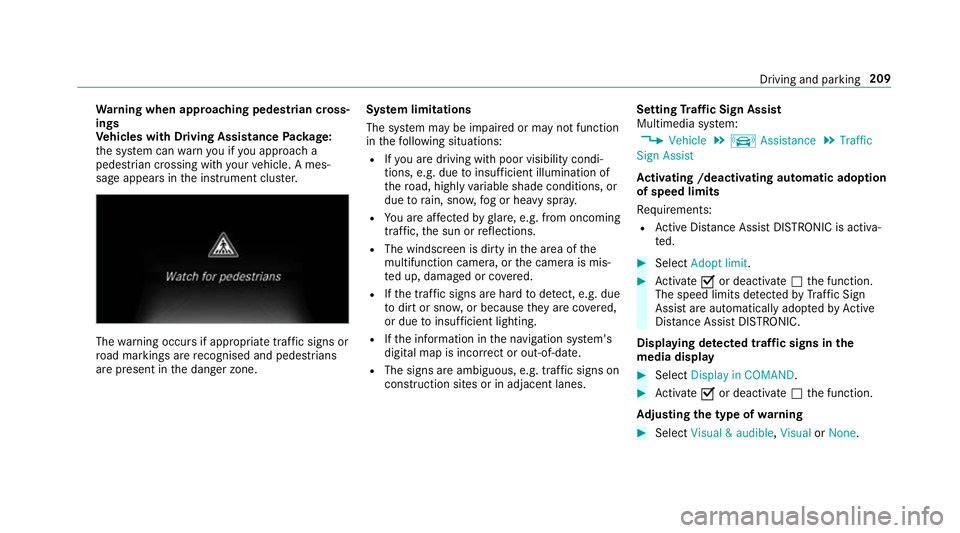
Wa
rning when app roaching pedestrian cross‐
ings
Ve hicles with Drivin gAssistanc ePacka ge:
th es ystemc anwarnyouify ou approac ha
pedestrian crossing wit hyour vehicle. Ames‐
sag eappears inthei nstrument clus ter. The
warning occur sifappropriat etraffic signs or
ro ad markings ar erecognised and pedestrians
ar ep resent in thed anger zone. Sy
stem limitations
The sy stem ma ybeimpaired or ma ynotfunction
in thef ollowing situations:
R Ifyo ua redrivin gwithp oor visibilit ycondi‐
tions ,e.g.d ue toinsuf ficient illumination of
th er oad, highly variable shade conditions, or
due torain, sno w,fogorh eavy spr ay.
R Youa reaffected byglare, e.g .fro mo ncoming
traf fic, thes un or reflections.
R The windscreen is dirty in thea reaoft he
multifunction camera, or thec amer aism is‐
te du p, damaged or co vered.
R Ifth et raffic signs ar ehardtod etect, e.g. due
to dir tors now, or because they arec ove red,
or due toinsuf ficient lighting.
R Ifth ei nformation in then avigation sy stem's
digital map is incor rect or out-of-da te.
R The signs ar eambiguous, e.g. traf fics igns on
construction sites or in adjacent lanes. Setting
Traf ficS ign Assist
Multimedia sy stem:
, Vehicle .
k Assistance .
Traffic
Sign Assist
Ac tivatin g/deacti vatin ga utomati cadoption
of speed limits
Re quirements:
R ActiveD ista nce Assi stDISTRONI Cisactiva‐
te d. #
Select Adopt limit. #
Activate Oor deacti vate ª thef unction.
The speed limits de tected byTraf ficS ign
Assi starea utomaticall yadop tedbyA ctive
Dis tance Assi stDISTRONIC.
Displ aying de tected traf fics igns in the
media display #
Select Display in COMAND . #
Activate Oor deacti vate ª thef unction.
Ad justin gthe type of warning #
Select Visual&audible ,Visual orNone. Driving and parking
209
Page 213 of 521

Ad
justin gthe warning threshold
This value de term ines thes peed at whic ha
wa rning is issued when exceeded. #
Select Warning threshold. #
Setthe desired speed. Night
View Assist Fu
nction of Night View Assist Wi
th th eaid of camera 2,NightView Assi st
helps youtor ecognise thec ourse of ther oad or
obs tacle sint he dar k.The multifunction display
th en sho wsam onochrome imag eofthe sur‐
ro unding area in fron tofthevehicle. Infrared
camera 1helps de tect pedestrians and ani‐
mals.
% As infrared light is no tvisible totheh uman
ey e, Night View Assi stcan remain activated
when ther eiso ncoming traf fic.
The infrared headlamps switc honinthe
dar kfroms peeds of appr oximatel y10km/h.
Thi sm eans that, while stationar y,yo udon ot
ha ve thef ull visual rang ea nd canno tcheck
whe ther Night View Assi stiswo rking.
Sy stem limitations
Night View Assi stcanno tdispl ay object sdirectly
in front of or directl ynexttot hevehicle. It may
be thec ase that object sarehighlighted as well
as pedestrians or animals.
The sy stem ma ybeimpaired or ma ynotfunction
in thef ollowing ins tances:
R Poor visibility ,e.g. sno w,rain, fogorh eavy
spr ay. R
The windscreen is dirty in thev icinity of the
came ra.
R The camer aismiste du p, damaged or cov‐
ered.
R The infrared camera in ther adiator grille is
damaged, dirty ,miste duporc overed.
R On bends, on hilltops or in dips.
R Athigh ambient temp eratures.
Fu nction of pedestrian and anima ldetection
of Night View Assist
Nigh tViewA ssistcan de tect pedestrians using
typica lcharacteristics, e.g. theb ody conto urs
and postur eofapersonstanding upright.
Lar geanimals, e.g .deer ,cows or horses, can
also be de tected. Smal lanimals, e.g. dog sor
cats, ar enotdetected.
Pe destrian and animal de tection is au tomatically
switched on when thef ollowing requ irements
ar ef ulfilled:
R Night View Assi stis activated.
R The drivin gspeed is at leas t10k m/h.
R It is da rk. 210
Driving and pa rking