2017 MERCEDES-BENZ S-CLASS CABRIOLET display
[x] Cancel search: displayPage 304 of 521

R
Selectio noftelephone confe rences fora uto‐
matic dialling
R Displa yofparticipants in atelephone confe r‐
ence
R Displa yand selection of call stobemade
% Please no tethat cer tain function sareonly
av ailable when thev ehicle is stationar y.
Callin gup"In Car Of fice"
Re quirements:
R am obile phon eisconnec tedtot he multime‐
dia sy stem.
R them obile phone is enabled forI nternet
access.
R youh aveau ser accoun tonthe Mercedes me
por tal(https://me.me rcedes-benz-com).
R the" In Car Of fice" service is acti vatedint he
Mercedes me por tal.
R youh ave an accoun twithano nline service,
fo re xamp le Office 365. #
Select In CarOffice . Switchin
gautomati cstar tof" In Car Of fice"
on/off
Multimedia sy stem:
, System .
In Car Office #
Switch Start In Car Offic eautomatically on
O or off ª.
If th ea utomatic star tof" In Car Of fice" is
switched on, displ aysw itho ptions rega rding
upcoming appointments automatically
appear in thed ispla yoft he multimedia sys‐
te m.
If th ea utomatic star tof" In Car Of fice“ is
switched off, youc an call up thea pplication
via them ain menu.
Selecting "In Car Of fice" functions
Multimedia sy stem
, In Car Office #
Select an appointment.
Depending on thea ppointment and the
st ored information, thef ollowing functions
ar ea vailable:
R Start rout eguidance/ Cancel rout eguid-
ance R
Display participants
R Set up call /Connectnow #
Select afunction.
Ma rking an entr yintheto-do lis tascomple‐
ted
Multimedia sy stem
, In Car Office #
Select an entry inthet o-do list O.
Ac cepting/rejecting an incoming call fora
te lephone conference #
Toaccep t:select Accept. #
Toreject: select Reject. Apple CarPl
ay™ Overvie
wofApple CarPlay™
iPhone ®
functions can be used via them ultime‐
dia sy stem using Apple CarPlay™. The yareoper‐
ated using thec ontroller or theS iri®
vo ice-oper‐
ated control sy stem. Youc an activat ethe voice-
operated control sy stem bypressing and holding
the ó button on them ultifunction steering
wheel. Multimedia sy
stem 301
Page 317 of 521
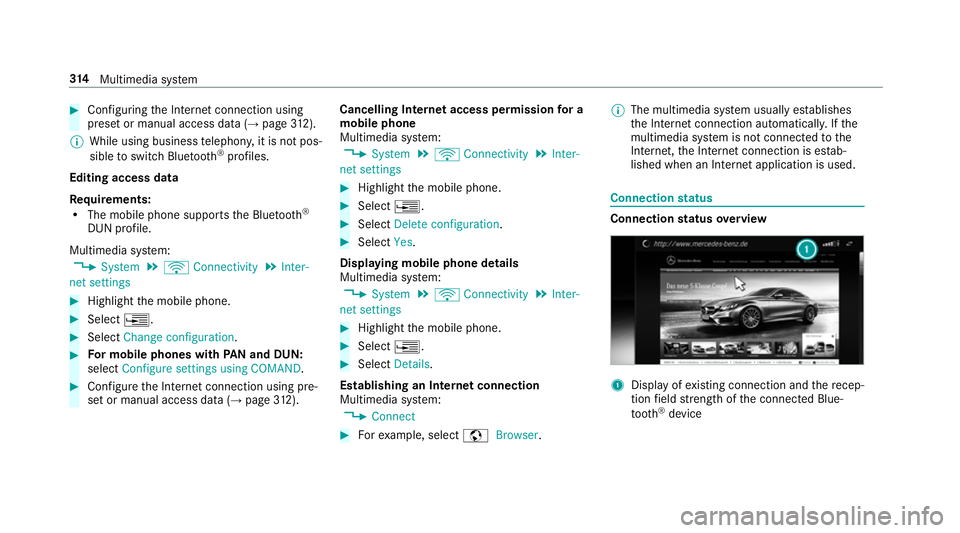
#
Con figuring theI nterne tconnection using
prese torm anual access dat a(→pag e312).
% While usin gbusines stelephon y,it is no tpos‐
sible toswitc hBluetooth ®
profiles.
Editing access data
Requ irements:
R The mobile phon esupports theB luetooth ®
DUN profile.
Multimedia sy stem:
, System .
ö Connectivity .
Inter-
net settings #
Highlight them obile phone. #
Select ¥. #
Select Change configuration .#
Form obil ephone swithP AN an dDUN:
select Configur esettings using COMAND. #
Configur ethe Interne tconnection using pre‐
se torm anual access dat a(→pag e312). Cancelling Interne
tacces spermission fora
mobil ephone
Multimedia sy stem:
, System .
ö Connectivity .
Inter-
net settings #
Highlight them obile phone. #
Select ¥. #
Select Deleteconfiguration. #
Select Yes.
Displaying mobile phone details
Multimedia sy stem:
, System .
ö Connectivity .
Inter-
net settings #
Highlight them obile phone. #
Select ¥. #
Select Details.
Establishing an Interne tconnection
Multimedia sy stem:
, Connect #
Fore xamp le, select zBrowser . %
The multimedia sy stem usually es tablishes
th eI nterne tconnection automaticall y.Ifthe
multimedia sy stem is no tconnected tothe
Internet, theI nterne tconnection is es tab‐
lished when an Interne tapplication is used. Connection
status Connectio
nstatus overview 1
Displa yofexisting connection an dthe recep‐
tion field stre ngt hoft he connected Blue‐
tooth ®
device 314
Multimedia sy stem
Page 318 of 521
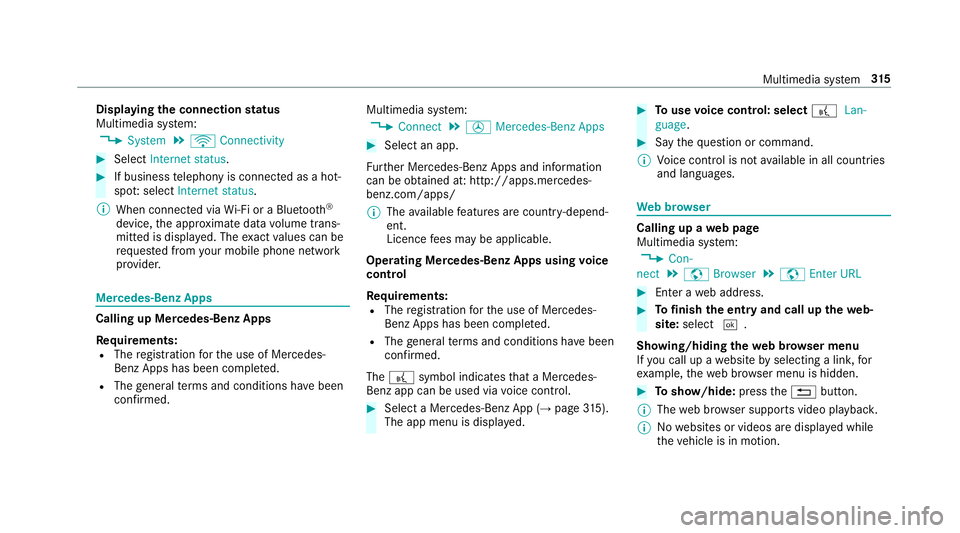
Displaying
thec onnection status
Multimedi asystem:
, System .
ö Connectivity #
Select Internet status . #
If business telephon yisconnec tedasah ot‐
spo t:select Internet status.
% When connected via Wi-Fi or aBluet oo th®
device, thea ppr oximat edatav olume trans‐
mitted is displa yed. The exact values can be
re qu estedf romy our mobile phone network
pr ov ider. Mercedes-Benz Apps
Calling up Mercedes-Benz Apps
Re
quirements:
R The registration fort he use of Mercedes-
Benz Apps has been comple ted.
R The general term sa nd conditions ha vebeen
con firm ed. Multimedia sy
stem:
, Connect .
Ú Mercedes-Benz Apps #
Select an app.
Fu rther Mercedes-BenzA pps and information
can be obtained at :http://apps.mercedes-
benz.com/apps/
% The available features ar ecountr y-depend‐
ent.
Licence fees ma ybea pplicable.
Operating Mercedes-Benz Apps using voice
control
Re quirements:
R The registration fort he use of Mercedes-
Benz Apps has been comple ted.
R The general term sa nd conditions ha vebeen
con firm ed.
The ? symbol indicates that aM ercedes-
Ben zapp can be used via voice control. #
Selec taMercedes-Benz App (→ page315).
Th ea pp me nu is displ ayed. #
Touse voice control: select ?Lan-
guage. #
Saythe question or command.
% Voice control is no tavailable in all countries
and languages. We
bbrows er Calling up
aweb page
Multimedia sy stem:
, Con-
nect .
z Browser .
z Enter URL #
Ente raw eb address. #
Tofinish thee ntr yand call up thew eb‐
site: select ¬.
Showing/hiding thew eb br owser menu
If yo uc all up awebsit ebys electing alink ,for
ex ample, thew eb br owser menu is hidden. #
Toshow/hide: pressthe% button.
% The webb row ser supports video playbac k.
% Nowebsites or videos ar edispla yedw hile
th ev ehicle is in motion. Multimedia sy
stem 315
Page 336 of 521
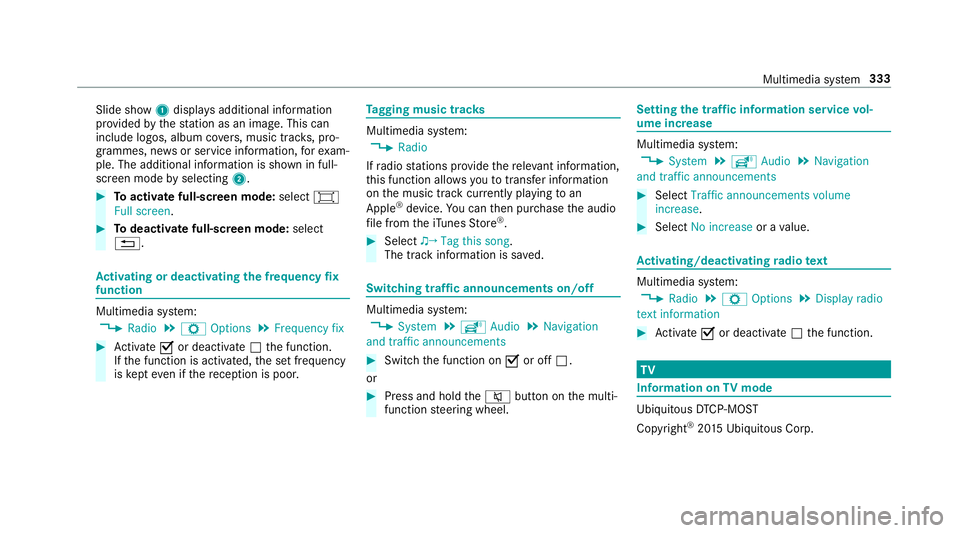
Slide show
1displ aysa dditional information
pr ov ided bythes tatio nasani mage. This can
include logos ,album co vers,m usic trac ks,p ro‐
grammes, ne wsor service information, fore xam‐
ple. The additional information is shown in full-
sc reen mode byselecting 2. #
Toactivat efull-screenm ode:select #
Full screen. #
Todeactivat efull-sc reen mode: select
%. Ac
tivatin gordeactivatin gthe frequency fix
function Multimedia sy
stem:
, Radio .
Z Options .
Frequenc yfix #
Activate Oor deacti vate ª thef unction.
If th ef unction is activated, thes etfrequency
is ke pt eve nifthereception is poo r. Ta
gging music trac ks Multimedia sy
stem:
, Radio
If ra dio stations pr ovide ther ele vant information,
th is function allo wsyoutot rans feri nformation
on them usic trac kcurrently pl aying toan
Apple ®
device. Youc an then pur chase thea udio
fi le from thei Tune sS tore ®
. #
Select ♫→ Tag this song.
The trac kinformation is sa ved. Switching traf
fica nnouncement son/off Multimedia sy
stem:
, System .
õ Audio .
Navigation
and traffic announcements #
Switc hthe function on Oor off ª.
or #
Press and hold the8 button on them ulti‐
function steering wheel. Setting
thet raffic information service vol‐
um eincrease Multimedia sy
stem:
, System .
õ Audio .
Navigation
and traffic announcements #
Select Traffic announcements volume
increase. #
Select No increase orav alue. Ac
tivating/deactivatin gradio text Multimedia sy
stem:
, Radio .
Z Options .
Display radio
texti nformation #
Activate Oor deacti vate ª thef unction. TV
Information on
TVmode Ubiquitou
sDTCP-MO ST
Copyright ®
20 15 Ubiquitous Corp. Multimedias
ystem 333
Page 340 of 521
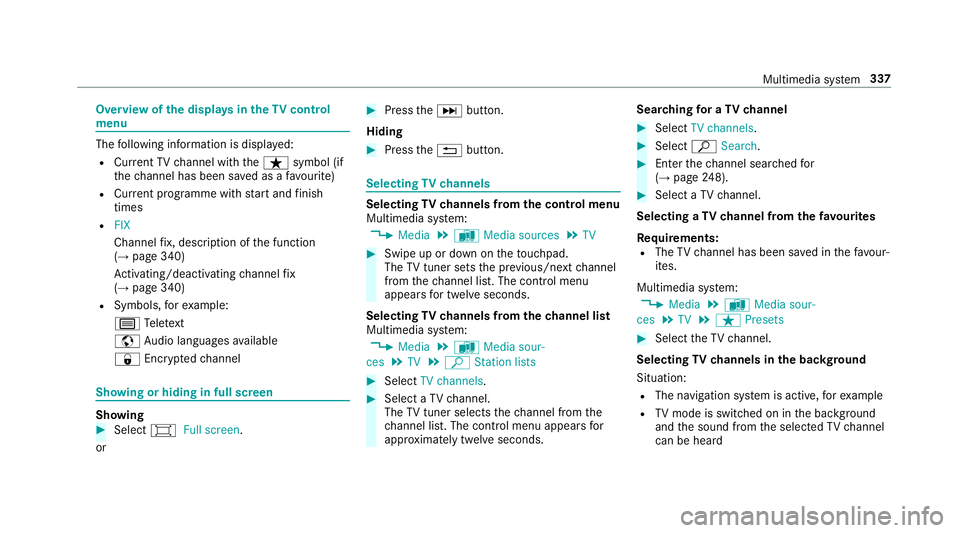
Overvie
wofthe dis play sint heTV cont rol
menu The
following informatio nisdisplayed:
R Cur rent TV channel wit hthe ß symbol (if
th ec hannel has been sa vedasaf avourite)
R Cur rent programme wi thstar ta nd finish
times
R FIX
Channe lfix, desc ript ionoft he function
(→ pag e340)
Ac tivating/deactivating channel fix
( → pag e340)
R Symbols, fore xamp le:
p Telete xt
z Audio languages available
r Encryp tedc hannel Showing or hiding in full screen
Showing
#
Select #Full screen.
or #
Press theD button.
Hiding #
Press the% button. Selecting
TVchannels Selecting
TVchannels from thec ontrol menu
Multimedia sy stem:
, Media .
à Media sources .
TV #
Swipe up or down on thet ouchpad.
The TVtune rsetst he pr evious/n extc hannel
from thec hannel list. The control menu
appear sfor twelv eseconds.
Selecting TVchannels from thec hanne llist
Multimedi asystem:
, Media .
à Media sour-
ces .
TV .
ª Station lists #
Select TV channels. #
Select aTVchannel.
The TVtune rselect sthe channel from the
ch annel list. The control men uappear sfor
appr oximatel ytwe lves econds. Sear
ching foraTVc hannel #
Select TV channels . #
Select ªSearch . #
Enter thec hannel sear ched for
( → pag e248). #
Select aTVchannel.
Selecting aTVchanne lfro mt hefavo urites
Re quirements:
R The TVchannel has been sa vedint hefavo ur‐
ites.
Multimedia sy stem:
, Media .
à Media sour-
ces .
TV .
ß Presets #
Select theTVc hannel.
Selecting TVchannels in theb ackg round
Situation: R The navigation sy stem is active, fore xamp le
R TVmode is switched on in theb ackg round
and thes ound from thes elected TVchannel
can be heard Multimedia sy
stem 337
Page 341 of 521
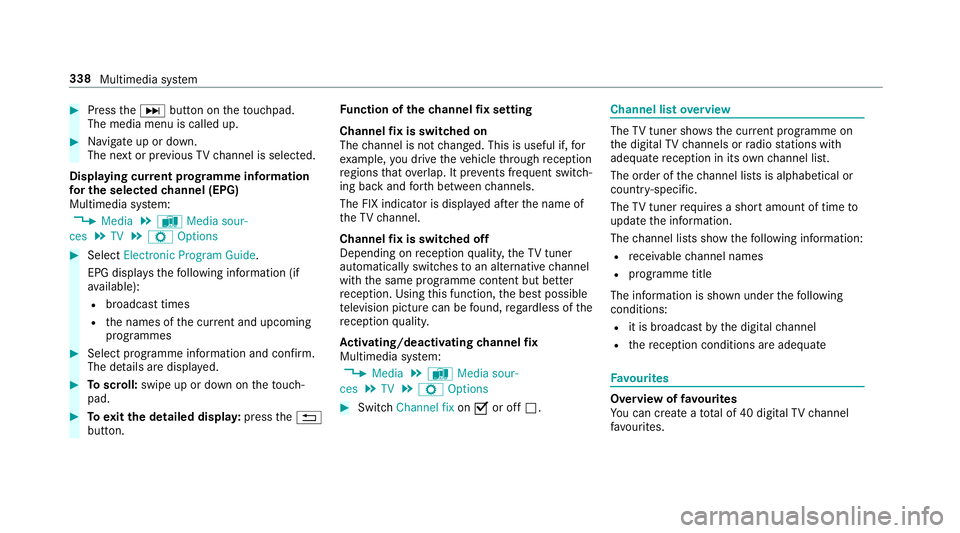
#
Press theD button on thet ouchpad.
The media menu is called up. #
Navigat eupord own.
The next or pr evious TVchannel is selec ted.
Displaying cur rent prog ramme in form ation
fo rt he selected channe l(EP G)
Multimedi asystem:
, Media .
à Media sour-
ces .
TV .
Z Options #
Select Electronic Program Guide.
EPG displa ys thefollowing information (if
av ailable):
R broadcas ttimes
R then ames of thec urrent and upcoming
programmes #
Select programme informatio nand confirm.
The de tails ar edispla yed. #
Toscroll: swipe up or down on thet ouch‐
pad. #
Toexitth ed etailed displa y:press the%
button. Fu
nction of thec hanne lfix setting
Channel fixiss witched on
The channel is no tchanged. This is useful if, for
ex ample, youd rive thev ehicle thro ugh reception
re gions that ove rlap. It pr events frequent switch‐
ing ba ckand forthb etwe en channels.
The FI Xindicator is displa yeda fter then ame of
th eTVc hannel.
Channel fixiss witched off
Depending on reception qualit y,theTVt uner
au tomatical lyswitches toan alternativ echannel
wit hthe same programme content but better
re ception. Using this function ,the bes tpossible
te levision pictur ecan be found ,regardless of the
re ception qualit y.
Ac tivating/deactivatin gchanne lfix
Multimedia sy stem:
, Media .
à Media sour-
ces .
TV .
Z Options #
Switch Channel fix onO or off ª. Channel lis
toverview The
TVtune rshows thec urrent programme on
th ed igital TVchannels or radio stations with
adequat ereceptio ninitsow nc hannel list.
The order of thec hannel lists is alphabetical or
countr y-specific.
The TVtune rrequires ashor tamount of tim eto
updat ethe information.
The channel lists sho wthe following information:
R recei vable channel names
R programme title
The information is shown unde rthe following
conditions:
R it is broadcas tbythe digital channel
R ther eceptio nconditions ar eadequate Favo
urites Overvie
woffavourites
Yo uc an creat eatotal of 40 digital TVchannel
fa vo urites. 338
Multimedia sy stem
Page 348 of 521
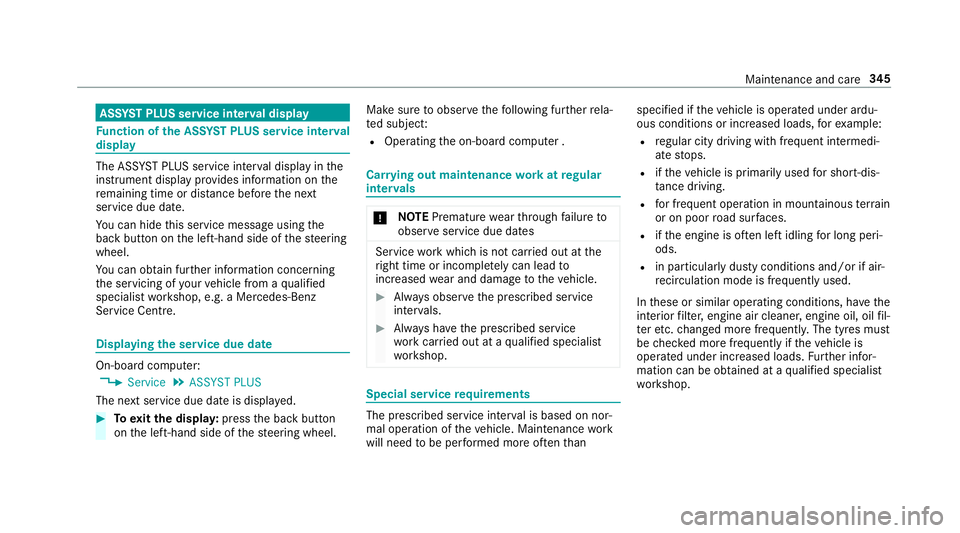
ASS
YSTP LUSs ervice in terv al display Fu
nction of theA SSYSTP LUSs ervice in terv al
display The ASS
YSTP LUSs ervice inter vald ispla yint he
instrument display prov ides informatio nonthe
re maining time or dis tance be fore then ext
service due date.
Yo uc an hide this service messag eusing the
bac kbutton on thel eft-hand side of thes teering
wheel.
Yo uc an obtain fur ther information concerning
th es ervicing of your vehicle from aqualified
specialis tworks hop, e.g. aMercedes-Benz
Service Centre. Displaying
thes ervice du edate On-boa
rdcomputer:
, Service .
ASSYST PLUS
The next service due dat eisdisplayed. #
Toexitth ed ispla y:press theb ackb utton
on thel eft-hand side of thes teering wheel. Mak
esuretoo bservethef ollowing fur ther rela‐
te ds ubjec t:
R Operating theo n-boar dcomputer . Car
rying out maintenance workatregular
inter vals *
NO
TEPrematur ewear thro ugh failur eto
obser veservice due dates Service
workwhic hisn otcar ried out at the
ri ght time or incomple tely can lead to
inc reased wear and damag etothevehicle. #
Alw ayso bser vethep rescribed service
inter vals. #
Alw aysh ave thep rescribed service
wo rkcar ried out at aqualified specialist
wo rkshop. Special service
requ irements The prescribed service inter
valisb ased on nor‐
mal operation of thev ehicle. Maintenance work
will nee dtobep erform ed mor eoften than specified if
thev ehicle is operated under ardu‐
ous conditions or increased loads, fore xamp le:
R regular city driving wit hfrequ ent intermedi‐
at es tops.
R ifth ev ehicle is primaril yused fors hort-dis‐
ta nce driving.
R forf requ ent operation in mountainou sterrain
or on poor road sur faces.
R ifth ee ngine is of tenl eftidling forl ong peri‐
ods.
R in particula rlyd usty condition sand/o rifair-
re circulation mod eisfrequently used.
In these or similar operating conditions ,have the
interior filter ,engin eair cleaner ,engin eoil, oil fil‐
te re tc. changed mor efrequ ent ly.T he tyres must
be checkedm oref requ entl yift hevehicle is
operated under increased loads. Further infor‐
mation can be obtained at aqualified specialist
wo rkshop. Maintenance and care
345
Page 352 of 521

Engine oil
Checking
thee ngine oil le velw ithano n-
boar dcomputer
The engin eoil le velisd etermined during driving.
The oil le veld ispla yiso nlya vailable af terad riv‐
ing time of up to30 minutes and if thei gnition is
switched on, depending on thed riving profile.
It is no tpossible tocor rectl ym easu retheo il
le ve lif:
R thev ehicle is no tleve lduring them easuring
process.
R theb onnet wasp reviousl yopened.
The engin emustber estar teda nd thee ngine oil
le ve lw ill be de term ined again during driving.
On-boar dcomputer:
, Service .
Engine oil level:
Yo uw ills ee one of thef ollowing display
messa gesint he multifunction dis play: #
Engine oi llev el Measuring now:m easure‐
ment of theo il le velisn otyetp ossible.
Re peat ther eques tafter am aximu mof30
minutes' driving. #
Engine oil level OK andtheb ar displa yfor
indicating theo il le velint he multifunction
displa yisgreen and is between "min" and
"max": theo il le velisc orrect. #
Engine oil level Add 1.0 l andtheb ar display
fo ri ndicating theo il le velint he multifunction
displa yisorang ea nd is belo w"min": topup
wit h1lofe ngineoil. #
Reduce engin eoil level andtheb ar display
fo ri ndicating theo il le velint he multifunction
displa yisorang ea nd is abo ve"max": drain
of ft he exc ess engine oil. Consult aqualified
specialis tworks hop. #
For engine oil level turn on ignition:s witchon
th ei gnition tocheckt he engine oil le vel. #
Engine oil level System inoperative :sensor
fa ulty or no tconnec ted. Consult aqualified
specialis tworks hop. #
Engine oil level System currently unavail. :
close theb onnet. To
pping up engine oil &
WARNING Danger of bu rnsf romh ot
component parts in thee ngine compart‐
ment
Cer tain component parts in thee ngine com‐
partmen tmaybe very hot, e.g. thee ngine,
th er adiator and parts of thee xhau stsystem. #
Letthe engine cool down and only
to uc ht he component parts described
below: &
WARNING Risk offire and injur yfrom
engine oil
If engine oil comes int ocontact wi thhot
component parts in thee ngine compart‐
ment ,itmayignite. #
Mak esuret hat no engine oil is spilled
next tothef iller opening. #
Allo wthe engine tocool of fand thor‐
oughl yclean thee ngine oil from compo‐
nentp arts befor estartin gt he vehicle. Maintenance and care
349