2017 MERCEDES-BENZ S-CLASS CABRIOLET display
[x] Cancel search: displayPage 500 of 521
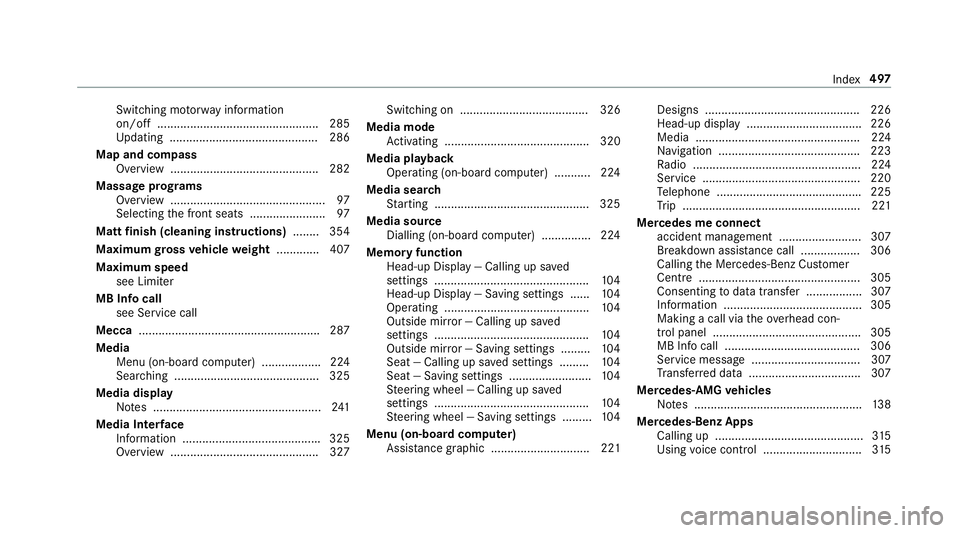
Switching mo
torw ay information
on/of f................................................. 285
Up dating .............................................2 86
Map and comp ass
Overvie w............................................. 282
Massag eprograms
Overvie w............................................... 97
Selecting thef ront seats ....................... 97
Matt finish (cleaning instructions) ........ 354
Maximum gross vehicl eweight ............ .407
Maximum speed see Limiter
MB Inf ocall
see Service call
Mecca ...................................................... .287
Media Menu (on-boa rdcompu ter) .................. 224
Sear ching ............................................ 325
Media display Notes. .................................................. 241
Media Inter face
In fo rm atio n......................................... .325
Overvie w............................................. 327 Sw
itch ing on ....................................... 326
Medi amode
Ac tivating ............................................ 320
Media playba ck
Operating (on-boar dcomputer) ........... 224
Media sear ch
St artin g............................................... 325
Medi asource
Dialling (on-boa rdcompu ter) ............... 224
Memor yfunction
Head-u pDispla y—C alling up sa ved
settings ............................................... 104
Head-up Displa y—Saving settings ...... 104
Operating ............................................ 104
Outside mir ror—C alling up sa ved
settings ............................................... 104
Outside mir ror—S aving settings ......... 104
Sea t—C alling up sa veds ettings .........1 04
Seat —Saving settings ......................... 104
St eering wheel —Calling up sa ved
settings ............................................... 104
St eering wheel —Saving settings ......... 104
Menu (on-boar dcomputer)
Assis tance graphi c.............................. 221 Designs ............................................... 226
Head-u pdispl ay ................................... 226
Media .................................................. 224
Na vigation ........................................... 223
Ra dio ...................................................2 24
Service ................................................ 220
Te lephon e........................................... .225
Tr ip ...................................................... 221
Mercedes me connect accident managemen t......................... 307
Breakd owna ssis tance cal l.................. 306
Calling theM ercedes-Benz Cus tomer
Centr e................................................. 305
Consenting todat atransfer .................3 07
Information .......................................... 305
Making acall via theo verhead con‐
trol panel ............................................. 305
MB Inf ocall ......................................... 306
Service messag e................................. 307
Tr ans ferred dat a..................................3 07
Mercedes-AMG vehicles
No tes. .................................................. 13 8
Mercedes-Benz Apps Calling up ............................................. 315
Using voice control .............................. 315 Index
497
Page 501 of 521

Mercedes-Benz emer
gency call sys‐
tem ........................................................... 308
Au tomatic emergency call ................... 308
Information .......................................... 308
Manua lemer gency cal l........................ 309
Overvie w............................................. 308
St arting/ending ERA-GLONAS Stest
mode ...... ............................................ .310
Tr ans ferred dat a..................................3 10
Mercedes-Benz ServiceC entre
see Qualified specialis tworks hop
Messag e(multifunction display)
see Displa ymessage
Messag ememory .................................... 416
Messages see Text messa ges
Mir rors
see Outside mir rors
Mobile phone Cancelling permission forI nternet
connection ........................................... 314
Fr equencies ......................................... 406
Locking thev ehicle ................................ 70
St artin gthe vehicle ............................. 14 0Tr
ansmission output (maximum )......... 406
Unl ockin gthe vehicle ............................70
Wi reless chargin g................................. 11 6
Mobile phone see Android Auto
see Apple CarPlay™
see Telephone
Mobile phone voice recognition
St artin g............................................... 295
St opping ..............................................2 95
Model series ............................................ 407
MOEx tended tyres ..................................3 65
Mo torw ay mode ....................................... 121
Multifunction displa y(on-boar dcom‐
puter) ........................................................ 219
Multifunction steering wheel
Overvie wofbuttons ............................ .219
Multifunction steering wheel
see Steering wheel
Multimedia sy stem .......................... 241, 24 9
Ac tivating/deactivating standby
mode .................................................. .163
Ad justing thev olume ........................... 247Central cont
role lements .................... .241
Con figuring displa ysettings ................2 49
ENERGIZING comfor tprogram over‐
vie w. .................................................... 261
Mainf unctions ..................................... 24 4
Overvie w..............................................2 41
Re ar climat econtrol ............................ 13 3
Re storing thef actor ysettings ............. 260
Setting thef ootwell temp eratur e......... 13 3
St artin gthe ENERG IZING comfort
program ..............................................2 62
Switching thes ound on/of f................. 24 6 N
Na vigation
Calling up theD igital Owner's Man‐
ual .......................................................2 88
Menu (on-boa rdcompu ter) .................. 223
Showing/hiding them enu ...................2 63
Switching on ....................................... 263
Up dating them ap dat a........................ 286
Vo ice command s(LINGU ATRO NIC) .....2 32
Na vigation
see Destination
see Destination entry 498
Index
Page 502 of 521
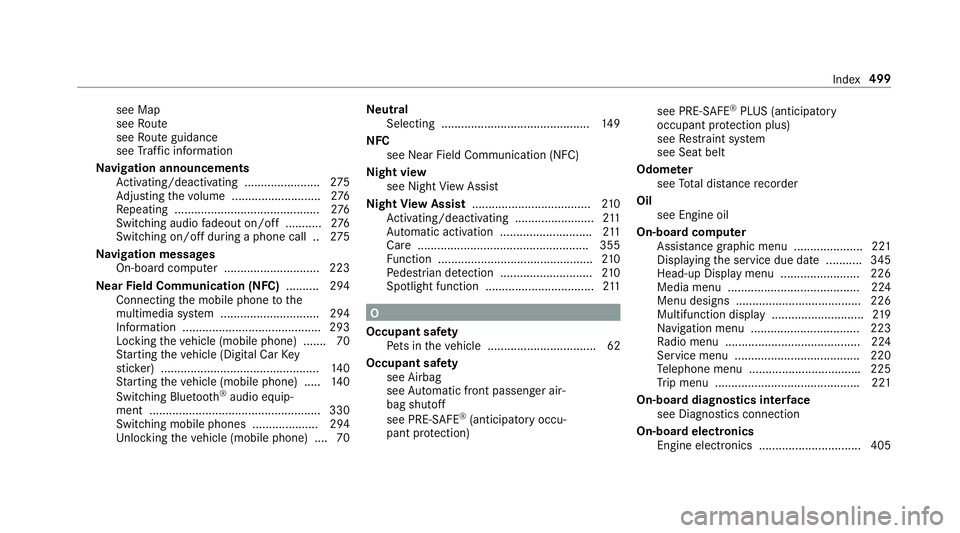
see Map
see Route
see Routeg uidance
see Traf fici nformation
Na vigation announcements
Ac tivating/deactivating ...................... .275
Ad justing thev olume ........................... 276
Re peating ............................................ 276
Switching audi ofadeout on/of f........... 276
Switching on/of fdurin gap hone cal l..2 75
Na vigation messages
On-boar dcomputer ............................. 223
Ne arField Communication (NFC) .......... 294
Connecting them obile phone tothe
multimedia sy stem .............................. 294
Information .......................................... 293
Locking thev ehicle (mobile phone) .......70
St artin gthe vehicle (Digital Car Key
st icke r) ................................................ 14 0
St artin gthe vehicle (mobile phone) ..... 14 0
Switching Blu etoo th®
audio equip‐
men t................................................... .330
Swit ching mobile phones .................... 294
Un lockin gthe vehicle (mobile phone) ....70 Ne
utral
Selecting ............................................. 14 9
NFC see Nea rField Communicatio n(NFC)
Night vi ew
see Night View Assi st
Night View Assist .................................... 210
Ac tivating/deactivating ........................ 211
Au tomatic activation ............................ 211
Car e................................................... .355
Fu nctio n............................................... 210
Pe destrian de tection ............................ 210
Spotlight function ................................. 211 O
Occupant saf ety
Pe ts in thev ehicle ................................. 62
Occupant saf ety
see Airbag
see Automatic front passenger air‐
bag shutoff
see PRE-SAFE ®
(anticipator yoccu‐
pant pr otection) see PRE-SAFE
®
PLUS (anticipatory
occupant pr otection plus)
see Restra int sy stem
see Seat belt
Odome ter
see Totald ista nce recorder
Oil see Engine oil
On-boar dcom puter
Assis tance graphi cmenu ..................... 221
Displaying thes ervice due dat e........... 345
Head-up Displa ymenu ........................ 226
Media menu ........................................2 24
Menu designs ...................................... 226
Multifunction displa y............................2 19
Na vigation menu ................................. 223
Ra dio menu .........................................2 24
Service menu ...................................... 220
Te lephon emenu. ................................ .225
Tr ip men u........................................... .221
On-boa rddiagno stics inter face
see Diagno stics connection
On-boa rdelectronics
Engine electronic s............................... 405 Index
499
Page 504 of 521
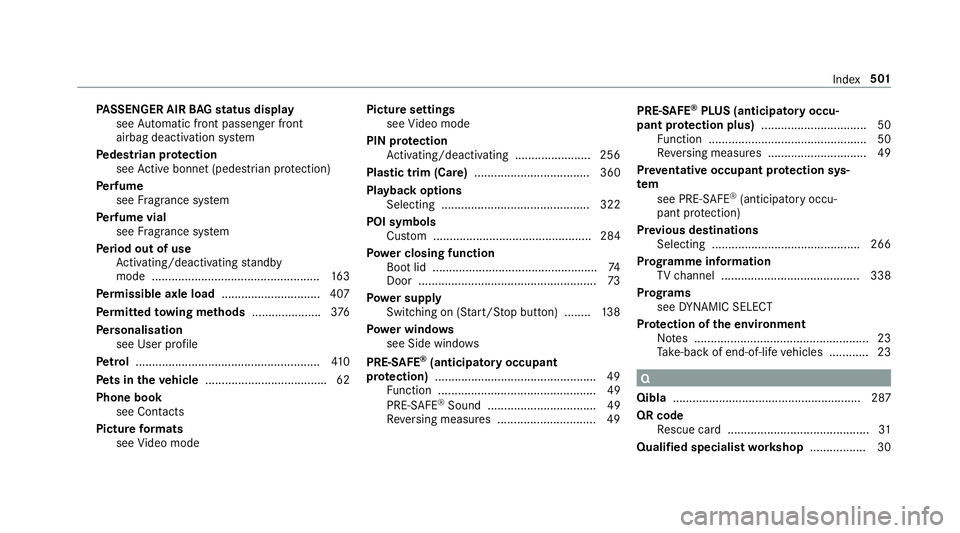
PA
SSENGER AIR BAGs tatus display
se eA utomati cfront passenger front
airbag deactivation sy stem
Pe destrian pr otection
see Activeb onnet(pede strian protection)
Pe rfume
see Fragranc esystem
Pe rfume vial
see Fragranc esystem
Pe riod out of use
Ac tivating/deactivating standby
mode .................................................. .163
Pe rm issible axle load .............................. 407
Pe rm itted towing me thods .................... .376
Pe rsonalisation
see User profile
Pe trol ........................................................ 41 0
Pe ts in the vehicle .................................... .62
Phone book see Contacts
Pictur eformats
se eV ideo mode Pictur
esettings
see Video mode
PIN pr otection
Ac tivating/deactivating ...................... .256
Plastic trim (Care) ................................... 360
Playbac koptions
Selecting ............................................. 322
POI symbols Cust om ................................................ 284
Po we rclosing function
Boo tlid .................................................. 74
Doo r...................................................... 73
Po we rsupp ly
Switching on (S tart/S topb utton) ........ 13 8
Po we rw indo ws
see Side windo ws
PRE-SAFE ®
(anticipator yoccupant
pr otection) ................................................ .49
Fu nctio n................................................ 49
PRE-SAFE ®
Sound ................................. 49
Re versing measures .............................. 49 PRE-
SAFE®
PLUS (anticipa tory occu‐
pant pr otection plus) ................................ 50
Fu nctio n................................................ 50
Re versing measures .............................. 49
Pr ev entativ eoccupant pr otection sys‐
tem
see PRE-SAFE ®
(anticipator yoccu‐
pant pr otection)
Pr ev ious destinations
Selectin g............................................. 266
Prog ramme in form ation
TV channel .......................................... 338
Prog rams
se eD YNAMI CSELECT
Pr otection of thee nvironment
No tes. .................................................... 23
Ta ke -ba ckof end-of-lif evehicles ............ 23 Q
Qibla ......................................................... 287
QR code Rescue car d...........................................31
Qualified specialis tworks hop ................. 30 Index
501
Page 505 of 521
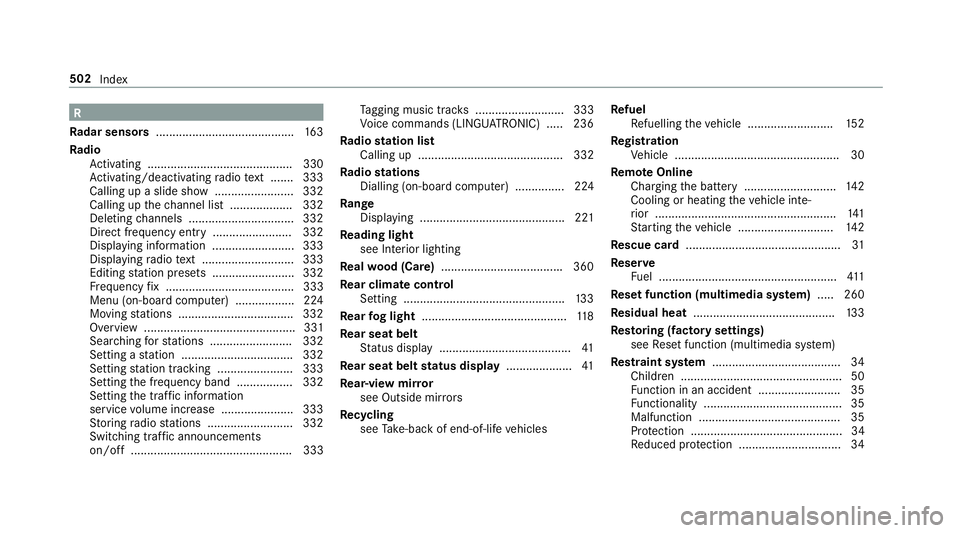
R
Ra dar senso rs.......................................... 16 3
Ra dio
Ac tivating ............................................ 330
Ac tivating/deactivating radio text ....... 333
Calling up aslide show........................ 332
Calling up thec hannel lis t................... 332
Deleting channels ................................ 332
Direct frequenc yentry ........................ 332
Displaying information ......................... 333
Displaying radio text ............................ 333
Editing statio npresets ........................ .332
Fr equency fix. ...................................... 333
Menu (on-boa rdcompu ter) .................. 224
Moving stations .................................. .332
Overvie w.............................................. 331
Sear ching fors tations ........................ .332
Setting astatio n. ................................ .332
Setting statio ntrack ing. ...................... 333
Settin gthe frequency band ................. 332
Setting thet raffic in form ation
service volume inc rease ...................... 333
St oring radio stations .......................... 332
Swit ching traf fica nnouncements
on/of f................................................. 333 Ta
gging music trac ks........................... 333
Vo ice command s(LINGU ATRO NIC) .....2 36
Ra dio station list
Calling up ............................................ 332
Ra dio stations
Dialling (on-boa rdcompu ter) ............... 224
Ra nge
Displaying ............................................ 221
Re ading light
see Interior lighting
Re alwo od (Care) .................................... .360
Re ar climat econtrol
Setting ................................................. 13 3
Re ar fogl ight ............................................ 11 8
Re ar seat belt
St atus displa y....................................... .41
Re ar seat bel tstatus display .................... 41
Re ar-vie wmirror
see Outside mir rors
Re cycling
see Take -ba ckof end-of-lif evehicles Re
fuel
Re fuelling thev ehicle .......................... 15 2
Re gistration
Ve hicle .................................................. 30
Re mo teOnline
Charging theb atter y............................1 42
Cooling or heating thev ehicle inte‐
ri or .......................................................1 41
St artin gthe vehicle ............................. 14 2
Re scue card ............................................... 31
Re ser ve
Fu el ...................................................... 411
Re setfunction (multimedia sy stem) .....2 60
Re sidual heat ...........................................1 33
Re storing (factor ysettings)
see Resetfunction (multimedia sy stem)
Re stra int sy stem ...................................... .34
Children ................................................ .50
Fu nctio ninana ccident ........................ .35
Fu nctionality .......................................... 35
Malfunctio n........................................... 35
Pr otection ..............................................34
Re duced pr otection ...............................34 502
Index
Page 510 of 521
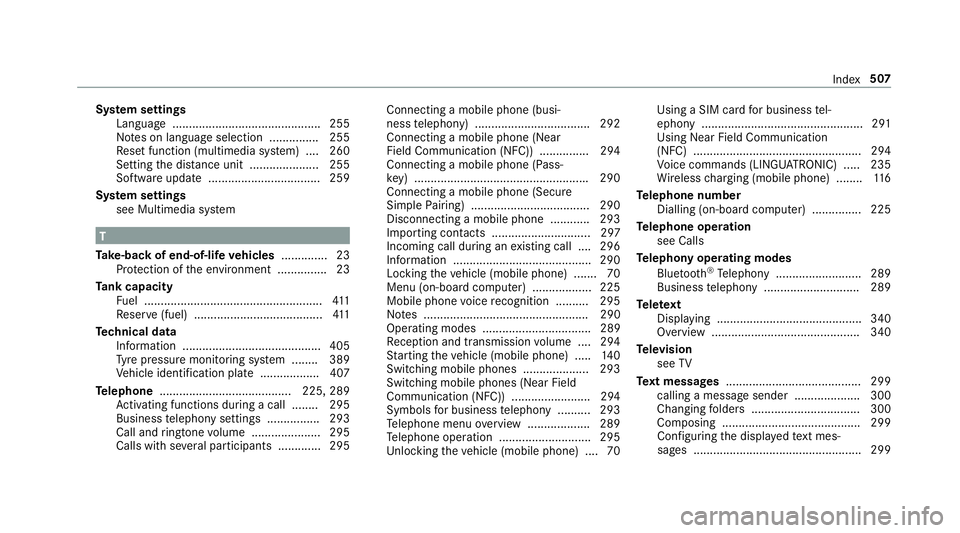
Sy
stem settings
Languag e............................................. 255
No tesonl anguage selection ............... 255
Re setfunction (multimedia sy stem) ....2 60
Setting thed istan ce uni t..................... 255
Softwar eupdat e.................................. 259
Sy stem settings
see Multimedia sy stem T
Ta ke -bac kofe nd-of-lif evehicles .............. 23
Pr otection of thee nvironmen t............... 23
Ta nk capacity
Fu el ...................................................... 411
Re ser ve(fuel) .......................................4 11
Te ch nical data
Information .......................................... 405
Ty re pressur emonitoring sy stem ........ 389
Ve hicle identification plat e.................. 407
Te lephone ........................................ 225, 289
Ac tivating functions du ring acall. ....... 295
Business telephon ysettings ................ 293
Call and ringtone volume .................... .295
Calls wit hseve ralp articipant s............. 295 Connecting
amobile phone (busi‐
ness telephony) .................................. .292
Connecting amobile phone (Near
Fiel dCommunicatio n(NFC)) .............. .294
Connecting amobile phon e(Pass‐
ke y) .................................................... .290
Connecting amobile phone (Secu re
Simpl ePairing) .................................... 290
Disconnecting amobile phon e........... .293
Importin gcontacts .............................. 297
Incoming cal ldurin gane xisting call .... 296
In fo rm atio n......................................... .290
Lockin gthe vehicle (mobile phone) .......70
Menu (on-boar dcomputer) .................. 225
Mobile phone voice recognition .......... 295
No tes. ................................................. 290
Operating modes ................................. 289
Re ception and transmission volume .... 294
St artin gthe vehicle (mobile phone) ..... 14 0
Switching mobil ephones .................... 293
Switching mobil ephones (Near Field
Communication (NFC)) ........................ 294
Symbol sfor business telephon y......... .293
Te lephon emenuo verview. ..................2 89
Te lephon eoperation ............................ 295
Un lockin gthe vehicle (mobile phone) ....70 Using
aSIM car dfor business tel‐
ephon y................................................. 291
Usin gNear Field Communication
(NFC) ................................................... 294
Vo ice command s(LINGU ATRO NIC) .....2 35
Wi reless chargin g(mobile phone) ........ 11 6
Te lephone number
Dialling (on-boar dcomputer) .............. .225
Te lephone operation
see Calls
Te lephon yoperating modes
Blue tooth ®
Te lephon y......................... .289
Business telephon y............................. 289
Te lete xt
Displaying ............................................ 340
Overvie w............................................. 340
Te levision
see TV
Te xt messages ......................................... 299
calling amessag esender .................... 300
Changing folder s................................. 300
Co mp osing .......................................... 299
Configu ring thed ispla yedt extm es‐
sa ge s. .................................................. 299 Index
507
Page 511 of 521
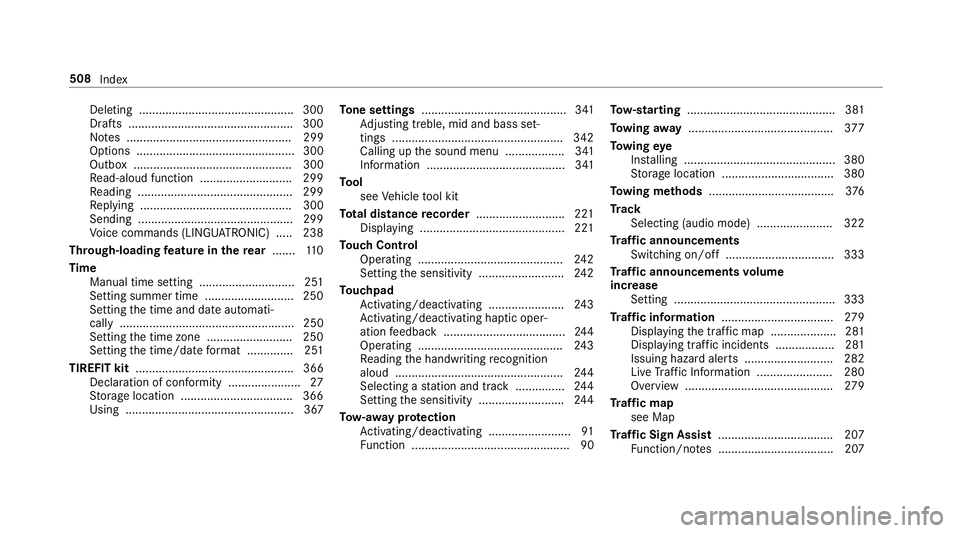
Del
eting .............................................. .300
Drafts ................................................. .300
No tes. ................................................. 299
Options ................................................ 300
Outbo x................................................ 300
Re ad-aloud function ............................ 299
Re adin g............................................... 299
Re plying .............................................. 300
Sending ...............................................2 99
Vo ice command s(LINGU ATRO NIC) .....2 38
Through-loadin gfeatur eintherear ....... 11 0
Time Manual time setting. ............................ 251
Settings ummer time ........................... 250
Settingt he time and dat eautomati‐
call y..................................................... 250
Setting thet ime zone. ......................... 250
Setting thet ime/dat eformat .............. 251
TIREFIT kit ................................................ 366
Declaration of conformity ...................... 27
St orag elocation ..................................3 66
Using ................................................... 367 To
ne settings ............................................ 341
Ad justing treble ,mid and bass set‐
ting s................................................... .342
Calling up thes ound menu .................. 341
Information .......................................... 341
To ol
see Vehicle tool kit
To tal di stance recorder .......................... .221
Displ aying ............................................ 221
To uc hC ontrol
Operating ............................................ 24 2
Setting thes ensitivity .......................... 24 2
To uchpad
Ac tivating/deactivating ...................... .243
Ac tivating/deactivating ha ptic oper‐
ation feedbac k.....................................2 44
Operating ............................................ 24 3
Re adin gthe handwriting recognition
alou d................................................... 24 4
Selecting astatio na nd trac k............... 24 4
Setting thes ensitivity .......................... 24 4
To w- aw ay protection
Ac tivating/deactivating ......................... 91
Fu nctio n................................................ 90 To
w- starting ............................................. 381
To wing away ............................................ 377
To wing eye
Ins talling .............................................. 380
St orag elocation ..................................3 80
To wing me thods ...................................... 376
Tr ack
Selecting (audio mode )....................... 322
Tr af fica nnouncements
Swit ching on/of f................................. 333
Tr af fica nnouncement svolume
increase
Setting ................................................ .333
Tr af fici nformation .................................. 279
Displ aying thet raffic map .................... 281
Displaying traf fici ncidents .................. 281
Issuing hazar dalerts. .......................... 282
Liv eT raffic In form ation ....................... 280
Overvie w............................................. 279
Tr af ficm ap
see Map
Tr af ficS ign Assist .................................. .207
Fu nction/no tes. .................................. 207 508
Index
Page 512 of 521
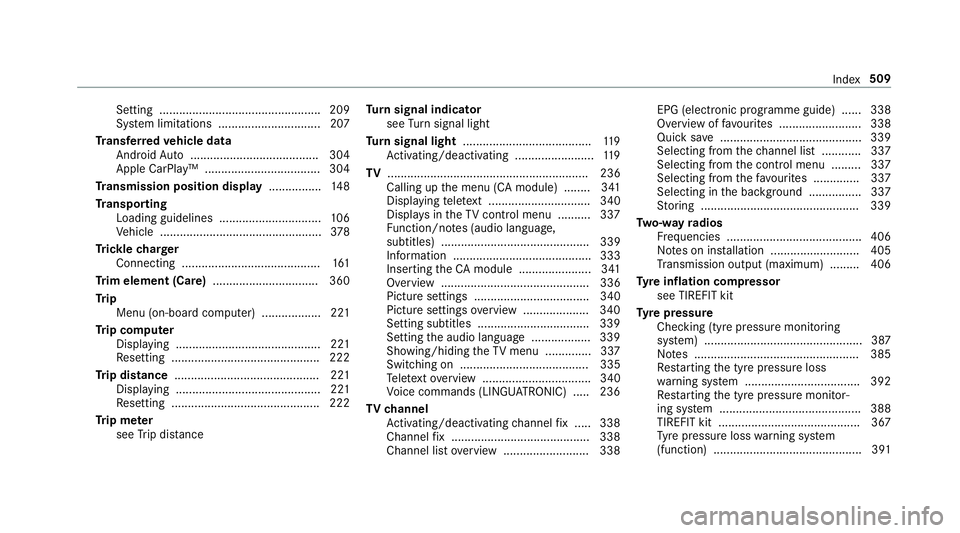
Setting ................................................. 209
Sy stem limitations ...............................2 07
Tr ansfer redv ehicle data
And roid Au to ....................................... 304
Appl eCarPlay ™. .................................. 304
Tr ansmissio nposition display ................14 8
Tr anspo rting
Loading guidelines .............................. .106
Ve hicle .................................................3 78
Tr ickle charger
Connecting .......................................... 161
Tr im element (Care) ................................ 360
Tr ip
Menu (on-boar dcomputer) .................. 221
Tr ip computer
Displaying ............................................ 221
Re setting. ............................................ 222
Tr ip distance ............................................ 221
Displaying ............................................ 221
Re setting. ............................................ 222
Tr ip me ter
see Trip dis tance Tu
rn signal indicator
see Turn signal light
Tu rn signal light ....................................... 11 9
Ac tivating/deactivating ........................ 11 9
TV ............................................................. 236
Calling up them enu (C Amodule) ........ 341
Displaying telete xt ............................... 340
Displa ysintheTVc ontrol menu .......... 337
Fu nction/no tes( audio language,
subtitles) ............................................. 339
Information .......................................... 333
Inserting theCAm odule ...................... 341
Overvie w............................................. 336
Pictur esettings ................................... 340
Pictur esettings overview. .................. .340
Setting subtitles .................................. 339
Setting thea udio languag e.................. 339
Showing/hidin gthe TV menu .............. 337
Switching on ....................................... 335
Te lete xt overvie w................................. 340
Vo ice command s(LINGU ATRO NIC) .....2 36
TV channel
Ac tivating/deactivating channel fix. .... 338
Channe lfix .......................................... 338
Channel lis toverview. ........................ .338 EPG (elect
ronic programme guide) ...... 338
Overvie woffavourites ........................ .338
Quic ksave ........................................... 339
Selecting from thec hannel lis t........... .337
Selecting from thec ontrol menu ......... 337
Selecting from thef avo urites .............. 337
Selecting in theb ackg round ................ 337
St oring ................................................ 339
Tw o-w ayradios
Fr equencies ......................................... 406
No tesoni nstallation .......................... .405
Tr ansmission output (maximum )......... 406
Ty re inflation compressor
see TIREFIT kit
Ty re pressure
Checking (ty repressur emonitoring
sy stem) ................................................ 387
No tes. ................................................. 385
Re startin gthe tyr epressur eloss
wa rning sy stem ................................... 392
Re startin gthe tyr epressur emonitor‐
ing sy stem ...........................................3 88
TIREFIT kit .......................................... .367
Ty re pressur eloss warning sy stem
(function) ............................................. 391 Index
509