Page 134 of 521
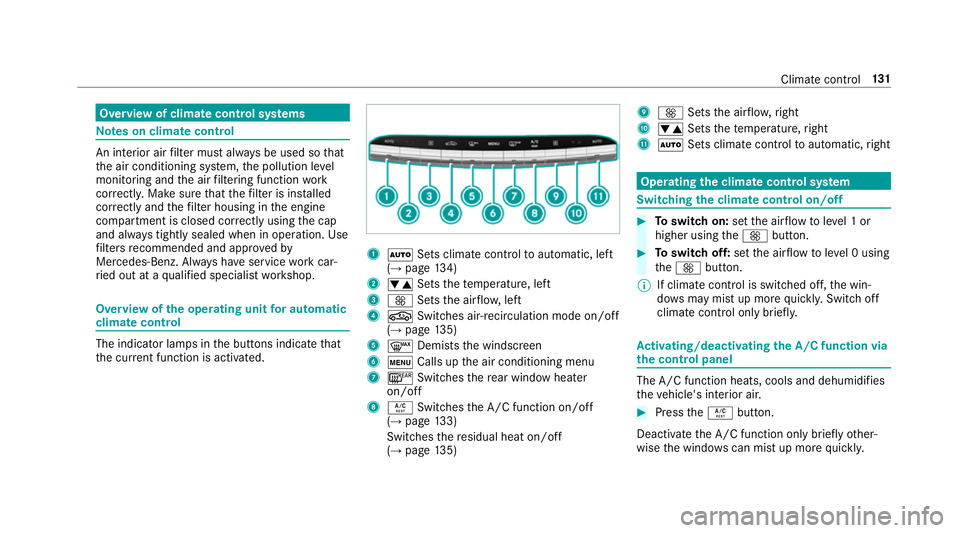
Overvie
wofclimatecontrol sy stems Note
sonc limatecontrol An interior air
filter mus talway sbeu sed so that
th ea ir conditionin gsystem, thep ollution le vel
monitoring and thea irfiltering function work
cor rectl y.Mak esuret hat thef ilter is ins talled
cor rectl ya nd thef ilter housin ginthe engine
compartment is closed cor rectl yu sing thec ap
and alw ayst ightl ysealed when in operation. Use
fi lter srecommende dand appr ovedby
Mercedes-Benz. Alw aysh ave service workcar‐
ri ed out at aqualified specialis tworks hop. Overvie
wofthe ope rating unit fora utomatic
climat econtrol The indica
torlamps in theb uttons indicat ethat
th ec urrent functio nisa ctivated. 1
à Sets climat econtrol toautomatic, left
(→ pag e134)
2 w Setsthet emperature, left
3 K Setsthea irflow ,left
4 g Switches air-recirculation mode on/off
(→ pag e135)
5 ¬ Demists thew indscreen
6 t Calls up thea ir conditionin gmenu
7 ¤ Switches ther ear windo wheater
on/off
8 Á Switches theA /C function on/off
(→ pag e133)
Switches ther esidual heat on/off
(→ pag e135) 9
K Setsthea irflow ,right
A w Setsthet emperature, right
B Ã Sets climat econt roltoa utomatic, right Operating
thec lima tecont rols ystem Switching
thec lima tecont rolo n/off #
Toswitc hon:setthe air flow toleve l1or
higher using theK button. #
Toswitc hoff:setthe air flow toleve l0u sing
the K button.
% If climat econtrol is switched off, thew in‐
do ws maym istu pm oreq uickl y.Switc hoff
climat econtrol only brie fly. Ac
tivating/deactivatin gthe A/ Cfunctio nvia
the control panel The A/C functio
nheats, cools and dehumidifies
th ev ehicle's interior air. #
Press theÁ button.
Deactivat ethe A/C function onl ybriefly other‐
wise thew indo wscan mis tupm oreq uickl y. Climat
econtrol 131
Page 272 of 521
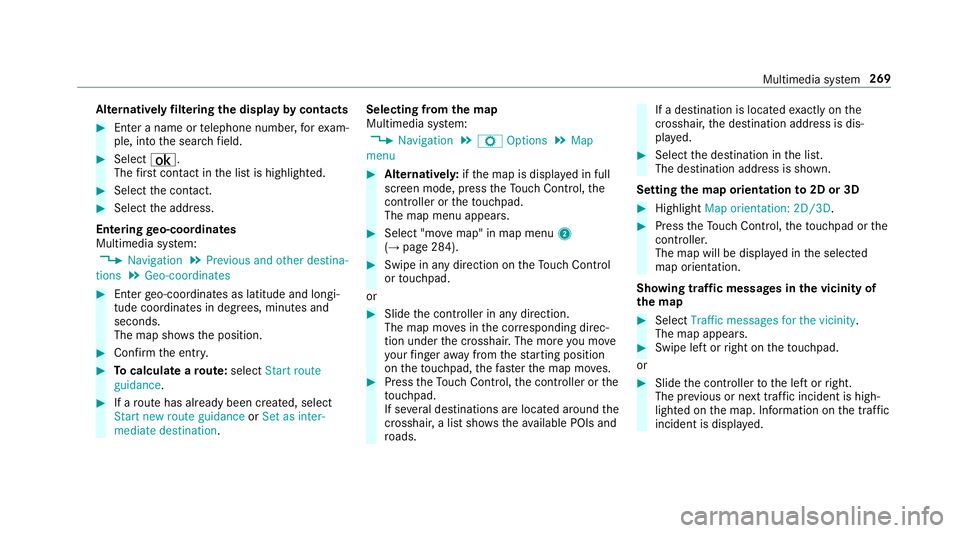
Alternativel
yfiltering th edispla ybyc ontacts #
Enteran ame or telephon enumber ,for exam‐
ple, int othe sear chfield. #
Select ¡.
The firs tc ontact in thel istish ighlighted. #
Select thec ontact. #
Select thea ddress.
Entering geo-coordina tes
Multimedia sy stem:
, Navigation .
Previous and other destina-
tions .
Geo-coordinates #
Ente rgeo-coordinates as latitude and longi‐
tude coordinates in degrees, minutes and
seconds.
The map sho ws theposition. #
Confir mthe entr y. #
Tocalculat earoute: select Start route
guidance . #
Ifar out ehas already been created, select
Start ne wrout eguidance orSet as inter-
mediate destination . Selecting from
them ap
Multimedia sy stem:
, Navigation .
Z Options .
Map
menu #
Alternativel y:ifth em ap is displa yedinf ull
screen mode, press theT ouc hControl, the
controller or thet ouchpad.
The map menu appears. #
Select "mo vemap" in map menu 2
(→ pag e284). #
Swipe in an ydirection on theT ouc hControl
or touchpad.
or #
Slid ethe controller in an ydirection.
The map mo vesint he cor responding direc‐
tion under thec rosshair .The mor eyou mo ve
yo ur finger away from thes tartin gp osition
on thet ouchpad ,the fast erthem ap mo ves. #
Press theT ouc hControl, thec ontroller or the
to uchpad.
If se verald estination sarelocated around the
crosshair ,alists hows thea vailable POI sand
ro ads. If
ad estinatio nislocated exact ly on the
crosshair ,the destination address is dis‐
pla yed. #
Select thed estination in thel ist.
The destination address is shown.
Setting them aporientation to2D or 3D #
Highlight Map orientation: 2D/3D. #
Press theT ouc hControl, thet ouchpad or the
controller.
The map will be displ ayed in thes elected
map orientation.
Showing traf ficm essages in thev icinit yof
th em ap #
Select Traffic messages for th evicinity.
The map appears. #
Swipe lef torright on thet ouchpad.
or #
Slide thec ontroller tothel eftorr ight.
The pr evious or next traf fici ncident is high‐
lighted on them ap. Information on thet raffic
incident is displa yed. Multimedia sy
stem 269
Page 348 of 521
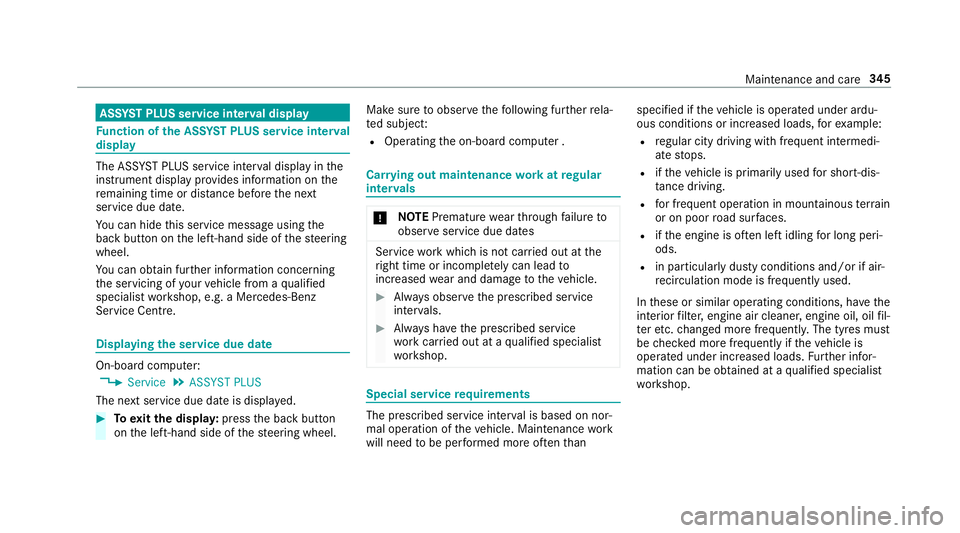
ASS
YSTP LUSs ervice in terv al display Fu
nction of theA SSYSTP LUSs ervice in terv al
display The ASS
YSTP LUSs ervice inter vald ispla yint he
instrument display prov ides informatio nonthe
re maining time or dis tance be fore then ext
service due date.
Yo uc an hide this service messag eusing the
bac kbutton on thel eft-hand side of thes teering
wheel.
Yo uc an obtain fur ther information concerning
th es ervicing of your vehicle from aqualified
specialis tworks hop, e.g. aMercedes-Benz
Service Centre. Displaying
thes ervice du edate On-boa
rdcomputer:
, Service .
ASSYST PLUS
The next service due dat eisdisplayed. #
Toexitth ed ispla y:press theb ackb utton
on thel eft-hand side of thes teering wheel. Mak
esuretoo bservethef ollowing fur ther rela‐
te ds ubjec t:
R Operating theo n-boar dcomputer . Car
rying out maintenance workatregular
inter vals *
NO
TEPrematur ewear thro ugh failur eto
obser veservice due dates Service
workwhic hisn otcar ried out at the
ri ght time or incomple tely can lead to
inc reased wear and damag etothevehicle. #
Alw ayso bser vethep rescribed service
inter vals. #
Alw aysh ave thep rescribed service
wo rkcar ried out at aqualified specialist
wo rkshop. Special service
requ irements The prescribed service inter
valisb ased on nor‐
mal operation of thev ehicle. Maintenance work
will nee dtobep erform ed mor eoften than specified if
thev ehicle is operated under ardu‐
ous conditions or increased loads, fore xamp le:
R regular city driving wit hfrequ ent intermedi‐
at es tops.
R ifth ev ehicle is primaril yused fors hort-dis‐
ta nce driving.
R forf requ ent operation in mountainou sterrain
or on poor road sur faces.
R ifth ee ngine is of tenl eftidling forl ong peri‐
ods.
R in particula rlyd usty condition sand/o rifair-
re circulation mod eisfrequently used.
In these or similar operating conditions ,have the
interior filter ,engin eair cleaner ,engin eoil, oil fil‐
te re tc. changed mor efrequ ent ly.T he tyres must
be checkedm oref requ entl yift hevehicle is
operated under increased loads. Further infor‐
mation can be obtained at aqualified specialist
wo rkshop. Maintenance and care
345