2017 MERCEDES-BENZ S-CLASS CABRIOLET display
[x] Cancel search: displayPage 119 of 521
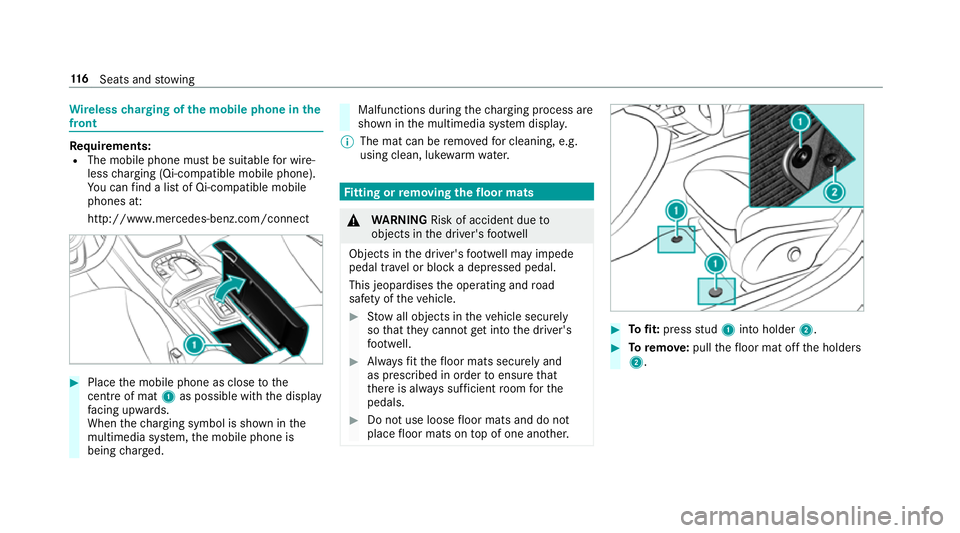
Wire
lesschargin goft he mobile phone in the
front Re
quirements:
R The mobile phon emustbes uitable forw ire‐
less chargin g(Qi-compatible mobile phone).
Yo uc an find alistofQ i-compatible mobile
phones at:
http://www.mercedes-benz.com/connect #
Place them obile phone as close tothe
centr eofm at1 as possible wi th thedisplay
fa cing up wards.
When thec harging symbol is shown in the
multimedia sy stem, them obile phone is
being charge d. Malfunctions during
thec harging process are
shown in them ultimedia sy stem displa y.
% The mat can be remo vedf or cleaning, e.g.
using clean, luk ewarmwate r. Fi
ttin gorr emovin gthe floor mats &
WARNING Risk of accident du eto
object sinthe driver's foot we ll
Object sinthe driver's foot we ll ma yimp ede
pedal tr avel or bloc kadepressed pedal.
This jeopardises theo perating and road
saf etyoft hevehicle. #
Stow all object sinthevehicle securely
so that they canno tget intot he driver's
fo ot we ll. #
Alw aysf itth ef loor mats securel yand
as prescribed in order toensur ethat
th er eisa lway ss ufficient room fort he
pedals. #
Do no tuse loose floor mats and do not
place floor mats on topofo ne ano ther. #
Tofit: press stud 1 intoh older 2. #
Toremo ve: pull thef loor mat of fthe holders
2. 11 6
Seats and stowing
Page 127 of 521
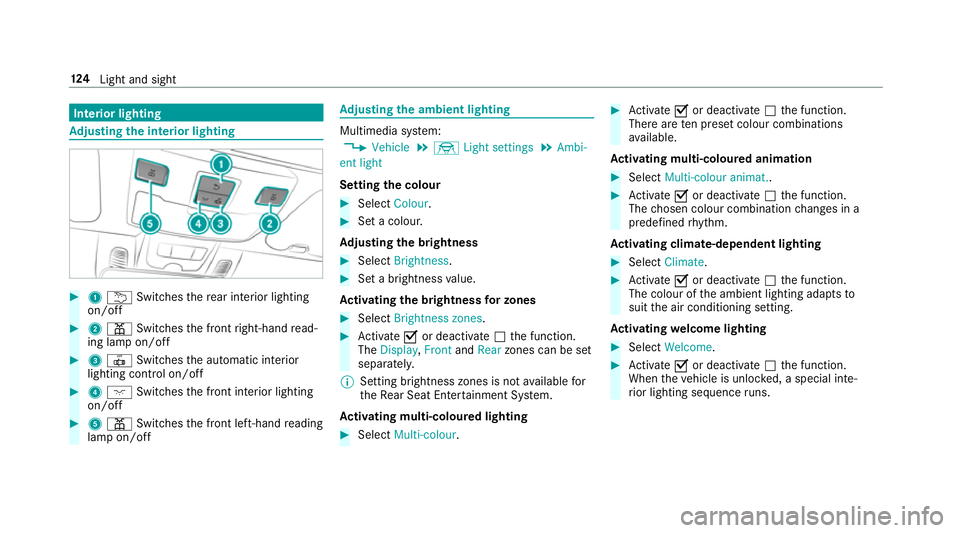
Interior lighting
Ad
justin gthe in terior lighting #
1 u Switches ther ear interior lighting
on/off #
2 p Switches thef ront right-hand read‐
ing lam pon/off #
3 | Switches thea utomatic interior
lighting control on/off #
4 c Switches thef ront interior lighting
on/off #
5 p Switches thef ront left-hand reading
lam pon/off Ad
justin gthe ambien tlighting Multimedia sy
stem:
, Vehicle .
÷ Light settings .
Ambi-
ent light
Setting thec olour #
Select Colour. #
Setac olour.
Ad justin gthe brightness #
Select Brightness . #
Setab righ tness value.
Ac tivatin gthe brightness forz ones #
Select Brightness zones . #
Activate Oor deacti vate ª thef unction.
The Display ,Front andRear zones can be set
separately.
% Setting brightness zones is no tavailable for
th eR ear Seat Ente rtainment Sy stem.
Ac tivatin gmulti-coloured lighting #
Select Multi-colour. #
Activate Oor deacti vate ª thef unction.
Ther earetenp rese tc olou rcombinations
av ailable.
Ac tivatin gmulti-coloured animation #
Select Multi-colou ranimat.. #
Activate Oor deacti vate ª thef unction.
The chosen colour combination changes in a
predefine drhythm.
Ac tivatin gclimate-dependen tlighting #
Select Climate. #
Activate Oor deacti vate ª thef unction.
The colour of thea mbient lighting adapts to
suit thea ir conditionin gsetting.
Ac tivatin gwelcome lighting #
Select Welcome. #
Activate Oor deacti vate ª thef unction.
When thev ehicle is unloc ked, as pecial inte‐
ri or lighting sequence runs. 124
Light and sight
Page 143 of 521
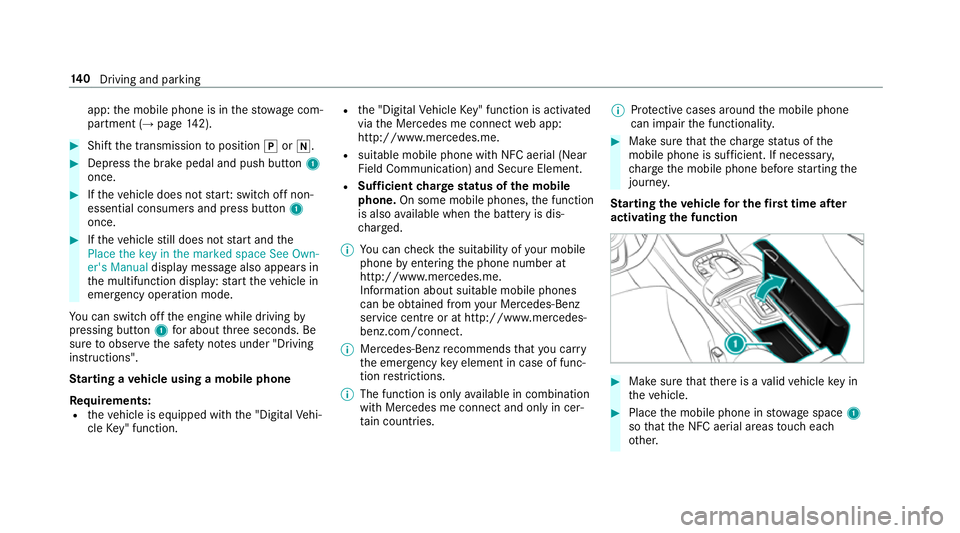
app:
them obile phone is in thes towa ge com‐
partment (→ page142). #
Shif tthe transmission toposition jori. #
Depress theb rake pedal and push button 1
once. #
Ifth ev ehicle does no tstart:s witc hoffnon-
essential consumer sand press button 1
once. #
Ifth ev ehicle still does no tstart and the
Place the key in the marked space See Own-
er's Manual displaymessag ealso appear sin
th em ultifunction display: star tt he vehicle in
emer gency operation mode.
Yo uc an swit chofft he engine while driving by
pressing button 1fora bout thre es econds. Be
sur etoo bservethes afet yn otes under "Driving
instructions".
St arting avehicle using amobilep hone
Re quirements:
R thev ehicle is equipped wit hthe "Digital Vehi‐
cle Key" function. R
the" Digital Vehicle Key" function is activated
via theM ercedes me connect weba pp:
http://www.mercedes.me.
R suitable mobile phone wit hNFC aerial (Near
Field Communication) and Secur eElement.
R Suf ficient charge status of them obile
phone. On some mobile phones, thef unction
is also available when theb atter yisd is‐
ch arge d.
% Youc an checkt he suitability of your mobile
phon ebye ntering thep hone number at
http://www.mercedes.me.
Information about suitable mobile phones
can be obtained from your Mercedes-Benz
servic ecentr eorath ttp://www.mercedes-
benz.com/connect.
% Mercedes-Ben zrecommends that youc arry
th ee mer gency keye lemen tincaseoff unc‐
tion restrictions.
% The function is only available in combination
wit hM ercedes me connec tand on lyin cer‐
ta in countries. %
Protectiv ecases around them obile phone
can impair thef unctionality. #
Mak esuret hat thec har gestatus of the
mobil ephone is suf ficient. If necessar y,
ch arge them obile phone befor estartin gt he
journe y.
St arting thev ehicle fort he firs tt ime af ter
activating the function #
Mak esuret hat ther eisav alidvehicle keyin
th ev ehicle. #
Place them obile phone in stowages pace 1
so that theN FC aerial areas touc he ach
ot her. 14 0
Driving and pa rking
Page 149 of 521
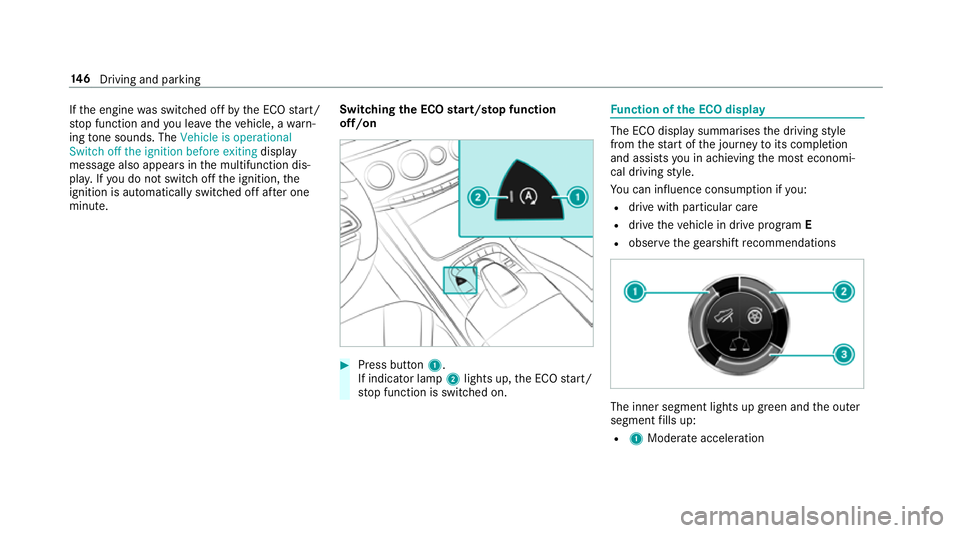
If
th ee ngine wasswitched of fbythe EC Ostart/
st op function and youl eave thev ehicle, awarn‐
ing tone sounds. The Vehicleisoperational
Switch off the ignition before exiting display
messa gealso appear sinthe multifunction dis‐
pla y.Ifyo udon otswit chofft he ignition, the
ignition is automaticall yswitched of fafter one
minu te. Switching
theE CO start/s topf unction
off/on #
Press button 1.
If indicator la mp2light sup,theE CO start/
st op function is switched on. Fu
nction of theE CO display The EC
Odispla ysummarises thed riving style
from thes tart of thej ourne ytoits completion
and assists youina chievin gthe mos teconomi‐
cal driving style.
Yo uc an influence consum ption if you:
R driv ewithp articular care
R driv ethe vehicle in driv eprogram E
R obser vetheg earshif trecommendations The inner segment light
supgreen and theo uter
segment fills up:
R 1 Moderat eacceleration 14 6
Driving and pa rking
Page 151 of 521
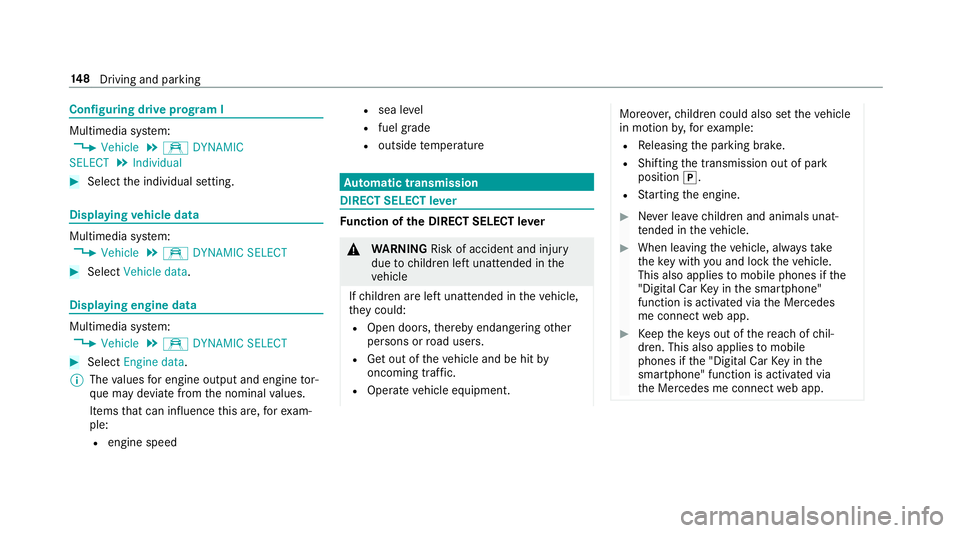
Configuring driv
eprogram I Multimedia sy
stem:
, Vehicle .
e DYNAMIC
SELECT .
Individual #
Select thei ndividual setting. Displaying
vehicl edata Multimedi
asystem:
, Vehicle .
e DYNAMIC SELECT #
Select Vehicle data. Displaying engine data
Multimedia sy
stem:
, Vehicle .
e DYNAMIC SELECT #
Select Engine data.
% The values fore ngine outpu tand engine tor‐
qu em aydeviat efromt he nominal values.
Items that can influence this are, fore xam‐
ple:
R engine speed R
sea le vel
R fuel grade
R outside temp erature Au
tomatic transmission DIREC
TSELECT lever Fu
nction of theD IRECT SELECT le ver &
WARNING Risk of accident and inju ry
due tochildren lef tunat tende dint he
ve hicle
If ch ildren ar eleftu nat tende dint hevehicle,
th ey could:
R Ope ndoors,t hereb yendangering other
persons or road users.
R Getout of thev ehicle and be hit by
oncoming traf fic.
R Ope rate ve hicle equipment. Moreo
ver,ch ildren could also se tthe vehicle
in motion by,for example:
R Releasing thep arking brake.
R Shifting thet ransmission out of park
position j.
R Startin gthe engine. #
Neverlea ve children and animals unat‐
te nde dint hevehicle. #
When leaving thev ehicle, alw ayst ake
th ek eywit hyou and loc kthe vehicle.
This also applies tomobil ephones if the
"Digital Car Keyint he smartphone"
function is activated via theM ercedes
me connect weba pp. #
Keep thek eyso ut of ther eac hofc hil‐
dren. This also applies tomobile
phones if the" Digital Car Keyint he
smartphone" function is activated via
th eM ercedes me connect weba pp. 14 8
Driving and pa rking
Page 176 of 521
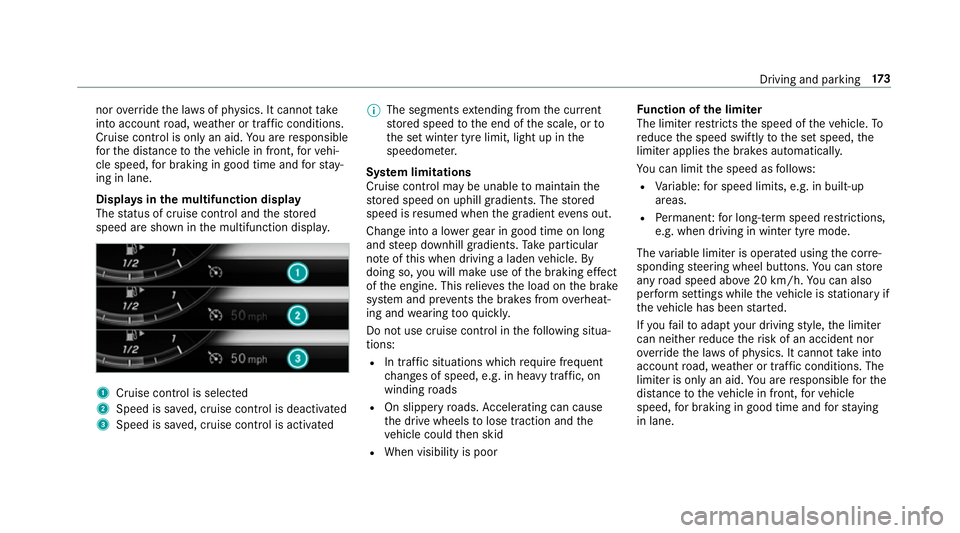
nor
override thel aws of ph ysics. It canno ttake
int oa ccount road, weather or traf ficc onditions.
Cruise control is only an aid. Youa re re sponsible
fo rt he dis tance tothev ehicle in front, forv ehi‐
cle speed, forb raking in good time and fors tay‐
ing in lane.
Displa ysinthem ultifunction display
The status of cruise control and thes tored
speed ar eshown in them ultifunction displa y. 1
Cruise cont roliss elected
2 Spee diss aved, cruise control is deactivated
3 Speed is sa ved, cruise control is activated %
The segments extending from thec urrent
st ored speed tothee nd of thes cale, or to
th es etwinter tyr elimit, light up in the
speedome ter.
Sy stem limitations
Cruise control ma ybeunable tomaintain the
st ored speed on uphill gradients. The stored
speed is resumed when theg radient evens out.
Chang eintoal owergear in good time on long
and steep downhill gradients. Take particular
no te ofthis when drivin galaden vehicle. By
doing so, youw ill mak euse of theb raking ef fect
of thee ngine. This relie vest he load on theb rake
sy stem and pr events theb rake sf romo verheat‐
ing and wearing tooq uickl y.
Do no tuse cruise control in thef ollowing situa‐
tions:
R In traf fics ituations whi chrequ iref requ ent
ch anges of speed, e.g .inheavy traf fic, on
winding roads
R On slippe ryroads. Accelerating can cause
th ed rive wheels tolose traction and the
ve hicle could then skid
R When visibility is poor Fu
nction of thel imiter
The limiter restricts thes peed of thev ehicle. To
re duce thes peed swiftl ytothe se tspeed, the
limiter applies theb rake sa utomatically.
Yo uc an limit thes peed as follo ws:
R Variable: fors pee dlimits, e.g. in built-up
areas.
R Perm anen t:forl ong-ter mspee drestrictions,
e.g .whend riving in winter tyr emode.
The variable limiter is operated usin gthe cor re‐
sponding steering wheel buttons. Youc an store
an yr oad speed abo ve20 km/h. Youc an also
per form settings while thev ehicle is stationar yif
th ev ehicle has been star ted.
If yo uf ail toadap tyour driving style, thel imiter
can neither reduce ther isk of an accident nor
ov erride thel aw sofp hysics. It canno ttak ei nto
account road, weather or traf ficc onditions .The
limiter is only an aid. Youa re re sponsible fort he
dis tance tothev ehicle in front, forv ehicle
speed, forb raking in good time and fors taying
in lane. Drivin
gand parking 17 3
Page 177 of 521
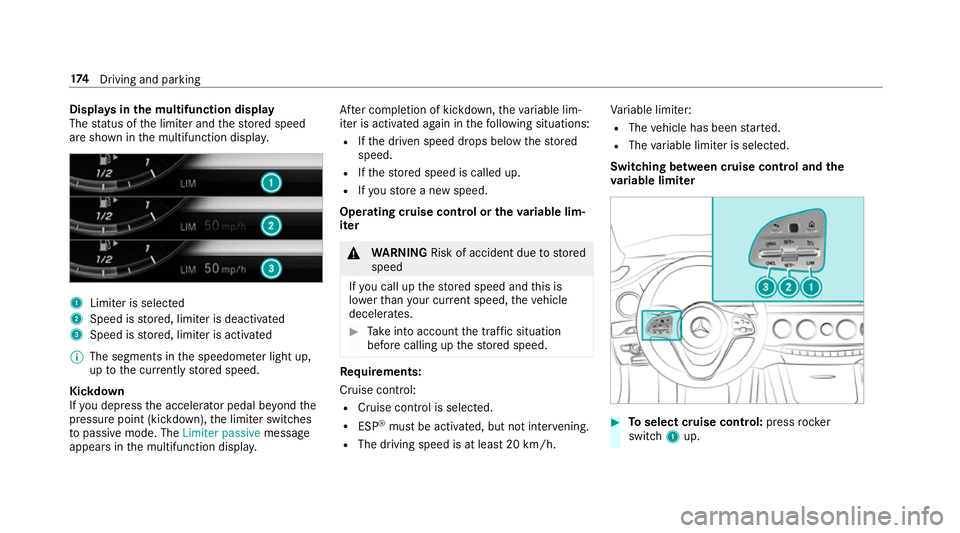
Displa
ysinthem ultifunction display
The status of thel imiter and thes tore ds peed
ar es hown in them ultifunction displa y.1
Limiter is selected
2 Speed is stored, limiter is deactivated
3 Speed is stored, limiter is activated
% The segment sinthe speedome terl ight up,
up tothec urrentl ys tore ds peed.
Kickdown
If yo ud epress thea ccelerator pedal be yond the
pressur epoint (kickdown), thel imiter switches
to passiv emode. The Limiter passive message
appear sinthe multifunction displa y.Af
terc ompletion of kickdown, thev ariable lim‐
iter is activated again in thef ollowing situations:
R Ifth ed rive ns peed drops belo wthe stored
speed.
R Ifth es tore ds peed is called up.
R Ifyo us tore an ew speed.
Operating cruise control or thev ariable lim‐
iter &
WARNING Risk of accident du etostored
speed
If yo uc all up thes tore ds peed and this is
lo we rthan your cur rent speed ,the vehicle
decelerates. #
Take intoa ccount thet raffic situation
befor ecallin gupt hestored speed. Re
quirements:
Cruise control:
R Cruise control is selected.
R ESP ®
mus tbea ctivated, but no tinter vening.
R The driving speed is at leas t20k m/h. Va
riable limiter:
R The vehicle has been star ted.
R The variable limiter is selec ted.
Switching between cruise control and the
va riable limi ter #
Toselect cruise control: pressrocker
switch 1up. 174
Driving and pa rking
Page 179 of 521
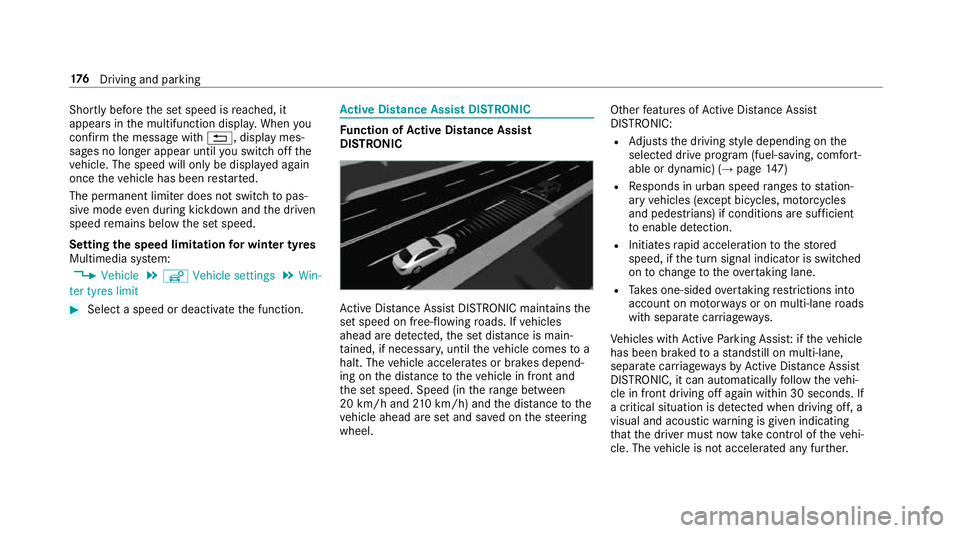
Shortly befor
ethe se tspeed is reached, it
appear sinthe multifunction displa y.When you
confir mthe messag ewith%,d isplaymes‐
sages no longer appear until yous wit ch offt he
ve hicle. The speed will onl ybedisplayeda gain
onc ethe vehicle has been restar ted.
The permanen tlimiter does no tswitc htop as‐
siv em ode evendurin gkickdown and thed riven
speed remains belo wthe se tspeed.
Setting thes peed limitation forw inte rt yres
Multimedia sy stem:
, Vehicle .
î Vehicle settings .
Win-
ter tyres limit #
Select aspeed or deactivat ethe function. Ac
tiv eD ista nce Assis tDISTR ON IC Fu
nction of Activ eD ista nce Assist
DISTRO NIC Ac
tiveD ista nce Assi stDISTRONI Cmaintains the
se ts peed on free-flowing roads. If vehicles
ahead ar edetected, thes etdis tance is main‐
ta ined, if necessar y,until thev ehicle comes to a
halt. The vehicle accelerates or brakes depend‐
ing on thed ista nce tothev ehicle in front and
th es etspeed. Speed (in ther ang ebetwe en
20 km/h and 210k m/h )and thed ista nce tothe
ve hicle ahead ar esetand sa vedont hesteering
wheel. Other
features of ActiveD ista nce Assi st
DISTRONIC:
R Adjusts thed riving styled epending on the
selected driv eprogram (fuel-saving, comfort‐
able or dynamic) (→ page147)
R Responds in urban speed ranges tostation‐
ar yv ehicles (e xcep tb icycles, mo torcyc les
and pedestrians) if condition saresuf ficient
to enable de tection.
R Initiates rapid acceleration tothes tored
speed, if thet urns ignal indicator is switched
on tochang etot heove rtakin glane.
R Take so ne-sided overtakin grestrictions into
account on mo torw aysoronm ulti-laneroads
wit hs eparat ecarriag ewa ys.
Ve hicles wit hActiv eParking Assis t:ifth ev ehicle
has been braked toas tandstil lonm ulti-lane,
separat ecarriag ewa ysby ActiveD ista nce Assi st
DISTRONIC, it can au tomatically follo wt he vehi‐
cle in front driving of fagain within 30 seconds. If
ac ritical situation is de tected whe ndriving off, a
visua land acoustic warning is given indicating
th at thed rive rm ustn ow take control of thev ehi‐
cle. The vehicle is no taccelerated an yfurther. 176
Driving and pa rking