Page 20 of 521
1
Adjusts thes eats electrically →
95
2 Switches thes eat heater on/off →
100
3 Switches thes eat ventilation on/o ff →
102
4 Adjusts thef ront passenger seat from thed riv‐
er's seat →
97
5 Sets them emor yfunction →
106
6 W Opens/closes ther ear lef tside wind ow →
81
7 W Opens/closes thel efts ide window →
81
8 Adjusts and folds theo utside mir rors out/in
electrically →
12 9 9
Opens/closes theb ootlid →
75
A W Opens/closes ther ight side window →
81
B W Opens/closes ther ear right side window →
81
C Opens thed oor →
70
D & Locksthev ehicle →
71
E % Unlocksthev ehicle →
71
F Seatadjustment using them ultimedia sy stem →
99
G Adjusts theh ead restra ints →
97 At
ag lanc e–Door control pane land seat adjustment 17
Page 25 of 521
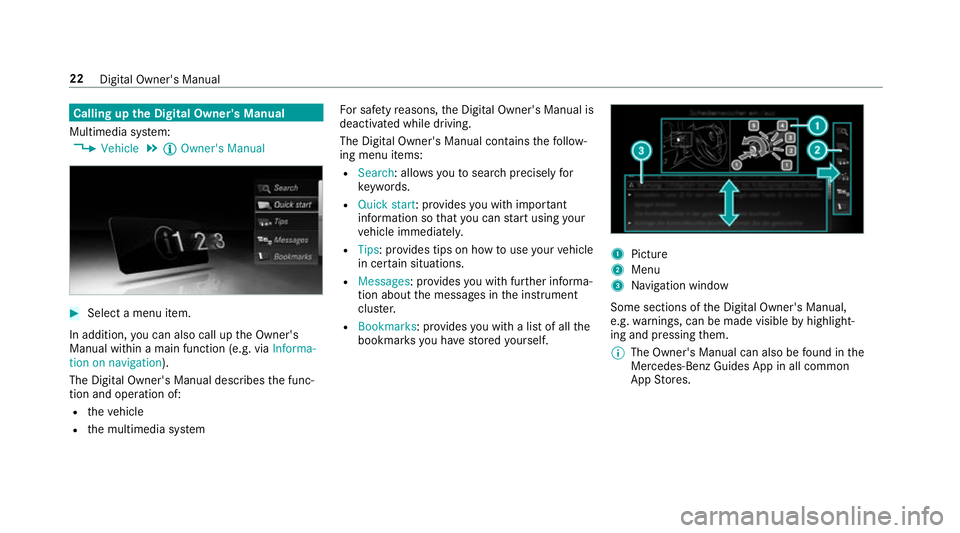
Callin
gupthe Digita lOwner' sManual
Multimedia sy stem:
, Vehicle .
Õ Owner's Manual #
Select amenu item.
In addition, youc an also call up theO wner's
Manual within amain function (e.g. via Informa-
tion on navigation).
The Digital Owner's Manual describes thef unc‐
tion and operation of:
R thev ehicle
R them ultimedia sy stem Fo
rs afet yr easons, theD igita lOwner's Manual is
deactivated while driving.
The Digital Owner's Manual conta insthef ollow‐
ing menu items:
R Search:a llows youtos earchprecisel yfor
ke ywords.
R Quic kstart:p rovide syou wit himp ortant
informatio nsothatyouc an star tu sin gyour
ve hicle immediatel y.
R Tips:p rovide stips on ho wtouseyour vehicle
in cer tain situations.
R Messages :provide syou wit hfurther informa‐
tion about them essages in thei nstrument
clus ter.
R Bookmarks :provide syou wit halistofa llthe
bookmar ksyouh ave stored yourself. 1
Picture
2 Menu
3 Navigation window
Some sections of theD igital Owner's Manual,
e.g. warnings ,can be made visible byhighlight‐
ing and pressing them.
% The Owner's Manual can also be found in the
Mercedes-BenzG uides App in all common
App Stores. 22
Digital Owner's Manual
Page 83 of 521
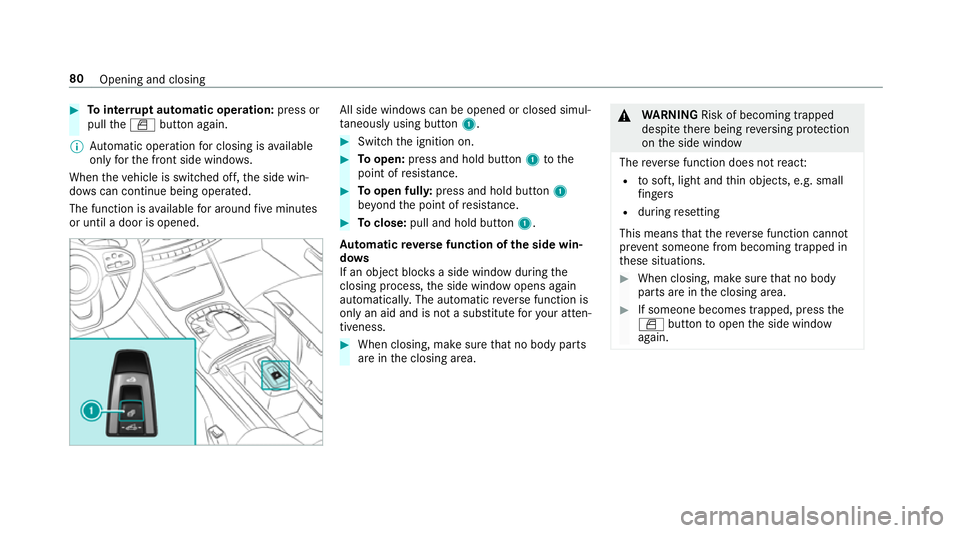
#
Tointer rupt automatic operation: press or
pul lthe W button again.
% Automatic operation forc losing is available
on lyfort he front side windo ws.
When thev ehicle is switched off, thes ide win‐
do ws can continu ebeing ope rated.
The function is available fora round five minutes
or until adoor is opened. All side windo
wscan be opened or closed simul‐
ta neously using button 1. #
Switc hthe ignition on. #
Toopen: press and hold button 1tothe
point of resis tance. #
Toopen ful ly:press and hol dbutton 1
be yond thep oint of resis tance. #
Toclose: pull and hold button 1.
Au tomatic reve rsef unction of thes ide win‐
do ws
If an object bloc ksas ide wind owduring the
closing process, thes ide windo wopens again
automaticall y.The automatic reve rsef unction is
onl yana id and is no tasubstitut efor your atten‐
tiveness. #
When closing, mak esuret hat no body parts
ar eint he closing area. &
WARNING Risk of becoming trapped
despi tether eb eing reve rsing pr otection
on thes ide window
The reve rsef unction does no treact:
R tosoft, light and thin objects, e.g. small
fi ngers
R during resetting
This means that ther eve rsef unction cann ot
pr eve nt someone from becoming trappe din
th ese situations. #
When closing, mak esuret hat no body
parts ar einthe closing area. #
If someone becomes trapped, press the
W button toopen thes ide window
again. 80
Openin gand closing