2017 MERCEDES-BENZ G-Class display
[x] Cancel search: displayPage 133 of 286

sufficient, brake gently. When doing so, make
sure that the vehicle is facing in the direction
of the line of fall.
RObserve the notes on driving in mountainous
terrain (Ypage 130).
RCheck that the service brake is working nor-
mally after along downhill stretch.
When driving at speeds below 37 mph
(60 km/h), off-road ABS is activated and the
front wheels lock cyclically during braking. The
digging-in effect achieved in the process
reduces the stopping distance on off-road ter-
rain. This limits steering capability.
Driving systems
Cruise control
General notes
Cruise control maintains aconstant road speed
for you. It brakes automatically in order to avoid
exceeding the set speed. Change into alower
gear in good time on long and steep downhill
gradients.
This is especiallyi mportant if the vehicle is
laden. By doing so, you will make use of the
braking effect of the engine. This relieves the
load on the brake system and prevents the
brakes from overheating and wearing too
quickly.
Use cruise control only if road and traffic con-
ditions make it appropriate to maintain asteady
speed for aprolonged period. You can store any
road speed above 20 mph (30 km/h).
Do not activate cruise control on off-road jour-
neys.
Important safety notes
Cruise control can neither reduce the risk of an
accident if you fail to adapty our driving style nor
override the laws of physics. Cruise control can-
not take into account the road, traffic and
weather conditions. Cruise control is only an
aid. You are responsible for maintaining asafe
distance to the vehicle in front,f or vehicle
speed, for braking in good time and for staying in
lane.
Do not use cruise control:
Rin road and traffic conditions that do not allow
you to maintain aconstant speed, e.g. in heavy traffic, on winding roads or on rough
terrain
Ron slippery road surfaces. Braking or accel-
erating could cause the drive wheels to lose
traction and the vehicle could then skid
Rin poor visibility, e.g. due to fog, heavy rain or
snow
If there is achange of drivers, advise the new
driver of the speed stored.
iThe speed indicated in the speedometer
may differ slightly from the speed stored.
Cruise control lever
:Activates or increases speed
;Activates or reduces speed
=Deactivates cruise control
?Activates at the current speed/last stored
speed
When you activate cruise control, the stored
speed is shown in the multifunction displayf or
five seconds.
Speedometer with segments: when cruise
control is activated, the segments from the
stored speed to the end of the scale light up.
Storing, maintaining and callingupa
speed
Storing and maintaining the current
speed
You can store the current speed if you are driv-
ing faster than 20 mph (30 km/h).
XAccelerate the vehicle to the desired speed.
XBriefly press the cruise control lever up :or
down ;.
XRemove your foot from the accelerator pedal.
Cruise control is activated. The vehicle auto-
matically maintains the stored speed.
Driving systems131
Driving and parking
Z
Page 134 of 286

iCruisecontro lmaybe unab leto maintain
th es toreds peedonu phillanddownhill gra-
dien ts.T he storeds peedisresumed when the
gradientl evelsout.C ruisecontro lmaintains
th es toreds peedond ownhillgradients by
automaticall yapplyin gthe brakes.
Calling up th estored speed
GWAR NING
If you call up th estoreds peeda ndit is lower
than th ecurren tspeed, thev ehicle deceler-
ates. Ifyou donotkno wt he storeds peed,the
veh icle could decelerate unexpectedly. There
is ar iskofana cciden t.
Pay attentio ntotheroad and traff iccondi-
tions before calling up th estoreds peed. If you
do notk nowt he storeds peed,store the
desired speeda gain.
XBrieflypull th ecruise control leve rtow ards
you ?.
XRemove your foo tfro mt heaccelerato rpedal.
Cruis econtro lisactivated and adjustst he
veh icle's speedtot helast speeds tored.
If no speediss tored, cruise control storest he
curren tspeeda nd maintain sit.
Settin gaspeed
Keep inmin dthatitm ay tak eabriefm oment
unt ilth ev ehicle has accelerate dorbraked to
th es peeds et.
XPress th ecruise control leve rup: for a
higher speedord own;for alower speed.
XTo ad just th eset speed in1 mphincre-
ments (1 km/h increments): briefly press
th ec ruise control leve rup: ordown ;to
th ep ressurep oint.
Every tim ethe cruise control leve rispressed
up : ordown ;thel ast speeds toredi s
increased or reduced.
XTo ad just th eset speed in 5mphincre-
ments (10 km/h increments): briefly press
th ec ruise control leve rup: ordown ;
beyondt hepressurep oint.
Every tim ethe cruise control leve rispressed
up : ordown ;thel ast speeds toredi s
increased or reduced.
iCruis econtro lisnotdeactivate difyou
depr ess th eaccelerato rpedal. Ifyou acceler-
ate to overtake ,cruise control adjustst hevehicle's speedtot
helast speeds toreda fter
you have finishedo vertaking.
Deactivatingcruise control
Therea re several ways to deactivate cruise con-
trol:
XBriefl ypress th ecruise control leve rforwards
=.
or
XBrake.
Cruis econtro lisautomaticall ydeactivate dif:
Ryou apply th eparking brake
Ryou are driving at less than 20 mph (30 km/h)
RESP®intervenes or yo udeactivate ESP®
Ryous hift the automatic transmission to posi-
tion Nwhil edriving
Ryoue ngag ead ifferential lock
If cruis econtro lisdeactivated ,awarning tone
sounds .You will see the Cruise ControlO ff
message in the multifunctio ndisplay for approx-
imatel yfives econds. The message on the mul-
tifunctio ndisplay disappears and the segments
on the speedomete rgoout.
iWhen yo uswitch off the engine ,the last
spee dstored is cleared.
DISTRONIC PLUS
General notes
DISTRONICP LUSregulate sthe spee dand auto-
maticall yhelps youm aintain the distance from
the vehicl edetecte dinf ront. Vehicles ar edetec-
ted with the ai dofthe rada rsensor system.
DISTRONICP LUSb rakes automaticall ysothat
the set spee disnot exceeded.
Chang einto alower gear in good time on long
and stee pdownhil lgradients.
Thi sise specially important if the vehicl eis
laden. By doing so, yo uwillm akeu seof the
braking effect of the engine .Thisr elieves the
load on the brake system and prevents the
brakes fromo verheating and wearing too
quickly.
If DISTRONICP LUSd etects acritica lriskofc ol-
lision with the vehicl einfront, yo uwillbew arned
visuall yand acoustically. DISTRONICP LUSc an-
not prevent acollision withou tyou rintervention.
An intermittent warning tone sounds and the
132Driving system s
Driving an dparking
Page 136 of 286

DISTRONICPLUSm aynot detect narrow vehi-
cle sd rivin ginf ront, e.g .motorcycles, or vehi-
cle sd rivin gonad ifferent line.
In particular ,the detection of obstacle scan be
impaired if:
Rthere is dirt on the sensor soranything else
coverin gthe sensors
Rthere is snow or heav yrain
Rthere is interferenc ebyotherradar sources
Rthere ar estrong rada rreflections, for exam-
ple, in parkin ggarages
If DISTRONICP LUSnol ongerd etects avehicle
in front, DISTRONICP LUSm ayunexpectedly
accelerate the vehicl etothe stored speed.
Thi sspeed may:
Rbe too high if yo uaredrivin ginaf ilter lane or
an exi tlan e
Rbe so high in the right lane thaty oupass vehi-
cle sd rivin gont he left (left-hand drive coun-
tries)
Rbe so high in the left lane thaty oupass vehi-
cle sd rivin gont he right (right-hand drive
countries)
If there is achange of drivers, advis ethe new
driver of the spee dstored.
Cruis econtroll ever
:Activate sorincreases speed
;Activate sorreduce sspeed
=Deactivate sDISTRONICP LUS
?Activatesatthe current speed/las tstored
speed
ASets aspecifie dminimu mdistance
When yo uactivate DISTRONICP LUS, the stored
spee dappears in the multifunctio ndisplay for
fiv es econds.
Speedomete rwiths egments: when
DISTRONICP LUSisa ctivated ,the segments fromt
he stored spee dtothe end of the scale
light up.
Activatin gDISTRONIC PLUS
Activatio nconditions
In order to activate DISTRONICP LUS, the fol-
lowing conditions must be fulfilled:
Rthe engine must be started .Itmaytake up to
two minute safter pulling away before
DISTRONICP LUSiso perational.
Rthe parkin gbrake must be released.
Rthe differential lock must be disengaged.
RESP®must be active, bu tnot intervening.
Rthe automatic transmission is shifted to posi-
tion D.
Rthe driver's door must be closed when you
shift the transmission from Pto Dor your seat
belt must be fastened.
Rthe front-passenge rdoorand rea rdoors must
be closed.
Rthe vehicl emustn ot slide.
Rthe transferc asem ustbes hifted to the on-
roa dposit ion HIGH RANGE .
Rthe vehiclemustn ot be on an uphill or down-
hill gradient of mor ethan2 2‑25%.
Activating
XBrieflypullt he cruis econtro llev er towards
you ?,u p: or down ;.
DISTRONICP LUSisa ctivated.
XRemov eyourfoo tfromt he accelerator pedal.
The vehicl eadapt sits spee dtothatoft he
vehicl einfront, bu tonlyuptot he desired
stored speed.
If yo udon ot fullyrelease the accelerator
pedal, the DISTRONIC PLUSP assive
mes-
sage appear sinthe multifunctio ndisplay .The
set distance to aslower -moving vehicl ein
front will thenn ot be maintained. Yo uwillb e
drivin gatthe spee dyou determine by the
positio nofthe accelerator pedal.
Yo uc an also activate DISTRONICP LUSw hen
stationary. The lowest spee dthatc an be set is
20 mph (30 km/h).
XBriefl ypullt he cruis econtro llev er towards
you ?,u p: or down ;.
DISTRONICP LUSisa ctivated.
134Driving system s
Driving an dparking
Page 138 of 286
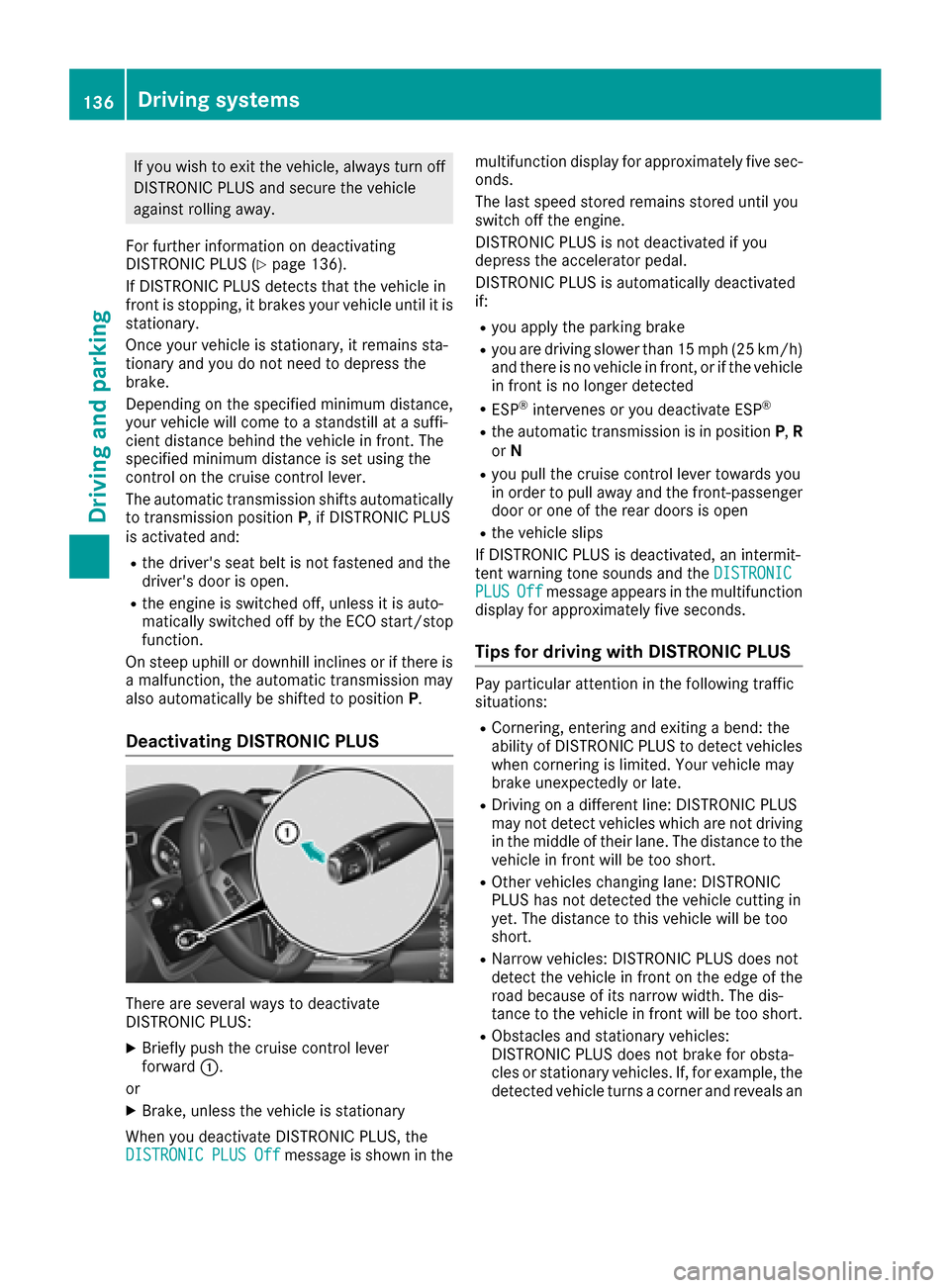
If you wish to exit the vehicle,always turn off
DISTRONIC PLUS and secure the vehicle
against rolling away.
For further information on deactivating
DISTRONIC PLUS (
Ypage 136).
If DISTRONIC PLUS detects that the vehicle in
front is stopping, it brakes you rvehicle until it is
stationary.
Once you rvehicle is stationary,itr emains sta-
tionary and you do not need to depresst he
brake.
Depending on the specifiedm inimum distance,
you rvehicle willc ome toastandstill at asuffi-
cient distance behind the vehicle in front. The
specifiedm inimum distance is set using the
control on the cruise control lever.
The automatic transmission shifts automatically
to transmission position P,ifDISTRONIC PLUS
is activated and:
Rthe driver's seat belt is not fastened and the
driver's door is open.
Rthe engine is switched off, unless it is auto-
matically switched off by the ECO start/stop
function.
On steep uphill or downhill inclines or if there is
am alfunction, the automatic transmission may
also automatically be shifted to position P.
Deactivating DISTRONIC PLUS
There are several waystodeactivate
DISTRONIC PLUS:
XBriefly push the cruise control lever
forward :.
or
XBrake, unless the vehicle is stationary
When you deactivate DISTRONIC PLUS, the
DISTRONIC
PLUSOffmessage is shown in the multifunction display for approximately five sec-
onds.
The last speed stored remains stored until you
switch off the engine.
DISTRONIC PLUS is not deactivated if you
depresst
he accelerator pedal.
DISTRONIC PLUS is automatically deactivated
if:
Ryou applyt he parking brake
Ryou are driving slower than 15 mph (25 km/h)
and there is no vehicle in front, or if the vehicle
in front is no longer detected
RESP®intervenes or you deactivate ESP®
Rthe automatic transmission is in position P,R
or N
Ryou pullt he cruise control lever towards you
in order to pulla waya nd the front-passenger
door or one of the rear doors is open
Rthe vehicle slips
If DISTRONIC PLUS is deactivated, an intermit-
tent warning tone sounds and the DISTRONIC
PLUSOffmessageappears in the multifunction
display for approximately five seconds.
Tips for driving with DISTRONIC PLUS
Pay particular attention in the following traffic
situations:
RCornering, entering and exiting abend: the
ability of DISTRONIC PLUS to detect vehicles
when cornering is limited. Your vehicle may
brake unexpectedly or late.
RDriving on adifferent line: DISTRONIC PLUS
may not detect vehiclesw hich are not driving
in the middleoft heir lane. The distance to the
vehicle in front willbet oo short.
ROther vehicleschanging lane: DISTRONIC
PLUS has not detected the vehicle cutting in
yet. The distance to this vehicle willbet oo
short.
RNarrow vehicles: DISTRONIC PLUS does not
detect the vehicle in front on the edge of the
road because of its narrow width. The dis-
tance to the vehicle in front willbet oo short.
RObstacles and stationary vehicles:
DISTRONIC PLUS does not brake for obsta-
cles or stationary vehicles. If, for example,t he
detected vehicle turns acorner and revealsa n
136Driving systems
Driving and parking
Page 141 of 286
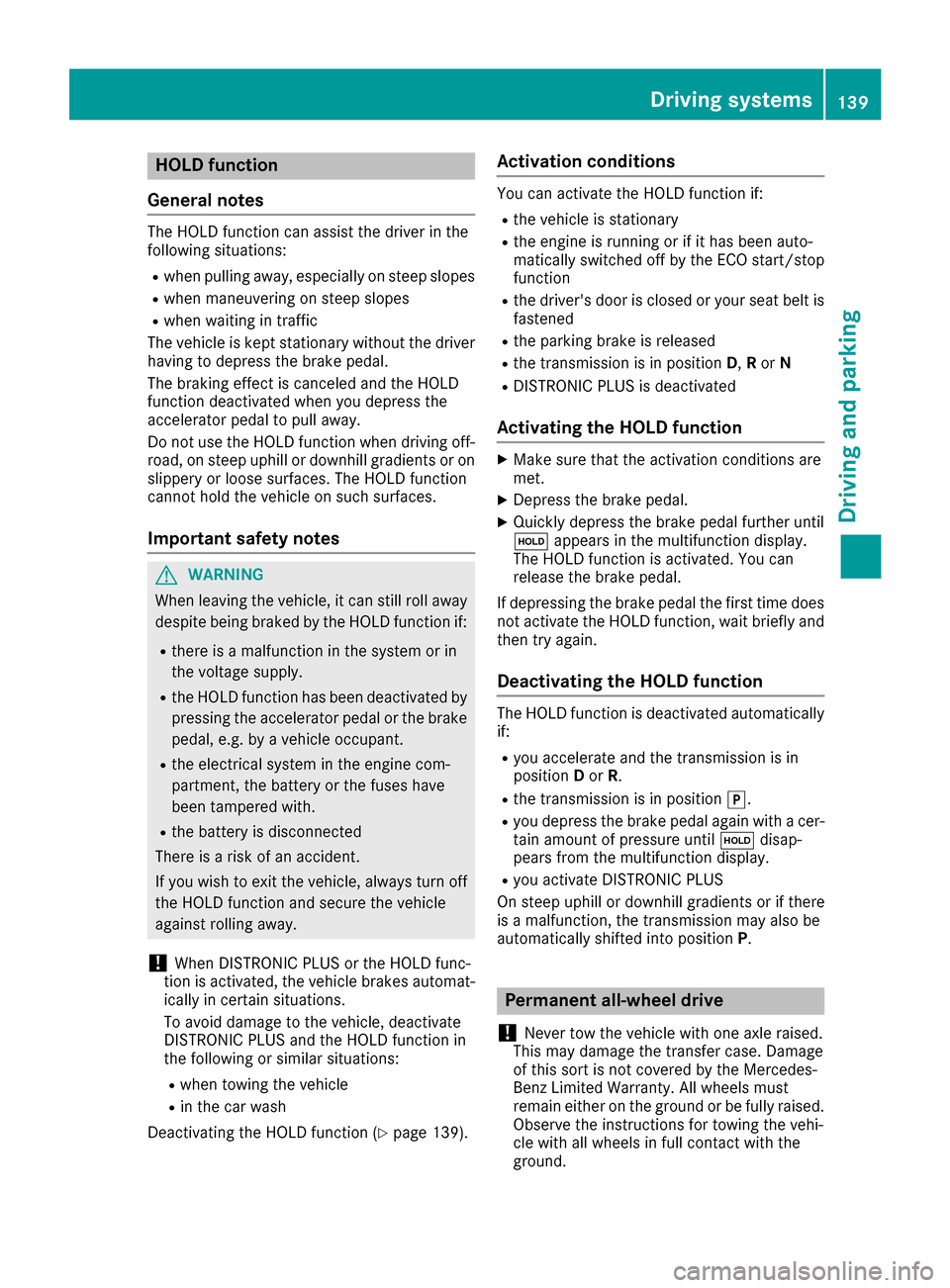
HOLD function
General notes
The HOLD function can assist the driverint he
following situations:
Rwhen pulling away, especially on steep slopes
Rwhen maneuvering on steep slopes
Rwhen waiting in traffic
The vehicleisk ept stationary without the driver
having to depress the brake pedal.
The braking effect is cancele dand the HOLD
function deactivated when you depress the
accelerator pedaltop ulla way.
Do not use the HOLD function when driving off-
road ,ons teep uphill or downhill gradients or on
slippery or looses urfaces. The HOLD function
cannot hold the vehicleons uch surfaces.
Important safety notes
GWARNING
When leaving the vehicle, it can still roll away despite being braked by the HOLD function if:
Rthere is amalfunction in the system or in
the voltag esupply.
Rthe HOLD function has been deactivated by
pressing the accelerator pedalort he brake
pedal, e.g. by avehicleo ccupant.
Rthe electrical system in the engine com-
partment, the battery or the fuse shave
been tampere dwith.
Rthe battery is disconnected
There is arisk of an accident.
If you wis htoexit the vehicle, alway sturn off
the HOLD function and secure the vehicle
against rolling away.
!When DISTRONIC PLUS or the HOLD func-
tion is activated, the vehicleb rakes automat-
ically in certain situations.
To avoi ddamage to the vehicle, deactivate
DISTRONIC PLUS and the HOLD function in
the following or similar situations:
Rwhen towing the vehicle
Rin the car wash
Deactivating the HOLD function (
Ypage1 39).
Activation conditions
You can activate the HOLD function if:
Rthe vehicleiss tationary
Rthe engine is running or if it has been auto-
matically switched off by the ECO start/stop
function
Rthe driver's door is closed or you rseat belti s
fastened
Rthe parking brake is released
Rthe transmission is in position D,R or N
RDISTRONIC PLUS is deactivated
Activating the HOLD function
XMake sure that the activation conditions are
met.
XDepress the brake pedal.
XQuickly depress the brake pedalf urther until
ë appears in the multifunction display.
The HOLD function is activated. You can
release the brake pedal.
If depressing the brake pedalt he first time does
not activate the HOLD function, wai tbriefly and
then try again.
Deactivatin gthe HOLD function
The HOLD function is deactivated automatically
if:
Ryou accelerate and the transmission is in
position Dor R.
Rthe transmission is in position j.
Ryou depress the brake pedalagain withacer-
tain amount of pressure until ëdisap-
pears from the multifunction display.
Ryou activate DISTRONIC PLUS
On steep uphill or downhill gradients or if there
is am alfunction, the transmission may als obe
automatically shifted into position P.
Permanentall-wheel drive
!
Never tow the vehiclew ith one axle raised.
This may damage the transfer case. Damage
of this sort is not covered by the Mercedes-
Benz Limited Warranty. All wheels must
remai neither on the ground or be full yraised.
Observe the instructions for towing the vehi-
cle with all wheels in full contact with the
ground.
Driving systems139
Driving and parking
Z
Page 143 of 286

:Approx. 24 in (approx. 60 cm)(corners)
;Approx. 32 in (approx. 80 cm )(corners)
=Approx. 35 in (approx. 90 cm )(center)
?Approx. 40 in (approx. 100 cm )(center)
The sensors must be freef rom dirt, ice or slush.
The ycan otherwise not functio ncorrectly. Clean
the sensors regularly ,taking car enot to scratch
or damage them (
Ypage 234).
Minimu mdistance
CenterApprox. 8in(appr ox. 20 cm)
CornersApprox. 8in(appr ox. 20 cm)
If ther eisano bstacle withint hisrange,t he rel-
evant warning display slight up and awarning
tone sounds. If the distance falls belo wthe min-
imum, the distance maynol ongerbes hown.
Warning displays
Warning display for the front area
:
Segments on the left-hand side of the vehi-
cle
;Segments on the right-hand side of the vehi-
cle
=Segments showing operational readiness
The warning display sshowt he distance
between the sensors and the obstacle .The
warning display for the front area is locate don
the dashboard above the cente rairvents .The
warning display for the rea rareaisl ocate don
the headline rinthe rea rcompartment.
The warning display for each side of the vehicle
is divided into fiv eyello wand two red segments.
PARKTRONICi soperational if yellow segments
showing operational readiness =light up.
The selecte dtransmission positio nand the
direction in which the vehicl eisrolling deter-
mine which warning display is active when the
engine is running.
Transmission posi-
tionWarning display
DFront area activated
R, Nor the vehicl eis
rolling backwardsRear and front areas
activated
PNo area sactivated
One or more segments light up as the vehicle
approaches an obstacle ,depen ding on the vehi-
cle's distance from the obstacle.
From the:
Rsixth segment onwards, yo uwillh ea rani nter-
mittent warning tone for approximatelyt wo
seconds.
Rseventh segment onwards, yo uwillh eara
warning tone for approximatelyt wo seconds.
Driving systems141
Driving andparking
Z
Page 144 of 286

This indicates that you have now reached the
minimum distance.
Deactivating/activating PARKTRONIC
:Indicator lamp
;Deactivating/activatingPARKTRONIC If indicator lamp
:lights up, PARKTRONIC is
deactivated.
iPARKTRONIC is automatically activated
when you turn the SmartKey to position 2in
the ignition lock.
Towing atrailer
PARKTRONIC is deactivated for the rear area
when you establish an electrical connection
between your vehicle and atrailer.
Problems with PARKTRONIC
ProblemPossible causes/consequences and MSolutions
Only the red segmentsin
the PARKTRONIC warn-
ing displaysa re lit. You
also hear awarning tone
for approximately two
seconds.
PARKTRONIC is deacti-
vated after afew sec-
onds, and the indicator
lamp in the PARKTRONIC
button lights up.PARKTRONIC has malfunctioned and has switched off.
XIf problems persist, have PARKTRONIC checked at aqualified spe-
cialist workshop.
Only the red segment sin
the PARKTRONIC warn-
ing displaysa re lit.
PARKTRONIC is deacti-
vated after afew sec-
onds.The PARKTRONIC sensors are dirty or there is interference.
XClean the PARKTRONIC sensors (Ypage 234).
XSwitch the ignition back on.
The problem may be caused by an external source of radio or ultra-
sound waves.
XSee if PARKTRONIC functions in adifferent location.
142Driving systems
Driving and parking
Page 145 of 286
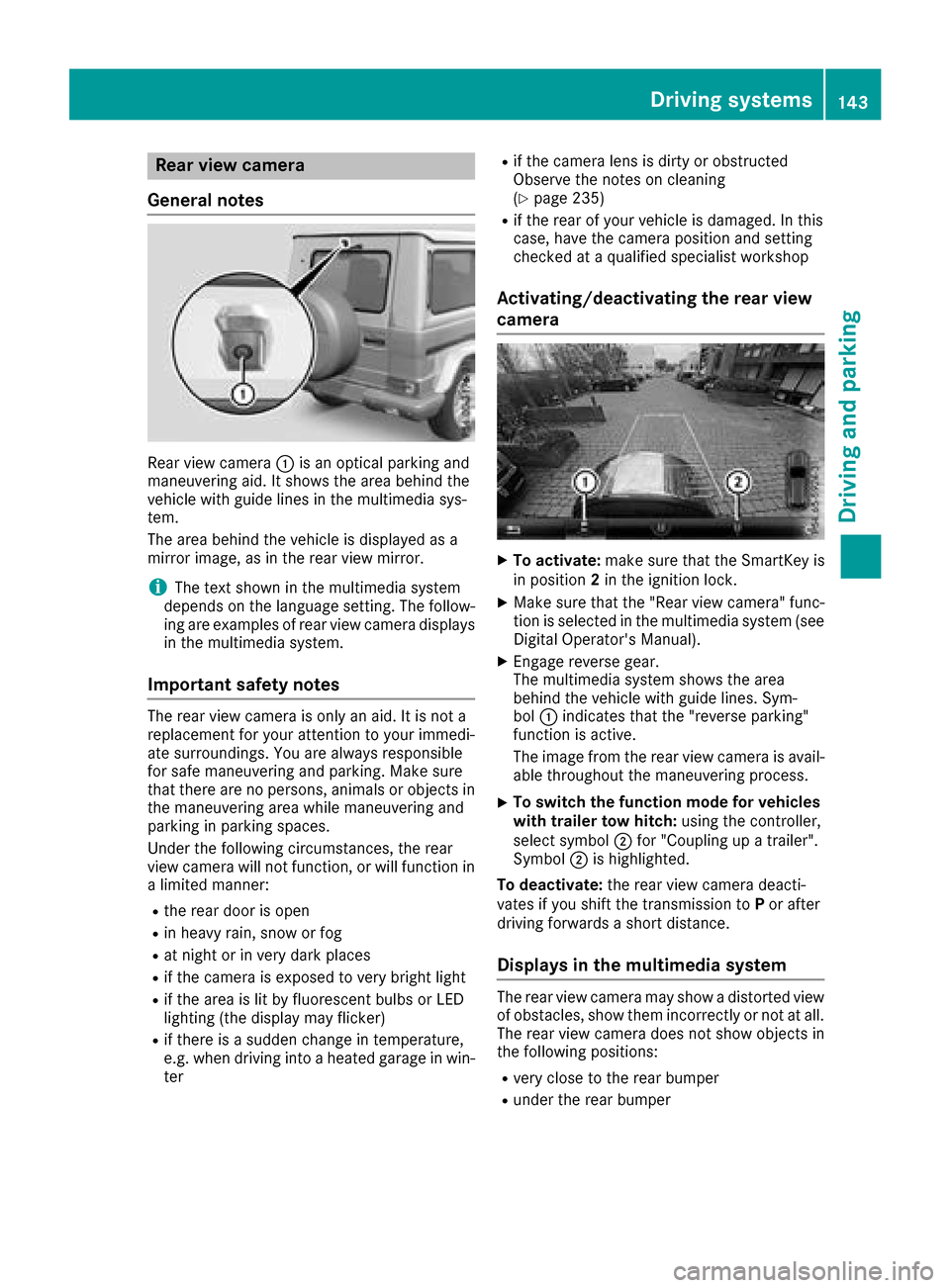
Rear viewcamera
General notes
Rear vie wcamera :is an optical parking and
maneuvering aid. It shows the are abehind the
vehicl ewithg uide lines in the multimedi asys-
tem.
The are abehind the vehicl eisdisplayed as a
mirror image, as in the rearv iewm irror.
iThe text shown in the multimedi asystem
depends on the languag esetting. The follow-
ing are examples of rearv iewc amera displays
in the multimedi asystem.
Important safety notes
The rearv iewc amera is only an aid. It is not a
replacement for your attention to your immedi-
ate surroundings. Yo uare always responsible
for safe maneuvering and parking .Makes ure
that there are no persons,a nimalsoro bjects in
the maneuvering are awhile maneuvering and
parking in parking spaces.
Unde rthe following circumstances, the rear
vie wc amera will not function, or will function in
al im ite dm anner:
Rthe reard ooriso pen
Rin heavy rain, snow or fog
Rat nigh torinv ery dark places
Rif the camera is exposed to very bright light
Rif the are aislitby fluorescent bulb sorLED
lighting (the display may flicker)
Rif there is asudde nchange in temperature,
e.g. when driving into aheated garag einwin-
ter
Rif the camera lens is dirty or obstructed
Observe the notes on cleaning
(
Ypage 235)
Rif the rearofy ourv ehicl eisd amaged. In this
case, have the camera position and setting
checke dataq ualified specialist workshop
Activating/deactivatin gthe rear view
camera
XTo activate: make sure that the SmartKey is
in position 2in the ignition lock.
XMake sure that the "Rearv iewc amera" func-
tion is selected in the multimedi asystem (see
Digital Operator's Manual).
XEngag ereverse gear.
The multimedi asystem shows the area
behind the vehicl ewithg uide lines. Sym-
bol :indicates that the "reversep arking"
function is active.
The image from the rearv iewc amera is avail-
able throughout the maneuvering process.
XTo switc hthe functio nmode for vehicles
with trailer tow hitch: using the controller,
select symbol ;for "Coupling up atrailer".
Symbol ;is highlighted.
To deactivate: the rearviewc amera deacti-
vate sify oushift the transmissio ntoP or after
driving forward sashort distance.
Displays in the multimedias ystem
The rearviewc amera may showad istortedv iew
of obstacles, showt hem incorrectlyornot at all.
The rearv iewc amera doe snot showo bjects in
the following positions:
Rvery close to the rearb umper
Runder the rearb umper
Driving systems143
Driving and parking
Z