2017 MERCEDES-BENZ G-Class check engine
[x] Cancel search: check enginePage 157 of 286

In order to accumulate driving experience and
accustom yourself to the new handling charac-
teristics, practice the following atalocation
where there is no traffic:
RCornering
RStopping
RBacking up
Before driving, check the following:
RTrailer tow hitch
RSafety switch for braked trailers
RSafety chains
RElectrical connections
RLighting system
RWheelsa nd tires
RLoad-securing measures
Adjust the exterior mirrors to provide an unob-
structed view of the rear section of the trailer.
Trailers with electronically controlled
brakes: pullawaycarefully in the vehicle/trailer
combination, brake manually using the brake
controller and check whether the brakes func-
tion correctly.
Check the load securing measures on aregular
basis.
When towing atrailer, you rvehicle's handling
characteristics willbed ifferent in comparison
with when driving withoutat railer.
The vehicle/trailer combination:
Ris heavier
Ris restricted in its acceleration and gradient-
climbing capability
Rhas an increased braking distance
Ris affected more by strong crosswinds
Rdemands more sensitive steering
Rhas alargert urning radius
Avoid sudden steering movements.
Avoid braking abruptly. If possible, brake gently
at first to allow the trailer to run on. Then,
increase the braking force rapidly.
When overtaking, pay particular attention to the
extended length of you rvehicle/trailer combi-
nation.
Due to the length of the vehicle/trailer combi-
nation, you require additional road space when
overtaking before you can change back to the
originall ane.
If the automatic transmission repeatedly shifts
betweeng ears on uphill or downhill gradients,
shift to alowerg ear. Driving in
alowerg ear and at areduced speed
decreases the risk of engine damage.
Avoid constant braking. Otherwise,t he vehicle
brakes and possibly also the trailerb rakes may
overheat.
When driving downhill, shift to alowerg ear to
utilize the engine's braking effect.
If the coolant temperature increases dramati-
cally whilet he air-conditioning system is
switched on, switch off the air-conditioning sys- tem.
Coolant heat can also be dissipated by opening
the windowsa
nd sw
itching the ventilation
blower and the interior temperature to the high-
est level.
Decoupling atrailer
GWARNING
If you uncoupl eatrailerwith the overrun
brake engaged,y ou could trap you rhand
betweent he vehicle and the trailerd rawbar.
There is arisk of injury.
Do not uncoupl eatrailerift he overrun brake
is engaged.
!Do not disconnect atraile rwith an engaged
overrun brake. Otherwise,y ourv ehicle could
be damaged by the rebounding of the overrun
brake.
XApply the parking brake.
XMake sure that the automatic transmission is
set to position P.
XSecure the vehicle and trailera gainst rolling
away.
XClose all doors, including the rear door.
XRemove the trailerc able.
XRemove the safety chains, if there are any.
XUncouple the trailer.
Permissible trailer and drawbar loads
Weight specifications
The gross trailerw eight is calculated as the
weight of the trailerp lusthe weight of the load
and the trailer'se quipment.
Towingatrailer155
Driving and parking
Z
Page 159 of 286

Important safety notes
GWARNING
If you operate information systems and com-
munication equipmen tintegrate dinthevehi-
cle while driving ,you will be distracte dfrom
traffic conditions. You could also lose control
of th evehicle. Ther eisariskofana ccident.
Only operate th eequipmen twhen th etraffic
situation permits. If you are no tsuret hatthis
is possible ,park th evehicl epayin gattention
to traffic condition sand operate th eequip-
men twhen th evehicl eiss tationary.
You must observ ethe legal requirements for th e
country in whic hyou are currentl ydriving when
operating th eon-bo ard computer.
GWARNIN G
If th einstrumen tcluste rhas faile dormal-
functioned, you may no trecognize function
restriction sinsystems relevan ttosafety. The
operating safet yofyour vehicl emay be
impaired .Ther eisar iskofana ccident.
Drive on carefully. Hav ethe vehicl echecked
at aq ualified specialist workshop immedi-
ately.
If th eoperating safet yofyour vehicl eis
impaired ,pull ove rassoonasitiss afetodos o.
Contac taqualified specialist workshop.
The on-board computer only shows message sor
warning sfromc ertai nsystems in th emultifunc-
tion display. You should therefor emakes ure
your vehicl eisoperating safely at all times .
Fo rano verview, see th einstrumen tpanel illus-
tration (
Ypage 32).
Display sand operation
Instrumen tcluster lighting
The brightness control knob is locate donthe
botto mleftoft heinstrumen tcluste r
(
Ypage 32).
XTurn th ebrightness control knob clockwise or
counter-clockwise.
If th eligh tswitch is set to th eÃ, Tor
L position ,the brightness is dependen t
upon th ebrightness of th eambien tlight.
iThe ligh tsensor in th einstrumen tcluste r
automatically control sthe brightness of th e
multifunction display.
In daylight, th edisplays in th einstrumen t
cluste rare no tilluminated.
Speedometer with segments
The segments in th espeedometer indicat e
whic hspee drange is available.
RCruis econtro lactivated (Ypage 131):
The segments ligh tupfromt hestore dspee d
to th eend of th escale.
RDISTRONI CPLUSa ctivated (Ypage 134):
On eort wo segments in th eset spee drange
ligh tup.
RDISTRONI CPLUSd etects avehicl einf ront:
The segments between th espee doft hevehi-
cle in fron tand th estoreds pee dligh tup.
Tachometer
!
Do no tdriveint heoverrevving range, as this
could damag ethe engine.
The red ban dinthetachometer indicates th e
engine's overrevving range.
The fuel suppl yisinterrupted to protect th e
engin ewhen th ered ban disreached.
Outsidet emperatur edisplay
You should pay special attention to road condi-
tion swhen temperatures are aroun dfreezing
point.
Bea rinm indt hatthe outside temperature dis-
play indicates th etem perature measured and
does no trecord th eroad temperature.
The outside temperature display is in th emulti-
function display (
Ypage 159).
Changes in th eoutside temperature are dis-
played after ashort delay.
Display sand operation157
On-boardc omputer and displays
Z
Page 166 of 286

XPress the9or: button to select the
desired name.
or
XTo startr apid scrolling: press and hold9
or : for longer than one second.
Rapid scrolling stops when you release the
button or reach the end of the list.
XIf only one telephone number is stored for
an ame: press the 6ora button to
start dialing.
or
XIf thereism ore thanone number for a
particular name:press the 6ora
button to display the numbers.
XPress the 9or: button to select the
number you want to dial.
XPress the 6ora button to start dialing.
or
XTo exit the phone book: press the~or
% button.
Redialing
The on-board computer saves the last names or
numbers dialed in the redial memory.
XPress the =or; button on the steering
wheel to select the Telmenu.
XPress the6button to switch to the redial
memory.
XPress the 9or: button to select the
desired name or number.
XPress the 6ora button to start dialing.
or
XTo exit the redial memory: press the~
or % button.
Assistance menu
Introduction
In the DriveAssistmenu, you have the follow-
ing options:
RDisplaying the assistanc egraphic
(Ypage 164)
RActivating/deactivatin gBlind Spot Assist
(Ypage 164)
Showing the distance display
XPress the =or; button on the steering
wheel to select the DriveAssistmenu.
XPress9or: to select AssistanceGraphic.
XPressa.
The DISTRONIC PLUS distanc edisplay
appears in the multifunction display.
Activating/deactivating Blind Spot
Assist
XPress the =or; button on the steering
wheel to select the DriveAssistmenu.
XPress the9or: button to select
Blind Spot Assist.
XPress a.
The currents election appears.
XTo activate/deactivate: press theabut-
ton again.
For further information about Blind Spot Assist,
see (
Ypage 137).
Service menu
In the Serv.menu, you have the following
options:
RCalling up display messages (Ypage 170)
RChecking the tire pressure electronically
(Ypage 258)
RCalling up the service due date
(Ypage 231)
RChecking the engine oil level (Ypage 227)
Settings menu
Introduction
In the Sett.menu, you have the following
options:
RChanging the instrument cluster settings
(Ypage 165)
RChanging the light settings (Ypage 165)
RChanging the vehicle settings (Ypage 166)
RChanging the conveniences ettings
(Ypage 166)
RRestoring the factor ysettings (Ypage 167)
164Menus and submenus
On-board computer and displays
Page 177 of 286

Display messagesPossible causes/consequences andMSolutions
FrontPassengerAir‐bag Enable dSeeOperator' sManual
The 45indicator lamp does not remain lit if aspecial Baby-
Smart™-compatible child restraint system has been installed on the
front-passenge rseat.
The BabySmart™ system is malfunctioning.
GWARNING
The front-passenge rfront air bag can be triggeredu nintentionally in
the eventofana ccident.
There is arisk of an accident.
XMake sure there is nothing betwee nthe seat cushio nand the child
seat.
XCheck for correcti nstallation of the child restraint system.
XIf the45indicator lamps do not light up, have the Baby-
Smart™ system checked as soon as possible at aqualified special-
ist workshop.
Do not transport achild on the front-passenge rseat until the air bag
deactivatio nsystem has been repaired.
RadarSensorsDirtySee Operator's Man‐ual
The radar sensor system is malfunctioning.
Possible causes are:
RDirtons ensors
RHeavy rain or snow
RWhen drivingoni nter-urban roads without traffic or infrastructure,
e.g. in desert-lik eareas
At least one drivings ystem is malfunctionin gortemporarily unavail-
able:
RDISTRONIC PLUS
Aw arnin gtonea lso sounds.
Onc ethe cause of the problem is no longer present ,the drivings ys-
tem swill be available again. The display message disappears.
If the display message does not disappear:
XPull over and sto pthe vehicle safely as soon as possible,p aying
attention to road and traffic conditions.
XSecure the vehicle against rollinga way (Ypage 120).
XSwitch off the engine.
XClean all sensors (Ypage 234).
XRestartthe engine.
The display message disappears.
Display messages175
On-board computer and displays
Z
Page 178 of 286

Lights
Display messagesPossible causes/consequences andMSolutions
b
Example:CheckL eftLow Beam
The bulb in question is malfunctioning.
XVisitaqualifie dspecialist workshop.
or
XCheckw hether you are permitted to replacet hebulb yourself
(Ypage 88).
iLEDl ight sources :the display message for th ecorresponding
lamp onl yappearsw hen all th eLEDsint helamp have failed.
b
Malfunction SeeOperator'sM anual
The exteriorlighting is malfunctioning.
XVisit aqualifie dspecialist workshop.
b
AutoL ampFunctionInoperative
The light sensor is defective.
XVisitaqualifie dspecialist workshop.
b
Switch Off Lights
The lightsa re still switche donwhen you leave th evehicle .Awarning
tone also sounds.
XTurn th elight switch to position Ã.
Engine
Display messagesPossible causes/consequences and MSolutions
+
CheckCoolantLevelSee Operator'sMan‐ual
The coolant level is to olow.
XAdd coolant ,observingt hewarning notes before doings o
(Ypage 229).
XHav ethe coolant system checked at aqualifie dspecialist workshop
if th ecoolant needs toppingupm oreo ften than usual.
?The fan motor is malfunctioning.
XAt coolant temperatures below drivetot he nearest
qualified specialist workshop.
XAvoid heavy loads on the engine as you do so, e.g. driving in moun-
tainou sterrai nand stop-start traffic.
176Display messages
On-board computer and displays
the marking
H,
Page 180 of 286
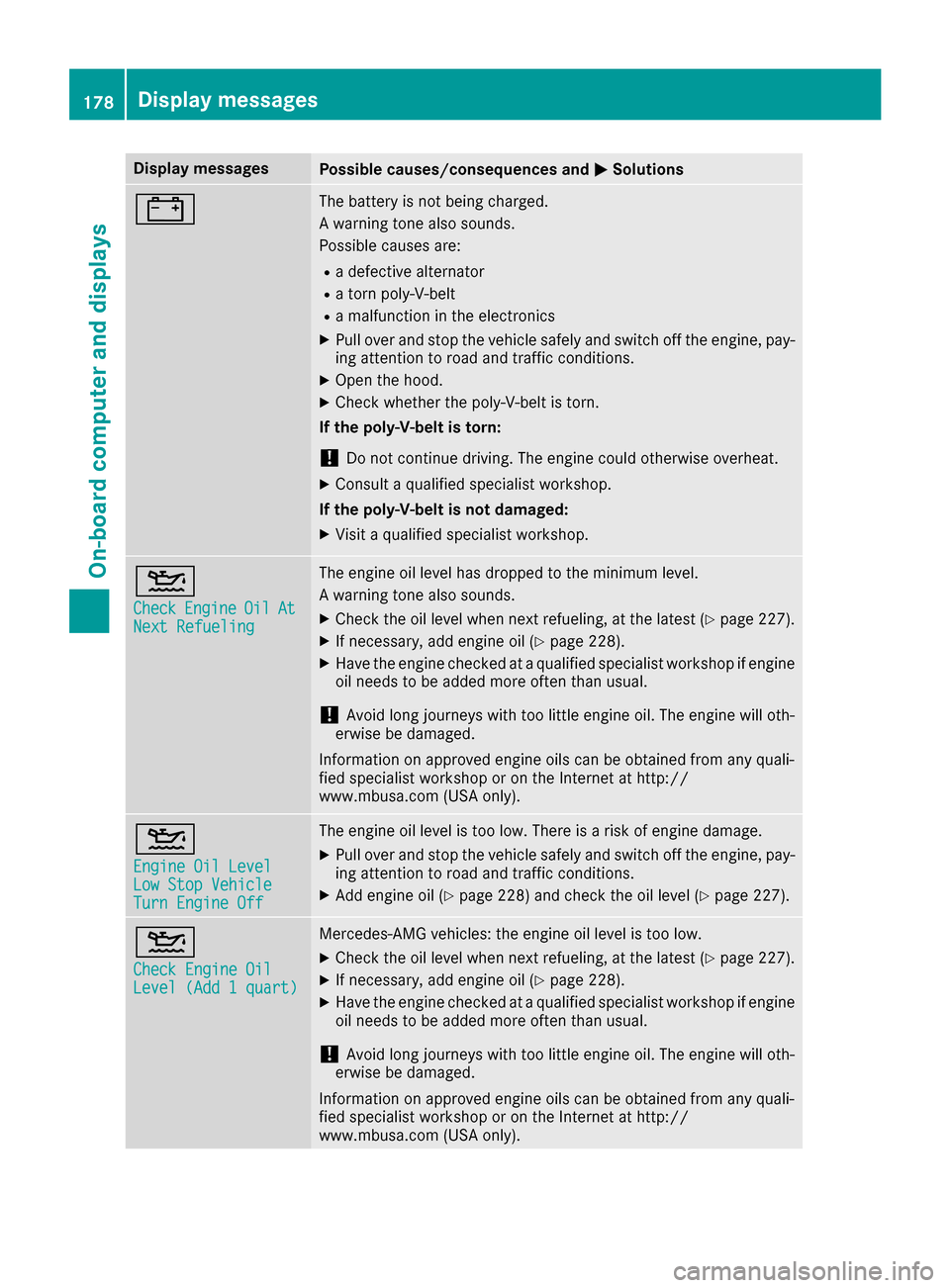
Display messagesPossible causes/consequences andMSolutions
#The battery is notbein gcharged.
Aw arning tone also sounds.
Possibl ecauses are:
Rad efective alternato r
Ratornp oly-V-belt
Ram alfunction in th eelectronics
XPull ove rand stop th evehicl esafely and switch off th eengine, pay-
ing attention to roa dand traffic conditions.
XOpe nthe hood.
XChec kwhether th epoly-V-belt is torn .
If th epoly-V-belt is torn:
!Do no tcontinue driving. The engin ecould otherwise overheat.
XConsult aqualified specialist workshop .
If th epoly-V-belt is not damaged :
XVisitaqualified specialist workshop .
4
CheckEngineOilAtNextRefueling
The engin eoil level has dropped to th eminimum level.
Aw arning tone also sounds.
XChec kthe oil level when next refueling, at th elatest (Ypage 227).
XIf necessary, add engin eoil(Ypage 228).
XHav ethe engin echecked ataq ualified specialist workshop if engin e
oil needs to be added mor eoften than usual.
!Avoid lon gjou rneys wit htoo littl eengineo il. The engin ewill oth-
erwise be damaged.
Information on approve dengineo ils can be obtained from any quali-
fie ds pecialist workshop or on th eInterne tath ttp://
www.mbusa.com (US Aonly).
4
Engine Oil LevelLow Sto pVehicl eTurnEngine Off
The engin eoil level is to olow. There is ariskofe ngined amage.
XPull ove rand stop th evehicl esafely and switch off th eengine, pay-
ing attention to roa dand traffic conditions.
XAdde ngineo il(Ypage 228) and chec kthe oil level (Ypage 227).
4
Check Engine OilLevel (Ad d1quart)
Mercedes-AMG vehicles: th eengineo il level is to olow.
XChec kthe oil level when next refueling, at th elatest (Ypage 227).
XIf necessary, add engin eoil(Ypage 228).
XHav ethe engin echecked ataq ualified specialist workshop if engin e
oil needs to be added mor eoften than usual.
!Avoid lon gjou rneys wit htoo littl eengineo il. The engin ewill oth-
erwise be damaged.
Information on approve dengineo ils can be obtained from any quali-
fie ds pecialist workshop or on th eInterne tath ttp://
www.mbusa.com (US Aonly).
178Display messages
On-boardc omputer andd isplays
Page 181 of 286
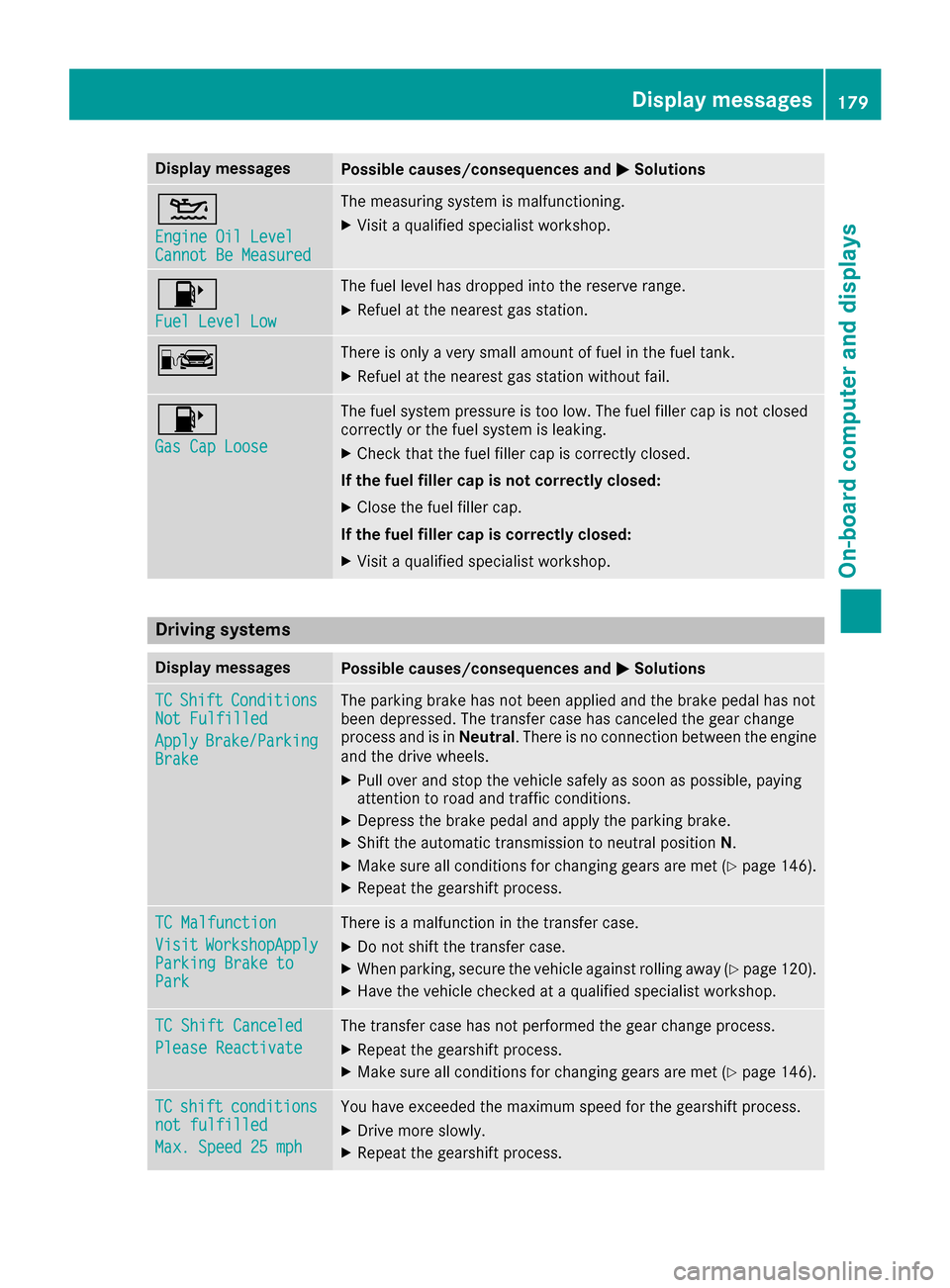
Display messagesPossible causes/consequences andMSolutions
4
Engine Oil LevelCannot Be Measured
The measuringsystem is malfunctioning .
XVisitaqualified specialist workshop .
8
FuelLevel Low
The fuel level has dropped int othe reserv erange.
XRefue lattheneares tgas station .
CThere is only averys mall amount of fuel in th efuel tank.
XRefue lattheneares tgas station without fail .
8
Gas Cap Loose
The fuel system pressur eistoolow. The fuel filler cap is no tclosed
correctl yorthefuel system is leaking .
XCheckthatthe fuel filler cap is correctl yclosed .
If th efuelfiller cap is not correctl yclosed :
XClosethe fuel filler cap .
If th efuelfiller cap is correctl yclosed :
XVisitaqualified specialist workshop .
Driving systems
Display messagesPossible causes/consequences and MSolutions
TCShiftConditionsNot Fulfilled
ApplyBrake/Parkin gBrake
The parking brak ehas no tbeen applie dand th ebrak epedal has no t
been depressed. The transfer cas ehas canceled th egear chang e
process and is in Neutral.There is no connection between th eengine
and th edrive wheels.
XPull ove rand stop th evehicl esafely as soo naspossible, payin g
attention to roa dand traffic conditions.
XDepress th ebrak epedal and apply th eparking brake.
XShift th eautomatic transmission to neutral position N.
XMak esurea ll condition sfor changing gear sare met (Ypage 146).
XRepeat th egearshift process.
TC Malfunction
VisitWorkshopAppl yParkingBrake toPark
There is amalfunction in th etransfer case.
XDo no tshift th etransfer case.
XWhe nparking ,secure th evehicl eagainst rollin gaway (Ypage 120).
XHavethe vehicl echecked ataq ualified specialist workshop .
TC Shift Canceled
Please Reactivate
The transfer casehas no tperformed th egear chang eprocess.
XRepeat th egearshift process.
XMak esurea ll condition sfor changing gear sare met (Ypage 146).
TCshiftcondition snot fulfilled
Max.Speed 25 mph
You hav eexcee ded th emaximum speed for th egearshift process.
XDrive mor eslowly.
XRepeat th egearshift process.
Display messages179
On-boardc omputer andd isplays
Z
Page 184 of 286

Display messagesPossible causes/consequences andMSolutions
DISTRONIC PLUS
Currently Unavaila‐ble See Operator' sManual
DISTRONICisdeactivated and temporarily inoperative. Possibl ecau-
ses are:
Rth eD ISTR ONICPLUSc over in th eradiato rtrimisd irty
Rfunction is impaire ddue to heav yrain or snow
Rthes ensor sinthebumpers are dirty.
Rther adar sensor system is temporarily inoperative, e.g. due to elec -
tromagneti cradiation emitted by nearby TV or radi ostation sor
other source sofelectromagneti cradiation
Rthes ystem is outside th eoperating temperature range
Rthet ransfer cas eisintheLOW RANGE transmission position .
Rthev ehicl eisonanu phillorad ownhill slop eofmoret han
22‑25 %
Rtheo n-bo ardv oltag eistoolow.
Aw arning tone also sounds.
If th edisplay message does no tdisappear :
XPull overand stop th evehicl esafely as soo naspossible, payin g
attention to roa dand traffic conditions.
XApply th eparking brake.
XClean th eDISTR ONICPLUSc over in th eradiato rtrima nd th e
bumper (Ypage 234).
XRestart th eengine.
If th esystem detects that th esensor sare full yoperational, th edisplay
message disappears.
DISTRONI CPLUSiso perational again .
DISTRONIC PLU S
Inoperative
DISTRONICPLUSism alfunctioning
BA S(anti-lock braking system) may also hav efailed.
Aw arning tone also sounds.
XVisit aqualified specialist workshop .
DISTRONIC PLUS
Suspended
You havedepressed th eaccelerato rpedal .DISTR ONICPLUSisn o
longer controllin gthe speed of th evehicle.
XRemove your foo tfromt heaccelerato rpedal .
DISTRONIC PLU S
---mph
An activation condition for DISTRONI CPLUSisn otfulfilled .
XCheckthe activation condition sfor DISTRONI CPLUS(Ypage 132).
Cruise Contro l
---mph
Aconditi on for activating cruise control has no tbeen fulfilled .
You hav etried to store aspeed belo w20m ph(30 km/ h),for example.
XIf condition spermit,d rive faster than 20 mph (30 km/ h)and store
th es peed.
XCheckt heactivation conditionsf or cruise control (Ypage 131).
182Displaymessages
On-boardc omputer and displays