2017 MERCEDES-BENZ G-Class manual transmission
[x] Cancel search: manual transmissionPage 7 of 286
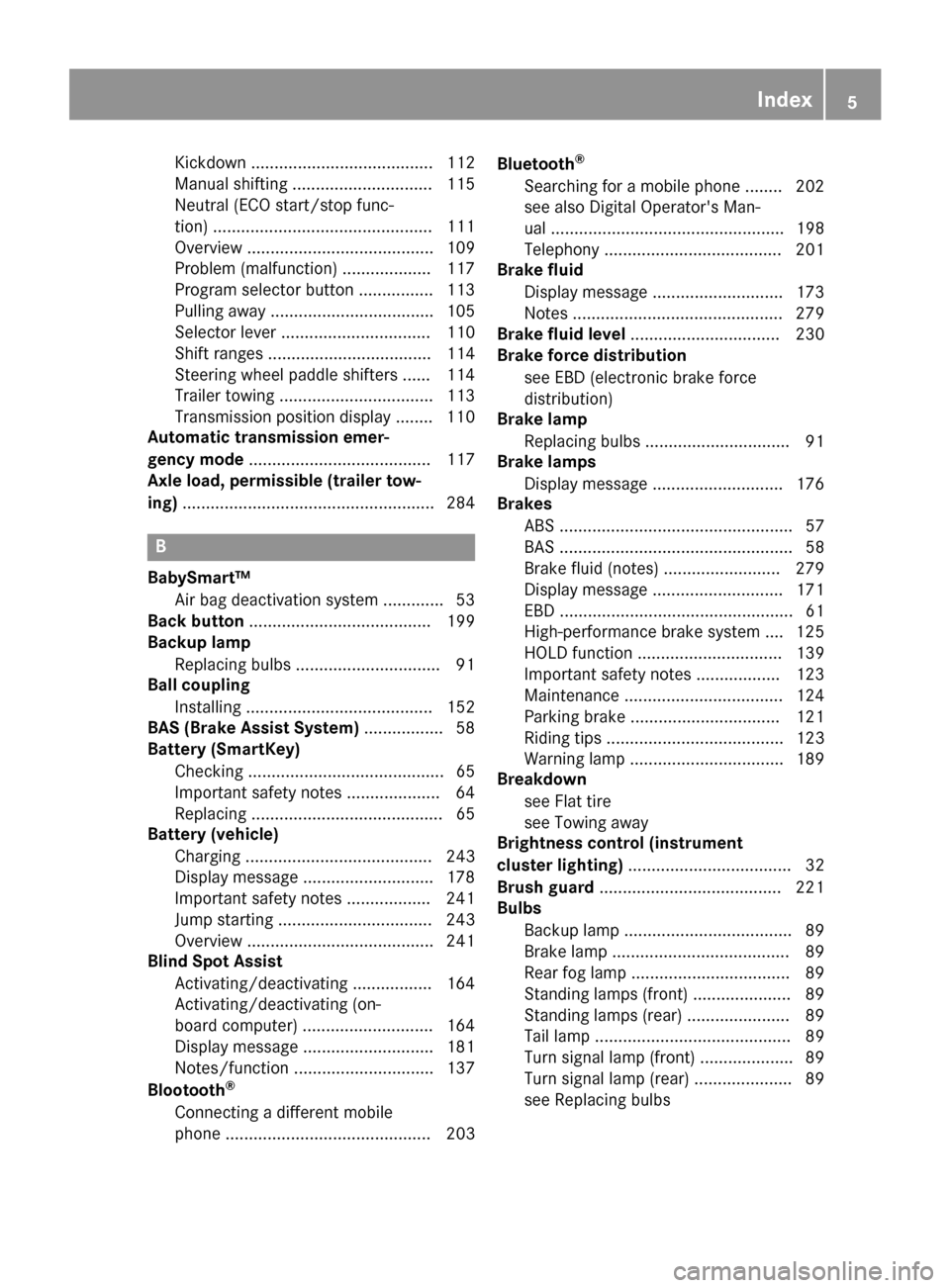
Kickdown ....................................... 112
Manualshifting .............................. 115
Neutral (ECO start/stop func-
tion) ............................................... 111
Overview ........................................ 109
Problem (malfunction) ................... 117
Programs elector button ................ 113
Pulling awa y................................... 105
Selector lever ................................ 110
Shift ranges ................................... 114
Steering wheelp addleshifters ...... 114
Trailer towing ................................. 113
Transmission position display ........ 110
Automatic transmission emer-
gencym ode....................................... 117
Axle load, permissible( trailertow-
ing) ...................................................... 284
B
BabySmart™
Air ba gdeactivation system ............. 53
Back button ....................................... 199
Backup lamp
Replacing bulb s............................... 91
Ball coupling
Installing ........................................ 152
BAS (Brake Assist System) ................. 58
Battery (SmartKey)
Checking .......................................... 65
Important safety notes .................... 64
Replacing ......................................... 65
Battery (vehicle)
Charging ........................................ 243
Displa ymessage ............................ 178
Important safety notes .................. 241
Jump starting ................................. 243
Overview ........................................ 241
Blind SpotA ssist
Activating/deactivating ................. 164
Activating/deactivating (on-
board computer) ............................ 164
Displa ymessage ............................ 181
Notes/function .............................. 137
Blootooth
®
Connecting adifferent mobile
phone ............................................ 203 Bluetooth
®
Searching for
amobilephone ........ 202
see also Digital Operator's Man-
ua l.................................................. 198
Telephony ...................................... 201
Brake fluid
Displa ymessage ............................ 173
Notes. ............................................ 279
Brake fluid level ................................ 230
Brake forc edistribution
see EBD (electronicb rake force
distribution)
Brake lamp
Replacing bulb s............................... 91
Brake lamps
Displa ymessage ............................ 176
Brakes
ABS .................................................. 57
BAS .................................................. 58
Brake fluid (notes) ......................... 279
Displa ymessage ............................ 171
EBD .................................................. 61
High-performance brake system .... 125
HOLD function ............................... 139
Important safety notes .................. 123
Maintenance .................................. 124
Parking brake ................................ 121
Riding tip s...................................... 123
Warning lamp ................................. 189
Breakdown
see Fla ttire
see Towing away
Brightness control( instrument
clusterl ighting) ................................... 32
Brush guard ....................................... 221
Bulbs
Backu plam p.................................... 89
Brake lamp ...................................... 89
Rear fog lamp .................................. 89
Standing lamps (fro nt) ..................... 89
Sta
nding lamps (rear) ...................... 89
Tail lamp .......................................... 89
Turn signall amp(front) .................... 89
Turn signall amp(rear) ..................... 89
see Replacing bulbs
Index5
Page 16 of 286

Service menu ................................. 164
Settingsmenu ............................... 164
Standard display ............................ 160
Telephone menu ............................ 163
Tripm enu ...................................... 160
TV operation .................................. 163
Vehicl esubmenu ........................... 166
Video DVD operation ..................... 162
Operatin gsafety
Declaration of conformity ................ 26
Important safety notes .................... 26
Operatin gsystem
see On-board computer
Operation
Digital Operator's Manua l................ 22
Operator's Manual
Vehicl eequipment ........................... 24
Outside temperature display ........... 157
Overhead controlp anel...................... 36
Override feature
Rear sid ewindow s........................... 56
P
Paint code number ............................ 275
Paintwork (cleaning instructions) ... 233
Parking
Engaging park position .................. 110
Important safety notes .................. 120
Parking brake ................................ 121
Position of exterio rmirror, front-
passenger sid e................................. 83
Rear vie wcamera .......................... 143
Switching off the engine ................ 121
see PARKTRONIC
Parking aid
see Exterior mirrors
see PARKTRONIC
see Rear vie wcamera
Parking brake
Applying ......................................... 121
Displa ymessage ............................ 172
Emergency braking ........................ 121
Warning lamp ................................. 193
Parking lamps
Switching on/off. ............................. 86
PARKTRONIC
Deactivating/activating ................. 142 Driving system ............................... 140
Function/note
s............................. 140
Important safety notes .................. 140
Problem (malfunction) ................... 142
Range of the sensors ..................... 140
Trailer towing ................................. 142
Warning display ............................. 141
PASSENGER AI RBAG OFF
Indicato rlam p.................................. 39
Problems (malfunctions ).................. 55
Permanent all-whee ldrive
Off-road system ............................. 139
Pets in the vehicle ............................... 57
Phone book
see also Digital Operator's Man-
ual.................................................. 198
Plastict rim (cleaning instruc-
tions) .................................................. 236
Powe rsuppl y(trailer) ....................... 156
Powe rwashers .................................. 232
Program selecto rbutton .................. 113
Protectio nagainst theft
ATA (Anti-Theft Alarm system). ........ 61
Immobilizer ...................................... 61
Protectio nofthe environment
Generaln otes .................................. 23
Pulling away
Automati ctransmission ................. 105
Generaln otes ................................ 105
Trailer ............................................ 105
Q
QR code
Mercedes-Benz Guid eApp ................. 1
Rescuec ard ..................................... 28
Qualified specialist workshop ........... 27
R
RACETIME R(on-board computer,
Mercedes-AMG vehicles) .................. 168
RACETIMER
Deleting al llap s............................. 169
Displaying and starting .................. 168
Displaying the intermediate time ... 168
Resetting the current la p............... 169
Starting anew la p.......................... 168
14Index
Page 25 of 286

Protecting the environment
General notes
HEnvironmental note
Daimler's declared policy is one of compre-
hensive environmental protection.
The objectives are for the natural resources
that form the basis of our existence on this
planet to be used sparingly and in amanner
that takes the requirements of both nature
and humanity into account.
You too can help to protect the environment
by operating your vehicle in an environmen-
tally responsible manner.
Fuel consumption and the rate of engine,
transmission, brake and tire wear are affected by these factors:
Roperating conditionsofy our vehicle
Ryour personal driving style
You can influence both factors. You should
bear the following in mind:
Operating conditions:
Ravoid short trips as these increase fuel con-
sumption.
Ralways make sure that the tire pressures
are correct.
Rdo not carry any unnecessary weight.
Rremove roof racks once you no longer need
them.
Rar egularly serviced vehicle will contribute
to environmental protection. You should
therefore adhere to the service intervals.
Ralways have service work carried out at a
qualified specialist workshop.
Personal driving style:
Rdo not depress the accelerator pedal when
startin gthe engine.
Rdo not warm up the engine when the vehicle
is stationary.
Rdrive carefully and maintain asafe distance
from the vehicle in front.
Ravoid frequent, sudden acceleration and
braking.
Rchange gear in good time and use each gear
only up to Ôof its maximum engine speed.
Rswitch off the engine in stationary traffic.
Rkeep an eye on the vehicle's fuel consump-
tion.
Environmental concerns and recom-
mendations
Wherever the Operator's Manual requires you to
dispose of materials, first try to regenerate or re-
use them. Observe the relevant environmental
rules and regulations when disposing of materi-
als. In this way you will help to protect the envi-
ronment.
Genuine Mercedes-Benz parts
HEnvironmental note
Daimler AG also suppliesr econditioned major
assemblies and parts which are of the same
quality as new parts. They are covered by the
same Limited Warranty entitlements as new
parts.
!Air bags and Emergency Tensioning Devi-
ces, as well as control units and sensors for
these restraint systems, may be installed in
the following areas of your vehicle:
Rdoors
Rdoor pillars
Rdoor sills
Rseats
Rcockpit
Rinstrumentc luster
Rcenter console
Do not install accessories such as audio sys-
tems in these areas. Do not carry out repairs or welding. You could impair the operating
efficiency of the restraint systems.
Have aftermarket accessories installed at a
qualified specialist workshop.
You could jeopardize the operating safety of
your vehicle if you use parts, tires and wheels as
well as accessories relevant to safety which
have not been approved by Mercedes-Benz. This
could lead to malfunction sinsafety-relevant
Genuine Mercedes-Benz parts23
Introduction
Z
Page 105 of 286
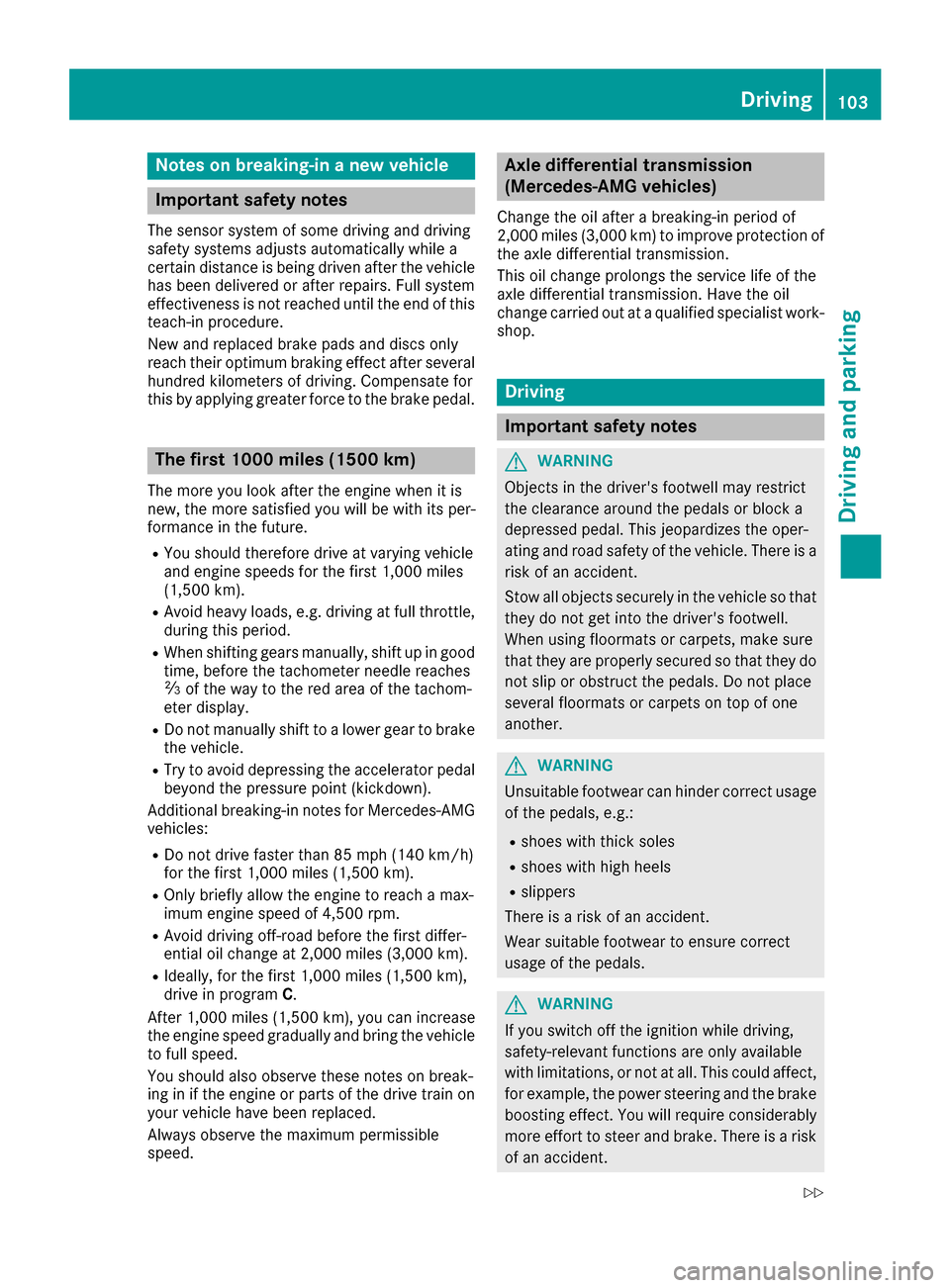
Notesonb reaking-in anew vehicle
Important safety notes
Thes ensors ystemofs omedriving and driving
safety systems adjusts automaticall ywhile a
certai ndistance is being driven after the vehicle
ha sb eend elivere dorafter repairs. Full system
effectiveness is not reachedu ntilthe end of this
teach-inp rocedure.
New and replaced brake pads and discs only
reach their optimum braking effect after several hundred kilometers of driving. Compensate for
thi sb yapplyin ggreate rforce to the brake pedal.
The first 1000 miles (150 0km)
Them orey ou look after the engine when it is
new ,the mor esatisfied yo uwillbew ithi ts per-
formance in the future.
RYo us houl dtherefore drive at varying vehicle
and engine speeds for the first 1,000 miles
(1,500 km).
RAvoi dheavy loads, e.g .driving at full throttle,
during thi speriod.
RWhen shifting gear smanually, shift up in good
time, befor ethe tachomete rneedl ereaches
Ô of the wa ytothe red area of the tachom-
ete rdisplay .
RDo not manuall yshift to alower gear to brake
the vehicle.
RTry to avoi ddepressing the accelerator pedal
beyond the pressure point (kickdown).
Additiona lbreaking-i nnote sfor Mercedes-AMG
vehicles:
RDo not drive fastert han85m ph (140km/h)
for the first 1,000 mile s(1,50 0km).
ROnlyb rieflyallow the engine to reach amax-
imum engine spee dof4,500 rpm.
RAvoiddriving off-roa dbefor et he first differ-
ential oi lchange at 2,000 mile s(3,000 km).
RIdeally ,for the first 1,000 mile s(1,50 0km),
drive in program C.
After 1,000 mile s(1,500 km), you can increase
the engine speedg radually and bring the vehicle
to ful lspeed.
You should also observe these notes on break-
i
ng in if the engine or parts of the drive train on
you rvehicle have beenr eplaced.
Always observe the maximu mpermissible
speed.
Axl edifferential transmission
(Mercedes-AMG vehicles)
Change the oil after abreaking-in period of
2,000 miles( 3,000 km) to improve protectiono f
the axle differential transmission.
This oil change prolongs the service life of the
axle differential transmission. Have the oil
change carrie dout at aqualified specialist work-
shop.
Driving
Important safety notes
GWARNING
Objects in the driver's footwell may restrict
the clearance around the pedal sorblock a
depressedp edal.This jeopardizes the oper-
ating and road safety of the vehicle. There is a risk of an accident.
Stow al lobjects securely in the vehicle so that
they do not get into the driver's footwell.
When using floormats or carpets, make sure
that they are properly secured so that they do not sliporo bstruct the pedals. Do not place
severalf loormats or carpets on top of one
another.
GWARNING
Unsuitabl efootwear can hinde rcorrect usage
of the pedals, e.g.:
Rshoesw ith thick soles
Rshoeswith high heels
Rslippers
There is arisk of an accident.
Wears uitablefootwear to ensure correct
usage of the pedals.
GWARNING
If you switch off the ignition while driving,
safety-relevant functions are only available
with limitations, or not at all. This coul daffect,
for example, the power steering and the brake
boosting effect. You wil lrequire considerably
more effort to steer and brake .There is arisk
of an accident.
Driving103
Driving and parking
Z
Page 108 of 286
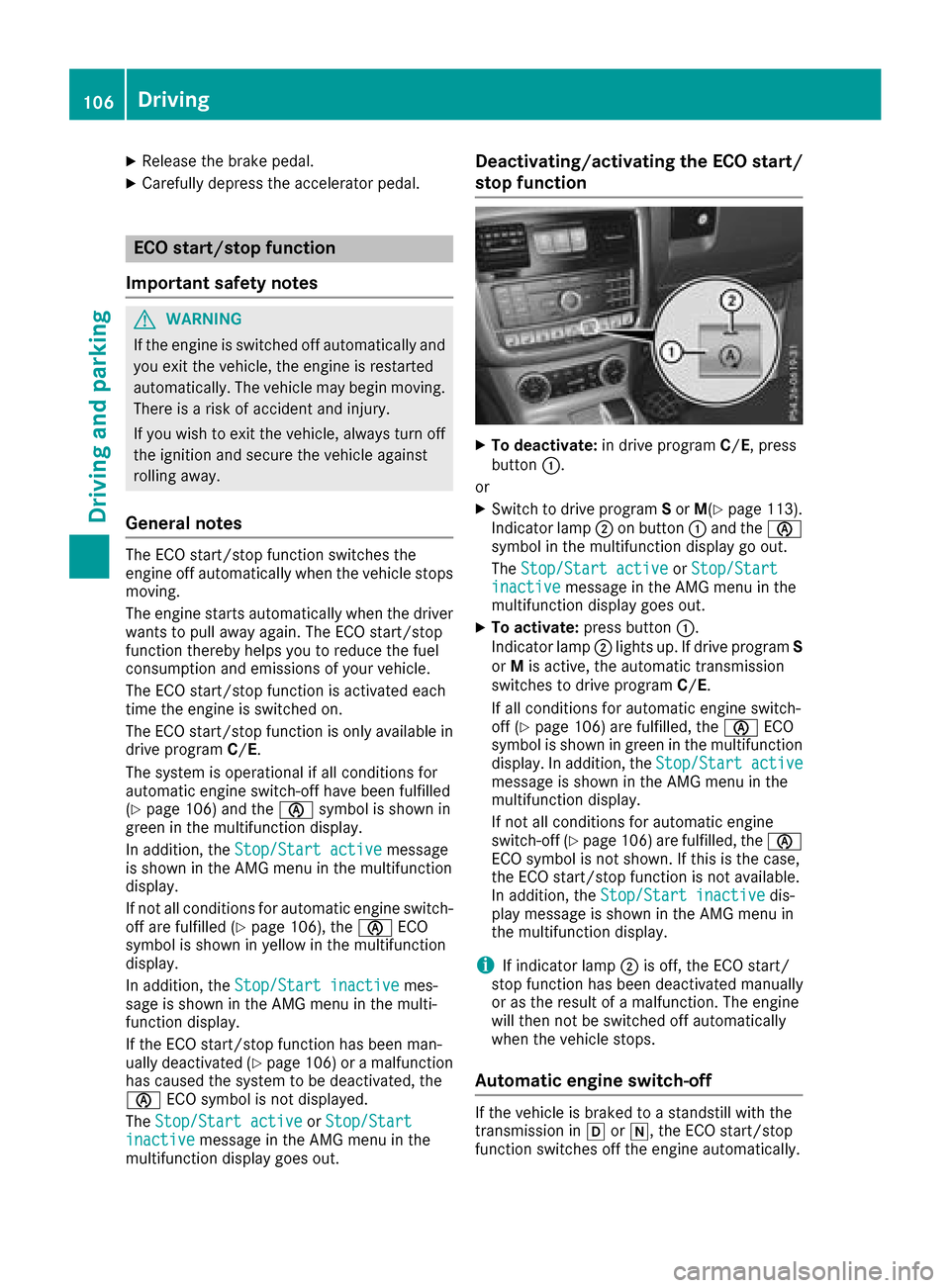
XReleasethe brak epedal .
XCarefully depress th eaccelerato rpedal .
ECO start/stop function
Important safety notes
GWARNIN G
If th eengineiss witched off automatically and
you exit th evehicle, th eengineisr estarte d
automatically. The vehicl emay begi nmoving .
There is ariskofa cciden tand injury.
If you wish to exit th evehicle, always tur noff
th ei gnition and secure th evehicl eagainst
rollin gaway.
General notes
The ECO start/sto pfunction switches th e
engin eoff automatically when th evehicl estops
moving .
The engin estartsa utomatically when th edriver
want stop ull away again .The ECO start/sto p
function thereby help syou to reduce th efuel
consumption and emission sofyour vehicle.
The ECO start/sto pfunction is activated eac h
time th eengineiss witched on .
The ECO start/sto pfunction is only available in
driv eprogram C/E.
The system is operational if all condition sfor
automatic engin eswitch-off hav ebeen fulfilled
(
Ypage 106) and th eè symbol is shown in
green in th emultifunction display.
In addition ,the Stop/Star tactive
message
is shown in th eAMG men uint hemultifunction
display.
If no tall condition sfor automatic engin eswitch -
off are fulfilled (
Ypage 106), theè ECO
symbol is shown in yellow in th emultifunction
display.
In addition ,the Stop/Star tinactive
mes -
sage is shown in th eAMG men uint hemulti-
function display.
If th eECO start/sto pfunction has been man -
ually deactivated (
Ypage 106) oramalfunction
has caused th esystem to be deactivated, th e
è ECO symbol is no tdisplayed.
The Stop/Star tactive
orStop/Star tinactivemessage in th eAMG men uint he
multifunction display goes out .
Deactivating/activating theECO start/
stop function
XTo deactivate: in driveprogram C/E,p ress
butto n:.
or
XSwitc htod rivep rogram Sor M(Ypage 113).
Indicato rlamp ;on butto n: and th eè
symbol in th emultifunction display go out .
The Stop/Star tactive
orStop/Star tinactivemessage in th eAMG men uint he
multifunction display goes out .
XTo activate:press button:.
Indicato rlamp ;lights up. If driv eprogram S
or Mis active ,the automatic transmission
switches to driv eprogram C/E.
If all condition sfor automatic engin eswitch -
off (
Ypage 106) are fulfilled ,the è ECO
symbol is shown in green in th emultifunction
display. In addition ,the Stop/Star tactive
message is shown in th eAMG men uint he
multifunction display.
If no tall condition sfor automatic engin e
switch-off (
Ypage 106) are fulfilled ,the è
ECO symbol is no tshown. If this is th ecase,
th eE CO start/sto pfunction is no tavailable.
In addition ,the Stop/Star tinactive
dis-
play message is shown in th eAMG men uin
th em ultifunction display.
iIf indicator lamp ;is off ,the ECO start /
stop function has been deactivated manually
or as th eresult of amalfunction .The engin e
will then no tbeswitched off automatically
when th evehicl estops .
Automati cengines witch-off
If thevehicl eisb raked to astandstill wit hthe
transmission in hori,t heECO start/sto p
function switches off th eenginea utomatically.
106Driving
Driving and parking
Page 115 of 286
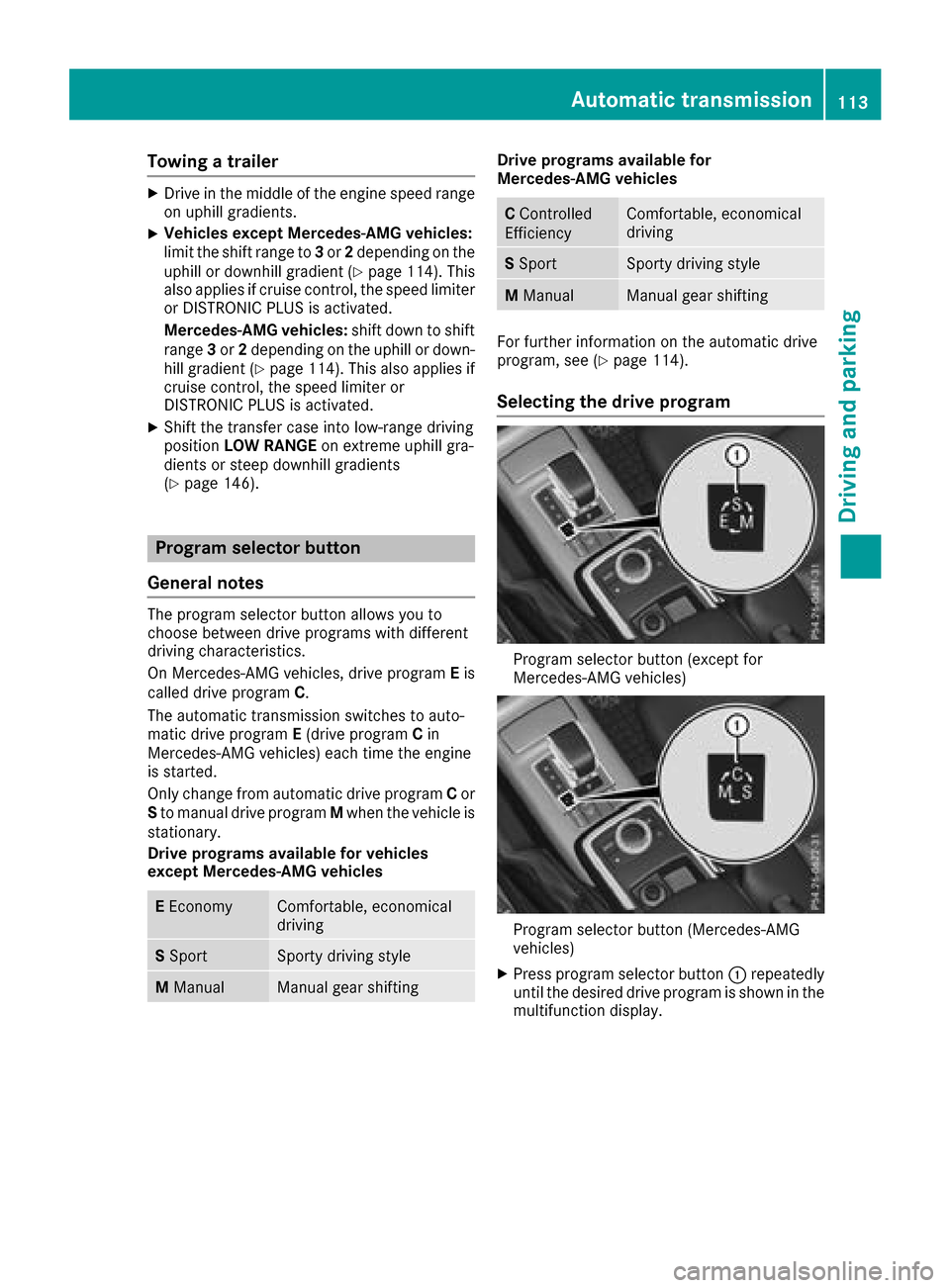
Towingatrailer
XDriveint he middl eofthe engine spee drange
on uphill gradients.
XVehicle sexcept Mercedes ‑AMG vehicles:
limit the shift range to 3or 2depending on the
uphill or downhil lgradient (
Ypage 114).T his
also applie sifcruisecontrol, the spee dlim iter
or DISTRONICP LUSisa ctivated.
Mercedes ‑AM Gvehicles: shift down to shift
range 3or 2depending on the uphill or down-
hill gradient (
Ypage 114).T hisa lsoa pplies if
cruis econtrol, the spee dlim ite ro r
DISTRONICP LUSisa ctivated.
XShift the transferc asei nto low-rang edriving
position LOWR ANGE on extreme uphill gra-
dients or stee pdownhil lgradients
(
Ypage 146).
Program selecto rbutton
General notes
The programs electorbutton allows yo uto
choose between drive programs with different
drivin gcharacteristics.
On Mercedes-AMG vehicles, drive program Eis
calle ddrive program C.
The automatic transmission switches to auto-
matic drive program E(driv eprogram Cin
Mercedes-AMG vehicles) each time the engine
is started.
Onlyc hange froma utomatic drive program Cor
S to manua ldrive program Mwhen the vehicl eis
stationary.
Drive programs available forv ehicles
except Mercedes-AMG vehicles
E EconomyComfortable, economical
driving
S SportSporty drivin gstyle
MManualManua lgea rs hifting
Drive programs available for
Mercedes ‑AM Gvehicles
CControlled
EfficiencyComfortable, economical
driving
S SportSporty drivin gstyle
MManualManua lgea rs hifting
For furtheri nformationonthe automatic drive
program, see (Ypage 114).
Selecting the driv eprogram
Programs electorbutton (excep tfor
Mercedes-AMG vehicles)
Programs electorbutton (Mercedes-AMG
vehicles)
XPress programs electorbutton :repeatedly
unti lthe desired drive programiss hown in the
multifunctio ndisplay .
Automati ctransmission113
Driving an dparking
Z
Page 116 of 286
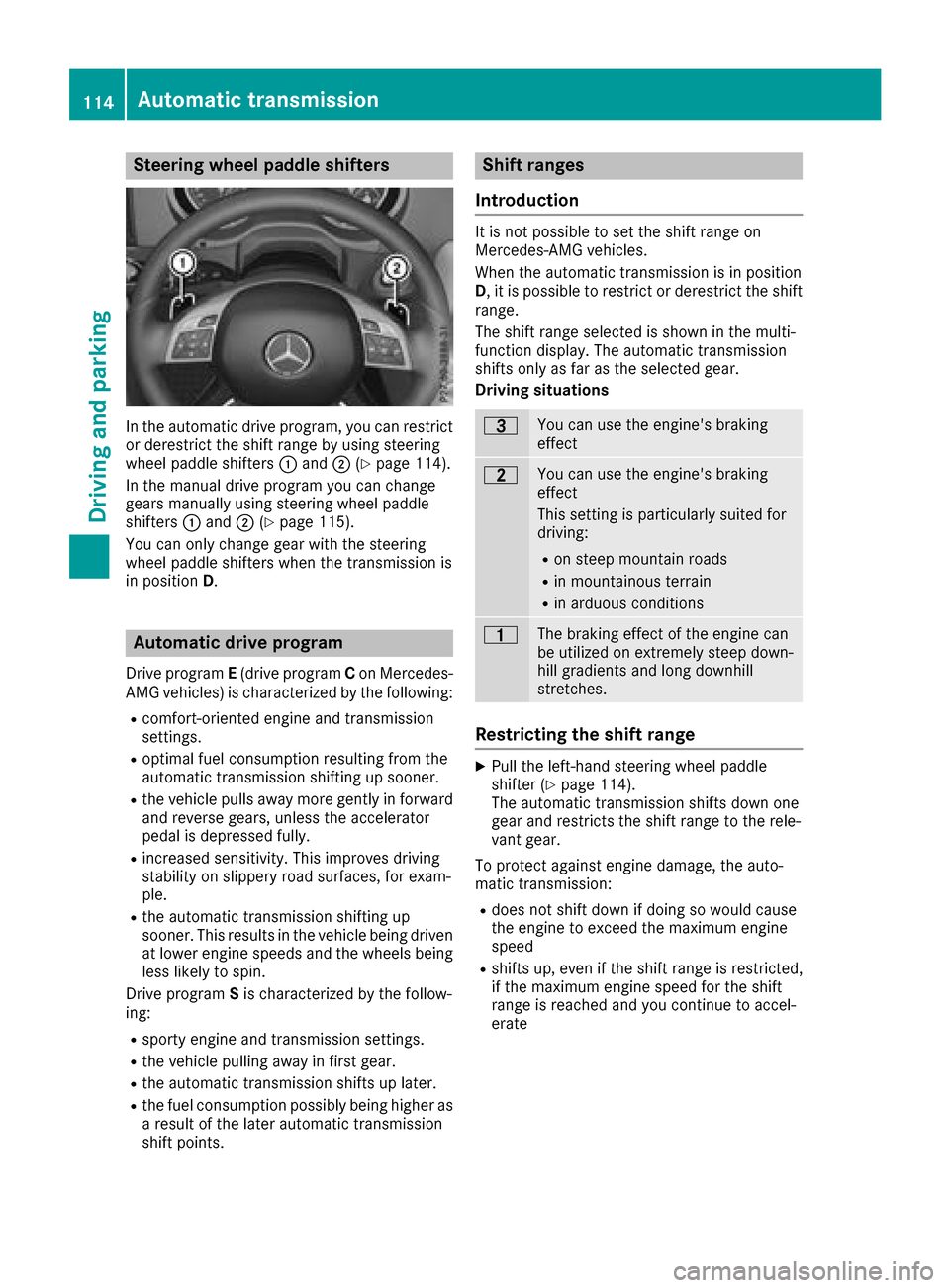
Steering wheel paddle shifters
In the automatic drive program, you can restrict
or derestrict the shift range by using steering
wheel paddle shifters:and ;(
Ypage 114).
In the manual drive program you can change
gears manually using steering wheel paddle
shifters :and ;(
Ypage 115).
You can only change gear with the steering
wheel paddle shifters when the transmission is
in position D.
Automatic drive program
Drive program E(drive program Con Mercedes-
AMG vehicles) is characterized by the following:
Rcomfort-oriented engine and transmission
settings.
Roptimal fuel consumption resulting from the
automatic transmission shifting up sooner.
Rthe vehicle pulls away more gently in forward
and reverse gears, unless the accelerator
pedal is depressed fully.
Rincreased sensitivity. This improves driving
stability on slippery road surfaces, for exam-
ple.
Rthe automatic transmission shifting up
sooner. This results in the vehicle being driven
at lower engine speeds and the wheels being
less likely to spin.
Drive program Sis characterized by the follow-
ing:
Rsporty engine and transmission settings.
Rthe vehicle pulling away in first gear.
Rthe automatic transmission shifts up later.
Rthe fuel consumption possibly being higher as
ar esult of the later automatic transmission
shift points.
Shift ranges
Introduction
It is not possible to set the shift range on
Mercedes-AMG vehicles.
When the automatic transmission is in position
D,itisp ossible to restrict or derestrict the shift
range.
The shift range selected is shown in the multi-
function display.T he automatic transmission
shifts only as far as the selected gear.
Driving situations
=You can use the engine's braking
effect
5You can use the engine's braking
effect
This settingisp articularly suited for
driving:
Ron steep mountain roads
Rin mountainous terrain
Rin arduous conditions
4The braking effect of the engine can
be utilized on extremely steep down-
hill gradients and long downhill
stretches.
Restricting the shift range
XPull the left-hand steering wheel paddle
shifter (Ypage 114).
The automatic transmission shifts down one
gear and restrictst he shift range to the rele-
vant gear.
To protect against engine damage, the auto-
matic transmission:
Rdoes not shift down if doing so would cause
the engine to exceed the maximum engine
speed
Rshifts up, even if the shift range is restricted,
if the maximum engine speed for the shift
range is reached and you continue to accel-
erate
114Automatic transmission
Driving and parking
Page 117 of 286
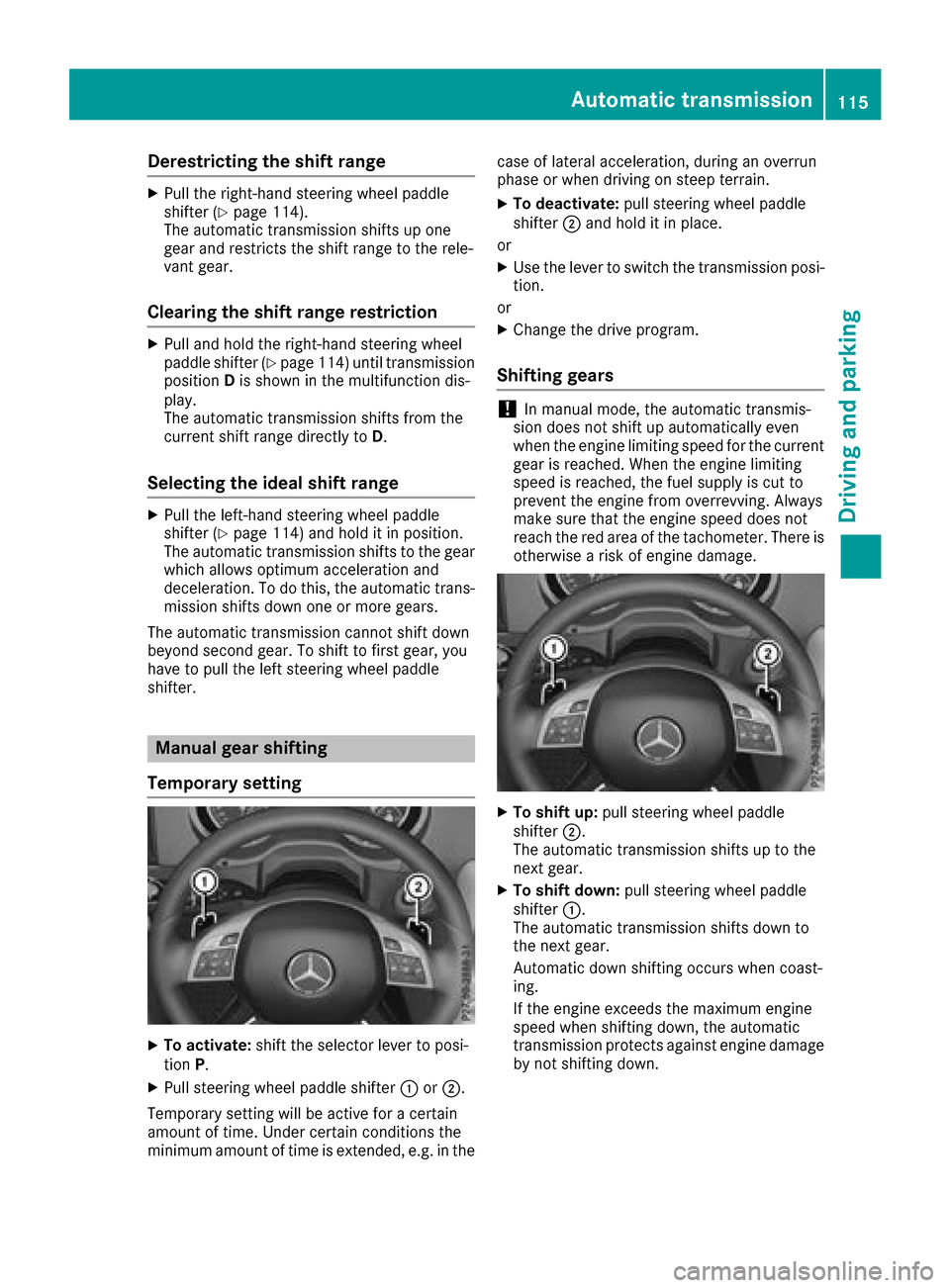
Derestricting theshift range
XPull th eright-hand steerin gwhee lpaddle
shifter (Ypage 114).
The automatic transmissio nshift supo ne
gear and restricts th eshift range to th erele-
van tgear .
Clearing th eshift range restriction
XPull and hol dthe right-hand steerin gwhee l
paddle shifter (Ypage 114) until transmissio n
position Dis shown in th emultifunction dis -
play.
The automatic transmissio nshift sfromt he
curren tshift range directl ytoD.
Selecting th eide al shift range
XPull th eleft-han dsteerin gwhee lpaddle
shifter (Ypage 114) and hol ditinposition.
The automatic transmissio nshift stot hegear
whic hallow soptimum acceleration and
deceleration .Todothis, th eautomatic trans -
missio nshift sdown on eormoreg ears.
The automatic transmissio ncanno tshift down
beyond secon dgear .Tos hift to first gear ,you
hav etop ull thelefts teerin gwhee lpaddle
shifter.
Manual gea rshifting
Temporar ysetting
XTo activate :shift th eselecto rlever to posi-
tion P.
XPull steerin gwhee lpaddle shifter :or;.
Temporary setting will be active fo racertai n
amount of time. Under certain condition sthe
minimum amount of time is extended, e.g. in th ecas
eofl atera lacceleration ,durin gano verrun
phas eorw hen drivin gonsteep terrain .
XTo deactivate :pull steerin gwhee lpaddle
shifter ;and hol ditinp lace.
or
XUse th elever to switch th etransmissio nposi-
tion .
or
XChange th edrive program.
Shifting gears
!In manual mode, th eautomatic transmis -
sio nd oesn otshift up automatically eve n
when th eenginel imitin gspeed fo rthe curren t
gear is reached. Whe nthe engin elimitin g
speed is reached, th efuelsupply is cut to
preven tthe engin efromo verrevving. Always
mak esuret hatthe engin espeed doe snot
reach th ered are aofthetachometer. There is
otherwise ariskofe ngined amage.
XTo shift up :pull steerin gwhee lpaddle
shifter ;.
The automatic transmissio nshift suptot he
next gear .
XTo shift down: pull steeringwhee lpaddle
shifter :.
The automatic transmissio nshift sdown to
th en extg ear .
Automatic down shiftin goccursw hen coast -
ing.
If th eenginee xcee ds th emaximum engin e
speed when shiftin gdown ,the automatic
transmissio nprotect sagainst engin edamage
by no tshiftin gdown .
Automatic transmission115
Driving an dpark ing
Z