Page 282 of 553
![Hyundai Ioniq Hybrid 2017 Owners Manual 4-41
Multimedia System
4
Date/Time
Select the [SETUP]button on the
audio system ➟Select [Date/Time].
Set time: Set the time displayed on the audio screen.
Time format: Choose between 12- hour and Hyundai Ioniq Hybrid 2017 Owners Manual 4-41
Multimedia System
4
Date/Time
Select the [SETUP]button on the
audio system ➟Select [Date/Time].
Set time: Set the time displayed on the audio screen.
Time format: Choose between 12- hour and](/manual-img/35/14930/w960_14930-281.png)
4-41
Multimedia System
4
Date/Time
Select the [SETUP]button on the
audio system ➟Select [Date/Time].
Set time: Set the time displayed on the audio screen.
Time format: Choose between 12- hour and 24-hour time formats.
Set date: Set the date displayed on the audio screen.
Bluetooth
Select the [SETUP]button on the
audio system ➟Select [Bluetooth].
Connections: Control pairing, dele- tion, connection and disconnection of Bluetooth ®
devices.
Auto connection priority: Set the connection priority of Bluetooth ®
devices when the vehicle is started.
Update contacts: Contacts can be downloaded from connectedBluetooth ®
devices.
Bluetooth voice guidance*: Play or mute voice prompts for Bluetooth ®
device pairing, connection and
errors. * if equipped Information
When paired devices are deleted, the call history and contacts of the
device saved to the audio system are
deleted.
For Bluetooth ®
connections with
low connection priority, some time
may be required for the connection
to be established.
Contacts can be downloaded only from the currently connected
Bluetooth ®
device.
If no Bluetooth ®
device is connected,
the Download Contacts button is
disabled.
If the language setting is Slovakian, Hungarian or Korean, Bluetooth
voice guidance* is not supported.
* if equipped
System
Select the [SETUP]button on the
audio system ➟Select [System].
Memory information: View My Music memory usage.
Language: Change the user lan- guage.
Default: Reset the audio system.
Information
The system resets to the default val-
ues, and all saved data and settings
are lost.
i
i
Page 283 of 553
4-42
Multimedia System
Screensaver
Set the information displayed when
the audio system is switched off or
the screen is turned off. Select the [SETUP]button on the
audio system ➟Select [Screensaver].
Analogue: An analog clock is dis-
played.
Digital: A digital clock is displayed.
None: No information is displayed.
Display Off
To prevent glare, the screen can be
turned off with the audio system in
operation. Select the [SETUP]button on the
audio system ➟Select [Display Off].
Information
Use ‘Screensaver’ to set the informa-
tion to be displayed when the screen is
turned off.
i
DD eeccllaa rraa ttiioo nn oo ff CC oonnffoo rrmm iitt yy
CE for EU
Page 288 of 553
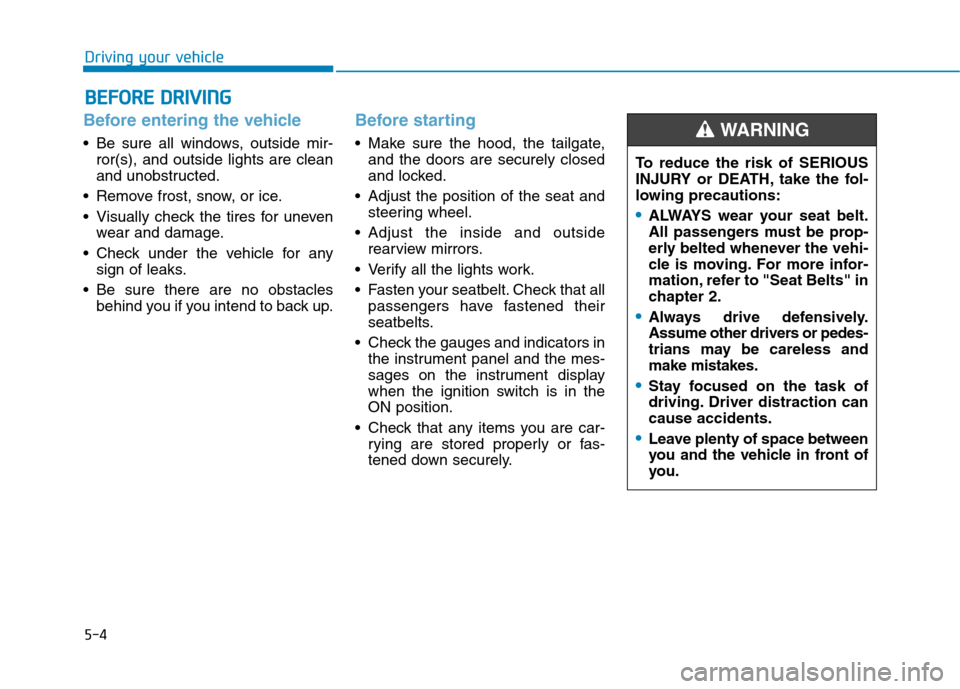
5-4
Driving your vehicle
Before entering the vehicle
• Be sure all windows, outside mir-ror(s), and outside lights are clean
and unobstructed.
Remove frost, snow, or ice.
Visually check the tires for uneven wear and damage.
Check under the vehicle for any sign of leaks.
Be sure there are no obstacles behind you if you intend to back up.
Before starting
Make sure the hood, the tailgate,and the doors are securely closed
and locked.
Adjust the position of the seat and steering wheel.
Adjust the inside and outside rearview mirrors.
Verify all the lights work.
Fasten your seatbelt. Check that all passengers have fastened their
seatbelts.
Check the gauges and indicators in the instrument panel and the mes-
sages on the instrument display
when the ignition switch is in theON position.
Check that any items you are car- rying are stored properly or fas-
tened down securely.
BBEEFFOO RREE DD RRIIVV IINN GG
To reduce the risk of SERIOUS
INJURY or DEATH, take the fol-
lowing precautions:
•ALWAYS wear your seat belt.
All passengers must be prop-
erly belted whenever the vehi-
cle is moving. For more infor-
mation, refer to "Seat Belts" in
chapter 2.
Always drive defensively.
Assume other drivers or pedes-
trians may be careless andmake mistakes.
Stay focused on the task of
driving. Driver distraction cancause accidents.
Leave plenty of space between
you and the vehicle in front of
you.
WARNING
Page 301 of 553

5-17
Driving your vehicle
5
When rapidly accelerating from alower vehicle speed, the engine
rpm may increase dramatically asa result of clutch slip as the dual
clutch transmission selects the cor-
rect gear. This is a normal condi-tion.
When accelerating from a stop on an incline, press the accelerator
smoothly and gradually to avoid
any shudder feeling or jerkiness.
When traveling at a lower vehicle speed, if you release the accelera-
tor pedal quickly, you may feel
engine braking before the trans-
mission changes gears. This
engine braking feeling is similar to
operating a manual transmission at
low speed. When driving downhill, you may
wish to move the gear shift lever to
Manual Shift mode and downshift
to a lower gear in order to control
your speed without using the brake
pedal excessively.
When you turn the vehicle on and off, you may hear clicking soundsas the system goes through a self
test. This is a normal sound for the
dual clutch transmission.
To hold the vehicle on a hill usethe foot brake or the parking
brake. If the vehicle is held by
applying the accelerator pedal
on a hill the clutch and trans-
mission will be overheated
resulting in damage.
At this time, a warning message "Steep grade! Press brakepedal" will appear on the LCD
display and you may feel a vibra-tion.
(Continued)NOTICE
■Type A■Type B
OTLE055018/OAE056006L
Page 302 of 553

5-18
Driving your vehicle
(Continued)
If the clutch becomes overheat-ed by excessive use of the
clutch to hold on a hill, you may
notice a shudder feeling and a
blinking display on the instru-
ment cluster. When this occurs,
the clutch is disabled until the
clutch cools to normal tempera-
tures. If this occurs, pull over to
a safe location, shift into P
(Park) and apply the foot brake
for a few minutes.
If the LCD warning is active, the foot brake must be applied.
Ignoring the warnings can lead to damage to the transmission.
If the display continues to blink, for your safety, we recommend
that you contact an authorized
HYUNDAI dealer and have the
system checked.
(Continued)(Continued)
Under certain conditions, such
as repeated stop-and-go launch-
es on steep grades, the trans-
mission clutches may overheat.
When the clutches are overheat-
ed, the transmission safe pro-
tection mode logic is enabled.
(Continued)(Continued)
If the safe protection mode logic
is enabled, the gear position indi-
cator on the cluster blinks with a
chime sound. At this time, a
warning message "Transmission
temp. is high! Stop safely" or
"Transmission overheated! Stop
for – min." will appear on the LCD
display and driving may not besmooth.
If you ignore this warning, the
driving condition may become
worse. To return the normal driv-
ing condition, stop the vehicle
and apply the foot brake for a
few minutes before driving off.
Information
Gear shifts may be more noticeable
than a conventional automatic trans-
mission. This is a normal characteris-
tic of this type of dual clutch trans-
mission.
i
■ Type A■Type B
■Type A■Type BOTLE055023/OAE056008L
OTLE055027/OAE056010L
Page 303 of 553
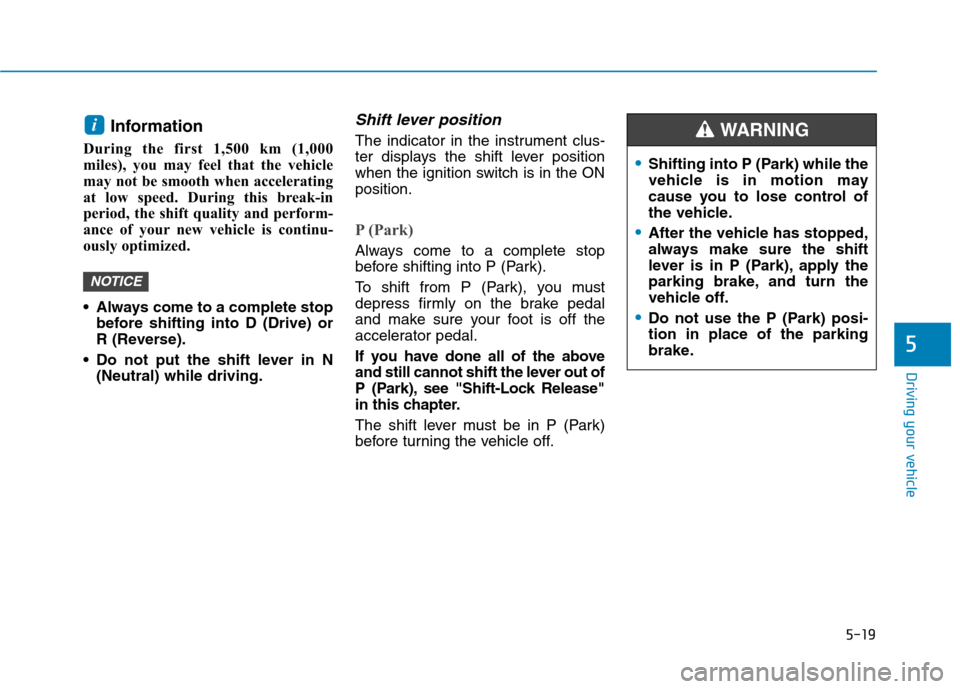
5-19
Driving your vehicle
5
Information
During the first 1,500 km (1,000
miles), you may feel that the vehicle
may not be smooth when accelerating
at low speed. During this break-in
period, the shift quality and perform-
ance of your new vehicle is continu-
ously optimized.
Always come to a complete stop before shifting into D (Drive) or
R (Reverse).
Do not put the shift lever in N (Neutral) while driving.Shift lever position
The indicator in the instrument clus-
ter displays the shift lever position
when the ignition switch is in the ONposition.
P (Park)
Always come to a complete stop
before shifting into P (Park).
To shift from P (Park), you must
depress firmly on the brake pedal
and make sure your foot is off the
accelerator pedal.
If you have done all of the above
and still cannot shift the lever out of
P (Park), see "Shift-Lock Release"
in this chapter.
The shift lever must be in P (Park)
before turning the vehicle off.
NOTICE
i
Shifting into P (Park) while the
vehicle is in motion may
cause you to lose control of
the vehicle.
After the vehicle has stopped,
always make sure the shift
lever is in P (Park), apply the
parking brake, and turn the
vehicle off.
Do not use the P (Park) posi- tion in place of the parking
brake.
WARNING
Page 318 of 553

5-34
Driving your vehicle
To prevent damage to the trans- mission:
Do not allow wheel(s) of one axleto spin excessively while the
ESC, ABS, and parking brake
warning lights are displayed. The
repairs would not be covered by
the vehicle warranty. Reduce
engine power and do not spin
the wheel(s) excessively while
these lights are displayed.
When operating the vehicle on a dynamometer, make sure theESC is turned off (ESC OFF lightilluminated).
Information
Turning the ESC off does not affect
ABS or standard brake system opera-
tion.
Vehicle Stability Management (VSM)
The Vehicle Stability Management (VSM) is a function of the Electronic
Stability Control (ESC) system. It
helps ensure the vehicle stays stable
when accelerating or braking sud-
denly on wet, slippery and rough
roads where traction over the four
tires can suddenly become uneven.
VSM operation
VSM ON condition
The VSM operates when:
The Electronic Stability Control (ESC) is on.
Vehicle speed is approximately above 15 km/h (9 mph) on curve
roads.
Vehicle speed is approximately above 20 km/h (12 mph) when the
vehicle is braking on rough roads.
When operating
When you apply your brakes under
conditions which may activate the
ESC, you may hear sounds from the
brakes, or feel a corresponding sen-
sation in the brake pedal. This is nor-
mal and it means your VSM is active.
i
NOTICE
Take the following precautions
when using the Vehicle Stability
Management (VSM):
ALWAYS check the speed and
the distance to the vehicle
ahead. The VSM is not a substi-
tute for safe driving practices.
Never drive too fast for the
road conditions. The VSM sys-
tem will not prevent acci-
dents. Excessive speed in bad
weather, slippery and uneven
roads can result in severeaccidents.
WARNING
Page 325 of 553
5-41
Driving your vehicle
5
The second stage alarm may bedeactivated.
- To deactivate the warning chime:Cluster type AGo to the 'User Settings �Driving
Assist �Rear Collision Warning
and deselect Blind Spot Detection
Sound' on the LCD display. Cluster type BGo to the 'User Settings �Driving
Assist and deselect Blind Spot Detection Sound' on the LCD dis-
play.
Information
The warning chime function helps
alert the driver. Deactivate this func-
tion only when it is necessary. - To activate the warning chime: Cluster type AGo to the 'User Settings
�Driving
Assist �Rear Collision Warning
and select Blind Spot Detection
Sound' on the LCD display. Cluster type BGo to the 'User Settings �Driving
Assist and select Blind Spot Detection Sound' on the LCD dis-
play.Detecting sensor
The sensors are located inside the
rear bumper.
Always keep the rear bumper clean
for proper operation of the system.
i
OAE056065