2017 AUDI Q7 display
[x] Cancel search: displayPage 252 of 402
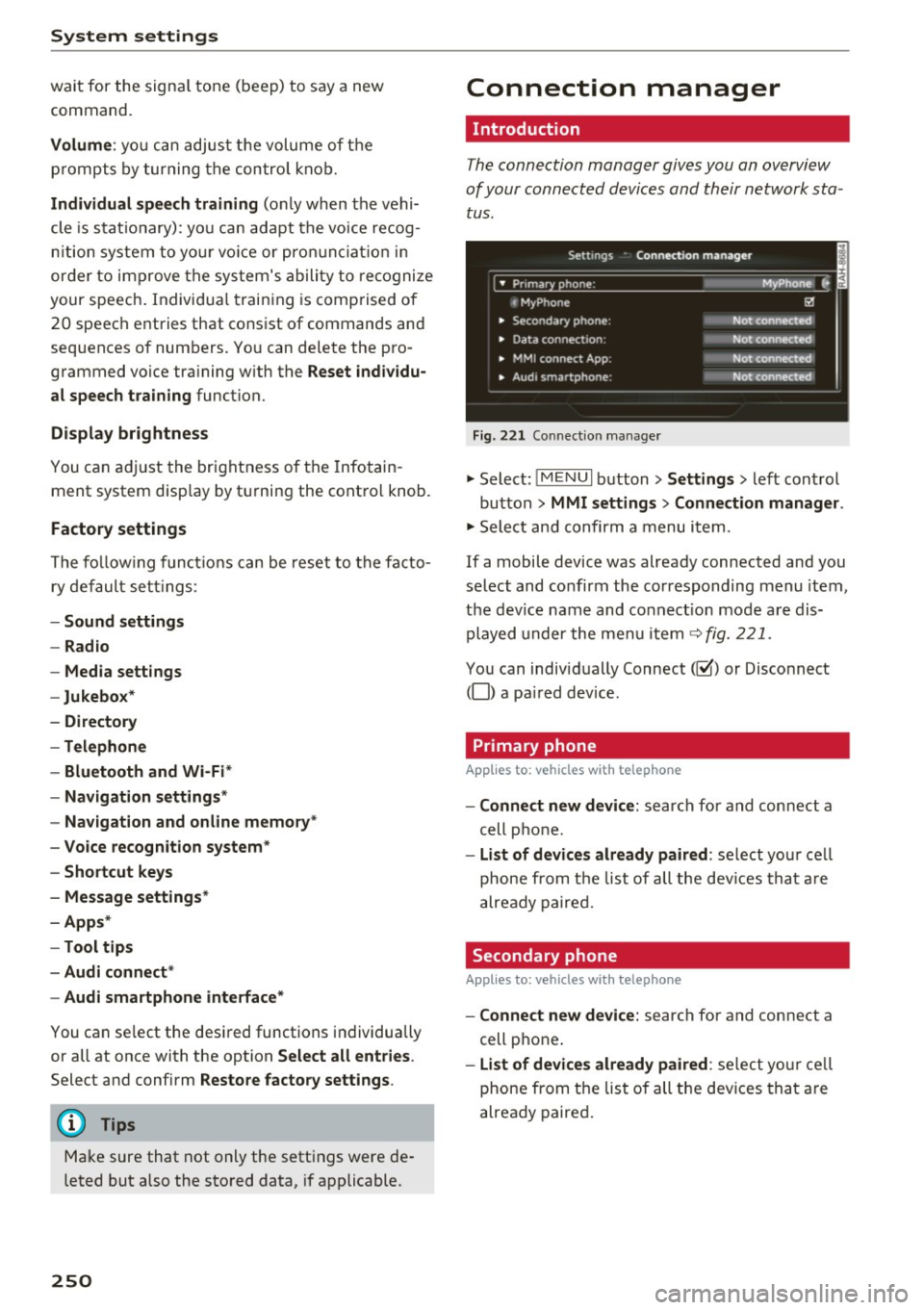
System settings
wait for the signal tone (beep) to say a new
command.
Volume: yo u can adjust the volume of the
p rompts by turning the control knob.
Individual speech training (only when the vehi
cle is stat ionary): you can adapt the voice recog
n it ion system to your voice or pronunciation in
order to improve the system's ability to recognize
your speech . Individua l training is comprised of
20 speech entries that consist of commands and
sequences of numbers. You can delete the pro
grammed voice tra ining w ith the
Reset individu
al speech training
function.
Display brightness
You can adjust the brightness of the Infotain
m ent system disp lay by turning the contro l knob.
Factory settings
The following functions can be reset to the facto
ry default settings :
-Sound settings
- Radio
- Media settings
- Jukebox *
- Directory
-Telephone
- Bluetooth and Wi-Fi*
- Navigation settings*
- Navigation and online memory *
- Voice recognition system*
- Shortcut keys
- Message settings*
-Apps*
-Tool tips
- Audi connect *
- Audi smartphone interface*
You can se lect the desired functions individually
or all at once with the option
Select all entries .
Select and confirm Restore factory settings .
(D Tips
Make sure that not only the settings were de
leted but also the stored data, if applicable .
250
Connection manager
' Introduction
The connection manager gives you an overview
of your connected devices and their network sta
tus.
Settings Conne·ction manager I
====- .. · ~•_P_n_m_•~~-h~o_n~e_: ________ _____ M_ y ~ Phone ~
, MyPhone
• Secondary phone:
• Data connection :
• MMI connect App:
" Audi smartphone:
Fig. 221 Connect io n manager
@
Not connected
Not connected
Not connected
Not connected
"Select : !M ENUI button> Settings > left control
button >
MMI settings> Connection manager .
"Select and confirm a menu item.
If a mobile device was already connected and you
select and confirm the corresponding menu item,
the dev ice name and co nnect ion mode are dis
played under the menu item
c:!;> fig. 221.
You can individually Connect(~ or Disconnect
(0) a paired device .
' Primary phone
Applies to: vehicles with telephone
- Connect new device: search for and connect a
cell phone.
- List of devices already paired : select you r cell
phone from the list of all the devices that are
already paired.
Secondary phone
Applies to: vehicles with telephone
-Connect new device: search for and connect a
cell phone .
-list of devices already paired : select yo ur cell
phone from the list of all the devices that are
already paired.
Page 253 of 402
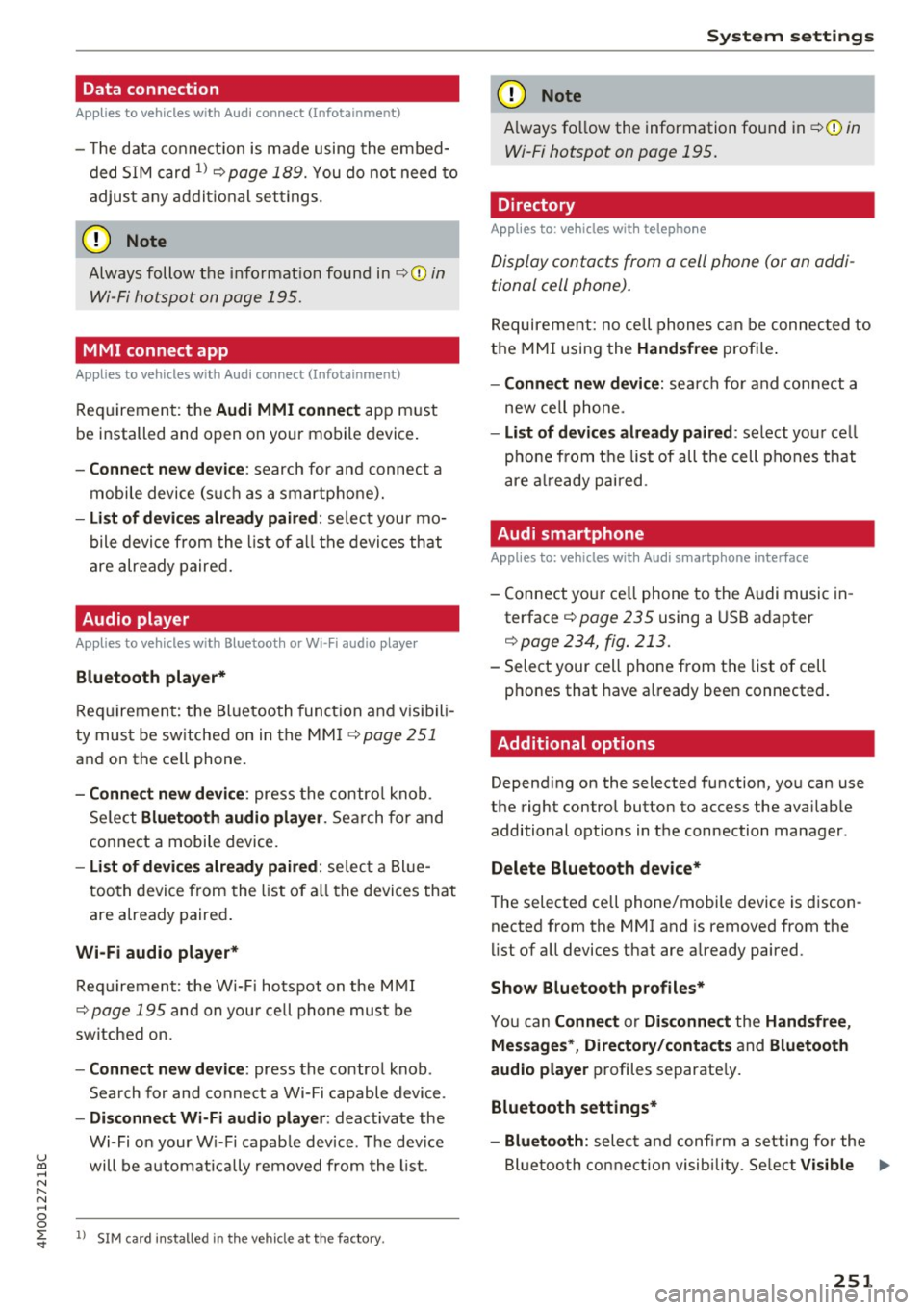
Data connection
Applies to vehicles w ith A ud i con nect (Infota inme nt)
- T he data connect ion is made using the embed
ded SIM card
l) ¢page 189. You do not need to
adjust any addit ional se ttings.
(D Note
Always follow the info rmat ion found in ~CD in
Wi-Fi hotspot on page 195.
MMI connect app
A pp lies to vehicles w it h Aud i connect (Infota inme nt)
Req uirement: the Audi MMI connec t app must
be installed and open on your mobile device .
-Co nne ct n ew d ev ic e: search for and connec t a
mobile device (such as a smartphone).
- List of d evice s alr ead y paired : select your mo
bile device from the l ist of a ll the devices that
are already paired.
Audio player
Ap plies to vehicles w ith B luetoot h or Wi -Fi aud io playe r
Bluetooth play er*
Requirement: the Bluetooth funct ion and vis ibili
ty must be switched on in the MM I
¢ page 251
and on the ce ll phone.
- Conn ect new d ev ice : press the contro l knob.
Se lect
Bluet ooth a udio pla ye r. Search for and
connect a mobile device.
- List of devi ce s alrea dy pai red : select a Bl ue
too th device from the list of a ll the devices that
are already paired .
Wi-Fi audio pla yer *
Requirement: the W i-Fi hotspot on the M MI
~ page 195 and on you r ce ll phone must be
sw itched on.
- Conn ect new de vice: press the control knob .
Search for and connect a Wi-Fi capable device .
-Di sconn ect Wi-Fi audio pla yer : deactivate the
Wi-Fi on your W i-Fi capab le device. The dev ice
u ~ will be automatically removed from the l ist.
N r-... N ..... 0
0
~ l) S IM card in stalle d in t he vehicle at th e factory.
Sys te m set ting s
(D Note
Always fo llow the information found in ~ 0 in
Wi-Fi hotspot on page 195.
Directory
Applies to : veh icles w it h te lepho ne
Display contacts from a cell phone (or an addi
tional cell phone).
Requirement: no cell phones can be connec ted to
the MMI using the
Handsfr ee prof ile .
- Connect new d evice : search fo r and connect a
new ce ll phone .
-List o f device s alr eady pai red: select your ce ll
pho ne from the list of all the cell phones that
are a lready pai red .
Audi smartphone
Applies to : veh icles w ith Audi s m artp hone interface
- Connect your ce ll phone to the Audi music in
terface ~
page 235 using a USB adapter
¢ page 234, fig . 213 .
- Select your cell phone from the list of cell
phones that have a lready been connected.
Additional options
Depending on the selected function, you can use
the right control button to access the availab le
additional options in the connection manager.
Delete Bluetooth de vic e*
The selected cell phone/mobile device is discon
nected from the MMI and is removed from the
list of all devices that are already paired.
Show Bluetooth profiles *
You can Connect or Disconne ct the H and sfr ee,
Me ssage s*, Director y/conta ct s
and Bluet ooth
aud io pl ayer
profiles separate ly.
Bluetooth settings *
- Bluetooth :
select and confi rm a setting for the
Bl uetooth connection visib ility . Se lect
Vi sible ...,
251
Page 254 of 402
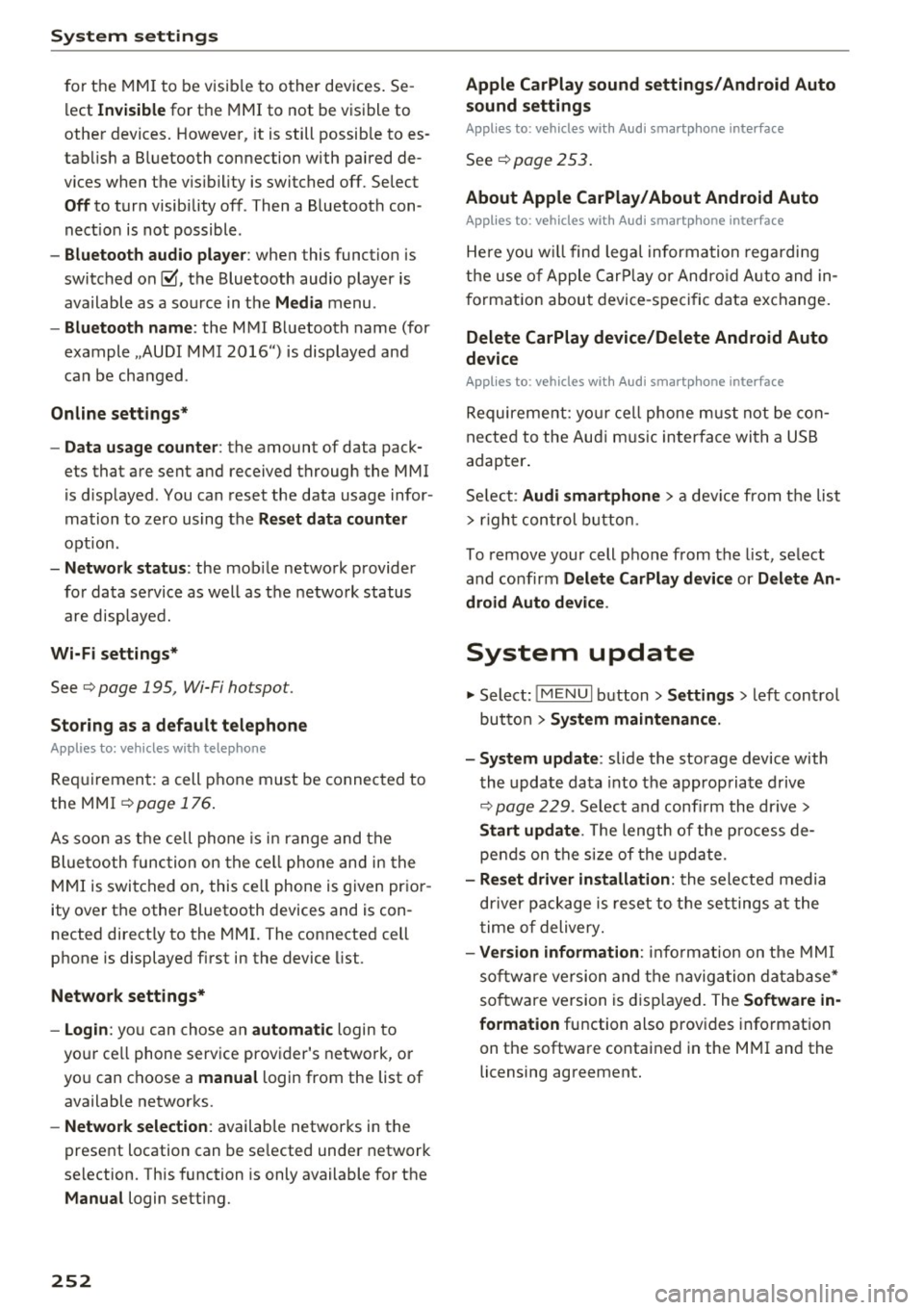
System settings
for the MMI to be visib le to other devices . Se
lect
Invisible for the MMI to not be visible to
other devices. However, it is still possib le to es
tab lish a Bluetooth connection with paired de
vices when the v is ibility is switched off. Select
Off to turn visibility off . Then a Bluetooth con
nect ion is not possible .
-Bluetooth audio player : when this function is
switched on~. the Bluetooth aud io player is
available as a sou rce in the
Media menu .
-Bluetooth name : the MMI Bluetooth name (for
example .,AUDI MMI 2016") is displayed and
can be changed .
Online settings*
- Data usage counter :
the amount of data pack
ets that are sent and received through the MMI
is d isplayed . You can reset the data usage infor
mation to zero using the
Reset data counter
option.
-Network status: the mobile network p rovider
for data service as well as the network status
are displayed.
Wi-Fi settings*
See c> page 195, Wi-Fi hotspot.
Storing as a default telephone
Applies to: vehicles with telephone
Requirement: a cell phone must be connected to
the MMI
c> page 176 .
As soon as the cell phone is in range and the
Bluetooth function on the ce ll phone and in the
MMI is switched on, this cell phone is given prior
ity over the other Bluetooth devices and is con
nected directly to the MMI. The connected cell
phone is displayed first in the device list.
Network settings*
- Login :
you can chose an automatic login to
your ce ll phone service provider's network, or
yo u can choose a
manual login from the list of
available networks.
- Network selection: available networ ks in the
present location can be selected under network
selection. This function is only available for the
Manual login setting.
252
Apple CarPlay sound settings/ Android Auto
sound settings
Applies to: vehicles with Audi smartphone interface
See ¢ page 253.
About Apple CarPlay/ About Android Auto
Applies to: vehicles with Audi smartphone interface
Here you w ill find lega l informa tion regarding
the use of Apple CarPlay or Andro id Auto and in
formation about device-specific data exchange.
Delete CarPlay device/Delete Android Auto
device
Applies to: vehicles with Audi smartphone interface
Requirement: yo ur cell phone must not be con
nected to the Aud i m usic interface with a USB
adapter .
Select:
Audi smartphone > a device from the list
> r igh t control button.
To remove your cell phone from the list, select
and confirm
Delete CarPlay device or Delete An
droid Auto device .
System update
.,,. Select : !ME NUI button> Settings > left control
button >
System maintenance.
- System update:
slide the storage device with
the update data into the appropriate drive
¢ page 229. Select and confi rm the drive>
Start update. The length of the process de
pends on the size of the update.
- Reset driver installation: the selected media
driver package is reset to the settings at the
time of delivery.
-Version information : info rmation on the MMI
sof tware version and the navigation database*
so ftware version is disp layed. The
Software in
formation
function also prov ides information
on the software contained in the MMI and the
licensing agreement.
Page 256 of 402
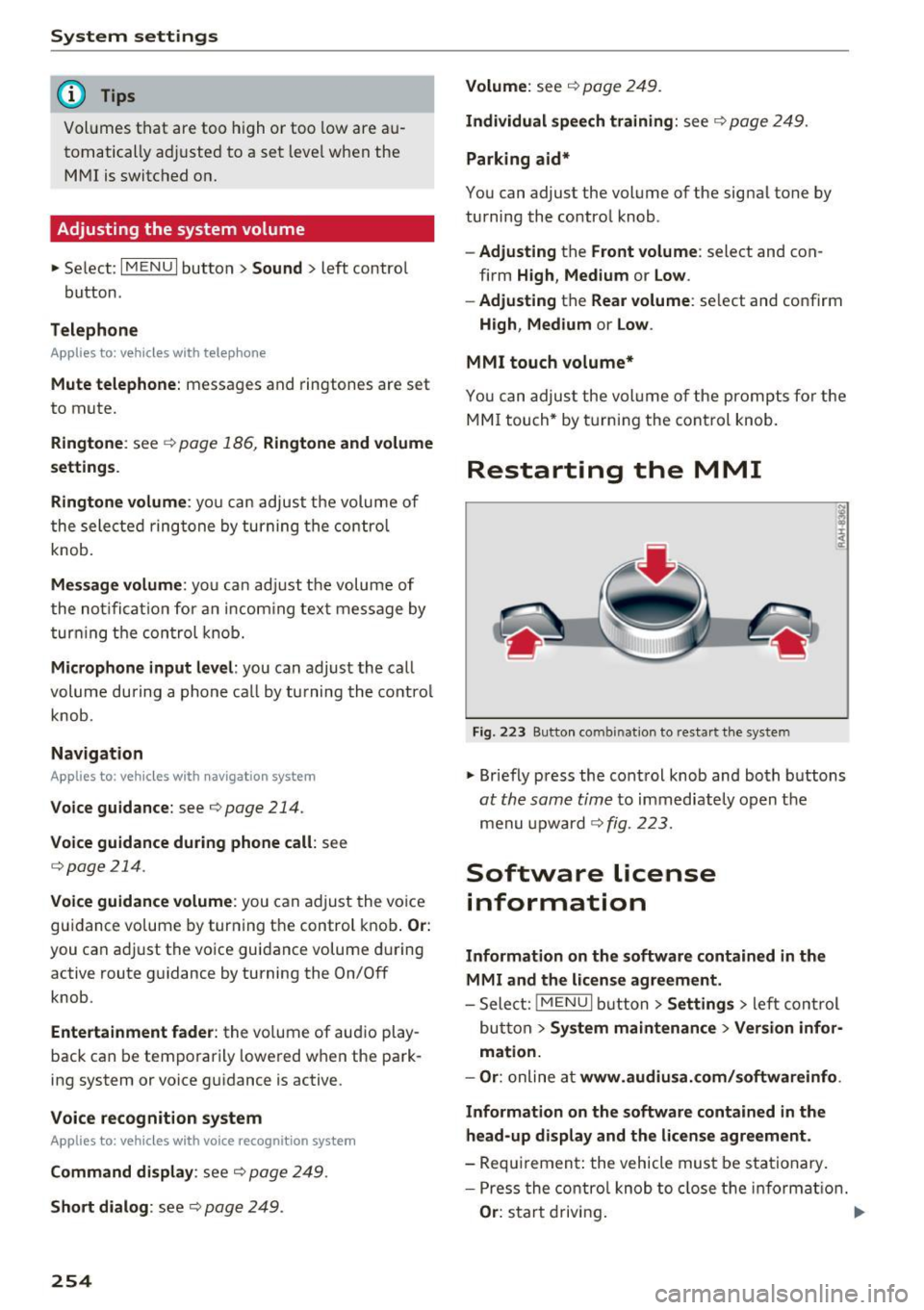
System settings
@ Tips
Volumes that are too high or too low are au
tomatically ad justed to a set level when the
MMI is switched on.
Adjusting the system volume
.,. Select: I MENU I button> Sound> left contro l
button.
Telephone
A pp lies to: ve hicles w ith telep hone
Mute telephone : messages and ringtones are set
to mute.
Ringtone : see¢ page 186, Ringtone and volume
settings .
Ringtone volume:
you can adjust the volume of
the selected ringtone by turning the control
knob.
Message volume: you can adjust the volume of
the notification for an incoming text message by
turning the control knob.
Microphone input level : you can adjust the call
volume during a phone call by turning the control
knob.
Navigation
A pp lies to: ve hicles w ith naviga tion system
Voice guidance: see ¢ page 214.
Voice guidance during phone call: see
c:>page214.
Voice guidance volume: you can adjust the voice
guidance vo lume by turning the control knob.
Or:
you can adjust the voice guidance volume during
active route guidance by turning the On/Off
knob.
Entertainment fader : the volume of audio play
back can be temporarily lowered w hen the park
ing system or voice guidance is active.
Voice recognition system
A pp lies to: ve hicles w ith vo ice recogni tion sys te m
Command display: see c;, page 249 .
Short dialog : see c;, page 249.
254
Volume: see ¢ page 249.
Individual speech training: see ¢ page 249.
Parking aid*
You can adjust the volume of the signal tone by
turning the control knob.
-Adjusting the Front volume : select and con
firm
High , Medium or Low .
- Adjusting
the Rear volume : select and confirm
High , Medium or Low .
MMI touch volume*
You can adjust the volume of the pro mpts fo r the
MMI touch* by turning the control knob.
Restarting the MMI
Fig. 223 Button combination to res tart the system
.,. Briefly press the control knob and both buttons
at the same time to immediate ly open t he
menu upward
c:> fig. 223.
Software license
information
Information on the software contained in the
MMI and the license agreement.
-Sele ct: !MENUI button> Settings > left control
but ton >
System maintenance > Version infor
mation.
- Or :
online at www .audiusa.com/softwareinfo .
Information on the software contained in the
head-up display and the license agreement.
- Requirement: the vehicle must be stationary.
- Press the control knob to close the information.
Or: start driving.
Page 320 of 402

Checking and Filling
an authorized Audi dealer or authorized Audi
Service Facility for assistance .
Fuel filler door emergency release
If the central locking system is faulty, the fuel
filler door can be unlocked manually.
II
Fig. 261 Luggage compartment: removing the lig ht cover
II
F ig. 262 Luggage compartment: fuel filler doo r emergency
rele ase
The emergency release mechanism is loca ted be
hind the right light cover in the luggage compart
ment .
"' Use a screwdriver to remove the light cover
¢ fig. 261 .
"' Loosen the loop c::;, fig. 262 from the retainer
and then pull on the loop carefully
c::;, (i) , The
filler door is released .
"' Press on the left side of the fuel f i lier door to
open it
c::;, page 316, fig. 259 .
(D Note
Only pull on the loop until you feel resistance .
You will not hear it release. Otherwise you
could damage the emergency re lease mecha
nism.
318
Selective catalytic reduction (AdBlue/DEF)
General information
Applies to: vehicles wit h selective catalytic reduct ion
In vehicles with selective catalytic reduction, a
urea solution (AdBlue/DE F) is injected into the
exhaust system in front of a nitrogen oxide cata l ytic converter to reduce nitrogen em issions. The
urea solution is known as Ad Blue or DEF (Diesel
Exhaust F lu id) . The informat ion that fo llows w ill
u se the name Ad B lue .
The Ad Blue is carried in a separate tank in the ve
hicle. The Ad Blue usage accounts for approxi
mately 1.0% to 4.0% of the diesel fuel that is
u sed .
When a message about refilling the AdBlue ap pears in the instrument cluster display, you must
refi ll the Ad B lue yourse lf or have it refilled by an
authorized Aud i dea ler or authorized Audi Serv ice
Fac ility
c::;, page 319.
(0 Tips
- Th e d isp lay indicates the distance rema ining
that can be dr iven
c::;, page 318. If the Ad Bl
ue tank is comple tely emp ty, the eng ine will
no t start again after the ign ition is switched
off .
-Ad Bl ue is required by law to ope rate th is ve
hicle.
Messages in the instrument cluster display
App lies to: vehicles wi th selective catalyt ic reduct ion
The display indicat es if the Ad Blue level is low or
if there
is a system malfun ction.
AdBlue level low
You w ill be informed in the instrument cluster
display if the AdBlue in the tank drops below a
ce rtain level. Add at a minimum the amount of
AdBlue shown in the message:
II Refill with a t lea st x qt ( l) Ad Blu e. Range
x mi (km )
Page 321 of 402

u (0 ...... N r--. N ...... 0
0
:E
Ad Blue left to drive the distance indicated in the
i nstr ument cluster . Fill the Ad Blue .
• Refill with at least x qt (l) AdBlue. No en·
gine start in
x mi (km ). See owner 's manual
This message appears when there is only eno ugh
Ad Blue lef t to d rive the distance indicated in the
i nstr ument cluster. Fill the Ad B lue. O therwise
the engine will not start again if you stop it once
the distance indicated has been driven .
• Refill with at least x qt (l) AdBlue . Engine
start n ot possibl e. See owner 's manual
This message appea rs when the Ad Blue tank is
empty. Fill the AdB lue. Otherwise you will not be
ab le to s tart the engine aga in once yo u stop it.
The AdBlue must be refilled when the amount in
the tank has reached the minimum level
¢ page 319, Preparation.
Incorrect filling /system ma lfunction
A message appears if the Ad Blue tank was filled
with a fluid other than AdBlue and the system
has detected that the tank was f illed incor rectly,
or if there is a system malfunction .
II Ad Blue: malfunct ion ! No engine start in
x mi (km ). Se e owner's manual
This message appears when it is only possible to
drive the d istance ind icated in the instrument
cluster . Drive to the nearest author ized Audi
dealer o r authorized Aud i Serv ice Facility to have
the malfunction corrected . Otherwise the engine
w ill not start again if you stop it once the d is
tance indicated has been dr iven .
• Ad Blu e: malfunction! No engine start poss i
ble . See owner' s manual
This message appears if the system has detected
that the tank was filled incorrectly or that there
is a malfunction. Drive immediately to the near
est autho rized Aud i dea ler or authorized Aud i
Service Facility to have the malfunction correct
ed. Othe rwise you will not be able to start the en
g ine again once you stop i t.
Checking and Filling
Preparation
Applies to: vehicles with selective cata lytic reduction
Fig. 263 Right rear s ide o f the ve hicle: removing t he Ad Bl
u e cap
The Ad Blue tank ope ning is located near the d ie
se l tank opening. Add at least the amount of
AdB lue shown in the instrument cluster display.
This is the minimum amount required to ensure
the system detects the refilling and to start the
engine. You can add a maximum of 6.3 gallons
(24 L).
Requirement: the request to add Ad Bl ue must
appear in the instrument cluster display.
.. Switch t he ignit ion off .
.. Open the tank filler door¢
page 316 .
.. Turn the ta nk filler neck cap to the left to re
move
¢fig . 263 .
.. Ref ill Ad Blue us ing a pump nozzle ¢ page 320,
a canister ¢ page 320 or a bott le ¢ page 320 .
A WARNING ,~ -Ad B lue can irritate the s kin, eyes and respira
tory sys tem.
If th ere is contact with t he flu id,
flus h immed iate ly w ith plenty of wa ter. Con
su lt a phys icia n if necessary .
(D Note
- Only use Ad Blue that conforms to the
standard ISO 22241-1. Do not m ix any addi
tives with the Ad Blue and do not dilu te it
w ith wate r.
- Do not add AdBl ue to the diesel tank or add
diese l fuel to t he A d Bl ue tank. Do not s tart
t he engine un de r any c ircumst ances if th e
wrong fuel is filled in the tan k. There is a
319
Page 323 of 402

u co .... N r-... N .... 0
0
:E: '
the bottle clockwise unti l it stops turning.
• Press lightly against the bottom of the bottle
to empty it. Continue pressing the bottom of
the bottle until it is empty or until f luid stops
flowing into the tank .
• Remove the bottle and seal the filler neck
~ page 321, Completing AdBlue refill .
(D Note
Only use refill bottles that are approved for
your veh icle. Us ing other systems can cause
Ad Blue to leak.
- You can obta in refill bottles from an author
i zed Audi dealer or author ized Audi Service
Fac ility.
- A perm itted refill bottle contains approxi
mately 0.5 gallon ( 1.9 liters) of Ad B lue.
Completing AdBlue refill
Applies to: vehicles with selective catalytic reduction
Closing th e filler neck
• Turn the Ad Blue cap to the right on the filler
tube u ntil the cap clicks into p lace
c;> .&. in
Preparation on page 319,
c;> (D in Preparation
on page 319 ..
• Then press on the left side of the tank door un -
ti l it latches.
After filling
The vehicle must be driven so that the system
recognizes t hat the Ad Bl ue was refilled. This can
take severa l min utes .
• If there was no Ad Blue left in the tank and a
range of O mi (0 km) was shown in the display ,
switch the ign ition on for about 30 seconds be
f ore star ting the engine .
(D Tips
Ad Blue in the tank can free ze at very low tem
pe ra tures. If this happens, the system will
no t detect t hat the Ad Bl ue was refilled and i t
wi ll continue to inform you of the low Ad Blue
Ch eck ing and Filling
level. The message t urns off as soon as the
tank thaws out again .
Emissions control
systems
Catalytic con verter
Applies to: vehicles with gasoline engines
T he vehicle may only be driven with un leaded
gasoline, otherwise the catalytic converter will be
destroyed.
Never drive until the tank is compl ete ly empty .
The irregu lar supply of fuel that resu lts from that
can cause eng ine misfires. Uncombusted fuel will
enter the exhaust system, which can cause over
heating and damage to the catalytic converter .
Diesel particulate filt er
Applies to: vehicles with diesel engines
The diese l particu late filter filters near ly all of
the soot particles out of the exhaust. The filter
cleans itself automatically under norma l driving
condit ions. If the filter cannot clean itself (for ex
ample, because you are only driving short distan
ces), the filter becomes clogged with soot and
the
1\1 i ndicato r light for the diese l part iculate
filte r tu rns on
c;> page 30.
_& WARNING
The tempera ture of the exhaus t sys tem is
high, bot h when driv ing and a fter stoppi ng
the engine.
- Never tou ch the e xhaust tail pipes once they
have become hot. This cou ld res ult in burns .
- Do not par k your veh icle over flamm ab le
materia ls such as grass or leaves because
the high temperature of the emissions con trol system (catalytic converter or diesel particu late filter) cou ld start a fire.
- Do not app ly underbody protectant in the
exhaust system area, beca use this increases
the risk of f ire.
321
Page 328 of 402

Check ing and F illing
CJ) Note
Driving with an insufficient oil level is likely to
cause severe damage to the engine .
@ Tips
-The oil pre ssure warn ing display. i s not
an ind icato r of the oil l evel. Do not rel y on
it. In stead , che ck th e oil le vel in your e n
gi ne a t regul ar int ervals, prefe rably e ach
t ime you re fuel , and al ways befo re go ing
on a long trip .
-If you have the impression your engine con
sumes excessive amounts of oil, we recom
mend that you consult an authorized Aud i
dealer to have the cause of your concern properly d iagnosed . Keep in mind that the
accurate measurement of oil consumpt ion
r equi res great ca re and may take some
time. An authorized Audi dealer has instruc
tions about how to measure oil consump
tion accurately.
Checking the engine oil level and adding
engine oil
The engine oil level can be checked in the Info
t ainmen t sys tem
F ig . 268 Engin e co mpartme nt: e ngine o il fille r ope ning
c ove r
Checking th e engine oil l evel
-Park t he vehicle on a leve l surface .
- Sh ut the engine off when it is warm.
0 N
-N
>< (X) IX)
- Switc h only the ignition back on. Wa it approxi-
mately two minutes so that the engine oil can
flow back into the oil pan.
326
- Select in the Infotainment system: the !MENUI
button > V ehicle > l eft control button > Se rvice
& ch ec ks > Oil level.
- Check the oil level in the Infotainment system
disp lay . Add engine oi l if the bar in the oil level
indicator is just before "min".
Adding engine oil
Fo llow the safety precautions ~ .&. in Working in
the engine compartment on page 322.
- Stop the engine and open the hood
~ page 323.
-Unscrew the cap 9=;,1 on the engine oi l filling
open ing ~
fig. 268, ~ page 324.
-Carefully add 0.5 quart (0.5 liter) of the correct
oil ~
page 324 .
-Close the eng ine oil filler opening cap.
- Close the hood, restart the ignit ion after two
m inutes and read the current o il level in the In
fotainment system.
&_ WARNING
- When adding oil, do not let oil dr ip onto hot
engine components. This inc reases the risk
of afire.
- You must secure the cap on the oil fi ller
open ing correctly so that oil does not leak
ou t onto the ho t engine and exhaust system
when the engine is running, beca use this is
a fire hazard .
- Always clean skin thoroughly if it comes into
contact with engine oil.
(D Note
-The engine o il level must not be under the
" min" marking, because this incre ases the
risk of engine damage.
- If the message
II Plea se redu ce oil lev el
appears, there is too much oil in the eng ine
and there is a risk of damaging the cata lytic
converter and engine. Do not start the en
gine . Contact an authorized A udi dealer or
authorized Audi Service Fac ility to have ex
cess engine o il extracted if necessary .
- Do not mix any addit iona l lubricants into
the engine oil. Damage caused by such add i
t ives is not covered by the warranty.
...