2017 AUDI Q7 clock setting
[x] Cancel search: clock settingPage 22 of 402

Cockpit overv iew
® Distance to the next m aneuver
@ Display of the expressway, highway or main
road onto whic h you will be turn ing
(z) Dire ct ion arrow for the upcoming maneuver
® A bar graph appears when a direction arrow
is displayed. The fewer bars are shown, the
shorter the d istance is unt il the turn .
® Current veh icle positio n
@ Additional information (on-board computer)
The fo llow ing funct ions are a lso available when
route guidance is active:
- Changing the voi ce guidan ce v olum e: turn the
right thumbwhee l up o r down dur ing vo ice
guidance.
& WARNING
T he ro ute calc ulated by the navigation system
is a recommendation for reachi ng your desti
nation. Obey traffic lights, stopping restric
tions, one-way streets, lane change restr ic
tions, etc.
@ Tips
- Also see the chapter c::> page 8, Controls at a
glance.
- An exclamation point" !" in front of the
street name indicates that the informat ion
about this street or this section of the route
is not comp lete in the navigation data con
tained in the MMI. Obey traffic laws in one
way streets a nd pedestria n zones.
Head-up display
Appl ies to: ve hicles w ith head -up displ ay
Fig. 1 8 Instrument pane l: knob fo r the head -up d isp lay
20
The head -up disp lay pro jects certain wa rnings or
selected information from the assist systems* or navigation * on the windsh ield . The display ap
pears w ith in the driver's field of vision.
Switching on /off
.. To switch t he head- up d is play on or o ff, press
the knob~ ¢
fig. 18.
Adjusting the height
The he ight of the d isplay can be adjusted to the
i ndivid ua l driver.
.. Make sure you are seated correctly
c::> page 257 .
.. Tu rn the knob~ to adjust the disp lay.
Settings in the Infotainment system
.. Select in the Infotainment system: IMENU ! but
ton
> V eh icle > left control button > Driver as
s istance
> Head-up di splay .
Di splay content
In the Infotainment system, you can specify
which information should be disp layed: For ex
ample, this can include navigation information*,
adaptive cruise control* or camera-based traffic
s ign recognition*.
The display of certain information and some of
the red indicator lights cannot be hidden in the
Infotainment system.
Brightness
You can adjust the display brightness in the Info
ta inment system. The display br ightness decreas
es automatically as the amount of light decreas
es. The background brightness is adjusted w ith
the i nstr ument illumination
c::> page 52.
Picture rotation
You can rotate the picture in the Infotainment
system clockwise or counterclockwise .
(D Note
To prevent scra tches on the glass coveri ng the
h ead-up display, do not p lace any objects in
the projection opening. ..,_
Page 98 of 402

Driving
ab le to select any other selecto r lever posit ions
after starting the engine again. Drive to an au
thor ized Audi dealer or authorized A udi Service
Facility immediately to have the malfunction cor
rected.
r;] Transmi ssion : malfunct ion ! You can contin
ue driving with limited function. Plea se conta ct
Service
There is a system mal function in the t ransmis
s ion. The transm ission is switching to emergency
mode . This mode on ly shifts into certain gears or
will no longer shift at all. The engine may stall.
Drive to an authorized Audi dealer or authori zed
Audi Serv ice Facility immediately to have the
malfunct io n corrected.
r;] Transmission : malfunct ion! You may contin
ue driving . No reverse gear
There is a system malfunction in the transmis
sion . The transmission is switching to emergency
mode. This mode only shifts into certain gears or
will no longer shift at all. The engine may stall.
You cannot engage the reverse gea r. Drive to an
author ized Audi dealer or author ized Audi Service
Facility immediately to have the malfunction cor
rected.
r;] Danger of rolling away! P not possible .
Ple ase apply parking brake
- The park ing lock was released using the emer
gency release ¢
page 96. Or
- The parking lock can no longer be engaged.
Drive to an authorized A udi dealer or author
i z ed Audi Service Facility immed iately to have
the malfunc tion corrected .
r;] Move selector le ve r to automati c position
There is a mal func tion in the tip tronic mode. End
tiptronic mode by pushi ng the selector lever to
the left i nto t he D/S position.
96
Parking lock emergency release
The parking lock must be released with the
emergency release when driving through moun
tains/maneuvering.
Fi g. 9 5 Driver 's s id e footwe ll: re leas ing the pa rk ing lock
us ing the e mergency release
The emergency release is located under the floor
mat on the dr iver's side .
Releasing the parking lock using the
emergency release
"' To preven t the vehicle from rol ling un intent ion
ally, set the parking brake ®l ¢
page 87 or
press the bra ke pedal.
"' There are two slits on the cover. Posit io n t he
s cr ewdr ive r from the veh icle tool kit in one of
the s lits on the cover and pry the cover off.
"' Insert the socket wrench (from the vehicle tool
kit) into the open ing
¢ fig. 95.
"'Turn the socket wrench all the way clockwise (D
and press it downward @until it locks into
place .
"' Leave the socket w rench inserted
i=:> &_ .
Resetting the parking lock
"'Press the brake pedal and start the engine.
"' Keep the brake peda l pressed and engage the
following selector lever pos it ions one after the
other: N, D and back to N .
"' Tu rn the engine off again.
"' Grasp the socket wrench with both ha nds and
pu ll it up and o ut caref ully to remove
i=:> (D.
"' In st all the cover.
When the parki ng loc k emergency release is
u sed, the
r;J in dicator light an d the N selec to r
l eve r posi tion tur n on in the i nstr ument cluster. ..,.
Page 251 of 402
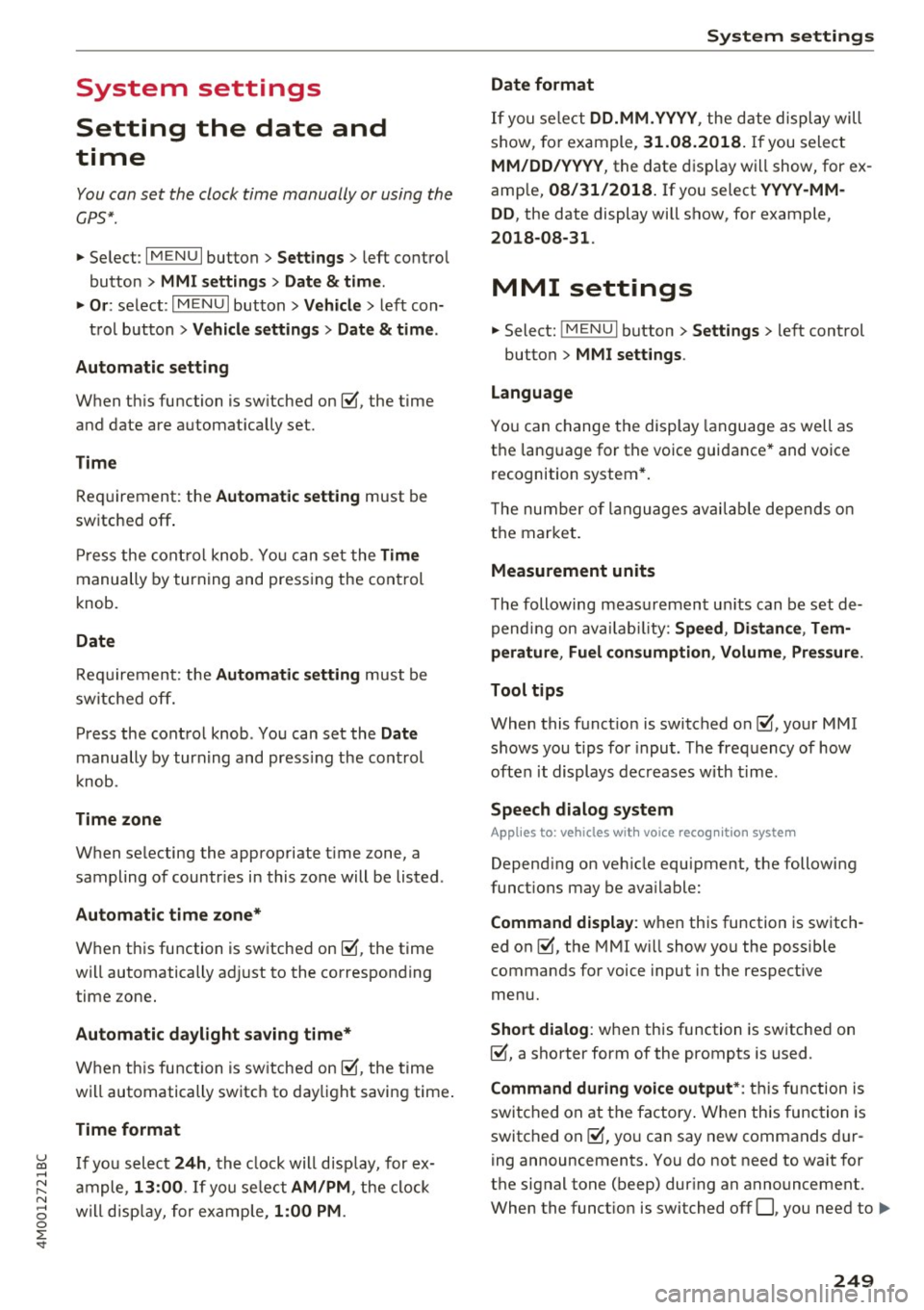
u co ...... N r-... N ...... 0
0
:E: '
Setting the date and
time
You can set the clock time manually or using the
CPS*.
.,. Select : I MENU I button> Settings> left control
button >
MMI settings> Date & t ime .
.,. Or:
select : IMENUI button> Vehicle > left con-
trol button >
Vehicle settings> Date & time.
Automatic setting
When this function is switched on~. the time
and date are automatically set.
Time
Requirement: the Automatic setting must be
switched
off .
Press the control knob. You can set the Time
manually by turning and pressing the control
knob.
Date
Requirement: the Automatic setting must be
switched
off.
Press the control knob . You can set the Date
manually by turning and press ing the cont rol
knob.
Time zone
When selecting the appropriate time zone, a
sampling of countr ies in this zone will be listed .
Automatic time zone*
When this function is switched on~. the time
will automatically adjust to the corresponding
time zone.
Automatic daylight saving time*
When this function is switched on~. the time
will automatically switch to daylight saving time .
Time format
If you select 24h, the clock will disp lay, for ex
ample ,
13:00 . If you se lect AM/PM , the clock
will disp lay, for example,
1:00 PM .
System settings
Date format
If you select DD.MM .YYYY , the date display will
show, for example,
31.08.2018. If you select
MM/DD/YYYY , the date display will show, for ex
ample,
08/31/2018. If you select YYYY-MM
DD ,
the date display will show, for example,
2018-08-31 .
MMI settings
.,. Select: !MENUI button> Settings> left control
button >
MMI settings .
Language
You can change the display language as well as
the language for the voice guidance* and voice
recognition system*.
T he number of languages available depends on
the market.
Measurement units
The following measurement units can be set de
pending on availab ility:
Speed , Distance , Tem
perature , Fuel consumption , Volume , Pressure.
Tool tips
When this function is switched on~' your MMI
shows you tips for input . The frequency of how
often it displays decreases with time.
Speech dialog system
Applies to: vehicles wit h voice recognition system
Depending on vehicle equipment, the following
functions may be available:
Command display : when this function is switch
ed on ~, the MMI will show you the possible
commands for voice input in the respective
menu.
Short dialog : when this function is switched on
~. a shorter form of the prompts is used .
Command during voice output*: this function is
switched on at the factory . When this function is
switched on~. you can say new commands dur-
ing announcements. You do not need to wait for
the signal tone (beep) during an announcement.
When the funct ion is switched off
0, you need to .,,.
249
Page 389 of 402

Cell phone
refer to Telephone . . . . . . . . . . . . . . . . . . . 176
Center armrest . . . . . . . . . . . . . . . . . . . . . . . . 60
Central locking . . . . . . . . . . . . . . . . . . . . . . . . 34
Central locking switch . . . . . . . . . . . . . . . . . 38
Convenience key. ................ ... .. 37
Emergency locking . . . . . . . . . . . . . . . . . . . . 39
Power windows . . . . . . . . . . . . . . . . . . . . . . 44
Remote control key . . . . . . . . . . . . . . . . . . . 37
Setting . . . . . . . . . . . . . . . . . . . . . . . . . . . . . 39
Certificat ion . . . . . . . . . . . . . . . . . . . . . . . . . 384
Changing engine oi l . . . . . . . . . . . . . . . . . . . 327
Changing the scale . . . . . . . . . . . . . . . . . . . . . 13
Ch arging the ba ttery (mobile devices) . . . . 235
Child restraints
Danger of using child restraints in the front
seat.. ..... .. ............... .. .... .
274
Where can I get additional information
about child restraints and their u se? . . . .
313
Child restraint system anchors . . . . . . . . . . 309
Chi ld safety . . . . . . . . . . . . . . . . . . . . . . . . . . 295
Important safety instructions for using chi ld
safety seats . . . . . . . . . . . . . . . . . . . . . . . .
299
Install ing a child restraint using the LATCH
system . . . . . . . . . . . . . . . . . . . . . . . . . . . .
311
Mounting and releasing the anchorage
hook . ... .. .. ................ ..... .
311
Tether ancho rs . . . . . . . . . . . . . . . . . . . . . . 312
Te ther straps . .. ......... .. .. .. .. .. . 312
Child safety lock
Power windows . . . . . . . . . . . . . . . . . . . . . .
43
Rear doors . . . . . . . . . . . . . . . . . . . . . . . . . . 43
Ch ild safety seats . . . . . . . . . . . . . . . . . . . . . 301
Booster seats . . . . . . . . . . . . . . . . . . . . . . . 305
Convertible child seats . . . . . . . . . . . . . . . 303
Danger of using child restraints in the front
seat ... .. .. .. ................. .... .
274
How do I prope rly install a child safety seat
in my vehicle? . . . . . . . . . . . . . . . . . . . . . . .
299
Infant seats . . . . . . . . . . . . . . . . . . . . . . . . 301
LA TCH system . . . . . . . . . . . . . . . . . . . . . . 311
Safety instructions . . . . . . . . . . . . . . . . . . . 299
Securing . . . . . . . . . . . . . . . . . . . . . . . . . . . 306
Unused safety belts on the rear seat 301
~ Child seats ...... N ~ Lower anchorages . . . . . . . . . . . . . . . . . . . 310
......
g C lassic view . . . . . . . . . . . . . . . . . . . . . . . . . . . 14
:E: '
Cleaning . . . . . . . . . . . . . . . . . . . . . . . . . . . . 354
Cleaning Alcantara . . . . . . . . . . . . . . . . . . . . 357
Cleaning a rtificial leather. . . . . . . . . . . . . . . 35 7
Cleaning carbon parts . . . . . . . . . . . . . 356, 357
Cleaning decorative parts/trim . . . . . . . . . . 356
Cleaning decorative parts and trim . . . . . . . 356
Cleaning exhaust tail pipes . . . . . . . . . . . . . 356
Cleaning plastic parts . . . . . . . . . . . . . . . . . . 356
Cleaning textiles . . . . . . . . . . . . . . . . . . . . . . 357
Climate control system
refer to Automatic climate control . . . . . . . 71
Clock . . . . . . . . . . . . . . . . . . . . . . . . . . . . 15, 249
Closing aid (doors) . . . . . . . . . . . . . . . . . . . . . 34
Cockp it (overview) . . . . . . . . . . . . . . . . . . . . . . 8
Command (voice recognition syst em) . . . . .
169
Compartments . . . . . . . . . . . . . . . . . . . . . . . . 66
Compass in the mirror . . . . . . . . . . . . . . . . . . 57
Compliance . . . . . . . . . . . . . . . . . . . . . . . . . . 384
Connect ion manager . . . . . . . . . . . . . . . . . . 250
Connections
refer to Med ia . . . . . . . . . . . . . . . . . . 228, 237
Consumer Information . . . . . . . . . . . . . 263, 381
Consumption (fuel) . . . . . . . . . . . . . . . . . . . . 15
Contacting NHTSA . . . . . . . . . . . . . . . . . . . .
263
Contacts . . . . . . . . . . . . . . . . . . . . . . . . . . . . 184
Additional directory . . . . . . . . . . . . . . . . . . 251
Importing/exporting . . . . . . . . . . . . . . . . . 186
Memory capacity . . . . . . . . . . . . . . . . . . . . 187
Storing as destination . . . . . . . . . . . . . . . . 213
Control buttons (operating the MMI) . . . . . 159
Control knob wi th joys tick funct ion (MMI op
eration) . . . . . . . . . . . . . . . . . . . . . . . . . . . . .
162
Conv enience key
Switching the ignition on . . . . . . . . . . . . . .
82
Unlocking/lo cking . . . . . . . . . . . . . . . . . . . . 37
Convenience opening/closing . . . . . . . . . . . . 44
Convertible child safety seats . . . . . . . . . . . 303
Conv ertib le locking r etractor
A ctivating . . . . . . . . . . . . . . . . . . . . . . . . . .
308
Deac tivating . . . . . . . . . . . . . . . . . . . . . . . . 309
Using to secure a child safety seat . . . . . . 308
Coo led g love compartment . . . . . . . . . . . . . . 67
Cooling mode (automatic climate
control) . . . . . . . . . . . . . . . . . . . . . . . .
72 , 75 , 76
387