2017 AUDI Q7 navigation update
[x] Cancel search: navigation updatePage 5 of 402

Error messages . . . . . . . . . . . . . . . . . . . . . 146
Trai ler hitch . . . . . . . . . . . . . . . . . . . . . . . . 147
Intelligent Technology . . . . . . . . . . 148
Elect ronic stabilization control (ESC) . . . . 14 8
Brakes ... .. .. ... .. ..... ... .. .. .... . 150
Electromechanica l steer ing, a ll-wheel
steering . . . . . . . . . . . . . . . . . . . . . . . . . . . 152
All-wheel drive (quattro) . . . . . . . . . . . . . . 152
Energy ma nagement . . . . . . . . . . . . . . . . . 153
Not ice about data reco rded by the Event
D ata Reco rde r and vehicle control
mod ules . . . . . . . . . . . . . . . . . . . . . . . . . . . 154
Infotainment system . . . . . . . . . . . . 156
Multi Media Interface . . . . . . . . . . . . 156
Traffic safety information . . . . . . . . . . . . . 156
I n troduction . . . . . . . . . . . . . . . . . . . . . . . . 15 6
M MI On/Off knob with joystic k function . . 156
Infotainment system display . . . . . . . . . . 157
M MI operat ion . . . . . . . . . . . . . . . . . . . . . . 158
MMI touc h . . . . . . . . . . . . . . . . . . . . . . . . . 160
Contro l knob with joystick f unction . . . . . 162
Shortcut keys . . . . . . . . . . . . . . . . . . . . . . . 163
L etter/numbe r speller . . . . . . . . . . . . . . . . 164
Fr ee tex t sea rch . . . . . . . . . . . . . . . . . . . . . 165
M enus and Symbols . . . . . . . . . . . . . . . . . . 166
Voice recognition system . . . . . . . . 169
Operating . . . . . . . . . . . . . . . . . . . . . . . . . . 168
Command overview inform ation . . . . . . . . 169
Commands . . . . . . . . . . . . . . . . . . . . . . . . . 170
External vo ice operat ion 174
Telephone . . . . . . . . . . . . . . . . . . . . . . . . 176
I ntroduction . . . . . . . . . . . . . . . . . . . . . . . . 176
Setup . . . . . . . . . . . . . . . . . . . . . . . . . . . . . 176
Using the te lephone . . . . . . . . . . . . . . . . . 178
Favorites . . . . . . . . . . . . . . . . . . . . . . . . . . . 181
Messages . . . . . . . . . . . . . . . . . . . . . . . . . . 181
Listening to voicema il . . . . . . . . . . . . . . . . 184
D irectory . . . . . . . . . . . . . . . . . . . . . . . . . . . 184
Addit ional settings . . . . . . . . . . . . . . . . . . 186
Tr oubleshoo ting . . . . . . . . . . . . . . . . . . . . . 188
~ Audi connect (Infotainment) . . . . 189 ......
~ Introduction . . . . . . . . . . . . . . . . . . . . . . . . 189 N
8 Setup . . . . . . . . . . . . . . . . . . . . . . . . . . . . . 189 0 :E: '
Configuration thro ugh myAudi . . . . . . . . . 189
Opening A udi connect (Infotainment) . . . 190
A udi connect Infotainment services . . . . . 190
Wi-Fi hotspot . . . . . . . . . . . . . . . . . . . . . . . 195
Configuring the data connection . . . . . . . . 196
Audi connect (Infotainment) general
i nformation . . . . . . . . . . . . . . . . . . . . . . . . 196
T roub leshooting . . . . . . . . . . . . . . . . . . . . . 198
Audi connect vehicle control . . . . 199
I n trod uction . . . . . . . . . . . . . . . . . . . . . . . . 199
Setup . . . . . . . . . . . . . . . . . . . . . . . . . . . . . 199
Additional o ptions . . . . . . . . . . . . . . . . . . . 200
Remote locking and un lo cki ng . . . . . . . . . 20 0
Vehicle sta tus report . . . . . . . . . . . . . . . . . 200
Parking location . . . . . . . . . . . . . . . . . . . . . 200
Geofencing Alert . . . . . . . . . . . . . . . . . . . . 201
Speed Alert . . . . . . . . . . . . . . . . . . . . . . . . . 201
Valet Alert . . . . . . . . . . . . . . . . . . . . . . . . . 201
Stolen Vehicle Locator . . . . . . . . . . . . . . . . 201
Online Aud i serv ice reques t . . . . . . . . . . . . 201
Eme rgency call . . . . . . . . . . . . . . . . . . . 203
I n trod uction . . . . . . . . . . . . . . . . . . . . . . . . 203
E mergency call . . . . . . . . . . . . . . . . . . . . . . 203
Online roads ide ass ista nce . . . . . . . . . . . . 204
N avigation . . . . . . . . . . . . . . . . . . . . . . . . 205
Open ing navigation . . . . . . . . . . . . . . . . . . 205
E nte ring a des tina tion . . . . . . . . . . . . . . . . 206
Persona l rou te ass ist ance . . . . . . . . . . . . . 211
Alte rnative rou tes . . . . . . . . . . . . . . . . . . . 2 12
Additional settings . . . . . . . . . . . . . . . . . . 213
Map. ... .. .. .. .. .. .... . ..... ... .. .. 215
Online map d isp lay ................ .. 217
Map update . . . . . . . . . . . . . . . . . . . . . . . . 218
Traffic information . . . . . . . . . . . . . . . . . . 220
T roubleshooting . . . . . . . . . . . . . . . . . . . . . 222
Radio ............................. 223
Open ing the radio . . . . . . . . . . . . . . . . . . . 223
Radio funct ions . . . . . . . . . . . . . . . . . . . . . 224
Radio menu . . . . . . . . . . . . . . . . . . . . . . . . 226
Presets . . . . . . . . . . . . . . . . . . . . . . . . . . . . 226
Addition al settings . . . . . . . . . . . . . . . . . . 226
T roub leshooting . . . . . . . . . . . . . . . . . . . . . 227
3
Page 220 of 402

Navig ation
The map disp lay is based on data received from
the Internet in the form of satellite images,
which are then combined with the roadways from the
S tand ard map view . There are two g igabytes
of memory space in the MMI memory that can be
used to temporar ily store the map or navigation
data that was received . Th is is roughly the
amount required for the map/navigation data for
a
2,485 mile (4,000 km) route . As long as the
satellite images loaded fo r route g uidance are
stored, you can use them without having an ac
tive data connection.
Street View
W ith St reet V iew, you can exp lore many places in
the world through the eyes of a pedest rian.
S treet View is available whe n the symbol ©
¢fig . 198 is d isp layed in the crosshai rs mode.
Activating str eet vi ew : turn the cont rol knob to a
scale less than
32 yards (30 m).
The fo llow ing funct ions are the n ava ilable:
- Ex plo ring an area step -by -step : press the con
trol knob when the symbol@¢
fig. 199 is d is
played .
-Zooming in or out on the cur rent view in four
stages :
turn the control knob to the left or to
the right ®¢
fig. 199 .
-Na vigating in street view : move your finger in
the des ired direction on the MMI touc h control
pad* .
Additional informat ion
Showing additional information in the Infotain
ment system disp lay can be switched on in the
Map co ntent menu ¢ page 217. To disp lay any
applicable addit ional in formation, move the
crossha irs onto an item on the map and press the
control knob.
(D Tips
- The stored online map view data can be de
l eted in
Factory settings > Navigation and
online memory ¢
page 250 .
-The online map view is an Audi connect In
fotainment service and is regularly updated
when the function is opened . The p rocess
may ta ke several seconds.
218
- When the online map view is switched on
using the 3D map orientation, the MMI dis
play automat ica lly switches to the
2D map
orientation when driving through tunnels.
- For safety reasons, the Street View func
t ions can only be used when the vehicle is
stationary .
- Always read the chapter¢
page 196, Audi
connect (Infotainment) general informa tion.
- For add itiona l information, v is it
www .audiusa.com .
Map update
Introduction
Applies to: vehicles with navigat ion sys te m
The re are mu ltiple opt ions avai lable for updat ing
you r map material:
- Map updates through the
online map update*
¢ page 219.
-Import map updates from the SD card* to your
M MI. Yo u can find add it io na l info rmation on
line at
www .aud iu sa. com /myaudi.
- Map update at an aut ho rized Aud i dea le r or a u
thori zed A udi Service Fac ility. This can resul t in
ad dit ion al c osts .
Page 221 of 402

Online map update
Appl ies to: ve hicles with a nav igatio n system an d Au di con
nect (I nfotainment)
Using the online mop updote, you con update
the mop material in your navigation system di
rectly from your vehicle.
Fig. 200 Example: display of a new o nline map update
Fig. 201 Example : select ion of a count ry package
Requirement:
The requirements for Audi connect Infotainment services must be met
Qpoge 189.
You must have a myAudi account and have as
signed your vehicle to it.
Using your vehicle position, the MMI identifies
regions which you are frequently in. Based on
this, the MMI suggests update packages for
these regions, if they are available.
• Select and confirm(!)
Start download
Q fig. 200 if the message for a new map update
appears in the Infotainment system display.
Or :
• Select I MENU I button> Settings> left control
button >
System maintenance > System up
date > Online update .
A selection with the available update packages
u appears in the Infotainment system d isplay (0
;::j Qfig.201 . r--. N ~ 0
0
:E
Selecting the online map update
- Select an update package from the list (~) @
qfig. 201.
-Confirm your select ion with the IBACKI button
and go back to the selection.
- The number and amount of data for the select
ed update package are now displayed in the In
fotainment system .
Starting the download
-Select and confirm Start download .
-Confirm the security prompt by selecting Start
download
aga in .
The update packages begin to download and the
status of the download progress is shown in the
Infotainment system display.
Installat ion of online map updates
The downloaded map material installs after you
stop your vehicle . The new update packages in
stall only after you switch
off the ignition. After
restarting the
MMI, the Infotainment system dis
play indicates if the updates installed successful
ly.
- Confirm the successful update with
OK .
The new map material can now be used for navi
gation.
(D Tips
- Always read the chapter q page 189.
-The amount of available online map up-
dates in the vehicle is limited. To update
more regions, use the map update via SD
card at
www.audiusa.com/myaudi.
- Always read the chapter ¢page 196, Audi
connect (Infotainment) general informa
tion.
219
Page 254 of 402
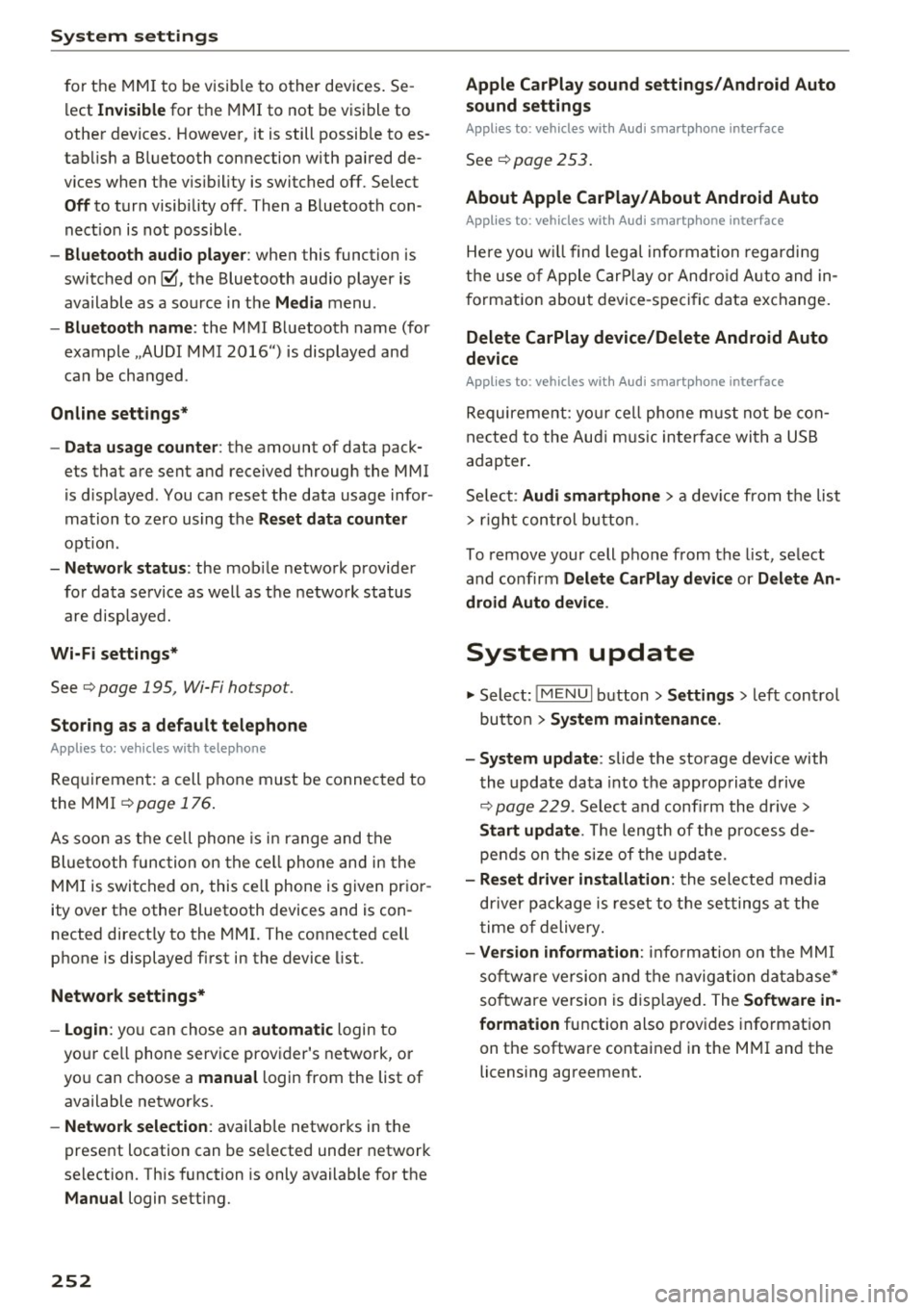
System settings
for the MMI to be visib le to other devices . Se
lect
Invisible for the MMI to not be visible to
other devices. However, it is still possib le to es
tab lish a Bluetooth connection with paired de
vices when the v is ibility is switched off. Select
Off to turn visibility off . Then a Bluetooth con
nect ion is not possible .
-Bluetooth audio player : when this function is
switched on~. the Bluetooth aud io player is
available as a sou rce in the
Media menu .
-Bluetooth name : the MMI Bluetooth name (for
example .,AUDI MMI 2016") is displayed and
can be changed .
Online settings*
- Data usage counter :
the amount of data pack
ets that are sent and received through the MMI
is d isplayed . You can reset the data usage infor
mation to zero using the
Reset data counter
option.
-Network status: the mobile network p rovider
for data service as well as the network status
are displayed.
Wi-Fi settings*
See c> page 195, Wi-Fi hotspot.
Storing as a default telephone
Applies to: vehicles with telephone
Requirement: a cell phone must be connected to
the MMI
c> page 176 .
As soon as the cell phone is in range and the
Bluetooth function on the ce ll phone and in the
MMI is switched on, this cell phone is given prior
ity over the other Bluetooth devices and is con
nected directly to the MMI. The connected cell
phone is displayed first in the device list.
Network settings*
- Login :
you can chose an automatic login to
your ce ll phone service provider's network, or
yo u can choose a
manual login from the list of
available networks.
- Network selection: available networ ks in the
present location can be selected under network
selection. This function is only available for the
Manual login setting.
252
Apple CarPlay sound settings/ Android Auto
sound settings
Applies to: vehicles with Audi smartphone interface
See ¢ page 253.
About Apple CarPlay/ About Android Auto
Applies to: vehicles with Audi smartphone interface
Here you w ill find lega l informa tion regarding
the use of Apple CarPlay or Andro id Auto and in
formation about device-specific data exchange.
Delete CarPlay device/Delete Android Auto
device
Applies to: vehicles with Audi smartphone interface
Requirement: yo ur cell phone must not be con
nected to the Aud i m usic interface with a USB
adapter .
Select:
Audi smartphone > a device from the list
> r igh t control button.
To remove your cell phone from the list, select
and confirm
Delete CarPlay device or Delete An
droid Auto device .
System update
.,,. Select : !ME NUI button> Settings > left control
button >
System maintenance.
- System update:
slide the storage device with
the update data into the appropriate drive
¢ page 229. Select and confi rm the drive>
Start update. The length of the process de
pends on the size of the update.
- Reset driver installation: the selected media
driver package is reset to the settings at the
time of delivery.
-Version information : info rmation on the MMI
sof tware version and the navigation database*
so ftware version is disp layed. The
Software in
formation
function also prov ides information
on the software contained in the MMI and the
licensing agreement.
Page 394 of 402

Index
MMI search
refer to Free text search . . . . . . . . . . 165, 239
MMI touch . . . . . . . . . . . . . . . . . . . . . . . . . . . 160
Monitoring the Advanced Airbag System 285
MP3
refer to Jukebox . . . . . . . . . . . . . . . . . . . . . 230
Multifunction steering wheel
Button . . . . . . . . . . . . . . . . . . . . . . . . . . . . . 14
Map zoom .. .. ... ............ .... .. .. 13
Operating . . . . . . . . . . . . . . . . . . . . . . . . . . . 12
Speech dialog system . . . . . . . . . . . . . . . . . 14
Switching tabs . . . . . . . . . . . . . . . . . . . . . . . 12
Multi Media Interface . . . . . . . . . . . . . . . . . . 156
Music collection
refer to Jukebox . . . . . . . . . . . . . . . . . . . . . 230
Mute . . . . . . . . . . . . . . . . . . . . . . . . . . . . . . . . 14
also refer to Muting . . . . . . . . . . . . . . . . . . 253
Mute (muting) . . . . . . . . . . . . . . . . . . . . . . . . 14
Muting .... .. .. ... ............ .... .. . 253
Muting (mute) . . . . . . . . . . . . . . . . . . . . . . . . 14
myAudi . . . . . . . . . . . . . . . . . . . . . . . . . 189, 209
L ogging in in the vehicle . . . . . . . . . . . . . . 189
PIN . . . . . . . . . . . . . . . . . . . . . . . . . . . . . . . 189
N
Natura l leather care/cleaning . . . . . . . . . . . 357
NAV/MAP button . . . . . . . . . . . . . . . . . . . . . 205
Navigating ( instrument cluster) . . . . . . . . . . 19
Navigation . . . . . . . . . . . . . . . . . . . . . . . . . . . 205
Announcements . . . . . . . . . . . . . . . . . . . . . 214
Better route . . . . . . . . . . . . . . . . . . . . . . . . 221
also refer to Map . . . . . . . . . . . . . . . . . . . . 215
Navigation (instrument cluster) . . . . . . . . . . 18
Net . . . . . . . . . . . . . . . . . . . . . . . . . . . . . . . . . 67
Network connection (Wi-Fi) . . . . . . . . . . . . . 195
NHTSA Contacting . . . . . . . . . . . . . . . . . . . . . . . . . 263
Night vision assist . . . . . . . . . . . . . . . . . . . . 131
Cleaning the camera . . . . . . . . . . . . . . . . . 355
Nitrogen ox ide (NOx) catalytic converter
refer to Ad Blue . . . . . . . . . . . . . . . . . . . . . . 318
Number of seats . . . . . . . . . . . . . . . . . . . . . . 265
0
Occupant protection . . . . . . . . . . . . . . . . . . . 117
392
Occupant seating positions . . . . . . . . . . . . . 257
Octane rating . . . . . . . . . . . . . . . . . . . . . . . . 314
Odometer . . . . . . . . . . . . . . . . . . . . . . . . . . . . 12
Offroad driving . . . . . . . . . . . . . . . . . . . . . . . . 89
Offroad mode . . . . . . . . . . . . . . . . . . . . . . . . 149
OFF (button) . . . . . . . . . . . . . . . . . . . . . . . 72, 75
Oil
refer to Engine oil . . . . . . . . . . . . . . . 324, 326
On-board computer . . . . . . . . . . . . . . . . . . . . 15
On-Board Diagnostic System (OBD) Data Link Connector (DLC) . . . . . . . . . . . . . . 21
Electronic speed limiter . . . . . . . . . . . . . . . 102
Malfunction indicator lamp (MIL) . . . . . . . . 21
On/Off knob (MMI) . . . . . . . . . . . . . . . . . . . . 156
Online destinations
refer to Point of interest search . . . . . . . . 209
Online map . .. .. .. .. .. ............. .. 217
Online map update . .. .. ... .......... .. 219
Online media . . . . . . . . . . . . . . . . . . . . . . . . . 233
Online roadside assistance Audi connect emergency call and service 204
Online serv ices
refer to Aud i connect (Infotainment) . . . . 189
Open ing.... .. .. .. .. .. ... ..... ... .. ... 34
Fuel filler door . . . . . . . . . . . . . . . . . . . . . . 316
Operating Multifunction steering wheel . . . . . . . . . . . 12
Multi Media Interface . . . . . . . . . . . . . . . . 158
Voice recognition system . . . . . . . . . . . . . 169
Options menu . . . . . . . . . . . . . . . . . . . . 159, 163
Other consumers . . . . . . . . . . . . . . . . . . . . . . 16
Outside temperature display . . . . . . . . . . . . . 10
Overview (Cockpit) . . . . . . . . . . . . . . . . . . . . . . 8
p
Paint damage . . . . . . . . . . . . . . . . . . . . . . . . 356
Paint number . . . . . . . . . . . . . . . . . . . . . . . . 378
Panorama glass roof . . . . . . . . . . . . . . . . . . . . 45
Emergency operation . . . . . . . . . . . . . . . . . . 45
Parenta l control
DVD .......... .. .. .. ... ............ 240
Parking aid Cleaning sensors/camera . . . . . . . . . . . . . 355
Parking brake
refer to Electromechanical parking brake . 87
Page 397 of 402

u co ...... N r-... N ...... 0
0
:E: '
refer to Free text search
Seat adjustment
H ead restraints
Seat belts 165,239
259
refer to Safety belts . . . . . . . . . . . . . . . . . . 265
Seat heating/v entilation . . . . . . . . . . . . . 73, 76
Seating capacity . . . . . . . . . . . . . . . . . . . . . . 265
Sea ting position
Driver . . . . . . . . . . . . . . . . . . . . . . . . . . . . . 25 7
Front passenger . . . . . . . . . . . . . . . . . . . . . 258
How to adjust the front seats . . . . . . . . . . 258
I ncorrect seat position . . . . . . . . . . . . . . . 260
Occupants . . . . . . . . . . . . . . . . . . . . . . . . . . 257
Rear passengers . . . . . . . . . . . . . . . . . . . . . 258
Seats Adjusting . . . . . . . . . . . . . . . . . . . . . . . . . . . 59
Adjusting the rear seats . . . . . . . . . . . . . . . 60
Cleaning . . . . . . . . . . . . . . . . . . . . . . . . . . . 357
Correct seating position . . . . . . . . . . . . . . 257
Number of seats . . . . . . . . . . . . . . . . . . . . 265
Seat alignment. . . . . . . . . . . . . . . . . . . . . . . 65
Secondary phone . . . . . . . . . . . . . . . . . 178 , 250
Selecting a sour ce (media) . . . . . . . . . . . . . . 237
Selection menu ................ 13, 159, 163
Selective catalytic reduction
refer to AdBlue ... .. ..... ... .. .. .. .. . 318
Selective wheel torque control . . . . . . . . . . 148
Selector lever
Selecto r lever positions . . . . . . . . . . . . . . . . 91
Self-learning navigation
refer to Persona l route ass istance . . . . . . 211
Service and disposal Safety belt pretensioner . . . . . . . . . . . . . . 272
Service interval display. . . . . . . . . . . . . . . . . 332
Service position
refer to Replacing w iper blades . . . . . . . . . 56
SET REAR (button) . . . . . . . . . . . . . . . . . . . . . 77
Settings Directory . . . . . . . . . . . . . . . . . . . . . . . . . . . 187
Map. .. .... .. ................ ... .. . 216
Media . .. .. .. ...... ......... .. .. .. . 240
Navigation . .. .. .... ......... .. .. .. . 213
Radio . . . . . . . . . . . . . . . . . . . . . . . . . . . . . 226
System (MMI) . . . . . . . . . . . . . . . . . . . . . . . 249
Telephone . . . . . . . . . . . . . . . . . . . . . . . . . . 186
Voice recognition system . . . . . . . . . . . . . 249
Index
Setting the language . . . . . . . . . . . . . . . . . . 249
Shade Rear w indow/rear doors . . . . . . . . . . . . . . . 54
Shift paddles . . . . . . . . . . . . . . . . . . . . . . . . . . 94
Ship carrier . . . . . . . . . . . . . . . . . . . . . . . . . . 377
Shortcut keys . . . . . . . . . . . . . . . . . . . . 156, 163
Shuffle . . . . . . . . . . . . . . . . . . . . . . . . . . . . . 240
S id e a irbags . . . . . . . . . . . . . . . . . . . . . . . . . 289
How they work . . . . . . . . . . . . . . . . . . . . . . 291
Side assist Cleaning the sensors . . . . . . . . . . . . . . . . . 355
Rear cross-traff ic assist . . . . . . . . . . . . . . . 130
also refer to Audi side ass ist . . . . . . . . . . . 126
Side cur tain airbags . . . . . . . . . . . . . . . . . . . 292
Description . . . . . . . . . . . . . . . . . . . . . . . . . 292
How they work . . . . . . . . . . . . . . . . . . . . . . 293
Safety instructions . . . . . . . . . . . . . . . . . . . 294
SiriusXM alert notifications . . . . . . . . . . . . . 225
Snow chains . . . . . . . . . . . . . . . . . . . . . . . . . 349
Socket . . . . . . . . . . . . . . . . . . . . . . . . . . . . . . . 66
Software update
refer to Map update . . . . . . . . . . . . . . . . . . 193
refer to System update (MMI) . . . . . . . . . . 252
Software (MMI) License agreement. . . . . . . . . . . . . . . . . . . 254
Updat e . . . . . . . . . . . . . . . . . . . . . . . . . . . . 252
Version . . . . . . . . . . . . . . . . . . . . . . . . . . . . 252
Sources of information about child restraints
and their use . . . . . . . . . . . . . . . . . . . . . . . . . 313
Speech dialog system Multifunction steering wheel . . . . . . . . . . . 14
Vo lume . . . . . . . . . . . . . . . . . . . . . . . . . . . . . 14
Speed-dependen t volume control . . . . . . . . 253
Speed limit info
refer to Traffic sign recognition
Speed limits
refer to Traffic sign recognit ion .... .. . . 104
Speedometer . ... . .. .... ...... ... .. .. . 104
10
Speed warn ing system . . . . . . . . . . . . . . . . . 102
Speller . . . . . . . . . . . . . . . . . . . . . . . . . . . . . . 164
Sport diffe rential . . . . . . . . . . . . . . . . . . . . . 134
Indi cato r light . . . . . . . . . . . . . . . . . . . . . . . 32
Sport view . . . . . . . . . . . . . . . . . . . . . . . . . . . . 14
Stabilization program
refer to E SC . . . . . . . . . . . . . . . . . . . . 148, 149
395