2017 AUDI Q5 service
[x] Cancel search: servicePage 58 of 296
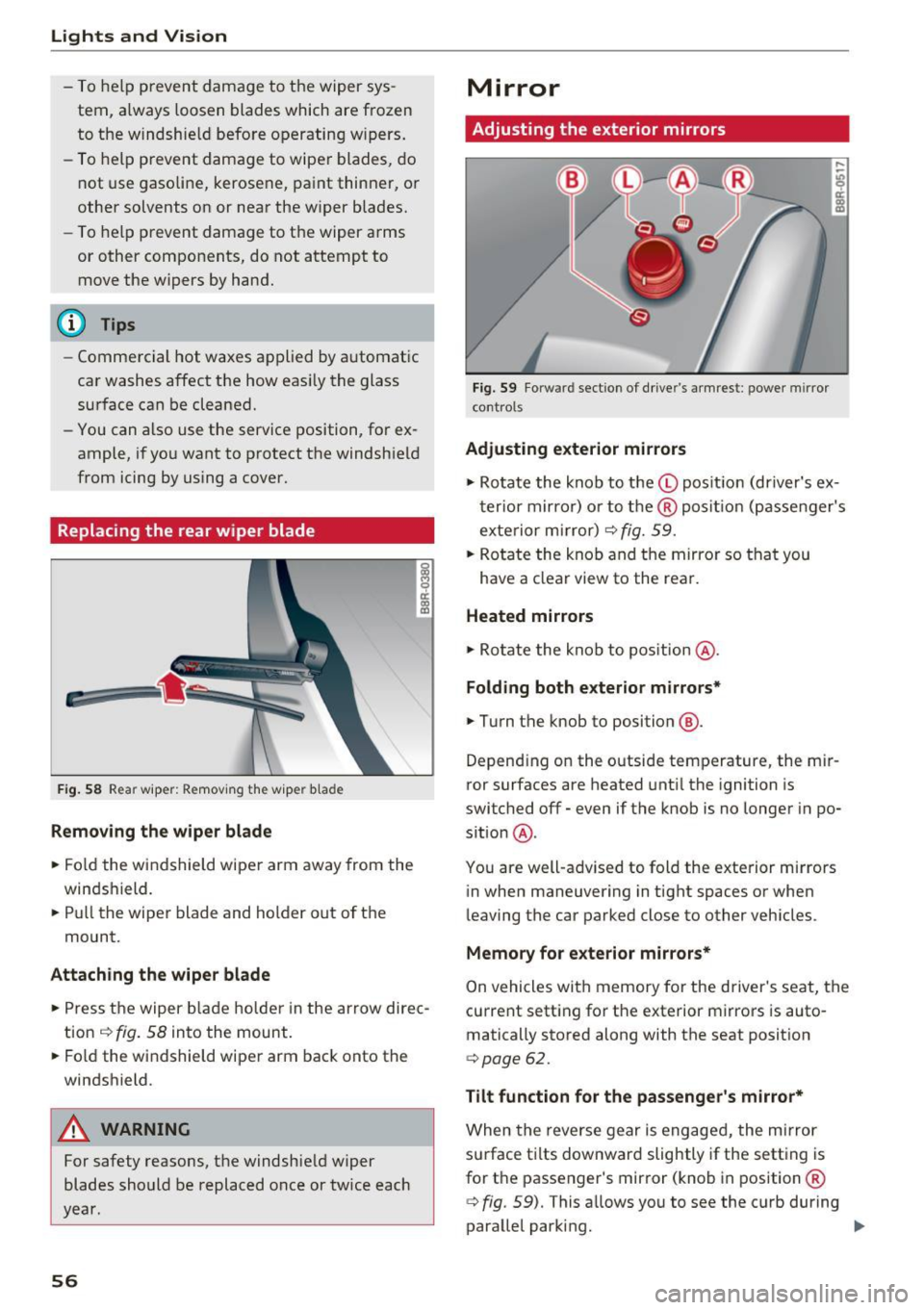
Lights and Vision
-To help prevent damage to the wiper sys
tem, a lways loosen blades which are frozen
to the windshie ld before operating w ipers .
- To help prevent damage to wiper blades, do
not use gasoline, kerose ne, paint thinner, or
other solvents on or near the wiper blades.
- To help prevent damage to the wiper arms
or other components, do not attempt to
move the wipers by hand.
@ Tips
- Comme rcial hot waxes applied by a utomat ic
car washes affect the how eas ily the glass
surface can be cleaned.
- You can also use the service position, fo r ex
ample, if you want to protect the windsh ield
from icing by using a cover.
Replacing the rear wiper blade
F ig. 58 Rea r wiper: Remov ing the w iper b lade
Removing the wiper blade
.. Fo ld the wi ndshield wipe r arm away from the
windshield.
.. Pu ll the wiper blade and holder out of t he
mount.
Attaching the wiper blade
~ M 0 a: a, (C
.. Press t he wiper b la d e holde r in the arrow dire c
tion
c:> fig. 58 into the mount.
.. Fo ld the windshield wiper arm bac k onto the
windshield.
A WARNING
-
For safety reasons, the windshield w iper
blades sho uld be replaced once or twice each
year .
56
Mirror
Adjusting the exterior mirrors
Fig. 59 Forwa rd sect ion of dr ive r's armrest : power mirror
cont rols
Adjusting exterior mirrors
,...
-"' 9 a: ::,:
• Ro tate the knob to the© pos it io n (dr iver's ex
t erior mirro r) o r to t he ® posi tion (passe nger's
exterior m irror)
c:> fig. 59.
.. Rotate the knob and the mirro r so that you
have a clear view to the rea r.
Heated mirrors
.,. Ro tate the knob to pos ition @.
Folding both exterior mirrors*
.,. Turn the knob to position @.
Depend ing o n the outside temperature, the mi r
ror surfaces are heated unt il the ignition is
switched
off -even if the knob is no longer in po
s it ion @.
You are well-adv ised to fold the exte rior m irrors
in when maneuvering in tight spaces or when
leaving the car parked close to other vehicles .
Memory for e xterior mirrors*
On vehicles with memory for the driver's seat, the
current sett ing fo r the exterior mirrors is auto
matically stored along with the seat posit ion
<=> page 62.
Tilt function for the passenger 's mirror*
When the reverse gear is engaged, the mirror
s u rface t ilts downwar d slightly if the setting is
for t he passenger's mirror (knob in position ®
c:> fig. 59). This allows you to see the curb during
parallel parking. ..,_
Page 79 of 296

CD
CD
.... N ,-... N .... 0 0 C<'. 00
Warm and cold Climate control system
Description
The climate control system warms , cools and
adds humidity to the a ir in the veh icle inter ior. It
i s the most effective when the windows and pan
oramic sliding sunroof* ar e closed. If th ere is a
bui ld-up of heat inside th e vehicle, ventilation
can help to sp eed up th e cooling process.
I n all heating mode functions except
defrost, the
b lower only switches to a higher speed once the
engine coolant has reached a certain tempera
ture .
Condensat ion from the cooling system can drip
and fo rm a puddle of water unde r the vehicle.
This is normal and does not mean there is a leak.
Pollut ant filter
The pollutant filter removes pollutants such as
dust and pollen from the air.
The air pollutants filter must be changed at the intervals specified in your Warranty
& Mainte
nance booklet, so that the a ir condit ione r can
p roperly work.
If you drive your vehicle in an area with high air
pollution , the filter may need to be changed
mo re frequently than specified in your Aud i Wa r
ranty
& Ma intenance booklet. If in doubt, ask
your author ized Audi Service Advisor for advice .
Key co ded setting s
The climate control settings are automatically
stored and assigned to the remote control key
that is i n use .
_&. WARNING
Reduced visib ility is dangerous and can ca use
accidents.
- For safe dr iv ing it is very impo rtant that all
windows be free of ice, snow and condens a
tion .
Warm and c old
- Completely familiarize yourself with the
proper use and function of the heating and
ventilation system and especially how to de
fog and defrost the windows .
- Never use the windshield wiper/washer sys
tem in freezing weather until you have
warmed the windshie ld first, using the heat
ing and vent ilation system . The washe r solu
tion may freeze on the w indshield and re
duce visibility.
(D Note
- If you suspect that the air conditioner has bee n damaged, sw itch the system off to
avoid further damage and have it inspected
by a qualified dea lership.
- Repa irs to the Aud i a ir cond itioner requ ire
special techn ical know ledge and spec ial
t ools. Contact an a uthorized Audi dea ler fo r
assistance.
@ For the sake of the environment
By reduc ing the amo unt of fuel you use, yo u
also reduce the amount of pollutants emitted
into the air.
(D Tips
- Keep the a ir intake slots (in fro nt of t he
w indshield) free from ice , snow and debr is
in orde r to maintain the proper function of
the climate control system .
- T he energy management system may switch
the seat heating* or rear window defroster
off temporarily . These systems are availab le
again as soon as the energy ba lance has
been restored .
- The a ir flowing out of the vents and
throughout the vehicle's ent ire inter ior is
discharged at the rear of the vehicle . Make
sure that the out let slots are not covered by
cloth ing , etc.
77
Page 102 of 296

Hybrid
Hybrid
Hybrid drive
Introduction
Applies to: vehicles with hybrid drive
Gener al inform ation
The hybr id drive is a combined drive concept that
automatically switches between combustion en
g ine and e lectr ic drive types or combines them.
All work on h igh voltage systems is intended only
for h igh voltage technicians and may only be per
formed by authorized service facilit ies in accord
ance w ith Aud i regulat ions.
The high voltage system is composed of the fol lowing h igh voltage components : the h igh volt
age battery, the power electron ics, the e lectr ic
motor, the high voltage A/C compressor and the
orange high voltage wir ing.
High voltage battery
The high voltage battery is located in the luggage
compartment underneath the cargo floor. You do
not need to perform any maintenance work on
the high voltage batte ry. Additional informat io n
about the h igh vo ltage battery can be found un
der
¢ page 107 .
The high voltage battery service plug is also
found underneath an orange cover under the car
go floo r. The service plug is provided only for use
by service personnel and must not be removed by
others who are not trained to use it.
A WARNING
The voltage in the high voltage system is life threatening . Touching a damaged high volt
age component can result in a fatal electric
shock. The components in the high voltage
system are marked with a warning label which
warns against the h igh voltage .
- Never perform work on orange high voltage
cables or on high voltage components . Only
authorized repair fac ilities that are certified
may perform wo rk on the high voltage sys
tem .
100
-Never open or remove the service plug cover
in the center of the cargo floor .
- Never damage, alter or
remove the orange
high voltage cable or disconnect it from the
high voltage system .
- Audi regulat ions must be followed during
all work performed on the high voltage sys
tem and high voltage components.
A WARNING
While in electric dr ive mode, the veh icle pro
duces considerably less idling, driving and op
erating noise than when the combust ion en
g ine is running. Th is may make it difficu lt or
impossible fo r othe rs such as pedestrians and
chi ldren to hear and notice the vehicle when it
is in ele ct rical drive mode . Th is can lead to
collisions and inj uries, for example in low
traffic areas, when maneuvering or when driv ing in reverse.
A WARNING
Never leave the vehicle unattended while in
the drive ready mode. The vehicle could begin moving if the accelerator pedal is pressed ,
even if the combustion engine is switched off .
This may ca use coll is ions and severe or fatal
injuries . When the vehicle enters dr ive ready
mode , the status message
h) Jrid ih. J ap
pears br iefly in the instrumen t cluster display
and the need le in the powe r meter points to
READ Y ¢page 101.
- When exi ting the vehicle, make su re these
lecto r lever is in the P position, the ignition
is switched off and the hybrid system is de
activated.
(D Note
- T he h igh voltage system can be damaged if
the vehicle underbody comes into contact
with the ground . Immediately drive your
ve
hicle to an authorized repair facility and
have it inspected.
- Do not transport fluids in open containers in
the luggage compartment. Spilled fluids
can seep underneath the cargo floor. Th is
can damage the high voltage system.
-
Page 112 of 296

Audi adaptive cruise control and braking guard
-For safety reasons, do not use adaptive
cruise control when driving on roads with
many curves, when the road surface is in
poor condition and/or in bad weather (such
as ice, fog, gravel, heavy ra in and hydroplan
ing). Using the system under these condi·
tions could result in a collision.
- Switch adaptive cruise control off tempora
rily when driving in turning lanes, on ex
pressway exits or in construction zones. This
prevents the vehicle from accelerating to
the set speed when in these situations .
- The adaptive cruis e control system will not
brake by itself if you put your foot on the ac
celerator pedal. Doing so can override the
speed and distance regu lation.
- When approaching stationary objects such
as stopped traffic, adaptive cruise control
will not respond and braking guard will have
limited function.
- The adaptive cruise control system and
braking guard do not react to people, ani
mals, objects crossing the road or oncom ing
objects.
- The function of the radar sensor can be af
fected by reflective objects such as guard
rails, the entrance to a tunnel, heavy rain or
ice.
- Never follow a vehicle so closely that you
cannot stop your vehicle safely. The adap·
t ive cruise control cannot slow or brake the
vehicle safely when you fo llow another veh i
cle too closely. Always remember that the
automatic braking function cannot bring the
vehicle to a sudden or emergency stop un
der these conditions .
- To prevent unintended operation, always
switch adaptive cruise control off when it is
not being used.
(D Note
The sensor can be displaced by impacts or
damage to the bumper, wheel housing and
underbody. That could affect the adaptive
cruise control system and braking guard .
Have your authorized Audi dealer or author
ized Audi Service Facility check their function.
110
In curves
App lies to : vehicles wit h Audi adapt ive cruise control
Fig. 123 Example: driv ing into a curve
When driving into a curve c:::> fig . 123 and out of a
curve, the adapt ive cruise control may react to a
vehicle in the next lane and apply the brakes . You
can override or prevent the braking by pressing
the accelerator pedal briefly.
Stationary objects
Applies to: vehicles wi th Audi adaptive cruise control
Fig . 124 Examp le: object chang ing lanes and stat ionary
ob ject
The adaptive cruise control system only reacts to
objects that are moving or that the system has
already detected as moving . Fo r example, if ave
hicle @, which has already been detected by the
adaptive cruise control, turns or changes lanes
and another stationary vehicle @ is located in
front of that vehicle, the system will not react to
the sta tionary veh icle.
Page 118 of 296

Audi adaptive cruise control and braking guard
promptly detected or may not be detected
at all.
- Reflective surfaces including crash barriers
or tunnel entrances may impair the function
oftheradarsensor.
(D Tips
-You can cancel the braking that is initiated
by the system by braking yourself, by accel
erating noticeably or by swerving.
- Braking guard error messages
c:> page 116.
- Keep in mind that braking guard can brake
unexpectedly. Always secure any cargo or
objects that you are transporting to reduce
the risk of damage or injury.
Settings in the radio/MMI*
Applies to: vehicl es w ith Audi adaptive cruise control
.,. Select : ICARI function button> Audi braking
guard .
Or
.,. Select:
~I C~A~R~I function button > Car systems*
control button > Driver assist> Audi braking
guard .
System -
Switch braking guard On and Off. When
you switch the ignition on, the message
Braking
guard: Off
appears if the system is switched off .
Early warning -The distance and approach warn
ings in the display can be switched
On/Off .
(D Tips
-Your settings are automatically stored and
assigned to the remote control key being
used at the times the settings are made
r=;,page 33.
-If you restrict the ESC, the braking guard al
so switches itself off
c:> page 18 7.
- Switch braking guard
off when you are load
ing the vehicle onto a vehicle carrier, train,
ship or other type of transportation . This
can prevent undesired warnings from the
braking guard system.
Messages
Applies to: vehicles w ith Audi adaptive cruise contro l
Braking guard: Off
116
This driver message appears if the system is
turned
off via the radio/MM I*. Otherwise, if the
system is turned
off, the information appears ev
ery time shortly after the start of the trip.
The driver message also appears if the system is
not available due to a malfunction or if the ESC is
not switched on
c:> page 187. If this is the case,
the system will not provide warnings about a possible collision.
Braking guard: Activated
This driver message appears if sharp brake pres
sure was applied due to an acute warning.
•••
Three white dots appear if a setting cannot be se
lected with the operating lever . For example, this
happens if you want to raise/lower the speed
even though there was no previously saved
speed.
ACC: Sensor blocked
This message appears if the sensor view is ob
structed, for example by leaves, snow, heavy
spray or dirt. Clean the sensor
r=;, page 109,
fig. 122 .
ACC: Unavailable
The driver message appears if, for example, the
brake temperature is too high. The adaptive
cruise control is temporarily unavailable. A chime
sounds as a rem inder.
ACC: Not available
The driver message appears if there is a malfunc
tion. The adaptive cruise control turns off. A
chime sounds as a reminder. Have the system
checked by an authorized Audi dealer or author
ized Audi Service Facility.
Shift lever position!
The driver message appears if the selector lever
is shifted to the N position. The adaptive cruise
control is not available while in this position.
Stabilization control (ESC)
This message appears if the Electronic Stabiliza
tion Control (ESC) is taking action to stabilize the .,.
Page 122 of 296

Audi side assist
-Improper reliance on the side assist system
can cause collisions and serious personal in
jury:
- Never rely only on side assist when chang
ing lanes.
- Always check rear view mirrors to make
sure that it is safe to change lanes.
- Side assist cannot detect all vehicles under
all conditions -danger of accident!
- Please note that side assist indicates there
are approaching vehicles, or vehicles in your blind spot, only after your vehicle has
reached a driving speed of at least 19 mph
(30 km/h).
- In certain situations, the system may not
function or its function may be limited. For
example:
- if vehicles are approaching or being left
behind very quickly . The display may not
turn on in time .
- in poor weather conditions such as heavy
rain, snow or heavy mist .
- on very wide lanes, in tight curves or if
there is a rise in the road surface . Vehicles
in the adjacent lane may not be detected
because they are outside of the sensor
range.
(D Note
The sensors can be displaced by impacts or damage to the bumper, wheel housing and
underbody . This can affect the system . Have
your authorized Audi dealer or authorized
Audi Service Facility check their function.
(D Tips
-If the window glass in the driver's door or
front passenger's door has been tinted, the
display in the exterior mirror may be misin
terpreted.
- For Declaration of Compliance to United
States FCC and Industry Canada regulations
c::> page 2 79.
120
Activating and deactivating
Applies to : vehicles wit h Audi side ass ist
Fig. 137 D riv er's doo r: Side ass ist butto n
.,.. Press the button c::> &. in General information
on page 119
to switch the system on/off . The
LED in the button turns on when side assist is
switched on .
Adjusting the display brightness
Applies to: vehicles wit h Aud i side ass ist
The signal brightness can be set in the radio or
MMI* .
.,.. Select: I CAR I function button > Audi side assist.
Or
.,.. Select: I CAR I function button > Car systems*
control button > Driver assist> Audi side as
sist.
The display brightness adjusts automatically to
the brightness of the surroundings, both in the
information and in the warning stage. In very
dark or very bright surroundings, the display is
already set to the minimum or maximum level by
the automatic adjustment. In such cases, you may notice no change when adjusting the bright
ness, or the change may only be noticeable once
the surroundings change.
Adjust the brightness to a level where the display
in the information stage will not disrupt your
view forward. If you change the brightness, the
display in the exterior mirror will briefly show the
brightness level in the information stage . The
brightness of the warning stage is linked to the
brightness in the information stage and is adjust
ed along with the information stage adjustment . .,,.
Page 123 of 296

CD
CD
.... N ,-... N .... 0 0 C<'. 00
@ Tips
-Side assist is not active whi le you are ma k
i ng the ad justment .
- Your settings are automatically stored and
ass igned to the remote control key being
u sed.
Driver messages
A ppl ies to: ve hicl es w ith Audi side assis t
If side ass ist switches off by itself, the LED in the
button turns off and a message will appear in the
i nstr ument cluster d is pl ay :
Audi side assist unavailable: Sensors blocked
The rada r senso rs ' vision is affected. Do not cover
the area in front of the sensors with b ike wheels,
sticke rs, dirt or other ob jects . Clean the area in
front of the senso rs, if necessary
c:> page 119,
fig . 136.
Aud i side assist: Currently unavailable
Side assist cannot be switched o n tempo rar ily be
cause there is a malfunction (for exam ple, the
battery charge level may be too low).
Audi side assist: System fault!
The system cannot guarantee that it will detect
ve hicl es co rrectly and it is switched off. The sen
sors have been d isp laced or are faulty. Have the
system checked by an authorized Audi dealer or
author ized Audi Service Facility soon.
Audi side as sist: Unavailable when towing
Side assist sw itches off automatically when a fac
tory-installed trailer hitch is connected to the
e lectrical connector on the trailer. T he re is no
gua rantee the system will sw itch off when using
a retrofitted tra ile r hi tc h. Do not use s ide ass ist
when towing a trailer.
Aud i side assist
121
Page 148 of 296

Safety belts
The shou lder belt should lie as close to the center
of the collar bone as possib le and should fit well
on the body
c::> A in Safety belt position on
page 144.
"' Push
the loop -around fittings up c::> fig. 163 @,
or
"'squeeze together the (D button, and push the
loop-around fittings down@.
"'Pull the belt to make sure that the upper at
tachment is properly engaged .
A WARNING
Always read and heed all WARNINGS and oth er important informat ion
c::> page 142.
(D Tips
With the front seats, the height adjustment of the seat can also be used to adjust the po
sition of the safety belts.
Improperly worn safety belts
Incorrectly positioned safety belts can cause se
vere injuries.
Wearing safety belts improperly can cause seri
ous injury or death. Safety belts can only work
when they are correctly positioned on the body.
Improper seating positions reduce the effect ive
ness of safety belts and will even inc rease the
risk of injury and death by mov ing the safety belt
to cr it ica l areas of the body. Improper seating
positions a lso increase the risk of serious injury
and death when an airbag deploys and strikes an
occupant who is not in the correct seating pos i
tion. A driver is responsible for the safety of all
veh icle occupants and especially for children.
Therefore:
"' Never permit anyone to assume an incorrect
sitting position in the vehicle while traveling
c>_& .
A WARNING
Improperly worn safety belts increase the risk
of serious personal injury and death whenever
a vehicle is being used.
146
- Always make sure that all vehicle occupants
are correctly restrained and stay in a correct
seating position whenever the vehicle is be
ing used.
- Always read and heed all WARNINGS and
other important informat ion
c::> page 142.
Belt tensioners
How safety belt pretensioners work
In front, side and rear-end collisions above a
particular severity and in a rollover, safety belts ore tensioned automatically.
The safety belts are equipped w ith safety belt
pretensioners . The system is activated by sensors
i n front, side and rear-end collisions of great se
verity and in a rollover. This tightens the belt and
takes up belt slack
c::> & in Service and disposal of
safety belt pretensioner on page 147.
Taking up
the slack helps to reduce forward occupant
movement during a collision.
(D Note
Never let the belt remain over a rear seatback
that has been folded forward .
@ Tips
The safety belt pretensioner can only be acti
vated once.
- Th e safety belt pretensioners do not deploy
in minor frontal, side and rear-end colli
sions.
- When the safety belt pretensioners are acti
vated, a fine dust is released. This is normal
and is not caused by a fire in the vehicle.
- Th e relevant safety requirements must be
observed when the vehicle or components
of the system are scrapped. An authorized
Audi dealer or qualified workshop is familiar
with these regulations and will be pleased
to pass on the information to you.
- Be sure to observe all safety, environmental
and other regulations if the vehicle or indi
vidual parts of the system, particularly the
safety belt or airbag, are to be disposed. We
recommend you have your authorized Aud i
dealer perform this service for you.