Page 25 of 114

Instrument and control functions
3-10
3
The tripmeters “TRIP-1” and “TRIP-2”
show the distance traveled since they
were last set.
To reset a tripmeter, use the select
switch to display the tripmeter you
want to reset. Then push the “RESET”
button briefly so that the tripmeter
flashes, and then push the “RESET”
button again for two seconds.
TIP
The odometer will lock at 999999.
The tripmeters will reset and con-
tinue counting after 9999.9 is
reached.Fuel reserve tripmeter
When approximately 2.6 L (0.69 US
gal, 0.57 Imp.gal) of fuel remains in the
fuel tank, the last segment of the fuel
meter and the fuel level warning indica-
tor will start flashing. The display will
change to the fuel reserve tripmeter
mode “TRIP-F” and start counting the
distance traveled from that point. In this case, push the select switch to
switch the display in the following or-
der:
TRIP-F
→ Display–1 → Display–2 →
Display–3 → TRIP-F
After refueling, you can manually reset
the fuel reserve tripmeter immediately,
or allow it to reset automatically after
traveling 5 km (3 mi). When the fuel re-
serve tripmeter is reset, it will disap-
pear from the display. Elapse
d time
This timer shows the time that has
elapsed since the key was turned to
“ON”. The timer automatically resets
when the key is turned to “OFF”.
TIPThere are also “TIME–2” and “TIME–3”
elapsed time displays, but they cannot
be set to the information display. See
“Setting mode” on page 3-12 for more
information.Air temperature
This shows the air temperature from –9
°C to 93 °C in 1 °C increments. The
temperature displayed may vary from
the ambient temperature.
GEAR4
3.4
TRIP-F km
0:06
TIME TRIP
25
A.TEMP ˚C
U2PPE2E0.book Page 10 Tuesday, June 9, 2015 1:57 PM
Page 26 of 114

Instrument and control functions
3-11
3
TIP –9 °C will be displayed even if the
ambient temperature falls below
–9 °C.
The accuracy of the temperature
reading may be affected when rid-
ing slowly (under 20 km/h [13
mi/h]) or when stopped at traffic
signals, railroad crossings, etc.Coolant temperature
This shows the temperature of the
coolant. The coolant temperature var-
ies with changes in the weather and
engine load.
If the message “Hi” flashes, stop the
vehicle then stop the engine and let it
cool. (See page 6-38.)
TIPThe selected information display can-
not be switched while the message
“Hi” is flashing.NOTICE
ECA10022
Do not continue to operate the en-
gine if it is overheatin g.Averag e fuel consumption
This function calculates the average
fuel consumption (fuel economy) of the
vehicle since it was last reset. The av-
erage fuel consumption display can be set to “km/L” or “L/100km”; or for the
UK, when miles is selected “MPG” will
be displayed.
The “km/L” display shows the av-
erage distance that can be trav-
eled on 1.0 L of fuel.
The “L/100km” display shows the
average amount of fuel necessary
to travel 100 km.
The “MPG” display shows the av-
erage distance that can be trav-
eled on 1.0 Imp.gal of fuel.
To reset the average fuel consumption
display, use the select switch to select
the information display that contains
the average fuel consumption display.
Push the “RESET” button briefly so
that the average fuel consumption dis-
play flashes, and then push the “RE-
SET” button again for 2 seconds while
the display is flashing.
TIPAfter resetting the average fuel con-
sumption display, “_ _._” will be shown
until the vehicle has traveled 1 km (0.6
mi).
Lo
C.TEMP ˚C
GEAR4
Hi
C.TEMP˚C
12.3
FUEL AVG km/L
U2PPE2E0.book Page 11 Tuesday, June 9, 2015 1:57 PM
Page 27 of 114

Instrument and control functions
3-12
3
NOTICE
ECA15474
If there is a malfunction, “– –.–” will
b e continuously d isplayed. Have a
Yamaha dealer check the vehicle.Instantaneous fuel consumption
This function calculates the instanta-
neous fuel consumption (fuel econo-
my) under current riding conditions.
The instantaneous fuel consumption
display can be set to “km/L” or
“L/100km”; or for the UK, when miles is
selected “MPG” will be displayed.
The “km/L” display shows the dis-
tance that can be traveled on 1.0 L
of fuel.
The “L/100km” display shows the
amount of fuel necessary to travel
100 km.
The “MPG” display shows the dis-
tance that can be traveled on
1.0 Imp.gal of fuel.
TIPIf traveling at speeds under 10 km/h
(6.0 mi/h), “_ _._” will be displayed.NOTICE
ECA15474
If there is a malfunction, “– –.–” will
be continuously displaye d. Have a
Yamaha dealer check the vehicle.Settin g mo de
This mode allows you to set, select, or
reset the items shown in the informa-
tion display.
TIP The transmission must be in neu-
tral and the vehicle must be
stopped to change settings in this
mode.
Shifting the transmission into gear
or turning the key to “OFF” will exit
the setting mode and all changes
will be saved.Push and hold the menu switch
“MENU” for 2 seconds to enter the set-
ting mode. To exit the setting mode
and return to the normal display, push
and hold the menu switch again for 2
seconds.
12.3
CRNT FUEL km/L
1. Setting mode display
MENUMaintenanceTime TripUnitDisplayBrightnessClockAll Reset
1
Display Description
This function allows you to
check and reset the “OIL”
oil change interval (dis-
tance traveled), and the
“FREE-1” and “FREE-2”
maintenance intervals.Maintenance
U2PPE2E0.book Page 12 Tuesday, June 9, 2015 1:57 PM
Page 28 of 114

Instrument and control functions
3-13
3 Resetting the maintenance counters
1. Use the select switch to highlight
“Maintenance”.
2. Push the menu switch, and then push the “RESET” button to select
the item to reset. 3. While the selected item is flashing,
push the “RESET” button for 2
seconds.
4. Push the menu switch to return to the setting mode menu.
Checking and resetting “TIME–2” and
“TIME–3”1. Use the select switch to highlight “Time Trip”.
2. Push the menu switch to display “TIME–2” and “TIME–3”. To reset
a time trip, push the “RESET” but-
ton to select the item to reset.
This function allows you to
check and reset the
“TIME–2” and “TIME–3”
functions. These time trips
show the total elapsed
time that the key has been
in the “ON” position. When
the key is turned to “OFF”,
the time trips stop count-
ing but are not reset. The
maximum time that can be
shown is 99:59.
When the time trips reach
100 hours, they automati-
cally reset to 0:00 and
continue counting.
This function allows you to
switch the fuel consump-
tion units between
“L/100km” and “km/L”.
For the UK: This function
allows you to switch the
display units between kilo-
meters and miles. When
kilometers are selected,
the fuel consumption units
can be switched between
“L/100km” and “km/L”.
This function allows you to
change the items shown in
3 information displays.
This function allows you to
adjust the brightness of
the multi-function meter
unit panel.
This function allows you to
set the clock.
Time TripUnitDisplayBrightnessClock
This function allows you to
reset all items, except the
odometer and the clock.
All Reset
MENUMaintenanceTime TripUnitDisplayBrightnessClockAll Reset
20
OIL km
10
FREE-1km
10
FREE-2kmMaintenance
MENUMaintenanceTime TripUnitDisplayBrightnessClockAll Reset
U2PPE2E0.book Page 13 Tuesday, June 9, 2015 1:57 PM
Page 29 of 114

Instrument and control functions
3-14
3
3. While the selected item is flashing, push the “RESET” button for 2
seconds.
4. Push the menu switch to return to the setting mode menu.
Selecting the units
1. Use the select switch to highlight “Unit”. 2. Push the menu switch. The unit
setting display will be shown.
For Europe: “km/L or L/100km”
will flash in the display.
For the UK: “km or mile” will flash
in the display.
TIPFor Europe: Skip to step 5.
For the UK: Continue with step 3.3. Push the menu switch, then use
the select switch to toggle be-
tween “km” or “mile”, and then
push the menu switch to confirm
the selection.
TIPWhen kilometers are selected,
“L/100km” or “km/L” can be set
as the fuel consumption display
units. Continue with step 4.
When miles are selected, the fuel
consumption display units will be
set to “MPG”. Skip to step 6.4. Use the select switch to move
from “km or mile” to “km/L or
L/100km”.
5. Push the menu switch, then use the select switch to toggle be-
tween “km/L” and “L/100km”, and
then push the menu switch to
confirm the selection.
TIME-2
0:07
TIME-3
0:07
Time TripMENUMaintenanceTime TripUnitDisplayBrightnessClockAll Reset
Unitkm or mile
km
km/L or L/100km
km/L
Unitkm or mile
km
km/L or L/100km
km/L
U2PPE2E0.book Page 14 Tuesday, June 9, 2015 1:57 PM
Page 30 of 114

Instrument and control functions
3-15
3 6. Use the select switch to
highlight “ ”, and then push the
menu switch to return to the set-
ting mode menu.
Selecting the display items
1. Use the select switch to highlight “Display”. 2. Push the menu switch, then use
the select switch to highlight the
display to change, and then push
the menu switch again.
3. Use the select switch to highlight the item to change, and then push
the menu switch. 4. Use the select switch to select the
item you want to display, and then
push the menu switch.
5. When you are finished changing the settings, use the select switch
to highlight “ ”, and then push the
menu switch to return to the previ-
ous display.
Unitkm or mile
km
km/L or L/100km
km/L
MENUMaintenanceTime TripUnitDisplayBrightnessClockAll Reset
Display
Display-1Display-2Display-3
Display-11-1
A.TEMP
1-2
C.TEMP
1-3
TIME TRIP
Display-11-1
ODO
1-2
C.TEMP
1-3
TIME TRIP
Display-11-1
ODO
1-2
C.TEMP
1-3
TIME TRIP
U2PPE2E0.book Page 15 Tuesday, June 9, 2015 1:57 PM
Page 31 of 114

Instrument and control functions
3-16
3
6. Use the select switch to
highlight “ ”, and then push the
menu switch to return to the set-
ting mode menu.
Adjusting the meter panel brightness
1. Use the select switch to highlight “Brightness”.
2. Push the menu switch. 3. Use the select switch to select the
desired brightness level, and then
push the menu switch to return to
the setting mode menu.
Setting the clock
1. Use the select switch to highlight “Clock”.
2. Push the menu switch. 3. When the hour digits start flash-
ing, use the select switch to set
the hours.
4. Push the menu switch and the mi- nute digits start flashing.
5. Use the select switch to set the minutes.
6. Push the menu switch to return to the setting mode menu.
Resetting all of the display items
1. Use the select switch to highlight “All Reset”.
Display
Display-1Display-2Display-3
MENUMaintenanceTime TripUnitDisplayBrightnessClockAll Reset
BrightnessMENUMaintenanceTime TripUnitDisplayBrightnessClockAll Reset
Clock
5
55
AM
U2PPE2E0.book Page 16 Tuesday, June 9, 2015 1:57 PM
Page 32 of 114

Instrument and control functions
3-17
3
2. Push the menu switch.
3. Use the select switch to highlight“YES”, and then push the menu
switch.
TIPThe odometer and the clock cannot be
reset.
Self- dia gnosis mo de
This model is equipped with a self-di-
agnosis function for various electrical
circuits. If a problem is detected in any
of those circuits, the engine trouble
warning light will come on and the in-
formation display changes to self-diag-
nosis mode. If the display indicates any
error codes, note the code number and
have a Yamaha dealer check the vehi-
cle.
NOTICE
ECA11591
If the display in dicates an error co-
d e, the vehicle shoul d b e checked as
soon as possi ble in or der to avoi d
en gine damag e.The self-diagnosis function also de-
tects problems with the immobilizer
system. If a problem is detected in the
immobilizer system, the immobilizer
system indicator light will flash and the
information display will indicate an er-
ror code.TIPIf the display indicates error code 52,
this could be caused by transponder
interference. Try the following:1. Make sure there are no other im-
mobilizer keys close to the main
switch. Other immobilizer system
keys may cause interference and
prevent the engine from starting.
2. Use the code re-registering key to start the engine.
3. If the engine starts, turn it off and try starting the engine with the
standard keys.
MENUMaintenanceTime TripUnitDisplayBrightnessClockAll ResetAll Reset
YESNO
1. Immobilizer system indicator light “ ”
2. Engine trouble warning light “ ”
3. Error code display
GEARN
25
A.TEMP ˚C
Lo
C.TEMP˚C
0:00
TIME TRIP
1
2
3
U2PPE2E0.book Page 17 Tuesday, June 9, 2015 1:57 PM
 1
1 2
2 3
3 4
4 5
5 6
6 7
7 8
8 9
9 10
10 11
11 12
12 13
13 14
14 15
15 16
16 17
17 18
18 19
19 20
20 21
21 22
22 23
23 24
24 25
25 26
26 27
27 28
28 29
29 30
30 31
31 32
32 33
33 34
34 35
35 36
36 37
37 38
38 39
39 40
40 41
41 42
42 43
43 44
44 45
45 46
46 47
47 48
48 49
49 50
50 51
51 52
52 53
53 54
54 55
55 56
56 57
57 58
58 59
59 60
60 61
61 62
62 63
63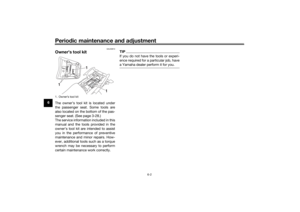 64
64 65
65 66
66 67
67 68
68 69
69 70
70 71
71 72
72 73
73 74
74 75
75 76
76 77
77 78
78 79
79 80
80 81
81 82
82 83
83 84
84 85
85 86
86 87
87 88
88 89
89 90
90 91
91 92
92 93
93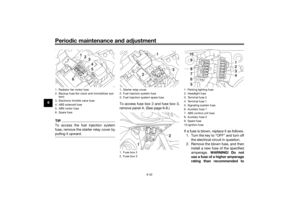 94
94 95
95 96
96 97
97 98
98 99
99 100
100 101
101 102
102 103
103 104
104 105
105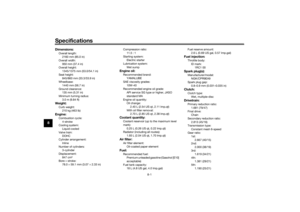 106
106 107
107 108
108 109
109 110
110 111
111 112
112 113
113






