2016 NISSAN NOTE tow
[x] Cancel search: towPage 64 of 3641
![NISSAN NOTE 2016 Service Repair Manual AV
MICROPHONEAV-59
< REMOVAL AND INSTALLATION > [BASE AUDIO]
C
D
E
F
G H
I
J
K L
M B A
O P
MICROPHONE
Removal and InstallationINFOID:0000000012432896
REMOVAL
1. Remove the microphone finisher from the NISSAN NOTE 2016 Service Repair Manual AV
MICROPHONEAV-59
< REMOVAL AND INSTALLATION > [BASE AUDIO]
C
D
E
F
G H
I
J
K L
M B A
O P
MICROPHONE
Removal and InstallationINFOID:0000000012432896
REMOVAL
1. Remove the microphone finisher from the](/manual-img/5/57363/w960_57363-63.png)
AV
MICROPHONEAV-59
< REMOVAL AND INSTALLATION > [BASE AUDIO]
C
D
E
F
G H
I
J
K L
M B A
O P
MICROPHONE
Removal and InstallationINFOID:0000000012432896
REMOVAL
1. Remove the microphone finisher from the headlining by releas- ing pawls (A) using a suitable tool.
2. Disconnect the harness connector from microphone and remove.
3. Separate the microphone from the finisher by releasing pawls (A) using a suitable tool.
INSTALLATION
Installation is in the reverse order of removal.
NOTE:
• Make sure to align the rib on the finisher with the slot in the microphone.
• Make sure to install the microphone with the arrows pointing toward the RH side of the vehicle.
AWNIA3153ZZ
AWNIA3154ZZ
Revision: August 2015 2016 Versa Note
cardiagn.com
Page 127 of 3641
![NISSAN NOTE 2016 Service Repair Manual AV-122
< REMOVAL AND INSTALLATION >[DISPLAY AUDIO]
MICROPHONE
MICROPHONE
Removal and InstallationINFOID:0000000012432987
REMOVAL
1. Remove the microphone finisher from the headlining by releas-
ing pa NISSAN NOTE 2016 Service Repair Manual AV-122
< REMOVAL AND INSTALLATION >[DISPLAY AUDIO]
MICROPHONE
MICROPHONE
Removal and InstallationINFOID:0000000012432987
REMOVAL
1. Remove the microphone finisher from the headlining by releas-
ing pa](/manual-img/5/57363/w960_57363-126.png)
AV-122
< REMOVAL AND INSTALLATION >[DISPLAY AUDIO]
MICROPHONE
MICROPHONE
Removal and InstallationINFOID:0000000012432987
REMOVAL
1. Remove the microphone finisher from the headlining by releas-
ing pawls (A) using a suitable tool.
2. Disconnect the harness connector from microphone and remove.
3. Separate the microphone from the finisher by releasing pawls (A) using a suitable tool.
INSTALLATION
Installation is in the reverse order of removal.
NOTE:
• Make sure to align the rib on the finisher with the slot in the microphone.
• Make sure to install the microphone with the arro ws pointing toward the RH side of the vehicle.
AWNIA3153ZZ
AWNIA3154ZZ
Revision: August 2015 2016 Versa Note
cardiagn.com
Page 238 of 3641
![NISSAN NOTE 2016 Service Repair Manual AV
NORMAL OPERATING CONDITIONAV-233
< SYMPTOM DIAGNOSIS > [NAVIGATION]
C
D
E
F
G H
I
J
K L
M B A
O PRELATED TO NAVIGATION
Basic Operation
Vehicle Mark
The other party’s voice cannot be heard by hand NISSAN NOTE 2016 Service Repair Manual AV
NORMAL OPERATING CONDITIONAV-233
< SYMPTOM DIAGNOSIS > [NAVIGATION]
C
D
E
F
G H
I
J
K L
M B A
O PRELATED TO NAVIGATION
Basic Operation
Vehicle Mark
The other party’s voice cannot be heard by hand](/manual-img/5/57363/w960_57363-237.png)
AV
NORMAL OPERATING CONDITIONAV-233
< SYMPTOM DIAGNOSIS > [NAVIGATION]
C
D
E
F
G H
I
J
K L
M B A
O PRELATED TO NAVIGATION
Basic Operation
Vehicle Mark
The other party’s voice cannot be heard by hands-free phone. When the radio wave condition is not ideal or ambient sound is too
loud, it may be difficult to hear the other person’s voice during a
call.
Poor sound quality. Do not place the cellular phone in an area surrounded by metal or
far away from the in-vehicle phone module to prevent tone quality
degradation and wireless connection disruption.
Symptom
Cause and Counter measure
SymptomCause Remedy
No image is shown. Display brightness adjustment is set fully to DARK
side. Adjust the display brightness.
No guide sound is heard.
Audio guide volume is too low or
too high. Volume control is set to OFF, MIN or MAX. Adjust the audio guide volume.
Audio guidance is not available while the vehicle is
driving on a dark pink route.
System is not malfunctioning.
Screen is too dark.
Motion of the image is too slow. Temperature inside the vehicle is low.
Wait until the temperature inside the vehicle
reaches the proper temperature.
Small black or bright spots appear
on the screen. Symptom peculiar to a liquid crystal display (dis-
play unit). System is not malfunction.
Symptom
Cause Remedy
Map screen and BIRDVIEW™
Name of the place vary with the
screen. Some thinning of the character data is done to pre-
vent the display becoming to complex. In some
cases and in some locations, the display contents
may differ.
The same place name, street name, etc. may not
be displayed every time on account of the data
processing. System is not malfunctioning.
Vehicle mark is not positioned cor-
rectly. Vehicle is transferred by ferry or by towing after its
ignition switch is turned to OFF. Drive the vehicle for a while in the GPS sat-
ellite signal receiving condition.
Screen will not switch to nighttime
mode after the lighting switch is
turned ON. The daytime screen is selected by the “SWITCH
SCREENS” when the last time the screen dim-
ming setting is done.
Switching between daytime/nighttime screen may
be inhibited by the automatic illumination adjust-
ment function. Perform screen dimming and select the
nighttime screen by “SWITCH SCREENS”.
Map screen will not scroll in accor-
dance with the vehicle travel. Current location is not displayed.
Press “MAP” button to display the current lo-
cation.
Vehicle mark will not be shown. Current location is not displayed. Press “MAP” button to display the current lo-
cation.
Accuracy indicator (GPS satellite
mark) on the map screen stays
gray. GPS satellite signal is intercepted because the ve-
hicle is in or behind a building.
Move the vehicle out to an open space.
GPS satellite signal cannot be received because
an obstacle is placed on top of the instrument pan-
el. Do not place anything on top of the meter dis-
play (instrument panel).
GPS satellites are not visible from current location. Wait until GPS satellites are visible by mov- ing the vehicle.
Revision: August 2015 2016 Versa Note
cardiagn.com
Page 244 of 3641
![NISSAN NOTE 2016 Service Repair Manual AV
NORMAL OPERATING CONDITIONAV-239
< SYMPTOM DIAGNOSIS > [NAVIGATION]
C
D
E
F
G H
I
J
K L
M B A
O P
Location Correction by Map-Matching is Slow
• The map-matching function needs to refer to the dat NISSAN NOTE 2016 Service Repair Manual AV
NORMAL OPERATING CONDITIONAV-239
< SYMPTOM DIAGNOSIS > [NAVIGATION]
C
D
E
F
G H
I
J
K L
M B A
O P
Location Correction by Map-Matching is Slow
• The map-matching function needs to refer to the dat](/manual-img/5/57363/w960_57363-243.png)
AV
NORMAL OPERATING CONDITIONAV-239
< SYMPTOM DIAGNOSIS > [NAVIGATION]
C
D
E
F
G H
I
J
K L
M B A
O P
Location Correction by Map-Matching is Slow
• The map-matching function needs to refer to the data of
the surrounding area. It is necessary to drive some
distance for the function to work.
• Because map-matching operates on this principle, when there are many roads running in similar directions
in the surrounding area, no matching determination ma y be made. The location may not be corrected until
some special feature is found.
Name of Road is Not Displayed
The current road name may not be displayed if there are no road names displayed on the map screen.
Contents of Display Differ for Birdview™ and the (Flat) Map Screen
Difference of the BIRDVIEW™ screen from the flat map screen are as follows.
• The current place name displays names which are primarily in the direction of vehicle travel.
• The amount of time before the vehicle travel or turn angle is updated on the screen is longer than for the
(flat) map display.
• The conditions for display of place names, roads, and other data are different for nearby areas and for more
distant areas.
• Some thinning of the character data is done to prevent the display becoming too complex. In some cases
and in some locations, the display contents may differ.
• The same place name, street name, et c. may be displayed multiple times.
Vehicle Mark Shows a Position Which is Completely Wrong
In the following cases, the vehicle mark may appear on completely different position in the map depending on
the GPS satellite signal receiving conditions. In this case, perform location correction and direction correction.
• When location correction has not been done
- If the receiving conditions of the GPS satellite signal is poor, if the vehicle mark becomes out of place, it may
move to a completely different location and not come back if location correction is not done. The position will
be corrected if the GPS signal can be received.
• When the vehicle has traveled by ferry, or when the vehicle has been being towed
Precautions
for driving Just after the engine is started
If the vehicle is driven just after the engine
is started when the gyroscope (angular
speed sensor) correction is not completed,
the vehicle can lose its direction and may
have deviated from the correct location. Wait for a short while before
driving after starting the engine.
Continuous driving without stopping When driving long distances without stop- ping, direction errors may accumulate, and
the current-location mark may deviate from
the correct road. Stop and adjust the orientation.
Abusive driving Spinning the wheels or engaging in other
kinds of abusive driving may result in the
system being unable perform correct detec-
tion, and may cause the vehicle mark to de-
viate from the correct road. If after travelling about 10 km (6
miles) the correct location has
not been restored, perform lo-
cation correction and, if neces-
sary, direction correction.
How to cor-
rect location Position correction accuracy
If the accuracy of location settings is poor,
accuracy may be reduced when the correct
road cannot be found, particularly in places
where there are many roads. Enter in the road displayed on
the screen with an accuracy of
approx. 1mm.
Caution: Whenever possible,
use detailed map for the correc-
tion.
Direction when location is corrected
If the accuracy of location settings during
correction is poor, accuracy may be re-
duced afterwards. Perform direction correction.
Cause (condition) –: While driving ooo: Display
Driving conditionRemarks (correction, etc.)
SEL701V
SEL702V
Revision: August 2015 2016 Versa Note
cardiagn.com
Page 245 of 3641
![NISSAN NOTE 2016 Service Repair Manual AV-240
< SYMPTOM DIAGNOSIS >[NAVIGATION]
NORMAL OPERATING CONDITION
- Because calculation of the current location cannot be
done when traveling with the ignition off, for example
when traveling by fe NISSAN NOTE 2016 Service Repair Manual AV-240
< SYMPTOM DIAGNOSIS >[NAVIGATION]
NORMAL OPERATING CONDITION
- Because calculation of the current location cannot be
done when traveling with the ignition off, for example
when traveling by fe](/manual-img/5/57363/w960_57363-244.png)
AV-240
< SYMPTOM DIAGNOSIS >[NAVIGATION]
NORMAL OPERATING CONDITION
- Because calculation of the current location cannot be
done when traveling with the ignition off, for example
when traveling by ferry or when being towed, the location before travel is displayed. If the precise location
can be detected with GPS, the location will be corrected.
Vehicle Mark Jumps
In the following cases, the vehicle mark may appear to ju mp as a result of automatic correction of the current
location.
• When map matching has been done
- If the current location and the vehicle mark are diff erent when map matching is done, the vehicle mark may
seem to jump. At this time, the location may be “corre cted” to the wrong road or to a location which is not on
a road.
• When GPS location correction has been done
- If the current location and the vehicle mark are different when the location is corrected using GPS measure-
ments, the vehicle mark may seem to jump. At this time, the location may be “corrected” to a location which
is not on a road.
Vehicle Mark is in a River or Sea
The navigation system moves the vehicle mark with no distinction between land and rivers or sea. If the vehi-
cle mark is somehow out of place, it may appear that the vehicle is driving in a river or the sea.
Vehicle Mark Automatically Rotates
The system wrongly memorizes the rotating status as st opping when the ignition switch is turned ON with the
turntable rotating. That causes the vehicle mark to rotate when the vehicle is stopped.
When Driving on Same Road, Sometimes Vehicle Mark is in Right Place and Sometimes it is in Wrong Place
The conditions of the GPS antenna (GPS data) and gyroscope (angular speed sensor) change gradually.
Depending on the road traveled and the operation of the steering wheel, \
the location detection results will be
different. Therefore, even on a road on which the lo cation has never been wrong, conditions may cause the
vehicle mark to deviate.
Revision: August 2015 2016 Versa Note
cardiagn.com
Page 253 of 3641
![NISSAN NOTE 2016 Service Repair Manual AV-248
< REMOVAL AND INSTALLATION >[NAVIGATION]
MICROPHONE
MICROPHONE
Removal and InstallationINFOID:0000000012433100
REMOVAL
1. Remove the microphone finisher from the headlining by releas-
ing pawls NISSAN NOTE 2016 Service Repair Manual AV-248
< REMOVAL AND INSTALLATION >[NAVIGATION]
MICROPHONE
MICROPHONE
Removal and InstallationINFOID:0000000012433100
REMOVAL
1. Remove the microphone finisher from the headlining by releas-
ing pawls](/manual-img/5/57363/w960_57363-252.png)
AV-248
< REMOVAL AND INSTALLATION >[NAVIGATION]
MICROPHONE
MICROPHONE
Removal and InstallationINFOID:0000000012433100
REMOVAL
1. Remove the microphone finisher from the headlining by releas-
ing pawls (A) using a suitable tool.
2. Disconnect the harness connector from microphone and remove.
3. Separate the microphone from the finisher by releasing pawls (A) using a suitable tool.
INSTALLATION
Installation is in the reverse order of removal.
NOTE:
• Make sure to align the rib on the finisher with the slot in the microphone.
• Make sure to install the microphone with the arro ws pointing toward the RH side of the vehicle.
AWNIA3153ZZ
AWNIA3154ZZ
Revision: August 2015 2016 Versa Note
cardiagn.com
Page 442 of 3641
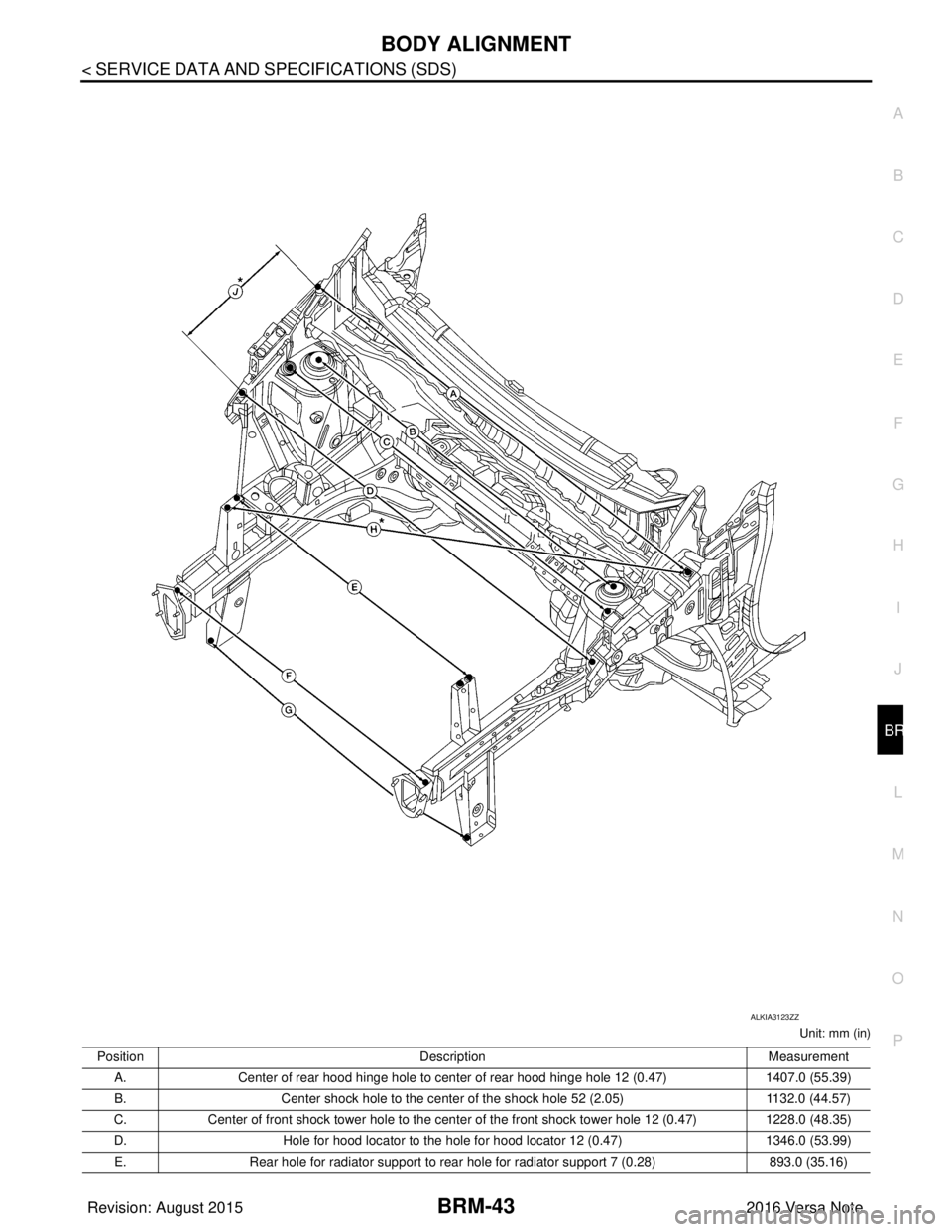
BODY ALIGNMENTBRM-43
< SERVICE DATA AND SPECIFICATIONS (SDS)
C
DE
F
G H
I
J
L
M A
B
BRM
N
O P
Unit: mm (in)
ALKIA3123ZZ
Position Description Measurement
A. Center of rear hood hinge hole to center of rear hood hinge hole 12 (0.47) 1407.0 (55.39)
B. Center shock hole to the center of the shock hole 52 (2.05) 1132.0 (44.57)
C. Center of front shock tower hole to the center of the front shock tower hole 12 (0.47) 1228.0 (48.35)
D. Hole for hood locator to the hole for hood locator 12 (0.47) 1346.0 (53.99)
E. Rear hole for radiator support to rear hole for radiator support 7 (0.28) 893.0 (35.16)
Revision: August 2015 2016 Versa Note
cardiagn.com
Page 453 of 3641
![NISSAN NOTE 2016 Service Repair Manual PRECAUTIONSBRC-5
< PRECAUTION > [VDC/TCS/ABS]
C
D
E
G H
I
J
K L
M A
B
BRC
N
O P
Precaution for Brake Control SystemINFOID:0000000012430822
• Just after starting vehicle after ignition switch is ON, NISSAN NOTE 2016 Service Repair Manual PRECAUTIONSBRC-5
< PRECAUTION > [VDC/TCS/ABS]
C
D
E
G H
I
J
K L
M A
B
BRC
N
O P
Precaution for Brake Control SystemINFOID:0000000012430822
• Just after starting vehicle after ignition switch is ON,](/manual-img/5/57363/w960_57363-452.png)
PRECAUTIONSBRC-5
< PRECAUTION > [VDC/TCS/ABS]
C
D
E
G H
I
J
K L
M A
B
BRC
N
O P
Precaution for Brake Control SystemINFOID:0000000012430822
• Just after starting vehicle after ignition switch is ON, brake pedal may vibrate or motor operating noise may be heard from engine compartment. This is a normal condition.
• When an error is indicated by ABS or another warning lamp, collect all necessary information from customer
(what symptoms are present under what conditions) and check for simple causes before starting diagnostic
servicing. Besides electrical system inspection, c heck brake booster operation, brake fluid level and oil
leaks.
• If tire size and type are used in an improper combinati on or brake pads are not Genuine NISSAN parts, stop-
ping distance or steering stability may deteriorate.
• ABS might be out of order or malfunctions by putting a radio (wiring inclusive), an antenna and a lead-in wire
near the control unit.
• If aftermarket parts (car stereo, CD player, etc.) have been installed, check for incidents such as harness pinches, open circuits, and improper wiring.
• VDC system may not operate normally or a VDC OFF indi cator lamp or SLIP indicator lamp may light.
- When replacing the following parts with parts other than genuine parts or making modifications: Suspension- related parts (shock absorber, spring, bushing, etc.), tire s, wheels (other than specified sizes), brake-related
parts (pad, rotor, caliper, etc.), engine-related parts (muffler, ECM, etc.) and body reinforcement-related parts
(roll bar, tower bar, etc.).
- When driving with worn or deteriorated suspension, tires and brake-related parts.
Precaution for Harness RepairINFOID:0000000012430823
• Solder the repair part, and wrap it with tape. [Twisted wire fray
must be 110 mm (4.33 in) or less.]
• Do not bypass the repair point with wire. (If it is bypassed, the turn- out point cannot be separated and the twisted wire characteristics
are lost.)
SKIB8766E
SKIB8767E
Revision: August 2015 2016 Versa Note
cardiagn.com