2016 NISSAN NOTE buttons
[x] Cancel search: buttonsPage 17 of 3641
![NISSAN NOTE 2016 Service Repair Manual AV-12
< SYSTEM DESCRIPTION >[BASE AUDIO]
SYSTEM
SYSTEM
System DescriptionINFOID:0000000012432870
SYSTEM DIAGRAM
AUDIO SYSTEM
The audio system consists of the following components
• Audio unit
• Fr NISSAN NOTE 2016 Service Repair Manual AV-12
< SYSTEM DESCRIPTION >[BASE AUDIO]
SYSTEM
SYSTEM
System DescriptionINFOID:0000000012432870
SYSTEM DIAGRAM
AUDIO SYSTEM
The audio system consists of the following components
• Audio unit
• Fr](/manual-img/5/57363/w960_57363-16.png)
AV-12
< SYSTEM DESCRIPTION >[BASE AUDIO]
SYSTEM
SYSTEM
System DescriptionINFOID:0000000012432870
SYSTEM DIAGRAM
AUDIO SYSTEM
The audio system consists of the following components
• Audio unit
• Front door speakers
• Rear door speakers
• Steering wheel audio control switches
• Antenna base (antenna amp.)
• Rod antenna
When the audio system is on, AM/FM signals received
by the rod antenna are amplified by the antenna amp.
and sent to the audio unit. The audio unit then sends audio signals to the front door speakers and rear door
speakers.
Refer to Owner's Manual for audio system operating instructions.
HANDS-FREE PHONE SYSTEM
System Operation
NOTE:
Cellular telephones must have their wireless connec tion set up (paired) before using the Bluetooth
® telephone
system.
The Bluetooth
® telephone system allows users who have a Bluetooth® cellular telephone to make a wireless
connection between their cellular telephone and the Bluetooth
® control unit. Hands-free cellular telephone
calls can be sent and received. Some Bluetooth
® cellular telephones may not be recognized by the Bluetooth®
control unit. When a cellular telephone or the Bluetooth® control unit is replaced, the telephone must be paired
with the Bluetooth
® control unit. Different cellular telephones may have different pairing procedures, refer to
the cellular telephone operating manual.
Refer to the Owner's Manual for Bluetooth
® telephone system operating instructions.
Bluetooth® Control Unit
When the ignition switch is turned to ACC or ON, the Bluetooth® control unit will power up. During power up,
the Bluetooth
® control unit is initialized and performs various self-checks. Initialization may take up to 20 sec-
onds.
Steering Wheel Audio Control Switches
When buttons on the steering wheel audio control switches are pushed, the resistance in steering wheel audio
control switch circuit changes, depending on which button is pushed.
The following functions can be performed using the steering wheel audio control switches:
• Initiate self-diagnosis of the Bluetooth
® telephone system
• Answer and end telephone calls
AWNIA4134GB
Revision: August 2015 2016 Versa Note
cardiagn.com
Page 98 of 3641
![NISSAN NOTE 2016 Service Repair Manual AV
INSPECTION AND ADJUSTMENTAV-93
< BASIC INSPECTION > [DISPLAY AUDIO]
C
D
E
F
G H
I
J
K L
M B A
O P
INSPECTION AND ADJUSTMENT
REGISTRATION (AUDIO UNIT)
REGISTRATION (AUDIO UNIT) : DescriptionINFOID: NISSAN NOTE 2016 Service Repair Manual AV
INSPECTION AND ADJUSTMENTAV-93
< BASIC INSPECTION > [DISPLAY AUDIO]
C
D
E
F
G H
I
J
K L
M B A
O P
INSPECTION AND ADJUSTMENT
REGISTRATION (AUDIO UNIT)
REGISTRATION (AUDIO UNIT) : DescriptionINFOID:](/manual-img/5/57363/w960_57363-97.png)
AV
INSPECTION AND ADJUSTMENTAV-93
< BASIC INSPECTION > [DISPLAY AUDIO]
C
D
E
F
G H
I
J
K L
M B A
O P
INSPECTION AND ADJUSTMENT
REGISTRATION (AUDIO UNIT)
REGISTRATION (AUDIO UNIT) : DescriptionINFOID:0000000012432965
AFTER REPLACEMENT
If the audio unit is replaced with a new audio unit, the new audio unit must be registered using the Bluetooth D/
C(serial #).
CAUTION:
If the new audio unit Bluetooth D/C(serial #) is not registered, the “APPS” mode will not function.
REGISTRATION (AUDIO UN IT) : Work ProcedureINFOID:0000000012432966
1.RECORD BLUETOOTH D/C(SERIAL #) FOR REPLACEMENT AUDIO UNIT
1. Turn ignition switch ON.
2. Turn audio unit OFF.
3. Access the diagnostic menu as follows:
- Press and hold preset buttons 2 and 3.
- While holding preset buttons 2 and 3, press preset button 5 three times.
4. Select Version Information from the Diagnostic Menu.
AWNIA3612ZZ
AWNIA3613ZZ
ALNIA1652ZZ
Revision: August 2015 2016 Versa Note
cardiagn.com
Page 189 of 3641
![NISSAN NOTE 2016 Service Repair Manual AV-184
< BASIC INSPECTION >[NAVIGATION]
INSPECTION AND ADJUSTMENT
This mode is designed to align the boundary between each camera image that could not be aligned in the
“Calibrating Camera Image” NISSAN NOTE 2016 Service Repair Manual AV-184
< BASIC INSPECTION >[NAVIGATION]
INSPECTION AND ADJUSTMENT
This mode is designed to align the boundary between each camera image that could not be aligned in the
“Calibrating Camera Image”](/manual-img/5/57363/w960_57363-188.png)
AV-184
< BASIC INSPECTION >[NAVIGATION]
INSPECTION AND ADJUSTMENT
This mode is designed to align the boundary between each camera image that could not be aligned in the
“Calibrating Camera Image” mode.
CONSULT work support
1. Select “FINE TUNING OF BIRDS- EYE VIEW” by touching CONSULT screen.
2. On the adjustment screen of each camera, adjust the parameter by touching the “AXIS X” button, “AXIS Y” button”, and
“ROTATE” button to place the calibration marker shown on the
camera screen on the target line drawn on the ground.
NOTE:
Touch “SELECT” button on the CONSULT screen to select the
target camera.
3. Touch “APPLY” button on the CONSULT screen. “PRCSNG” is displayed and adjustment results are shown on the camera
screen.
CAUTION:
Check that “PRCSNG” is displayed. Never perform other
operations while “PRCSNG” is displayed.
4. Touch “OK” button on the CONSULT screen. “PRCSNG” is displayed and adjustment results are written to
the around view monitor control unit.
CAUTION:
• Check that “PRCSNG” is displayed. Never perform other operations while “PRCSNG” is dis- played.
• After pressing the “OK” button, never press buttons other than the “BACK” button.
NOTE:
• It can be initialized to the NISSA N factory default condition with “Initialize Camera Image Calibration”.
• The adjustment value is cancelled in this mode by performing “Initialize Camera Image Calibration”.
>> Calibration end
JSNIA4214ZZ
Revision: August 2015 2016 Versa Note
cardiagn.com
Page 939 of 3641
![NISSAN NOTE 2016 Service Repair Manual DLK-250
< DTC/CIRCUIT DIAGNOSIS >[WITHOUT INTELLIGENT KEY SYSTEM]
KEYFOB BATTERY AND FUNCTION
KEYFOB BATTERY AND FUNCTION
DescriptionINFOID:0000000012430212
The following functions are available when NISSAN NOTE 2016 Service Repair Manual DLK-250
< DTC/CIRCUIT DIAGNOSIS >[WITHOUT INTELLIGENT KEY SYSTEM]
KEYFOB BATTERY AND FUNCTION
KEYFOB BATTERY AND FUNCTION
DescriptionINFOID:0000000012430212
The following functions are available when](/manual-img/5/57363/w960_57363-938.png)
DLK-250
< DTC/CIRCUIT DIAGNOSIS >[WITHOUT INTELLIGENT KEY SYSTEM]
KEYFOB BATTERY AND FUNCTION
KEYFOB BATTERY AND FUNCTION
DescriptionINFOID:0000000012430212
The following functions are available when having and carrying the keyfob:
• Door lock/unlock
• Panic mode (horn and head-lamp operation)
Remote control entry function and panic alarm functi
on are available when operating the remote buttons.
Component Function CheckINFOID:0000000012430213
NOTE:
The Signal Tech II Tool [- (J-50190)] can be used to perform the following functions: Refer to the Signal Tech II
User Guide for additional information.
• Check keyfob relative signal strength.
• Confirm vehicle antenna signal strength.
1.CHECK FUNCTION
With CONSULT
Check remote keyless entry receiver “KEYLESS LOCK”, “KEYLESS UNLOCK”, and “KEYLESS PANIC” in
“Data Monitor”.
Is the inspection result normal?
YES >> Keyfob is OK.
NO >> Refer to DLK-250, "
Diagnosis Procedure".
Diagnosis ProcedureINFOID:0000000012430214
NOTE:
The Signal Tech II Tool [- (J-50190)] can be used to perform the following functions: Refer to the Signal Tech II
User Guide for additional information.
• Check keyfob relative signal strength.
• Confirm vehicle antenna signal strength.
1.CHECK KEYFOB FUNCTION
Check keyfob function using Signal Tech II Tool [- (J-50190)] or
Remote Keyless Entry Tester [- (J-43241)] (shown).
Does the test pass?
YES >> Keyfob is OK.
NO >> GO TO 2.
2. CHECK KEYFOB COMPONENTS
Monitor item Condition
KEYLESS LOCK Checks whether value changes from “Off” to “On” when operating keyfob lock button.
KEYLESS UNLOCK Checks whether value changes from “Off” to “On” when operating keyfob unlock button.
KEYLESS PANIC Checks whether value changes from “Off” to “On” when operating keyfob panic button.
ALKIA2300ZZ
Revision: August 2015 2016 Versa Note
cardiagn.com
Page 1913 of 3641
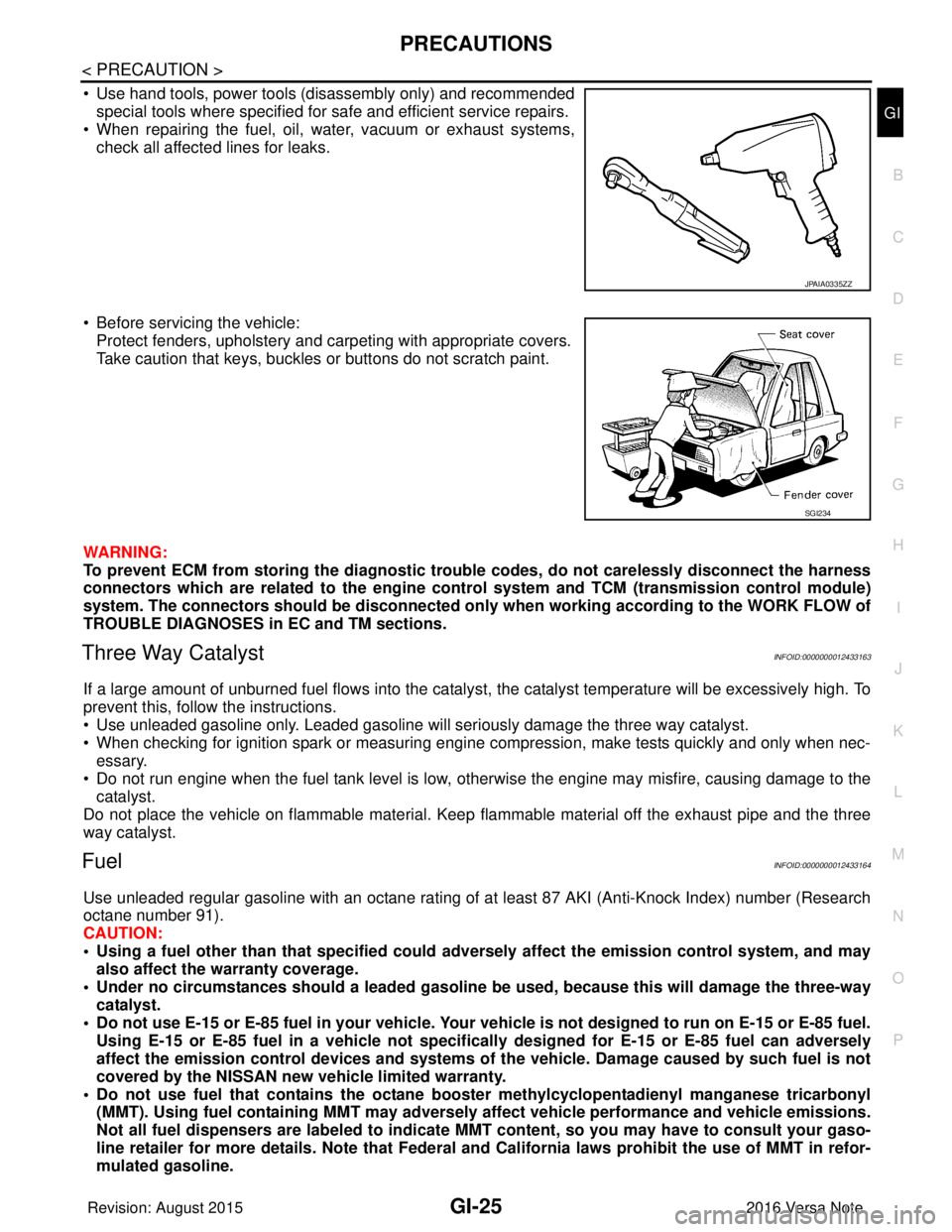
PRECAUTIONSGI-25
< PRECAUTION >
C
DE
F
G H
I
J
K L
M B
GI
N
O P
• Use hand tools, power tools (disassembly only) and recommended special tools where specified for safe and efficient service repairs.
• When repairing the fuel, oil, water, vacuum or exhaust systems,
check all affected lines for leaks.
• Before servicing the vehicle: Protect fenders, upholstery and carpeting with appropriate covers.
Take caution that keys, buckles or buttons do not scratch paint.
WARNING:
To prevent ECM from storing the diagnostic trou ble codes, do not carelessly disconnect the harness
connectors which are related to the engine cont rol system and TCM (transmission control module)
system. The connectors should be disconnected only when working according to the WORK FLOW of
TROUBLE DIAGNOSES in EC and TM sections.
Three Way CatalystINFOID:0000000012433163
If a large amount of unburned fuel flows into the catalyst, the catalyst temperature will be excessively high. To
prevent this, follow the instructions.
• Use unleaded gasoline only. Leaded gasoline will seriously damage the three way catalyst.
• When checking for ignition spark or measuring engine compression, make tests quickly and only when nec-
essary.
• Do not run engine when the fuel tank level is low, otherwise the engine may misfire, causing damage to the
catalyst.
Do not place the vehicle on flammable material. Keep flammable material off the exhaust pipe and the three
way catalyst.
FuelINFOID:0000000012433164
Use unleaded regular gasoline with an octane rating of at least 87 AKI (Anti-Knock Index) number (Research
octane number 91).
CAUTION:
• Using a fuel other than that specified could adversely affect th e emission control system, and may
also affect the warranty coverage.
• Under no circumstances should a leaded gasoline be used, because this will damage the three-way
catalyst.
• Do not use E-15 or E-85 fuel in your vehicle. Your vehicle is not designed to run on E-15 or E-85 fuel. Using E-15 or E-85 fuel in a vehicle not specifically designed for E-15 or E-85 fuel can adversely
affect the emission control devices and systems of the vehicle. Damage caused by such fuel is not
covered by the NISSAN new vehicle limited warranty.
• Do not use fuel that contains the octane boo ster methylcyclopentadienyl manganese tricarbonyl
(MMT). Using fuel containing MM T may adversely affect vehicle pe rformance and vehicle emissions.
Not all fuel dispensers are labeled to indicate MMT content, so you may have to consult your gaso-
line retailer for more details. Note that Federal and California laws prohibit the use of MMT in refor-
mulated gasoline.
JPAIA0335ZZ
SGI234
Revision: August 2015 2016 Versa Note
cardiagn.com