2016 NISSAN NOTE fuse diagram
[x] Cancel search: fuse diagramPage 40 of 3641
![NISSAN NOTE 2016 Service Repair Manual AV
POWER SUPPLY AND GROUND CIRCUITAV-35
< DTC/CIRCUIT DIAGNOSIS > [BASE AUDIO]
C
D
E
F
G H
I
J
K L
M B A
O P
DTC/CIRCUIT DIAGNOSIS
POWER SUPPLY AND GROUND CIRCUIT
AUDIO UNIT
AUDIO UNIT : Diagnosis Pro NISSAN NOTE 2016 Service Repair Manual AV
POWER SUPPLY AND GROUND CIRCUITAV-35
< DTC/CIRCUIT DIAGNOSIS > [BASE AUDIO]
C
D
E
F
G H
I
J
K L
M B A
O P
DTC/CIRCUIT DIAGNOSIS
POWER SUPPLY AND GROUND CIRCUIT
AUDIO UNIT
AUDIO UNIT : Diagnosis Pro](/manual-img/5/57363/w960_57363-39.png)
AV
POWER SUPPLY AND GROUND CIRCUITAV-35
< DTC/CIRCUIT DIAGNOSIS > [BASE AUDIO]
C
D
E
F
G H
I
J
K L
M B A
O P
DTC/CIRCUIT DIAGNOSIS
POWER SUPPLY AND GROUND CIRCUIT
AUDIO UNIT
AUDIO UNIT : Diagnosis ProcedureINFOID:0000000012432879
Regarding Wiring Diagram information, refer to AV-24, "Wiring Diagram".
1.CHECK FUSE
Check that the following fuses are not blown.
Are the fuses blown?
YES >> Replace the blown fuse after repairing the affected circuit.
NO >> GO TO 2.
2.CHECK POWER SUPPLY CIRCUIT
1. Turn ignition switch OFF.
2. Disconnect audio unit connector M43.
3. Check voltage between audio unit connector M43 and ground.
Is the inspection result normal?
YES >> GO TO 3.
NO >> Repair or replace harness or connectors.
3.CHECK GROUND CIRCUIT
1. Turn ignition switch OFF.
2. Disconnect audio unit connector M101.
3. Check continuity between audio unit connector M101 and ground.
Is the inspection result normal?
YES >> Inspection End.
NO >> Repair or replace harness or connectors.
BLUETOOTH® CONTROL UNIT
BLUETOOTH® CONTROL UNI T : Diagnosis ProcedureINFOID:0000000012432880
Regarding Wiring Diagram information, refer to AV-24, "Wiring Diagram".
Terminal No.Signal name Fuse No.
7 ACC power supply 18 (10A)
19 Battery power supply 29 (15A)
Audio unit
GroundCondition Vo l ta g e
(Approx.)
Connector Terminal
M43 7
—Ignition switch: ON
Battery voltage
19 Ignition switch: OFF
Audio unit
GroundContinuity
Connector Terminal
M101 22
—Y es
24
Revision: August 2015 2016 Versa Note
cardiagn.com
Page 100 of 3641
![NISSAN NOTE 2016 Service Repair Manual AV
POWER SUPPLY AND GROUND CIRCUITAV-95
< DTC/CIRCUIT DIAGNOSIS > [DISPLAY AUDIO]
C
D
E
F
G H
I
J
K L
M B A
O P
DTC/CIRCUIT DIAGNOSIS
POWER SUPPLY AND GROUND CIRCUIT
AUDIO UNIT
AUDIO UNIT : Diagnosis NISSAN NOTE 2016 Service Repair Manual AV
POWER SUPPLY AND GROUND CIRCUITAV-95
< DTC/CIRCUIT DIAGNOSIS > [DISPLAY AUDIO]
C
D
E
F
G H
I
J
K L
M B A
O P
DTC/CIRCUIT DIAGNOSIS
POWER SUPPLY AND GROUND CIRCUIT
AUDIO UNIT
AUDIO UNIT : Diagnosis](/manual-img/5/57363/w960_57363-99.png)
AV
POWER SUPPLY AND GROUND CIRCUITAV-95
< DTC/CIRCUIT DIAGNOSIS > [DISPLAY AUDIO]
C
D
E
F
G H
I
J
K L
M B A
O P
DTC/CIRCUIT DIAGNOSIS
POWER SUPPLY AND GROUND CIRCUIT
AUDIO UNIT
AUDIO UNIT : Diagnosis ProcedureINFOID:0000000012432967
Regarding Wiring Diagram information, refer to AV-80, "Wiring Diagram".
1.CHECK FUSE
Check that the following fuses are not blown.
Are the fuses blown?
YES >> Replace the blown fuse after repairing the affected circuit.
NO >> GO TO 2.
2.CHECK POWER SUPPLY CIRCUIT
1. Turn ignition switch OFF.
2. Disconnect audio unit connector M45.
3. Check voltage between audio unit connector M45 and ground.
Is the inspection result normal?
YES >> GO TO 3.
NO >> Repair or replace harness or connectors.
3.CHECK GROUND CIRCUIT
1. Turn ignition switch OFF.
2. Disconnect audio unit connector M40.
3. Check continuity between audio unit connectors and ground.
Is the inspection result normal?
YES >> Inspection End.
NO >> Repair or replace harness or connectors.
Terminal No. Signal name Fuse No.
7 ACC power supply 18 (10A)
19 Battery power supply 29 (20A)
Audio unit
GroundCondition Vo l ta g e
(Approx.)
Connector Terminal
M45 7
—Ignition switch: ON
Battery voltage
19 Ignition switch: OFF
Audio unit
GroundContinuity
Connector Terminal
M45 20
—Y es
M40 44
46
48
Revision: August 2015
2016 Versa Note
cardiagn.com
Page 221 of 3641
![NISSAN NOTE 2016 Service Repair Manual AV-216
< DTC/CIRCUIT DIAGNOSIS >[NAVIGATION]
POWER SUPPLY AND GROUND CIRCUIT
POWER SUPPLY AND GROUND CIRCUIT
AV CONTROL UNIT
AV CONTROL UNIT : Diagnosis ProcedureINFOID:0000000012433084
Regarding Wiri NISSAN NOTE 2016 Service Repair Manual AV-216
< DTC/CIRCUIT DIAGNOSIS >[NAVIGATION]
POWER SUPPLY AND GROUND CIRCUIT
POWER SUPPLY AND GROUND CIRCUIT
AV CONTROL UNIT
AV CONTROL UNIT : Diagnosis ProcedureINFOID:0000000012433084
Regarding Wiri](/manual-img/5/57363/w960_57363-220.png)
AV-216
< DTC/CIRCUIT DIAGNOSIS >[NAVIGATION]
POWER SUPPLY AND GROUND CIRCUIT
POWER SUPPLY AND GROUND CIRCUIT
AV CONTROL UNIT
AV CONTROL UNIT : Diagnosis ProcedureINFOID:0000000012433084
Regarding Wiring Diagram information, refer to
AV-155, "Wiring Diagram".
1.CHECK FUSE
Check that the following fuses are not blown.
Are the fuses blown?
YES >> Replace the blown fuse after repairing the affected circuit.
NO >> GO TO 2.
2.CHECK POWER SUPPLY CIRCUIT
1. Turn ignition switch OFF.
2. Disconnect AV control unit connectors M70 and M71.
3. Check voltage between AV control unit connectors M70 and M71 and ground.
Is the inspection result normal?
YES >> GO TO 3.
NO >> Repair or replace harness or connectors.
3.CHECK GROUND CIRCUIT
1. Turn ignition switch OFF.
2. Check continuity between AV control unit connector M70 and ground.
Is the inspection result normal?
YES >> Inspection End.
NO >> Repair or replace harness or connectors.
AROUND VIEW MONITOR CONTROL UNIT
AROUND VIEW MONITOR CONTRO L UNIT : Diagnosis ProcedureINFOID:0000000012433085
Regarding Wiring Diagram information, refer to AV-155, "Wiring Diagram".
1.CHECK FUSE
Terminal No.Signal name Fuse No.
7 ACC power supply 18 (10A)
19 Battery power supply 29 (20A)
37 Ignition power supply 5 (10A)
AV control unit
GroundCondition Voltag e
(Approx.)
Connector Terminal
M70 19
—Ignition switch: OFF
Battery voltage
7
Ignition switch: ON
M71 37
AV c o n t r o l u n i t
GroundContinuity
Connector Terminal
M70 20—Yes
Revision: August 2015 2016 Versa Note
cardiagn.com
Page 328 of 3641
![NISSAN NOTE 2016 Service Repair Manual BCS
POWER SUPPLY AND GROUND CIRCUITBCS-67
< DTC/CIRCUIT DIAGNOSIS > [WITH INTELLIGENT KEY SYSTEM]
C
D
E
F
G H
I
J
K L
B A
O P
N
POWER SUPPLY AND GROUND CIRCUIT
Diagnosis ProcedureINFOID:00000000124323 NISSAN NOTE 2016 Service Repair Manual BCS
POWER SUPPLY AND GROUND CIRCUITBCS-67
< DTC/CIRCUIT DIAGNOSIS > [WITH INTELLIGENT KEY SYSTEM]
C
D
E
F
G H
I
J
K L
B A
O P
N
POWER SUPPLY AND GROUND CIRCUIT
Diagnosis ProcedureINFOID:00000000124323](/manual-img/5/57363/w960_57363-327.png)
BCS
POWER SUPPLY AND GROUND CIRCUITBCS-67
< DTC/CIRCUIT DIAGNOSIS > [WITH INTELLIGENT KEY SYSTEM]
C
D
E
F
G H
I
J
K L
B A
O P
N
POWER SUPPLY AND GROUND CIRCUIT
Diagnosis ProcedureINFOID:0000000012432353
Regarding Wiring Diagram information, refer to
BCS-52, "Wiring Diagram".
1.CHECK FUSES AND FUSIBLE LINK
Check that the following fuses and fusible link are not blown.
Is the fuse blown?
YES >> Replace the blown fuse or fusible link after repairing the affected circuit.
NO >> GO TO 2.
2.CHECK POWER SUPPLY CIRCUIT
1. Disconnect BCM connector M99.
2. Check voltage between BCM connector M99 and ground.
Is the inspection result normal?
YES >> GO TO 3.
NO >> Repair harness or connector.
3.CHECK GROUND CIRCUIT
Check continuity between BCM connector M99 and ground.
Is the inspection result normal?
YES >> Inspection End.
NO >> Repair harness or connector.
Terminal No. Signal nameFuses and fusible link No.
57 Battery power supply 12 (10A)
70 G (40A)
BCM
Ground Voltage
Connector Terminal
M99 57
— Battery voltage
70
BCM GroundContinuity
Connector Terminal
M99 67—Yes
Revision: August 2015 2016 Versa Note
cardiagn.com
Page 390 of 3641
![NISSAN NOTE 2016 Service Repair Manual BCS
POWER SUPPLY AND GROUND CIRCUITBCS-129
< DTC/CIRCUIT DIAGNOSIS > [WITHOUT INTELLIGENT KEY SYSTEM]
C
D
E
F
G H
I
J
K L
B A
O P
N
POWER SUPPLY AND GROUND CIRCUIT
Diagnosis ProcedureINFOID:0000000012 NISSAN NOTE 2016 Service Repair Manual BCS
POWER SUPPLY AND GROUND CIRCUITBCS-129
< DTC/CIRCUIT DIAGNOSIS > [WITHOUT INTELLIGENT KEY SYSTEM]
C
D
E
F
G H
I
J
K L
B A
O P
N
POWER SUPPLY AND GROUND CIRCUIT
Diagnosis ProcedureINFOID:0000000012](/manual-img/5/57363/w960_57363-389.png)
BCS
POWER SUPPLY AND GROUND CIRCUITBCS-129
< DTC/CIRCUIT DIAGNOSIS > [WITHOUT INTELLIGENT KEY SYSTEM]
C
D
E
F
G H
I
J
K L
B A
O P
N
POWER SUPPLY AND GROUND CIRCUIT
Diagnosis ProcedureINFOID:0000000012432406
Regarding Wiring Diagram information, refer to
BCS-117, "Wiring Diagram".
1.CHECK FUSES AND FUSIBLE LINK
Check that the following fuses and fusible link are not blown.
Is the fuse blown?
YES >> Replace the blown fuse or fusible link after repairing the affected circuit.
NO >> GO TO 2.
2.CHECK POWER SUPPLY CIRCUIT
1. Turn ignition switch OFF.
2. Disconnect BCM connectors.
3. Check voltage between BCM connector and ground.
Is the inspection result normal?
YES >> GO TO 3.
NO >> Repair harness or connector.
3.CHECK GROUND CIRCUIT
Check continuity between BCM connector and ground.
Is the inspection result normal?
YES >> Inspection End.
NO >> Repair harness or connector.
Terminal No. Signal nameFuses and fusible link No.
37 Battery power supply 8 (10A)
42 12 (10A)
50 G (40A)
11 Ignition switch ACC or ON 18 (10A)
38 Ignition switch ON or START 2 (10A)
BCMGround Ignition switch position
Connector Terminal
—OFF
ACC ON
M18 11
0 V
Battery voltage
Battery voltage
37
Battery voltage
38 0 V0 V
M19 42
Battery voltage Battery voltage
50
BCM GroundContinuity
Connector Terminal
M19 55—Yes
Revision: August 2015 2016 Versa Note
cardiagn.com
Page 622 of 3641
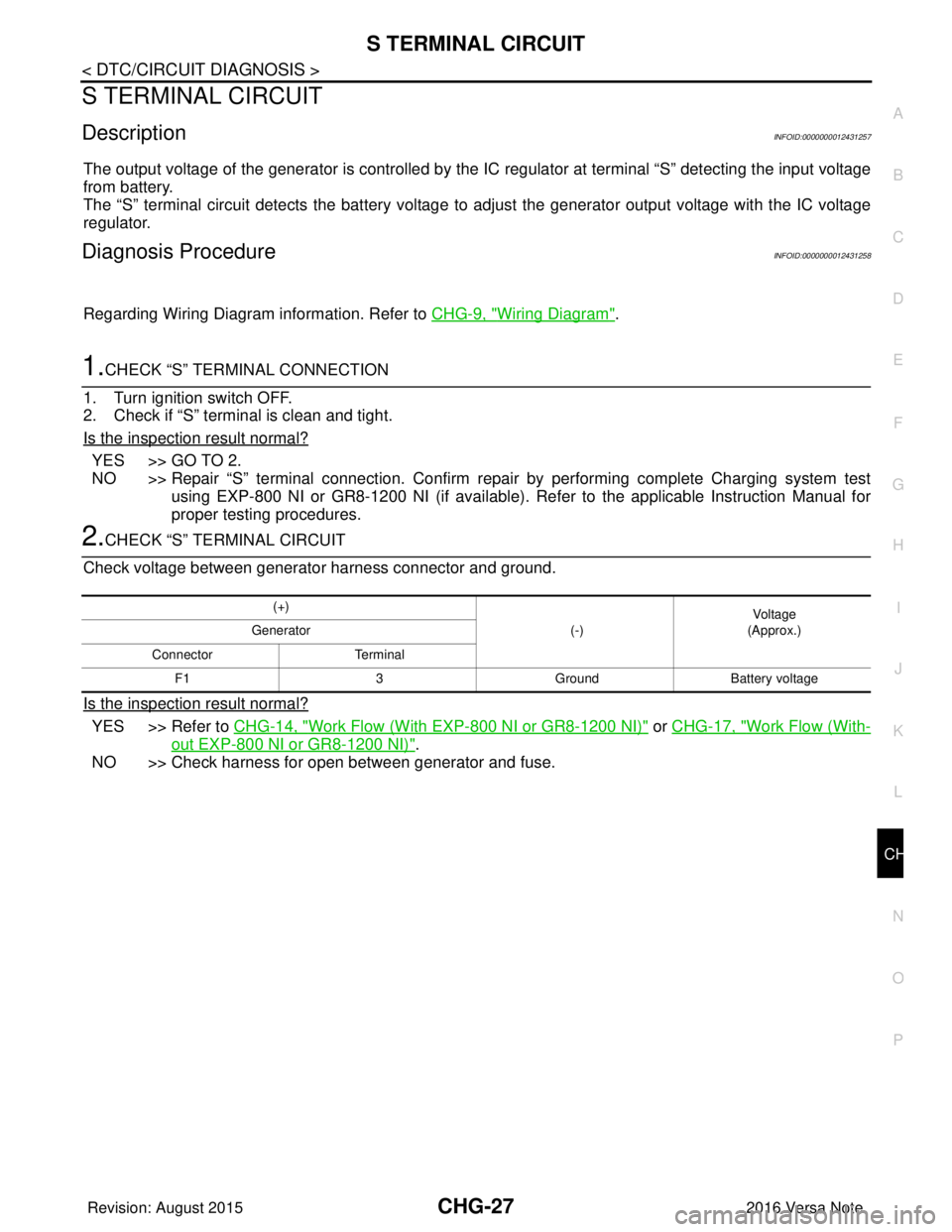
CHG
S TERMINAL CIRCUITCHG-27
< DTC/CIRCUIT DIAGNOSIS >
C
DE
F
G H
I
J
K L
B A
O P
N
S TERMINAL CIRCUIT
DescriptionINFOID:0000000012431257
The output voltage of the generator is controlled by the IC
regulator at terminal “S” detecting the input voltage
from battery.
The “S” terminal circuit detects the battery voltage to adjust the generator output voltage with the IC voltage
regulator.
Diagnosis ProcedureINFOID:0000000012431258
Regarding Wiring Diagram information. Refer to CHG-9, "Wiring Diagram".
1.CHECK “S” TERMINAL CONNECTION
1. Turn ignition switch OFF.
2. Check if “S” terminal is clean and tight.
Is the inspection result normal?
YES >> GO TO 2.
NO >> Repair “S” terminal connection. Confirm repair by performing complete Charging system test using EXP-800 NI or GR8-1200 NI (if available). Refer to the applicable Instruction Manual for
proper testing procedures.
2.CHECK “S” TERMINAL CIRCUIT
Check voltage between generator harness connector and ground.
Is the inspection result normal?
YES >> Refer to CHG-14, "Work Flow (With EXP-800 NI or GR8-1200 NI)" or CHG-17, "Work Flow (With-
out EXP-800 NI or GR8-1200 NI)".
NO >> Check harness for open between generator and fuse.
(+)
(-)Voltage
(Approx.)
Generator
Connector Terminal F1 3GroundBattery voltage
Revision: August 2015 2016 Versa Note
cardiagn.com
Page 673 of 3641
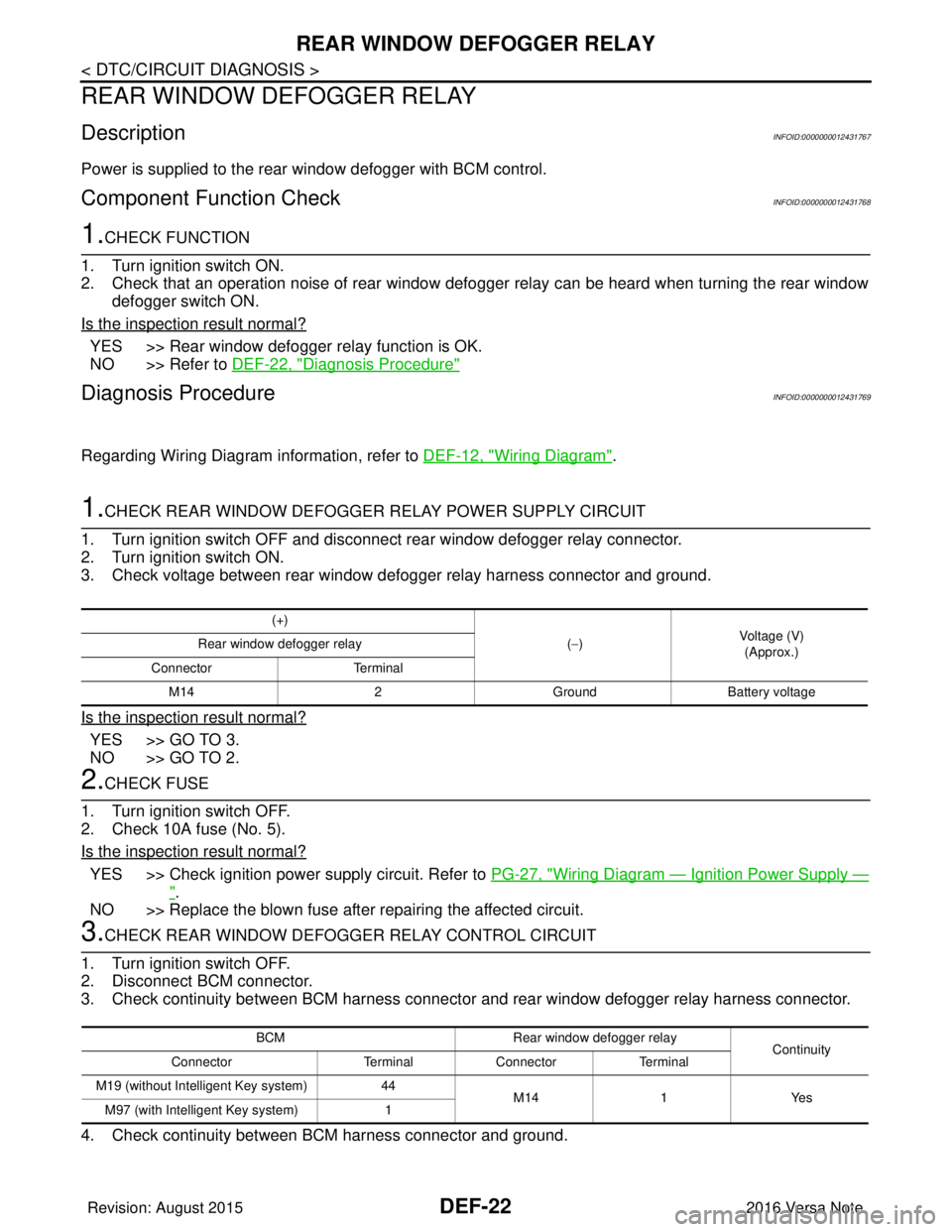
DEF-22
< DTC/CIRCUIT DIAGNOSIS >
REAR WINDOW DEFOGGER RELAY
REAR WINDOW DEFOGGER RELAY
DescriptionINFOID:0000000012431767
Power is supplied to the rear window defogger with BCM control.
Component Function CheckINFOID:0000000012431768
1.CHECK FUNCTION
1. Turn ignition switch ON.
2. Check that an operation noise of rear window defogger relay can be heard when turning the rear window defogger switch ON.
Is the inspection result normal?
YES >> Rear window defogger relay function is OK.
NO >> Refer to DEF-22, "
Diagnosis Procedure"
Diagnosis ProcedureINFOID:0000000012431769
Regarding Wiring Diagram information, refer to DEF-12, "Wiring Diagram".
1.CHECK REAR WINDOW DEFOGGER RELAY POWER SUPPLY CIRCUIT
1. Turn ignition switch OFF and disconnect rear window defogger relay connector.
2. Turn ignition switch ON.
3. Check voltage between rear window defogger relay harness connector and ground.
Is the inspection result normal?
YES >> GO TO 3.
NO >> GO TO 2.
2.CHECK FUSE
1. Turn ignition switch OFF.
2. Check 10A fuse (No. 5).
Is the inspection result normal?
YES >> Check ignition power supply circuit. Refer to PG-27, "Wiring Diagram — Ignition Power Supply —
".
NO >> Replace the blown fuse after repairing the affected circuit.
3.CHECK REAR WINDOW DEFOGGER RELAY CONTROL CIRCUIT
1. Turn ignition switch OFF.
2. Disconnect BCM connector.
3. Check continuity between BCM harness connector and rear window defogger relay harness connector.
4. Check continuity between BCM harness connector and ground.
(+)
(−) Voltage (V)
(Approx.)
Rear window defogger relay
Connector Terminal
M14 2GroundBattery voltage
BCM Rear window defogger relay
Continuity
Connector TerminalConnector Terminal
M19 (without Intelligent Key system) 44
M14 1Yes
M97 (with Intelligent Key system) 1
Revision: August 2015 2016 Versa Note
cardiagn.com
Page 675 of 3641
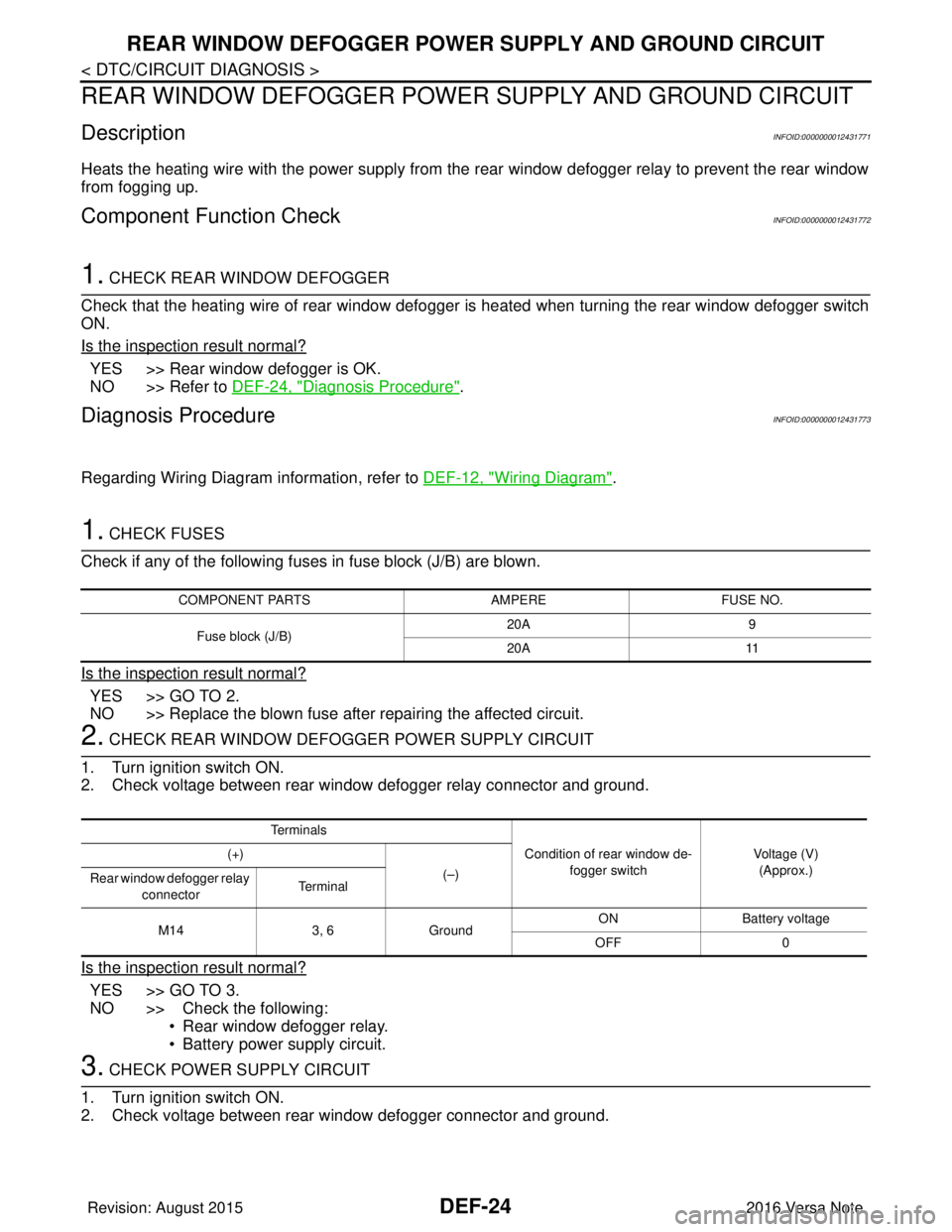
DEF-24
< DTC/CIRCUIT DIAGNOSIS >
REAR WINDOW DEFOGGER POWER SUPPLY AND GROUND CIRCUIT
REAR WINDOW DEFOGGER POWER SUPPLY AND GROUND CIRCUIT
DescriptionINFOID:0000000012431771
Heats the heating wire with the power supply from the rear window defogger relay to prevent the rear window
from fogging up.
Component Function CheckINFOID:0000000012431772
1. CHECK REAR WINDOW DEFOGGER
Check that the heating wire of rear window defogger is heated when turning the rear window defogger switch
ON.
Is the inspection result normal?
YES >> Rear window defogger is OK.
NO >> Refer to DEF-24, "
Diagnosis Procedure".
Diagnosis ProcedureINFOID:0000000012431773
Regarding Wiring Diagram information, refer to DEF-12, "Wiring Diagram".
1. CHECK FUSES
Check if any of the following fuses in fuse block (J/B) are blown.
Is the inspection result normal?
YES >> GO TO 2.
NO >> Replace the blown fuse after repairing the affected circuit.
2. CHECK REAR WINDOW DEFOGGER POWER SUPPLY CIRCUIT
1. Turn ignition switch ON.
2. Check voltage between rear window defogger relay connector and ground.
Is the inspection result normal?
YES >> GO TO 3.
NO >> Check the following: • Rear window defogger relay.
• Battery power supply circuit.
3. CHECK POWER SUPPLY CIRCUIT
1. Turn ignition switch ON.
2. Check voltage between rear window defogger connector and ground.
COMPONENT PARTS AMPEREFUSE NO.
Fuse block (J/B) 20A
9
20A 11
Te r m i n a l s
Condition of rear window de-fogger switch Voltage (V)
(Approx.)
(+)
(–)
Rear window defogger relay
connector Te r m i n a l
M14 3, 6Ground ON Battery
voltage
OFF 0
Revision: August 2015 2016 Versa Note
cardiagn.com