2016 NISSAN NOTE fuse diagram
[x] Cancel search: fuse diagramPage 766 of 3641
![NISSAN NOTE 2016 Service Repair Manual POWER SUPPLY AND GROUND CIRCUITDLK-77
< DTC/CIRCUIT DIAGNOSIS > [WITH INTELLIGENT KEY SYSTEM]
C
D
E
F
G H
I
J
L
M A
B
DLK
N
O P
POWER SUPPLY AND GROUND CIRCUIT
BCM
BCM : Diagnosis ProcedureINFOID:0000 NISSAN NOTE 2016 Service Repair Manual POWER SUPPLY AND GROUND CIRCUITDLK-77
< DTC/CIRCUIT DIAGNOSIS > [WITH INTELLIGENT KEY SYSTEM]
C
D
E
F
G H
I
J
L
M A
B
DLK
N
O P
POWER SUPPLY AND GROUND CIRCUIT
BCM
BCM : Diagnosis ProcedureINFOID:0000](/manual-img/5/57363/w960_57363-765.png)
POWER SUPPLY AND GROUND CIRCUITDLK-77
< DTC/CIRCUIT DIAGNOSIS > [WITH INTELLIGENT KEY SYSTEM]
C
D
E
F
G H
I
J
L
M A
B
DLK
N
O P
POWER SUPPLY AND GROUND CIRCUIT
BCM
BCM : Diagnosis ProcedureINFOID:0000000012542547
Regarding Wiring Diagram information, refer to BCS-52, "Wiring Diagram".
1.CHECK FUSES AND FUSIBLE LINK
Check that the following fuses and fusible link are not blown.
Is the fuse blown?
YES >> Replace the blown fuse or fusible link after repairing the affected circuit.
NO >> GO TO 2.
2.CHECK POWER SUPPLY CIRCUIT
1. Disconnect BCM connector M99.
2. Check voltage between BCM connector M99 and ground.
Is the inspection result normal?
YES >> GO TO 3.
NO >> Repair harness or connector.
3.CHECK GROUND CIRCUIT
Check continuity between BCM connector M99 and ground.
Is the inspection result normal?
YES >> Inspection End.
NO >> Repair harness or connector.
Terminal No. Signal nameFuses and fusible link No.
57 Battery power supply 12 (10A)
70 G (40A)
BCM
Ground Voltage
Connector Terminal
M99 57
— Battery voltage
70
BCM GroundContinuity
Connector Terminal
M99 67—Yes
Revision: August 2015 2016 Versa Note
cardiagn.com
Page 775 of 3641
![NISSAN NOTE 2016 Service Repair Manual DLK-86
< DTC/CIRCUIT DIAGNOSIS >[WITH INTELLIGENT KEY SYSTEM]
BACK DOOR LOCK ACTUATOR RELAY
BACK DOOR LOCK ACTUATOR RELAY
DescriptionINFOID:0000000012430023
Controls back door lock actuator lock/unloc NISSAN NOTE 2016 Service Repair Manual DLK-86
< DTC/CIRCUIT DIAGNOSIS >[WITH INTELLIGENT KEY SYSTEM]
BACK DOOR LOCK ACTUATOR RELAY
BACK DOOR LOCK ACTUATOR RELAY
DescriptionINFOID:0000000012430023
Controls back door lock actuator lock/unloc](/manual-img/5/57363/w960_57363-774.png)
DLK-86
< DTC/CIRCUIT DIAGNOSIS >[WITH INTELLIGENT KEY SYSTEM]
BACK DOOR LOCK ACTUATOR RELAY
BACK DOOR LOCK ACTUATOR RELAY
DescriptionINFOID:0000000012430023
Controls back door lock actuator lock/unlock operation.
Component Function CheckINFOID:0000000012430024
1.CHECK FUNCTION
1. Perform “DOOR LOCK” in “Active Test” using CONSULT.
2. Touch “ALL LOCK” or “ALL UNLK” to check that it works normally.
Is the inspection result normal?
YES >> Back door lock actuator relay is OK.
NO >> Refer to DLK-86, "
Diagnosis Procedure".
Diagnosis ProcedureINFOID:0000000012430025
Regarding Wiring Diagram information, refer to DLK-36, "Wiring Diagram".
1.CHECK FUSE
1. Turn ignition switch OFF.
2. Check 10 A fuse, No. 8, located in fuse block (J/B).
Is the inspection result normal?
YES >> GO TO 2.
NO >> Replace the blown fuse after repairing the affected circuit if a fuse is blown.
2.CHECK BACK DOOR LOCK ACTUATOR RELAY POWER CIRCUIT
1. Remove back door lock actuator relay.
2. Check voltage between back door lock actuator relay harness connector and ground.
Is the inspection result normal?
YES >> GO TO 3.
NO >> Repair or replace harness.
3.CHECK BACK DOOR LOCK ACTUATOR RELAY CIRCUIT 1
1. Install the back door lock actuator relay.
2. Check voltage between BCM harness connector and ground.
Is the inspection result normal?
YES >> GO TO 6.
NO-1 (when voltage is fixed at 12V)>>Replace BCM. Refer to BCS-74, "
Removal and Installation".
NO-2 (when voltage is fixed at 0V)>>GO TO 4.
(+)
(–)Voltage (V)
(Approx.)
Back door lock actuator relay
Connector Terminal
M41 1
Ground Battery voltage
5
(+)
(–) Condition Voltage (V)
(Approx.)
BCM
Connector Terminal
M100 50GroundDoor lock and un-
lock switch LOCK Battery voltage
UNLOCK 0
Revision: August 2015 2016 Versa Note
cardiagn.com
Page 791 of 3641
![NISSAN NOTE 2016 Service Repair Manual DLK-102
< DTC/CIRCUIT DIAGNOSIS >[WITH INTELLIGENT KEY SYSTEM]
INTELLIGENT KEY WARNING BUZZER
INTELLIGENT KEY WARNING BUZZER
Component Function CheckINFOID:0000000012542553
1.CHECK FUNCTION
1. Select NISSAN NOTE 2016 Service Repair Manual DLK-102
< DTC/CIRCUIT DIAGNOSIS >[WITH INTELLIGENT KEY SYSTEM]
INTELLIGENT KEY WARNING BUZZER
INTELLIGENT KEY WARNING BUZZER
Component Function CheckINFOID:0000000012542553
1.CHECK FUNCTION
1. Select](/manual-img/5/57363/w960_57363-790.png)
DLK-102
< DTC/CIRCUIT DIAGNOSIS >[WITH INTELLIGENT KEY SYSTEM]
INTELLIGENT KEY WARNING BUZZER
INTELLIGENT KEY WARNING BUZZER
Component Function CheckINFOID:0000000012542553
1.CHECK FUNCTION
1. Select “INTELLIGENT KEY” of “BCM” using CONSULT.
2. Select “OUTSIDE BUZZER ” in “ACTIVE TEST” mode.
3. Touch “On” or “Off” to check that it works normally.
Is the inspection result normal?
YES >> Intelligent Key warning buzzer is OK.
NO >> Refer to DLK-102, "
Diagnosis Procedure".
Diagnosis ProcedureINFOID:0000000012542554
Regarding Wiring Diagram information, refer to DLK-46, "Wiring Diagram".
1.CHECK FUSE
1. Turn ignition switch OFF.
2. Check 10 A fuse [No. 8, located in fuse block (J/B)].
Is the inspection result normal?
YES >> GO TO 2.
NO >> Replace the blown fuse after repairing the affected circuit if a fuse is blown.
2.CHECK INTELLIGENT KEY WARNING BUZZER POWER SUPPLY CIRCUIT
1. Disconnect Intelligent Key warning buzzer connector.
2. Check voltage between Intelligent Key warning buzzer harness connector and ground.
Is the inspection result normal?
YES >> GO TO 3.
NO >> Repair or replace harness.
3.CHECK INTELLIGENT KEY WARNING BUZZER CIRCUIT
1. Disconnect BCM connector.
2. Check continuity between BCM harness connector and Intelligent Key warning buzzer harness connector.
3. Check continuity between BCM harness connector and ground.
Is the inspection result normal?
YES >> GO TO 4.
NO >> Repair or replace harness.
4.CHECK INTELLIGENT KEY WARNING BUZZER
(+)
(–)Vol tag e
(Approx.)
Intelligent Key warning buzzer
Connector Terminal
E70 1Ground Battery voltage
BCM Intelligent Key warning buzzer
Continuity
Connector TerminalConnector Terminal
M98 93E70 3Yes
BCM GroundContinuity
Connector Terminal
M98 93 No
Revision: August 2015 2016 Versa Note
cardiagn.com
Page 796 of 3641
![NISSAN NOTE 2016 Service Repair Manual REMOTE KEYLESS ENTRY RECEIVERDLK-107
< DTC/CIRCUIT DIAGNOSIS > [WITH INTELLIGENT KEY SYSTEM]
C
D
E
F
G H
I
J
L
M A
B
DLK
N
O P
NO >> Repair or replace harness.
3.CHECK REMOTE KEYLESS ENTRY RECEIVER PO NISSAN NOTE 2016 Service Repair Manual REMOTE KEYLESS ENTRY RECEIVERDLK-107
< DTC/CIRCUIT DIAGNOSIS > [WITH INTELLIGENT KEY SYSTEM]
C
D
E
F
G H
I
J
L
M A
B
DLK
N
O P
NO >> Repair or replace harness.
3.CHECK REMOTE KEYLESS ENTRY RECEIVER PO](/manual-img/5/57363/w960_57363-795.png)
REMOTE KEYLESS ENTRY RECEIVERDLK-107
< DTC/CIRCUIT DIAGNOSIS > [WITH INTELLIGENT KEY SYSTEM]
C
D
E
F
G H
I
J
L
M A
B
DLK
N
O P
NO >> Repair or replace harness.
3.CHECK REMOTE KEYLESS ENTRY RECEIVER POWER SUPPLY
Check voltage between remote keyless entry receiver harness connector and ground.
Is the inspection result normal?
YES >> GO TO 4.
NO-1 >> Check 10A fuse No. 10 located in fuse block J/B.
NO-2 >> Repair or replace harness between remote keyless entry receiver and 10A fuse No. 10.
4.CHECK REMOTE KEYLESS ENTR Y RECEIVER GROUND CIRCUIT
Check continuity between remote keyles s entry receiver harness connector and ground.
Is the inspection result normal?
YES >> Replace remote keyless entry receiver. Refer to DLK-187, "Removal and Installation".
NO >> Repair or replace harness.
Diagnosis Procedure (For Canada)INFOID:0000000012430048
Regarding Wiring Diagram information, refer to DLK-46, "Wiring Diagram".
1.CHECK REMOTE KEYLESS ENTRY RECEIVER OUTPUT SIGNAL
1. Turn ignition switch OFF.
2. Check signal between remote keyless entry receiver connector and ground with oscilloscope.
(+)
(–)Vo l ta g e
Approx.
Remote keyless entry receiver
Connector Terminal
M94 1Ground Battery voltage
Remote keyless entry receiver
GroundContinuity
Connector Terminal
M94 4 Yes
Revision: August 2015 2016 Versa Note
cardiagn.com
Page 920 of 3641
![NISSAN NOTE 2016 Service Repair Manual POWER SUPPLY AND GROUND CIRCUITDLK-231
< DTC/CIRCUIT DIAGNOSIS > [WITHOUT INTELLIGENT KEY SYSTEM]
C
D
E
F
G H
I
J
L
M A
B
DLK
N
O P
POWER SUPPLY AND GROUND CIRCUIT
BCM
BCM : Diagnosis ProcedureINFOID: NISSAN NOTE 2016 Service Repair Manual POWER SUPPLY AND GROUND CIRCUITDLK-231
< DTC/CIRCUIT DIAGNOSIS > [WITHOUT INTELLIGENT KEY SYSTEM]
C
D
E
F
G H
I
J
L
M A
B
DLK
N
O P
POWER SUPPLY AND GROUND CIRCUIT
BCM
BCM : Diagnosis ProcedureINFOID:](/manual-img/5/57363/w960_57363-919.png)
POWER SUPPLY AND GROUND CIRCUITDLK-231
< DTC/CIRCUIT DIAGNOSIS > [WITHOUT INTELLIGENT KEY SYSTEM]
C
D
E
F
G H
I
J
L
M A
B
DLK
N
O P
POWER SUPPLY AND GROUND CIRCUIT
BCM
BCM : Diagnosis ProcedureINFOID:0000000012542562
Regarding Wiring Diagram information, refer to BCS-117, "Wiring Diagram".
1.CHECK FUSES AND FUSIBLE LINK
Check that the following fuses and fusible link are not blown.
Is the fuse blown?
YES >> Replace the blown fuse or fusible link after repairing the affected circuit.
NO >> GO TO 2.
2.CHECK POWER SUPPLY CIRCUIT
1. Turn ignition switch OFF.
2. Disconnect BCM connectors.
3. Check voltage between BCM connector and ground.
Is the inspection result normal?
YES >> GO TO 3.
NO >> Repair harness or connector.
3.CHECK GROUND CIRCUIT
Check continuity between BCM connector and ground.
Is the inspection result normal?
YES >> Inspection End.
NO >> Repair harness or connector.
Terminal No. Signal nameFuses and fusible link No.
37 Battery power supply 8 (10A)
42 12 (10A)
50 G (40A)
11 Ignition switch ACC or ON 18 (10A)
38 Ignition switch ON or START 2 (10A)
BCMGround Ignition switch position
Connector Terminal
—OFF
ACC ON
M18 11
0 V
Battery voltage
Battery voltage
37
Battery voltage
38 0 V0 V
M19 42
Battery voltage Battery voltage
50
BCM GroundContinuity
Connector Terminal
M19 55—Yes
Revision: August 2015 2016 Versa Note
cardiagn.com
Page 930 of 3641
![NISSAN NOTE 2016 Service Repair Manual KEY SWITCH (BCM INPUT)DLK-241
< DTC/CIRCUIT DIAGNOSIS > [WITHOUT INTELLIGENT KEY SYSTEM]
C
D
E
F
G H
I
J
L
M A
B
DLK
N
O P
KEY SWITCH (BCM INPUT)
Diagnosis ProcedureINFOID:0000000012430196
Regarding W NISSAN NOTE 2016 Service Repair Manual KEY SWITCH (BCM INPUT)DLK-241
< DTC/CIRCUIT DIAGNOSIS > [WITHOUT INTELLIGENT KEY SYSTEM]
C
D
E
F
G H
I
J
L
M A
B
DLK
N
O P
KEY SWITCH (BCM INPUT)
Diagnosis ProcedureINFOID:0000000012430196
Regarding W](/manual-img/5/57363/w960_57363-929.png)
KEY SWITCH (BCM INPUT)DLK-241
< DTC/CIRCUIT DIAGNOSIS > [WITHOUT INTELLIGENT KEY SYSTEM]
C
D
E
F
G H
I
J
L
M A
B
DLK
N
O P
KEY SWITCH (BCM INPUT)
Diagnosis ProcedureINFOID:0000000012430196
Regarding Wiring Diagram information, refer to DLK-206, "Wiring Diagram".
1.CHECK KEY SWITCH INPUT SIGNAL
With CONSULT
Check key switch “KEY ON SW” in “Data Monitor”. Refer to BCS-90, "
DOOR LOCK : CONSULT Function
(BCM - DOOR LOCK)".
• When key is inserted to ignition key cylinder:
• When key is removed from ignition key cylinder:
Without CONSULT
Check voltage between BCM connector M18 terminal 37 and ground.
Is the inspection result normal?
YES >> Key switch (insert) circuit is OK.
NO >> GO TO 2.
2.CHECK KEY SWITCH (INSERT)
1. Turn ignition switch OFF.
2. Disconnect key switch connector.
3. Check continuity between key switch terminals.
Is the inspection result normal?
YES >> Repair or replace harness or fuse.
NO >> Replace key switch. KEY ON SW : ON
KEY ON SW : OFF
Connector
Te r m i n a l
Condition Voltage (V)
(Approx.)
(+) (–)
M18 37Ground Key is inserted.
Battery voltage
Key is removed. 0
Terminals Condition Continuity
1 – 2 Key is inserted.
Yes
Key is removed. No
Revision: August 2015 2016 Versa Note
cardiagn.com
Page 1726 of 3641
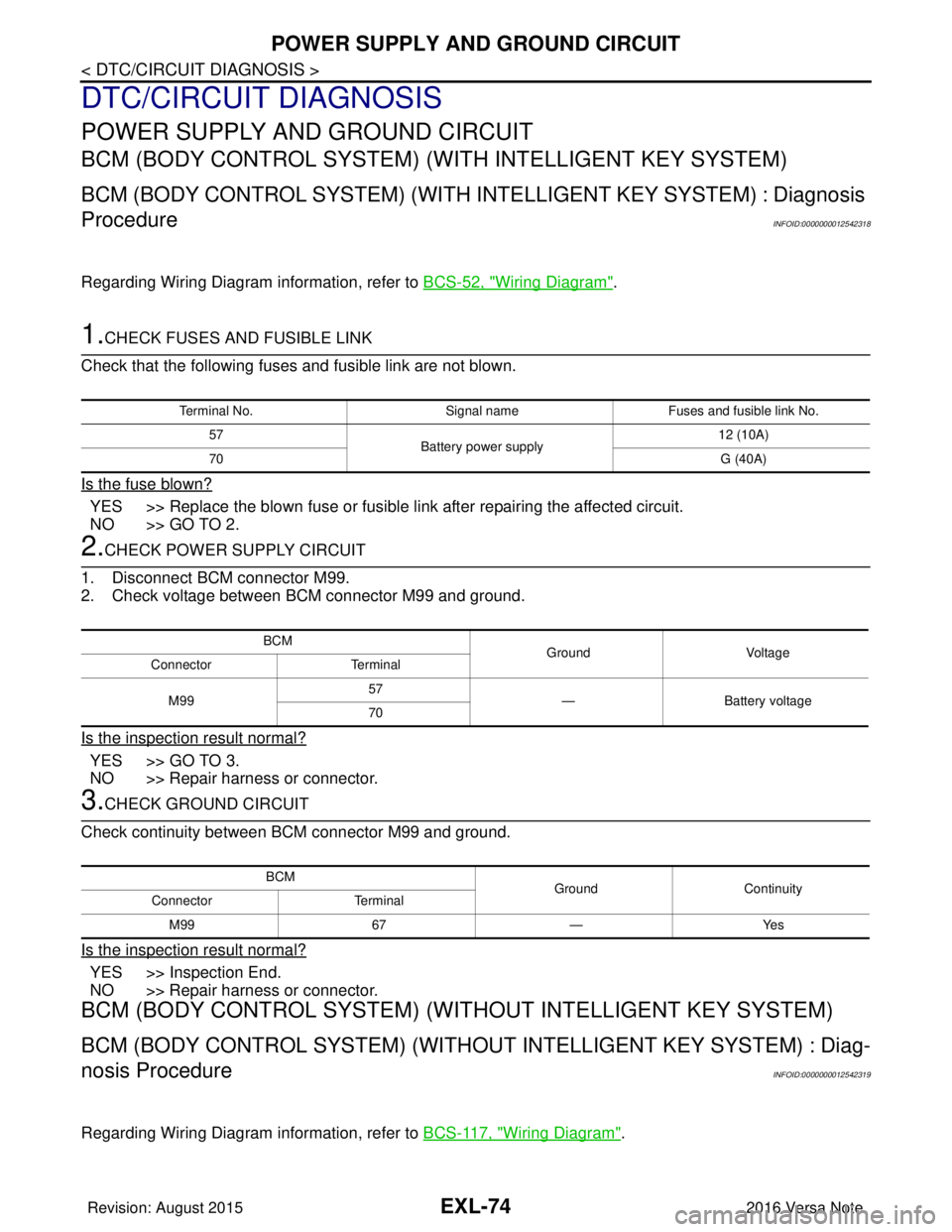
EXL-74
< DTC/CIRCUIT DIAGNOSIS >
POWER SUPPLY AND GROUND CIRCUIT
DTC/CIRCUIT DIAGNOSIS
POWER SUPPLY AND GROUND CIRCUIT
BCM (BODY CONTROL SYSTEM) (WITH INTELLIGENT KEY SYSTEM)
BCM (BODY CONTROL SYSTEM) (WITH INTELLIGENT KEY SYSTEM) : Diagnosis
Procedure
INFOID:0000000012542318
Regarding Wiring Diagram information, refer to BCS-52, "Wiring Diagram".
1.CHECK FUSES AND FUSIBLE LINK
Check that the following fuses and fusible link are not blown.
Is the fuse blown?
YES >> Replace the blown fuse or fusible link after repairing the affected circuit.
NO >> GO TO 2.
2.CHECK POWER SUPPLY CIRCUIT
1. Disconnect BCM connector M99.
2. Check voltage between BCM connector M99 and ground.
Is the inspection result normal?
YES >> GO TO 3.
NO >> Repair harness or connector.
3.CHECK GROUND CIRCUIT
Check continuity between BCM connector M99 and ground.
Is the inspection result normal?
YES >> Inspection End.
NO >> Repair harness or connector.
BCM (BODY CONTROL SYSTEM) (WIT HOUT INTELLIGENT KEY SYSTEM)
BCM (BODY CONTROL SYSTEM) (WITHOUT INTELLIGENT KEY SYSTEM) : Diag-
nosis Procedure
INFOID:0000000012542319
Regarding Wiring Diagram information, refer to BCS-117, "Wiring Diagram".
Terminal No.Signal nameFuses and fusible link No.
57 Battery power supply 12 (10A)
70 G (40A)
BCM
Ground Voltage
Connector Terminal
M99 57
— Battery voltage
70
BCM GroundContinuity
Connector Terminal
M99 67—Yes
Revision: August 2015 2016 Versa Note
cardiagn.com
Page 1727 of 3641
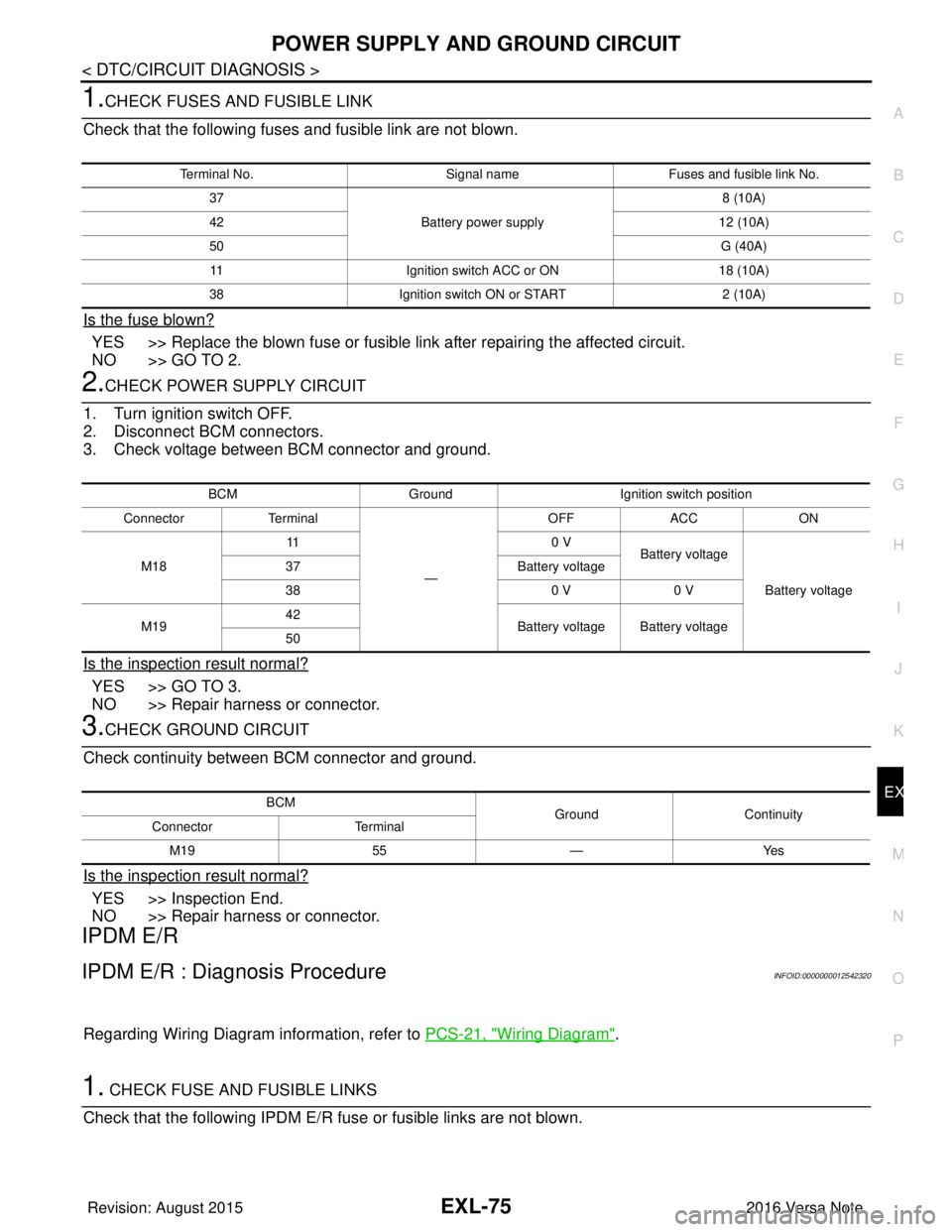
POWER SUPPLY AND GROUND CIRCUITEXL-75
< DTC/CIRCUIT DIAGNOSIS >
C
DE
F
G H
I
J
K
M A
B
EXL
N
O P
1.CHECK FUSES AND FUSIBLE LINK
Check that the following fuses and fusible link are not blown.
Is the fuse blown?
YES >> Replace the blown fuse or fusible link after repairing the affected circuit.
NO >> GO TO 2.
2.CHECK POWER SUPPLY CIRCUIT
1. Turn ignition switch OFF.
2. Disconnect BCM connectors.
3. Check voltage between BCM connector and ground.
Is the inspection result normal?
YES >> GO TO 3.
NO >> Repair harness or connector.
3.CHECK GROUND CIRCUIT
Check continuity between BCM connector and ground.
Is the inspection result normal?
YES >> Inspection End.
NO >> Repair harness or connector.
IPDM E/R
IPDM E/R : Diagnosis ProcedureINFOID:0000000012542320
Regarding Wiring Diagram information, refer to PCS-21, "Wiring Diagram".
1. CHECK FUSE AND FUSIBLE LINKS
Check that the following IPDM E/R fuse or fusible links are not blown.
Terminal No. Signal nameFuses and fusible link No.
37 Battery power supply 8 (10A)
42 12 (10A)
50 G (40A)
11 Ignition switch ACC or ON 18 (10A)
38 Ignition switch ON or START 2 (10A)
BCMGround Ignition switch position
Connector Terminal
—OFF
ACC ON
M18 11
0 V
Battery voltage
Battery voltage
37
Battery voltage
38 0 V0 V
M19 42
Battery voltage Battery voltage
50
BCM GroundContinuity
Connector Terminal
M19 55—Yes
Revision: August 2015 2016 Versa Note
cardiagn.com