2016 NISSAN NOTE steering
[x] Cancel search: steeringPage 245 of 3641
![NISSAN NOTE 2016 Service Repair Manual AV-240
< SYMPTOM DIAGNOSIS >[NAVIGATION]
NORMAL OPERATING CONDITION
- Because calculation of the current location cannot be
done when traveling with the ignition off, for example
when traveling by fe NISSAN NOTE 2016 Service Repair Manual AV-240
< SYMPTOM DIAGNOSIS >[NAVIGATION]
NORMAL OPERATING CONDITION
- Because calculation of the current location cannot be
done when traveling with the ignition off, for example
when traveling by fe](/manual-img/5/57363/w960_57363-244.png)
AV-240
< SYMPTOM DIAGNOSIS >[NAVIGATION]
NORMAL OPERATING CONDITION
- Because calculation of the current location cannot be
done when traveling with the ignition off, for example
when traveling by ferry or when being towed, the location before travel is displayed. If the precise location
can be detected with GPS, the location will be corrected.
Vehicle Mark Jumps
In the following cases, the vehicle mark may appear to ju mp as a result of automatic correction of the current
location.
• When map matching has been done
- If the current location and the vehicle mark are diff erent when map matching is done, the vehicle mark may
seem to jump. At this time, the location may be “corre cted” to the wrong road or to a location which is not on
a road.
• When GPS location correction has been done
- If the current location and the vehicle mark are different when the location is corrected using GPS measure-
ments, the vehicle mark may seem to jump. At this time, the location may be “corrected” to a location which
is not on a road.
Vehicle Mark is in a River or Sea
The navigation system moves the vehicle mark with no distinction between land and rivers or sea. If the vehi-
cle mark is somehow out of place, it may appear that the vehicle is driving in a river or the sea.
Vehicle Mark Automatically Rotates
The system wrongly memorizes the rotating status as st opping when the ignition switch is turned ON with the
turntable rotating. That causes the vehicle mark to rotate when the vehicle is stopped.
When Driving on Same Road, Sometimes Vehicle Mark is in Right Place and Sometimes it is in Wrong Place
The conditions of the GPS antenna (GPS data) and gyroscope (angular speed sensor) change gradually.
Depending on the road traveled and the operation of the steering wheel, \
the location detection results will be
different. Therefore, even on a road on which the lo cation has never been wrong, conditions may cause the
vehicle mark to deviate.
Revision: August 2015 2016 Versa Note
cardiagn.com
Page 252 of 3641
![NISSAN NOTE 2016 Service Repair Manual AV
STEERING SWITCHAV-247
< REMOVAL AND INSTALLATION > [NAVIGATION]
C
D
E
F
G H
I
J
K L
M B A
O P
STEERING SWITCH
Removal and InstallationINFOID:0000000012433099
REMOVAL
1. Remove the steering wheel. R NISSAN NOTE 2016 Service Repair Manual AV
STEERING SWITCHAV-247
< REMOVAL AND INSTALLATION > [NAVIGATION]
C
D
E
F
G H
I
J
K L
M B A
O P
STEERING SWITCH
Removal and InstallationINFOID:0000000012433099
REMOVAL
1. Remove the steering wheel. R](/manual-img/5/57363/w960_57363-251.png)
AV
STEERING SWITCHAV-247
< REMOVAL AND INSTALLATION > [NAVIGATION]
C
D
E
F
G H
I
J
K L
M B A
O P
STEERING SWITCH
Removal and InstallationINFOID:0000000012433099
REMOVAL
1. Remove the steering wheel. Refer to ST-8, "Removal and Installation".
2. Remove the steering wheel rear finisher (1) by releasing pawls (A).
3. Remove the steering wheel audio control switch screws (A) from the back of the steering wheel.
4. Remove the steering wheel audio control switches from the steering wheel.
INSTALLATION
Installation is in the reverse order of removal.
AWNIA3063ZZ
AWNIA3064ZZ
Revision: August 2015 2016 Versa Note
cardiagn.com
Page 335 of 3641
![NISSAN NOTE 2016 Service Repair Manual BCS-74
< REMOVAL AND INSTALLATION >[WITH INTELLIGENT KEY SYSTEM]
BCM (BODY CONTROL MODULE)
REMOVAL AND INSTALLATION
BCM (BODY CONTROL MODULE)
Removal and InstallationINFOID:0000000012432358
REMOVAL
CA NISSAN NOTE 2016 Service Repair Manual BCS-74
< REMOVAL AND INSTALLATION >[WITH INTELLIGENT KEY SYSTEM]
BCM (BODY CONTROL MODULE)
REMOVAL AND INSTALLATION
BCM (BODY CONTROL MODULE)
Removal and InstallationINFOID:0000000012432358
REMOVAL
CA](/manual-img/5/57363/w960_57363-334.png)
BCS-74
< REMOVAL AND INSTALLATION >[WITH INTELLIGENT KEY SYSTEM]
BCM (BODY CONTROL MODULE)
REMOVAL AND INSTALLATION
BCM (BODY CONTROL MODULE)
Removal and InstallationINFOID:0000000012432358
REMOVAL
CAUTION:
Before replacing BCM, perform “READ CONFIGURATI
ON” to save or print current vehicle specifica-
tion. Refer to BCS-59, "
Description".
1. Disconnect negative and positive battery terminals, then wait at least three minutes. Refer to PG-70,
"Removal and Installation (Battery)".
2. Remove instrument lower panel LH. Refer to IP-24, "
Removal and Installation".
3. Remove screws (A) and remove the BCM (1) from the steering member and position aside.
: Front
4. Disconnect the harness connectors from the BCM.
5. Remove relays from relay bracket.
6. Remove relay bracket from BCM to transfer to new BCM.
INSTALLATION
Installation is in the reverse order of removal.
CAUTION:
• Perform “CONFIGURATION (BCM)” when replacing BCM. Refer to BCS-59, "
Description".
• Make sure to perform the system initialization (NATS) (if equipped) when replacing BCM. Refer to
BCS-58, "
Description".
• When replacing BCM, if new BCM does not come wi th keyfobs attached, all existing keyfobs must be
re-registered.
• For initialization and registration of Intelligent Key, refer to CONSULT Immobilizer mode and fol- lowthe on-screen instructions.
ALMIA0656ZZ
Revision: August 2015 2016 Versa Note
cardiagn.com
Page 336 of 3641
![NISSAN NOTE 2016 Service Repair Manual BCS
COMBINATION SWITCHBCS-75
< REMOVAL AND INSTALLATION > [WITH INTELLIGENT KEY SYSTEM]
C
D
E
F
G H
I
J
K L
B A
O P
N
COMBINATION SWITCH
Removal and InstallationINFOID:0000000012432359
CAUTION:
• Be NISSAN NOTE 2016 Service Repair Manual BCS
COMBINATION SWITCHBCS-75
< REMOVAL AND INSTALLATION > [WITH INTELLIGENT KEY SYSTEM]
C
D
E
F
G H
I
J
K L
B A
O P
N
COMBINATION SWITCH
Removal and InstallationINFOID:0000000012432359
CAUTION:
• Be](/manual-img/5/57363/w960_57363-335.png)
BCS
COMBINATION SWITCHBCS-75
< REMOVAL AND INSTALLATION > [WITH INTELLIGENT KEY SYSTEM]
C
D
E
F
G H
I
J
K L
B A
O P
N
COMBINATION SWITCH
Removal and InstallationINFOID:0000000012432359
CAUTION:
• Before servicing, turn the ignition
switch OFF, disconnect both battery terminals and wait at least
three minutes.
• Do not use air or electric tools when remo ving or installing the combination switch.
REMOVAL
1. Disconnect the negative and positive bat tery terminals, then wait at least three minutes. Refer to PG-70,
"Removal and Installation (Battery)".
2. Remove the steering column covers. Refer to IP-17, "
Removal and Installation".
3. Rotate steering wheel clockwise to access first combination switch screw (A) and remove.
4. Rotate steering wheel counter-clockwise to access second com- bination switch screw (A) and remove.
5. Disconnect the harness connector (B) from the combination switch (1) and remove.
INSTALLATION
Installation is in the reverse order of removal.
CAUTION:
• After the work is completed, make sure no system malfunction is detected by air bag warning lamp.
• In case a malfunction is detected by the air bag wa rning lamp, reset with the self-diagnosis function
and delete the memory with CONSULT.
• If a malfunction is still detected after the above operation, perform self-diagnosis to repair malfunc-
tions. Refer to BCS-58, "
Description".
ALMIA0648ZZ
ALMIA0649ZZ
Revision: August 2015 2016 Versa Note
cardiagn.com
Page 398 of 3641
![NISSAN NOTE 2016 Service Repair Manual BCS
BCM (BODY CONTROL MODULE)BCS-137
< REMOVAL AND INSTALLATION > [WITHOUT INTELLIGENT KEY SYSTEM]
C
D
E
F
G H
I
J
K L
B A
O P
N
REMOVAL AND INSTALLATION
BCM (BODY CONTROL MODULE)
Removal and Installa NISSAN NOTE 2016 Service Repair Manual BCS
BCM (BODY CONTROL MODULE)BCS-137
< REMOVAL AND INSTALLATION > [WITHOUT INTELLIGENT KEY SYSTEM]
C
D
E
F
G H
I
J
K L
B A
O P
N
REMOVAL AND INSTALLATION
BCM (BODY CONTROL MODULE)
Removal and Installa](/manual-img/5/57363/w960_57363-397.png)
BCS
BCM (BODY CONTROL MODULE)BCS-137
< REMOVAL AND INSTALLATION > [WITHOUT INTELLIGENT KEY SYSTEM]
C
D
E
F
G H
I
J
K L
B A
O P
N
REMOVAL AND INSTALLATION
BCM (BODY CONTROL MODULE)
Removal and InstallationINFOID:0000000012432411
REMOVAL
CAUTION:
Before replacing BCM, perform “READ CONFIGURAT
ION” to save or print current vehicle specifica-
tion. Refer to BCS-123, "
Description".
1. Disconnect negative and positive battery terminals, then wait at least three minutes. Refer to PG-70,
"Removal and Installation (Battery)".
2. Remove instrument lower panel LH. Refer to IP-24, "
Removal and Installation".
3. Remove screws (A) and remove the BCM (1) from the steering member and position aside.
: Front
4. Disconnect the harness connectors from the BCM.
5. Remove relays from relay bracket.
6. Remove relay bracket from BCM to transfer to new BCM.
INSTALLATION
Installation is in the reverse order of removal.
CAUTION:
• Perform “CONFIGURATION (BCM)” when replacing BCM. Refer to BCS-123, "
Description".
• Make sure to perform the system initialization (N ATS) (if equipped) when replacing BCM. Refer to
BCS-121, "
Description".
• When replacing BCM, if new BCM does not come with keyfobs attached, all existing keyfobs must be
re-registered.
• For initialization and registration of Intelligent Key, refer to CONSULT Immobilizer mode and fol- lowthe on-screen instructions.
ALMIA0656ZZ
Revision: August 2015 2016 Versa Note
cardiagn.com
Page 399 of 3641
![NISSAN NOTE 2016 Service Repair Manual BCS-138
< REMOVAL AND INSTALLATION >[WITHOUT INTELLIGENT KEY SYSTEM]
COMBINATION SWITCH
COMBINATION SWITCH
Removal and InstallationINFOID:0000000012432412
CAUTION:
• Before servicing, turn the ignit NISSAN NOTE 2016 Service Repair Manual BCS-138
< REMOVAL AND INSTALLATION >[WITHOUT INTELLIGENT KEY SYSTEM]
COMBINATION SWITCH
COMBINATION SWITCH
Removal and InstallationINFOID:0000000012432412
CAUTION:
• Before servicing, turn the ignit](/manual-img/5/57363/w960_57363-398.png)
BCS-138
< REMOVAL AND INSTALLATION >[WITHOUT INTELLIGENT KEY SYSTEM]
COMBINATION SWITCH
COMBINATION SWITCH
Removal and InstallationINFOID:0000000012432412
CAUTION:
• Before servicing, turn the ignition switch OFF, disconnect both battery terminals and wait at least
three minutes.
• Do not use air or electric tools when remo ving or installing the combination switch.
REMOVAL
1. Disconnect the negative and positive battery terminals, then wait at least three minutes. Refer to PG-70,
"Removal and Installation (Battery)".
2. Remove the steering column covers. Refer to IP-17, "
Removal and Installation".
3. Rotate steering wheel clockwise to access first combination switch screw (A) and remove.
4. Rotate steering wheel counter-c lockwise to access second com-
bination switch screw (A) and remove.
5. Disconnect the harness connector (B) from the combination switch (1) and remove.
INSTALLATION
Installation is in the reverse order of removal.
CAUTION:
• After the work is completed, make sure no system malfunction is detected by air bag warning lamp.
• In case a malfunction is detected by the air bag wa rning lamp, reset with the self-diagnosis function
and delete the memory with CONSULT.
• If a malfunction is still detected after the above operation, perform self-diagnosis to repair malfunc-
tions. Refer to BCS-121, "
Description".
ALMIA0648ZZ
ALMIA0649ZZ
Revision: August 2015 2016 Versa Note
cardiagn.com
Page 405 of 3641
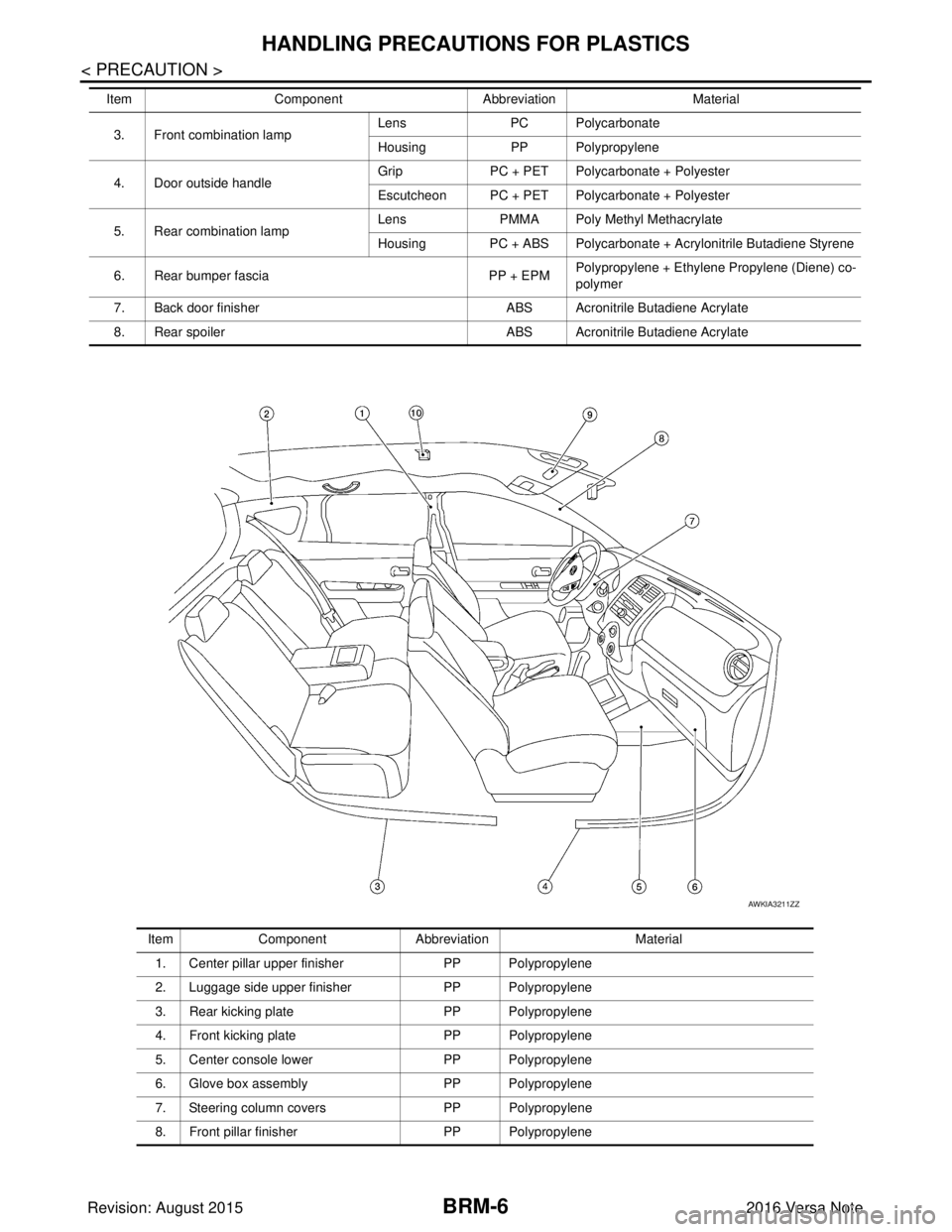
BRM-6
< PRECAUTION >
HANDLING PRECAUTIONS FOR PLASTICS
3. Front combination lampLens
PC Polycarbonate
Housing PP Polypropylene
4. Door outside handle Grip
PC + PET Polycarbonate + Polyester
Escutcheon PC + PET Polycarbonate + Polyester
5. Rear combination lamp Lens
PMMA Poly Methyl Methacrylate
Housing PC + ABS Polycarbonate + Acrylonitrile Butadiene Styrene
6. Rear bumper fascia PP + EPMPolypropylene + Ethylene Propylene (Diene) co-
polymer
7. Back door finisher ABS Acronitrile Butadiene Acrylate
8. Rear spoiler ABS Acronitrile Butadiene Acrylate
Item
Component Abbreviation Material
ItemComponent Abbreviation Material
1. Center pillar upper finisher PP Polypropylene
2. Luggage side upper finisher PP Polypropylene
3. Rear kicking plate PP Polypropylene
4. Front kicking plate PP Polypropylene
5. Center console lower PP Polypropylene
6. Glove box assembly PP Polypropylene
7. Steering column covers PP Polypropylene
8. Front pillar finisher PP Polypropylene
AWKIA3211ZZ
Revision: August 2015 2016 Versa Note
cardiagn.com
Page 449 of 3641

BRC-1
BRAKES
C
DE
G H
I
J
K L
M
SECTION BRC
A
B
BRC
N
O P
CONTENTS
BRAKE CONTROL SYSTEM
VDC/TCS/ABS
PRECAUTION ....... ........................................
4
PRECAUTIONS .............................................. .....4
Precaution for Supplemental Restraint System
(SRS) "AIR BAG" and "SEAT BELT PRE-TEN-
SIONER" ............................................................. ......
4
Precaution for Brake System ....................................4
Precaution for Brake Control System ........................5
Precaution for Harness Re pair ..................................5
PREPARATION ............................................6
PREPARATION .............................................. .....6
Special Service Tool ........................................... ......6
Commercial Service Tool ..........................................6
SYSTEM DESCRIPTION ..............................7
COMPONENT PARTS ................................... .....7
Component Parts Location .................................. ......7
Component Description .............................................8
ABS Actuator and Electric Unit (Control Unit) ...........8
Wheel Sensor and Sensor Rotor ..............................9
Stop Lamp Switch .....................................................9
Steering Angle Sensor ..............................................9
VDC OFF Switch .....................................................10
Brake Fluid Level Switch .........................................10
Parking Brake Switch ..............................................10
SYSTEM .............................................................11
VDC/TCS/ABS ....................................................... ....11
VDC/TCS/ABS : System Diagram ...........................11
VDC/TCS/ABS : System De scription ......................11
VDC/TCS/ABS : VDC Functi on ...............................22
VDC/TCS/ABS : TCS Function ........... ....................24
VDC/TCS/ABS : ABS Function ........................... ....26
VDC/TCS/ABS : EBD Functi on ...............................27
VDC/TCS/ABS : Fail-safe ......................... ..............28
DIAGNOSIS SYSTEM [ABS ACTUATOR
AND ELECTRIC UNIT (CONTROL UNIT)] .......
31
CONSULT Function (ABS) .................................. ....31
ECU DIAGNOSIS INFORMATION ..............36
ABS ACTUATOR AND ELECTRIC UNIT
(CONTROL UNIT) .............................................
36
Reference Value .................................................. ....36
Fail-safe ...................................................................39
DTC Inspection Priority Chart ..................................42
DTC Index ...............................................................43
WIRING DIAGRAM ......................................44
BRAKE CONTROL SYSTEM ...........................44
Wiring Diagram .................................................... ....44
BASIC INSPECTION ...................................52
DIAGNOSIS AND REPAIR WORK FLOW .......52
Work Flow ............................................................ ....52
Diagnostic Work Sheet ............................................53
INSPECTION AND ADJUSTMENT ..................55
ADDITIONAL SERVICE WHEN REPLACING
CONTROL UNIT .................................................... ....
55
ADDITIONAL SERVICE WHEN REPLACING
CONTROL UNIT : Description .................................
55
ADDITIONAL SERVICE WHEN REPLACING
CONTROL UNIT : Special Repair Requirement ......
55
ADJUSTMENT OF STEERING ANGLE SENSOR
NEUTRAL POSITION ............................................ ....
55
ADJUSTMENT OF STEERING ANGLE SENSOR
NEUTRAL POSITION : Description .........................
55
ADJUSTMENT OF STEERING ANGLE SENSOR
NEUTRAL POSITION : Special Repair Require-
ment .........................................................................
55
CALIBRATION OF DECEL G SENSOR ................ ....56
Revision: August 2015 2016 Versa Note
cardiagn.com