2016 NISSAN NOTE steering
[x] Cancel search: steeringPage 3230 of 3641
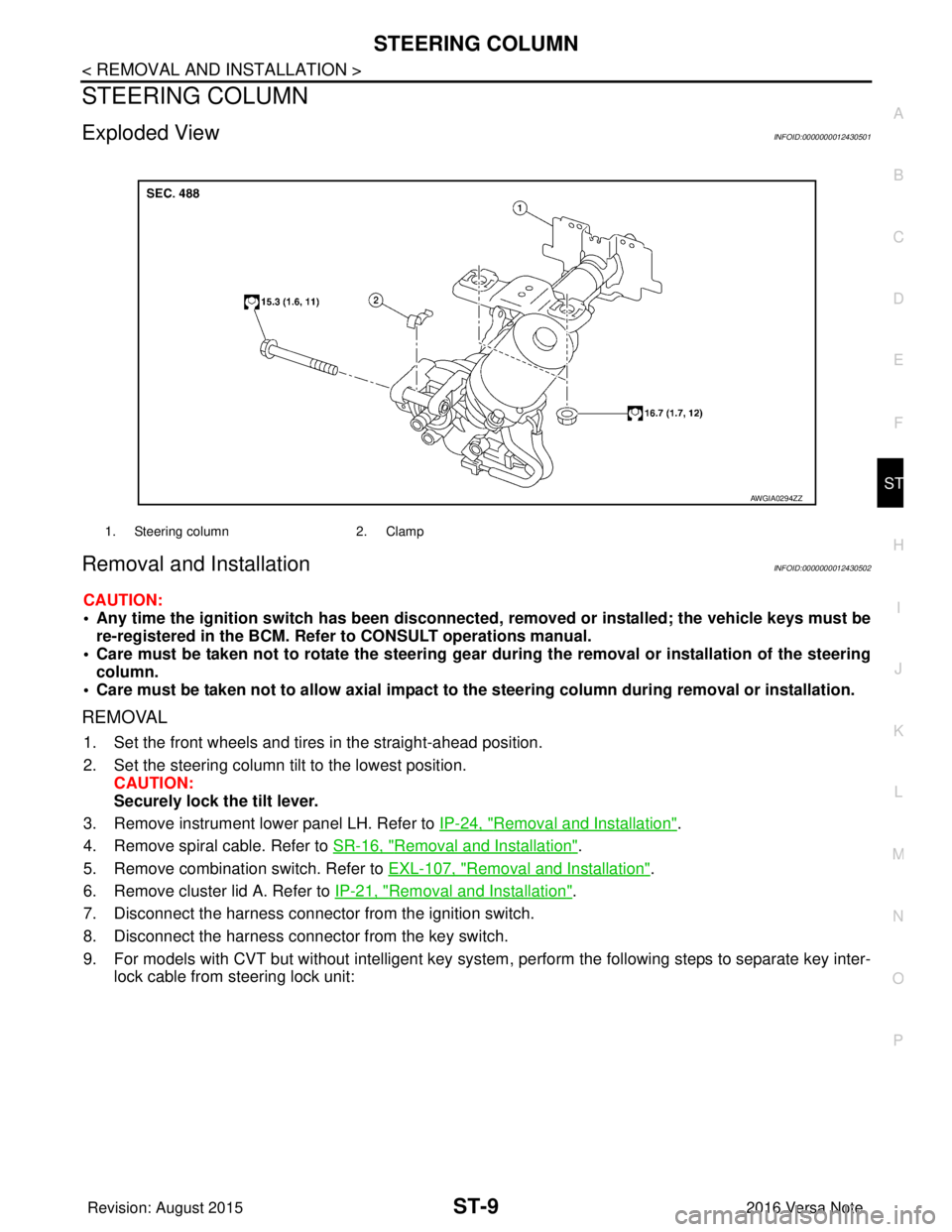
STEERING COLUMNST-9
< REMOVAL AND INSTALLATION >
C
DE
F
H I
J
K L
M A
B
ST
N
O P
STEERING COLUMN
Exploded ViewINFOID:0000000012430501
Removal and InstallationINFOID:0000000012430502
CAUTION:
• Any time the ignition switch has been disconnected, removed or installed; the vehicle keys must be
re-registered in the BCM. Refer to CONSULT operations manual.
• Care must be taken not to rotate the steering gear during the removal or inst allation of the steering
column.
• Care must be taken not to allow axial impact to the steering column during removal or installation.
REMOVAL
1. Set the front wheels and tires in the straight-ahead position.
2. Set the steering column tilt to the lowest position.
CAUTION:
Securely lock the tilt lever.
3. Remove instrument lower panel LH. Refer to IP-24, "
Removal and Installation".
4. Remove spiral cable. Refer to SR-16, "
Removal and Installation".
5. Remove combination switch. Refer to EXL-107, "
Removal and Installation".
6. Remove cluster lid A. Refer to IP-21, "
Removal and Installation".
7. Disconnect the harness connector from the ignition switch.
8. Disconnect the harness connector from the key switch.
9. For models with CVT but without intelligent key system , perform the following steps to separate key inter-
lock cable from steering lock unit:
1. Steering column 2. Clamp
AWGIA0294ZZ
Revision: August 2015 2016 Versa Note
cardiagn.com
Page 3231 of 3641
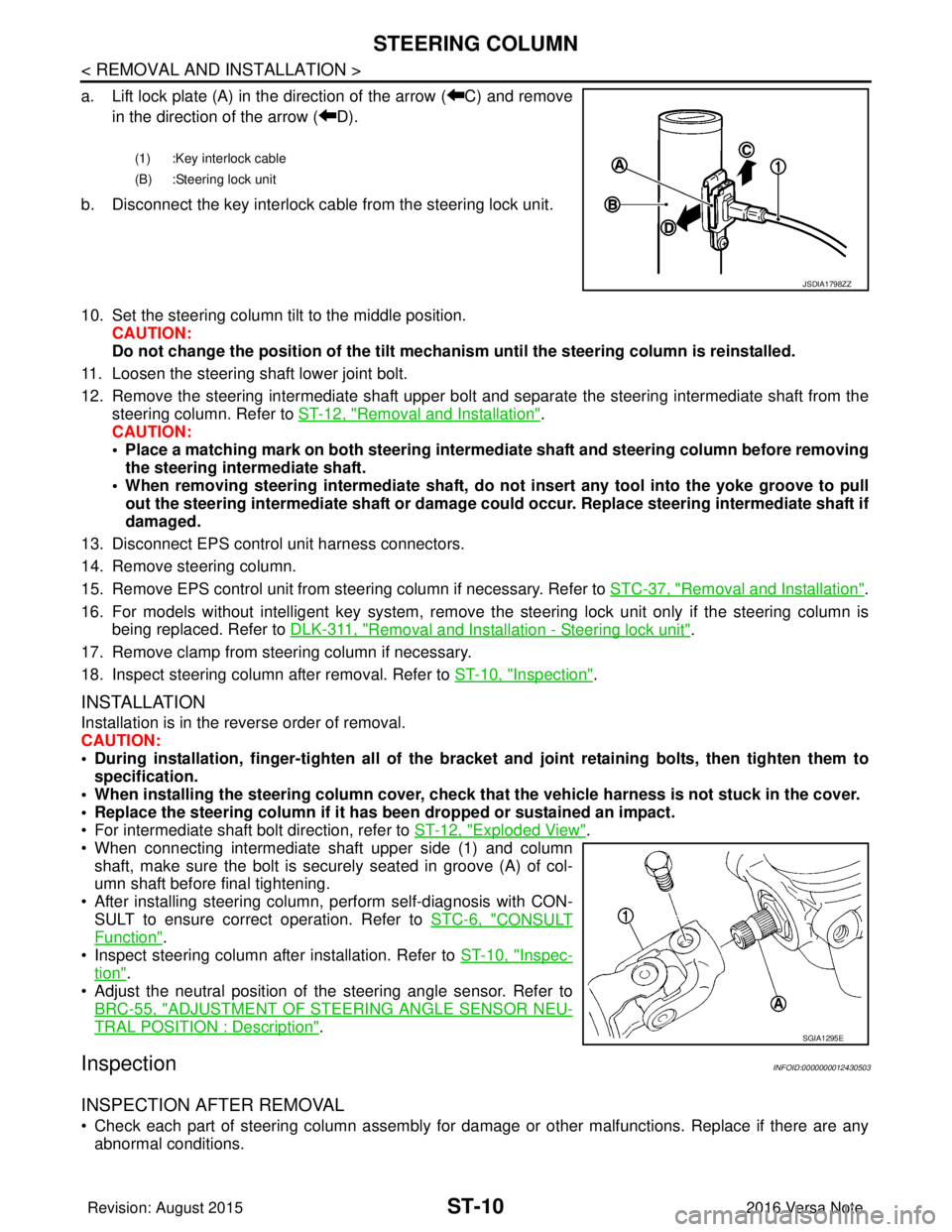
ST-10
< REMOVAL AND INSTALLATION >
STEERING COLUMN
a. Lift lock plate (A) in the direction of the arrow ( C) and removein the direction of the arrow ( D).
b. Disconnect the key interlock cable from the steering lock unit.
10. Set the steering column tilt to the middle position. CAUTION:
Do not change the position of the tilt mechanism until the steering column is reinstalled.
11. Loosen the steering shaft lower joint bolt.
12. Remove the steering intermediate shaft upper bolt and separate the steering intermediate shaft from the
steering column. Refer to ST-12, "
Removal and Installation".
CAUTION:
• Place a matching mark on both steering interme diate shaft and steering column before removing
the steering intermediate shaft.
• When removing steering intermedi ate shaft, do not insert any tool into the yoke groove to pull
out the steering intermediate shaft or damage could occur. Replace steering intermediate shaft if
damaged.
13. Disconnect EPS control unit harness connectors.
14. Remove steering column.
15. Remove EPS control unit from steering column if necessary. Refer to STC-37, "
Removal and Installation".
16. For models without intelligent key system, remove the steering lock unit only if the steering column is being replaced. Refer to DLK-311, "
Removal and Installation - Steering lock unit".
17. Remove clamp from steering column if necessary.
18. Inspect steering column after removal. Refer to ST-10, "
Inspection".
INSTALLATION
Installation is in the reverse order of removal.
CAUTION:
• During installation, finger-tighten all of the bracket and joint retaining bolts, then tighten them to
specification.
• When installing the steering colu mn cover, check that the vehicle harness is not stuck in the cover.
• Replace the steering column if it has been dropped or sustained an impact.
• For intermediate shaft bolt direction, refer to ST-12, "
Exploded View".
• When connecting intermediate shaft upper side (1) and column shaft, make sure the bolt is securely seated in groove (A) of col-
umn shaft before final tightening.
• After installing steering column, perform self-diagnosis with CON- SULT to ensure correct operation. Refer to STC-6, "
CONSULT
Function".
• Inspect steering column after installation. Refer to ST-10, "
Inspec-
tion".
• Adjust the neutral position of the steering angle sensor. Refer to
BRC-55, "
ADJUSTMENT OF STEERI NG ANGLE SENSOR NEU-
TRAL POSITION : Description".
InspectionINFOID:0000000012430503
INSPECTION AFTER REMOVAL
• Check each part of steering column assembly for damage or other malfunctions. Replace if there are any
abnormal conditions.
(1) :Key interlock cable
(B) :Steering lock unit
JSDIA1798ZZ
SGIA1295E
Revision: August 2015 2016 Versa Note
cardiagn.com
Page 3232 of 3641
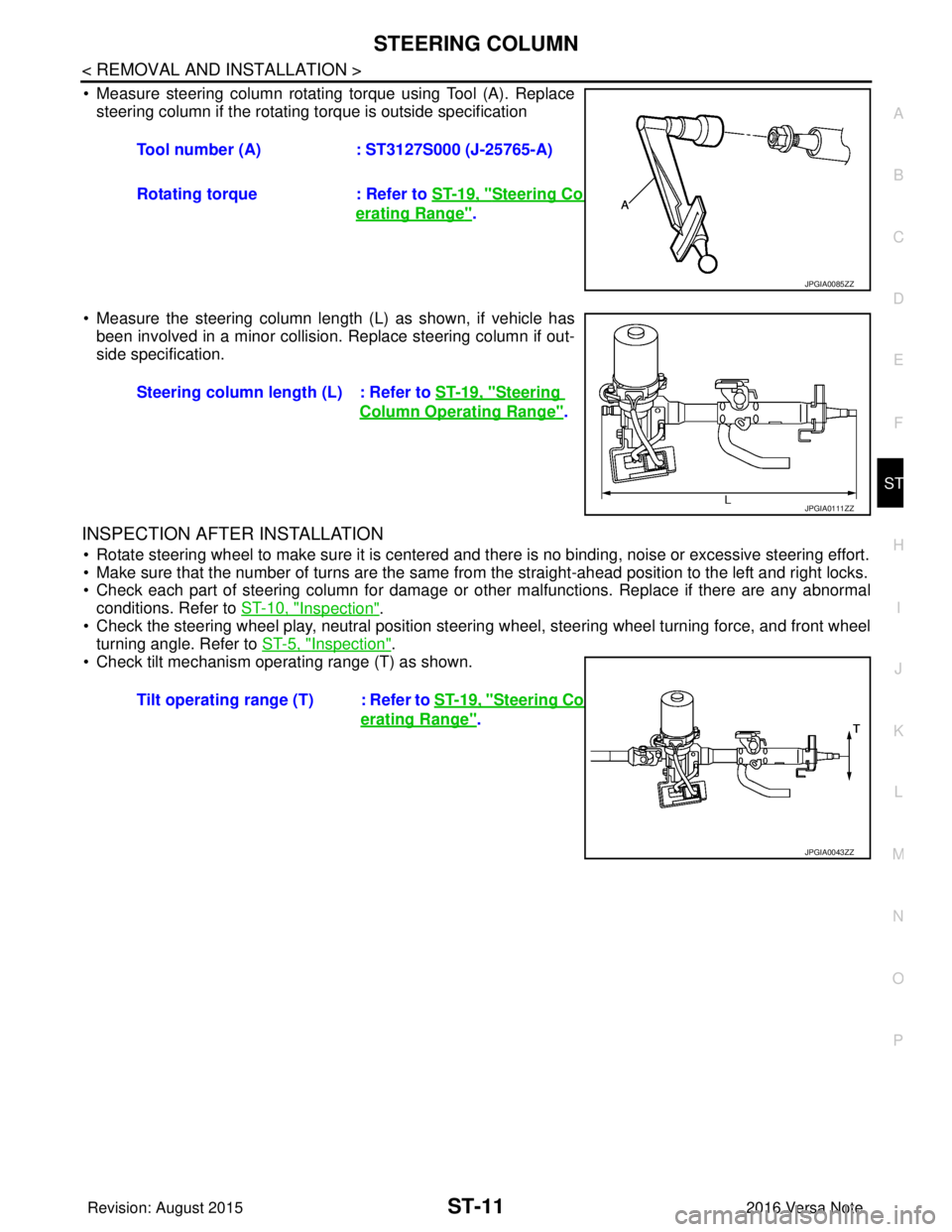
STEERING COLUMNST-11
< REMOVAL AND INSTALLATION >
C
DE
F
H I
J
K L
M A
B
ST
N
O P
• Measure steering column rotating torque using Tool (A). Replace steering column if the rotating torque is outside specification
• Measure the steering column length (L) as shown, if vehicle has been involved in a minor collision. Replace steering column if out-
side specification.
INSPECTION AFTER INSTALLATION
• Rotate steering wheel to make sure it is centered and there is no binding, noise or excessive steering effort.
• Make sure that the number of turns are the same from the straight-ahead position to the left and right locks.
• Check each part of steering column for damage or other malfunctions. Replace if there are any abnormal
conditions. Refer to ST-10, "
Inspection".
• Check the steering wheel play, neutral position steering wheel, steering wheel turning force, and front wheel turning angle. Refer to ST-5, "
Inspection".
• Check tilt mechanism operating range (T) as shown. Tool number (A)
: ST3127S000 (J-25765-A)
Rotating torque : Refer to ST-19, "
Steering Column Op-
erating Range".
JPGIA0085ZZ
Steering column length (L) : Refer to ST-19, "Steering
Column Operating Range".
JPGIA0111ZZ
Tilt operating range (T) : Refer to ST-19, "Steering Column Op-
erating Range".
JPGIA0043ZZ
Revision: August 2015 2016 Versa Note
cardiagn.com
Page 3233 of 3641
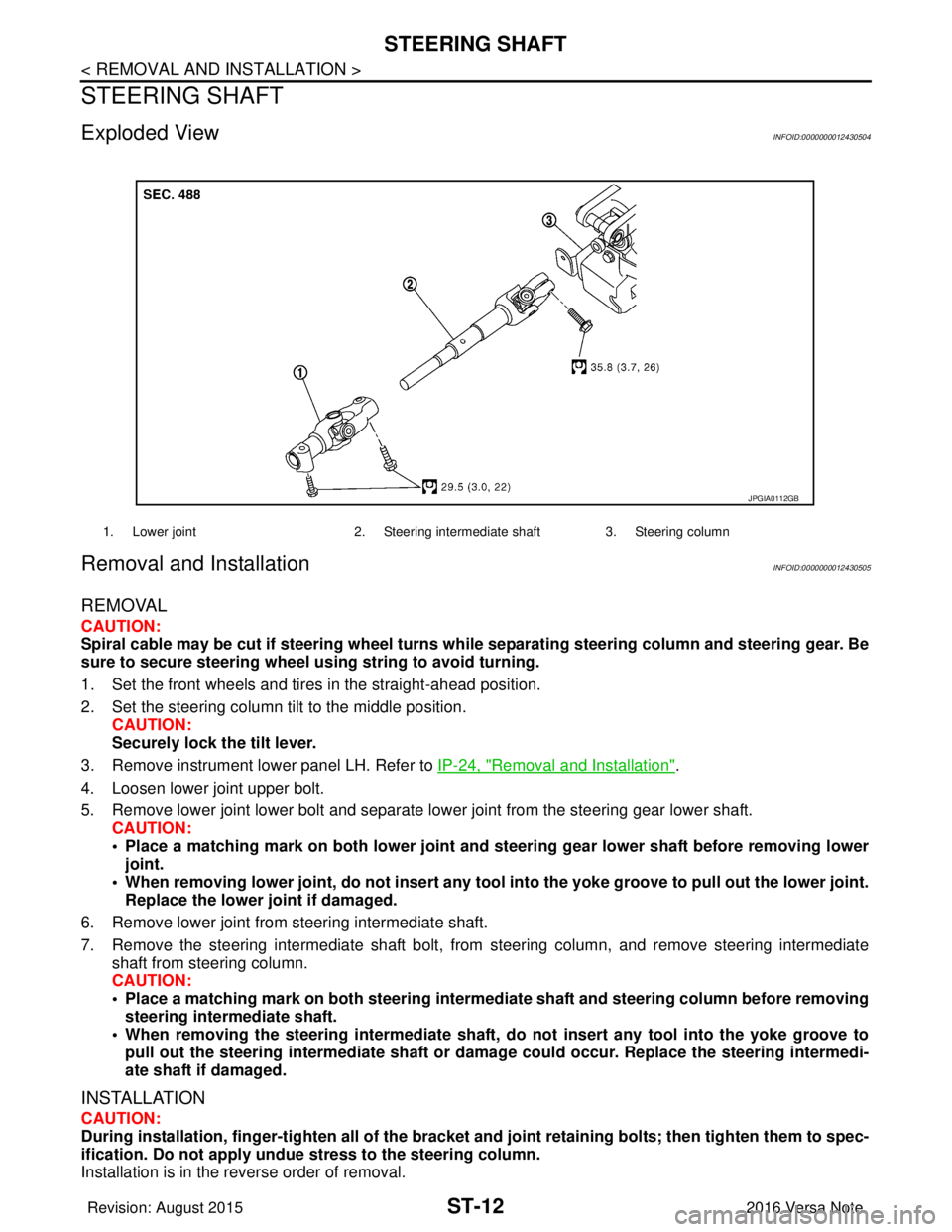
ST-12
< REMOVAL AND INSTALLATION >
STEERING SHAFT
STEERING SHAFT
Exploded ViewINFOID:0000000012430504
Removal and InstallationINFOID:0000000012430505
REMOVAL
CAUTION:
Spiral cable may be cut if steering wheel turns while separating steering column and steering gear. Be
sure to secure steering wheel us ing string to avoid turning.
1. Set the front wheels and tires in the straight-ahead position.
2. Set the steering column tilt to the middle position. CAUTION:
Securely lock the tilt lever.
3. Remove instrument lower panel LH. Refer to IP-24, "
Removal and Installation".
4. Loosen lower joint upper bolt.
5. Remove lower joint lower bolt and separate lower joint from the steering gear lower shaft. CAUTION:
• Place a matching mark on both lower joint and st eering gear lower shaft before removing lower
joint.
• When removing lower joint, do not insert any tool into the yoke groove to pull out the lower joint.
Replace the lower joint if damaged.
6. Remove lower joint from steering intermediate shaft.
7. Remove the steering intermediate shaft bolt, from steering column, and remove steering intermediate
shaft from steering column.
CAUTION:
• Place a matching mark on both steering interme diate shaft and steering column before removing
steering intermediate shaft.
• When removing the steering intermediate shaft, do not insert any tool into the yoke groove to pull out the steering intermediate shaft or dama ge could occur. Replace the steering intermedi-
ate shaft if damaged.
INSTALLATION
CAUTION:
During installation, finger-tighten all of the bracket and joint retainin g bolts; then tighten them to spec-
ification. Do not ap ply undue stress to the steering column.
Installation is in the reverse order of removal.
1. Lower joint 2. Steering intermediate shaft 3. Steering column
JPGIA0112GB
Revision: August 2015 2016 Versa Note
cardiagn.com
Page 3234 of 3641
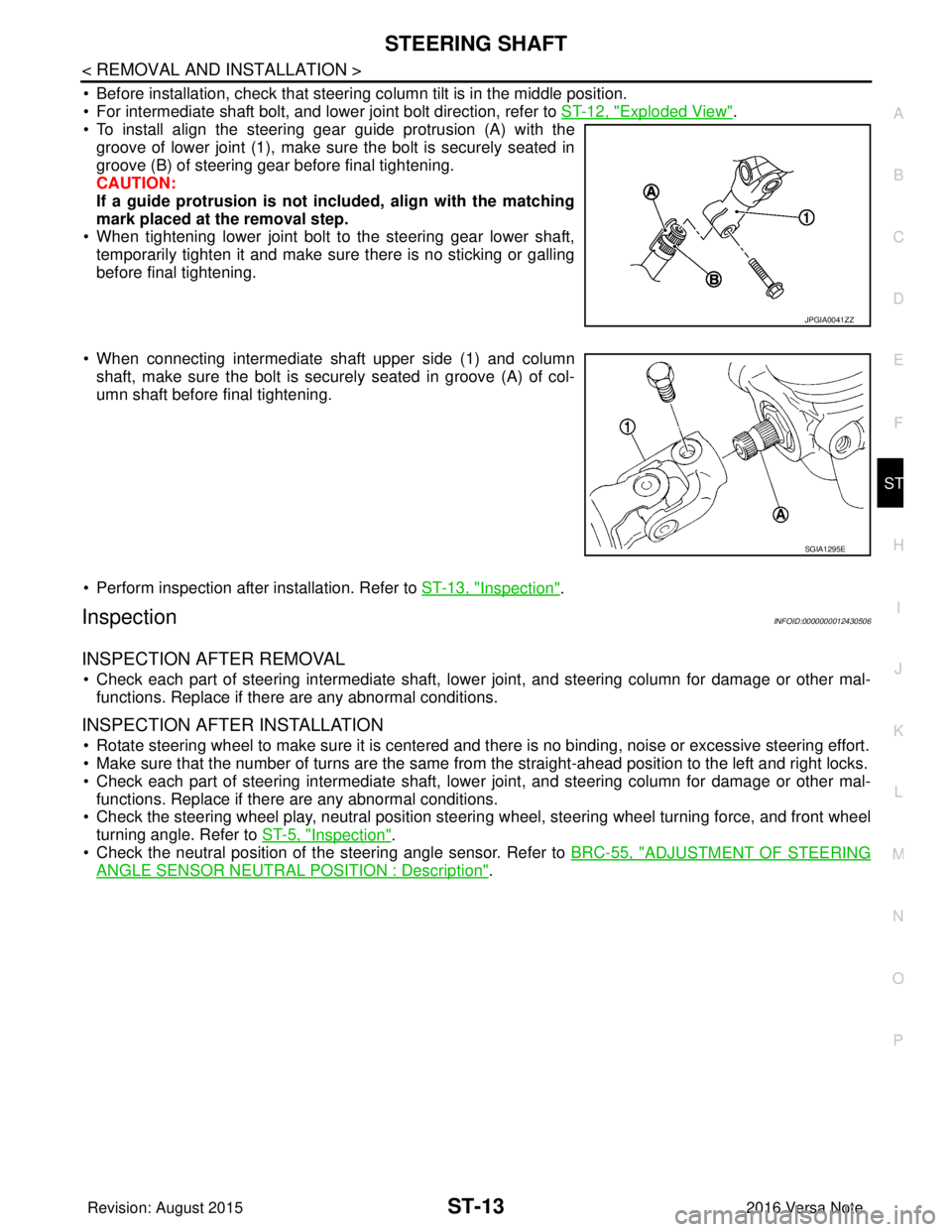
STEERING SHAFTST-13
< REMOVAL AND INSTALLATION >
C
DE
F
H I
J
K L
M A
B
ST
N
O P
• Before installation, check that steering column tilt is in the middle position.
• For intermediate shaft bolt, and lower joint bolt direction, refer to ST-12, "
Exploded View".
• To install align the steering gear guide protrusion (A) with the
groove of lower joint (1), make sure the bolt is securely seated in
groove (B) of steering gear before final tightening.
CAUTION:
If a guide protrusion is not included, align with the matching
mark placed at the removal step.
• When tightening lower joint bolt to the steering gear lower shaft,
temporarily tighten it and make sure there is no sticking or galling
before final tightening.
• When connecting intermediate shaft upper side (1) and column shaft, make sure the bolt is securely seated in groove (A) of col-
umn shaft before final tightening.
• Perform inspection after installation. Refer to ST-13, "
Inspection".
InspectionINFOID:0000000012430506
INSPECTION AFTER REMOVAL
• Check each part of steering intermediate shaft, lowe r joint, and steering column for damage or other mal-
functions. Replace if there are any abnormal conditions.
INSPECTION AFTER INSTALLATION
• Rotate steering wheel to make sure it is centered and there is no binding, noise or excessive steering effort.
• Make sure that the number of turns are the same from the straight-ahead position to the left and right locks.
• Check each part of steering intermediate shaft, lowe r joint, and steering column for damage or other mal-
functions. Replace if there are any abnormal conditions.
• Check the steering wheel play, neutral position steeri ng wheel, steering wheel turning force, and front wheel
turning angle. Refer to ST-5, "
Inspection".
• Check the neutral position of the steering angle sensor. Refer to BRC-55, "
ADJUSTMENT OF STEERING
ANGLE SENSOR NEUTRAL POSITION : Description".
JPGIA0041ZZ
SGIA1295E
Revision: August 2015 2016 Versa Note
cardiagn.com
Page 3235 of 3641
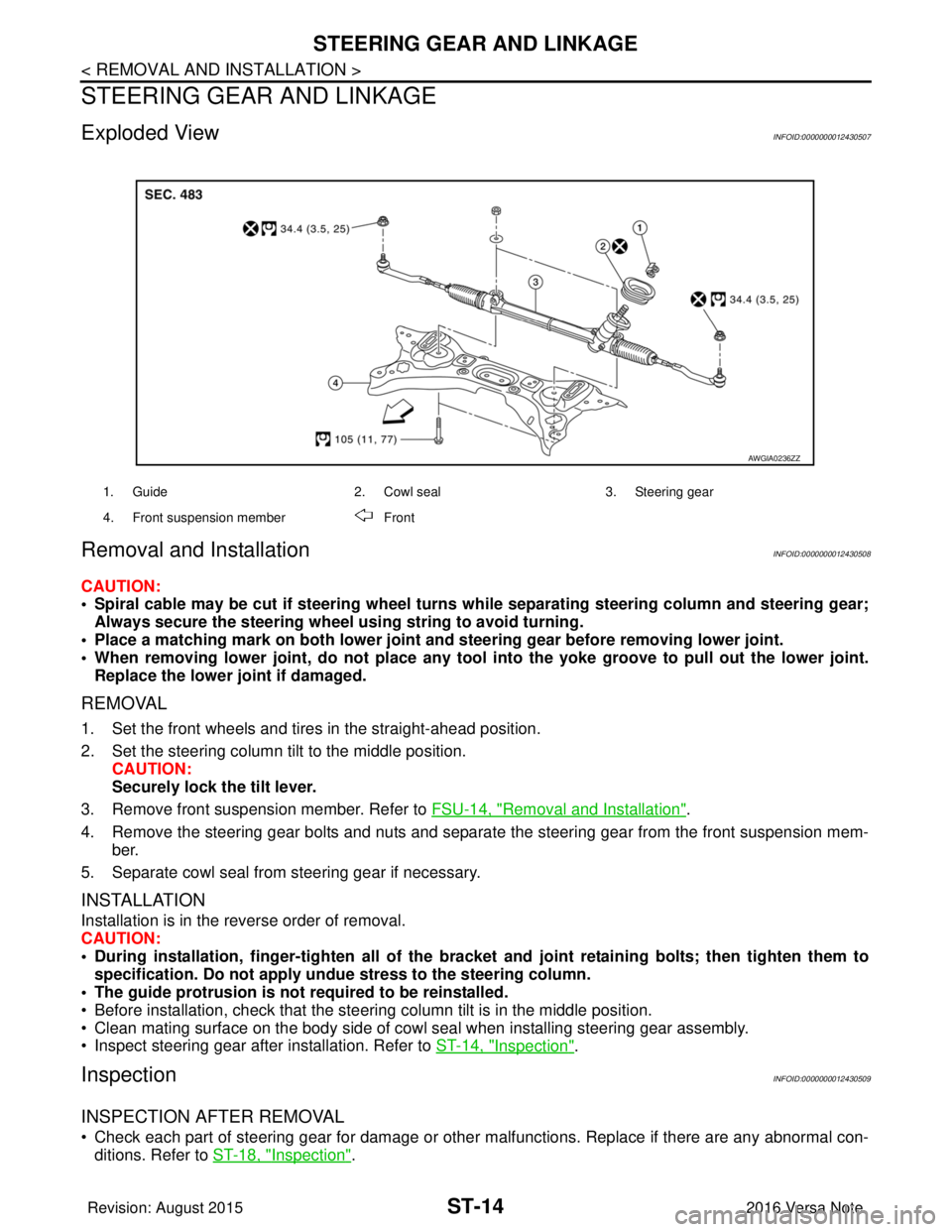
ST-14
< REMOVAL AND INSTALLATION >
STEERING GEAR AND LINKAGE
STEERING GEAR AND LINKAGE
Exploded ViewINFOID:0000000012430507
Removal and InstallationINFOID:0000000012430508
CAUTION:
• Spiral cable may be cut if steering wheel turns while separating steering column and steering gear;Always secure the steering wheel using string to avoid turning.
• Place a matching mark on both lower joint and steering gear before removing lower joint.
• When removing lower joint, do no t place any tool into the yoke groove to pull out the lower joint.
Replace the lower joint if damaged.
REMOVAL
1. Set the front wheels and tires in the straight-ahead position.
2. Set the steering column tilt to the middle position. CAUTION:
Securely lock the tilt lever.
3. Remove front suspension member. Refer to FSU-14, "
Removal and Installation".
4. Remove the steering gear bolts and nuts and separate the steering gear from the front suspension mem- ber.
5. Separate cowl seal from steering gear if necessary.
INSTALLATION
Installation is in the reverse order of removal.
CAUTION:
• During installation, finger-tighten all of the bracket and joint retaining bolts; then tighten them to
specification. Do not apply undue stress to the steering column.
• The guide protrusion is not required to be reinstalled.
• Before installation, check that the steering column tilt is in the middle position.
• Clean mating surface on the body side of cowl seal when installing steering gear assembly.
• Inspect steering gear after installation. Refer to ST-14, "
Inspection".
InspectionINFOID:0000000012430509
INSPECTION AFTER REMOVAL
• Check each part of steering gear for damage or other malfunctions. Replace if there are any abnormal con-
ditions. Refer to ST-18, "
Inspection".
1. Guide 2. Cowl seal3. Steering gear
4. Front suspension member Front
AWGIA0236ZZ
Revision: August 2015 2016 Versa Note
cardiagn.com
Page 3236 of 3641
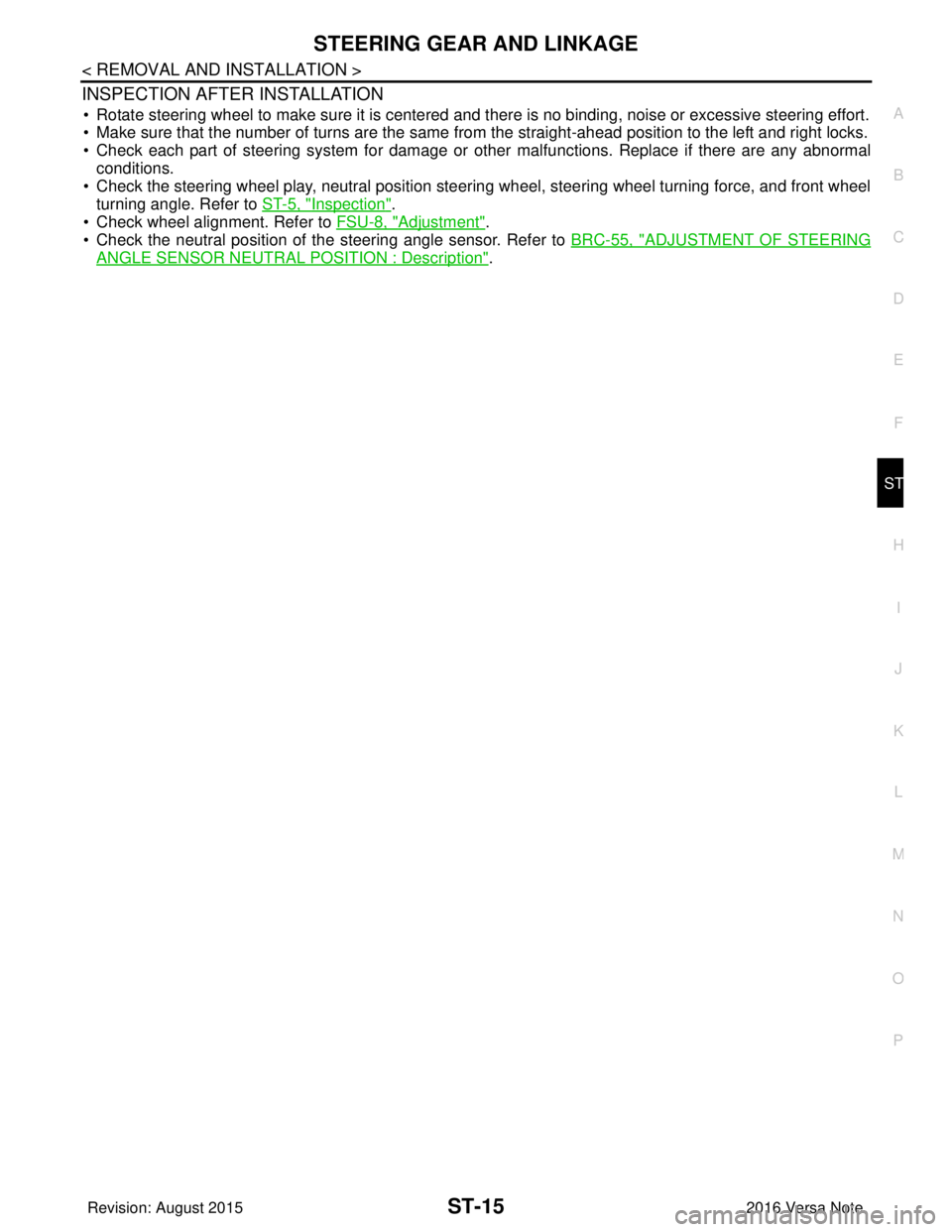
STEERING GEAR AND LINKAGEST-15
< REMOVAL AND INSTALLATION >
C
DE
F
H I
J
K L
M A
B
ST
N
O P
INSPECTION AFTER INSTALLATION
• Rotate steering wheel to make sure it is centered and there is no binding, noise or excessive steering effort.
• Make sure that the number of turns are the same from the straight-ahead position to the left and right locks.
• Check each part of steering system for damage or ot her malfunctions. Replace if there are any abnormal
conditions.
• Check the steering wheel play, neutral position steering wheel, steering wheel turning force, and front wheel
turning angle. Refer to ST-5, "
Inspection".
• Check wheel alignment. Refer to FSU-8, "
Adjustment".
• Check the neutral position of the steering angle sensor. Refer to BRC-55, "
ADJUSTMENT OF STEERING
ANGLE SENSOR NEUTRAL POSITION : Description".
Revision: August 2015 2016 Versa Note
cardiagn.com
Page 3237 of 3641
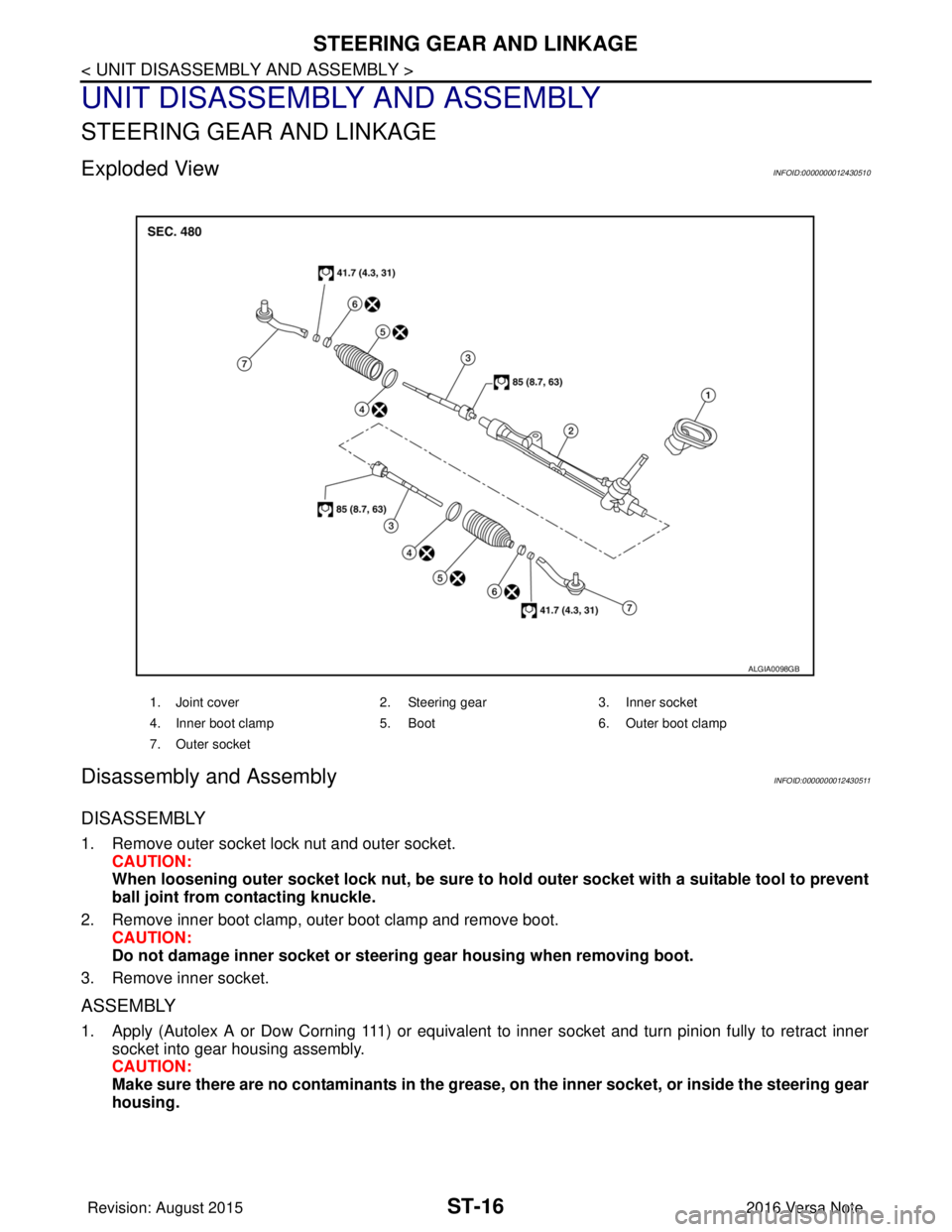
ST-16
< UNIT DISASSEMBLY AND ASSEMBLY >
STEERING GEAR AND LINKAGE
UNIT DISASSEMBLY AND ASSEMBLY
STEERING GEAR AND LINKAGE
Exploded ViewINFOID:0000000012430510
Disassembly and AssemblyINFOID:0000000012430511
DISASSEMBLY
1. Remove outer socket lock nut and outer socket.CAUTION:
When loosening outer socket lock nut, be sure to hold outer socket with a suitable tool to prevent
ball joint from contacting knuckle.
2. Remove inner boot clamp, outer boot clamp and remove boot. CAUTION:
Do not damage inner socket or steerin g gear housing when removing boot.
3. Remove inner socket.
ASSEMBLY
1. Apply (Autolex A or Dow Corning 111) or equivalent to inner socket and turn pinion fully to retract inner socket into gear housing assembly.
CAUTION:
Make sure there are no contaminants in the grease, on the inner socket, or inside the steering gear
housing.
1. Joint cover 2. Steering gear3. Inner socket
4. Inner boot clamp 5. Boot6. Outer boot clamp
7. Outer socket
ALGIA0098GB
Revision: August 2015 2016 Versa Note
cardiagn.com