2016 AUDI S8 wheel
[x] Cancel search: wheelPage 65 of 302
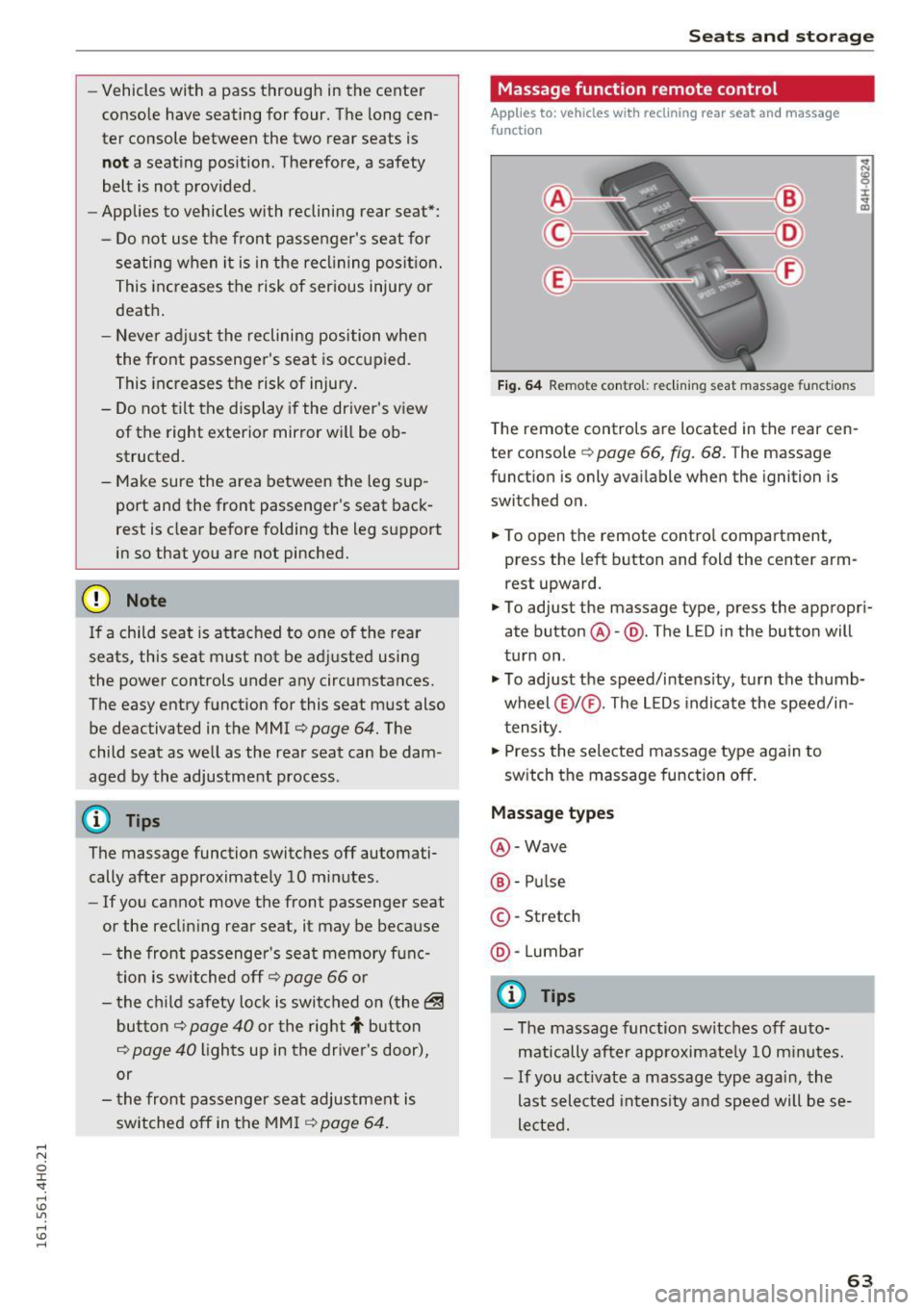
-Vehicles with a pass through in the center
console have seating for four. The long cen
ter console between the two rear seats is
not a seating position . Therefore, a safety
belt is not provided .
- Applies to vehicles with reclining rear seat*:
- Do not use the front passenger's seat for
seating when it is in the reclining position.
This increases the risk of serious injury or
death .
- Never adjust the reclining position when
the front passenger 's seat is occupied .
This increases the risk of injury.
- Do not tilt the display if the driver's view
of the right exterior mirror will be ob
structed .
- Make sure the area between the leg sup
port and the front passenger's seat back
rest is clear before folding the leg support in so that you are not pinched.
(D Note
If a child seat is attached to one of the rear
seats, this seat must not be adjusted using
the power controls under any circumstances.
The easy entry function for this seat must also
be deactivated in the MMI
c:> page 64. The
child seat as well as the rear seat can be dam
aged by the adjustment process .
(!) Tips
The massage function switches off automati
cally after approximately
10 minutes .
- If you cannot move the front passenger seat
or the reclining rear seat, it may be because
- the front passenger's seat memory func
tion is switched off¢
page 66 or
- the child safety lock is switched on (the~
button ¢
page 40 or the right T button
c::> page 40 lights up in the driver's door),
or
- the front passenger seat adjustment is
switched off in the MMI
c:> page 64.
Seats and storage
Massage function remote control
Applies to: vehicles with reclining rear seat and massage
functio n
Fig. 64 Remote con trol: re clining seat massag e functions
The remote controls are located in the rear cen
ter console
c::> page 66, fig. 68. T he massage
function is only available when the ignition is
switched on.
.,. To open the remote control compartment,
press the left button and fold the center arm rest upward.
.,. To adjust the massage type, press the appropri
ate button @-@ . The L ED in the button will
turn on .
.,. To adjust the speed/intensity, turn the thumb
wheel @I® . The LEDs indicate the speed/in
tensity.
.,. Press the selected massage type again to
switch the massage function off.
Massage types
@-Wave
®-Pulse
©-Stretch
@ -Lumbar
@ Tips
- The massage function switches off auto
matically after approximate ly
10 minutes.
- If you act ivate a massage type again, the
last selected intensity and speed will be se
lected.
63
Page 67 of 302

restraints that are not properly adjusted in
creases the risk of ser ious or fatal neck in
jury dramatically.
- Read and heed all WARNINGS
¢page 132,
Proper adjustment of head restraints.
- Vehicles with a pass through in the center
console have seating for four. The long cen
ter console between the two rear seats is
Memory function
Description
Applies to: vehicles with memory function
The memory functio n allows you to quickly and
eas ily store and recall personal seating profi les
for the driver, front passenger and outer rear
seats* . The memory function is operated through
the master key and the memory buttons in the
driver's/front passenger's doors and the rear
doors".
The driver's seating profi le is stored and assigned
to the master key each time the vehicle is locked.
When you open the door, the seating profile is
Remote control
master key
Driver
Seat X
Head restraint X
Steering wheel* X
Safety belt* X
Both exterior rea rview X
mirrors*
Remote control key
Applies to: veh icles with memory function
To assign the driver's seat settings to the remote
control key when locking the vehicle, the function
must be switched on .
~ Select: I CARI function button > Car systems
control button > Vehicle settings > Seats >
Driver seat > Remote control key > On .
Seats and storage
not a seating position. Therefore, a safety
be lt is not provided.
(D Tips
-To prevent the head restraints from running
into the headliner, they retract automatica l
ly when moving the seat forward or upward.
- Correctly adjusted head restraints and safe
ty be lts are an extremely effective combina
tion of safety features.
automat ically recalled. If two people use one ve
hicle, it is recommended that each person always
uses "their own" master key .
T wo seating profiles can be stored in eac h of the
drive r's/front passenger's doors and one seating
profi le in each of the rear doors*. Once stored,
these seating p rofiles can be reca lled at any time.
Th e following sett ings are stored:
Memory button
Driver Front passenger Outer rear seats*
X
X
X
X
X X
X
X
X
@ Tips
If you do not want another driver's settings to
be assigned to the remote control key, switch
off the memory function using the MMI or the
IOFF I button ¢p age 66.
65
Page 81 of 302

(D Note
To avoid damage to the heating elements in
the seats, do not kneel on the seats or place
heavy loads on a small area of the seat.
Setup
The climate control system setup is accessed
through the MMI.
.. Select : I CARI function button> Car systems
control button > A/C .
Rear cabin settings*
When this function is selec ted, a ll sett ings for
t he rear can be adjusted through the climate con
trol system in the cockpit . T he climate control
system settings cannot be adjusted in the rear
seat at the same time. This function switches off
after a certain period of time or when one of the
dials in the cockpit is pressed.
Auto recirculation*
The sensit ivity level of the automatic recircula
tion mode can be set at various leve ls from
off to
sensitive . The recirculation mode l""' I is controlled
on automatically. You must press the
I~ FRONT I
button if fog forms on the w indows .
Footwell temperature
You can adjust the footwell temperature so that
it is cooler or warmer.
Windshield heat*
When the defroster I@ FRONT I is switched on and
the
Auto setting is selected, the windshield de
froster is con trolled automatically .
Supplementary heater*
The supplementary heater warms the interior of
veh icles with diese l engines* more quickly . The
supp lementary heate r is controlled automat ically
in the
Auto setting.
Solar roof*
Parking ventilation is controlled automatically in
the
auto setting .
Warm and cold
When the ignition is off, so lar-powered parking
ventilation may switch on, as long as
- t here is sufficient sunlight ,
- the outside temperature is not too low,
- the sunroof is closed or tilted and
-auto (MMI) is selected.
~ Steer ing wheel heating
Applies to: vehicles with heated steering wheel
T he steering wheel rim can be heated .
Fig. 86 Stee ring co lumn: steer ing wheel heating bu tton
.,. Press the [j] button to switch steering wheel
heating on/off. The message
Steering wheel
heating on!/Steering wheel heating off!
ap
pears in the instrument cluster display.
T he temperature is maintained at a constant lev
el when steering wheel heating is switched on.
The steering wheel heating sett ings are stored
automat ically and assigned to the remote control
key that is in use .
79
Page 82 of 302

Driving
Driving
Steering
Adjusting steering wheel position
The steering wheel position can be adjusted for
height and reach .
Fig. 87 Sw it ch for steering wheel adjustme nt
Fi rst, adjust t he driver 's seat cor rect ly.
• To adjust the height, press the switch up/down.
The steer ing column w ill cont inue moving as
lo ng as yo u are pressing the sw itch .
• To move the steering whee l forward or back,
press the switch forward/back. The steering
column will continue moving as long as you are pressing the switch .
There m ust be at least 10 inches (25 cm) be
tween your chest and the center of the steering
wheel. If you cannot sit more than 10 inches (25
cm) from the steering whee l, see if adaptive
equipment is available to help you reach the ped
als and increase the distance from the steering
wheel.
For detai led information on how to adjust the
driver's seat, see
9 page 59 .
In vehicles with the memory function*, the steer
ing column settings are stored together with the
seat pos ition.
A WARNING
Improper use of steer ing whee l adjustment
and improper seating position can cause seri
ous personal injury.
80
-
- Ad just the steering wheel col umn only when
the vehicle is not moving to prevent loss of
vehicle control.
- Adjust the driver's seat or steering whee l so
that there is a minimum of 10 inches (25
cm) between your chest and the steering
wheel <=>
page 130, fig . 151. If you cannot
maintain th is minimum distance, the airbag
sys tem cannot p rotect yo u properly.
- If physical limitations prevent you from sit
ting 10 inches (25 cm) o r more from the
steer ing whee l, che ck wit h your author ized
Aud i dea le r to see if adap tive equipmen t is
ava ilable.
- If the steer ing whee l is aligned w ith yo ur
face, the s upplementa l dr iver's a irbag can
not provide as much protection in an acci
dent . Always make sure that the steering
wheel is alig ned with your chest.
- Always hold the steering wheel with your
hands at the 9 o'clock and 3 o'clock posi
tions to reduce the risk of personal in jury if
the dr iver's airbag dep loys.
- Never hold the stee ring wheel at the 12
o'clock position or with your hands inside
the steering wheel rim or on the steering
wheel hub . Holding the steering wheel the
wrong way can cause serious inj uries to the
hands, a rms and head if the drive r's airbag
deploys.
Easy entry feature
The easy entry feature makes it easier to enter
and exit the vehicle by automatically adjusting the ste ering wheel.
• Select in the MMI: ICAR lfu nction button> Car
s ys tems
control button > Vehicle settings >
Seats> Driver 's seat > Easy entr y> On.
When the easy entry feature is turned on, the
steering wheel moves up to the park position
whe n you switch off the ign ition . Af ter you enter
the veh icle, the steering wheel moves to the stor
ed pos ition as soon as you switch o n the ignition .
Page 85 of 302

Starting the engine if there is a
malfunction
It may n ot be possible to start the engine under
certain circumstances, for example if the battery
in the vehicle key is drained, if interference hos
affected the key or if there is a system malfunc
tion .
i:;
~ ___ ____ !
F ig . 89 Cen te r co nsole/ maste r key: start ing the e ng in e if
ther e is a malfu nct io n
Req uirement: The message Key not re cognized.
Hold back of key against marked area. See own
er' s manual.
must appear and the indicator light
DJ must switch on .
.. Hold the master key ve rtica lly in the location i n
d icated
y >l) ¢ fig. 89 .
.. Press the brake peda l.
.. Press the
I STAR T ENGINE STOP I button . The
engine will star t.
.. Drive to your author ized Audi dealer immed i
ately to have the malf unct ion corrected .
(D Tips
You can view the message again by pressing
the
I START ENGINE STOP ! button.
Electromechanical
parking brake
Operation D
rivi ng
The electromechanical parking broke replaces
t he hand broke.
Fig . 9 0 Cen te r conso le : Parkin g brake
.. Pull on the switch «vl c:> fig. 90 ® to apply the
parking brake. The indicator lights in the switch
and - (USA models)/ . (Canada models)
in the instrument cluster illuminate .
.,. With the ignition switched on, step o n the
brake pedal or the accelerator ped al and press
t he swi tch(® at the same time to re lease the
pa rking bra ke . The indicator lights in the swi tc h
and - (USA models)/ . (Canada mode ls) in
the instrument cluster go out .
Yo ur vehicle is equ ipped wi th an ele ct romechan i
ca l park ing brake . The parking brake is designed
to prevent the vehicle from ro lling unintentional
ly and replac es the hand brake.
In add ition to the normal functions of a trad i
t io na l h and brake, t he e lectrome chanical pa rking
brake provides va rious conveni ence and safety
funct ions .
When starting from rest
-The integra l st art ing assis t he lps yo u when
driving by automa tic a lly releas ing the pa rking
brake
¢ page 8 4, Star ting from res t.
-W hen start ing on incline s, t he s tarting assist
prevents the vehicle from unin ten tionally ro ll
ing back . The braking force of the parking bra ke
is not re leased unti l sufficient driv ing force has
been b uilt up at the wheels. .,.
83
Page 86 of 302

Driving
E m erg ency b ra ke function
An emergency b rake ensures that the veh icle can
be slowed down even if the
normal brakes fai l
¢ page 85, Emergency broking.
.&_ WARNING
-
Do not press the accelerator pedal inadver
tently if the vehicle is stationary but the en
gine is runn ing and a gear is selected. Other
w ise the vehicle will start to move immediate
ly and could result in a crash.
(D Tips
- If the parking brake is app lied with the igni
tion switched off, the indicator lights in the
switch and -(USA models)/ . (Cana-
da models) in the instrument cluster will go
out after a ce rtain per iod of t ime.
- Occasional noises when the parking brake is applied and released are normal and are not
a cause for conce rn.
- When the vehicle is parked, the park ing
brake goes thro ugh a self-test cycle at regu
l a r i ntervals. Any associa ted noises a re nor
mal.
Parking
" Press the brake ped al to stop the vehicle.
" Pull the switch
«el} to set the parking brake .
" Se lect the P selector lever position
c:> poge 112.
"Turn the eng ine off c> &_ .
"When on incl ines or declines, turn the steering
wheel so that your vehicle will roll into the c urb
if it beg ins to move .
.&_ WARNING
-When you leave your vehi cle -even if on ly
br iefly -always ta ke the ignition key with
yo u. This applies par ticularly when children
remain in the vehicle . Otherwise the chil
dren could start the engine, release the
parking b rake o r operate elect rical eq uip
ment (e.g . power windows). There is the r isk
of an accident.
84
-
- When the veh icle is locked, no one -pa rtic u
larly not chi ldren should rema in in the vehi
cle. Locked doors make it more d ifficult for
emergency workers to get into the vehicle -
putting lives at risk .
Starting from rest
The starting assist function ensures that the
parking broke is released automatically upon starting.
Stopping and applying park ing brake
" Pull the switch
C®l to apply the parking brake .
Starting and automatically releasing the
park ing bra ke
" When you sta rt to drive as usua l, the par king
brake is automatically released and your vehicle
beg ins to move.
When stopping at a traffic signa l or stopping in
city traffic, the parking brake can be applied. The
vehicle does not have to be held with the foot
brake . The parking brake eliminates the tendency
to creep w ith a dr ive range engaged. As soon as
you drive off as usual, the parking brake is re
leased a utomat ically and the vehicle starts to
move .
Starting on slopes
When starting on incl ines, the sta rting assist pre
vents the vehicle from un intent iona lly rolling
back. The braking force of t he parking brake is
not released u nti l sufficient dr iv ing force has
been built up at t he wheels .
(D Tips
Fo r safety reasons, the park ing brake is re
l eased automatically only when the driver's
safety be lt is e ngaged in the b uck le.
Page 87 of 302

.... N
0 J:
'SI: ....
To prevent rolling back unintentionally on an in
cline, do the following:
11-Keep the sw itch<®) pulled and depress the ac
celerator. The parking brake stays applied and
prevents the vehicle from rolling backward .
11-You can release the switch© once you are su re
that you a re deve loping enough forwa rd mo
mentum at the whee ls as you depress the ac
celerator .
Depending on the weight of the rig (vehicle and
trailer) and the seve rity of the incline, you may
roll backwards as you start. You can prevent roll
ing backwards by holding the parking brake
switch C®> pulled out and accelerating -just as
you would when starting on a hill with a conven
tional hand brake.
Emergency braking
In the event that the conventional brake system
fails or locks.
11-In an emergency, pull the sw itch<®) and contin
ue to pull it to s low your vehicle down with the
parking brake.
11-As soon as you release the switch © or acceler-
ate, the brak ing process stops.
If you pull the switch<®> and hold it above a
speed of about 5 mph (8 km/h), the emergency
braking function is in itiated. The vehicle is braked
at all four wheels by activating the hydrau lic
brake system . The brake performance is sim ilar
to making an emergency stop¢,& .
In order not to activate the emergency brak ing by
mistake, an audib le warning tone (bu zzer)
sounds when the sw itch(®) is pu lled . As soon as
the switch(®) is released, or the accelerator pedal
i s depressed, emergency braking stops .
A WARNING
Emergency braking should only be used in an
emergency, when the normal foot brake has
fai led or the brake pedal is obstructed. Using
t he parking brake to perform emergency
braking will slow your vehicle down as if you
D riving
had made a full brake applicat ion . The laws of
physics cannot be suspended even with ESC
and its associated components (ABS, ASR,
EDL). In corners and when road or weather
conditions are bad, a full brake application
can cause the vehicle to skid or the rear end to
b reak away -risking an acc ident.
Start/Stop system
Description
Applies to: vehicles with Start-Stop-System
The Start-Stop -System can help increase fuel
economy and reduce CO2 emissions.
In the Start-Stop-mode, the engine shuts off au
tomatica lly when the vehicle is stopped, such as
at a traffic light . The ign ition remains switched
on during this stop phase. The eng ine will be au
tomat ically restarted when needed.
The last Start-Stop-System setting (on/off using
the b utton
10 -I) will be restored when the igni
t ion is turned on. The LED in the
10 ~1 button turns
on when the Start-Stop-System is switched off
manually .
Basic requirements for the Start-Stop mode
-The driver's door is closed.
- The driver' seat belt is latched .
- The hood is closed.
- The vehicle must have bee n driven faster than
2.5 mph (4 km/h) since the last stop.
- A trailer is not hitched to the vehicle .
A WARNING
-
-Never let the vehicle roll with the engine
switched off. You could lose contro l over the
veh icle. Th is can lead to a collision and seri
ous injuries .
- The brake booster and the steering support
do not work while the engine is switched
off . More force is required to stop and to
steer the vehicle.
- To reduce the risk of injur ies, ma ke sure that
the Sta rt-Stop-System is turned off when
working in the engine compartment
¢page 87.
85
Page 88 of 302

Driving
(D Note
Always switch off the Start-Stop-System
when driving through water
c::> page 87.
Starting/stopping the engine
A pp lies to: ve hicles w ith Sta rt-Sto p-System
Fig. 91 Instrument cluste r: engin e sw itched off (s top
ph ase)
.. Slow the vehicle to a stop using the brake and
keep pressing the brake pedal. The engine will
switch off . The
[I] indicator light appears in the
information line in the instrument cluster dis
play.
.. When you take your foot off the brake pedal,
the engine restarts. The indicator light turns
off.
Additional information
The engine will switch off in the P, D, N and S po
sitions as well as in manual mode. In the P posi
tion , the engine will also remain off if you take
your foot off the brake pedal. The eng ine starts
again when you select another selector lever po
sition and take your foot off the brake pedal.
If you select the R position during a Stop phase,
the engine will start again.
Shift from D to P quickly to prevent the engine
from starting unintentionally when shifting
through R.
You can determine for yourself if the engine will
stop or not by reducing or increasing the amount
of force you use to press the brake pedal. For ex
ample , if you only light ly press on the brake ped
al in stop-and and-go traffic or when turning, the
engine will not switch off when the vehicle is sta-
86
tionary. As soon as you press the brake down
harder, the engine will switch off.
General information
Applies to: vehicles wi th Start-S top-Sys te m
The standard Start-Stop-mode can be cancelled
for different system-related reasons.
Fig. 92 Instrumen t cluster: e ngin e-Stop temporarily un
ava ilable
Engine will not switch off
Before each stop phase, the system checks if cer
tain conditions have been met. For example, the
engine will
not be switched off in the following
situations :
- The engine has not reached the minimum re
quired temperature for Start-Stop-mode.
- The interior temperature selected by the A/C
system has not been reached .
- The outside temperature is extremely high/low.
- The windshield is being defrosted
c::> page 79 .
- The parking system* is switched on.
- The battery charge level is too low.
- The steering wheel is sharply turned or there is
a steering movement .
- After engaging the reverse gear .
- On sharp inclines.
The
llJ indicator light appears in the information
line in the instrument cluster display
c::>fig . 92.
Engine automatically restarts
The stop phase is interrupted in the following sit
uations, for example . The engine restarts without
any action by the driver .
- The interior temperature varies from the tem-
perature selected in the A/C system. ..,.