2016 AUDI S8 light
[x] Cancel search: lightPage 4 of 302

Table of content s
Owner' s Lit e rature
5
About thi s Own er' s Manual . . . . . . 6
Opera tion . . . . . . . . . . . . . . . . . . . . . . . . 8
Cockpit . . . . . . . . . . . . . . . . . . . . . . . . . . . 8
General illustration . . . . . . . . . . . . . . . . . . 8
Instruments and indicator lights 10
I nstruments . . . . . . . . . . . . . . . . . . . . . . . . 10
I ndicator lights . . . . . . . . . . . . . . . . . . . . . 11
Driver informat ion system . . . . . . . . . . . . . 23
On Board Diagnostic System (OBD) . . . . . 28
Opening and closing . . . . . . . . . . . . . 30
K eys . . . . . . . . . . . . . . . . . . . . . . . . . . . . . . 30
Central locking . . . . . . . . . . . . . . . . . . . . . . 32
Luggage comp art men t lid . . . . . . . . . . . . . 36
Parental control . . . . . . . . . . . . . . . . . . . . . 39
Power Windows . . . . . . . . . . . . . . . . . . . . . 40
Va let parking . . . . . . . . . . . . . . . . . . . . . . . 41
Sunroof. . . . . . . . . . . . . . . . . . . . . . . . . . . . 42
P ano rama glass roof . . . . . . . . . . . . . . . . . 43
Garage doo r opener (Home Link) . . . . . . . . 44
Lights and Vision . . . . . . . . . . . . . . . . . 46
E xterio r ligh ting . . . . . . . . . . . . . . . . . . . . . 46
I n terior lighting . . . . . . . . . . . . . . . . . . . . . 50
V1s1on . . . . . . . . . . . . . . . . . . . . . . . . . . . . . 51
Windshi eld wip ers . . . . . . . . . . . . . . . . . . . 54
Dig ital compass . . . . . . . . . . . . . . . . . . . . . 56
Seats and storage . . . . . . . . . . . . . . . . 58
General information . . . . . . . . . . . . . . . . . 58
Front seat s . . . . . . . . . . . . . . . . . . . . . . . . . 59
Rearseats .. .. .... .... .... ....... .. . 61
H ead restra ints . . . . . . . . . . . . . . . . . . . . . 64
Memory function . . . . . . . . . . . . . . . . . . . . 65
F u ll -length center console . . . . . . . . . . . . . 66
L uggage compartment . . . . . . . . . . . . . . . 68
P ass-through w it h ski bag . . . . . . . . . . . . . 69
Roof rack . . . . . . . . . . . . . . . . . . . . . . . . . . 70
12-volt sockets . . . . . . . . . . . . . . . . . . . . . 72
Storage . . . . . . . . . . . . . . . . . . . . . . . . . . . . 73
Refrigerator . . . . . . . . . . . . . . . . . . . . . . . . 7 4
Warm and cold . . . . . . . . . . . . . . . . . . . 76
Climate control system . . . . . . . . . . . . . . . 7 6
2
Driving .... . .. .. .. .. ... . .. .... ... . .
Steering . ... .. .. .. .. .. .. .. .... ... . .
Start ing and stopping the eng ine
E lec tromechanical parking brake ... .. . .
S ta rt/Stop sys tem .. .. ...... ... .. .. . .
Speed warning system ............... .
Cru ise cont rol system ..... ... ... ... . .
Audi adapt ive cru ise control and
braking guard ... .. .... ... ... ... . .
Introduction ...... ................. .
Genera l information .. ...... ... .. .. . .
A udi adaptive cruise contro l ... ...... . .
Audi bra kin g g uard . .. ........ ..... . .
Messages ... .. .. .. .. .. .. .. .... ... . .
Audi active lane assist .. .... .... .
Lane assist . ... .. .. .. .. . ... .... ... . . 80
80
81
83
85
88
88
90
90
90
92
96
97
99
99
Audi side assist . . . . . . . . . . . . . . . . . . 102
S ide assist . . . . . . . . . . . . . . . . . . . . . . . . . 102
Audi drive select . . . . . . . . . . . . . . . . . 106
D riving settings . . . . . . . . . . . . . . . . . . . . . 106
Raising/lower ing the veh icle . . . . . . . . . . . 108
Driver messages . . . . . . . . . . . . . . . . . . . . . 108
Night vision assistant . . . . . . . . . . . . 109
Night vision assistant with ped estrian and
wild animal marking . . . . . . . . . . . . . . . . . 109
Automatic transmission . . . . . . . . . 112
tiptronic . . . . . . . . . . . . . . . . . . . . . . . . . . . 112
Parking systems . . . . . . . . . . . . . . . . . 118
G enera l information . . . . . . . . . . . . . . . . . 118
Parking syst em plus with rearvi ew came ra 119
Periphera l cameras . . . . . . . . . . . . . . . . . . 122
Adjusting the d isplay and the w arning
tones . . . . . . . . . . . . . . . . . . . . . . . . . . . . . . 1 28
E rror messages . . . . . . . . . . . . . . . . . . . . . 128
T railer hitch . . . . . . . . . . . . . . . . . . . . . . . . 128
Safety . . . . . . . . . . . . . . . . . . . . . . . . . . . . 129
Driving safety . . . . . . . . . . . . . . . . . . . . 129
Bas ics . . . . . . . . . . . . . . . . . . . . . . . . . . . . . 129
Co rrect passenge r seat ing positions . . . . . 130
Driver 's and front passenger's foo twell . . 134
Page 8 of 302
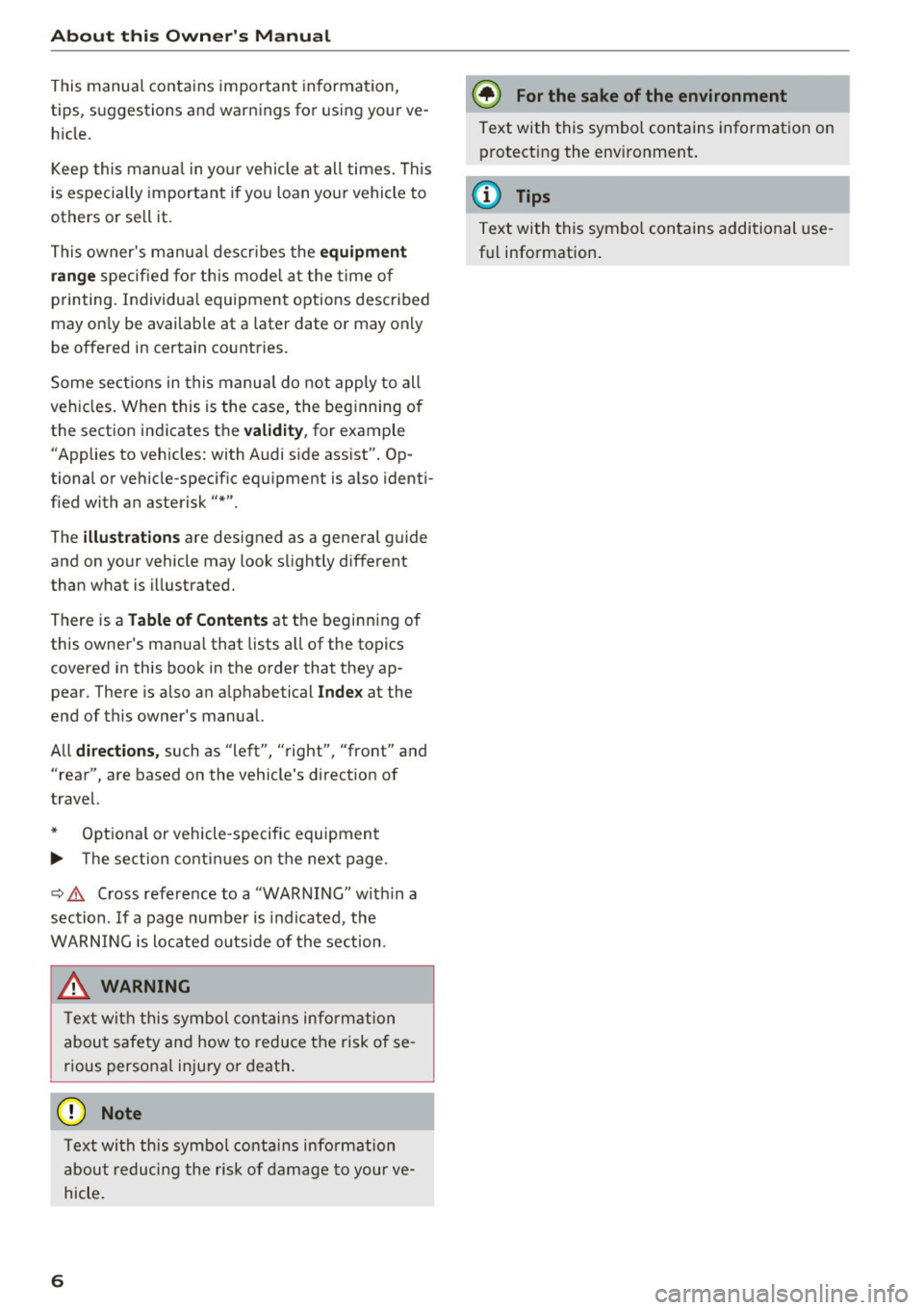
About this Ow ne r's Manual
This manua l contains important information,
tips, suggestions and warnings for using your ve h icle.
Keep this manua l in yo ur vehicle at all times. This
is especially important if yo u loan your vehicle to
others or sell it.
This owner's manua l describes the
equipment
rang e
specified for this mode l at the time of
printing. Individual equipment options described
may on ly be available at a later date or may on ly
be offered in certain countries.
Some se ct ions in this manua l do not apply to all
vehicles. When this is the case, the beginning o f
the section indicates the
va lidity , for example
"Applies to veh icles: with Audi s ide ass ist" . Op
tional or vehicle-spec ific equ ipment is a lso identi
fied with an asterisk"*".
The
illu st ration s are designed as a general guide
and on your vehicle may look s light ly different
than what is illustrated.
There is a
Table of Content s at the beginning of
this owner's manua l that lists a ll of the topics
covered in this book in the order that they ap pear. There is also an alphabetical
Inde x at the
end of this owner's manual.
All
direct ion s, such as "left", "right", "front" and
"rear", are based on the vehicle's direct ion of
travel.
* Optiona l or vehicle -specific equipment
.,._ The section conti nues on the next page.
~ .&. Cross reference to a "WARNING" with in a
section. If a page number is indicated, the
WARN ING is located o uts ide of the section.
&, WARNING
T ex t with this sy mbol con tains info rmation
about safety and how to reduce the risk of se
rious persona l injury or death .
([) Note
6
Text with th is symbol contains info rmation
about reducing the risk of damage to your ve
hicle.
-
® For the sake of the environment
Text with this symbol contains information on protecting the envi ronment .
@ Tips
Text with this symbol contains additional use
ful information.
Page 11 of 302

(!) Door handle
@
®
©
®
®
Audi side assist display
Power locking sw itches
Audi side assist button ........ .
A ir vents with thumbwheel
Contro l lever for:
- Turn signal and high beam
- High beam assist .......... . .
- Audi active lane assist ....... .
(J) Multifunction steering wheel with:
- Horn
- Driver's airbag .... ..... ... . .
- Driver information system but-
tons . ......... ....... ..... .
- Audio/video, telephone, naviga
tion and voice recognition but
tons
- Shift paddles and~ button for
manual shifting ... ..... ... . .
@ Instrument cluster .......... . .
® Windshield washer system lever
@ Head-up Display ........... .. .
@ Buttons for:
- Start -Stop -System . ..... ... . .
- MMI display
- Electronic Stabilization Control
(ESC) .. .. ............. .. .. .
- Emergency flashers ........ . .
@ Starting the engine if there is a
malfunction ..... ....... ..... .
@ Knee airbag ................ . .
~ Buttons for:
- Steering wheel adjustment ... .
- Steering wheel heating .. .... .
@ Lever for:
- Cruise control system ..... .. .
- Adaptive cruise control .... .. .
@ Button for switching the Head-up
Display on/off, adjusting the
height .. .. ............... .. .
102
35
102
48
49
99
150
23
115 10
54
27
85
192
47
83
160
80
79
88
90
27
Cockpit
@ Instrument illumination ....... .
@ Engine hood release .......... .
@) Data Link Connector for On Board
Diagnostics (OBD II) .......... .
@ Light switch . .. .............. .
@ Buttons for :
-All-weather lights .......... .
- Night vision assistant ........ .
- Rear fog lights ............. .
@ Power exterior mirror adjustment
Rear lid switch ... ...... ...... .
Power windows .............. .
Memory function buttons ...... .
MMI display
Indicator lights/buttons for
- PASSENGER AIR BAG OFF
- Parking system ............. .
- Rear window power sun shade
@ Glove compartment .... ...... .
@ Front passenger's airbag ...... .
@ Valet parking feature ......... .
@ Analog clock .. .. ............ .
@ Climate contro ls ............. .
@) MMI controls
<.§ Selector lever (automatic transmis-
sion) . .. .. .. .. .............. .
@ Center console with cupholder .. .
@ E lectromechanical parking brake
@ IS TAR T ENGINE ST OP !button
{I) Tips
51
220
28
46
46
109
46
51
36
40
65
156
118
53
74
150
41 26
77
112 73
83
81
- Some of the equipment or features shown
in the general illustration may be standard
equipment on your vehicle or may be op
tional equipment depending on your model.
Always ask your authorized Audi dealer if
you have a question about your vehicle.
- Operation of the Multi Media Interface
(MMI) is described in a separate manual.
9
Page 12 of 302

Instruments and indicator lights
Instruments and indicator Lights
Instruments
Instrument cluster and controls
The instrument cluster is your central source of information.
Fig. 3 Overview of the instr ume nt cluster
CD Coolant temperature gauge .. .. .
@ Tachometer (engine rev counte r) .
@ Turn signals .... .. ...... ..... .
@ Display with
- Driver information system
- Warning/indicator lights
® Tachometer
@ Fuel gauge ..... ........... .. .
(J) Reset button for trip odometer
(D Tips
10
11
48
23
11
11
26
The instrument illumination (for dials and
needles) turns on when the ignition is on and
the vehicle lights are turned off. As the day
light fades, the illumination of the dials like
wise dims automatically and will go out com
pletely when the outside light is very low . This
10
feature is meant to remind you to switch on
the headlights when outside light conditions
become poor.
Engine coolant temperature gauge
The engine coolant gauge CD~ page 10, fig. 3
only works when the ignition is on. To prevent
damage to your engine, please note the follow
ing important points:
Engine cold
If only the LEDs at the bottom of the gauge turn
on, the engine has not reached operating tem
perature yet. Avoid high engine speeds, heavy en-
gine loads and heavy throttle applications. .,,_
Page 13 of 302

Normal temperature
The engine has reached its operating tempera
ture once the LEDs up to the center of the gauge
turn on under norma l driving conditions . The
LEDs higher up may turn on when the engine is
under heavy load or the exterior temperature is
high. This is no need to worry as long as the.
warn ing light in the instrument cluster does not
illuminate . If the LEDs in the upper area of the
d isplay and the ind icator light . in the instru
ment cluster display tu rn on , the coolant temper
ature is too high
¢page 15.
_& WARNING
-Always observe the warning in ¢ page 220,
Working in the engine compartment,
before
opening the hood and checking the engine
coolant level.
- Never open the engine hood if you see or
hear steam, or if you see engine coolant
dr ipping from the engine compartment. You
could burn yourself. Let the engine cool off
first so that you cannot hear or see any
steam or engine coolant.
(D Note
-Mounting additional lights or accessories in
front of the air inlets reduces the cooling ef
fect of the radiator. At h igh outside temper
atures or high engine load, the engine could
overheat .
- The front spoiler has been designed to prop
erly distribute the cooling air when the veh i
cle is moving.
If the spo iler is damaged, this
could reduce the cooling effect and the en
gine could then overheat. Ask your author
iz ed Audi dealer for assistance.
Tachometer (engine rev counter)
The tachometer indicates the engine RPM (revo
lutions per minutes).
If engine RPM drops below 1,500, you should
downshift to the next lower gear. The red area at
the end of the scale indicates maximum permis
sib le eng ine RPM after the break-in period. Be
fore reaching this area, move the selector lever
Instruments and indicator lights
to position "D (Drive)" or ease your foot off the
acce lerator pedal.
(D Note
The tachome ter needle should only briefly be
in the red zone: you could damage your en
gine! The beginning of the red zone varies de
pending on the engine .
@ For the sake of the environment
Upshifting early saves fuel and reduces en
gine noise.
Fuel gauge
The fue l gauge only works when the ignition is
on. If the fuel level drops below 4 gallons (15 lit
ers), the bottom LED turns red and the indicator
l ight tllturns on
¢page 21. The bottom LED
blinks red when the fue l level is very low .
The possible range based on the current fue l lev
el is shown in tab@¢
page 23, fig. 4.
(D Note
Never run the tank completely dry. An irregu
l ar supply of fuel can cause engine misfiring
and fuel could enter the exhaust system. The
catalytic converter could then overheat and
be damaged.
Indicator Lights
Description
The indicator lights in the instrument cluster
blink or turn on. They indicate functions or mal
funct ions¢ ,&..
Messages may appear with some indicator lights.
A warning signal will sound at the same time.
The ind icator lights and messages in the center
of the displays may be replaced by other displays.
To show them again, select the tab for indicator lights and messages using the multifunction
steering wheel¢
page 23. If there are several
malfunctions, you can display them one at a time
u sin g the thumbwheel.
IJi,-
11
Page 14 of 302

Instruments and indicator lights
Some indicators lights in the disp lay can turn on
in several colors.
A WARNING
- Failure to heed warning lights and other im
portant vehicle informat ion may result in
serious persona l injury or veh icle damage.
- Whenever stalled or stopped for repair, move the vehicle a safe distance off the
road, stop the engine, and turn on the
emergency flasher
c:> page 47.
-The eng ine compartment of any moto r vehi
cle is a potentially hazardous area . Before
you check anything in the engine compart
ment, stop the engine and let it cool down .
Always exe rcise extreme caution when work
ing under the hood
c:> page 2 20, Working in
the engine compartment
Overview
Some ind icator lights turn on briefly to check the
function of that system when you switch the igni
tion on . These systems are marked with an../ in
the following tables. If one of these indicator lights does not turn on, there is a malfunction in
that system .
Red indicator light s
12
--------------
US A models:
Brake malfunction ../
c:>page 14
Canada model s:
Brake malfunction ../
c:>page 14
USA models :
Electromechani cal pa rking bra ke
c:> page 15
Canada mode ls:
E lectromechanical parking brake
c:> page 15
Engine cooling system
c:> page 15
Engine o il press ure
c:> page 16
Eng ine o il level
c:> page 17
Battery
c:>page 15
Engine stops while driving
c:>page 16
Safety belt
c:>page 16
Electromechanical steering ../
c:>page 194
Electron ic steer ing column loc k
c:>page 17
Engine sta rt system
c:> page 17
USA model s: Speed wa rning sys
tem
c:> page 88
Canada models: Speed warning
system
c:> page 88
Adaptive cru ise control../
c:>page 92
Air suspens ion*
~ page 17
Night v is ion assistant*
c:>page 109
Night v is ion assistant*
c:> page 109
Refill Ad Blue*
c:> page 216
AdBlue malfunction *
c:>page 216
Yellow ind icator l ights
AIR
BAG
--------------
US A model s: Safe ty systems
c:> page 18
Canada model s: Safety systems
c:>page 18
Electron ic Stabilization Contro l
( E SC) ../
c:>page 18
Electron ic Stabilization Contro l
(ESC) ../
c:>page 18
Page 15 of 302

TPMS
USA models:
Anti-lo ck brak ing system (AB S) de
fect ive
r=> page 18
Canada models:
Ant i-lock brak ing system (ABS) de
fect ive
r::!> page 18
Worn bra ke pads
r=> page 19
Electromechanical pa rking brake
r=> page 15
Tire press ure mon itoring system ../
r=>page 254
Tire p ress ure mon itor ing system
r=> page 254
Elect ronic power control (a lterna
t ive
to ll )
r=> page 19
Glow plug system
(a lterna tive to
lla )
r::!> pag e 20
Malfunct ion indicator Lamp ( MIL)
,I
r=> page 20
Di ese l pa rt ic ulat e filter* clogged
r=> page 20
Eng ine speed limi ta ti on
r::!> page 20
Eng ine o il level
r::!> page 1 7
Engine oi l sensor
r::!> page 21
Request to warm engine by dr iv ing
r=> page 21
Battery
r=> page 15
Tank system
r=> page 21
W indshie ld washer fluid level
r::!> page 21
W indshie ld w ipers
r=> page 21
Instruments and ind icator lights
Ad Blue /9
Ad Blue,/'
Remote contro l key
r::!> page 81
Remote contro l key
r=> page 81
Battery i n remote control key
r=> page 31
Defec tive ligh t bu lb warning
r=> page 21
F og ligh ts*
r=>page 21
Rear fog lights*
r::!> page 21
Head ligh t range cont rol
r=> page 21
adaptive light*
r=> page 2 2
light-/ra in sensor fa ulty
r=> page 2 2
Audi act ive lane assist *
r=>page 100
Transmission
r=> page 116
Transmission
r=> page 11 6
Electro nic s teer ing colum n lo ck
r=>p age 17
Engine sta rt syste m
r=>page 17
Brake booster
r=> pag e 18
Electromechanical steering ,dy
nam ic steer ing* ../
r=>page 194
Air suspension*
r=>page 17
Sport d ifferential *
r=>page22
Refi ll Ad Blue*
r::!> page 21 6
AdBlue malfunc tion*
r=> page 216
13
Page 16 of 302

Instruments and indicator lights
Other indicator ligh ts
D
--------------
Turn signa ls
c::> page22
USA mod els: C ruise co ntro l*
c::> page 88
Canada m odels: C ruise contro l*
<=:> page 88
Adaptive cruise control*
c::> page 92
Adaptive cruise control*
c::> page 92
Adaptive cruise control*
c::> page 92
Audi active lane assist*
c::> page 100
Start-Stop-System*
c::> page 85
Start-Stop-System*
c::> page 85
High beam assist* <=:> page 49
High beam
c::> page 48
BRAKE /C©) Brake system
If
the indicator light turns on, there is a malfunc
tion in the brake system.
1111 (USA models )!II (Canada models ) Stop
v ehicle and check brake fluid level
Stop the vehicle and che ck the brake fluid level.
See yo ur autho rized Audi dealer or qualified re
pair facility, if necessary .
Brakes: malfun ction! Plea se st op vehicle saf ely
If t he ABS indicator light ~ (USA mode ls)/ 11]
(Canada models) , the ESC indicator light
Ji] and
the bra ke system ind icator light
1111 ( U SA mod
e ls)/ . (C anada models) turn on and the mes
sage appears, the ABS, ESC and brak ing distribu
tion are not working
c::> .&, .
Stop the car and get professiona l ass istance
c::> .&. .
14
1111 (USA models )!II (Canada model s) Park
ing b rake : system fault! Plea se contact deale r
-If the ind icator light and the message appea r
when stati on ary or aft er swit ching the igni
t ion on ,
check if you can release the parking
brake . After releasing the parking brake, care
fully drive to your author ized A udi dealer im
mediately to have the malfunct ion corrected. If
you cannot release the park ing brake, seek pro
fessional assistance.
- If the ind icator light and the message appear
while d riving , the emergency brak ing funct ion
may not be available. It may not be poss ible to
set the parking brake or re lease it once it has
been set . Seek profess ional assistance .
(USA mode ls) : If the warning light
1111 and the
warning light
IIJ appear together, immediately
contact your author ized Audi dealer or qualified
workshop to have all brake pads inspected
c::> page 19 .
When the light comes on, an audible warning sig
nal is also given .
A WARNING
-Always observe the warnings i n
c::> page 220, before opening the hood and
checking the bra ke fluid.
- Dr iving with low brake fluid is a safety haz
ard. Stop the car and get profess ional assis
tance .
-If the 1111 (USA models)/ . (Canada mod
e ls) brake system indicato r light turns on to
gethe r wi th the A BS and ESC indic ator
lights, the A BS/ ES C r egu lating function may
have fa iled . Functions that stabilize the ve
hicle are no longer availab le. T his co uld
cause the vehicle to swerve and increase the
risk of slid ing . Stop the car and get profes
sional ass istance.
- If the brake warning/indicator light does
not go out after a few seconds and the park
ing brake is released, or lights up wh ile you
are driving, the fluid level in the brake f luid
reservoir is too low . If yo u be lieve that i t is
safe to do so, proceed immediately at low
spee d to the ne arest a uthori zed Audi dealer
~