2016 AUDI A7 ECO mode
[x] Cancel search: ECO modePage 5 of 294

M N <( (.J
'SI: ,...., \!) 1.1'1
N \!) ,....,
Driver's and front passenger's footwell . . 131
Pedal area . . . . . . . . . . . . . . . . . . . . . . . . . . 131
Storing cargo correct ly . . . . . . . . . . . . . . . 132
Reporting Safety Defects . . . . . . . . . . . . . . 133
Safety belts . . . . . . . . . . . . . . . . . . . . . . 13 5
General information . . . . . . . . . . . . . . . . . 135
Why use safety belts? . . . . . . . . . . . . . . . . 136
Safety belts . . . . . . . . . . . . . . . . . . . . . . . . 138
Belt tensioners . . . . . . . . . . . . . . . . . . . . . . 141
Airbag system . . . . . . . . . . . . . . . . . . . . 143
Important informat ion . . . . . . . . . . . . . . . 143
Front airbags ............... .. .... . .
Monitoring the Advanced Airbag System . 147
154
Knee airbags . . . . . . . . . . . . . . . . . . . . . . . . 159
Side airbags . . . . . . . . . . . . . . . . . . . . . . . . 161
Side curtain airbags . . . . . . . . . . . . . . . . . . 164
Child safety . . . . . . . . . . . . . . . . . . . . . . 167
I mportant informat ion . . . . . . . . . . . . . . . 167
Child seats . . . . . . . . . . . . . . . . . . . . . . . . . 173
Securing chi ld seats . . . . . . . . . . . . . . . . . . 177
LATCH system (Lower anchorages and
tethers for children) . . . . . . . . . . . . . . . . . . 180
Addit ional information 184
Audi pre sense . . . . . . . . . . . . . . . . . . . 185
Preventat ive passenger protection
185
Driver messages . . . . . . . . . . . . . . . . . 187
Intelligent Technology . . . . . . . . . . 187
Notice about data recorded by the Event
Data Recorder and vehicle control
modules . . . . . . . . . . . . . . . . . . . . . . . . . . . 187
E lect ron ic Stabilization Control (ES C) . . . . 188
Braking . . . . . . . . . . . . . . . . . . . . . . . . . . . . 190
Electromechanical steering, dynamic
steering . . . . . . . . . . . . . . . . . . . . . . . . . . . 192
All whee l drive (quattro) . . . . . . . . . . . . . . 192
Rear spoiler . . . . . . . . . . . . . . . . . . . . . . . . 193
Energy management . . . . . . . . . . . . . . . . . 194
Driving and the environment . . . . 196
Breaking in . . . . . . . . . . . . . . . . . . . . . . . . . 196
Avoid damag ing the vehicle . . . . . . . . . . . . 196
Driving through water on roads . . . . . . . . 196
Cata lytic converter . . . . . . . . . . . . . . . . . . . 197
Table of contents
Diesel particulate filter . . . . . . . . . . . . . . . 198
Placing your vehicle out of service . . . . . . 198
Econom ica l and env ironmentally-friendly
driving . . . . . . . . . . . . . . . . . . . . . . . . . . . . 198
Trailer mode . . . . . . . . . . . . . . . . . . . . . . 201
Driving with a trailer . . . . . . . . . . . . . . . . . 201
Tra iler mode notes . . . . . . . . . . . . . . . . . . . 203
Operating instructions . . . . . . . . . . . 205
Care and clean ing . . . . . . . . . . . . . . . . 205
General information . . . . . . . . . . . . . . . . . 20S
Car washes . . . . . . . . . . . . . . . . . . . . . . . . . 205
Cleaning and care information 206
Fuel and Refueling .......... ... .. 210
Gasoline . . . . . . . . . . . . . . . . . . . . . . . . . . . 210
Diesel fuel . . . . . . . . . . . . . . . . . . . . . . . . . 211
Refueling . . . . . . . . . . . . . . . . . . . . . . . . . . 212
Selective catalytic reduction 214
Checking and Filling . . . . . . . . . . . . . 2 18
Hood ... .. .. .. .. .. ........... .. .. .. 218
Engine compartment . . . . . . . . . . . . . . . . . 220
En gine oil . . . . . . . . . . . . . . . . . . . . . . . . . . 220
Cooling system . . . . . . . . . . . . . . . . . . . . . . 224
Brake fluid . . . . . . . . . . . . . . . . . . . . . . . . . 227
Battery . . . . . . . . . . . . . . . . . . . . . . . . . . . . 228
Windshield/headlight washer container
231
Wheels ...... .. ............. .... .. 233
Wheels and Tires . . . . . . . . . . . . . . . . . . . . 233
Tire pressure monitoring system 251
Troubleshooting . . . . . . . . . . . . . . . . . 253
Emergency assistance . . . . . . . . . . . 253
Warning triangle . . . . . . . . . . . . . . . . . . . . 253
Vehicle tool kit . . . . . . . . . . . . . . . . . . . . . . 253
Replacing wheels . . . . . . . . . . . . . . . . . . . . 255
Fuses ....... ... .. .............. ... 261
Replacing fu ses . . . . . . . . . . . . . . . . . . . . . 261
Driver sid e cockpit fuse assignment . . . . . 262
3
Page 11 of 294

M N <( (.J
'SI: ,...., \!) 1.1'1
N \!) ,....,
(!) Door handle
@
®
©
®
®
(j)
Audi side assist d isplay
Power locking sw itches
Memory function buttons . ... .. .
Aud i side assist button .. .. .. .. .
A ir ven ts wit h thumbwheel
Control lever for :
- T urn signal and h igh b eam
- Audi act ive lane assist . .. .. .. .
- High be am assis t ..... .. .. .. .
@ M ultifunction steering wheel with :
- Horn
- Drive r's airbag .... ... .. .. .. .
- Drive r information sys tem but-
tons ... .. ... .. ..... ... .. .. .
- Audio/video , telephone, nav iga
t ion an d voice recogni tion b ut
tons
- Stee ring wheel heat ing .. .. .. .
- Sh ift padd les (automatic t rans-
mission) . ........... .. .. .. .
® Instrum ent cluster .. ... .. .. .. .
@ H ead-up Display ..... .. .. .. .. .
@ W indshie ld washer system lever
@ Bu ttons for:
- MM I display
- Reset button for tr ip odomete r
@ Starting the eng ine if there is a
malfunction . ... .... ... .. .. .. .
'3 Knee airbag .... .... ... .... .. .
@ Steer ing whee l adjustment, de
pending on equipmen t:
- mechanical ..... ..... .... .. .
- electrical .. .. ..... ... .. .. .. .
@ Lever for:
- Cruise contro l system
- Adaptive cruise cont rol .. .. .. .
@ Button for switch ing the Head-up
Disp lay on/off , adjust ing the he ight
@ Inst rument illum ination ....... .
@ Eng ine hood re lease . ... .. .. .. .
@ Data Link Connector for On Bo ard
Diagnostics (OBD II) .......... .
97
35
56
97
44
94
44
147
23
73
1 11
10
27
49
26
7 7
159
74
74
83
85
2 7
47
218
28
@ L ight sw itch ... ... .. ..... .... .
@ Buttons for :
- All-weathe r lights
- Night vision ass istant . ....... .
- Rear fog lights ............. .
@ Power exterior m irror adj ustment
@ Rear lid switch . ... .......... . .
@ Powerw indows ...... .... .... .
@ MM I display
@ Emergency f lashers .......... . .
@ G love compartme nt ......... . .
@ Front passenger's airbag ... ... .
@ Drives (M MI)
@ Buttons/Ind icator lights fo r
- Start-Stop-System ......... . .
- Parking system .. .. ..... .... .
- PASSENGER AIR BA G OFF . .... .
- Rear spoiler .. ............. . .
- Elect ron ic Stabilization Control
@ Climate controls, depending on ve
hicle equipment:
- Three-zone cl imate control ....
- Four-zone automatic climate con-
trol ...... .. .. ........ .... .
@) Storage compartment or ash tray
with c igaret te lighte r ..... ... . .
@ I START ENGIN E STOPI button
@
@
@
MMI controls
12-volt socket, (upho lde r
E lectromechanical parking brake
@ Se lector lever (a utomat ic transm is-
sion) ... .... .. .. .... .... ... . .
{i) Tips
Cockpit
43
43
104
43
4 7
36
39
46
60
147
80
114
155
193
189
69
71
58 ,58
75
59 ,59
78
10 7
- Some of the equipment o r fea tures s hown
in the genera l ill ustration may be st andard
equipment on your veh icle or may be op
tional eq uipment depending on you r model.
Always ask your author ized Audi dealer if
you have a question about your vehicle.
- Ope ration of the Multi Med ia Interface
(MMI) is described in a separate manua l.
9
Page 17 of 294

workshop and have the malfunction corrected.
- If the brake warning/indicator light does
not go out after a few seconds and the park
ing brake is released, or lights up while you
are driving, the fluid level in the brake fluid
reservoir is too low. If you believe that it is
safe to do so, proceed immediately at low
speed to the nearest authorized Audi dealer
or qualified repair facility and have the
brake system inspected.
- Always keep in mind that after several brake
applications, you will need greater pressure
on the brake pedal to stop your vehicle. Do
not rely on strained brakes to respond with
maximum stopping power in critical situa
tions. You must allow for increased braking
distances. The extra distance used up by
fading brakes could lead to an accident.
PARK/( ®) Electromechanical parking brake
The warning/indicator light monitors the elec
tromechanical parking broke.
If the indicator light- (USA models)/ .
(Canada models) turns on, the parking brake was
set .
- (USA models) • (Canada models) Cau
tion: Vehicle parked too steep
If the indicator light blinks and the message ap
pears, there is not enough braking power to keep
the vehicle from rolling. The brakes have over
heated. The vehicle could roll away even on a
small incline.
Press brake pedal to release parking brake
To release the parking brake, press the brake ped
al and press the button~ or start driving with
starting assist at the same time ¢
page 79.
Please release parking brake
To release the parking brake manually, press the
brake pedal and press the button
(2) at the same
~ time. The parking brake only releases automati-
j cally if the driver's safety belt is fastened. 'SI:
; Ill Parking brake!
N
ID
......
Instruments and indicator lights
If the Ill indicator light turns on and this mes
sage appears, there is a parking brake malfunc
tion. Drive to your authorized Audi dealer or
qualified workshop immediately to have the mal
function corrected.
- L Engine cooling system malfunction
A malfunction in the engine cooling system must
be repaired as soon as possible.
• Switch off engine and check coolant level
If the indicator light turns on and the message
appears, the coolant temperature is too high or
the coolant level is too low.
"' Pull
off the road.
"'Stop the vehicle.
"'Turn off the engine.
"'Check coolant level¢
page 224.
"'Add coolant if necessary ¢ page 225.
"'Continue driving only after the engine coolant
warning/indicator light goes out.
"' Contact your authorized Audi dealer for assis-
tance if necessary.
If the engine coolant level is correct, then the ra
diator fan may be the cause of the malfunction.
• Coolant temperature too high! Please let en
gine run with vehicle stationary
If the indicator light turns on and the message
appears, let the engine run at idle for a few mi
nutes to cool down.
&_ WARNING
= -
-If your vehicle should break down for me
chanical or other reasons, park at a safe dis
tance from moving traffic, turn
off the en
gine and turn on the hazard warning lights
¢ page 46, Emergency flasher.
-Never open the hood if you see or hear
steam or coolant escaping from the engine
compartment - you risk being scalded. Wait
until you can no longer see or hear steam or
coolant escaping.
- The engine compartment of any vehicle is a
dangerous area. Before you perform any
work in the engine compartment, turn of
15
Page 20 of 294

Instruments and indicator lights
Drive to an authorized Aud i dea ler or authorized
Audi Service Faci lity immediately to have the
malfunct ion corrected .
II Air suspen sion : Vehicle too low Ground
clearance reduced
The gro und clea rance is very low due to a system
malfunct io n. Wait unt il t he air suspension sys
tem has res tored norma l ground clearance. Oth
erwise, conditions such as an uneven road sur
face can lead to vehicle damage .
~/ !f Safety systems
The JI (USA models)/ E,I (Canada mode ls) indi
cator light monitors the safety systems (e.g. air
bags, pretensioners) and illuminates for a few
seconds each time you switch the ignition on .
If the
r.l (USA models)/ E,I (Canada models) in
d icator light does not go out, or if it illum inates
while you are driving, or if it starts to blink, the n
there is a malfunction somewhe re in the system .
If the light does not ill uminate w hen you switch
the ign ition on , this also means the re is a mal
function .
.&, WARNING
-
If you have a mal func tion in the safety sys
t ems, contact your authorized A udi dealer im
mediately . Othe rwise the safety systems may
not work properly in an acci dent .
& Brake booster
U Brake servo : limited functional ity . You can
con tinue d riv ing. Con tact workshop
There is a malfunction in the brake booster. The
brake booster is availab le, but its effectiveness is
red uced. Braking behavior may be different from
how it normally functions and the brake peda l
may vibra te.
Drive to an a uthorized Audi dea ler or a uthorized
Aud i Service Fac ility immediately to have the
malfunct ion corrected.
18
r;. I[/; Electronic Stabilization Control (ESC)
If the ffl ind icator light blinks while driving , the
E S P or ASR (ant i-slip reg ulation) is act ively reg u
l ati ng .
If the
ffl ind icator light turns on, the system has
switched the ESC
off . In this case, you can switch
t h e ign it io n
off and t hen on to sw itch the ESC on
again. The indica tor ligh t turns
off when the sys
tem is functioning fu lly.
If the . indicator light tu rns on, ESC was
swi tched
off using the I~ OFF I bu tto n
~page 188 .
Stabilization control (ESC /ABS ) malfunction!
See owner' s manual
If the DJ ind icator light and the ABS indicator
li ght
fn:) (USA models) ;ti] (Canada models)
turn o n and the message appears, the ABS or
e lectronic differe ntia l lock is malfunc tioning. This
also ca uses the ESC to mal function. The br akes
sti ll fu nct ion with their no rma l powe r, b ut ABS is
not active.
D rive to your au thori zed A udi dealer or qualified
workshop immedia tely to have the mal func tion
corrected .
.&, WARNING
If the 1111 (USA models) ;II (Canada mod
e ls) b rake system indicator light turns on to
gether with the ABS and ESC ind icator lights,
the ABS/ESC regulat ing funct ion may have
failed. Functions that stabilize the vehicle are
n o longer availab le. This could cause the vehi
cle to swerve and increase the risk of slidi ng.
D rive ca refully to the nea rest authorized Audi
dealer o r othe r qualified workshop and have
the ma lf unc tion correc ted.
(D Tips
Fo r additional informat ion on ESC and ABS,
r efer to
~ pag e 188.
Page 21 of 294
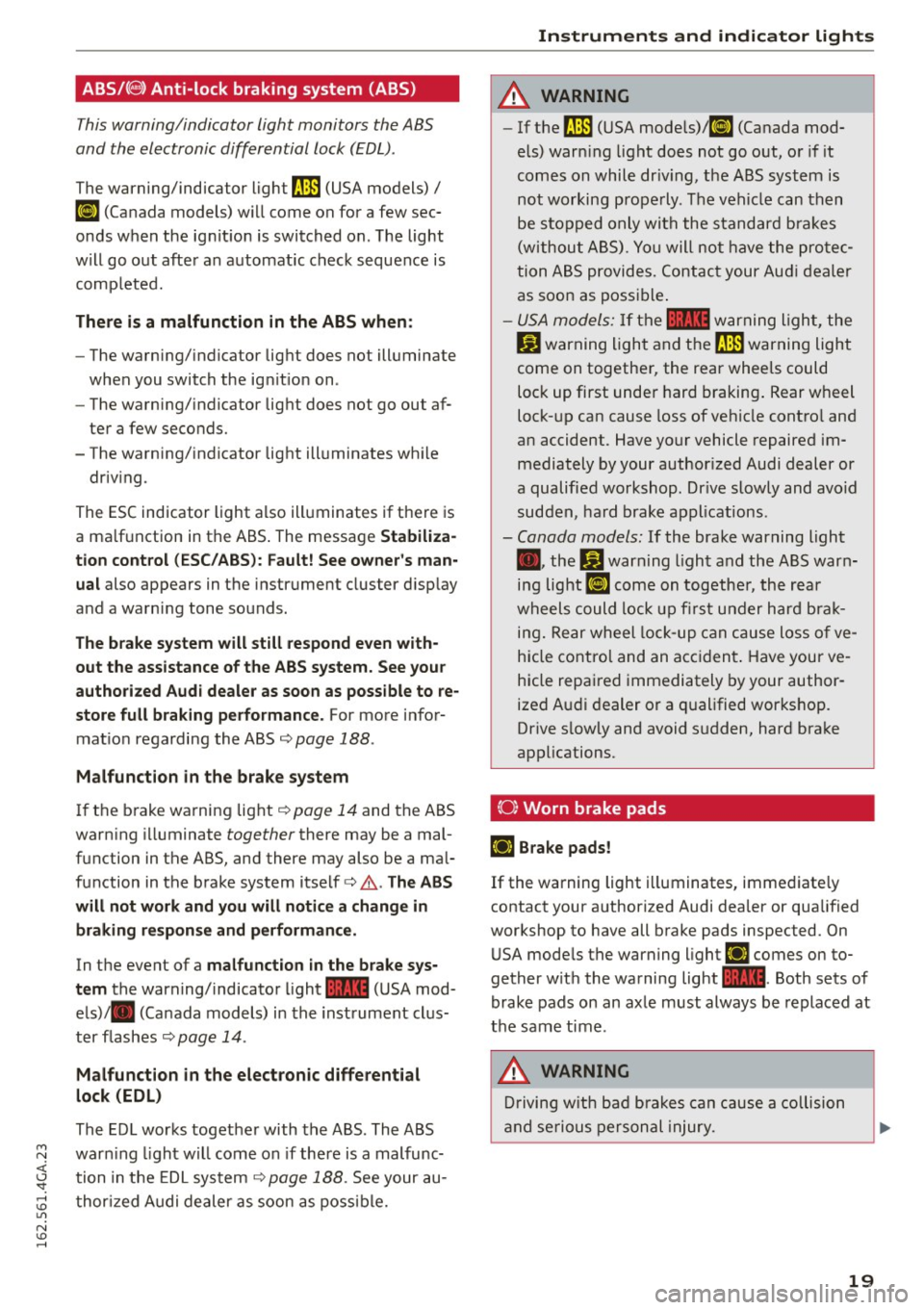
M N <( (.J
'SI: ,...., \!) 1.1'1
N \!) ,....,
ABS/(@)) Anti-lock braking system (ABS )
This warning/indicator light monitors the ABS
and the electronic differential lock (EDL) .
The warning/indicator light
,n:) (USA models) /
ill (Canada models) will come on for a few sec
onds when the ignition is switched on. The light
will go out after an automatic check sequence is
completed.
There is a malfunction in the ABS when:
-The warning/indicator light does not illuminate
when you switch the ign it ion on.
- The warning/indicator light does not go out af
ter a few seconds.
- The warning/indicator light illuminates while driving .
The ESC indicator light also illuminates if there is
a ma lfunction in the ABS . The message
Stabiliza
tion control (ESC/ABS): Fault! See owner's man
ual
also appears in the instrument cluster display
and a warning tone sounds.
The brake system will still respond even with
out the assistance of the ABS system. See your
authorized Audi dealer as soon as possible to re
store full braking performance.
For more infor
mat ion regarding the ABS ¢page 188.
Malfunction in the brake system
If the brake warning light¢ page 14 and the ABS
warn ing illuminate together there may be a mal
function in the ABS, and there may also be a mal
function in the brake system itself¢,& .
The ABS
will not work and you will notice a change in
braking response and performance.
In the event of a malfunct ion in the brake sys
tem
the warning/indicator light 1111 (USA mod
els)/. (Canada models) in the instrument clus
ter flashes ¢ page 14 .
Malfunction in the electronic differential
lock (EDL)
The ED L works together with the ABS . The ABS
warn ing light will come on if there is a malfunc
tion in the EDL system
c::> page 188 . See your au
thorized Audi dealer as soon as possible.
Instruments and indicator lights
A WARNING
-If the ,n:) (USA mode ls)/ ill (Canada mod
els) warn ing light does not go out, or if it
comes on while dr iv ing, the ABS system is
not working prope rly . The vehicle can then
be stopped only with the standard brakes
(without ABS) . You will not have the protec
tion ABS provides. Contact your Audi dealer
as soon as possible .
- USA models: If the
1111 warning light, the
G1 warning light and the ,n:) warning light
come on together, the rear wheels could
lock up first under hard braking . Rear wheel
lock-up can cause loss of vehicle control and
an accident. Have your vehicle repaired im
mediately by your author ized Audi dealer or
a qualified workshop . Dr ive slowly and avoid
sudden, hard brake applications .
- Canada models: If the brake warning light
• • the
DJ warning light and the ABS warn
ing light
ill come on together, the rear
wheels could lock up first under hard brak
ing. Rear wheel lock-up can cause loss o f ve
hicle control and an accident . Have your ve
hicle repaired immediately by your author
ized Audi dealer or a qualified workshop.
Drive s low ly and avoid sudden, hard brake
applications.
{0) Worn brake pads
EiJ Brake pads!
-
If the warning light i lluminates, immed iate ly
contact your authorized Audi dealer or qualified
workshop to have all brake pads inspected. On
USA models the warning light
EiJ comes on to
gether w ith the warning light
1111 . Both sets of
brake pads on an axle must always be replaced at
the same time .
A WARNING
Driving with bad b rakes can cause a collision
and serious personal injury .
-
19
Page 27 of 294

M N <( I.J ""'. rl I.O
"' N I.O rl
- Short-term memory overview
- Long-term memo ry overview
The short-term memo ry collects d riving informa
tion from the time the ignit ion is switched on un
til it is switched off .
If you continue driv ing within
two hours after switching the ignit ion off, the
new values are included when calcu lating the cur
rent trip information.
Unlike the short-te rm memory, the long -term
memory is not erased automat ical ly. You can se
lect the time period for evaluat ing trip informa
tion yourself.
F or some veh icle functions, you can access the
tr ip informat ion from the tempor ary memory in
the line @.
Fuel consumption
The current fuel consumpt ion can be displayed
using a bar~
fig. 8. The average consumption
(mpg) s tored in the short-term memory is also
d isp layed. When the bar turns green, your veh icle
saves fuel by one of the following functions:
- Recuper ation : When the vehicle is coasting or
driv ing downh ill, electrical energy can be stored
in the battery. The bar will move toward 0.
-Cy linder on de mand Sy stem *: when the de
ma nd for power is low and other conditions are
met, the eng ine a utomatically deactivates fo ur
cylinders. The driver and passengers will not
even notice this . The cylinders sw itch on again
when more power is needed.
(D Tips
Fue l consumptions (average and current),
range and speed are displayed in metric units
on Canadian models.
Ins trument s and indi cator ligh ts
Efficiency program
Applies to vehicles: wit h effic ie ncy program
Fig. 9 In st rum en t cluster: Other consumers
Fig. 10 Instrument clus te r: economy tip
The efficiency program can help you to use less
fuel. It shows other consumers that are using
fuel and economy tips give advice on how to drive
effic iently. The efficiency program rece ives d is
tance a nd consumpt ion data from the on -board
compu ter.
T o d isplay the eff ic iency program, open the
V ehi
cle func tion s
menu and select the Efficienc y pro
gram
menu i tem.
Other consumers
The En ergy u sag e view lists other equipment
that is currently affecting fuel consumption . The
display shows up to three other cons umers @
~ fig. 9. The equipment using the most fue l is
listed fi rst. If more than three items using fue l
are swi tched on, the equipment that is currently
using the most fuel is disp layed .
A scale @also shows the current tota l consump-
t ion of all other consumers. .,.
25
Page 44 of 294

Opening and closing
Programming buttons
Applies to vehicles: with garage door opener (Homelink)
Fig . 34 Hea dlin er: Control panel
You can program both fixed code and rolling code
systems us ing this procedu re .
P rogramming /rep rogramming butt ons
• Switc h the ignition on.
• Press and ho ld the button in the headliner that
you wou ld like to program for at least 10 sec
onds. Or
• Select :
~ IC~A~ R~ I funct io n button> (Car )* systems
control button > Vehicle setting s> garage door
opener > Program garage door op ener .
• Fo llow the in struc tions in the Infota inment sys-
t em.
Deleting button programming
The programmed buttons cannot be deleted indi
vidua lly, they must be de leted all at once . Rep ro
g ram the b uttons if necessa ry .
• Se lect : the
ICA RI function button > (Car }* sys
tems
control button > Vehicle sett ings > Ga
rage door op ener > Clear program s etting s>
Yes .
Displaying the version /status /country code
• Se lect : ICAR I funct ion button> (Car )* systems
control butt on > Vehicle sett ings > Garage
door opener > Ver sion information .
(D Tips
The ga rage doo r opener may need to be
synchronized with the system motor aft er the
programm ing . Fo llow th e manufacture rs in
struc tio ns for do in g th is.
42
Operation
Applies to vehicles: with garage door opener (Homelink)
Req uirements The bu tton in the roof hea dliner
mu st be p rog rammed
~page 42 a nd t he ve hicle
mus t be w ithin range of the sys tem, such as the
garage door .
• Press the b utton to open the g arage doo r. T he
L E D @ ¢
page 4 2, fig. 3 4 blinks or tur ns on .
• Press t he b utton ag ain to open the garage door.
(1) Tips
T o open or close the gar age door, do not p ress
the bu tton l onge r ten seconds o r th e g arage
d oor opener wi ll swi tch to programming
mode.
Page 51 of 294

M N <( I.J "". rl I.O
"' N I.O rl
-The automatic dimming mirrors do not dim
when the interior lighting is turned on or
the reverse gear is selected .
-A utomatic dimming for the mirror only op
erates properly if the light striking the in
side mirror is not hindered in any way.
Sun visors
( J
Fig. 44 Front passenger's side: sun visor
The sun visors for the driver and passenger can
be released from their brackets and turned to
ward the doors (!).
The mirror light switches on when the cover over
the vanity mirror @opens.
Sun shade
Applies to vehicles: with sun shade
The sun shade is located on the luggage com
portment shelf.
@ 0
.___ •a_:__.~ ,~
Fig. 45 Sun shade in lowere d position
When the sun shade is in the lowered position, it
is secured in the retainer @.
.. To raise @ the sun shade, remove it from the
retainer.
Lights and Vision
A WARNING
-Do not use the sun shade to secure cargo. The
luggage compartment cover is not a surface
for storing objects. Objects placed on the cov
er could endanger all vehicle occupants dur
i ng sudden braking maneuvers or in a crash.
Windshield wipers
Switching the windshield wipers on
Fig. 46 Windshie ld wiper lever
Move the windshie ld w iper lever to the corre
sponding position:
@ -Windshield wipers off
~
"' 0 :i:
switch on once the veh icle speed exceeds approx
imately 2 mph (4 km/h) and it is raining . The
highe r the ra in sensor sens itivity is set (switch @
to the right), the earlier the windshield wipe rs re
act to moisture on the windshield. You can deac
tivate rain sensor mode in the MMI, which wi ll
then activate intermittent mode . Select:
!CARI
function button > (Car)* systems control button
> Driver assist > Rain sensor > Off. In intermit
tent mode, you can adjust the interval time using
the switch @.
@ -Slow wiping
@ -Fast wiping
@ -Single wipe . If you ho ld the lever in this posi
tion longer, the wipe rs switch from slow w iping
to fast wiping.
®-Clean the windshield. The wipers wipe one
t ime after several seconds of driving to remove
water drop lets. You can swit ch th is function off ..,.
49