2016 AUDI A7 brake light
[x] Cancel search: brake lightPage 82 of 294

Driving
made a full brake application . ESC and the as·
soc iated components (ABS, ASR, EDL) cannot
overcome the laws of physics. In corners and
when road or weather conditions a re bad, a
full b rake app lication can cause the vehicle to
skid or the rea r end to break away, wh ich in·
c reases the risk of an acc ident.
Start-Stop-System
Description
Applies to vehicles: with Sta rt-Stop-System
The Start-Stop-System can he lp increase fue l
economy and red uce CO2 emissions.
I n Start -Stop mode, the eng ine shuts
off auto
matica lly w hen the vehicle is stopped, such as at
a traffic light. The ign ition remains sw itched on
during this stop phase . The engine w ill restart
automatically when needed .
The Start-Stop-System is automatically activated
each time you switch on the ignition.
Basic requirements for Start -Stop mode
- T he driver's door is closed.
- T he driver' seat be lt is lat ched .
- The hood is closed .
- The vehicle must have been dr iven faster than
2.5 mph (4 km/h) s ince the last stop.
- A trai ler is not hitched to the vehicle .
(D Note
Always switch the Start-Stop-System off when
driving through water <=>
page 80.
@ Tips
The engine stops shortly before the vehicle
comes to a stop
1>. The fu ll function of the
brake booster and the power steering is sti ll
available.
l l de pend ing on eng in e
80
Stopping/starting the engine
Applies to vehicles: with Start-Stop-System
Fi g. 8 4 Instrument cl uste r: en gin e stopped (stop phase)
.,. Brake the vehicle to a stop. The eng ine will be
sw itched
off shortly before the vehicle comes
to a standst ill or when the veh icle is station
ary 1>. Keep your foot on the b rake peda l. The
[I] indi cato r light appears in the info rmat ion
line a t the bottom of the inst rument cl uster
disp lay. The needle in the tachometer a lso
moves into the READY positio n.
.,. The engine starts again when you take your
foot
off the brake peda l. The indicator light
turns
off.
Additional information
The engine stops in the P, N and D selector lever
pos itions.
If you se lect the R posit io n du ring a stop phase,
the e ngine will star t aga in .
Sh ift to P qu ickly to prevent the engine from
starting unintentionally when shift ing th rough R.
You can determine for yourself if the engine will
stop or not by reducing or increas ing the amount
of force you use to p ress the brake pedal. For ex
ample, if yo u only lightly press on t he b rake ped
al in s top-and and-go traffic o r when tur ning, the
engine w ill no t sw itch
off when the vehi cle is sta
tiona ry . As soon as you press the b rake down
harder, the eng ine will sw itch
off.
(D Tips
- Press the bra ke peda l during a S top phase
to keep the vehi cle from rolling.
Page 83 of 294

M N <( I.J "". rl 1.0
"' N 1.0 rl
-The ignition will turn off if you press the
I START ENGINE STOP I button during a stop
phase . The needle in the tachometer
moves
into the OFF position.
General information
Applies to vehi cles: with Start-Stop-System
The standard Start-Stop mode con be canceled
for different system-related reasons.
Fig. 85 Instrument cluster: Eng ine stop tempora rily un
avai lable
Engine does not switch off
Before and during each stop phase, the system
checks if certain conditions have been met . For
examp le, the engine will not switch off in the fol
lowing situations:
- The engine has not reached the minimum re
quired temperature for Start-Stop mode.
- The interior temperature selected by the A/C
system has not been reached.
- The outside temperature is extremely high/low.
- The windshield is being defrosted@.
- The parking system* is be switched on .
- The battery charge level is too low .
- The steering wheel is turned at a sharp angle or
is moving .
- After engaging the reverse gear.
- On sharp inclines.
@J also appears in the instrument cluster dis
play.
Engine automatically restarts
The standard Start-Stop mode will be canceled
during a stop phase in the following situations .
The engine restarts without any action by the driver.
Driving
- The vehicle rolls, for examp le while on a s lope.
- The interior temperature varies from the tem-
perature selected in the A/C system.
- The windshield is being defrosted@.
- The brake pedal is pressed severa l times in a
row.
- The battery charge level becomes too low.
- High power consumption.
The engine can turn off again when the condi tions for Start-Stop mode are met.
Ignition is switched off automatically
To prevent the battery from draining, the igni
tion
will switch off automatically under the fol
lowing conditions:
- The vehicle has already been driven.
- The Start-Stop-System has stopped the engine.
- The driver's door is opened .
- The driver's safety belt is removed.
- The brake pedal is not pressed down.
- The vehicle is stationary.
In this case, the activated low beam is replaced
by the parking light. The parking lights will
switch off after approximately 30 minutes or
when you lock the vehicle.
If the Start-Stop-System has not turned off the
engine or if you have switched the Start-Stop
System off manually, the ignition will not be au
tomatically switched off and the engine will con
tinue to run
c> .&. .
A WARNING
--Never allow the engine to run in confined
spaces, because this increases the risk of as
phyxiation .
@ Tips
-If you shift into the D or N position after
shifting into reverse, the vehicle must be
driven faster than 6 mph (10 km/h) in order
for the engine to switch off again .
81
Page 85 of 294

M N <( \,J
"". rl I.O
"' N I.O rl
Cruise control system
Switching on
Applies to vehicles: with cr uise contro l system
The cruise control system makes it possible to
drive a constant speed that is 30 km/h or higher.
0
f
®t
0
Fig. 87 Operating lever: Cruise control system
Fig. 88 Instrument cluster: Selected speed
.,. To switch the c ruise control on, pull the lever
into position
(D c:> fig. 87 .
.,. Drive at the speed to be maintained .
.,. To store the speed, press the button @.
The stored speed and the indicator light
lij;(l )~i~ (USA models) ,ii (Canada models) appear
in the instrument cluster display
c:> fig. 88. The
display may vary, depending on the type of dis
play in your vehicle.
This informat ion is also shown briefly in the
Head-up display*.
The speed is kept constant by modifying engine power or through an active brake intervention.
A WARNING
- Always pay attention to the traffic around
you when the cruise control is in operation.
You are always responsib le for your speed
-
Dr ivi ng
and the distance between your vehicle and
other vehicles.
- For safety reasons, cruise control should not
be used in the city, in stop-and-go traffic, on
winding roads and when road cond itions are
poor (such as ice, fog, gravel, heavy rain and
hydroplaning), because this increases the
risk of an accident.
- Switch the cruise control off temporarily
when dr iv ing in turning lanes, h ighway ex its
or in construction zones.
- Please note that unconsciously "resting" your foot on the accele rator pedal p revents
the cruise control from braki ng. This is d ue
to the contro l system being over ridden by
the dr iver's acceler ation.
- I f a brake system malfunction such as over
hea ting occurs when the cruise cont ro l sys
tem is swit ched on, the braking f unction in
the system may be switched off. The rest o f
the cruise co ntrol system f unctions remain
active as long as the indicator light
1ff;(i )~i~ (USA models) ,ii (Canada models) is
on.
{!) Tips
The brake lights illuminate as soon as the
brakes app ly automatically .
Changing speed
Applies to vehicles: wit h cruise co ntro l system
.,. To increase or decrease th e speed in incre
ments, tap the lever toward
(£)10 c:> page 83,
fig . 87 .
.,. To increase or decrease the speed quic kly, hold
the lever in the
0 10 d irect ion until the de
sired speed is displayed.
You can also press the accelerator pedal down to increase yo ur speed, e.g. if you want to pass
someone. The speed you saved earlie r will re
s u me as soon as you release the accelerator ped
al.
If, however, you exceed your saved speed by
6 mph (10 km/h) for longer than 5 m inutes, the
c ruise control will turn off temporarily. The green
symbol
cij;(l)~i~ (US models) I ii
83
Page 90 of 294

Audi adapt ive cru ise control and brak ing gu ard
• You must also press the brake pedal when the
vehicl e is stopped .
Switch ing adaptiv e cruis e co ntrol off
• Push the lever away from you into position @
unt il it clicks into place. T he message ACC off
appears.
@ Indicator light s
• • Adaptive cruise control is switched o n. No
vehicles are detected up ahead . The stored speed
is mainta ined .
• • A moving vehicle i s detected up ahe ad . T he
adapt ive cru ise control system regulates the
speed and distance to the moving vehicle ahead
and accelerates/brakes automatically.
( - )·Adaptive cruise contro l is switched on . A
mov ing vehicle up ahead was detected. Your veh i
cle remains stopped .
• • When automa tic braking is not able to keep
enough d istance to a prev iously detected moving
veh icle up ahead, you must take control and
brake
~ page 90, Prompt for driver interven
tion .
© Displa y
If adap tive cr uise control i s no t shown in the dis·
play, you can call it up with the multifunction
steer ing wheel buttons
~ page 23 .
Based on the symbols in the d is play, you can de·
termine if the system is ma inta ining a di stance to
the vehicle ahead and what that di stance is .
No v ehicl e· No vehicle ahead was dete cted.
W hite vehicle · A vehicle ahead was detected .
Red veh icle· Prompt for the driver to take action
c::>page 90.
Both arrows on the sc ale © indicate the distance
to the vehicle ahead . No arrow appears when the
vehicle is on an open road and there is no object ahead . If an object is detected ahead, the arrow
moves on the scale .
The green zone on the scale shows the stored d is
tance . For information on chang ing the stored
d istance, refer to
c::> page 89 . If the distance se-
88
lected is too close or may soon becom e too close,
t h e arrows move into the red zone on the scal e.
A WARNING
Improper use of the adaptive cruise contro l
can cause collisions, other acc idents and seri
ous persona l injuries.
- Pressing the
!SET ! button when driving at
speeds be low 20 mph (30 km/h), will auto·
mat ically acce lerate the vehicle to 20 mph
(30 km/h), which is the min imum speed
that ca n be set .
@ Tips
-If you switch the ign it ion or the adaptive
cruise control off, the set speed is erased
from the system memory .
- The electronic stabilizat ion control (ESC)
and the anti -slip -regulation (ASR) are auto·
matically turned on when the adaptive
cruise contro l is turned on. Both systems
canno t be turned off if t he adaptive cruise
cont ro l is turned o n.
Changing the speed
Appl ies to vehicles: with Audi adap tive cruise control
0
f
JJ
0
Fig. 95 Oper atin g leve r: Cha nging t he s pee d
• To increase or reduce the speed in increments,
tap the lever up or down.
;;; N 9 :c .., m
• To inc rease or dec rease the speed q uic k ly, ho ld
t he lever up o r down until the red LED @ reach·
es the desi red speed
c::> page 87, fig . 94.
After each change, the new stored speed appears
briefly i n the informa tion line
c::> page 87, fig . 94
@ .
Page 92 of 294
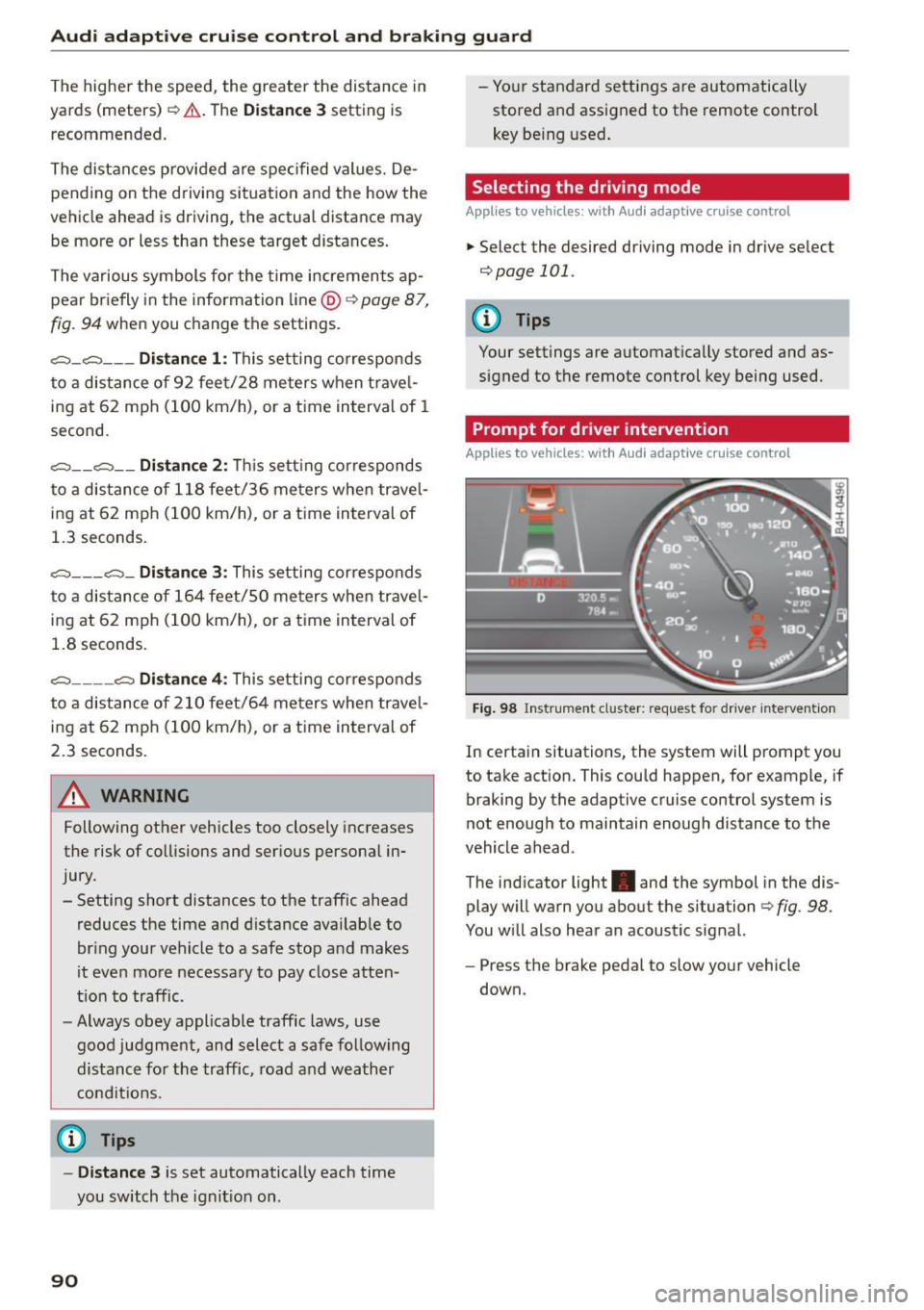
Audi adapt ive cru ise control and brak ing gu ard
The higher the speed, the greater the distance in
yards (meters)
c::;, .,& . The Dista n ce 3 setting is
recommended.
The distances provided are specified values. De
pending on the d riving situat ion and the how the
vehicle ahead is driving, the actual distance may
be more or less than these target distances.
The various symbols for the time increments ap
pear briefly in the information line@q
page 87,
fig. 94 when you c hange the settings.
c::::,_c::::, ___ Distan ce 1 : This set ting co rresponds
to a distance o f 92 feet/28 meters when trave l
ing at 62 mph (100 km/h), or a time interval of 1
second.
c::::, __ c::::, __ Distan ce 2: T his sett ing corresponds
to a distance o f 118 feet/36 meters when travel
ing at 62 mph (100 km/h), or a time interval of
1.3 seconds.
c::::, ___ c::::,_ Distanc e 3: This setting corresponds
to a distance o f 164 feet/SO me ters when travel
ing at 62 mph (100 km/h), or a time interval of
1.8 seconds.
c::::, ____ c::::, Distanc e 4: This setting corresponds
to a distance o f 210 feet/64 me ters when travel
ing at 62 mph (100 km/h), or a time interval of
2.3 seconds.
A WARNING
Following other vehicles too closely increases
the risk of collisions and ser ious personal in
jury.
- Setting short distances to the traffic ahead
reduces the time and d istance availab le to
br ing your vehicle to a safe stop and makes
i t even more necessary to pay close atten
t ion to traffic.
- Always obey applicable traffic laws, use
good judgme nt, and select a safe following
distance for the traffic, road and weather
condit ions.
(0 Tips
- Distanc e 3 is set automatically each time
you sw itch the ignit ion on.
90
- Your standard settings are automatically
stored and assigned to the remote control
key be ing used .
Selecting the driving mode
Applies to vehicles: wit h Aud i adapt ive c ruise contro l
.,. Select the desired driving mode in drive select
c::;,page 101.
@ Tips
Your settings are automatica lly stored and as
signed to the remote control key being used.
Prompt for driver intervention
Applies to vehicles: with A udi adapt ive c ru ise contro l
Fig . 98 Instrument cluster: req uest fo r dr ive r interve ntion
In certain situations, the system will prompt you
to take action. This could happen, for example, if
braking by the adaptive cruise control system is
not enough to maintain enough distance to the
vehicle ahead .
The indicator light. and the symbol in the dis
play will warn you about the situation
c::;, fig . 98.
You w ill also hear an acoustic sig nal.
- Press the brake peda l to slow your vehicle
down.
Page 93 of 294

Audi adaptive cruise control and braking guard
Audi braking guard
Description
Applies to vehicles: with Audi adaptive cruise co ntrol
F ig. 99 Instrument cluster : approach warning
Braking guard uses radar sensors and a video
camera. It also functions within the lim its of the
system when adaptive cruise control is sw itched
off.
What can braking guard do?
When detected in time, the system can assess
situations when a vehicle ahead brakes suddenly
or if your own veh icle is traveling at a high speed
and approaching a vehicle up ahead that is mov
ing more slow ly . Braking guard does not react if it
cannot de te ct the situation .
The system advises you of various situations:
- The
distance warning is given if you are too
close to the vehicle ahead for a long time. If the
vehicle ahead brakes sharply, you will not be
able to avo id a collision. The indicator light.
in the d isplay comes on .
- The
approach warning is g iven when a detected
vehicle up ahead in your lane is moving much
more slowly than you are or if it brakes sharply .
When this warning is g iven, it may only be pos
sible to
avoid a co llis ion by swerving or braking
sharp ly. The indicator light. and indica tor in
the display will warn yo u about the danger
¢
fig. 99. You will also hear an acoustic signal.
If you do not react fast enough or do not react at
all to the situation, braking guard will intervene
M N by braking. <( I.J "". rl I.O
"' N <.0 ll This is not a vailable in some coun tri es. rl
- If a collision is imminent, the system wi ll first
provide an
acute warning by briefly and sharply
app ly ing the brakes.
- If you do not react to the acute warning, brak
ing guard can brake with increasing force within
the limits of the system. This reduces the vehi
cle speed in the event of a collision.
- The system can initiate maximum braking
short ly before a collision
1l . Full dece leration at
high speeds occurs only in vehicles with adap
tive cruise control and s ide ass ist (pre sense
plus).
- If the braking guard senses that you are not
braking hard enough when a collis ion is imm i
nent, it can increase the braking force .
- The pre sense functions also engage when a
collision is imm inent ¢
page 185 .
Which functions can be controlled?
You can switch braking guard and the distance/
approach warning on or off in the MMI
¢ page 92, Settings in the Infotainment sys
tem .
A WARNING
--
Lack of attention can cause collisions, other
accidents and ser ious personal injuri es. The
braking guard is an ass ist system and cannot
prevent a collision by itself. The driver must
always intervene . The driver is always respon
sib le for braking at the correct time.
- Always pay close attent ion to traffic,
even
when the braking guard is switched on . Be
ready to intervene and be ready to take com
p lete control whenever necessary. Always
keep the safe and legal distance between
your veh icle and vehicles up ahead.
- Braking guard works within limits and will
not respond outside the system limits, for
example when approaching a stopped vehi
cle or stationary obstacle (end of a traffic
jam or vehicle that has broken down in traf
fic).
-Always remember that the radar sensor for
the braking gua rd works on ly w ithin defined
liJ,,
91
Page 109 of 294

M N <( I.J "". rl I.O
"' N I.O rl
Automatic transmission S tronic, tiptronic
Introduction
The automat ic transm iss ion is controlled elec
tronically. The transmission upshifts or down
shifts automatically depending on which drive
program is selected.
When a
moderate driving style is used, the
transmission selects the most econom ical driving
mode. The transmiss ion upshifts at a lower RPM
and downshifts at a higher RPM to improve fuel
efficiency.
The transmission switches to a sporty mode after a kick-down or when the driver uses a
sporty driv
ing style
cha racterized by quick accelerator pedal
movements, heavy acceleration, frequent
changes in speed and traveling at the maximum
speed.
If desired, the driver can also select the gears
manually (tiptronic mode) ¢ page 111.
Various automat ic tr ansm issions may be instal
led, depending on the model:
S tronic transmission
The S tronic is a dual -clutch transmission . Power
is transferred using two clutches that work inde
pendently from one another. They replace the
torque converter used in conventional automat ic
transmissions and a llow the vehicle to accelerate
without a noticeable interruption in traction.
tiptronic transmission
In the tiptronic transmission, power is transfer
r ed by a torque converter.
Automatic transmission
Selector lever positions
Fig. 116 Disp lay in the instrument cluste r: selector lever
posit ion
T he selec tor lever pos ition engaged appea rs next
to the se lector lever as well as in the instrument
cluster display.
P -Park
In this selector lever position the transmission is
mechanica lly locked . Engage P only when the ve
hicle is
completely stopped¢.& in Driving the
automatic transmission on page 109.
To shift in or out of posit ion P, you must first
press and hold the brake pedal and then press
the release button in the selector lever hand le
whi le moving the selector lever to or from P. You
can sh ift out of this position only with the igni
tion on.
R -Reverse
Select R only when the vehicle is at a full stop
and the engine is running at idle speed¢ .& in
Driving the automatic transmission on
page 109.
Before you move the selector lever to R, press
both the button in the hand le of the selector lev
er
and the brake pedal at the same time.
When the ignition is on, the backup lights illumi
nate when the selector lever is moved into R.
N -Neutral
The transm iss io n is in neutral in this pos ition.
Sh ift to this position for standing with the brakes
applied
¢ .& in Driving the automatic transmis-
sion on page 109. .,.
107
Page 111 of 294

M N <( (.J
'SI: ,...., \!) 1.1'1
N \!) ,....,
than 2 seconds when the brake pedal is not
pressed.
Lock button
The lock button in the selector lever handle pre
vents yo u from moving the se lector lever unin
tentionally while in some se lector lever positions .
The positions that require the lock button to be
pressed are marked in color in the illustration
¢fig. 117 .
Driving the automatic transmission
Starting the engine
.. The selector lever must be in P or N.
Starting off
.. Press and hold the brake pedal.
.. Press and ho ld the release button in the selec
tor lever handle, select the desired selector lev
er position such as D/S and release the button .
.. Wait briefly until the transmission has shifted
(you will feel a slight movement).
.. Remove your foot from the brake pedal and ac
celerate .
Stopping temporarily
.. Keep the vehicle stationary using the braking
pedal, for example at traffic lights.
.. Do not press the accelerator pedal when doing
th is.
.. To prevent the veh icle from rolling when you
start driving, set the parking brake when stop
ping on steep inclines¢,& .
.. Th e parking brake will re lease automatically
and the vehicle will start moving once you press
the accelerator peda l.
Stopping/parking
If the selector lever is not in the P position when
you open the driver 's door, the veh icle could roll.
The message
Transmi ssion : Car may roll! Shift
to park!
appears.
.. Press and ho ld the brake pedal unt il the vehicle
has come to a complete stop.
.. Apply the parking brake¢
page 78, Parking.
.. Select the P selector lever position ¢ ,&.
Automatic transmission
Stopping on an incline
.. Always press the brake pedal to hold the vehi
cle in place and prevent it from "ro lling back"
c::> ,& . Do not try to prevent the vehicle from
"rolling back" when a gear is engaged by in
creasing the engine speed ¢(D .
Starting on an incline
.. Activa te the parking brake.
.. With the driving gear selected, press the acce l
erator pedal carefu lly. The parking brake will re
lease automatica lly if your seat belt is fastened.
Under certain circumstances, such as driving in
the mountains, it may be useful to switch tempo
rarily to the manual shift program in order to ad
just the gears to the dr iv ing condit ions by hand
Q ,&. .
On s lopes, activate the parking brake first and
then move the selector lever to the P position.
This prevents too much stress from being placed
on the locking mechanism.
A WARNING
- The vehicle can also roll when the engine is
stopped.
- Unintended vehicle movement can cause se
rious injury .
- Never leave your vehicle with the engine
running while in gear. If you must leave your
vehicle when the engine is running, activate
the park ing brake and move the selector lev
er to P.
- Power is still transmitted to the wheels
when the engine is running at idle. To pre
vent the vehicle from "creep ing", you must
keep yo ur foot on the brake when the engine
is running and the se lector lever is in D/S or
R or "tiptronic" mode is selected.
- Do not press the accelerator pedal when
changing the se lector lever position while
the vehicle is stationary and the engine is
running .
- Never shift into R or P while driving.
- Before driving down a steep slope, reduce
your speed and shift into a lower gear with
"ti ptronic".
109