2016 AUDI A7 buttons
[x] Cancel search: buttonsPage 11 of 294

M N <( (.J
'SI: ,...., \!) 1.1'1
N \!) ,....,
(!) Door handle
@
®
©
®
®
(j)
Audi side assist d isplay
Power locking sw itches
Memory function buttons . ... .. .
Aud i side assist button .. .. .. .. .
A ir ven ts wit h thumbwheel
Control lever for :
- T urn signal and h igh b eam
- Audi act ive lane assist . .. .. .. .
- High be am assis t ..... .. .. .. .
@ M ultifunction steering wheel with :
- Horn
- Drive r's airbag .... ... .. .. .. .
- Drive r information sys tem but-
tons ... .. ... .. ..... ... .. .. .
- Audio/video , telephone, nav iga
t ion an d voice recogni tion b ut
tons
- Stee ring wheel heat ing .. .. .. .
- Sh ift padd les (automatic t rans-
mission) . ........... .. .. .. .
® Instrum ent cluster .. ... .. .. .. .
@ H ead-up Display ..... .. .. .. .. .
@ W indshie ld washer system lever
@ Bu ttons for:
- MM I display
- Reset button for tr ip odomete r
@ Starting the eng ine if there is a
malfunction . ... .... ... .. .. .. .
'3 Knee airbag .... .... ... .... .. .
@ Steer ing whee l adjustment, de
pending on equipmen t:
- mechanical ..... ..... .... .. .
- electrical .. .. ..... ... .. .. .. .
@ Lever for:
- Cruise contro l system
- Adaptive cruise cont rol .. .. .. .
@ Button for switch ing the Head-up
Disp lay on/off , adjust ing the he ight
@ Inst rument illum ination ....... .
@ Eng ine hood re lease . ... .. .. .. .
@ Data Link Connector for On Bo ard
Diagnostics (OBD II) .......... .
97
35
56
97
44
94
44
147
23
73
1 11
10
27
49
26
7 7
159
74
74
83
85
2 7
47
218
28
@ L ight sw itch ... ... .. ..... .... .
@ Buttons for :
- All-weathe r lights
- Night vision ass istant . ....... .
- Rear fog lights ............. .
@ Power exterior m irror adj ustment
@ Rear lid switch . ... .......... . .
@ Powerw indows ...... .... .... .
@ MM I display
@ Emergency f lashers .......... . .
@ G love compartme nt ......... . .
@ Front passenger's airbag ... ... .
@ Drives (M MI)
@ Buttons/Ind icator lights fo r
- Start-Stop-System ......... . .
- Parking system .. .. ..... .... .
- PASSENGER AIR BA G OFF . .... .
- Rear spoiler .. ............. . .
- Elect ron ic Stabilization Control
@ Climate controls, depending on ve
hicle equipment:
- Three-zone cl imate control ....
- Four-zone automatic climate con-
trol ...... .. .. ........ .... .
@) Storage compartment or ash tray
with c igaret te lighte r ..... ... . .
@ I START ENGIN E STOPI button
@
@
@
MMI controls
12-volt socket, (upho lde r
E lectromechanical parking brake
@ Se lector lever (a utomat ic transm is-
sion) ... .... .. .. .... .... ... . .
{i) Tips
Cockpit
43
43
104
43
4 7
36
39
46
60
147
80
114
155
193
189
69
71
58 ,58
75
59 ,59
78
10 7
- Some of the equipment o r fea tures s hown
in the genera l ill ustration may be st andard
equipment on your veh icle or may be op
tional eq uipment depending on you r model.
Always ask your author ized Audi dealer if
you have a question about your vehicle.
- Ope ration of the Multi Med ia Interface
(MMI) is described in a separate manua l.
9
Page 26 of 294

Instruments and indicator Lights
- You can se lect the un its used for tempera
ture, speed an d other meas urements in the
M MI.
- For informat ion on the a udio/video and nav
i gat io n* functions, refe r to t he se parate
M MI owner's manual.
Operation
The driver information system is operated using
th e buttons on the multifunction steering wheel .
Fig . 6 Mult ifu nctio n stee ring w hee l: operat ing t he drive r
i nforma tio n syste m
Fig. 7 In stru ment cluster: call in g up t he ve hicle fu nctio ns
men u
Operat ing
.,. Switc h the ignition on .
.. To sw itch between the tabs, p ress the rocker
switc h @ to the left or right ¢
fig. 6 .
.,. To access addi tio nal i nfo rmat io n be low or
above , turn the thum bwhee l@ dow n or u p.
.. To confirm a se lection, press the thumbwhee l
@.
.. To ope n the s ubme nu for an active ta b, press
the button ~@-
....
-N 9 (!:I .,. OJ
.,. To select a function programmed to a steering
whee l button*, press the button@.
24
Opening the Vehicle functions
.,. Sele ct the first t ab with the ro cker swi tch@ .
.. Press th e ~ button @. T he
Vehicle functions
menu is disp laye d ¢ fig . 7 .
.,. To se lect a menu item, tu rn and press the
thumbwhee l@ .
Resetting values to zero
.,. In t he Vehicle fun ctions me nu, sele ct On-bo ard
computer
o r Efficiency program.
.,. Yo u can now select between the long-term
memory and short-term memory .
.,. To reset the values in a memory, press and hold
the t humbwheel @for one second .
Assigning a function to a programmable
steering wheel button*
.,. Select the I CAR I funct ion button > (Car )* Sys
tems
control b utt on > Vehicle settings > Steer
ing wheel button programming .
The last function selected displays when you
switch the ig nition on .
On-board computer
Fig. 8 In stru men t cluster: fuel cons ump tio n
You can ca ll up the followi ng i nfo rmation in the
on-board comp uter :
- Da te
- Dr iv ing t ime (h) fro m the short-te rm memory
- Av erage cons umption in MPG ( l/100 km) from
t he sho rt-term memo ry
- Average spee d in mph (km/h) fro m the short
term m emory
- Distance drive n in miles (km) from the shor t
term memory
- Cur rent fue l consumption in MPG ( l/100 km)
Page 35 of 294

M N <( I.J "". rl I.O
"' N I.O rl
unlocked to give access to the vehicle
occupants from the outside.
- If the power locking system should ma l
funct ion, you can lock the driver's door us
i ng the mechanical key¢
page 36.
- If the power loc king system should fail, yo u
ca n still open the fuel tank flap in an emer
gency
¢ page 214.
- You are we ll advised not to keep valuables
i nside an unattended vehicle, v is ible or not.
Even a properly locked ve hicle cannot pro
v ide the secur ity of a safe.
- If the LED in the upper edge of the driver's
door panel comes on for about 30 seconds
after the vehicle is locked, there is a mal
funct io n in the power locking or the anti
theft warning system. Have the malfunction
cor re cted by a n authorized A udi deal ersh ip
or q ualified repa ir facility.
Setting central locking
In the Infotainment system, you can set which
doors the central locking system will unlock .
.. Se lect : the ICAR I function button > (Car )* Sys
tems
control button > Vehicle settings > Cen
tral locking *.
Door unlocking -
You can decide if All doors or
only t he
Dri ver should unlock . The luggage com
partment lid also unlocks when
All is selected. If
you select Dr iver in a veh icle w ith a convenience
k ey*, only the door w hose handle you pull w ill un
l oc k.
If you s elect
Driver , all the doo rs and l uggage
compartment lid wi ll u nlock if you press the~
b utton on the remote co ntrol mas ter key tw ice.
Disable tailgat e handle -If you se lect On , the
luggage compartment lid handle is locked . In
this case the luggage compa rtment lid can be
ope ned wi th the
l""'I b ut ton on the maste r key or
with the
! ""' I button* in the driver's door . In
ve hicl es w ith a convenience key *, you can still
open the l uggage compartment lid using the
h andle if an authorized master key is nea r the
prox imity sensor *.
Open ing and clo sing
Fold mirror s when lo cking * -
If you se lect On ,
th e exterior rearview mirrors fold i n automatical
ly when yo u press the
[ml button on the remote
control master key or touc h the sensor* in the
handle.
Lock when driving -If you select On, the vehicle
locks a utomatically when d riving . All of the doo rs
and the luggage compartment lid lock.
Tone when locking -if you select On, a tone will
sound when you lock the vehicle.
Locking and unlocking the vehicle with the
remote control
Fi g. 20 Re mote control: funct io n buttons
Eithe r the driver's door on ly or the ent ire vehicle
will unlock when the unloc k button
m (@ ) is
pressed once, depending on the settings in the
MMI ¢page33.
"'Press button m (@ ) to u nlock the vehicle
¢ fig. 20.
.. Press button~( @) to lock the vehicle ¢ A in
General description on page 32.
.,. Press button C;j (@ ) briefly to unlock t he rea r
lid .
• Push the red
I PANIC i button (@ ) to activate the
pa nic function . T he horn sounds and the turn
signa ls flash . P ush the red
!PANIC I b utton again
to deactivate the panic f unction .
If the vehicle is un loc ked and no doo r, the rea r lid
o r th e hood is opened wi thin 60 seconds, the ve
hicle lo cks i tsel f ag ain au toma tica lly. This feature
prevents the vehicle from being acc identally left
u nlocked over a long period of time . ..,.
33
Page 41 of 294

M N <( I.J "". rl I.O
"' N I.O rl
Child safety lock
The child safety lock prevents the rear door from
being opened from the inside and the rear win
dows from be operated.
Fi g. 30 Section of the driver 's door: Child safety lock but
tons
"' 0
0
0
0 ,,. !II
• To activate the child safety lock for the respec
tive rear door, press the left/right button
[!l in
the driver's door¢
fig. 30 . The LED in the but
ton turns on.
• To deactivate the ch ild safety lock for the re
spect ive rear doo r, press the left/r ight button
[!] in the driver's door. The L ED in the but ton
turns off.
The fo llow ing features are switched off:
- Interior door handle in the respective rear door,
- Power w indow switch in the respective rear
door.
To activate the child safety lock on both sides,
you must press the
[!l buttons one after the oth
er.
A WARNING
Always take the vehicle key with you when leaving the vehicle, even for a short period of
time . This applies particularly when ch ildren
remain in the veh icle. Otherw ise they cou ld
start the engine or operate ele ctrical equ ip
ment such as power windows.
Open ing and clo sing
Power Windows
Controls
The driver can control all power windows.
Fig. 31 Sect ion of the driver's door: controls
All power window swi tches a re eq uipped w ith a
two- stage function :
Opening the windows
U') N
0
0
<.!, ., m
• Press the switch to the fir st stop and hold it un
til the w indow reaches the desi red posit ion.
• To open the window comp letely, press the
sw itch down to the
s econd level brief ly.
Closing the windows
.,. Pull the sw itch to the fi rst stop and hold it until
the window reaches the des ired pos ition.
• To close the window comp letely, pull the switch
up to the
sec ond lev el b riefly.
Power window switches
@ Driver's door
® Passenger's door
© Left rear door
@ Right rear door
A WARNING
-- Always take the vehicle key with you when
leaving the vehicle, even for a shor t period
of t ime. This applies particularly when ch il
dren remain in the vehicle. Otherwise they
could start the engine or operate electrical
equipment such as power windows . The
power windows continue to f unction until
the dr iver's door or front passenger's door
has been opened.
-
39
Page 43 of 294
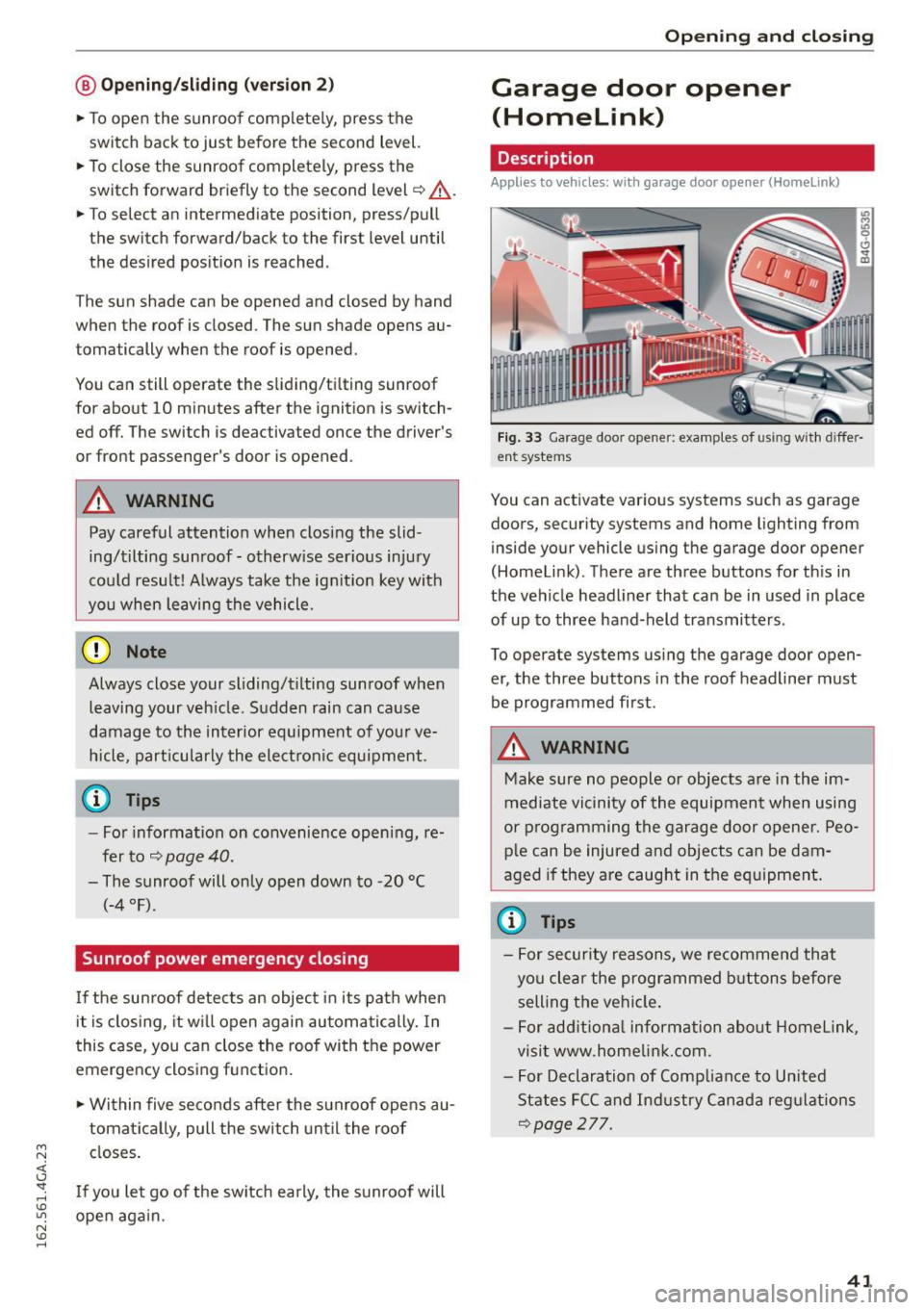
M N <( I.J "". rl I.O
"' N I.O rl
@ Ope ning /sliding ( versi on 2)
• To ope n the sunroof complete ly, press the
switch back to just before the second level.
• To close the sunroof completely, press the
switch forward briefly to the second level¢&, .
• To select an intermediate position, press/pull
the switch forward/back to the first level until
the desired position is reached .
The sun shade can be opened and closed by hand
when the roof is closed . The sun shade opens au
tomatically when the roof is opened.
You can still operate the s liding/ti lting sunroof
for about 10 minutes after the ignition is switch
ed off. The switch is deactivated once the driver's
or front passenger's door is opened .
A WARNING
Pay careful attention when closing the slid
ing/tilting sunroof -otherw ise ser ious injury
cou ld resu lt! Always take the ignition key with
you when leaving the vehicle.
0 Note
Always close your sliding/t ilting sunroof when
leaving your veh icle. Sudden rain can ca use
damage to the interior eq uipment o f your ve
hicle, part icularly the elect ron ic equipment.
a) Tips
- Fo r information on convenie nce opening, re
fer to¢
page 40.
- The sunroof will only open down to -20 °C
(-4 °F).
Sunroof power emergency closing
If the sun roof detec ts an object in its path when
it is clos ing, it w il l open again automatically. In
this case, you can close the roo f with the power
emergency closing fu nct io n.
• Wi thin five se cond s after the sunroof opens au
tomat ica lly, pull the switch unt il the roof
closes .
I f you le t go of the sw itch early, the s unroof will
ope n again.
Open ing and clo sing
Garage door opener
(Homelink)
Description
Applies to veh icles: w ith garage door opener (Homelink)
Fig. 33 Garage door opener: examples of using wit h differ·
ent systems
You can activate various systems such as garage
doors, security systems and home lighting from
inside your vehicle using the garage door opener
(Homeli nk). There are three buttons fo r th is in
the vehicle headliner that can be in used in place
of up to three hand-held transmitters .
To operate systems using the garage door open
er, the three buttons in the roof headliner must
be programmed first .
A WARNING
-Make sure no people or objects a re in the im-
mediate vicinity of the equipment when using
or p rog ramming the garage door opener. Peo
p le can be injured and objects can be dam
aged if they are caught in the eq uipment .
(¼} Tips
-For security reasons, we recomme nd that
yo u cle ar the programmed buttons before
selling t he vehi cle.
- For add itiona l information about Homelink,
visi t www .home link.com.
- For Declaration of Comp liance to United
States FC C and In dustry Canada reg ulations
¢page 277.
41
Page 44 of 294

Opening and closing
Programming buttons
Applies to vehicles: with garage door opener (Homelink)
Fig . 34 Hea dlin er: Control panel
You can program both fixed code and rolling code
systems us ing this procedu re .
P rogramming /rep rogramming butt ons
• Switc h the ignition on.
• Press and ho ld the button in the headliner that
you wou ld like to program for at least 10 sec
onds. Or
• Select :
~ IC~A~ R~ I funct io n button> (Car )* systems
control button > Vehicle setting s> garage door
opener > Program garage door op ener .
• Fo llow the in struc tions in the Infota inment sys-
t em.
Deleting button programming
The programmed buttons cannot be deleted indi
vidua lly, they must be de leted all at once . Rep ro
g ram the b uttons if necessa ry .
• Se lect : the
ICA RI function button > (Car }* sys
tems
control button > Vehicle sett ings > Ga
rage door op ener > Clear program s etting s>
Yes .
Displaying the version /status /country code
• Se lect : ICAR I funct ion button> (Car )* systems
control butt on > Vehicle sett ings > Garage
door opener > Ver sion information .
(D Tips
The ga rage doo r opener may need to be
synchronized with the system motor aft er the
programm ing . Fo llow th e manufacture rs in
struc tio ns for do in g th is.
42
Operation
Applies to vehicles: with garage door opener (Homelink)
Req uirements The bu tton in the roof hea dliner
mu st be p rog rammed
~page 42 a nd t he ve hicle
mus t be w ithin range of the sys tem, such as the
garage door .
• Press the b utton to open the g arage doo r. T he
L E D @ ¢
page 4 2, fig. 3 4 blinks or tur ns on .
• Press t he b utton ag ain to open the garage door.
(1) Tips
T o open or close the gar age door, do not p ress
the bu tton l onge r ten seconds o r th e g arage
d oor opener wi ll swi tch to programming
mode.
Page 58 of 294

Seats and storag e
Rear head restraints
Fig. 52 Rear seats: Head rest ra in t
Fig. 53 Rear head restra ints: release
If there is a passenger in the rear center seat ing
position* , slide the center head restraint* upward
at least to the next notch
~ ,&. .
Adjust ing th e he ad res trai nts
• To move the head restra int up, hold it at the
sides with both hands and slide it upward until
you feel it lock into place
c:> A in Proper adjust
ment of head restraints on page
130.
• To move the head restraint down, press the
button -arrow-
c;> fig. 52 and slide the head re
stra int downward.
R emo ving the h ead re straint s
• Fold the backrest forward c:> page 64.
• Move the head restra int upward as far as it can
go .
• Press the release
c:> fig. 53 with the mechan ica l
key ~
page 30 and the b utton -a rrow-c:> fig . 52 .
Pull the head restraint out of the backrest at
the same time
c:> .&_ .
56
Installing the he ad re stra ints
• Slide the posts on the head restraint down into
the guides until you feel the posts lock into
place .
• Press the button -arrow-
c:> fig. 52 and s lide the
head restra int all the way down. You should not
be able to pull the head restra int out of the
backrest.
So that the driver can have a better view to the rear, the head restraints should be pushed down
completely when the rear seats are not occupied.
A WARNING
- On ly remove the rear seat head restra ints
when necessary in order to install a c hild
seat . Install the head restraint again imme
diate ly once the child sea t is removed. Dr iv
ing without head restraints o r with head re
straints that are not properly adjusted in
creases the risk of serious or fatal neck in
jury dramatically.
- Read and heed a ll WARN INGS
c:> page 129 .
Memory function
Description
Applies to vehicles : with memory f un ction
Us ing the memory function, you can quickly and
eas ily store a pe rsonal seat profi le for the driver
and front passenger and reca ll the settings . The
memory function is control led using the remote
control key and the memory buttons in the driv
er's/front passenger's door* .
-
The driver's seat profile is stored aga in and as
signed to the remote control key each time the
vehicle is locked. When you open the door, the
seat prof ile is automat ica lly recalled. If two peo
ple use the veh icle, it is recommended that each
person always uses "their own" remote control
key.
Two seat p rofiles can be stored using the memory
buttons in the dr iver's/front passenger's door *.
Once they are stored, these seat profiles can be
selected at any time.
The following sett ings a re stored:
Page 59 of 294

M N <( I.J "". rl I.O
"' N I.O rl
Remote Memory button control key
Driver Driver Front passen-ger
Seat X X X
Stee ring wheel* X X
Both exterior X X
mirrors*
Remote control key
Applies to vehicles: with memory function
The
driver's seat profile can be assigned to the
remote control key when the vehicle is locked.
• Se lect: the ICARI function button > (Car)* Sys
tems
contro l button > Vehicle settings > Driv
er's seat
> Remote control key > On .
(D Tips
If you do not wish to have the seat profile for
another driver assigned to the remote control
key, switch the memory function off in the In
fotainment system or using the IOFFI button
r=;;,page 57.
Memory buttons
Applies to vehicles: with memory function
Fig. 54 Driver's door: Memory function buttons
The memory buttons are located in the dr iver's/
front passenger's door*.
Switching the memory function on/off
• Press the IOFF i button to switch the memory
function on/off. The
LED in the button turns on
Seats and storage
when the memory function is off. Seat profiles
are neither stored nor recalled.
Storing a seat profile
• Press the lSET I button. When the word SET
lights up, the memory is ready to store set
tings.
.. Now press a memory button briefly.
A tone con
firms that the settings were stored .
Accessing a seat profile
• If the driver's door is open and the ignition is
switched off, press the memo ry button.
• If the driver's door is closed or the ignition is
switched on, press and hold the memory but
ton unti l the seat adjustment is complete .
A WARNING
-For safety reasons, the seat setting can on ly
be recalled when the veh icle is stationary
otherwise you risk having an accident.
- If necessary, you can stop the recall process
by pressing the !O FF ! button or any memory
button .
Adjusting the front passenger's seat in the
Infotainment system
Applies to vehicles: with memory function
The driver can move the front passenger's seat
into various positions.
Adjusting the front passenger's seat from
the driver's seat
• Select: the I CAR I function button > (Car)* Sys
tems
control button > Vehicle settings > Seats
> Front passenger's seat > Adjust seat posi
tion .
• Yo u can now adjust the front passenger's seat
using the driver's seat buttons
r::;;, page 53,
fig. 48.
Align with driver's seat
• To transfer the settings from the driver's seat
to the front passenger's seat , select: the I CAR !
function button
> (Car)* Systems control but
ton
> Vehicle settings > Seats > Front passeng-
er 's seat > Align with driver 's seat. ...,
57