2016 AUDI A7 hood open
[x] Cancel search: hood openPage 12 of 294

Instruments and indicator Lights
Instruments and indicator Lights
Instruments
Instrument cluster overview
The instrument cluster is the central information center for the driver.
F ig. 3 In str ument cluster ove rview
CD Eng ine coolant temperature gauge 10
@ Ta chome ter . . . . . . . . . . . . . . . . . . 11
- with status indicator
OFF . . . . . 75
- with status indicator
READY . . . 80
@ Turn signa ls . . . . . . . . . . . . . . . . . . 44
© Disp lay with
- Drive r informat io n system . . . . . 23
- Indicator lig hts . . . . . . . . . . . . . 11
® Tachometer
@ Fue l level . . . . . . . . . . . . . . . . . . . . 11
a) Tips
The instr ument ill umination for the needles
and dia ls t urns on when the ignition is turned
on and t he lights are turne d off. T he ill umina
t ion fo r the d ia ls reduces autom atic ally and
eventually tu rns off as brig htn ess outs ide in
creases. Th is function remi nds the driver to
t u rn the headlig hts on at the appropriate
time.
Engine coolant temperature gauge
The engine coo lant gauge CD i=;, page 10, fig. 3
only works when the ign ition is on. To prevent
10
damage to your engine, please note the follow
i ng important poi nts :
Engin e cold
If only the LEDs at the bottom of the gauge t urn
on, the engine has not reached operating tem
perature yet. Avoid high engine speeds, heavy en
gine loads and heavy thrott le app lications.
No rmal temperatu re
The eng ine has reac hed its operating tempera
ture once the LEDs up to the center of the ga uge
turn on under normal driving conditions. The
LEDs higher up may turn on when the eng ine is
under heavy load or the exterior temperature is
high . This is no need to worry as long as the.
warning light in the instrument clus ter does not
ill uminat e. If the L EDs in the uppe r area of the
display and the in dicator light . in the inst ru
men t cluster d isp lay tur n on, the coo lant tempe r
atu re is too hig h
i=;,page 15.
A WARNING
- Always observe t he warn ing in ~ page 218,
befo re open ing t he hood and checking the
engine coolant level.
Page 13 of 294

M N <( (.J
'SI: ,...., \!) ..,.,
N \!) ,....,
-Never open the engine hood if you see or
hear steam, or if you see engine coolant
dripping from the engine compartment. You
could burn yourself. Let the engine cool off
first until you can no longer see or hear steam or coolant escap ing .
Q) Note
-Mounting additional lights or accessories in
front of the air inlets reduces the cooling ef
fect of the radiator. At h igh outside temper
atures or high engine load, the eng ine could
overheat.
- The front spo iler has been designed to prop
erly distribute the cooling air when the veh i
cle is moving. If the spoiler is damaged, this
could reduce the cooling effect and the en
gine could then overheat. Ask your author
ized Audi dealer for assistance.
Tachometer
The tachometer displays the engine speed in rev
olutions per minute (RPM).
You shou ld shift to the next lowest gear when the
speed is below 1500 RPM . The beginn ing of the
red zone in the tachometer indicates the maxi
mum permissible engine speed for all gears once
the engine has been broken in and when it is
warmed up to operating temperature. Before reaching the red zone, you should shift into the
next h igher gear, choose the Dor S selector lever
position, or remove your foot from the accelera
tor pedal.
CD Note
The tachometer needle© c::> page 10, fig. 3
should only be in the red zone briefly: other
w ise, this increases the risk of engine dam-
age. The location where the red zone beg ins
varies depend ing on the eng ine.
@, For the sake of the environment
Upshift ing early helps you to save fuel and re
duce operating noise.
In strum ent s a nd indicato r li ghts
Fuel level
The fue l gauge only works when the ignition is
on. If the fue l level drops below 2.6 gallons (10
liters), the bottom LED turns red and the indica
tor light
t]J turns on c::> page 21. The bottom
LED blinks red when the fuel leve l is very low .
T he possible range based on the current f uel lev
el is shown in tab@c::>
page 23, fig . 4 .
For the tank capacity in your veh icle, refer to the
T echnical Data c::>
page 2 72.
CD Note
Never drive until the tank is completely emp
ty. The irregular supply of fue l that resu lts
from t hat can cause the eng ine to misfire. Un
combusted fuel w il l then enter the exhaust
system . This can cause overheat ing and dam
age to the catalytic converter.
Indicator lights
Description
The ind icator lights in the instrument cluster
blink or turn on. They indicate funct ions or ma l
funct ions c::>
.&,.
Messages may appear with some indicator lights .
A warn ing s ignal will sound at the same time.
T he ind icator lights and messages in the cente r
of the displays may be replaced by other d isplays .
T o show them again, se lect the tab for ind icator
lights and messages using the m ultifunction
steering wheel c::>
page 23. If there are several
malfunctions, you can display them one at a time
using the thumbwheel.
Some indicators lights in the display can turn on
in several colors.
A WARNING
- Failure to heed warning lights and other im
portant veh icle information may result in
serious personal injury or veh icle damage.
- Whenever stalled or stopped for repair,
move the vehicle a safe d istance off the
road, stop the engine, and turn on the emer-
gency flasher c::>
page 46. .,,.
11
Page 16 of 294

Instruments and indicator lights
D
Adaptive cruise contro l*
¢ page 87
Adaptive c ruise control *
¢page 87
Audi act ive lane assist*
¢ pag e 95
Start-S top-Sys tem*
c::> page80
Start-Stop-System*
c::>page80
High beam assist*
c::>page44
High beam
c::>page44
BRAKE /((JJ Brake system
The light illum inates when the ignition is switch
ed on .
It goes out after the engine has been
started. This indicates t hat the brake war ning
light is f unct ion ing properly.
If th e brak e warning light do es not light up
when the engine i s cranking, th ere may be a
malfun ction in th e elec trical sy stem . In thi s
c ase , conta ct your Audi deal er.
If the brake system warning/indicator light turns
on, there is a brake system malfunction .
1111 (USA models )8 (Canada models) Stop
v ehicle and check brak e fluid l eve l
If the indicator light t urns on and the message
appears, proceed as follows:
.. Pull
off the road .
.. Stop the vehicle .
.. Turn
off the engine.
.. Check the brake fluid level
c::> page 227 .
.. Contact your nearest authori zed repa ir facility if
necessary .
Warning! Fault in brake system. Contact dealer
If th e ABS indicato r light fll1J (U SA mode ls)/ ¢e 'A
(Canada models), the ESC indicator light DJ and
the brake system indicator lig ht
1111 (USA mod
els)/ . (Canada models) turn on and the mes-
14
sage appears, the ABS, ESC and braking dis tribu
tion are not working
¢ .&. .
Carefully drive to your author ized Audi de aler im
med iate ly to have the malfunc tion corrected
c::> &, .
1111 (USA models )/. (Canada models ) Park
ing brake : system f ault! Ple ase contact dealer
- If the ind icator light and the message appea r
when stationar y or after switching the igni
ti on on ,
check if you can release the pa rking
br ak e. After releasing the par king brake, care
fully drive to your author ized Audi dealer im
mediately to have the ma lf u nction corrected. If
you cannot release the parking bra ke, seek pro
fessiona l assistance .
- If the ind icator light and the message appear
while d riv ing , the eme rgency braking function
may not be avai lab le . It may not be possib le to
set the park ing brake or re lease it once it has
been set . Seek professiona l assistance.
(USA mode ls): If th e warning light
1111 and the
warning light
IJ appear together, immediately
contact your autho riz ed Audi dealer or qualif ied
workshop to have all brake pads inspected
c::> page 19.
When the light comes on, a n audible warning sig
nal is also given.
A WARNING
- Always observe the warn ings in
c::> page 218, before opening the hood and
checking the brake flu id.
- Dr iving with low brake f luid is a safety haz
ard. Stop the car and get professional assis
tance .
- If the
1111 (USA models) 8 (Canada mod
els) brake system indicato r light turns on to
gethe r with the ABS and ESC indicator
lights, the ABS/ESC regulat ing funct ion may
have fai le d . Fu nctions t hat stabili ze t he ve
hicle are no longe r avai lable. This could
cause t he ve hicl e to swe rve and inc rease the
ris k of sli ding. Drive carefully to the nearest
author ized Audi dealer or other qualified ..,.
Page 17 of 294

workshop and have the malfunction corrected.
- If the brake warning/indicator light does
not go out after a few seconds and the park
ing brake is released, or lights up while you
are driving, the fluid level in the brake fluid
reservoir is too low. If you believe that it is
safe to do so, proceed immediately at low
speed to the nearest authorized Audi dealer
or qualified repair facility and have the
brake system inspected.
- Always keep in mind that after several brake
applications, you will need greater pressure
on the brake pedal to stop your vehicle. Do
not rely on strained brakes to respond with
maximum stopping power in critical situa
tions. You must allow for increased braking
distances. The extra distance used up by
fading brakes could lead to an accident.
PARK/( ®) Electromechanical parking brake
The warning/indicator light monitors the elec
tromechanical parking broke.
If the indicator light- (USA models)/ .
(Canada models) turns on, the parking brake was
set .
- (USA models) • (Canada models) Cau
tion: Vehicle parked too steep
If the indicator light blinks and the message ap
pears, there is not enough braking power to keep
the vehicle from rolling. The brakes have over
heated. The vehicle could roll away even on a
small incline.
Press brake pedal to release parking brake
To release the parking brake, press the brake ped
al and press the button~ or start driving with
starting assist at the same time ¢
page 79.
Please release parking brake
To release the parking brake manually, press the
brake pedal and press the button
(2) at the same
~ time. The parking brake only releases automati-
j cally if the driver's safety belt is fastened. 'SI:
; Ill Parking brake!
N
ID
......
Instruments and indicator lights
If the Ill indicator light turns on and this mes
sage appears, there is a parking brake malfunc
tion. Drive to your authorized Audi dealer or
qualified workshop immediately to have the mal
function corrected.
- L Engine cooling system malfunction
A malfunction in the engine cooling system must
be repaired as soon as possible.
• Switch off engine and check coolant level
If the indicator light turns on and the message
appears, the coolant temperature is too high or
the coolant level is too low.
"' Pull
off the road.
"'Stop the vehicle.
"'Turn off the engine.
"'Check coolant level¢
page 224.
"'Add coolant if necessary ¢ page 225.
"'Continue driving only after the engine coolant
warning/indicator light goes out.
"' Contact your authorized Audi dealer for assis-
tance if necessary.
If the engine coolant level is correct, then the ra
diator fan may be the cause of the malfunction.
• Coolant temperature too high! Please let en
gine run with vehicle stationary
If the indicator light turns on and the message
appears, let the engine run at idle for a few mi
nutes to cool down.
&_ WARNING
= -
-If your vehicle should break down for me
chanical or other reasons, park at a safe dis
tance from moving traffic, turn
off the en
gine and turn on the hazard warning lights
¢ page 46, Emergency flasher.
-Never open the hood if you see or hear
steam or coolant escaping from the engine
compartment - you risk being scalded. Wait
until you can no longer see or hear steam or
coolant escaping.
- The engine compartment of any vehicle is a
dangerous area. Before you perform any
work in the engine compartment, turn of
15
Page 30 of 294

Instruments and indicato r Lights
Display content
In the Infotainment system, yo u can specify
which information should be displayed : For ex
ample , this can include navigation information*,
Adapt ive cruise control * or night vision assist *.
The display of certain information and some of
the red indicator lights cannot be hidden in the
Infotainment system.
Display brightness
You can adjust the display brightness in the Info
tainment system. The display brightness decreas
es automatically as th e amount of light decreas
es. The basic level of brightness is adjusted with
the instrument illum ination ¢
page 47.
(D Note
To prevent scratches on the gla ss covering the
Head-up display, do not place any objects in
the projection opening.
@ Tips
-Sunglasses with polar izat ion filters and un
favorable lighting conditions can affect the
display.
- An optimum display depends on the seat
position and the height adjustment of the
head-up display.
- A specia l windshield is needed for the head
up display function.
- For informat ion on cleaning, refer to
Q ta
ble on page
207.
On Board Diagnostic
System (OBD}
Malfunction Indicator Lamp (MIL)
The Malfunction Indicator Lamp (MIL) ¢..ifl in the
instrument cluster is part of the On-Board Diag
nostic (OBD II) system.
The warning/indicator light illuminates when the
ignit ion is switched on and goes out after the en
gine starts and the idle has stabilized. This indi
cates that the MIL is working properly.
If the light does not go out after the engine is
started, or illuminates while you are dr iving, a
28
malfunction may exist in the engine system. If
the light illum inates , the catalytic converter
could be damaged.
Continue driving
with reduced power (avoiding
sustained high speeds and/or rapid accelerations)
and have the condition corrected. Contact your
authorized Aud i dea ler.
If the ligh t illuminates, the electronic speed lim
iter may also be ma lfunctioning . For more infor
mation ¢
page 29, Electronic speed limiter.
An improperly closed fuel filler cap may also
cause the MIL light to illuminate
Q page 212.
On-Board Diagnostics
Fig. 16 Locat io n of Data Link Co nnector (DLC)
On-Board Diagnostics monitors the components
of your emission control system. Each monitored
component in your engine system has been as
signed a code . In case o f a malfunct ion, the com
ponent will be identified and the fault stored as a
code in the control module memory .
The MIL light may also ill uminate if there is a
leak in the on-board f uel vapor recove ry system.
If the light illuminates after a refuelling, stop the
vehicle and make sure the fuel filler cap is prop
erly closed
c:> page 212.
In order to make an accurate diagnosis, the stor
ed data can only be displayed using special diag
nostic equipment (generic scan tool for 080).
In order to connect the specia l diagnostic equip
ment, push the plug into the Data Link Connector
(DLC). The DLC is located to the right of the hood
release ¢
fig. 16. ..,.
Page 34 of 294

Opening and closing
-Remote master key ¢ page 33,
-Door handles with convenience key*
¢page 34,
-Lock cylinder at the driver's door c::> page 35,
or
- Power locking switch inside
c::> page 35.
Selective unlocking
When you lock the vehicle, the power locking sys
tem will lock the doors and the rear lid. When un
locking, you can set in the MMI whether only the
driver's door or the entire vehicle should be un locked
c::> page 33.
Automatic locking
The automatic locking feature locks all the vehi
cle doors and the rear lid when you drive faster
than 9 mph (15 km/h) .
The car is unlocked again, when the opening
function in the power locking system switch or at
one of the door levers is actuated. The Auto Lock
function can be turned on and off in the MMI
c::> page 3 3.
Anti-theft alarm warning system
If the anti-theft alarm warning system detects a
break-in into the vehicle, acoustic and visual
warning signals are triggered.
The anti-theft warning system is activated auto
matically when you lock the vehicle. It is deacti
vated when unlocking using the remote key, with
the mechanical key, and when you switch the ig nition on .
The alarm also turns off when the alarm cycle has
expired.
Turn signals
When you unlock the vehicle , the turn signals
flash twice. When you lock the vehicle the turn signals flash once. If they do not flash, one of the
doors , the rear lid or the hood is not locked.
Unintentionally locking yourself out
In the following cases there safeguards to pre
vent you locking your remote master key in the
vehicle:
32 -
The vehicle does not lock with the central lock
ing switch
c::> page 35 if the driver's door is
open.
- On vehicles with convenience key*, if the most
recently used master key is in the luggage com
partment, the rear lid is automatically unlocked
again after it is closed.
Do not lock your vehicle with the
remote master
key or convenience key*
until all doors and the
rear lid are closed. In this way you avoid locking
yourself out accidentally.
Power side door closer*
The vehicle doors are equipped with a power side door closer. When closing a door, you only have
to let it fall lightly into the latch. The door will
then automatically close by itself
c::> ,&..
A WARNING
-When you lock your vehicle from outside,
nobody - especially children -should remain
inside the vehicle . Remember, when you
lock the vehicle from the outside the win
dows cannot be opened from the inside.
- When you leave the vehicle, always take the
ignition key with you. This will prevent pas
sengers (children, for example) from acci
dentally being locked in the vehicle should
they accidentally press the power locking
switch in the doors.
-
-Do not leave children inside the vehicle un
supervised. In an emergency it would be im
possible to open the doors from the outside
without the key.
- Applies to vehicles with power side door
closer*:
- When closing a door, make sure nothing
can interfere with the door . This could
cause serious personal injury.
- You can stop the door from closing at any
time by pulling on the inside or outside
door handle.
(D Tips
-In the event of a crash with airbag deploy
ment all locked doors will be automatically
Page 35 of 294

M N <( I.J "". rl I.O
"' N I.O rl
unlocked to give access to the vehicle
occupants from the outside.
- If the power locking system should ma l
funct ion, you can lock the driver's door us
i ng the mechanical key¢
page 36.
- If the power loc king system should fail, yo u
ca n still open the fuel tank flap in an emer
gency
¢ page 214.
- You are we ll advised not to keep valuables
i nside an unattended vehicle, v is ible or not.
Even a properly locked ve hicle cannot pro
v ide the secur ity of a safe.
- If the LED in the upper edge of the driver's
door panel comes on for about 30 seconds
after the vehicle is locked, there is a mal
funct io n in the power locking or the anti
theft warning system. Have the malfunction
cor re cted by a n authorized A udi deal ersh ip
or q ualified repa ir facility.
Setting central locking
In the Infotainment system, you can set which
doors the central locking system will unlock .
.. Se lect : the ICAR I function button > (Car )* Sys
tems
control button > Vehicle settings > Cen
tral locking *.
Door unlocking -
You can decide if All doors or
only t he
Dri ver should unlock . The luggage com
partment lid also unlocks when
All is selected. If
you select Dr iver in a veh icle w ith a convenience
k ey*, only the door w hose handle you pull w ill un
l oc k.
If you s elect
Driver , all the doo rs and l uggage
compartment lid wi ll u nlock if you press the~
b utton on the remote co ntrol mas ter key tw ice.
Disable tailgat e handle -If you se lect On , the
luggage compartment lid handle is locked . In
this case the luggage compa rtment lid can be
ope ned wi th the
l""'I b ut ton on the maste r key or
with the
! ""' I button* in the driver's door . In
ve hicl es w ith a convenience key *, you can still
open the l uggage compartment lid using the
h andle if an authorized master key is nea r the
prox imity sensor *.
Open ing and clo sing
Fold mirror s when lo cking * -
If you se lect On ,
th e exterior rearview mirrors fold i n automatical
ly when yo u press the
[ml button on the remote
control master key or touc h the sensor* in the
handle.
Lock when driving -If you select On, the vehicle
locks a utomatically when d riving . All of the doo rs
and the luggage compartment lid lock.
Tone when locking -if you select On, a tone will
sound when you lock the vehicle.
Locking and unlocking the vehicle with the
remote control
Fi g. 20 Re mote control: funct io n buttons
Eithe r the driver's door on ly or the ent ire vehicle
will unlock when the unloc k button
m (@ ) is
pressed once, depending on the settings in the
MMI ¢page33.
"'Press button m (@ ) to u nlock the vehicle
¢ fig. 20.
.. Press button~( @) to lock the vehicle ¢ A in
General description on page 32.
.,. Press button C;j (@ ) briefly to unlock t he rea r
lid .
• Push the red
I PANIC i button (@ ) to activate the
pa nic function . T he horn sounds and the turn
signa ls flash . P ush the red
!PANIC I b utton again
to deactivate the panic f unction .
If the vehicle is un loc ked and no doo r, the rea r lid
o r th e hood is opened wi thin 60 seconds, the ve
hicle lo cks i tsel f ag ain au toma tica lly. This feature
prevents the vehicle from being acc identally left
u nlocked over a long period of time . ..,.
33
Page 53 of 294
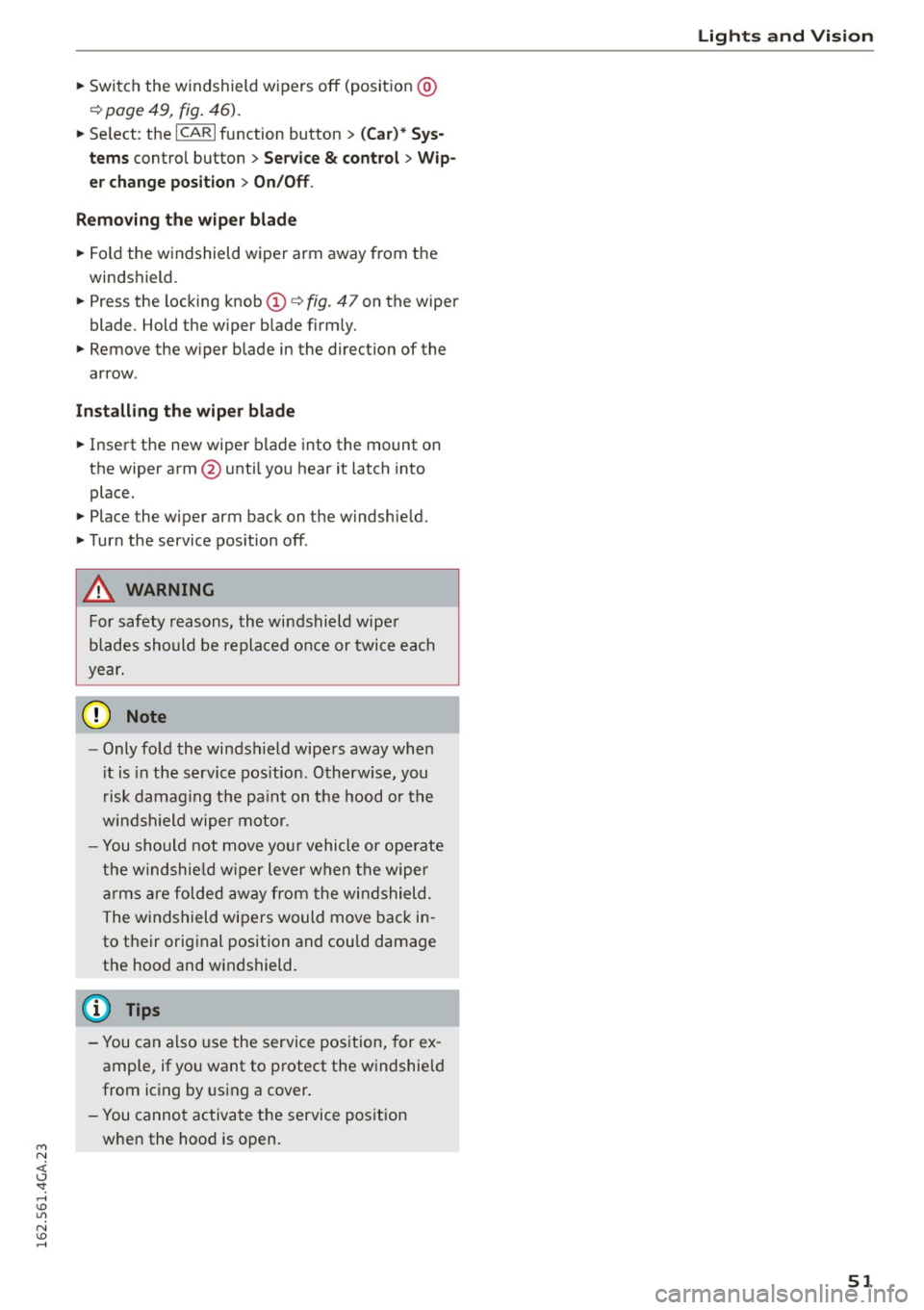
M N <( (.J
'SI: ,...., \!) ..,.,
N \!) ,....,
~ Switch the windshield wipers off (position@
c:>poge49, fig. 46).
~ Select: the ICARI function button > (Car)* Sys
tems
control button > Servi ce & cont rol > W ip
er cha nge posit ion
> On /O ff.
R emoving the wip er blade
~ Fold the windshield wiper arm away from the
windshield.
~ Press the locking knob@c:> fig. 47 on the wiper
blade. Hold the wiper blade firm ly.
~ Remove the wiper blade in the direction of the
arrow.
In sta ll in g t he w ip er bl ade
~ Insert the new wiper blade into the mount on
the wiper arm@ unti l you hear it latch into
place.
~ Place the wiper arm back on the windshield.
~ Turn the service pos ition off.
A WARNING
For safety reasons, the windshield wiper
blades should be replaced once or twice each
yea r.
0 Note
- Only fold the windshield wipe rs away when
i t is in the service pos ition. Otherw ise, you
r isk damag ing the pa int on the hood or the
windsh ield wiper motor.
- You should not move you r vehicle or ope rate
the windshie ld w iper lever when the wiper
arms are folded away from the windshield.
The windshield wipers would move back in
to t heir original position and could damage
the hood and windshield.
(D Tips
- You can also use the service pos ition, for ex
ample, if you want to protect the windshield
from icing by using a cover.
- You cannot activate the service position when the hood is open.
Light s and Vis ion
5 1