2016 AUDI A7 brake light
[x] Cancel search: brake lightPage 20 of 294

Instruments and indicator lights
Drive to an authorized Aud i dea ler or authorized
Audi Service Faci lity immediately to have the
malfunct ion corrected .
II Air suspen sion : Vehicle too low Ground
clearance reduced
The gro und clea rance is very low due to a system
malfunct io n. Wait unt il t he air suspension sys
tem has res tored norma l ground clearance. Oth
erwise, conditions such as an uneven road sur
face can lead to vehicle damage .
~/ !f Safety systems
The JI (USA models)/ E,I (Canada mode ls) indi
cator light monitors the safety systems (e.g. air
bags, pretensioners) and illuminates for a few
seconds each time you switch the ignition on .
If the
r.l (USA models)/ E,I (Canada models) in
d icator light does not go out, or if it illum inates
while you are driving, or if it starts to blink, the n
there is a malfunction somewhe re in the system .
If the light does not ill uminate w hen you switch
the ign ition on , this also means the re is a mal
function .
.&, WARNING
-
If you have a mal func tion in the safety sys
t ems, contact your authorized A udi dealer im
mediately . Othe rwise the safety systems may
not work properly in an acci dent .
& Brake booster
U Brake servo : limited functional ity . You can
con tinue d riv ing. Con tact workshop
There is a malfunction in the brake booster. The
brake booster is availab le, but its effectiveness is
red uced. Braking behavior may be different from
how it normally functions and the brake peda l
may vibra te.
Drive to an a uthorized Audi dea ler or a uthorized
Aud i Service Fac ility immediately to have the
malfunct ion corrected.
18
r;. I[/; Electronic Stabilization Control (ESC)
If the ffl ind icator light blinks while driving , the
E S P or ASR (ant i-slip reg ulation) is act ively reg u
l ati ng .
If the
ffl ind icator light turns on, the system has
switched the ESC
off . In this case, you can switch
t h e ign it io n
off and t hen on to sw itch the ESC on
again. The indica tor ligh t turns
off when the sys
tem is functioning fu lly.
If the . indicator light tu rns on, ESC was
swi tched
off using the I~ OFF I bu tto n
~page 188 .
Stabilization control (ESC /ABS ) malfunction!
See owner' s manual
If the DJ ind icator light and the ABS indicator
li ght
fn:) (USA models) ;ti] (Canada models)
turn o n and the message appears, the ABS or
e lectronic differe ntia l lock is malfunc tioning. This
also ca uses the ESC to mal function. The br akes
sti ll fu nct ion with their no rma l powe r, b ut ABS is
not active.
D rive to your au thori zed A udi dealer or qualified
workshop immedia tely to have the mal func tion
corrected .
.&, WARNING
If the 1111 (USA models) ;II (Canada mod
e ls) b rake system indicator light turns on to
gether with the ABS and ESC ind icator lights,
the ABS/ESC regulat ing funct ion may have
failed. Functions that stabilize the vehicle are
n o longer availab le. This could cause the vehi
cle to swerve and increase the risk of slidi ng.
D rive ca refully to the nea rest authorized Audi
dealer o r othe r qualified workshop and have
the ma lf unc tion correc ted.
(D Tips
Fo r additional informat ion on ESC and ABS,
r efer to
~ pag e 188.
Page 21 of 294
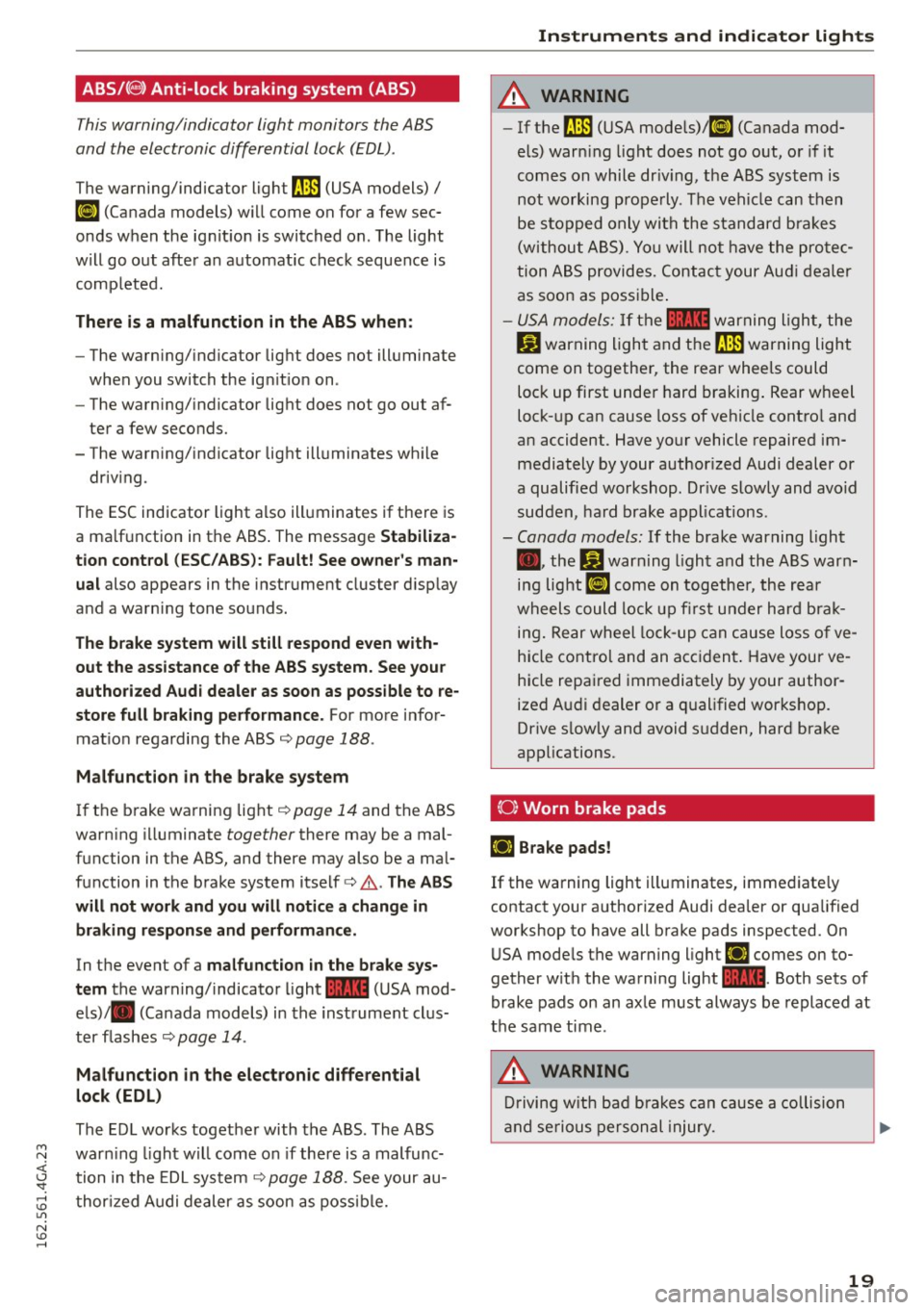
M N <( (.J
'SI: ,...., \!) 1.1'1
N \!) ,....,
ABS/(@)) Anti-lock braking system (ABS )
This warning/indicator light monitors the ABS
and the electronic differential lock (EDL) .
The warning/indicator light
,n:) (USA models) /
ill (Canada models) will come on for a few sec
onds when the ignition is switched on. The light
will go out after an automatic check sequence is
completed.
There is a malfunction in the ABS when:
-The warning/indicator light does not illuminate
when you switch the ign it ion on.
- The warning/indicator light does not go out af
ter a few seconds.
- The warning/indicator light illuminates while driving .
The ESC indicator light also illuminates if there is
a ma lfunction in the ABS . The message
Stabiliza
tion control (ESC/ABS): Fault! See owner's man
ual
also appears in the instrument cluster display
and a warning tone sounds.
The brake system will still respond even with
out the assistance of the ABS system. See your
authorized Audi dealer as soon as possible to re
store full braking performance.
For more infor
mat ion regarding the ABS ¢page 188.
Malfunction in the brake system
If the brake warning light¢ page 14 and the ABS
warn ing illuminate together there may be a mal
function in the ABS, and there may also be a mal
function in the brake system itself¢,& .
The ABS
will not work and you will notice a change in
braking response and performance.
In the event of a malfunct ion in the brake sys
tem
the warning/indicator light 1111 (USA mod
els)/. (Canada models) in the instrument clus
ter flashes ¢ page 14 .
Malfunction in the electronic differential
lock (EDL)
The ED L works together with the ABS . The ABS
warn ing light will come on if there is a malfunc
tion in the EDL system
c::> page 188 . See your au
thorized Audi dealer as soon as possible.
Instruments and indicator lights
A WARNING
-If the ,n:) (USA mode ls)/ ill (Canada mod
els) warn ing light does not go out, or if it
comes on while dr iv ing, the ABS system is
not working prope rly . The vehicle can then
be stopped only with the standard brakes
(without ABS) . You will not have the protec
tion ABS provides. Contact your Audi dealer
as soon as possible .
- USA models: If the
1111 warning light, the
G1 warning light and the ,n:) warning light
come on together, the rear wheels could
lock up first under hard braking . Rear wheel
lock-up can cause loss of vehicle control and
an accident. Have your vehicle repaired im
mediately by your author ized Audi dealer or
a qualified workshop . Dr ive slowly and avoid
sudden, hard brake applications .
- Canada models: If the brake warning light
• • the
DJ warning light and the ABS warn
ing light
ill come on together, the rear
wheels could lock up first under hard brak
ing. Rear wheel lock-up can cause loss o f ve
hicle control and an accident . Have your ve
hicle repaired immediately by your author
ized Audi dealer or a qualified workshop.
Drive s low ly and avoid sudden, hard brake
applications.
{0) Worn brake pads
EiJ Brake pads!
-
If the warning light i lluminates, immed iate ly
contact your authorized Audi dealer or qualified
workshop to have all brake pads inspected. On
USA models the warning light
EiJ comes on to
gether w ith the warning light
1111 . Both sets of
brake pads on an axle must always be replaced at
the same time .
A WARNING
Driving with bad b rakes can cause a collision
and serious personal injury .
-
19
Page 22 of 294

Instruments and indicator lights
-If the warning light EiJ and the warning
light
11111 ) with the message Brake pads!
comes on in the instrument cluster display,
immediately contact your authorized Audi
dealer or qualified workshop to have all
brake pads checked or replaced if necessary.
EPC Electronic power control
Applies to vehicles: w ith gaso line engine
This warning/indicator ligh t monitors the elec
tronic power control .
The (m warning/indicator light (Electronic Powe r
Control) illuminates when you switch the ignition
on as a function check.
{!) Tips
If this warning/indicator light illuminates
while you are driving, then there is a malfunc
tion in the engine electronics. Have the mal
function corrected as soon as possible by your
authorized Audi dealer or qualified repair fa
cility.
W Glow plug system
App lies to vehicles: with diesel engine
The control light illuminates when the glow plug
system is active.
If the El indicator light illuminates, the glow
plug system is active . You should start the engine
immediate ly after the indicator light switches off.
The indicator light only illuminates for approxi
mately 1 second if the engine is warm or if the
outside temperature is above 46 QF (8 QC).
@ Tips
-If the glow plug indicator light illuminates
while driving, there is an engine control
malfunction. The engine should be checked
immediately.
- If the indicator light does not illuminate at
all when switching the ignition on, there may be a malfunction in the glow plug sys
tem. The engine should be checked.
l) - : USA mo dels onl y
20
o Malfunction Indicator Lamp (MIL)
The Malfunction Indicator Lamp (MIL) is part of
the On-Board Diagnostic (OBD II) system. The symbol
('4 lights up when the ignition is switch
ed on and will turn off after the engine has start
ed and has settled at a constant idle speed . This
indicates that the MIL is working properly.
The warning light illuminates when there is a
malfunction in the engine electronic system.
Contact your authorized Audi dealer and have the
malfunction corrected.
An improperly closed fuel filler cap may also
cause the MIL light to illuminate
¢ page 212.
For more information ¢ page 28.
~ Diesel particulate filter
Applies to vehicles: with diese l engine and diesel particulate
filter
II Particulate filter: System fault See owner's
manual
The diesel particulate fil ter requires regenera
tion . To support the filter's self -cleaning func
tion:
Drive for approximately 15 minutes with these
lector lever in the S position at a minimum speed
of 37 mph (60 km/h) and an engine speed of ap
proximately 2,000 RPM . The temperature in
crease that will result from this can burn off the
soot in the filter . T he symbol will switch off when
the cleaning is successful.
If the indicator light does
not turn off, drive im
mediate ly to an authorized Audi dealer or author
ized Audi Serv ice Facility to have the malfunction
corrected.
_&, WARNING
Always adapt your speed to the current
weather, road and traffic conditions . You
should never disobey traffic laws in order to
follow driving recommendations.
Page 54 of 294

Seats and storage
Seats and storage
General information
Why is your seat adjustment so important?
The safety belts and the airbag system can only
provide maximum protection if the front seats are correctly adjusted .
There are various ways of adjusting the front
seats to provide safe and comfortable support
for the dr iver and the front passenger . Adjust
your seat properly so that :
- you can easily and quickly reach all the switches
and controls in the instrument panel
- your body is properly supported thus reducing
physical stress and fatigue
- the safety belts and a irbag system can offer
maximum protection
¢ page 143.
In the following sections, you will see exactly
how you can best adjust your seats.
There are special regulations and instructions for
installing a child seat on the front passenger's
seat. Always fo llow the information regarding
child safety provided in ¢
page 167, Child safe
ty .
A WARNING
Incorrect seating position of the driver and all
other passengers can resu lt in serious person
al injury .
- Always keep your feet on the floor when the
vehicle is in motion - never put your feet on
top of the instrument panel, out of the win dow or on top of the seat cushion. This ap
plies espec ially to the passengers. If you r
seating pos ition is incorrect, you increase
the risk of injury in the case of sudden brak
ing or an accident . If the airbag inf lates and
the seating position is incorrect, this could
result in personal injury or even death.
- It is important for both the driver and front
passenger to keep a distance of at least 10 inches (25 cm) between themselves and
the steering wheel and/or instrument panel. If you're sitting any closer than this, the air
bag system cannot protect you properly. In
52
addition, the front seats and head restraints
must be adjusted to your body height so
that they can give you maximum protection.
- Always try to keep as much distance as pos
sible between yourself and the steer ing
wheel or instrument panel.
- Do not adjust the driver's or front passeng er's seat while the vehicle is moving. Your
seat may move unexpectedly, causing sud
den loss of vehicle control and personal in
jury . If you adjust your seat while the vehicle
is moving, you are out of position.
Driver's seat
The correct seat position is important for safe
and relaxed driving .
We recommend that you adjust the driver's seat
in the following manner:
.,. Adjust the seat in fore and aft direction so that
you can easily push the pedals to the floor
while keeping your knees slightly bent¢&.
in
Why is your seat adjustment so important? on
page 52 .
.,. Adjust the backrest so that when you sit with
your back against the backrest, you can still
grasp the top of the steering wheel.
.,. For adjustable head restraints: adjust the head
restraint so the upper edge is as even as possi
ble with the top of your head. If that is not pos
sible, try to adjust the head restraint so that it
is as close to this position as possible
¢page 55. Move the head restraint so that it
is as close to the back of the head as possible.
A WARNING
Never place any objects in the dr iver's foot
well. An object could get into the pedal area
and interfere with pedal function. In case of
sudden braking or an acc ident, you would not
be ab le to brake or accelerate.
Page 77 of 294

M N <( I.J "". rl I.O
"' N I.O rl
There must be at least 10 inches (25 cm) be
tween your chest and the center of the steering
wheel.
If you cannot sit more than 10 inches (25
cm) from the steering wheel, see if adaptive
equipment is available to help you reach the ped
als and increase the distance from the steering
wheel.
For detailed information on how to adjust the
driver's seat, see
r:::>page 53.
In vehicles with the memory function*, the steer
ing column settings are stored together with the
seat position.
A WARNING
Improper use of steering wheel adjustment
and improper seating position can cause seri
ous personal injury.
- Adjust the steer ing wheel column only when
the vehicle is not mov ing to prevent loss of
vehicle control.
- Adjust the driver's seat or steering wheel so
that there is a minimum of 10 inches (25
cm) between yo ur chest and the steering
wheel
r:::>page 127, fig. 144. If you cannot
mainta in this min imum d istance, the a irbag
system cannot protect you properly .
- If phys ica l limitations prevent you from sit
ti ng 10 inches (25 cm) or more from the
steering wheel, check with your authorized
Audi dealer to see if adaptive eq uipment is
available.
- If the steering wheel is aligned wi th your
face, the supp lemental driver's airbag can
not provide as much protection in an acci
dent. Always make sure that the steering
wheel is aligned w ith your chest.
- Always hold the steering wheel with your hands at the 9 o'clock and 3 o'clock posi
t ions to reduce the r isk of personal injury if
the driver 's airbag deploys.
- Never hold the steer ing wheel at the 12
o'clock posit ion or w ith your hands inside
the steering wheel rim or on the steering
wheel hub. Holding th e steering wheel the
wrong way can cause se rious injuries to the
hands, arms and head if the driver's a irbag
dep loys .
Drivi ng
Easy seat entry
Applies to vehicles: with power steering wheel adjustment
Easy seat entry makes it easier to enter and exit
the vehicle by adjusting the steering column au
tomatically.
.. In the Infotainment system, select: the ICARI
function button > ( Car) * Systems control but
ton
> V ehicle sett ings > Se ats> Driver 's se at>
Ea sy se at entry > On .
When easy seat entry is sw itched on, the steering
column goes back up into the park pos ition when
the ignit ion is switched off . After entering the ve
hicle, the steeri ng column returns to the stored
pos ition once the ig nit ion is switched on.
Starting and stopping
the engine
Starting the engine
The I STAR T ENGIN E ST OPI button switches the
ignition on and starts the engine .
Fig . 8 1 Center console: START ENGINE STOP button
Sta rting the engine
.. Press the brake pedal a nd move the selector
lever to the P o r
N position.
.. Press the
I START ENGINE STOP j button . The
eng ine will start .
.. It is possib le that there will be a slight delay
when starting the engine in diesel vehicles in
colder temperatu res. Therefore, you must hold
the brake pedal down unt il the engi ne starts .
The indicator light turns on whi le the engine is
preheating
m . ...
75
Page 79 of 294

M N <( I.J "". rl I.O
"' N I.O rl
-After the engine has been switched off , the
radiator fan can cont in ue to run for up to 10
minutes - even with the ign ition sw itched
off . It can a lso switch on again after some
t i me if t he coolant tern pera ture rises as the
result of a heat bu ildup or if the engine is
ho t and the engi ne compa rtmen t is addi
ti onal ly he ate d by the su n's ra ys.
(D Note
Do not stop the engine imme diate ly afte r
ha rd or extend ed dr iving . K eep the engi ne
r u nning for app roximately two m inutes to
p reven t exces sive heat build-up.
Messages
Turn off ignition before leaving car
This message appea rs and a war ning tone sounds
if you open the d river's doo r whe n the ignition is
switche d on .
Press brake ped al to start engine
This message appears if you do not press the
brake peda l when starting the engine.
Ill Is key in the vehicle?
This indi ca tor light tur ns on and t his message ap
pears i f the ignit ion key was removed from the
ve hicl e when the e ngine was ru nning . If the igni
tion key is no longer in the vehicle, you cannot
switch on the ignit ion or start the engine once
you stop it. You also cannot lock the veh icle from
the outside.
Shift to P , otherwise vehicle can roll away.
Doors do not lock if lev er is not in P.
This message appears for sa fe ty reasons if the
tra nsmission is not i n the P position when you
switch the ignition off . Move the selector lever to
the P pos ition . Otherwise the vehicle is not pro
tected from roll ing and it cannot be locked.
DJ Key is not recognized . Hold back of key
again st ma rked a rea. See owner's manual
If the i ndic ator lig ht turns on and th is mess age
appears, there is a malfunction ~
page 77.
Driv ing
Turn off ignition before leaving car. Battery is
di scha rging
T his dr iver message appears if the drive r's door is
o pened wh ile the ign ition is switched on. Always
switch off the ignition if you are leav ing t he veh i
cle . Refer to
¢ page 81.
Shift to P and turn off ignition b efore leaving
car , otherwise vehicle can roll away
This message appears if the drive r's door is
opened wh ile the ign ition is switched on and the
sele ctor lever is not in the P position . Move the
se lector lever in to the P posi tion a nd switch the
i gnition off when you exit the vehicle . Otherwise
t h e vehicle co uld ro ll. Refer to ¢
page 81.
Starting the engine when there is a
malfunction
It may not be possible to start the engine under
certain circumstances, for example if the battery
in the vehicle key is drained , if interference is af
fected the key or if there
is a system malfunc
tion .
Fig . 8 2 Ce nte r c onsol e/master key : s tar ting t he e ngin e
w hen t here is a ma lf un ctio n
Requirement: The message Key is not recog
nized. Hold back of key against marked are a.
Se e owner 's manual
is displayed and the DJ indi
c ator lig ht tu rns on.
.. Hold the master key i n the location indicated as
shown in the illustration
f>l) ¢ fig . 82 .
.. Press the brake pedal ¢ A. in Starting the en
gine on page
76.
.. Press the
~ IS_ T_A_ R_T _E_N_G-IN_E_S_ T_O_P ~I bu tton. The
eng ine will start .
77
Page 80 of 294

Driving
"' Drive to an authorized Audi dealer or author
i z ed Audi Service Facility immediately to have
the malfunction corrected .
@ Tips
You can view the message again by pressing
the
I START ENGINE ST OPI button .
Electromechanical
parking brake
Operation
The electromechanical parking brake replaces
the hand brake.
Fig. 83 Ce nter co nso le : Park ing brake
• Pull on the switch{®) ¢ fig. 83 to apply the
parking brake. The indica tor lights in the swi tch
and - (USA mode ls)/ . (Canada models) i n
the instr ument cluster illum inate .
• With the ig nition switched on, step on the
brake pedal or the ac celera to r pedal and press
the switch {®) at the same time to re lease the
parking b rake . The indicator ligh ts in the switch
and - (USA mode ls)/ . (Canada models) i n
the inst rument cluster go o ut.
Your veh icle is eq uipped w ith an elec tromechan i
cal parking b rake. The parking b rake is designed
to prevent the veh icle from rolling unintentional
ly and replaces the hand brake.
I n addition to t he normal func tions of a tradi tion
al hand brake, the e lectromechanica l parking
b rake provides var ious convenience and safety
functions.
78
When starting from rest
- The integral star ting ass ist helps you when
dr iving by automa tica lly releasing the park ing
brake ¢
page 79, Starting from a stop .
-When st art ing on inclines, the s tart ing assist
prevents the vehicle from unintentionally ro ll
i ng back. The braking force of the parking brake
is not released until sufficient dr iving force has
been bu ilt up at the whee ls .
Emergency brake function
An emergency b rake ensures tha t the vehicle can
be s lowed down even if the
normal brakes fail
¢ page 79, Emergency braking function .
_&. WARNING
-
Do not press the accelerator pedal inadver
tently if the veh icle is stationary but the en
g in e is running and a gear is selected. Other
wise the ve hicle w ill sta rt to move immediate
ly and could result i n a crash .
@ Tips
-If the park ing brake is applied with the ign i
t ion switched off, the ind icator lights in the
switch and -(USA mode ls)/ . (Cana
da models) in the instrument cluster will go
o ut afte r a ce rtain per iod of t ime.
- Occasional noises when the pa rking brake- is
applied a nd re leased a re norma l and are not
a ca use for concer n.
- Whe n the v ehicle is pa rked, the par king
brake goes through a self -test cycle at r egu
lar i nterval s. Any asso ciated noises are nor
m al.
Parking
• Press the brake peda l to stop the ve hicle.
"' Pull the switch ~ to set the pa rking brake.
• Move the se lector lever to P.
• Turn the engine off¢&_ .
• Turn the steering wheel when parking on in
clines so that the wheels w ill roll into the curb
if the vehicle starts movi ng .
Page 81 of 294

M N <( (.J
'SI: ,...., \!) ..,.,
N \!) ,....,
A WARNING ,~
- Always take the vehicle key with you when
leaving the vehicle, eve n for a short period
of time. Th is applies partic ula rly whe n chil
dren remain in the vehicle. Otherw ise chi l
dren co uld start the engine, re lease the
p arki ng brake or oper ate elec trical eq uip
ment such as power windows, which in
creases the r is k of an accident .
- No one sho uld remain in the vehicle when i t
is locked, especia lly children . Locked doors
make it more difficult for emergency wo rk
ers to get into the vehicle, which puts lives
at risk.
Starting from a stop
The start assist function ensures that the park
ing broke is released automatically upon start
ing .
Stopping and setting the parking brake
,.. Pu ll the swi tch~ to se t the p ark ing b rake.
Starting and automatically releasing the
parking brake
-
,.. When you press the ac cele ra to r pedal, the park
ing brake is au tom atically re lease d and you r ve
hicle begins to move.
The par kin g b rake can be set if yo u must stop the
ve hicl e at a stop light or in traffic. The vehicle
does not h ave to be he ld wit h t he brake pedal.
The parking b rake elim inates the tendency to
creep when a se lector lever position is engaged.
The parking brake re leases automatically and the
vehicle beg ins to move as soon as you press the
accelerator peda l as usual.
Starting on slopes
When starting on in clin es, the hill start assist
p revents the vehicle from uni ntentiona lly ro lling
back. The braking force o f the parking brake is
not released until sufficient driving force has
been built up at the whee ls .
Dri ving
{!) Tips
Fo r safety reasons, the pa rking bra ke is re
l eased automatically only when the d river 's
safety be lt is engaged in the b uckle.
Starting to drive with a trailer
To prevent rolling bock unintentionally on on in
cline, do the following:
,.. Keep the sw itch pulled ~ and p ress the acce l
erator peda l. The parking brake stays applied
and prevents the vehicle from roll ing backward .
,.. You can re lease the switch
[21 once you are s ure
that you are transferring enough drivi ng force
to the wheels by pressing the accele rato r pedal.
Depend ing on the we ight of the rig (vehicle and
trailer) and the severity of the incline, you may
ro ll backwards as you start.
Emergency braking function
This is used if the conventional broke system
fails or locks up.
,.. To brake your ve hicle in an eme rgency, pull the
[21 switc h and hold it p ulled.
,.. As soon as you release the
[21 switch or acce ler-
ate, the b rak ing stops.
If you pu ll the switch «el) and hold it above a
speed of about 5 mph (8 km/h), the emergency
braking fu nction is i nitiated. The vehicle is braked
at all four whee ls by activati ng the hydrau lic
brake system. The brake perfo rmance is s imi lar
to maki ng an emergency stop~.&. .
In order not to act ivate the emergency braking by
mistake, an aud ib le warn ing tone (buzze r)
sounds when the~ switch is pulled . As soon as
the~ switch is released, or the acce le rator pedal
is depressed, eme rgency b raking stops .
A WARNING
Emergency br aking should only be used in an
emergen cy, when t he norma l brake ped al has
failed or the bra ke peda l is obstructed . Us ing
the parking brake to perfo rm emergency brak-
-
ing will slow yo ur vehicle down as if you had ~
79