2016 AUDI A7 key
[x] Cancel search: keyPage 39 of 294

M N <( (.J
'SI: ,...., \!) 1.1'1
N \!) ,....,
the luggage compartment lid . There should be
at least 9 ft (3 m) of distance. Or
~ Press the Iii button in the luggage compart
ment lid
c::, fig. 2 7 (vehicles with convenience
key*). The remote control key must not be more
than approximate ly 4 ft (1.5 m) away from the
luggage compartment and it must not be in
s ide the veh icle. The luggage compartment lid
will automat ically close and lock . The vehicle
locks
c::> & . Or
~ Press the handle in the luggage compartment
lid. The luggage compartment lid wi ll automat
ica lly close and lock
c::> &, .
Setting the lugg age compartment lid open
po sit ion
~ Bring the luggage compartment lid into the de
sired open pos ition
c::> (D. The position can be
stored at on ly one specific height .
~ Press and hold the la l button for at least four
seconds to store the new open position. A visu al and audio signal will follow .
~ To set a h igher open position, wait at least five
seconds and then carefu lly press the luggage
compartment lid upward.
~ Press and ho ld the l<=> I button again for at least
f our seconds and this wi ll store the new open
position.
The opening/closing process w ill stop immedi
ately if:
- You pull the~ button in the driver's door, or
- You release the
l a l button on the remote con-
trol master key (veh icles with convenience
key*) , or
- You press the~ button or
Iii button (veh icles
with convenience key*) in the luggage compart
ment lid, or
- You push the handle in the luggage compart
ment lid , or
- You press against the luggage compartment lid against the d irection it is moving, or
- when something blocks the luggage compart
ment lid or makes it diff icult for the lid to
move .
If you press the handle or one of the~ or
Iii but
tons (vehicles with convenience key*) now, the
Op ening and cl osing
luggage compartment lid will either open or
close, depending on what angle it was at.
A WARNING
-Read and follow all WARNINGS c::> page 31,
General description.
- After closing the rear lid, always pull up on
it to make sure that it is properly closed.
Otherwise it could open suddenly when the
veh icle is moving.
- To help prevent poisono us exhaust gas from
be ing drawn into the veh icle, always keep
the rear lid closed while driving. Never
transport objects larger than those which fit
comp lete ly into the luggage area, because
then the rear lid cannot be fu lly closed.
- Never leave your vehicle unattended espe
cially with the rea r lid left open. A child
could crawl i nto the car through the luggage
compartment and pu ll the lid shut , becom
ing trapped and unable to get out. To reduce
the risk of personal injury, never let ch ildren
p lay in or aro und your vehicle . Always keep
the rear lid as well as the vehicle doors
closed when not in use.
- Never close the rear lid inattentive ly or with
out checking first. Although the clos ing
force of the rear lid is lim ited, you can still
serious ly injure yourse lf or others .
- Always ensure that no one is within range of
the rear lid when it is moving, in part icular
close to the hinges and the upper and lower
edges -fingers or hands can be pinched .
- Never try to interfere with the rear lid or
help it when it is be ing opened o r closed au
tomatically .
@ Note
The luggage compartment lid can bump into
objects such as the garage ceiling when open
i ng and become damaged.
(D Tips
- The settings in the Infotainment system de
termine if the luggage compartment lid can
-
be opened using the hand le r::;, page 33 . ..,
3 7
Page 40 of 294

Opening and closing
- There are audio signals when closing the
luggage compartment lid with the remote
control key (vehicles with convenience key*)
or with the~ button in the driver's door.
- When the vehicle is locked, the luggage
compartment lid can be unlocked separately
by pressing the button
l a ! on the remote
control key. When the luggage compart ment lid is closed aga in, it locks automati
cally.
- You can close the luggage compartment lid
using the master key (vehicles with conven
i ence key*) up to a distance of approximate
l y 9 ft (3 m).
- The luggage compartment lid can be oper
ated by hand if the vehicle battery is low.
It
is necessary to use more force when doing
th is . Move the lid slowly to reduce the
amount of force needed.
Luggage compartment with movement
activated opening
Applies to veh icles: w ith conve nien ce key and senso r-contro l
led lugg age compart ment lid
Fig. 28 Rear of the veh icle : foot movement
Requirements You must be carrying your veh icle
key with you. You must be standing at the center
behind the luggage compartment lid. T he re
should be a distance of approximately 20 cm
from the rear of the vehicle. The ignition must be
switched off. Make sure you have firm footing.
.,. Swing yo ur foot back and forth below the
bumper ¢
fig. 28. Do not touch the bumper.
Once the system recognizes the movement, the
luggage compartment lid will open .
The luggage compartment lid will only open if
you make the movement as described. This pre-
38
vents the luggage compartment lid from opening
due to similar movements such as when you wa lk
between the rear of the vehicle and your garage
door.
General information
In some situat ions, the function is limited or
temporarily unavailable. This may happen if:
- the luggage compartment lid was closed be
forehand .
-you park close to a hedge and the branches
move back and forth under the veh icle for a
long period of time.
-you clean your vehicle, for example with a pres
sure washer or in a car wash.
- there is heavy rain.
- the bumper is very dirty, for example after driv- ing on salt-covered roads.
- there is interference to the radio signal from
the vehicle key, suc h as from cell phones or re
mote controls.
Luggage compartment lid emergency
release
The luggage compartment lid can be released in
an emergency from inside the luggage compart
ment.
Fig. 29 Inside of the lu ggage compartme nt: access to the
e m ergency release
.,. Remove the emergency key ¢ page 30 .
.,. Pry the cover out using the eme rgency key
~fig. 29 .
.,. Press the lever in the direction of the arrow to
release the luggage compartment lid.
Page 41 of 294

M N <( I.J "". rl I.O
"' N I.O rl
Child safety lock
The child safety lock prevents the rear door from
being opened from the inside and the rear win
dows from be operated.
Fi g. 30 Section of the driver 's door: Child safety lock but
tons
"' 0
0
0
0 ,,. !II
• To activate the child safety lock for the respec
tive rear door, press the left/right button
[!l in
the driver's door¢
fig. 30 . The LED in the but
ton turns on.
• To deactivate the ch ild safety lock for the re
spect ive rear doo r, press the left/r ight button
[!] in the driver's door. The L ED in the but ton
turns off.
The fo llow ing features are switched off:
- Interior door handle in the respective rear door,
- Power w indow switch in the respective rear
door.
To activate the child safety lock on both sides,
you must press the
[!l buttons one after the oth
er.
A WARNING
Always take the vehicle key with you when leaving the vehicle, even for a short period of
time . This applies particularly when ch ildren
remain in the veh icle. Otherw ise they cou ld
start the engine or operate ele ctrical equ ip
ment such as power windows.
Open ing and clo sing
Power Windows
Controls
The driver can control all power windows.
Fig. 31 Sect ion of the driver's door: controls
All power window swi tches a re eq uipped w ith a
two- stage function :
Opening the windows
U') N
0
0
<.!, ., m
• Press the switch to the fir st stop and hold it un
til the w indow reaches the desi red posit ion.
• To open the window comp letely, press the
sw itch down to the
s econd level brief ly.
Closing the windows
.,. Pull the sw itch to the fi rst stop and hold it until
the window reaches the des ired pos ition.
• To close the window comp letely, pull the switch
up to the
sec ond lev el b riefly.
Power window switches
@ Driver's door
® Passenger's door
© Left rear door
@ Right rear door
A WARNING
-- Always take the vehicle key with you when
leaving the vehicle, even for a shor t period
of t ime. This applies particularly when ch il
dren remain in the vehicle. Otherwise they
could start the engine or operate electrical
equipment such as power windows . The
power windows continue to f unction until
the dr iver's door or front passenger's door
has been opened.
-
39
Page 42 of 294

Opening and closing
- Pay carefu l attent ion when closing the win
dows. It could cause injury by pinching.
- When locking the vehicle from outside, the
vehicle must be unoccupied since the win
dows can no longer be opened in an emer
gency.
(D Tips
- When you open the doors, the w indows au
tomatically lower about
0.4 inches
(10 mm).
- When the window in the driver's or passeng
er's door is completely open, it will raise ap
proximately 1 inch (25 mm) when the door
is opened . The window wi ll lower again
when you close the door.
- After the ignition has been switched off, the
windows can st ill be opened or closed for
about
10 m inutes. The power windows are
not switched off until the driver's door or
passenger's door has been opened.
Convenience opening
All of the windows and the sunroof* can be
opened at once.
The settings in the Infotainment system specify
which windows will open.
Convenience opening
.,. Press and hold the li button on the remote
control key until the windows reach their de
sired position and the sunroof* is tilted open.
Setting convenience opening in the
Infotainment system
.,. Select: the ICARI function button > (Car)* Sys
tems control button > Vehicle settings > Cen
tral locking > Long-press to open windows .
To enable convenience opening of the windows
and the roof*, the
Front windows , Rear windows
and Roof funct ions must be switched On.
A WARNING
For security reasons, the windows and the
sunroof* can only be opened with the remote
40
control key at a maximum d istance of approxi
mately 6 feet (2 meters) from the vehicle.
Correcting power window malfunctions
After disconnecting the vehicle battery, the one
touch up and down feature must be activated
again.
.,. Pull the power window switch until the window
is completely raised.
.,. Release the switch and pull it again for at least
one second.
Sunroof
Description
Fig. 32 Sect ion from headli ner: sunroof b utton
@ Tilting/sliding
.,. To tilt the sunroof completely, press the switch
briefly to the second level.
.,. To open the sunroof completely, pull the switch
briefly to the second level~.&_ .
.,. To select an intermediate position, press/pull
the switch to the first level until the desired po
sition is reached .
@ Opening/sliding (version 1)
.,. To move the roof into the reduced w ind no ise
position, press the button back briefly to the
second level. The roof will open all the way if
you press the button back to the second level
aga in.
.,. To close the sunroof completely, press the
sw itch forward briefly to the second level~.&_ .
.,. To select an intermedi ate position, press/pull
the switch forward/back to the first level until
the desired position is reached. ..,.
Page 43 of 294
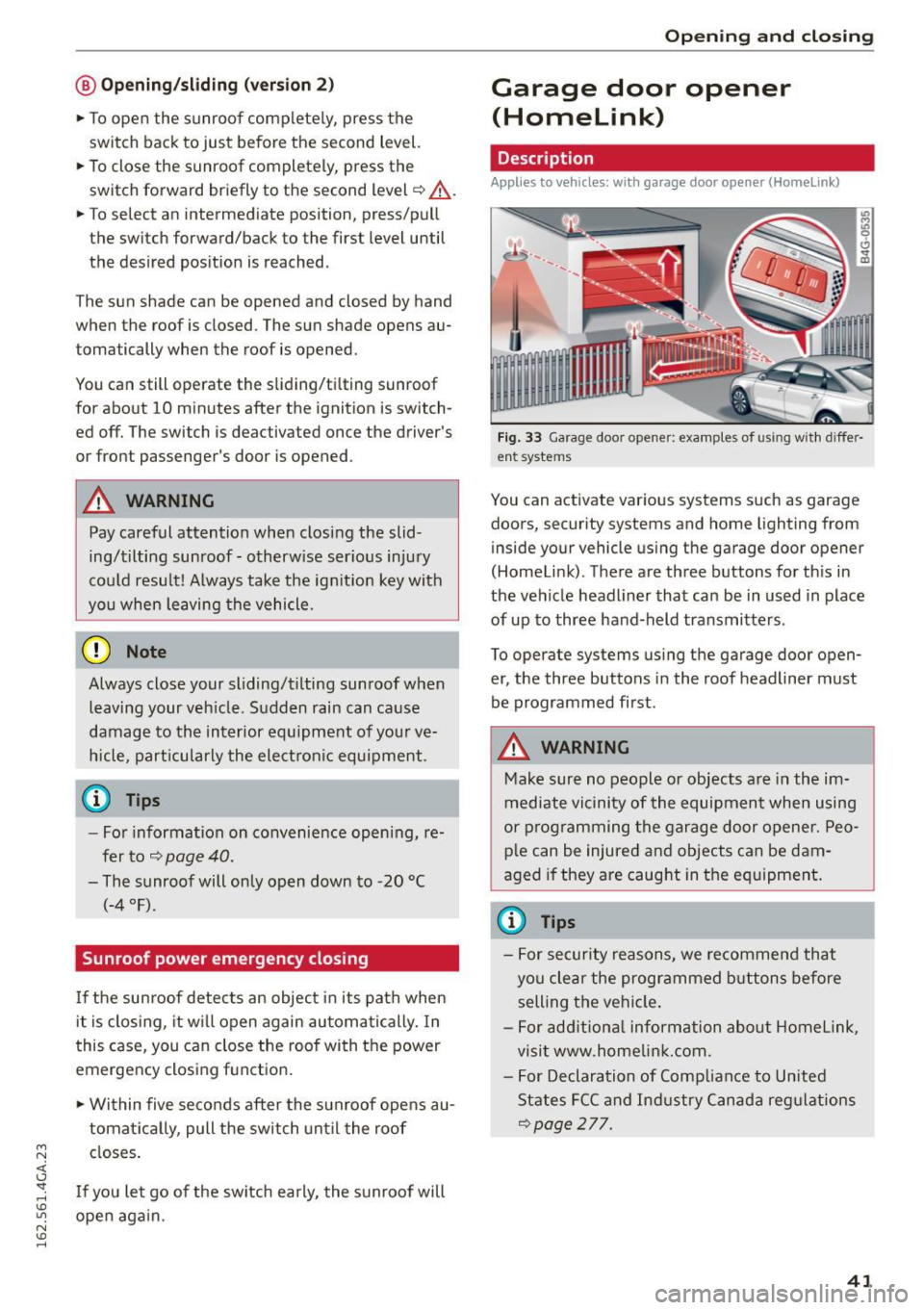
M N <( I.J "". rl I.O
"' N I.O rl
@ Ope ning /sliding ( versi on 2)
• To ope n the sunroof complete ly, press the
switch back to just before the second level.
• To close the sunroof completely, press the
switch forward briefly to the second level¢&, .
• To select an intermediate position, press/pull
the switch forward/back to the first level until
the desired position is reached .
The sun shade can be opened and closed by hand
when the roof is closed . The sun shade opens au
tomatically when the roof is opened.
You can still operate the s liding/ti lting sunroof
for about 10 minutes after the ignition is switch
ed off. The switch is deactivated once the driver's
or front passenger's door is opened .
A WARNING
Pay careful attention when closing the slid
ing/tilting sunroof -otherw ise ser ious injury
cou ld resu lt! Always take the ignition key with
you when leaving the vehicle.
0 Note
Always close your sliding/t ilting sunroof when
leaving your veh icle. Sudden rain can ca use
damage to the interior eq uipment o f your ve
hicle, part icularly the elect ron ic equipment.
a) Tips
- Fo r information on convenie nce opening, re
fer to¢
page 40.
- The sunroof will only open down to -20 °C
(-4 °F).
Sunroof power emergency closing
If the sun roof detec ts an object in its path when
it is clos ing, it w il l open again automatically. In
this case, you can close the roo f with the power
emergency closing fu nct io n.
• Wi thin five se cond s after the sunroof opens au
tomat ica lly, pull the switch unt il the roof
closes .
I f you le t go of the sw itch early, the s unroof will
ope n again.
Open ing and clo sing
Garage door opener
(Homelink)
Description
Applies to veh icles: w ith garage door opener (Homelink)
Fig. 33 Garage door opener: examples of using wit h differ·
ent systems
You can activate various systems such as garage
doors, security systems and home lighting from
inside your vehicle using the garage door opener
(Homeli nk). There are three buttons fo r th is in
the vehicle headliner that can be in used in place
of up to three hand-held transmitters .
To operate systems using the garage door open
er, the three buttons in the roof headliner must
be programmed first .
A WARNING
-Make sure no people or objects a re in the im-
mediate vicinity of the equipment when using
or p rog ramming the garage door opener. Peo
p le can be injured and objects can be dam
aged if they are caught in the eq uipment .
(¼} Tips
-For security reasons, we recomme nd that
yo u cle ar the programmed buttons before
selling t he vehi cle.
- For add itiona l information about Homelink,
visi t www .home link.com.
- For Declaration of Comp liance to United
States FC C and In dustry Canada reg ulations
¢page 277.
41
Page 49 of 294

M N <( I.J "". rl I.O
"' N I.O rl
.. To increase or reduce the brightness, turn the
knob and press it .
The inte rior lighting turns on when you switch
the headlights on whi le the ignition is on .
(D Tips
The setting is automat ically stored and as
signed to the remote control key that is in
use.
Instrument illumination
The brightness of the illumination for the instru
ments, display and head-up display* can be ad
justed.
Fig. 41 Instrument illumination
.. Press the knob to release it.
.. Turn the knob toward" -" or"+" to reduce or in
crease the brightness.
.. Press the knob again to return it to its original
pos ition.
@ Tips
The instrument illumination for the needles
and dia ls turns on when the ignition is turned
on and the lights are turned off. The illumina
tion for the dials reduces automatically and
eventually turns off as brightness outside in
creases. This function reminds the driver to
turn the headlights on at the appropriate
time.
Lights and Vision
Vision
Adjusting the exterior mirrors
Fig. 42 Driver 's doo r: knob fo r the exterior mirrors
Turn the knob to the desired position:
Q/P -Adjusting the left/right exterior mirror.
Move the knob in the des ired direction.
4iil -Heating the mirror glass depending on the
outside temperature.
8 -Folding exterior mirrors*. In the Infotain
ment system , you can select if the mirrors fold in
a utomat ically when you lock the vehicle
~page 33.
Front passenger's exterior mirror tilt
function*
To help you see the curb when backing into a
parking space, the surface of the mirror tilts
slight ly . For this to happen, the knob must be in
the position for the front passenger's outside
mirror.
You can adjust the tilted mirror surface by turn
ing the knob in the desired direction. When you
move out of reverse and into another gear, the
new mirror position is stored and assigned to the
key you are using.
T he m irror goes back into its orig inal position
once you drive forward faster than 9 mph (15
km/h) or switch the ign ition off.
A WARNING
-Curved (i . e. convex) mirror surfaces increase
your f ield of view . Remember that veh icles or
other objects will appear smaller and farther
away than when seen in a fla t mirror . If you
47
Page 58 of 294

Seats and storag e
Rear head restraints
Fig. 52 Rear seats: Head rest ra in t
Fig. 53 Rear head restra ints: release
If there is a passenger in the rear center seat ing
position* , slide the center head restraint* upward
at least to the next notch
~ ,&. .
Adjust ing th e he ad res trai nts
• To move the head restra int up, hold it at the
sides with both hands and slide it upward until
you feel it lock into place
c:> A in Proper adjust
ment of head restraints on page
130.
• To move the head restraint down, press the
button -arrow-
c;> fig. 52 and slide the head re
stra int downward.
R emo ving the h ead re straint s
• Fold the backrest forward c:> page 64.
• Move the head restra int upward as far as it can
go .
• Press the release
c:> fig. 53 with the mechan ica l
key ~
page 30 and the b utton -a rrow-c:> fig . 52 .
Pull the head restraint out of the backrest at
the same time
c:> .&_ .
56
Installing the he ad re stra ints
• Slide the posts on the head restraint down into
the guides until you feel the posts lock into
place .
• Press the button -arrow-
c:> fig. 52 and s lide the
head restra int all the way down. You should not
be able to pull the head restra int out of the
backrest.
So that the driver can have a better view to the rear, the head restraints should be pushed down
completely when the rear seats are not occupied.
A WARNING
- On ly remove the rear seat head restra ints
when necessary in order to install a c hild
seat . Install the head restraint again imme
diate ly once the child sea t is removed. Dr iv
ing without head restraints o r with head re
straints that are not properly adjusted in
creases the risk of serious or fatal neck in
jury dramatically.
- Read and heed a ll WARN INGS
c:> page 129 .
Memory function
Description
Applies to vehicles : with memory f un ction
Us ing the memory function, you can quickly and
eas ily store a pe rsonal seat profi le for the driver
and front passenger and reca ll the settings . The
memory function is control led using the remote
control key and the memory buttons in the driv
er's/front passenger's door* .
-
The driver's seat profile is stored aga in and as
signed to the remote control key each time the
vehicle is locked. When you open the door, the
seat prof ile is automat ica lly recalled. If two peo
ple use the veh icle, it is recommended that each
person always uses "their own" remote control
key.
Two seat p rofiles can be stored using the memory
buttons in the dr iver's/front passenger's door *.
Once they are stored, these seat profiles can be
selected at any time.
The following sett ings a re stored:
Page 59 of 294

M N <( I.J "". rl I.O
"' N I.O rl
Remote Memory button control key
Driver Driver Front passen-ger
Seat X X X
Stee ring wheel* X X
Both exterior X X
mirrors*
Remote control key
Applies to vehicles: with memory function
The
driver's seat profile can be assigned to the
remote control key when the vehicle is locked.
• Se lect: the ICARI function button > (Car)* Sys
tems
contro l button > Vehicle settings > Driv
er's seat
> Remote control key > On .
(D Tips
If you do not wish to have the seat profile for
another driver assigned to the remote control
key, switch the memory function off in the In
fotainment system or using the IOFFI button
r=;;,page 57.
Memory buttons
Applies to vehicles: with memory function
Fig. 54 Driver's door: Memory function buttons
The memory buttons are located in the dr iver's/
front passenger's door*.
Switching the memory function on/off
• Press the IOFF i button to switch the memory
function on/off. The
LED in the button turns on
Seats and storage
when the memory function is off. Seat profiles
are neither stored nor recalled.
Storing a seat profile
• Press the lSET I button. When the word SET
lights up, the memory is ready to store set
tings.
.. Now press a memory button briefly.
A tone con
firms that the settings were stored .
Accessing a seat profile
• If the driver's door is open and the ignition is
switched off, press the memo ry button.
• If the driver's door is closed or the ignition is
switched on, press and hold the memory but
ton unti l the seat adjustment is complete .
A WARNING
-For safety reasons, the seat setting can on ly
be recalled when the veh icle is stationary
otherwise you risk having an accident.
- If necessary, you can stop the recall process
by pressing the !O FF ! button or any memory
button .
Adjusting the front passenger's seat in the
Infotainment system
Applies to vehicles: with memory function
The driver can move the front passenger's seat
into various positions.
Adjusting the front passenger's seat from
the driver's seat
• Select: the I CAR I function button > (Car)* Sys
tems
control button > Vehicle settings > Seats
> Front passenger's seat > Adjust seat posi
tion .
• Yo u can now adjust the front passenger's seat
using the driver's seat buttons
r::;;, page 53,
fig. 48.
Align with driver's seat
• To transfer the settings from the driver's seat
to the front passenger's seat , select: the I CAR !
function button
> (Car)* Systems control but
ton
> Vehicle settings > Seats > Front passeng-
er 's seat > Align with driver 's seat. ...,
57