Page 17 of 182

SYMBOLS
Some car components have coloured
labels whose symbols indicate
precautions to be observed when using
this component. Under the bonnet
there is also a label that summarises all
the symbols.
ALFA ROMEO CODE
SYSTEM
This is an electronic engine locking
system which increases protection
against attempted thefts of the car. It is
automatically activated when the
ignition key is removed.
There is an electronic device in each
key which can identify the signal
emitted, when the engine is started,
from an aerial built into the ignition
switch. The signal, which changes each
time the engine is started, is the
“password” by means of which the
control unit recognises the key and
enables starting.
1)
Operation
Each time the car is started by turning
the ignition key to MAR, the Alfa Romeo
CODE system control unit sends an
acknowledgement code to the
Powertrain Control Module to
deactivate the inhibitor.
The code is sent only if the Alfa Romeo
CODE system control unit has
recognised the code transmitted by the
key.
Each time the ignition key is turned to
STOP, the Alfa Romeo CODE system
deactivates the functions of the
Powertrain Control Module.
Irregular operation
If, during starting, the code is not
correctly recognised, the
digitalwarning light switches on in the display.
In this case, turn the key to STOP and
then to MAR-ON; if it is still locked, try
again with the other keys that come
with the car. If it is still not possible to
start the engine, contact a dedicated
Alfa Romeo Dealership.
Activation of warning light while
driving
If thedigital warning light on the
display switches on, this means that the
system is running a self-diagnosis (for
example due to a voltage drop).
If thedigital warning light
remains on, contact the dedicated Alfa
Romeo Dealership.
IMPORTANT
1)The electronic components inside the
key may be damaged if the key is subjected
to strong shocks. In order to ensure
complete efficiency of the electronic
devices inside the key, it should never be
exposed to direct sunlight.
14
GETTING TO KNOW YOUR CAR
Page 18 of 182

THE KEYS
KEY WITHOUT REMOTE
CONTROL
Operation
The metal insert A fig. 5 operates:
the ignition switch;
the door lock.
KEY WITH REMOTE
CONTROL
Operation
(for versions/markets, where provided)
The metal insert A fig. 6 operates:
the ignition switch;
the door lock.
Press button B to open/close the metal
insert.
1)
Door unlocking
Briefly press button
: unlocking of
doors, timed switching on of internal
roof light and double flashing of
direction indicators (for versions/
markets, where provided).
The doors are unlocked automatically if
the fuel cut-off system intervenes.
If when locking the doors, one or more
doors are not closed correctly, the LED
flashes quickly together with the
direction indicators.
Door locking
Briefly press button
: locking of
doors, switching off of internal roof light
and single flashing of direction
indicators (for versions/markets, where
provided).
If one or more door are open, the doors
will not be locked. This is indicated by a
rapid flashing of the direction indicators
(for versions/markets, where provided).
The doors will be locked if the tailgate isopen however.
When a speed of more than 20 km/h is
reached, the doors will be locked
automatically if this specific function
was set.
When the doors are locked from
outside the car (using the remote
control), LED A fig. 7 will switch on for a
few seconds and then start flashing
(deterrent function).
When the doors are locked from inside
the car (by pressing the
button on
the dashboard) the LED will remain on
constantly.
REQUESTING
ADDITIONAL REMOTE
CONTROLS
The system can recognise up to 8
remote controls. Should a new remote
control be necessary, go to the
dedicated Alfa Romeo Dealership,
5A0L0005
6A0L0006
7A0L0007
15
Page 19 of 182

taking an ID document and the car
ownership documents.
REPLACING THE
BATTERY IN THE KEY
WITH REMOTE CONTROL
Procedurepress button A fig. 8 and move the
metal insert B to opening position; turn
screw C to
using a fine bit
screwdriver;
remove battery compartment D and
replace battery E, respecting the
polarity; reinsert compartment D in the
key and secure it by turning screw C to
.
1)
WARNING
1)Press button B only with the key away
from your body, especially your eyes and
from objects which could get damaged
(e.g. your clothes). Do not leave the key
unattended to avoid the button being
accidentally pressed while it is being
handled, e.g. by a child.
IMPORTANT
1)Used batteries may be harmful to the
environment if not disposed of correctly.
They must be disposed of as specified by
law in the special containers or taken to an
Alfa Romeo Dealership, which will take care
of their disposal.
ALARM
(for versions/markets, where provided)
Operation
The alarm activates in the following
cases:
wrongful opening of one of the doors
or the tailgate (perimeter protection);
wrongful operation of the ignition
switch (key turned to MAR);
cutting of the battery leads;
movement inside the passenger
compartment (volumetric protection);
anomalous lifting/tilting of the car.
Operation of the alarm is indicated by
an acoustic and visual signal (flashing of
the direction indicators for several
seconds). The alarm activation modes
may vary according to the market.
There is a maximum number of
acoustic/visual cycles. When this is
reached the system returns to normal
operation.
IMPORTANT The engine locking
function is guaranteed by the Alfa
Romeo CODE, which is automatically
activated when the key is extracted
from the ignition switch.
IMPORTANT The alarm is adapted to
meet requirements in various countries.
8A0L0008
16
GETTING TO KNOW YOUR CAR
Page 20 of 182

Activation
With the doors and tailgate closed and
the ignition key either turned to STOP
or removed, point the key with remote
control towards the car then press and
release the
button.
For versions/markets, where provided,
the system emits an acoustic signal and
activates door locking.
A self-diagnosis stage lasting
approximately 30 seconds precedes
the activation of the alarm: during this,
the LED flashes on the dashboard at a
frequency of about one flash per
second.
After the self-diagnosis stage, the LED
flashes at a lower frequency (one flash
every 3 seconds approx.).
If, after the alarm is switched on, a
second acoustic signal is emitted
and/or a visual signal via the LED on the
dashboard, wait about 4 seconds and
switch off the alarm by pressing the
button, check that the doors and
tailgate are closed correctly and then
reactivate the system by pressing the
button.
If the alarm emits an acoustic signal
even when the doors and tailgate are
closed correctly, a system malfunction
has occurred: in this case, contact a
dedicated Alfa Romeo Dealership.
Deactivation
Press thebutton.
The following operations are performed
(for versions/markets, where provided):
two brief flashes of the direction
indicators;
unlocking of the doors.
IMPORTANT If the central door locking
system is released using the metal
insert of the key, the alarm is not
disabled.
IMPORTANT In the event of accidental
activation of the alarm, or in any case to
interrupt the acoustic and visual signal
cycle when activated, it is possible to
press the
button or turn the ignition
key to MAR-ON for at least 5 seconds,
after which the system will deactivate.
Disabling
To completely disable the alarm (e.g.
during a lengthy period of car inactivity),
lock the car by turning the metal insert
of the key in the door lock.
IMPORTANT If the batteries of the key
with remote control run out or there is a
fault in the system, the alarm can be
switched off by inserting the key in the
ignition switch and turning it to
MAR-ON.
Volumetric/anti-lift
protection
To ensure the correct operation of the
protection, completely close the side
windows.
To disable the volumetric protection,
turn the ignition key from STOP to
MAR-ON twice in a row, then activate
the alarm within 15 seconds, pressing
the
button on the remote control.
When the function is deactivated, this is
indicated by the LED on the dashboard
flashing for several seconds.
To disable the anti-lift protection as well,
the ignition key must be turned from
STOP to MAR-ON three times in a row,
followed by activating the alarm within
15 seconds, pressing the
button on
the remote control.
When the function is deactivated, this is
indicated by the LED on the dashboard
flashing for several seconds.
Any disabling of the volumetric/anti-lift
protection must be repeated each time
the instrument panel is switched off.
17
Page 21 of 182

IGNITION SWITCH
Operation
The key can be turned to three different
positions fig. 9:
STOP: engine off, key can be
removed, steering column locked.
Some electrical devices (e.g. radio,
central door locking system, alarm, etc.)
are still available;
MAR-ON: driving position. All
electrical devices are available;
AVV: engine starting.
The ignition switch is fitted with a safety
system that requires the ignition key to
be turned back to STOP if the engine
does not start, before the starting
operation can be repeated.
...... 03)
STEERING LOCK
Activation
When the key is at STOP, remove the
key and turn the steering wheel until it
locks.
Deactivation
Move the steering wheel slightly and
turn the ignition key to MAR-ON.
4) 5)
WARNING
2)If the ignition device has been tampered
with (e.g. an attempted theft), have it
checked over by the Alfa Romeo
Dealership before driving again.
3)Always take the key with you when you
leave your vehicle to prevent someone
from accidentally operating the controls.
Remember to engage the electric parking
brake. Never leave children unattended in
the vehicle.
4)It is absolutely forbidden to carry out any
after-market operation involving steering
system or steering column modifications
(e.g. installation of anti-theft device) that
could adversely affect performance,
invalidate the warranty, cause serious
safety problems and also result in the car
not meeting type-approval requirements.
5)Never extract the mechanical key while
the vehicle is moving. The steering wheel
will automatically lock as soon as it is
turned. This holds true for cars being
towed as well.
SEATS
ADJUSTMENTS
Lengthwise adjustment
(for versions/markets, where provided)
Lift lever A fig. 10 and push the seat
forwards or backwards: in the driving
position your arms should rest on the
rim of the steering wheel.
6) 7)
Alfa Romeo’s advice: the seat must be
adjusted so that the entire sole of the
foot presses on the brake pedal when it
is fully depressed; at the same time,
your right leg must be bent slightly. In
this way, in the event of emergency, the
driver can generate sufficient force to
achieve adequate pressure on the
brake pedal. Moreover, this reduces the
risk of leg injuries in the event of an
accident.
9A0L0010
10A0L0011
18
GETTING TO KNOW YOUR CAR
Page 22 of 182

Backrest angle adjustment
(for versions/markets, where provided)
Lift lever B fig. 11 and adjust the
backrest angle at the same time.
The backrest angle can be adjusted in
3 positions because of special sports
configuration.
6) 8)2)
Alfa Romeo’s advice: the backrest must
provide the driver with appropriate
support and lateral containment on
bends. To guarantee correct support,
the backrest must be adjusted so that it
is almost vertical, and the backrest
supports the entire torso.
Height adjustment
(for versions/markets, where provided)
In order to achieve the ideal driving
position, the height of the seats can
also be adjusted. Workshop equipment
is required to make this adjustment:contact a dedicated Alfa Romeo
Dealership.
Alfa Romeo’s advice: the seat must be
adjusted to the lowest possible
position, in order to achieve optimum
perception of the car’s movement and
awareness when driving. The height of
the seat must always take the driver’s
stature into account: the optimal
awareness attainable through a low
driving position must never compromise
external visibility from inside the car.
Should it be necessary, it is advisable to
adjust first the height of the seat, before
concentrating, in the following order, on
lengthwise adjustment, backrest angle
adjustment and finally steering wheel
position adjustment.
WARNING
6)All adjustments must be made with the
car stationary.
7)Once you have released the adjustment
lever, always check that the seat is locked
on the guides by trying to move it back and
forth. Failure to lock the seat in place could
result in the seat moving suddenly and the
driver losing control of the car.
8)For maximum protection, keep the
backrest upright, lean back into it and
make sure the seat belt fits closely across
your chest and pelvis.
IMPORTANT
2)The fabric upholstery of the seats has
been designed to withstand long-term wear
deriving from normal use of the car. Some
precautions are however required. Avoid
prolonged and/or excessive rubbing
against clothing accessories such as metal
buckles and Velcro strips which, by
applying a high pressure on the fabric in a
small area, could cause it to break, thereby
damaging the upholstery.
11A0L0117
19
Page 23 of 182

STEERING WHEEL
Adjustment
It can be adjusted axially and vertically.
To adjust, release lever A fig. 12,
pushing it forwards (position 1). Having
made the adjustment, lock lever A by
pulling it towards the steering wheel
(position 2).
9) 10)
Alfa Romeo’s advice: after lengthwise
seat adjustment and backrest angle
adjustment, the steering wheel can be
adjusted. To check that the steeringwheel position is correct, the left arm
must be extended completely, so that it
touches (without gripping) the highest
part of the steering wheel rim with the
wrist. At the same time, the driver’s
shoulders must remain firmly in contact
with the backrest. In this position, when
you grip the rim of the steering wheel in
"9:15" position (i.e. with hands
corresponding to the hands of a clock
at 9 hours and 15 minutes, imagining
that the wheel is a clock face) there
should be an angle of 90 degrees
between upper arm and forearm. This
permits maximum control of the
steering wheel and ensures that it is
used as a precision instrument and not
as a handgrip on bends. This is also the
most ergonomically correct driving
position, thus permitting minimum
fatigue when driving.
WARNING
9)All adjustments must be carried out only
with the car stationary and engine off.
10)It is absolutely forbidden to carry out
any after-market operation involving
steering system or steering column
modifications (e.g. installation of anti-theft
device) that could adversely affect
performance and safety, invalidate the
warranty and also result in the car not
meeting type-approval requirements.
REAR VIEW
MIRRORS
INTERNAL MIRROR
Adjustment
Operate lever A fig. 13 to adjust the
mirror into two different positions:
normal or anti-glare.
DOOR MIRRORS
Electric adjustment
The mirrors can only be adjusted with
the ignition key at MAR-ON.
Select the desired mirror using device A
fig. 14:
12A0L0012
13A0L0013
20
GETTING TO KNOW YOUR CAR
Page 24 of 182
device in position 1: left mirror
selected;
device in position 2: right mirror
selected.
To adjust the selected mirror, press
button B in the four directions indicated
by the arrows.
11)
IMPORTANT Once adjustment is
complete, rotate device A to position 0
to prevent accidental movements.
Alfa Romeo’s advice: adjust the door
mirrors in such a way as to reduce blind
spots to a minimum.
Manual mirror folding
If necessary, fold the mirrors, moving
them from position 1 to position 2
fig. 15.IMPORTANT When driving the mirrors
must always be in position 1.
Door mirror demisting
(for versions/markets, where provided)
Press the
buttonfig. 16 to activate
this function.
Activation is indicated by the digital
warning light on the display.
Press the
button again to deactivate
the function.
WARNING
11)As the driver's door mirror is curved, it
may slightly alter the perception of
distance.
14A0L001415A0L0015
16A0L0025
21
 1
1 2
2 3
3 4
4 5
5 6
6 7
7 8
8 9
9 10
10 11
11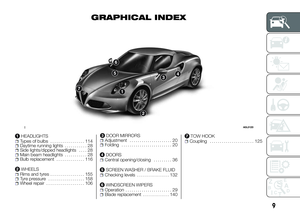 12
12 13
13 14
14 15
15 16
16 17
17 18
18 19
19 20
20 21
21 22
22 23
23 24
24 25
25 26
26 27
27 28
28 29
29 30
30 31
31 32
32 33
33 34
34 35
35 36
36 37
37 38
38 39
39 40
40 41
41 42
42 43
43 44
44 45
45 46
46 47
47 48
48 49
49 50
50 51
51 52
52 53
53 54
54 55
55 56
56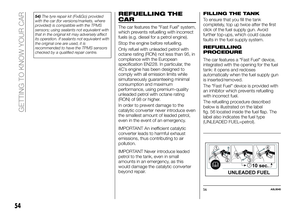 57
57 58
58 59
59 60
60 61
61 62
62 63
63 64
64 65
65 66
66 67
67 68
68 69
69 70
70 71
71 72
72 73
73 74
74 75
75 76
76 77
77 78
78 79
79 80
80 81
81 82
82 83
83 84
84 85
85 86
86 87
87 88
88 89
89 90
90 91
91 92
92 93
93 94
94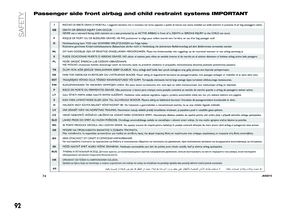 95
95 96
96 97
97 98
98 99
99 100
100 101
101 102
102 103
103 104
104 105
105 106
106 107
107 108
108 109
109 110
110 111
111 112
112 113
113 114
114 115
115 116
116 117
117 118
118 119
119 120
120 121
121 122
122 123
123 124
124 125
125 126
126 127
127 128
128 129
129 130
130 131
131 132
132 133
133 134
134 135
135 136
136 137
137 138
138 139
139 140
140 141
141 142
142 143
143 144
144 145
145 146
146 147
147 148
148 149
149 150
150 151
151 152
152 153
153 154
154 155
155 156
156 157
157 158
158 159
159 160
160 161
161 162
162 163
163 164
164 165
165 166
166 167
167 168
168 169
169 170
170 171
171 172
172 173
173 174
174 175
175 176
176 177
177 178
178 179
179 180
180 181
181






