Page 127 of 341

125
208_en_Chap05_conduite_ed01-2015
In bad weather and in winter, ensure
that the sensors are not covered by
road dirt, ice or snow.
In the event of a fault, have the system
checked by a PEUGEOT dealer or a
qualified workshop.
If the system is deactivated during a
manoeuvre, the drive should reactivate
it manually to repeat the measurement. If the lateral distance between your vehicle
and the space is too great, the system may
not be able to measure the space.
Anything projecting beyond the envelope
of the vehicle (long or wide load) is not
taken into account by the Park Assist
system during a manoeuvre.
Deactivation
A message is displayed in the screen.
The driver then takes back control of the
vehicle's steering.
The system is deactivated automatically:
-
on switching off the ignition,
- if the engine stalls,
- if no manoeuvre is started within 5 minutes
of selection of the type of manoeuvre,
- after a prolonged stop of the vehicle during
a manoeuvre,
- if the road wheel anti-spin regulation (ASR)
is triggered,
- if the speed of the vehicle exceeds the
stated limit,
- when the driver interrupts movement of the
steering wheel,
- if the driver presses the Park Assist
control,
- if correct positioning of the vehicle is not
possible (too many manoeuvres needed to
insert or extract the vehicle),
- if the driver's door is open,
- if one of the front wheels encounters an
obstacle.
Switching off
The system is switched off automatically:
- when towing a trailer,
- if the driver's door is opened,
- if the speed of the vehicle is above 42 mph
(70 km/h).
To switch the system of for a prolonged period,
contact a PEUGEOT dealer or a qualified
workshop. This warning lamp is displayed
in the instrument panel and/or a
message appears in the screen,
accompanied by an audible
signal (short beep).
The indicator lamp in the control flashes for a
few seconds. If the problem occurs while using
the system, the indicator lamp goes off.
These warning lamps
indicate a fault with the power
steering.
Contact a PEUGEOT dealer or a qualified
workshop.
5
Driving
Page 132 of 341

130
208_en_Chap05_conduite_ed01-2015
Be vigilant when modifying the cruise
control setting by pressing and holding,
as the speed of your vehicle may
increase or decrease quickly.
Do not use the cruise control on
slippery roads or in heavy traffic.
On a steep descent, the cruise control
will not be able to prevent the vehicle
from exceeding the registered speed.
The cruise control system cannot in
any circumstances replace the need
to observe speed limits or the need for
vigilance on the part of the driver.
To avoid any risk of jamming of the
pedals:
- ensure that the mat is positioned
and secured to the floor correctly,
- never fit one mat on top of another.
Operating fault
The registered speed setting is erased, then
replaced by three dashes.
Have it checked by a PEUGEOT dealer or a
qualified workshop.
Switching off the function
- Place the thumb wheel at the "0" position:
cruise control mode is deselected. The
display returns to the total mileage
recorder.
After switching off the ignition, all registered
speed settings are lost.Without using the accelerator
- Press the SET + button.
A short press increases the speed setting by
1 mph (km/h).
Pressing and holding increases the setting in
steps of 5 mph (km/h).
Using the accelerator
- Accelerate beyond the registered speed to
the new desired speed.
- Press the SET + or SET - button.
To register a speed lower than the previous
setting:
- Press the SET - button.
A short press decreases the speed setting by
1 mph (km/h).
Pressing and holding decreases the setting in
steps of 5 mph (km/h).
Driving
Page 134 of 341
132
208_en_Chap05_conduite_ed01-2015
Steering mounted control
Selection
To select a saved speed:
F press and hold button "+" or "-"; the
system stops at the closest saved speed,
F press and hold button "+" or "-" again to
select another saved speed.
A reminder of the speed and the state of the
system (on / off) is displayed in the instrument
panel.
Driving
Page 135 of 341
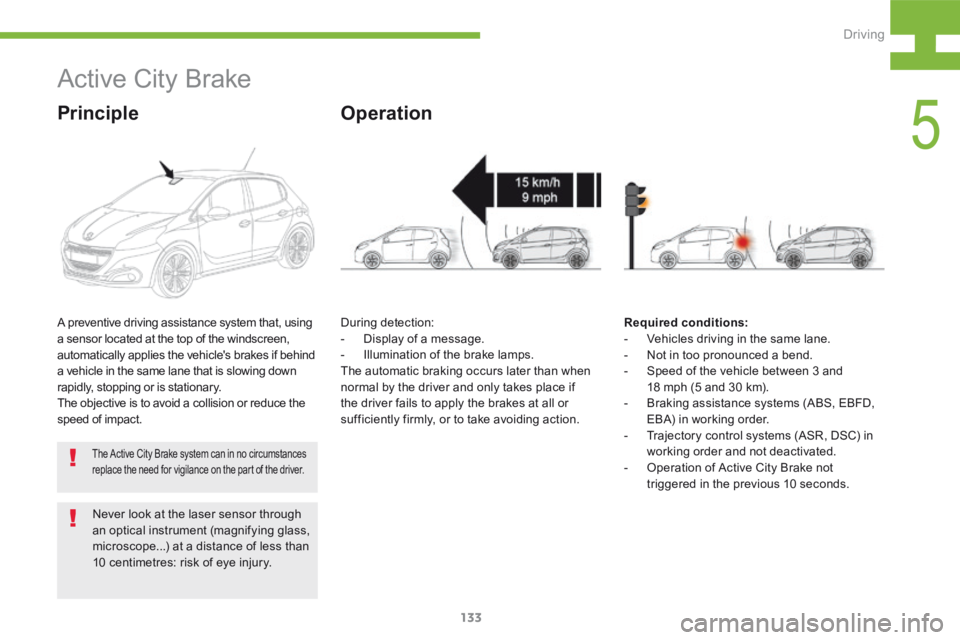
133
208_en_Chap05_conduite_ed01-2015
Never look at the laser sensor through
an optical instrument (magnifying glass,
microscope...) at a distance of less than
10 centimetres: risk of eye injury.
Active City Brake
Principle
A preventive driving assistance system that, using
a sensor located at the top of the windscreen,
automatically applies the vehicle's brakes if behind
a vehicle in the same lane that is slowing down
rapidly, stopping or is stationary.
The objective is to avoid a collision or reduce the
speed of impact.
The Active City Brake system can in no circumstances
replace the need for vigilance on the part of the driver.
Operation
Required conditions:
- Vehicles driving in the same lane.
- Not in too pronounced a bend.
- Speed of the vehicle between 3 and
18 mph (5 and 30 km).
- Braking assistance systems (ABS, EBFD,
EBA) in working order.
- Trajectory control systems (ASR, DSC) in
working order and not deactivated.
- Operation of Active City Brake not
triggered in the previous 10 seconds.
During detection:
-
Display of a message.
- Illumination of the brake lamps.
The automatic braking occurs later than when
normal by the driver and only takes place if
the driver fails to apply the brakes at all or
sufficiently firmly, or to take avoiding action.
5
Driving
Page 136 of 341

134
208_en_Chap05_conduite_ed01-2015
A collision is probably avoided if the speed
difference between the vehicles is not more
than 9 mph (15 km/h). If the automatic braking
function is not able to avoid a collision, the
speed of impact will have been reduced by
lowering the speed of the vehicle.
The automatic braking triggered:
- can be even more effective if the driver
presses the brake pedal more firmly,
- may stop the vehicle, holding the brakes on
for 1.5 seconds when stationary to allow
the driver time to take back control of the
vehicle,
- may cause the engine to stall,
- can be interrupted if the driver takes
avoiding action,
- may give rise to a pumping noise resulting
from the pressurisation of the braking
system. Limits of operation
Not detected are:
-
Some other road users: pedestrians,
animals, motorcyclists, cyclists.
- Fixed and non-reflective materials.
Touch screen
Press " MENU" to display the " MAIN
MENU ".
Select " Driving ".
Select " Secondary page ".
Select " Vehicle settings ".
Select the " Driving assistance " tab.
Check the " Automatic emergency
braking activated " box.
Switching on:
Confirm.
Driving
Page 137 of 341

135
208_en_Chap05_conduite_ed01-2015
Switching off:
Check the "Automatic emergency braking
deactivated " box.
The last selection remains in memory when the
ignition is switched off.
If the automatic emergency braking function is
deactivated, following each start a temporary
message will be displayed to signal this
once a speed threshold (6 mph - 10 km/h) is
exceeded.
To deactivate:
- Following an impact to the windscreen
close to the sensor.
- When towing a trailer.
- When the vehicle is being towed.
To check (whether it is necessary to deactivate
the function before):
- crossing a toll payment barrier.
- going through an automatic car wash.
Advice
To clean or clear: from the top of the
windscreen, any dirt, masking deposits or
accumulation of mist on the windscreen, any
stickers or leaves obstructing the field of vision
of the laser, as well as accumulations of snow
on the bonnet that could inter fere with the
perception of risks and so the measurement.
If the laser is obscured, a message appears
to suggest cleaning and/or demisting the
windscreen.
Remain particularly vigilant when driving
in poor weather (very heavy rain, hail, fog,
snow…) as braking distances increase while
the laser's calculation parameters stay the
same.Maintenance
Check that the sensor is not obscured.
Have the system checked by a PEUGEOT
dealer or a qualified workshop.
- The message " Automatic braking system
fault " accompanied by an audible signal
indicating that a fault has been detected.
- Following an impact, the system is
automatically put out of service, it no longer
works. The system detects the deployment
of airbags.
Class 1M Laser Product : The laser
rays are invisible, do not look at it
directly with an optical instrument
(magnifying glass, microscope…) as
there is a risk of eye injury.
5
Driving
Page 141 of 341
139
208_en_Chap05_conduite_ed01-2015
- The current information with:
● the range,
● the current fuel consumption,
● the Stop & Start time counter.
- Trip "1" with:
● the average speed.
● the average fuel consumption,
● the distance travelled,
for the first trip.
- Trip "2" with:
● the average speed,
● the average fuel consumption,
● the distance travelled,
for the second trip.
Trip reset
F When the trip required is displayed, press
the control for more than two seconds
or use the left hand thumb wheel of the
steering mounted controls.
Tr i p s "1" and "2" are independent but their use
is identical.
For example, trip "1" can be used for daily
figures, and trip "2" for monthly figures.
Advice
Even though the definition of each type of
information is common, the symbols are not;
the touch screen symbols are shown.
Tr i p c o m p u t e r
Instrument panel screen
F Each press on the end of the wiper
control stalk displays the information in
turn.
5
Driving
Page 142 of 341
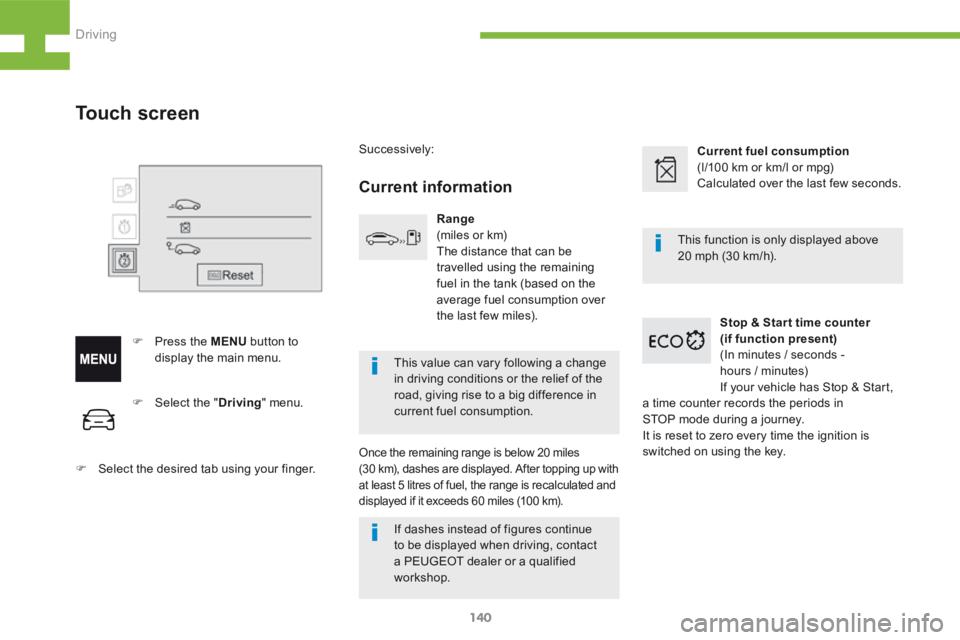
140
208_en_Chap05_conduite_ed01-2015
F Select the " Driving" menu.
F Select the desired tab using your finger.
Touch screen
F Press the MENU button to
display the main menu. Successively:
Current information
Range
(miles or km)
The distance that can be
travelled using the remaining
fuel in the tank (based on the
average fuel consumption over
the last few miles).
Once the remaining range is below 20 miles
(30 km), dashes are displayed. After topping up with
at least 5 litres of fuel, the range is recalculated and
displayed if it exceeds 60 miles (100 km).
Current fuel consumption
(l/100 km or km/l or mpg)
Calculated over the last few seconds.
Stop & Star t time counter
(if function present)
(In minutes / seconds -
hours / minutes)
If your vehicle has Stop & Start,
a time counter records the periods in
STOP mode during a journey.
It is reset to zero every time the ignition is
switched on using the key. This function is only displayed above
20 mph (30 km/h).
This value can vary following a change
in driving conditions or the relief of the
road, giving rise to a big difference in
current fuel consumption.
If dashes instead of figures continue
to be displayed when driving, contact
a PEUGEOT dealer or a qualified
workshop.
Driving