Page 37 of 341
35
208_en_Chap03_Indicateurs_ed01-2015
Display screens
Cruise control settings.
Speed limiter settings.
Service indicator.Trip recorder (km or miles). Gear shift indicator with a manual
gearbox.
Odometer (km or miles). Engine oil level indicator (depending
on version).
Selector position and gear
with an electronic gearbox.
Selector position and gear
with an automatic gearbox.
Digital speedometer
(km/h or mph). This function can be
deactivated by a long press
on this button (depending on
ve r s i o n).
3
Indicators
Page 38 of 341
36
208_en_Chap03_Indicateurs_ed01-2015
Date and time
Press MENU to display the " MAIN
MENU ".
Select "Adjust time " or "Adjust date ".
Touch screen
Select "Settings ". In the secondary page, select
"
Time/Date ".
Select " Secondary page ". Modify the setting using the virtual keypad then
confirm.
Press "Confirm " to save and quit.
Indicators
Page 42 of 341
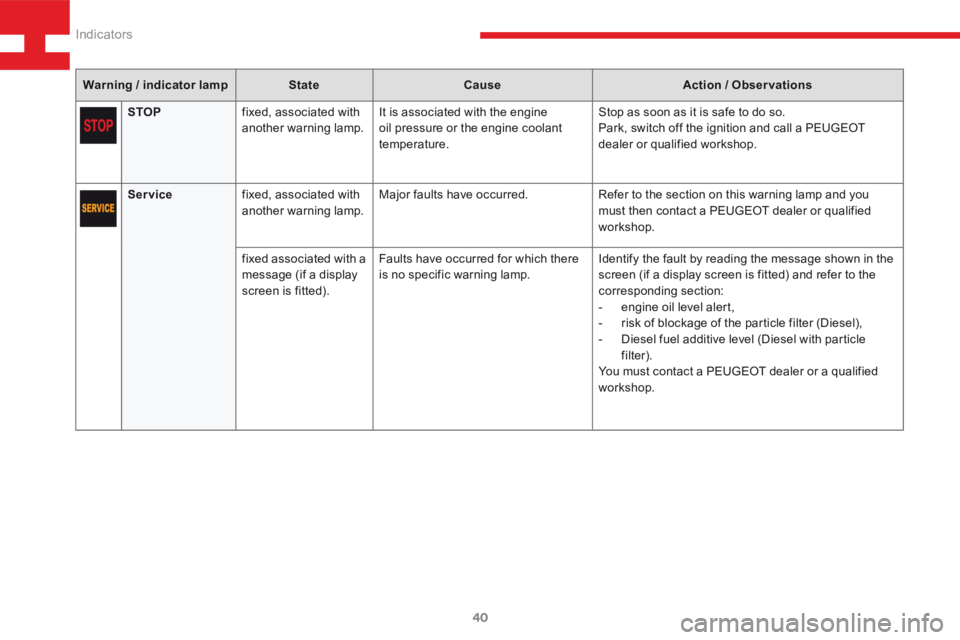
40
208_en_Chap03_Indicateurs_ed01-2015
Warning / indicator lampStateCause Action / Observations
STOP fixed, associated with
another warning lamp. It is associated with the engine
oil pressure or the engine coolant
temperature. Stop as soon as it is safe to do so.
Park, switch off the ignition and call a PEUGEOT
dealer or qualified workshop.
Service fixed, associated with
another warning lamp. Major faults have occurred.
Refer to the section on this warning lamp and you
must then contact a PEUGEOT dealer or qualified
workshop.
fixed associated with a
message (if a display
screen is fitted). Faults have occurred for which there
is no specific warning lamp.
Identify the fault by reading the message shown in the
screen (if a display screen is fitted) and refer to the
corresponding section:
-
engine oil level alert,
- risk of blockage of the particle filter (Diesel),
- Diesel fuel additive level (Diesel with particle
filter).
You must contact a PEUGEOT dealer or a qualified
workshop.
Indicators
Page 45 of 341
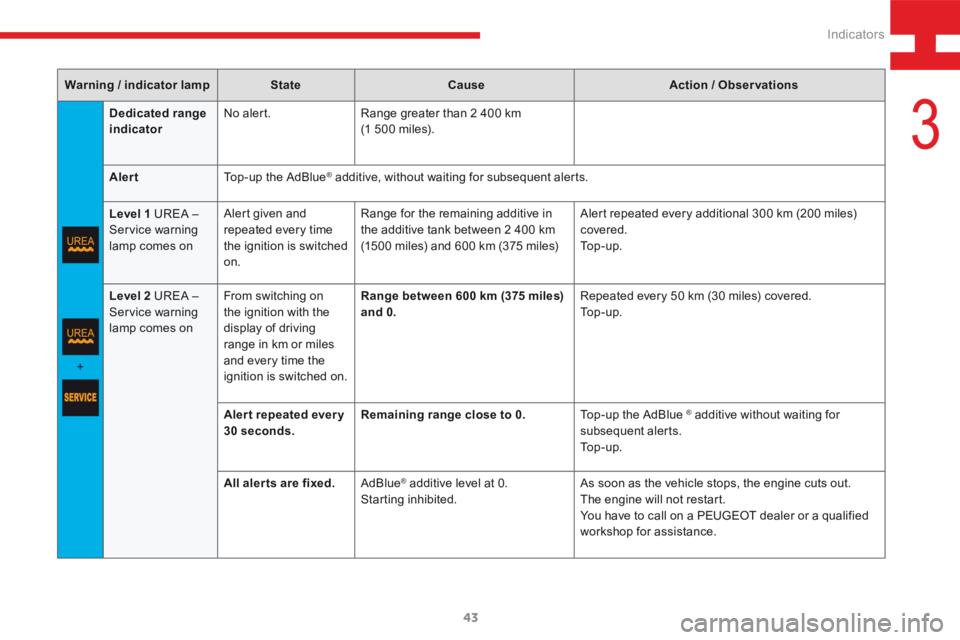
43
208_en_Chap03_Indicateurs_ed01-2015
Warning / indicator lampStateCause Action / Observations
+ Dedicated range
indicator
No alert.
Range greater than 2 400 km
(1 500 miles).
Alert Top-up the AdBlue
® additive, without waiting for subsequent alerts.
Level 1 UREA –
Service warning
lamp comes on Alert given and
repeated every time
the ignition is switched
on. Range for the remaining additive in
the additive tank between 2 400 km
(1500 miles) and 600 km (375 miles)
Alert repeated every additional 300 km (200 miles)
covered.
To p - u p .
Level 2 UREA –
Service warning
lamp comes on From switching on
the ignition with the
display of driving
range in km or miles
and every time the
ignition is switched on. Range between 600 km (375 miles)
and 0.
Repeated every 50 km (30 miles) covered.
To p - u p .
Aler t repeated ever y
30 seconds. Remaining range close to 0.
Top-up the AdBlue
® additive without waiting for
subsequent alerts.
To p - u p .
All alerts are fixed. AdBlue
® additive level at 0.
Starting inhibited. As soon as the vehicle stops, the engine cuts out.
The engine will not restart.
You have to call on a PEUGEOT dealer or a qualified
workshop for assistance.
3
Indicators
Page 46 of 341
44
208_en_Chap03_Indicateurs_ed01-2015
Checking information from aler t level 2
In the display
screenTemporary display.
"No star ting in" To top-up, refer to the "BlueHDi and AdBlue
® additive"
section for more information and the precautions to
take.
In the touch
screen How to CHECK
Select Driving assistance.
Then Diagnosis.
CHECK
Warning / indicator lamp
StateCause Action / Observations
Indicators
Page 51 of 341
49
208_en_Chap03_Indicateurs_ed01-2015
Service indicator.
Gear shift indicator.Stop & Start time counter.
Average speed of the vehicle.
Engine oil level indicator.
Cruise control. Current or average fuel consumption.
Speed limiter. Remaining driving range.
Distance travelled by the vehicle.
Unlock the vehicle.
Neutral.
Automatic mode. Reverse. Park position.
Lock the vehicle.
Alarm/Deactivate volumetric
monitoring. Central locking. Manual mode.
Change up / Change down.
Sport programme.
Display screen
Trip computer
Unlocking / lockingGearbox
Symbols
Overview of all symbols and other markings
used for the instruments and controls.
Visual control selection markings, positioned
either on the dashboard, the control itself, or
the display screen once activated.
Library of symbols
3
Indicators
Page 52 of 341
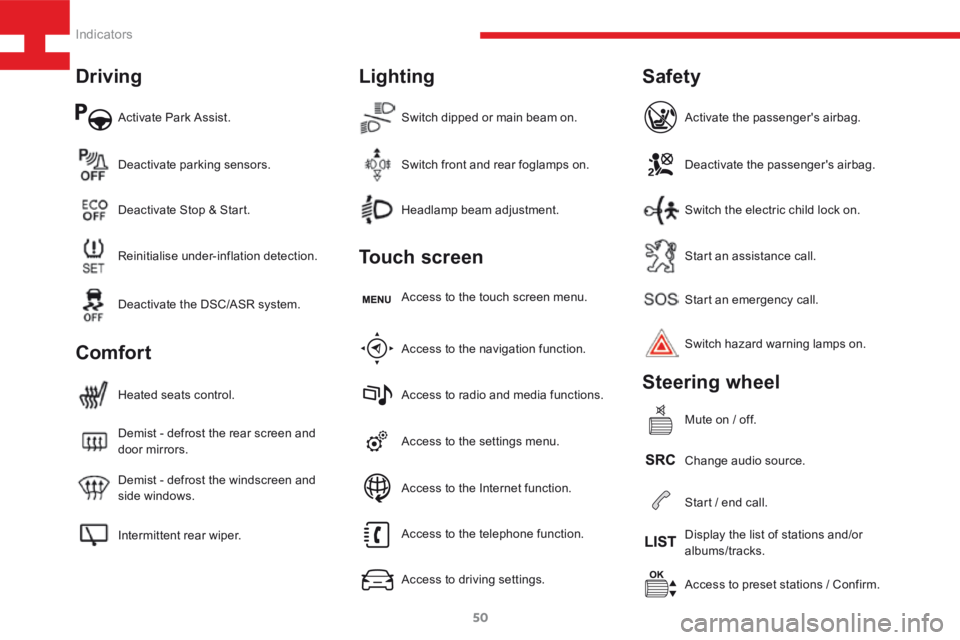
50
208_en_Chap03_Indicateurs_ed01-2015
Activate Park Assist.
Intermittent rear wiper. Demist - defrost the windscreen and
side windows. Demist - defrost the rear screen and
door mirrors. Heated seats control.Access to the settings menu.Start an emergency call.
Access to preset stations / Confirm.
Headlamp beam adjustment.
Deactivate parking sensors.
Access to the navigation function. Access to the touch screen menu.Deactivate the passenger's airbag.
Change audio source. Switch hazard warning lamps on. Activate the passenger's airbag.
Mute on / off.
Switch dipped or main beam on.
Reinitialise under-inflation detection. Deactivate Stop & Start.
Access to radio and media functions.Start an assistance call.
Display the list of stations and/or
albums/tracks.
Switch front and rear foglamps on.
Deactivate the DSC/ASR system.
Access to the telephone function.
Access to driving settings.Switch the electric child lock on.
Start / end call.
Access to the Internet function.
Driving
Comfort Lighting
Touch screen
Safety
Steering wheel
Indicators
Page 55 of 341
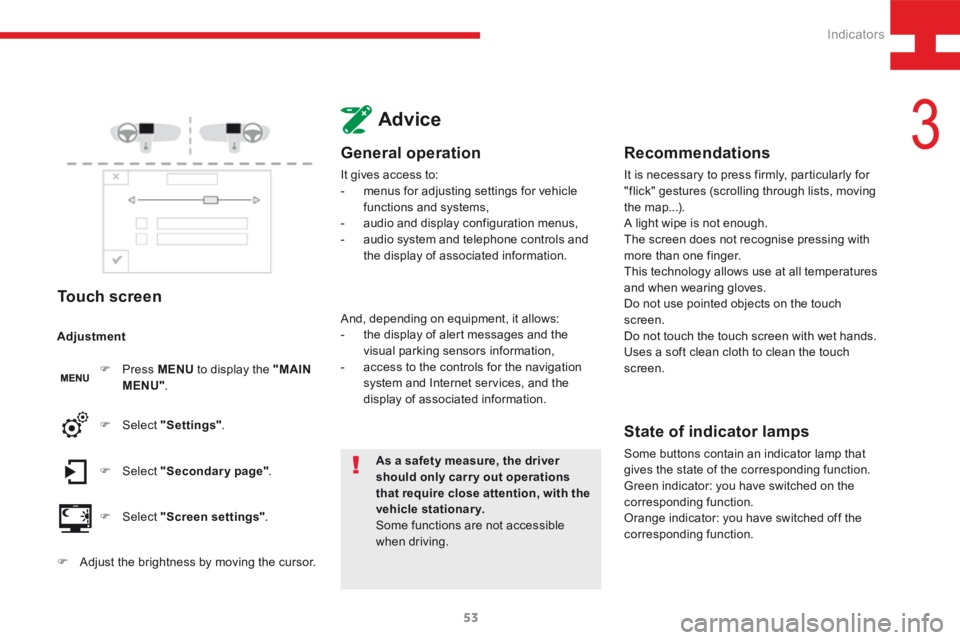
53
208_en_Chap03_Indicateurs_ed01-2015
Touch screen
F Press MENU to display the "MAIN
MENU" .
F Select "Secondary page" .
F Select "Screen settings" .
F Select
"Settings" .
Adjustment
F
Adjust the brightness by moving the cursor.
Advice
General operation
It gives access to:
- menus for adjusting settings for vehicle
functions and systems,
- audio and display configuration menus,
- audio system and telephone controls and
the display of associated information.
As a safety measure, the driver
should only carr y out operations
that require close attention, with the
vehicle stationary.
Some functions are not accessible
when driving.
And, depending on equipment, it allows:
-
the display of alert messages and the
visual parking sensors information,
- access to the controls for the navigation
system and Internet services, and the
display of associated information.
Recommendations
It is necessary to press firmly, particularly for
"flick" gestures (scrolling through lists, moving
the map...).
A light wipe is not enough.
The screen does not recognise pressing with
more than one finger.
This technology allows use at all temperatures
and when wearing gloves.
Do not use pointed objects on the touch
screen.
Do not touch the touch screen with wet hands.
Uses a soft clean cloth to clean the touch
screen.
State of indicator lamps
Some buttons contain an indicator lamp that
gives the state of the corresponding function.
Green indicator: you have switched on the
corresponding function.
Orange indicator: you have switched off the
corresponding function.
3
Indicators