2015 MERCEDES-BENZ GLE SUV ECO mode
[x] Cancel search: ECO modePage 271 of 453
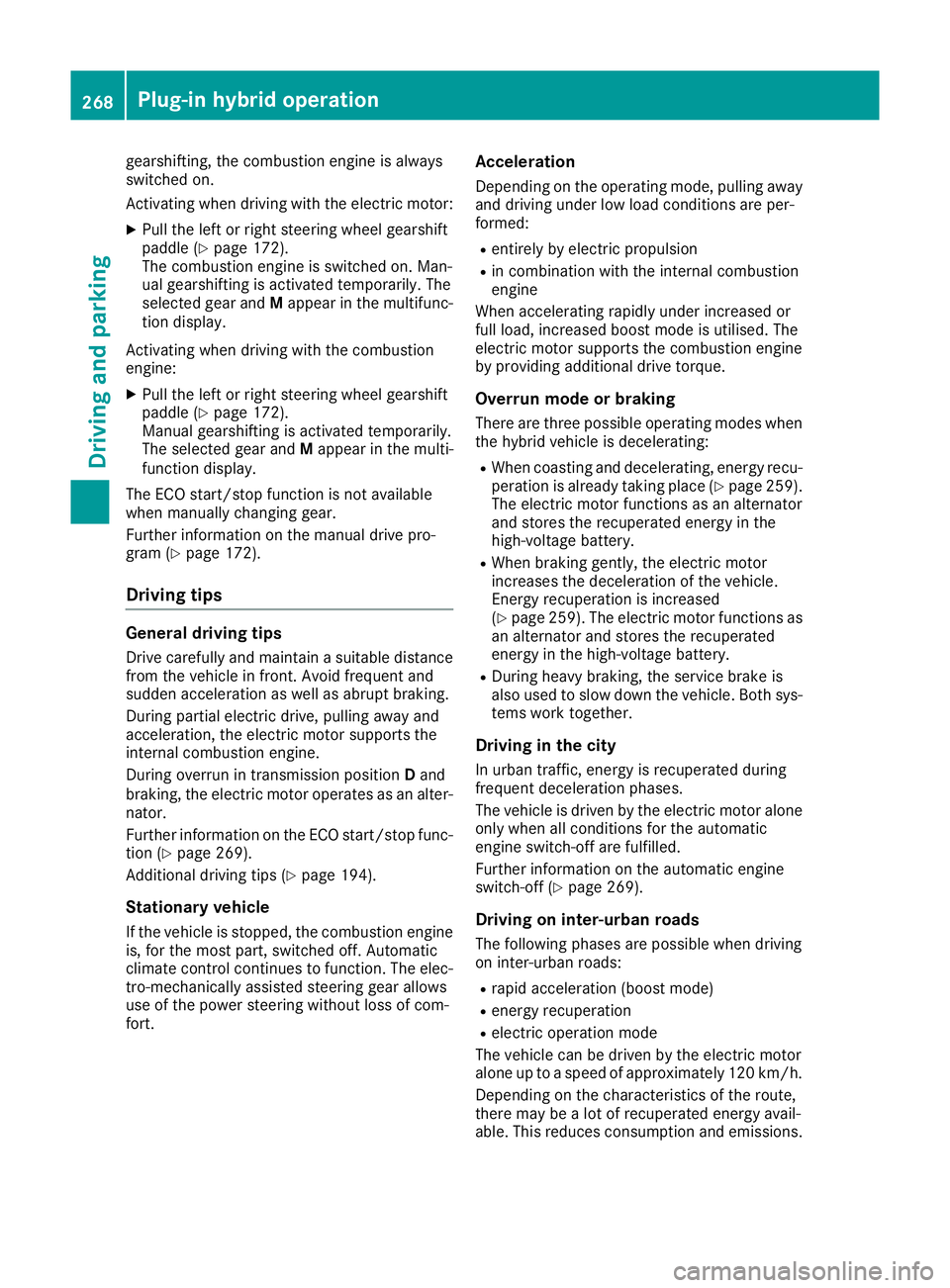
gearshifting, the combustion engine is always
switched on.
Activating when driving with the electric motor:
X Pull the left or right steering wheel gearshift
paddle (Y page 172).
The combustion engine is switched on. Man-
ual gearshifting is activated temporarily. The
selected gear and Mappear in the multifunc-
tion display.
Activating when driving with the combustion
engine:
X Pull the left or right steering wheel gearshift
paddle (Y page 172).
Manual gearshifting is activated temporarily.
The selected gear and Mappear in the multi-
function display.
The ECO start/stop function is not available
when manually changing gear.
Further information on the manual drive pro-
gram (Y page 172).
Driving tips General driving tips
Drive carefully and maintain a suitable distance from the vehicle in front. Avoid frequent and
sudden acceleration as well as abrupt braking.
During partial electric drive, pulling away and
acceleration, the electric motor supports the
internal combustion engine.
During overrun in transmission position Dand
braking, the electric motor operates as an alter-
nator.
Further information on the ECO start/stop func-
tion (Y page 269).
Additional driving tips (Y page 194).
Stationary vehicle
If the vehicle is stopped, the combustion engine is, for the most part, switched off. Automatic
climate control continues to function. The elec-
tro-mechanically assisted steering gear allows
use of the power steering without loss of com-
fort. Acceleration
Depending on the operating mode, pulling away and driving under low load conditions are per-
formed:
R entirely by electric propulsion
R in combination with the internal combustion
engine
When accelerating rapidly under increased or
full load, increased boost mode is utilised. The
electric motor supports the combustion engine
by providing additional drive torque.
Overrun mode or braking There are three possible operating modes when
the hybrid vehicle is decelerating:
R When coasting and decelerating, energy recu-
peration is already taking place (Y page 259).
The electric motor functions as an alternator
and stores the recuperated energy in the
high-voltage battery.
R When braking gently, the electric motor
increases the deceleration of the vehicle.
Energy recuperation is increased
(Y page 259). The electric motor functions as
an alternator and stores the recuperated
energy in the high-voltage battery.
R During heavy braking, the service brake is
also used to slow down the vehicle. Both sys-
tems work together.
Driving in the city In urban traffic, energy is recuperated during
frequent deceleration phases.
The vehicle is driven by the electric motor alone
only when all conditions for the automatic
engine switch-off are fulfilled.
Further information on the automatic engine
switch-off (Y page 269).
Driving on inter-urban roads The following phases are possible when driving
on inter-urban roads:
R rapid acceleration (boost mode)
R energy recuperation
R electric operation mode
The vehicle can be driven by the electric motor
alone up to a speed of approximately 120 km/h.
Depending on the characteristics of the route,
there may be a lot of recuperated energy avail-
able. This reduces consumption and emissions. 268
Plug-in hybrid operationDriving an
d parking
Page 272 of 453
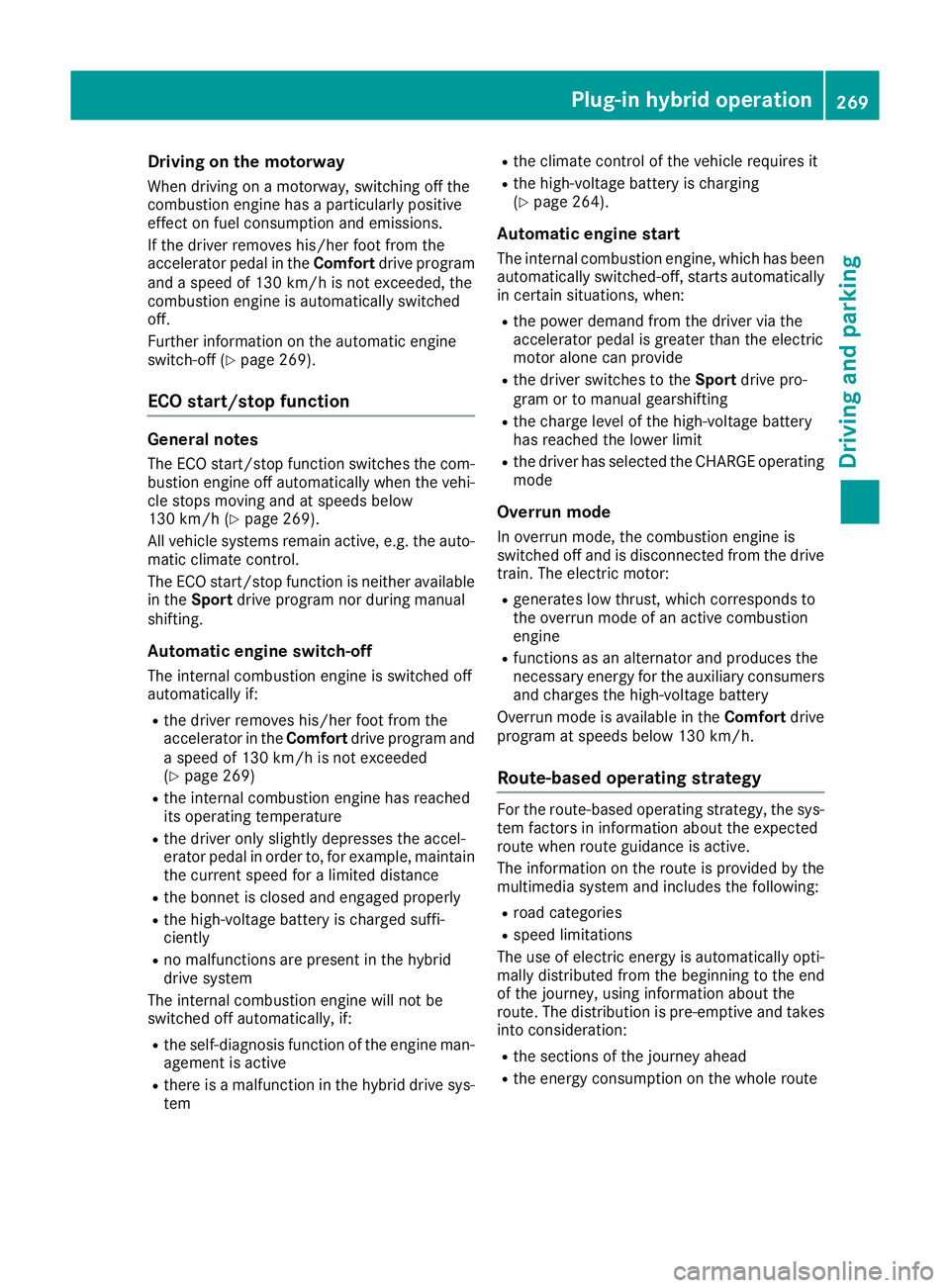
Driving on the motorway
When driving on a motorway, switching off the
combustion engine has a particularly positive
effect on fuel consumption and emissions.
If the driver removes his/her foot from the
accelerator pedal in the Comfortdrive program
and a speed of 130 km/h is not exceeded, the
combustion engine is automatically switched
off.
Further information on the automatic engine
switch-off (Y page 269).
ECO start/stop function General notes
The ECO start/stop function switches the com-
bustion engine off automatically when the vehi-
cle stops moving and at speeds below
130 km/h (Y page 269).
All vehicle systems remain active, e.g. the auto-
matic climate control.
The ECO start/stop function is neither available
in the Sport drive program nor during manual
shifting.
Automatic engine switch-off
The internal combustion engine is switched off
automatically if:
R the driver removes his/her foot from the
accelerator in the Comfortdrive program and
a speed of 130 km/h is not exceeded
(Y page 269)
R the internal combustion engine has reached
its operating temperature
R the driver only slightly depresses the accel-
erator pedal in order to, for example, maintain the current speed for a limited distance
R the bonnet is closed and engaged properly
R the high-voltage battery is charged suffi-
ciently
R no malfunctions are present in the hybrid
drive system
The internal combustion engine will not be
switched off automatically, if:
R the self-diagnosis function of the engine man-
agement is active
R there is a malfunction in the hybrid drive sys-
tem R
the climate control of the vehicle requires it
R the high-voltage battery is charging
(Y page 264).
Automatic engine start
The internal combustion engine, which has been automatically switched-off, starts automatically
in certain situations, when:
R the power demand from the driver via the
accelerator pedal is greater than the electric
motor alone can provide
R the driver switches to the Sportdrive pro-
gram or to manual gearshifting
R the charge level of the high-voltage battery
has reached the lower limit
R the driver has selected the CHARGE operating
mode
Overrun mode
In overrun mode, the combustion engine is
switched off and is disconnected from the drive
train. The electric motor:
R generates low thrust, which corresponds to
the overrun mode of an active combustion
engine
R functions as an alternator and produces the
necessary energy for the auxiliary consumers
and charges the high-voltage battery
Overrun mode is available in the Comfortdrive
program at speeds below 130 km/h.
Route-based operating strategy For the route-based operating strategy, the sys-
tem factors in information about the expected
route when route guidance is active.
The information on the route is provided by the
multimedia system and includes the following:
R road categories
R speed limitations
The use of electric energy is automatically opti- mally distributed from the beginning to the end
of the journey, using information about the
route. The distribution is pre-emptive and takes
into consideration:
R the sections of the journey ahead
R the energy consumption on the whole route Plug-in hybrid operation
269Driving and parking Z
Page 273 of 453
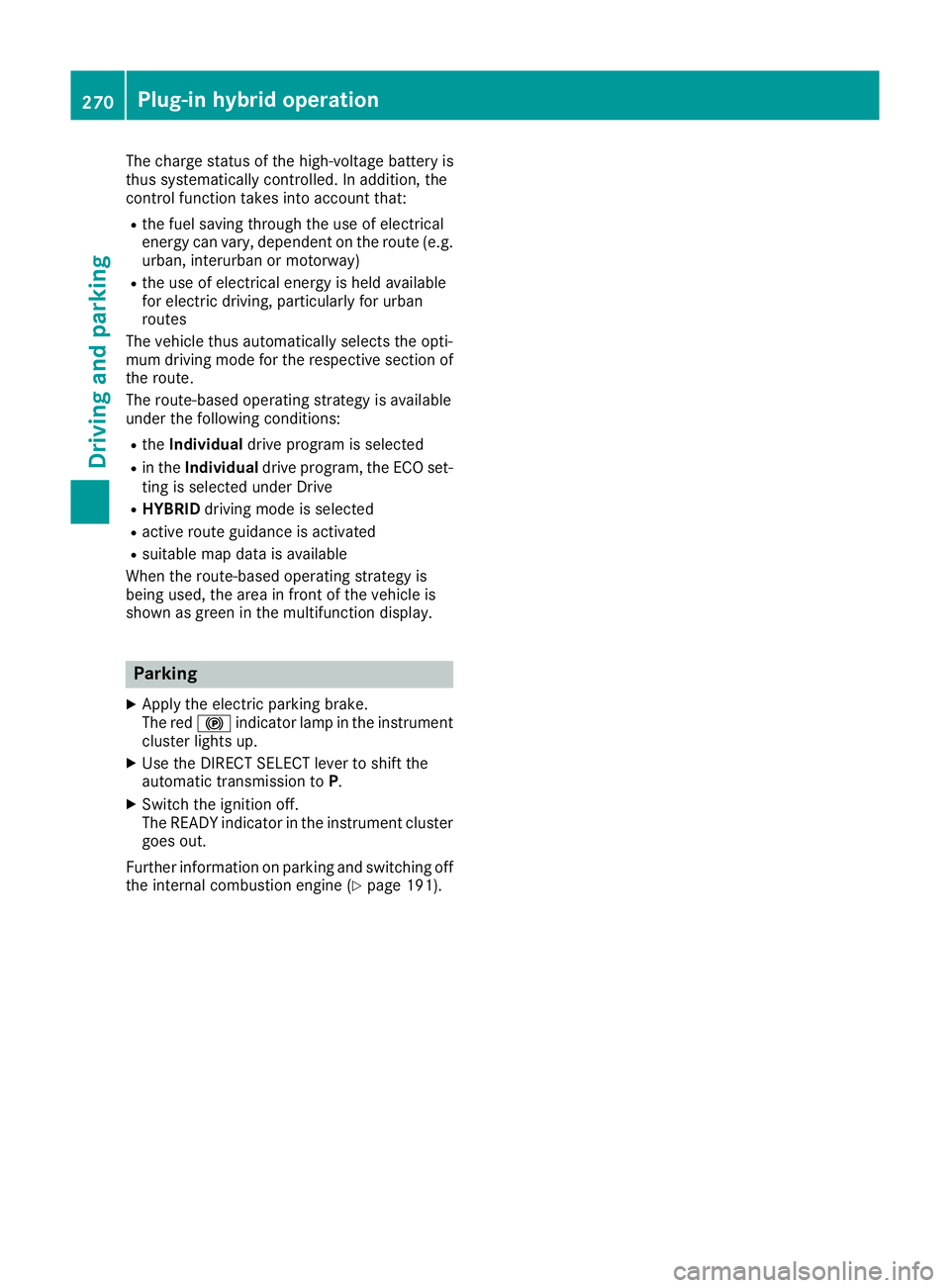
The charge status of the high-voltage battery is
thus systematically controlled. In addition, the
control function takes into account that:
R the fuel saving through the use of electrical
energy can vary, dependent on the route (e.g.
urban, interurban or motorway)
R the use of electrical energy is held available
for electric driving, particularly for urban
routes
The vehicle thus automatically selects the opti-
mum driving mode for the respective section of
the route.
The route-based operating strategy is available
under the following conditions:
R the Individual drive program is selected
R in the Individual drive program, the ECO set-
ting is selected under Drive
R HYBRID driving mode is selected
R active route guidance is activated
R suitable map data is available
When the route-based operating strategy is
being used, the area in front of the vehicle is
shown as green in the multifunction display. Parking
X Apply the electric parking brake.
The red !indicator lamp in the instrument
cluster lights up.
X Use the DIRECT SELECT lever to shift the
automatic transmission to P.
X Switch the ignition off.
The READY indicator in the instrument cluster
goes out.
Further information on parking and switching off the internal combustion engine (Y page 191).270
Plug-in hybrid operationDriving and parking
Page 287 of 453
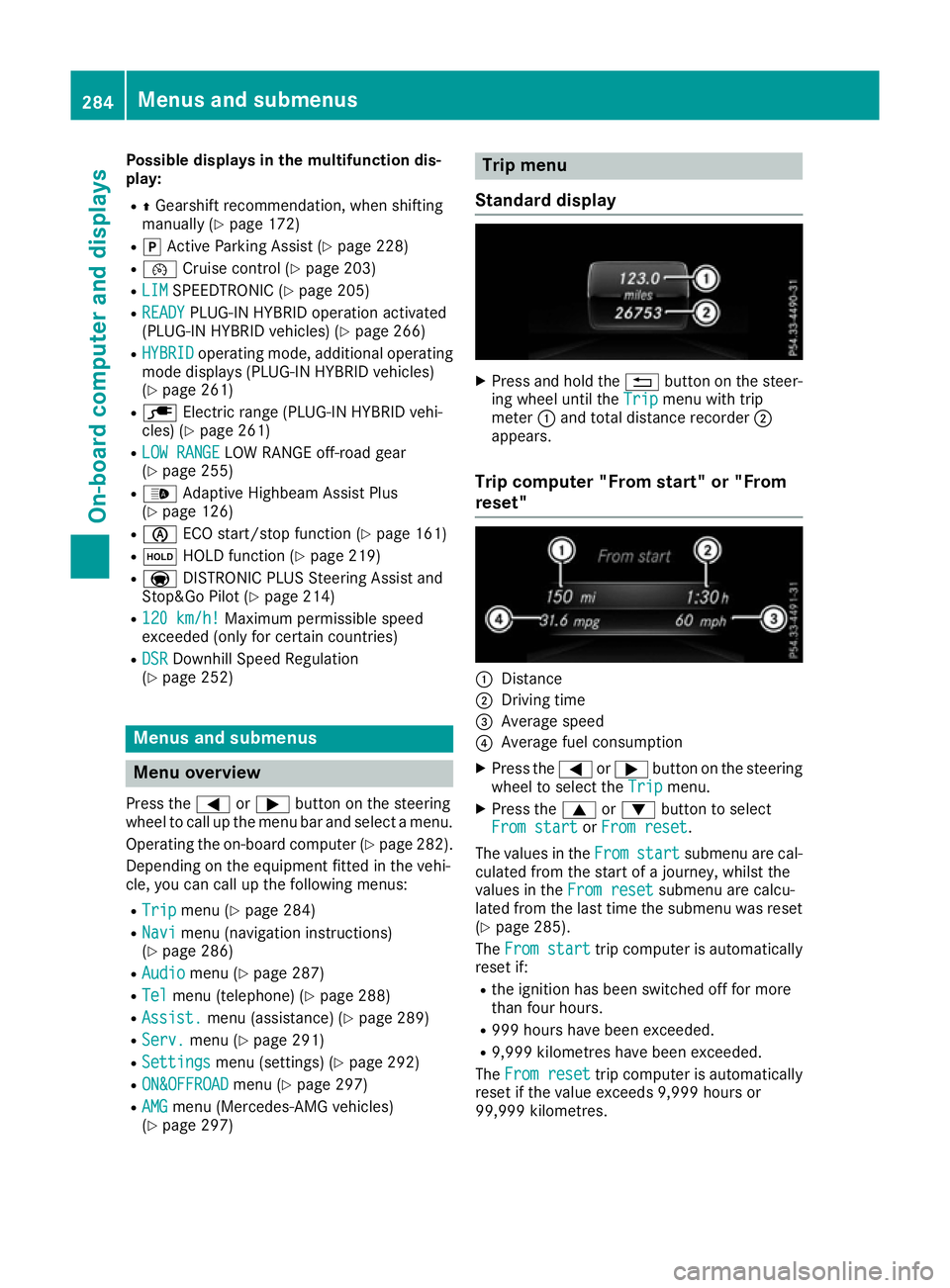
Possible displays in the multifunction dis-
play:
R ZGearshift recommendation, when shifting
manually (Y page 172)
R j Active Parking Assist (Y page 228)
R ¯ Cruise control (Y page 203)
R LIM
LIM SPEEDTRONIC (Y page 205)
R READY
READY PLUG-IN HYBRID operation activated
(PLUG-IN HYBRID vehicles) (Y page 266)
R HYBRID
HYBRID operating mode, additional operating
mode displays (PLUG-IN HYBRID vehicles)
(Y page 261)
R è Electric range (PLUG-IN HYBRID vehi-
cles) (Y page 261)
R LOW RANGE
LOW RANGE LOW RANGE off-road gear
(Y page 255)
R _ Adaptive Highbeam Assist Plus
(Y page 126)
R è ECO start/stop function (Y page 161)
R ë HOLD function (Y page 219)
R a DISTRONIC PLUS Steering Assist and
Stop&Go Pilot (Y page 214)
R 120 km/h!
120 km/h! Maximum permissible speed
exceeded (only for certain countries)
R DSR
DSR Downhill Speed Regulation
(Y page 252) Menus and submenus
Menu overview
Press the =or; button on the steering
wheel to call up the menu bar and select a menu.
Operating the on-board computer (Y page 282).
Depending on the equipment fitted in the vehi-
cle, you can call up the following menus:
R Trip
Trip menu (Y page 284)
R Navi Navi menu (navigation instructions)
(Y page 286)
R Audio
Audio menu (Y page 287)
R Tel
Tel menu (telephone) (Y page 288)
R Assist.
Assist. menu (assistance) (Y page 289)
R Serv.
Serv. menu (Y page 291)
R Settings
Settings menu (settings) (Y page 292)
R ON&OFFROAD
ON&OFFROAD menu (Ypage 297)
R AMG AMG menu (Mercedes-AMG vehicles)
(Y page 297) Trip menu
Standard display X
Press and hold the %button on the steer-
ing wheel until the Trip Tripmenu with trip
meter :and total distance recorder ;
appears.
Trip computer "From start" or "From
reset" :
Distance
; Driving time
= Average speed
? Average fuel consumption
X Press the =or; button on the steering
wheel to select the Trip Tripmenu.
X Press the 9or: button to select
From start
From start orFrom reset
From reset.
The values in the From
Fromstart
start submenu are cal-
culated from the start of a journey, whilst the
values in the From reset
From resetsubmenu are calcu-
lated from the last time the submenu was reset
(Y page 285).
The From start
From start trip computer is automatically
reset if:
R the ignition has been switched off for more
than four hours.
R 999 hours have been exceeded.
R 9,999 kilometres have been exceeded.
The From reset From reset trip computer is automatically
reset if the value exceeds 9,999 hours or
99,999 kilometres. 284
Menus and submenusOn-board computer and displays
Page 288 of 453
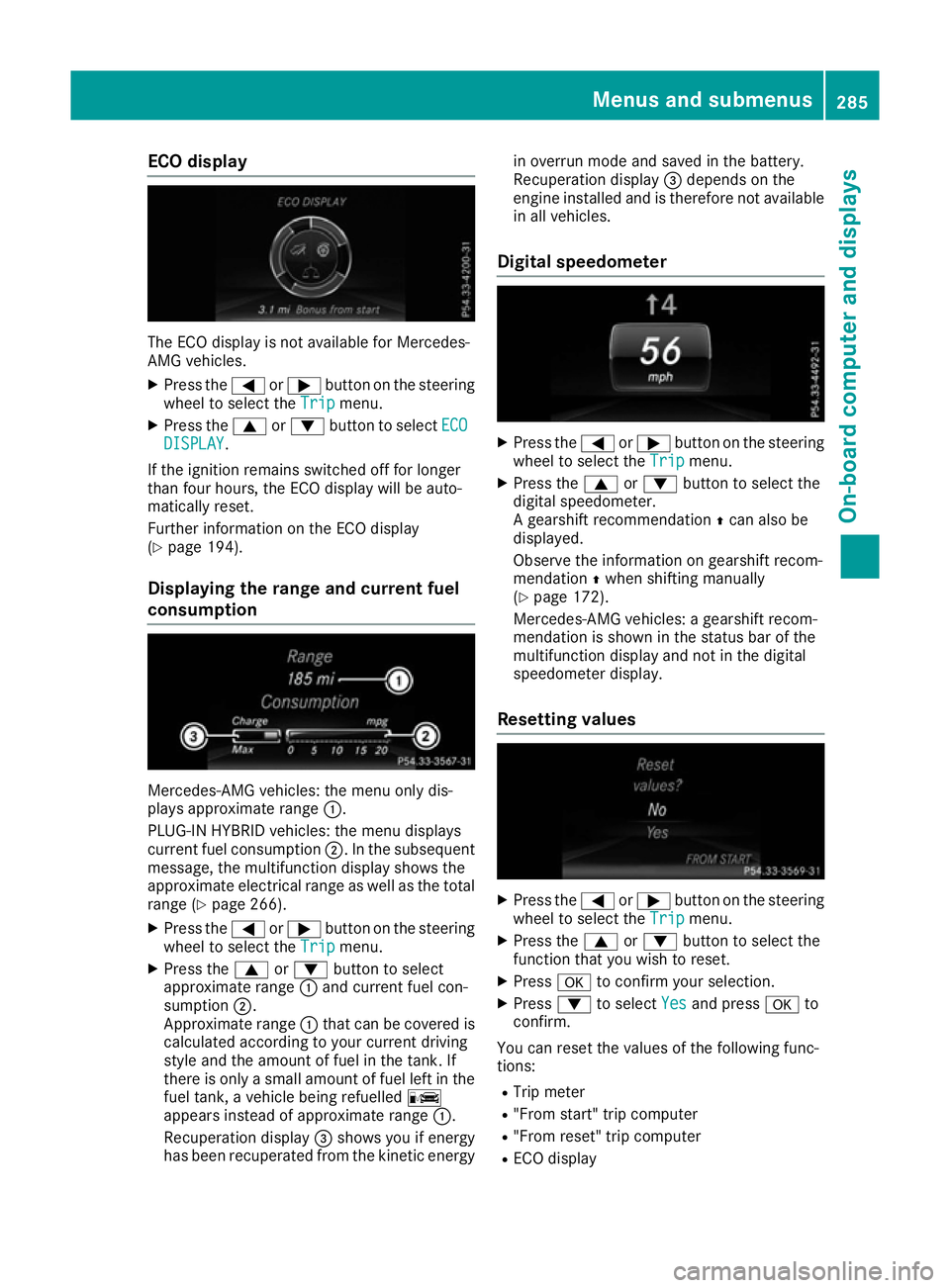
ECO display
The ECO display is not available for Mercedes-
AMG vehicles.
X Press the =or; button on the steering
wheel to select the Trip Tripmenu.
X Press the 9or: button to select ECO
ECO
DISPLAY
DISPLAY.
If the ignition remains switched off for longer
than four hours, the ECO display will be auto-
matically reset.
Further information on the ECO display
(Y page 194).
Displaying the range and current fuel
consumption Mercedes-AMG vehicles: the menu only dis-
plays approximate range
:.
PLUG-IN HYBRID vehicles: the menu displays
current fuel consumption ;. In the subsequent
message, the multifunction display shows the
approximate electrical range as well as the total range (Y page 266).
X Press the =or; button on the steering
wheel to select the Trip Tripmenu.
X Press the 9or: button to select
approximate range :and current fuel con-
sumption ;.
Approximate range :that can be covered is
calculated according to your current driving
style and the amount of fuel in the tank. If
there is only a small amount of fuel left in the fuel tank, a vehicle being refuelled C
appears instead of approximate range :.
Recuperation display =shows you if energy
has been recuperated from the kinetic energy in overrun mode and saved in the battery.
Recuperation display =depends on the
engine installed and is therefore not available in all vehicles.
Digital speedometer X
Press the =or; button on the steering
wheel to select the Trip
Tripmenu.
X Press the 9or: button to select the
digital speedometer.
A gearshift recommendation Zcan also be
displayed.
Observe the information on gearshift recom-
mendation Zwhen shifting manually
(Y page 172).
Mercedes-AMG vehicles: a gearshift recom-
mendation is shown in the status bar of the
multifunction display and not in the digital
speedometer display.
Resetting values X
Press the =or; button on the steering
wheel to select the Trip Tripmenu.
X Press the 9or: button to select the
function that you wish to reset.
X Press ato confirm your selection.
X Press :to select Yes
Yesand press ato
confirm.
You can reset the values of the following func-
tions: R Trip meter
R "From start" trip computer
R "From reset" trip computer
R ECO display Menus and submenus
285On-board computer and displays Z
Page 290 of 453
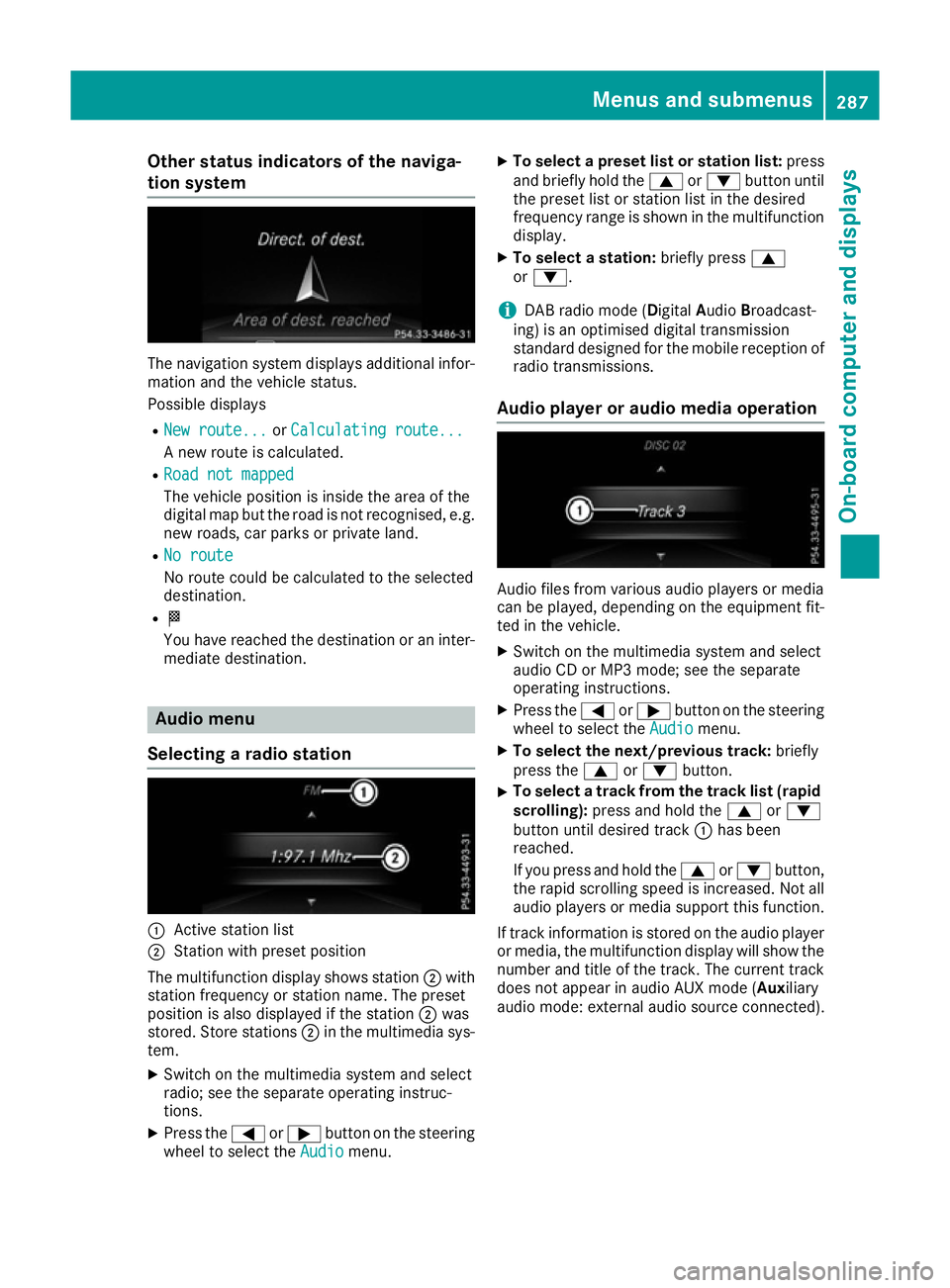
Other status indicators of the naviga-
tion system The navigation system displays additional infor-
mation and the vehicle status.
Possible displays
R New route...
New route... orCalculating route... Calculating route...
A new route is calculated.
R Road not mapped
Road not mapped
The vehicle position is inside the area of the
digital map but the road is not recognised, e.g.
new roads, car parks or private land.
R No route
No route
No route could be calculated to the selected
destination.
R O
You have reached the destination or an inter-
mediate destination. Audio menu
Selecting a radio station :
Active station list
; Station with preset position
The multifunction display shows station ;with
station frequency or station name. The preset
position is also displayed if the station ;was
stored. Store stations ;in the multimedia sys-
tem.
X Switch on the multimedia system and select
radio; see the separate operating instruc-
tions.
X Press the =or; button on the steering
wheel to select the Audio
Audio menu. X
To select a preset list or station list: press
and briefly hold the 9or: button until
the preset list or station list in the desired
frequency range is shown in the multifunction display.
X To select a station: briefly press9
or :.
i DAB radio mode (Digital
AudioBroadcast-
ing) is an optimised digital transmission
standard designed for the mobile reception of
radio transmissions.
Audio player or audio media operation Audio files from various audio players or media
can be played, depending on the equipment fit-
ted in the vehicle.
X Switch on the multimedia system and select
audio CD or MP3 mode; see the separate
operating instructions.
X Press the =or; button on the steering
wheel to select the Audio Audiomenu.
X To select the next/previous track: briefly
press the 9or: button.
X To select a track from the track list (rapid
scrolling): press and hold the 9or:
button until desired track :has been
reached.
If you press and hold the 9or: button,
the rapid scrolling speed is increased. Not all audio players or media support this function.
If track information is stored on the audio player or media, the multifunction display will show the
number and title of the track. The current track does not appear in audio AUX mode ( Auxiliary
audio mode: external audio source connected). Menus and submenus
287On-board computer and displays Z
Page 301 of 453
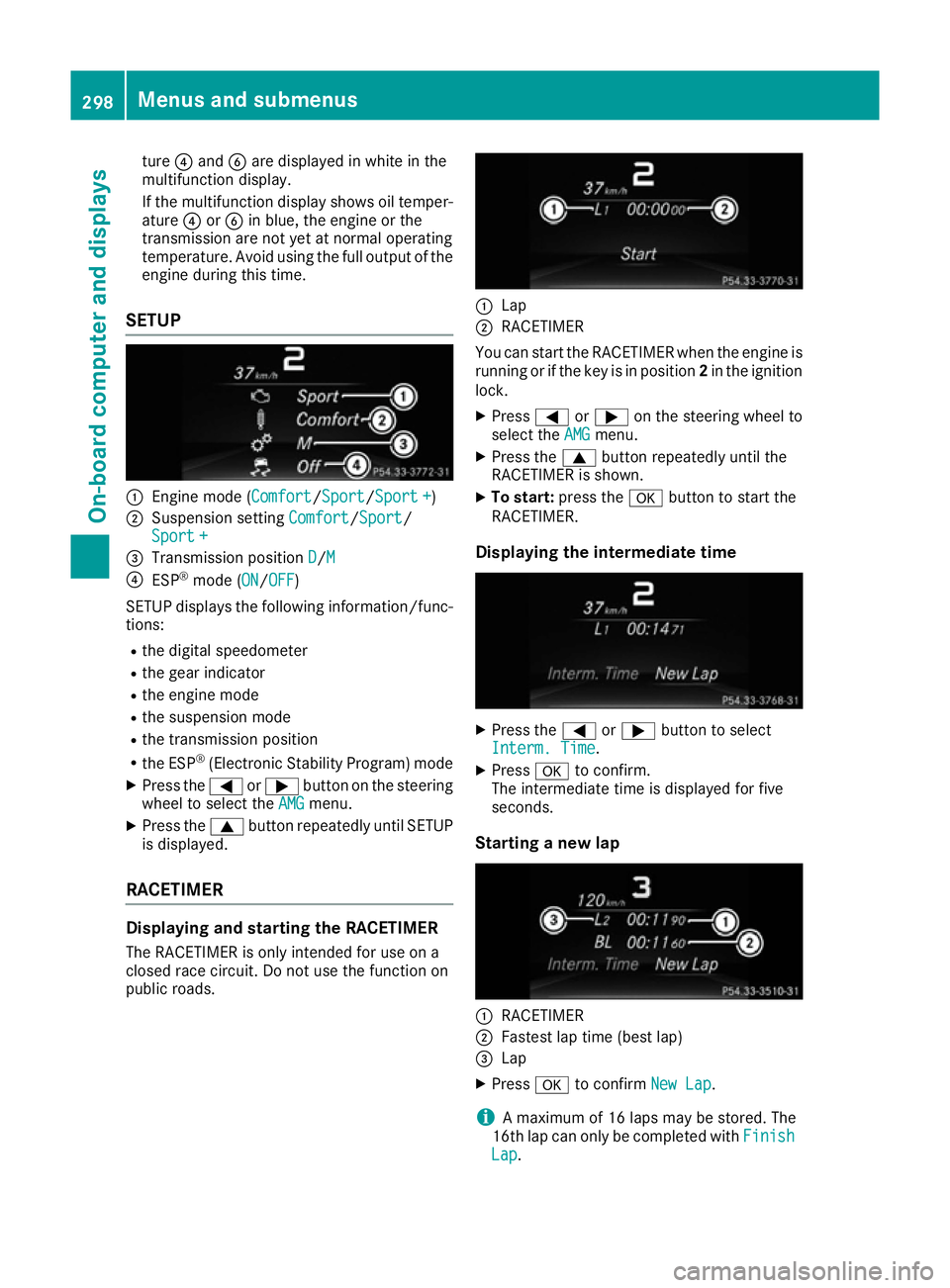
ture
?and Bare displayed in white in the
multifunction display.
If the multifunction display shows oil temper- ature ?orB in blue, the engine or the
transmission are not yet at normal operating
temperature. Avoid using the full output of the engine during this time.
SETUP :
Engine mode (Comfort Comfort/Sport Sport/Sport +
Sport +)
; Suspension setting Comfort
Comfort/SportSport/
Sport +
Sport +
= Transmission position D
D/MM
? ESP ®
mode (ON ON/OFF
OFF )
SETUP displays the following information/func- tions:
R the digital speedometer
R the gear indicator
R the engine mode
R the suspension mode
R the transmission position
R the ESP ®
(Electronic Stability Program) mode
X Press the =or; button on the steering
wheel to select the AMG
AMG menu.
X Press the 9button repeatedly until SETUP
is displayed.
RACETIMER Displaying and starting the RACETIMER
The RACETIMER is only intended for use on a
closed race circuit. Do not use the function on
public roads. :
Lap
; RACETIMER
You can start the RACETIMER when the engine is running or if the key is in position 2in the ignition
lock.
X Press =or; on the steering wheel to
select the AMG
AMGmenu.
X Press the 9button repeatedly until the
RACETIMER is shown.
X To start: press the abutton to start the
RACETIMER.
Displaying the intermediate time X
Press the =or; button to select
Interm. Time
Interm. Time.
X Press ato confirm.
The intermediate time is displayed for five
seconds.
Starting a new lap :
RACETIMER
; Fastest lap time (best lap)
= Lap
X Press ato confirm New Lap
New Lap.
i A maximum of 16 laps may be stored. The
16th lap can only be completed with Finish
Finish
Lap
Lap . 298
Menus and submenusOn-board computer and displays
Page 323 of 453
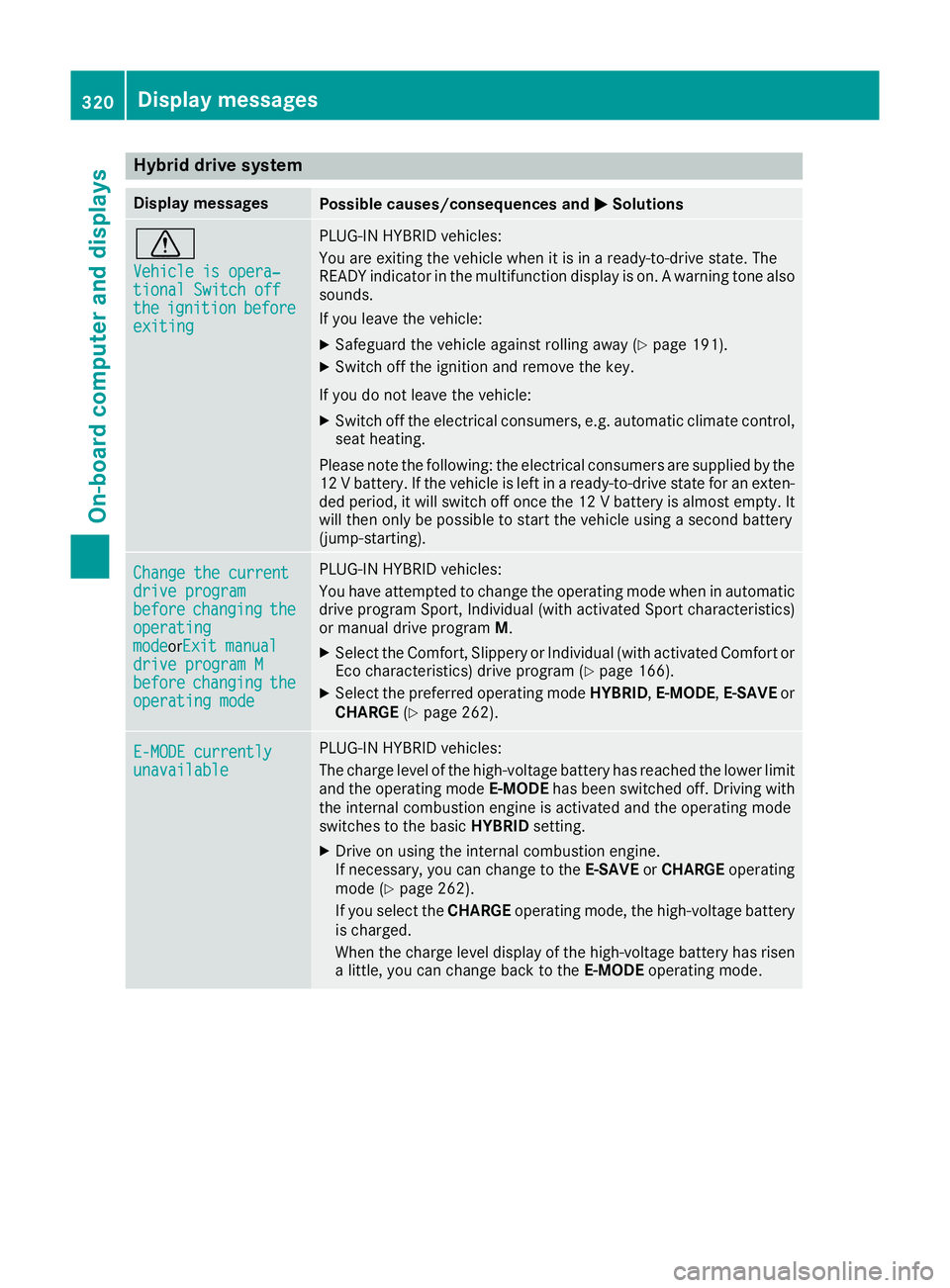
Hybrid drive system
Display messages
Possible causes/consequences and
M
MSolutions d
Vehicle is opera‐ Vehicle is opera‐
tional Switch off tional Switch off
the the
ignition
ignition before
before
exiting
exiting PLUG-IN HYBRID vehicles:
You are exiting the vehicle when it is in a ready-to-drive state. The
READY indicator in the multifunction display is on. A warning tone also sounds.
If you leave the vehicle:
X Safeguard the vehicle against rolling away (Y page 191).
X Switch off the ignition and remove the key.
If you do not leave the vehicle:
X Switch off the electrical consumers, e.g. automatic climate control,
seat heating.
Please note the following: the electrical consumers are supplied by the
12 V battery. If the vehicle is left in a ready-to-drive state for an exten- ded period, it will switch off once the 12 V battery is almost empty. It
will then only be possible to start the vehicle using a second battery
(jump-starting). Change the current Change the current
drive program drive program
before before
changing
changing the
the
operating
operating
mode modeorExit manual Exit manual
drive program M
drive program M
before before changing
changing the
the
operating mode
operating mode PLUG-IN HYBRID vehicles:
You have attempted to change the operating mode when in automatic
drive program Sport, Individual (with activated Sport characteristics)
or manual drive program M.
X Select the Comfort, Slippery or Individual (with activated Comfort or
Eco characteristics) drive program (Y page 166).
X Select the preferred operating mode HYBRID,E-MODE, E-SAVEor
CHARGE (Ypage 262). E-MODE currently E-MODE currently
unavailable unavailable PLUG-IN HYBRID vehicles:
The charge level of the high-voltage battery has reached the lower limit
and the operating mode E-MODEhas been switched off. Driving with
the internal combustion engine is activated and the operating mode
switches to the basic HYBRIDsetting.
X Drive on using the internal combustion engine.
If necessary, you can change to the E-SAVEorCHARGE operating
mode (Y page 262).
If you select the CHARGEoperating mode, the high-voltage battery
is charged.
When the charge level display of the high-voltage battery has risen
a little, you can change back to the E-MODEoperating mode. 320
Display messagesOn-board computer and displays