2015 MERCEDES-BENZ GLE SUV brake sensor
[x] Cancel search: brake sensorPage 19 of 453
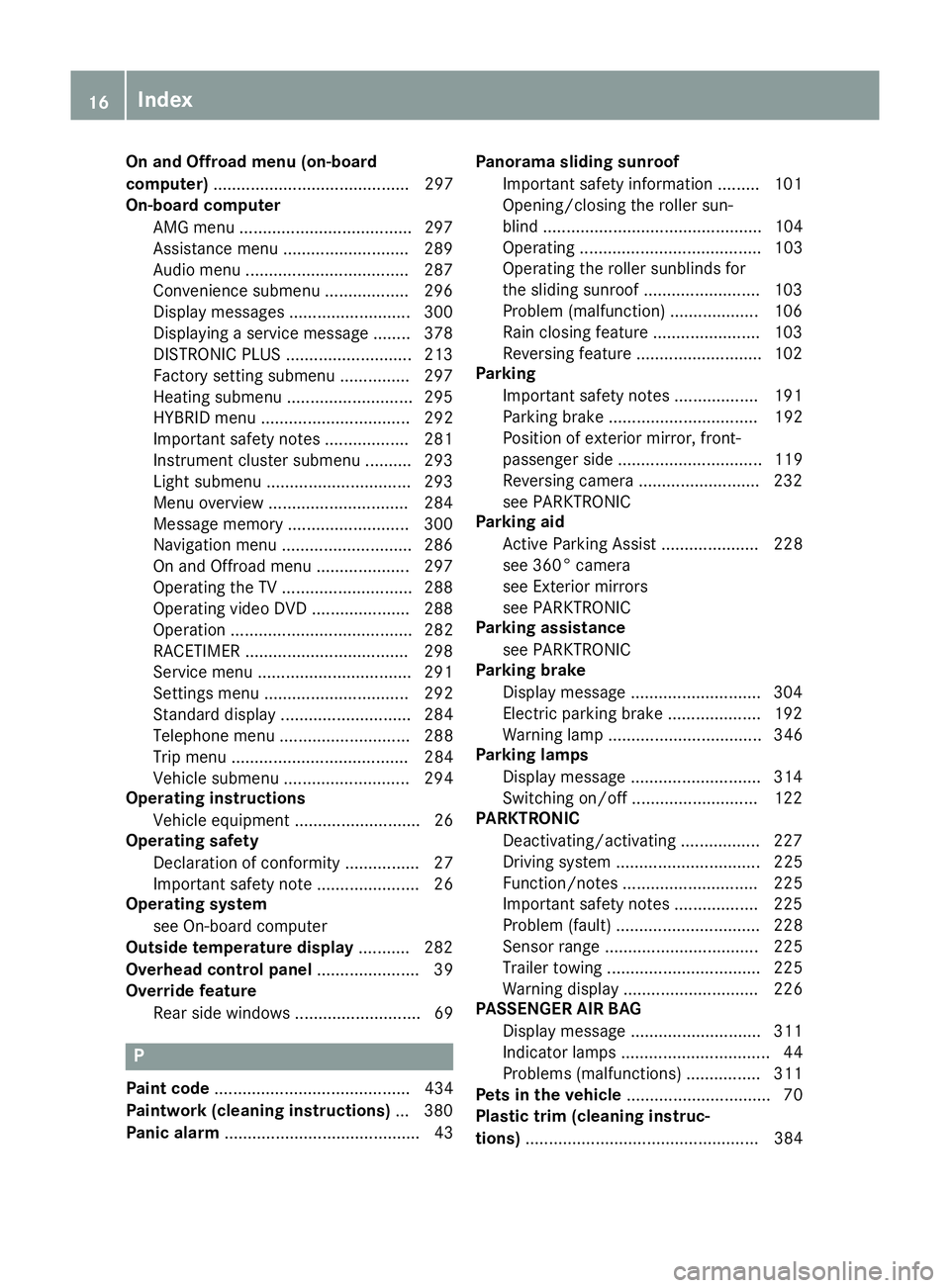
On and Offroad menu (on-board
computer)
.......................................... 297
On-board computer
AMG menu .....................................2 97
Assistance menu ........................... 289
Audio menu ................................... 287
Convenience submenu .................. 296
Display messages .......................... 300
Displaying a service message ....... .378
DISTRONIC PLUS ........................... 213
Factory setting submenu .............. .297
Heating submenu ........................... 295
HYBRID menu ................................ 292
Important safety notes .................. 281
Instrument cluster submenu .......... 293
Light submenu ............................... 293
Menu overview .............................. 284
Message memory .......................... 300
Navigation menu ............................ 286
On and Offroad menu .................... 297
Operating the TV ............................ 288
Operating video DVD ..................... 288
Operation ....................................... 282
RACETIMER ................................... 298
Service menu ................................. 291
Settings menu ............................... 292
Standard displa y............................ 284
Telephone menu ............................ 288
Trip menu ...................................... 284
Vehicle submenu ........................... 294
Operating instructions
Vehicle equipment ........................... 26
Operating safety
Declaration of conformity ................ 27
Important safety note ...................... 26
Operating system
see On-board computer
Outside temperature display ........... 282
Overhead control panel ...................... 39
Override feature
Rear side window s........................... 69 P
Paint code .......................................... 434
Paintwork (cleaning instructions) ... 380
Panic alarm .......................................... 43 Panorama sliding sunroof
Important safety information ......... 101
Opening/closing the roller sun-
blind ............................................... 104
Operating ....................................... 103
Operating the roller sunblinds for
the sliding sunroof ......................... 103
Problem (malfunction) ................... 106
Rain closing feature ....................... 103
Reversing feature ........................... 102
Parking
Important safety notes .................. 191
Parking brake ................................ 192
Position of exterior mirror, front-
passenger side ............................... 119
Reversing camera .......................... 232
see PARKTRONIC
Parking aid
Active Parking Assist ..................... 228
see 360° camera
see Exterior mirrors
see PARKTRONIC
Parking assistance
see PARKTRONIC
Parking brake
Display message ............................ 304
Electric parking brake .................... 192
Warning lamp ................................. 346
Parking lamps
Display message ............................ 314
Switching on/of f........................... 122
PARKTRONIC
Deactivating/activating ................. 227
Driving system ............................... 225
Function/note s............................. 225
Important safety notes .................. 225
Problem (fault) ............................... 228
Sensor rang e................................. 225
Trailer towing ................................. 225
Warning display ............................. 226
PASSENGER AIR BAG
Display message ............................ 311
Indicator lamps ................................ 44
Problems (malfunctions) ................ 311
Pets in the vehicle ............................... 70
Plastic trim (cleaning instruc-
tions) .................................................. 384 16
Index
Page 20 of 453
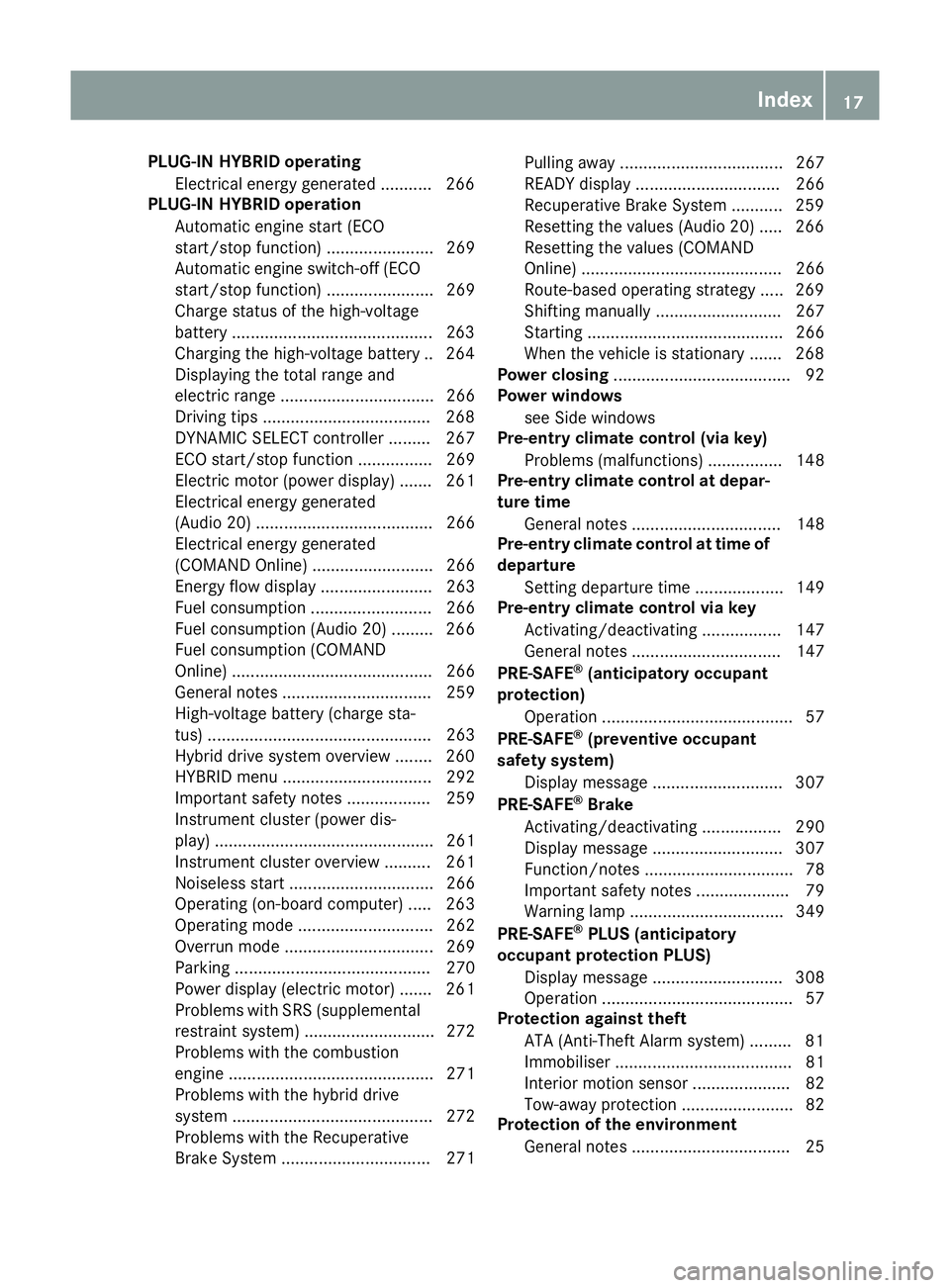
PLUG-IN HYBRID operating
Electrical energy generated ........... 266
PLUG-IN HYBRID operation
Automatic engine start (ECO
start/stop function) ....................... 269
Automatic engine switch-off (ECO
start/stop function) ....................... 269
Charge status of the high-voltage
battery ...........................................2 63
Charging the high-voltage battery .. 264
Displaying the total range and
electric range ................................. 266
Driving tips ................................... .268
DYNAMIC SELECT controlle r......... 267
ECO start/stop function ................ 269
Electric motor (power display )....... 261
Electrical energy generated
(Audio 20) ...................................... 266
Electrical energy generated
(COMAND Online) .......................... 266
Energy flow display ........................ 263
Fuel consumption .......................... 266
Fuel consumption (Audio 20) ......... 266
Fuel consumption (COMAND
Online) ........................................... 266
General notes ................................ 259
High-voltage battery (charge sta-
tus) ................................................ 263
Hybrid drive system overview ........ 260
HYBRID menu ................................ 292
Important safety notes .................. 259
Instrument cluster (power dis-
play )............................................... 261
Instrument cluster overview .......... 261
Noiseless start ............................... 266
Operating (on-board computer) ..... 263
Operating mode ............................. 262
Overrun mode ................................ 269
Parking .......................................... 270
Power display (electric motor) ....... 261
Problems with SRS (supplemental restraint system) ............................ 272
Problems with the combustion
engine ............................................ 271
Problems with the hybrid drive
system ........................................... 272
Problems with the Recuperative
Brake System ................................ 271 Pulling away ................................... 267
READY display ............................... 266
Recuperative Brake System ........... 259
Resetting the values (Audio 20) ..... 266
Resetting the values (COMAND
Online) ........................................... 266
Route-based operating strategy ..... 269
Shifting manually ........................... 267
Starting .......................................... 266
When the vehicle is stationary ....... 268
Power closing ...................................... 92
Power windows
see Side windows
Pre-entry climate control (via key)
Problems (malfunctions) ................ 148
Pre-entry climate control at depar-
ture time
General notes ................................ 148
Pre-entry climate control at time of
departure
Setting departure time ................... 149
Pre-entry climate control via key
Activating/deactivating ................. 147
General notes ................................ 147
PRE-SAFE ®
(anticipatory occupant
protection)
Operation ......................................... 57
PRE-SAFE ®
(preventive occupant
safety system)
Display message ............................ 307
PRE-SAFE ®
Brake
Activating/deactivating ................. 290
Display message ............................ 307
Function/note s................................ 78
Important safety notes .................... 79
Warning lamp ................................. 349
PRE-SAFE ®
PLUS (anticipatory
occupant protection PLUS)
Display message ............................ 308
Operation ......................................... 57
Protection against theft
ATA (Anti-Theft Alarm system )......... 81
Immobiliser ...................................... 81
Interior motion sensor ..................... 82
Tow-away protection ........................ 82
Protection of the environment
General notes .................................. 25 Index
17
Page 22 of 453
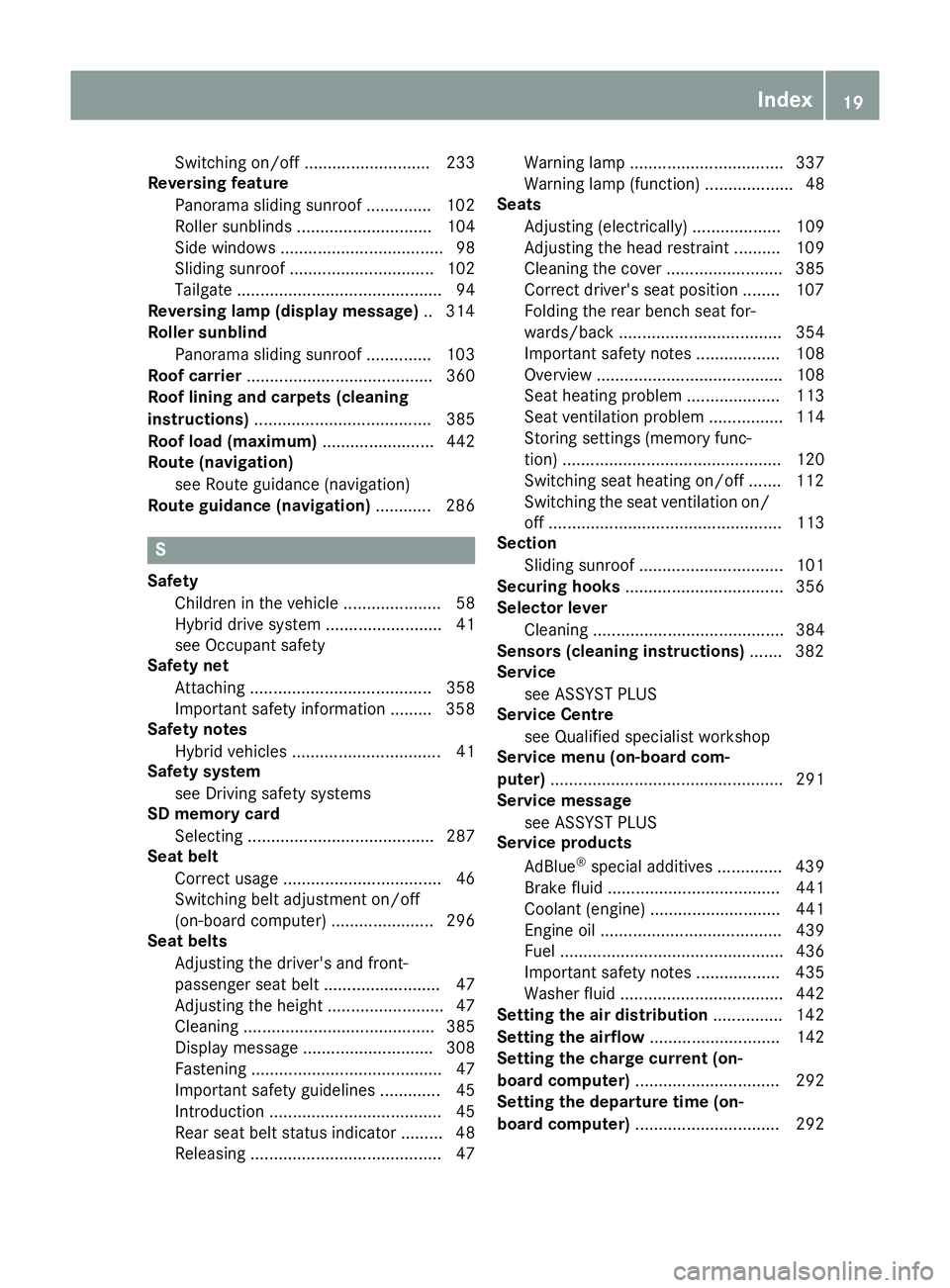
Switching on/of
f........................... 233
Reversing feature
Panorama sliding sunroof .............. 102
Roller sunblind s............................. 104
Side windows ................................... 98
Sliding sunroof ............................... 102
Tailgate ............................................ 94
Reversing lamp (display message) .. 314
Roller sunblind
Panorama sliding sunroof .............. 103
Roof carrier ........................................ 360
Roof lining and carpets (cleaning
instructions) ...................................... 385
Roof load (maximum) ........................ 442
Route (navigation)
see Route guidance (navigation)
Route guidance (navigation) ............ 286S
Safety Children in the vehicle ..................... 58
Hybrid drive system ......................... 41
see Occupant safety
Safety net
Attaching ....................................... 358
Important safety information ......... 358
Safety notes
Hybrid vehicles ................................ 41
Safety system
see Driving safety systems
SD memory card
Selecting ........................................ 287
Seat belt
Correct usage .................................. 46
Switching belt adjustment on/off
(on-board computer) ...................... 296
Seat belts
Adjusting the driver's and front-
passenger seat belt ......................... 47
Adjusting the height ......................... 47
Cleaning ......................................... 385
Display message ............................ 308
Fastening ......................................... 47
Important safety guidelines ............. 45
Introduction ..................................... 45
Rear seat belt status indicator ......... 48
Releasing ......................................... 47 Warning lamp ................................. 337
Warning lamp (function) ................... 48
Seats
Adjusting (electrically) ................... 109
Adjusting the head restraint .......... 109
Cleaning the cover ......................... 385
Correct driver's seat position ........ 107
Folding the rear bench seat for-
wards/back ................................... 354
Important safety notes .................. 108
Overview ........................................ 108
Seat heating problem .................... 113
Seat ventilation problem ................ 114
Storing settings (memory func-
tion) ............................................... 120
Switching seat heating on/of f....... 112
Switching the seat ventilation on/ off .................................................. 113
Section
Sliding sunroof ............................... 101
Securing hooks .................................. 356
Selector lever
Cleaning ......................................... 384
Sensors (cleaning instructions) ....... 382
Service
see ASSYST PLUS
Service Centre
see Qualified specialist workshop
Service menu (on-board com-
puter) .................................................. 291
Service message
see ASSYST PLUS
Service products
AdBlue ®
special additive s.............. 439
Brake fluid ..................................... 441
Coolant (engine) ............................ 441
Engine oil ....................................... 439
Fuel ................................................ 436
Important safety notes .................. 435
Washer fluid ................................... 442
Setting the air distribution ............... 142
Setting the airflow ............................ 142
Setting the charge current (on-
board computer) ............................... 292
Setting the departure time (on-
board computer) ............................... 292 Index
19
Page 28 of 453
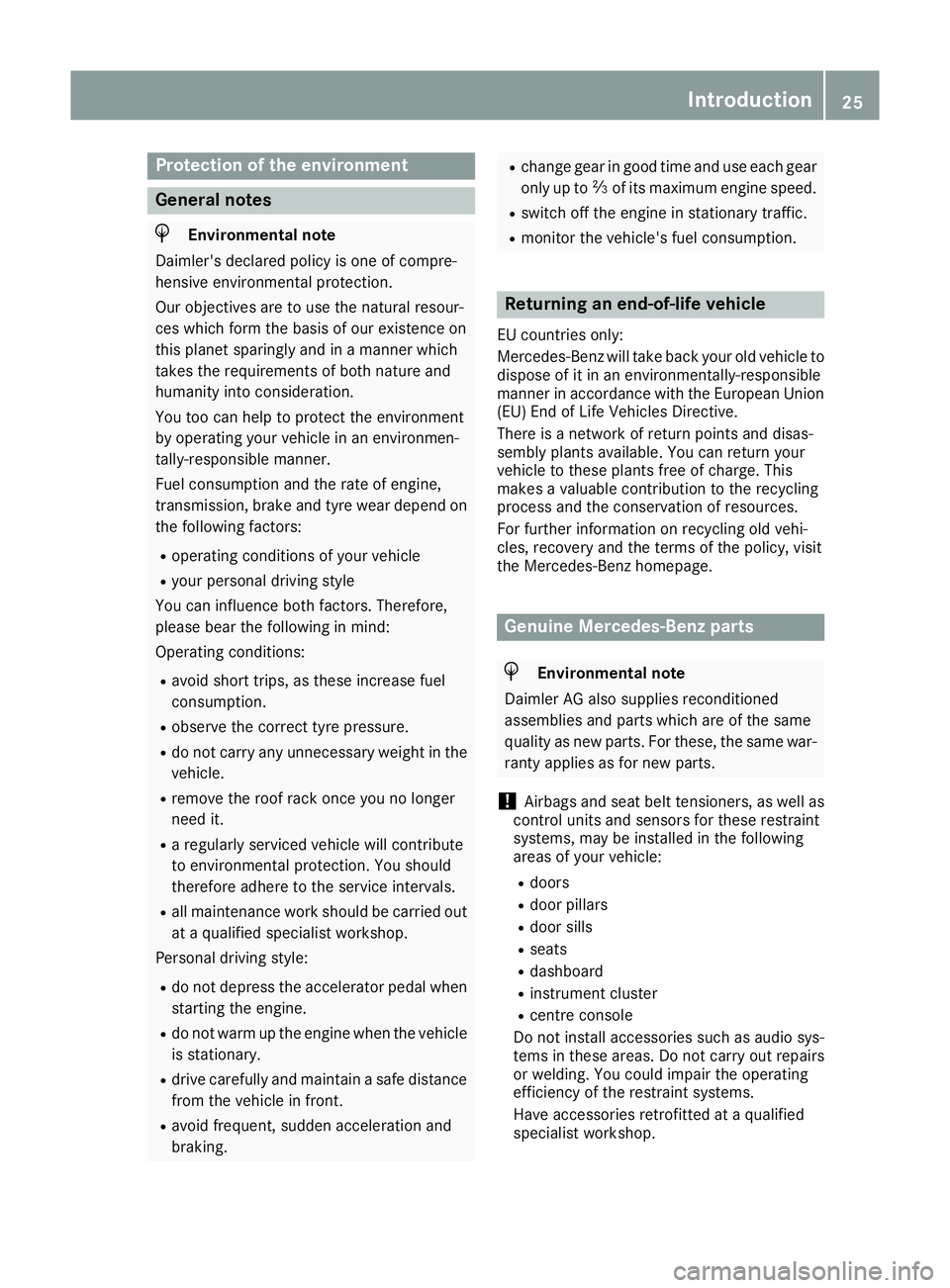
Protection of the environment
General notes
H
Environmental note
Daimler's declared policy is one of compre-
hensive environmental protection.
Our objectives are to use the natural resour-
ces which form the basis of our existence on
this planet sparingly and in a manner which
takes the requirements of both nature and
humanity into consideration.
You too can help to protect the environment
by operating your vehicle in an environmen-
tally-responsible manner.
Fuel consumption and the rate of engine,
transmission, brake and tyre wear depend on
the following factors:
R operating conditions of your vehicle
R your personal driving style
You can influence both factors. Therefore,
please bear the following in mind:
Operating conditions:
R avoid short trips, as these increase fuel
consumption.
R observe the correct tyre pressure.
R do not carry any unnecessary weight in the
vehicle.
R remove the roof rack once you no longer
need it.
R a regularly serviced vehicle will contribute
to environmental protection. You should
therefore adhere to the service intervals.
R all maintenance work should be carried out
at a qualified specialist workshop.
Personal driving style:
R do not depress the accelerator pedal when
starting the engine.
R do not warm up the engine when the vehicle
is stationary.
R drive carefully and maintain a safe distance
from the vehicle in front.
R avoid frequent, sudden acceleration and
braking. R
change gear in good time and use each gear
only up to Ôof its maximum engine speed.
R switch off the engine in stationary traffic.
R monitor the vehicle's fuel consumption. Returning an end-of-life vehicle
EU countries only:
Mercedes-Benz will take back your old vehicle to
dispose of it in an environmentally-responsible
manner in accordance with the European Union (EU) End of Life Vehicles Directive.
There is a network of return points and disas-
sembly plants available. You can return your
vehicle to these plants free of charge. This
makes a valuable contribution to the recycling
process and the conservation of resources.
For further information on recycling old vehi-
cles, recovery and the terms of the policy, visit
the Mercedes-Benz homepage. Genuine Mercedes-Benz parts
H
Environmental note
Daimler AG also supplies reconditioned
assemblies and parts which are of the same
quality as new parts. For these, the same war-
ranty applies as for new parts.
! Airbags and seat belt tensioners, as well as
control units and sensors for these restraint
systems, may be installed in the following
areas of your vehicle:
R doors
R door pillars
R door sills
R seats
R dashboard
R instrument cluster
R centre console
Do not install accessories such as audio sys-
tems in these areas. Do not carry out repairs
or welding. You could impair the operating
efficiency of the restraint systems.
Have accessories retrofitted at a qualified
specialist workshop. Introduction
25 Z
Page 61 of 453
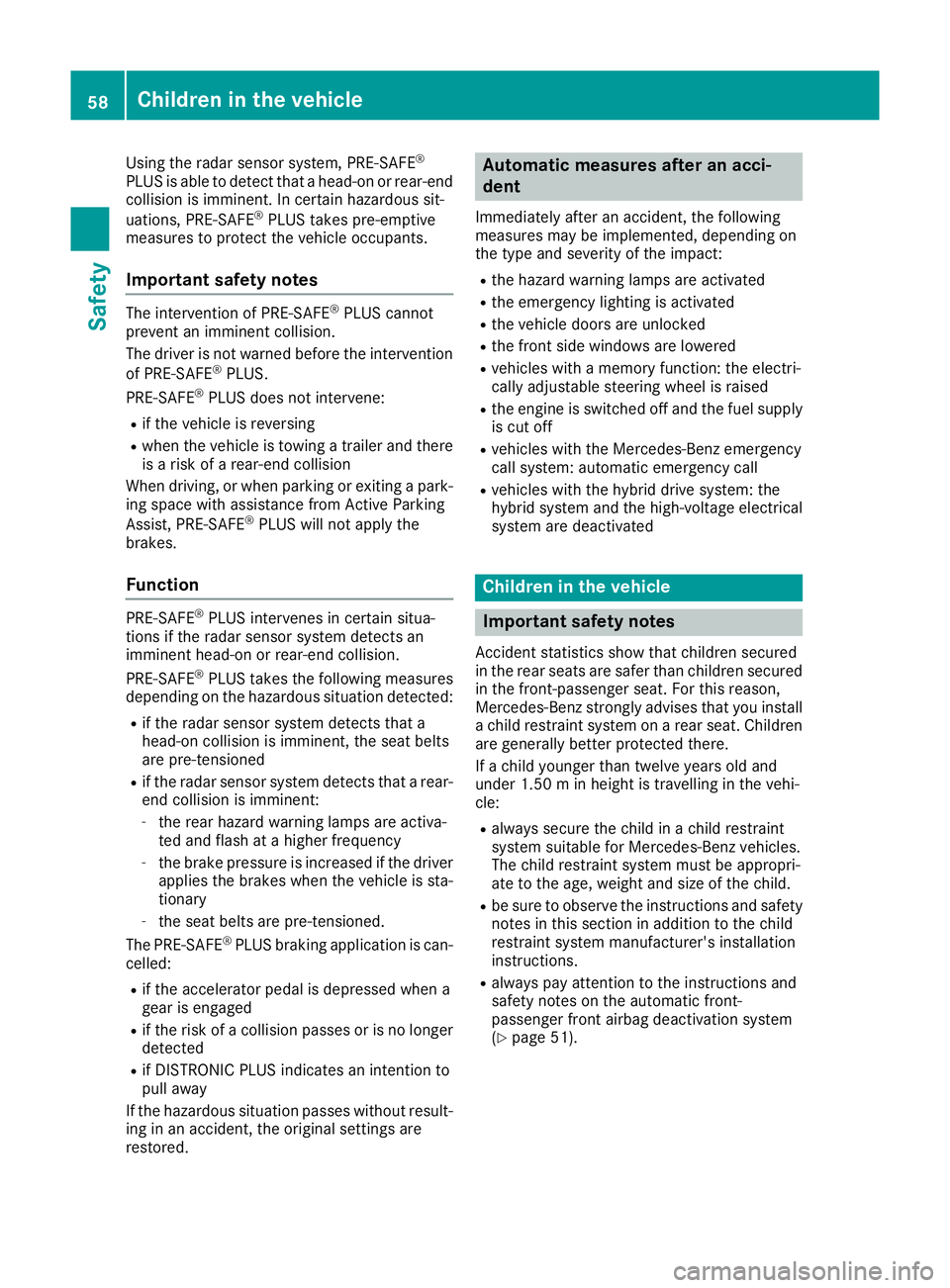
Using the radar sensor system, PRE-SAFE
®
PLUS is able to detect that a head-on or rear-end
collision is imminent. In certain hazardous sit-
uations, PRE-SAFE ®
PLUS takes pre-emptive
measures to protect the vehicle occupants.
Important safety notes The intervention of PRE-SAFE
®
PLUS cannot
prevent an imminent collision.
The driver is not warned before the intervention
of PRE-SAFE ®
PLUS.
PRE-SAFE ®
PLUS does not intervene:
R if the vehicle is reversing
R when the vehicle is towing a trailer and there
is a risk of a rear-end collision
When driving, or when parking or exiting a park- ing space with assistance from Active Parking
Assist, PRE-SAFE ®
PLUS will not apply the
brakes.
Function PRE-SAFE
®
PLUS intervenes in certain situa-
tions if the radar sensor system detects an
imminent head-on or rear-end collision.
PRE-SAFE ®
PLUS takes the following measures
depending on the hazardous situation detected:
R if the radar sensor system detects that a
head-on collision is imminent, the seat belts
are pre-tensioned
R if the radar sensor system detects that a rear-
end collision is imminent:
- the rear hazard warning lamps are activa-
ted and flash at a higher frequency
- the brake pressure is increased if the driver
applies the brakes when the vehicle is sta-
tionary
- the seat belts are pre-tensioned.
The PRE-SAFE ®
PLUS braking application is can-
celled:
R if the accelerator pedal is depressed when a
gear is engaged
R if the risk of a collision passes or is no longer
detected
R if DISTRONIC PLUS indicates an intention to
pull away
If the hazardous situation passes without result- ing in an accident, the original settings are
restored. Automatic measures after an acci-
dent
Immediately after an accident, the following
measures may be implemented, depending on
the type and severity of the impact:
R the hazard warning lamps are activated
R the emergency lighting is activated
R the vehicle doors are unlocked
R the front side windows are lowered
R vehicles with a memory function: the electri-
cally adjustable steering wheel is raised
R the engine is switched off and the fuel supply
is cut off
R vehicles with the Mercedes-Benz emergency
call system: automatic emergency call
R vehicles with the hybrid drive system: the
hybrid system and the high-voltage electrical
system are deactivated Children in the vehicle
Important safety notes
Accident statistics show that children secured
in the rear seats are safer than children secured in the front-passenger seat. For this reason,
Mercedes-Benz strongly advises that you install
a child restraint system on a rear seat. Children
are generally better protected there.
If a child younger than twelve years old and
under 1.50 m in height is travelling in the vehi-
cle:
R always secure the child in a child restraint
system suitable for Mercedes-Benz vehicles.
The child restraint system must be appropri-
ate to the age, weight and size of the child.
R be sure to observe the instructions and safety
notes in this section in addition to the child
restraint system manufacturer's installation
instructions.
R always pay attention to the instructions and
safety notes on the automatic front-
passenger front airbag deactivation system
(Y page 51). 58
Children in the vehicleSafety
Page 74 of 453
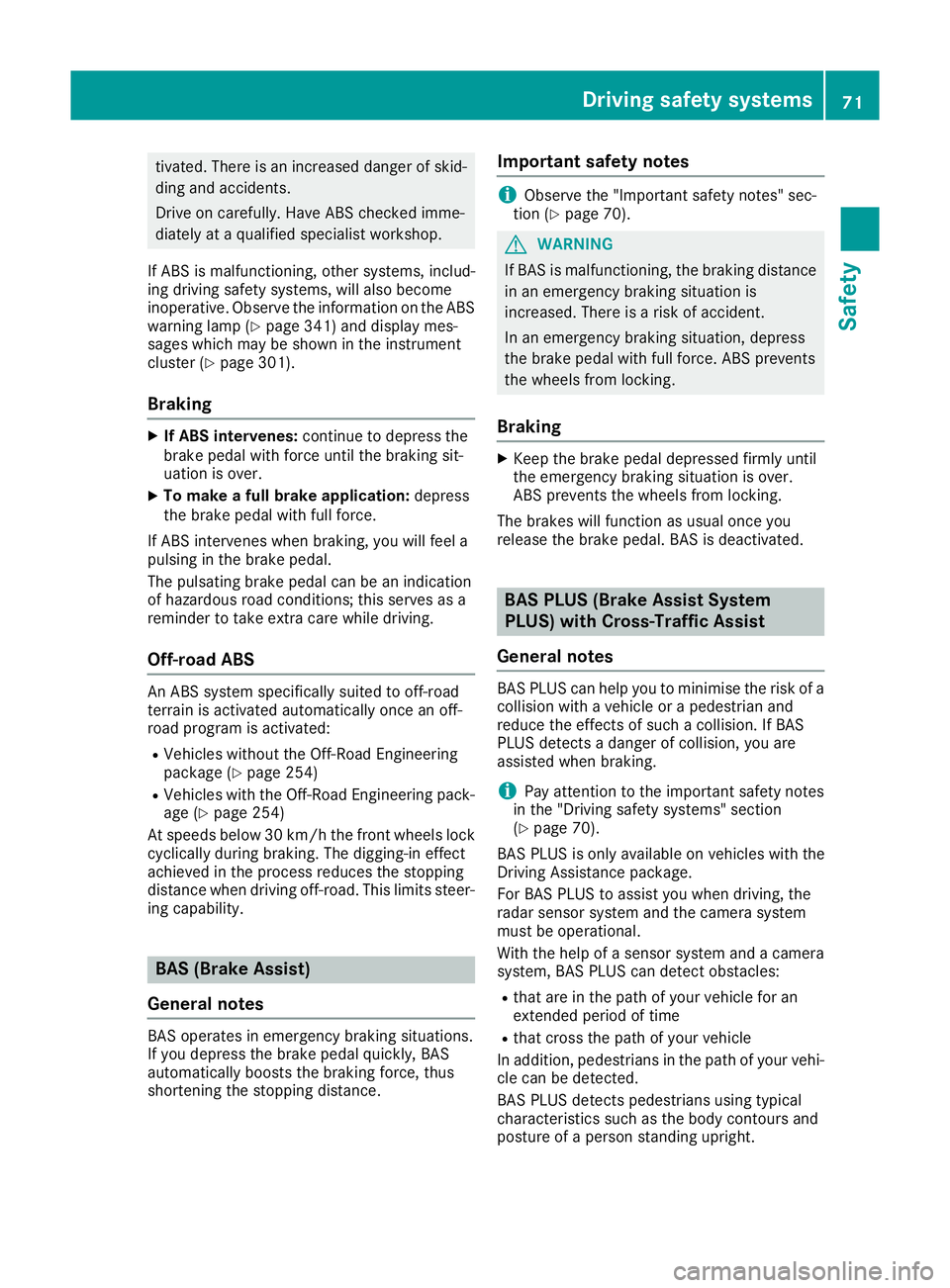
tivated. There is an increased danger of skid-
ding and accidents.
Drive on carefully. Have ABS checked imme-
diately at a qualified specialist workshop.
If ABS is malfunctioning, other systems, includ-
ing driving safety systems, will also become
inoperative. Observe the information on the ABS warning lamp (Y page 341) and display mes-
sages which may be shown in the instrument
cluster (Y page 301).
Braking X
If ABS intervenes: continue to depress the
brake pedal with force until the braking sit-
uation is over.
X To make a full brake application: depress
the brake pedal with full force.
If ABS intervenes when braking, you will feel a
pulsing in the brake pedal.
The pulsating brake pedal can be an indication
of hazardous road conditions; this serves as a
reminder to take extra care while driving.
Off-road ABS An ABS system specifically suited to off-road
terrain is activated automatically once an off-
road program is activated:
R Vehicles without the Off-Road Engineering
package (Y page 254)
R Vehicles with the Off-Road Engineering pack-
age (Y page 254)
At speeds below 30 km/h the front wheels lock cyclically during braking. The digging-in effect
achieved in the process reduces the stopping
distance when driving off-road. This limits steer-
ing capability. BAS (Brake Assist)
General notes BAS operates in emergency braking situations.
If you depress the brake pedal quickly, BAS
automatically boosts the braking force, thus
shortening the stopping distance. Important safety notes i
Observe the "Important safety notes" sec-
tion (Y page 70). G
WARNING
If BAS is malfunctioning, the braking distance
in an emergency braking situation is
increased. There is a risk of accident.
In an emergency braking situation, depress
the brake pedal with full force. ABS prevents
the wheels from locking.
Braking X
Keep the brake pedal depressed firmly until
the emergency braking situation is over.
ABS prevents the wheels from locking.
The brakes will function as usual once you
release the brake pedal. BAS is deactivated. BAS PLUS (Brake Assist System
PLUS) with Cross-Traffic Assist
General notes BAS PLUS can help you to minimise the risk of a
collision with a vehicle or a pedestrian and
reduce the effects of such a collision. If BAS
PLUS detects a danger of collision, you are
assisted when braking.
i Pay attention to the important safety notes
in the "Driving safety systems" section
(Y page 70).
BAS PLUS is only available on vehicles with the
Driving Assistance package.
For BAS PLUS to assist you when driving, the
radar sensor system and the camera system
must be operational.
With the help of a sensor system and a camera
system, BAS PLUS can detect obstacles:
R that are in the path of your vehicle for an
extended period of time
R that cross the path of your vehicle
In addition, pedestrians in the path of your vehi- cle can be detected.
BAS PLUS detects pedestrians using typical
characteristics such as the body contours and
posture of a person standing upright. Driving safety systems
71Safety Z
Page 75 of 453
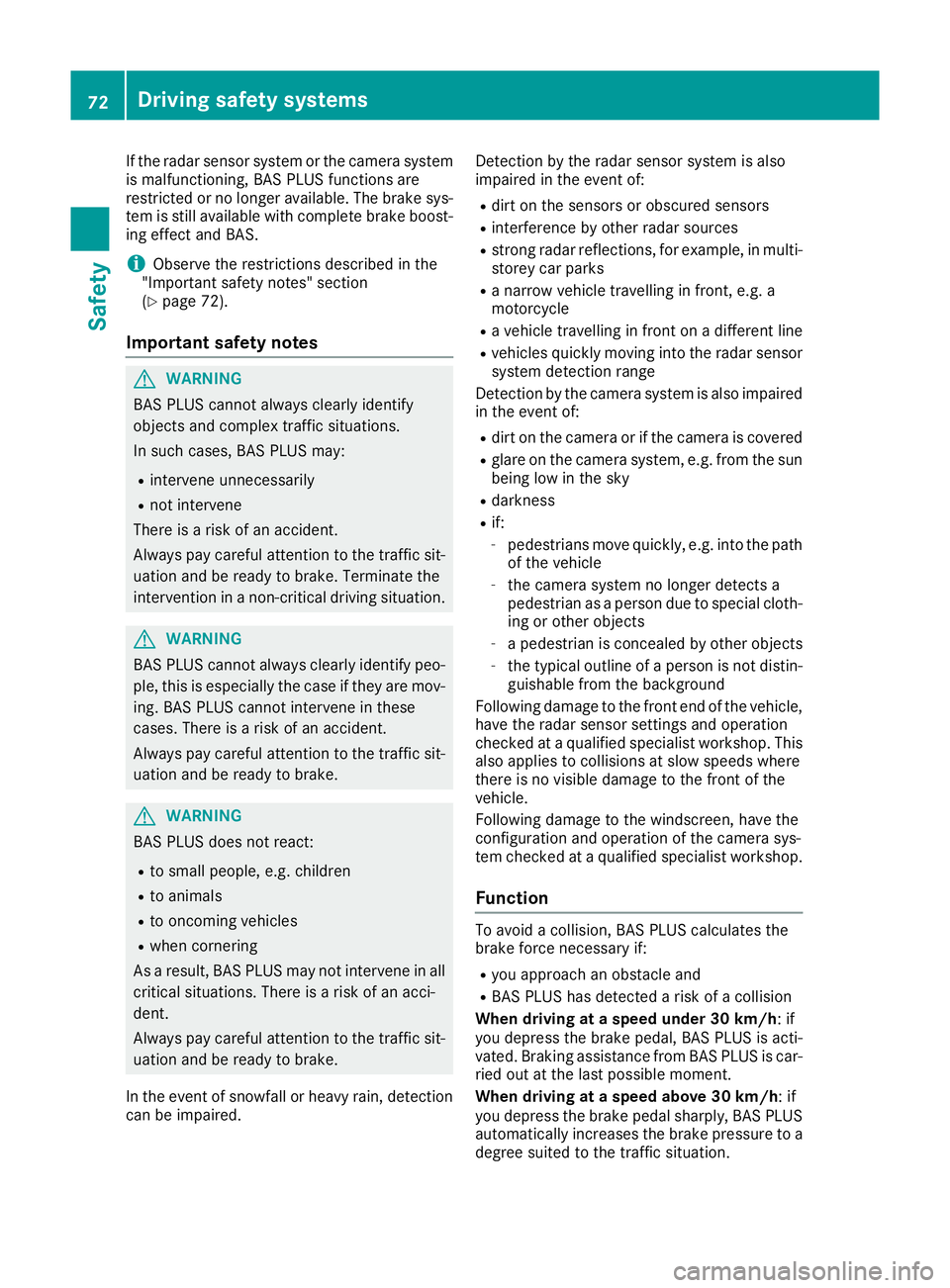
If the radar sensor system or the camera system
is malfunctioning, BAS PLUS functions are
restricted or no longer available. The brake sys- tem is still available with complete brake boost-ing effect and BAS.
i Observe the restrictions described in the
"Important safety notes" section
(Y page 72).
Important safety notes G
WARNING
BAS PLUS cannot always clearly identify
objects and complex traffic situations.
In such cases, BAS PLUS may:
R intervene unnecessarily
R not intervene
There is a risk of an accident.
Always pay careful attention to the traffic sit- uation and be ready to brake. Terminate the
intervention in a non-critical driving situation. G
WARNING
BAS PLUS cannot always clearly identify peo- ple, this is especially the case if they are mov-
ing. BAS PLUS cannot intervene in these
cases. There is a risk of an accident.
Always pay careful attention to the traffic sit-
uation and be ready to brake. G
WARNING
BAS PLUS does not react:
R to small people, e.g. children
R to animals
R to oncoming vehicles
R when cornering
As a result, BAS PLUS may not intervene in all
critical situations. There is a risk of an acci-
dent.
Always pay careful attention to the traffic sit- uation and be ready to brake.
In the event of snowfall or heavy rain, detection
can be impaired. Detection by the radar sensor system is also
impaired in the event of:
R dirt on the sensors or obscured sensors
R interference by other radar sources
R strong radar reflections, for example, in multi-
storey car parks
R a narrow vehicle travelling in front, e.g. a
motorcycle
R a vehicle travelling in front on a different line
R vehicles quickly moving into the radar sensor
system detection range
Detection by the camera system is also impaired
in the event of:
R dirt on the camera or if the camera is covered
R glare on the camera system, e.g. from the sun
being low in the sky
R darkness
R if:
- pedestrians move quickly, e.g. into the path
of the vehicle
- the camera system no longer detects a
pedestrian as a person due to special cloth-
ing or other objects
- a pedestrian is concealed by other objects
- the typical outline of a person is not distin-
guishable from the background
Following damage to the front end of the vehicle, have the radar sensor settings and operation
checked at a qualified specialist workshop. This also applies to collisions at slow speeds where
there is no visible damage to the front of the
vehicle.
Following damage to the windscreen, have the
configuration and operation of the camera sys-
tem checked at a qualified specialist workshop.
Function To avoid a collision, BAS PLUS calculates the
brake force necessary if:
R you approach an obstacle and
R BAS PLUS has detected a risk of a collision
When driving at a speed under 30 km/h: if
you depress the brake pedal, BAS PLUS is acti-
vated. Braking assistance from BAS PLUS is car-
ried out at the last possible moment.
When driving at a speed above 30 km/h: if
you depress the brake pedal sharply, BAS PLUS automatically increases the brake pressure to adegree suited to the traffic situation. 72
Driving safety systemsSafety
Page 76 of 453
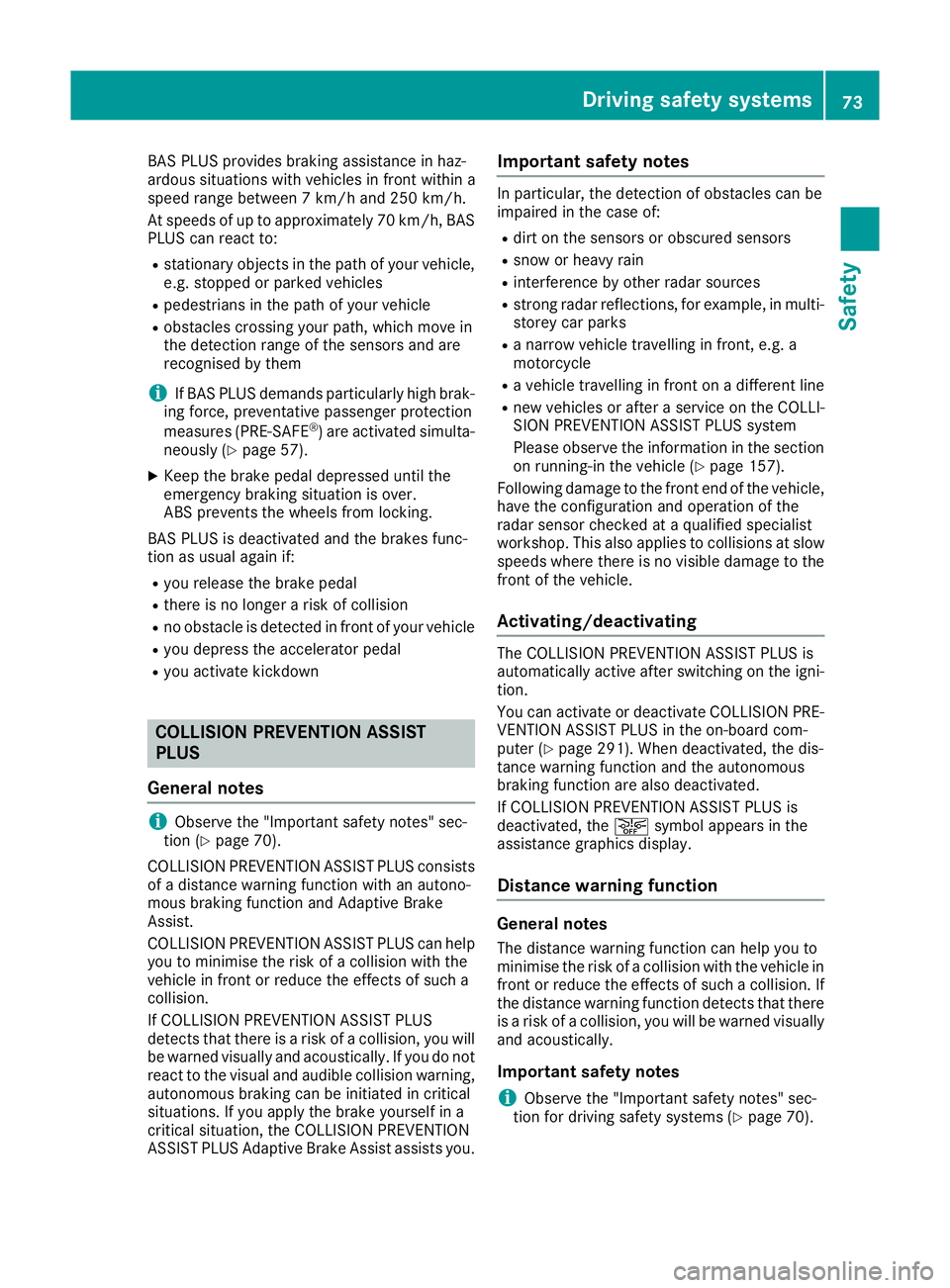
BAS PLUS provides braking assistance in haz-
ardous situations with vehicles in front within a
speed range between 7 km/h and 250 km/h.
At speeds of up to approximately 70 km/h, BAS
PLUS can react to:
R stationary objects in the path of your vehicle,
e.g. stopped or parked vehicles
R pedestrians in the path of your vehicle
R obstacles crossing your path, which move in
the detection range of the sensors and are
recognised by them
i If BAS PLUS demands particularly high brak-
ing force, preventative passenger protection
measures (PRE-SAFE ®
) are activated simulta-
neously (Y page 57).
X Keep the brake pedal depressed until the
emergency braking situation is over.
ABS prevents the wheels from locking.
BAS PLUS is deactivated and the brakes func-
tion as usual again if:
R you release the brake pedal
R there is no longer a risk of collision
R no obstacle is detected in front of your vehicle
R you depress the accelerator pedal
R you activate kickdown COLLISION PREVENTION ASSIST
PLUS
General notes i
Observe the "Important safety notes" sec-
tion (Y page 70).
COLLISION PREVENTION ASSIST PLUS consists of a distance warning function with an autono-
mous braking function and Adaptive Brake
Assist.
COLLISION PREVENTION ASSIST PLUS can help
you to minimise the risk of a collision with the
vehicle in front or reduce the effects of such a
collision.
If COLLISION PREVENTION ASSIST PLUS
detects that there is a risk of a collision, you will
be warned visually and acoustically. If you do not react to the visual and audible collision warning,autonomous braking can be initiated in critical
situations. If you apply the brake yourself in a
critical situation, the COLLISION PREVENTION
ASSIST PLUS Adaptive Brake Assist assists you. Important safety notes In particular, the detection of obstacles can be
impaired in the case of:
R dirt on the sensors or obscured sensors
R snow or heavy rain
R interference by other radar sources
R strong radar reflections, for example, in multi-
storey car parks
R a narrow vehicle travelling in front, e.g. a
motorcycle
R a vehicle travelling in front on a different line
R new vehicles or after a service on the COLLI-
SION PREVENTION ASSIST PLUS system
Please observe the information in the section on running-in the vehicle (Y page 157).
Following damage to the front end of the vehicle, have the configuration and operation of the
radar sensor checked at a qualified specialist
workshop. This also applies to collisions at slow speeds where there is no visible damage to thefront of the vehicle.
Activating/deactivating The COLLISION PREVENTION ASSIST PLUS is
automatically active after switching on the igni-
tion.
You can activate or deactivate COLLISION PRE-
VENTION ASSIST PLUS in the on-board com-
puter (Y page 291). When deactivated, the dis-
tance warning function and the autonomous
braking function are also deactivated.
If COLLISION PREVENTION ASSIST PLUS is
deactivated, the æsymbol appears in the
assistance graphics display.
Distance warning function General notes
The distance warning function can help you to
minimise the risk of a collision with the vehicle in
front or reduce the effects of such a collision. If the distance warning function detects that there
is a risk of a collision, you will be warned visually
and acoustically.
Important safety notes
i Observe the "Important safety notes" sec-
tion for driving safety systems (Y page 70). Driving safety systems
73Safety Z