2015 MERCEDES-BENZ GLE SUV technical data
[x] Cancel search: technical dataPage 5 of 453
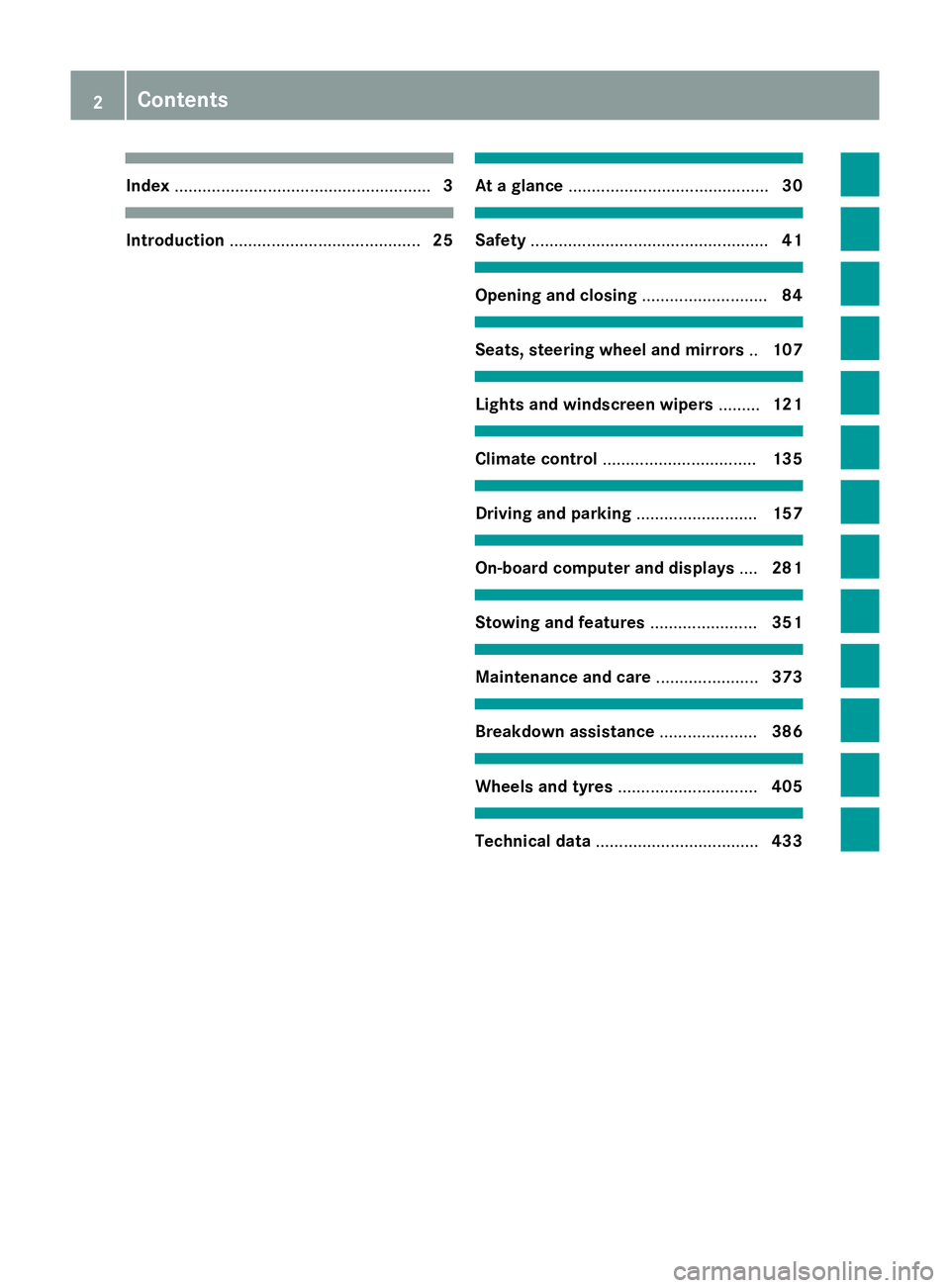
Index
....................................................... 3Introduction
......................................... 25 At a glance
........................................... 30 Safety
................................................... 41 Opening and closing
...........................84 Seats, steering wheel and mirrors
..107 Lights and windscreen wipers
.........121 Climate control
................................. 135 Driving and parking
..........................157 On-board computer and displays
....281 Stowing and features
.......................351 Maintenance and care
......................373 Breakdown assistance
.....................386 Wheels and tyres
.............................. 405 Technical data
................................... 4332
Contents
Page 11 of 453
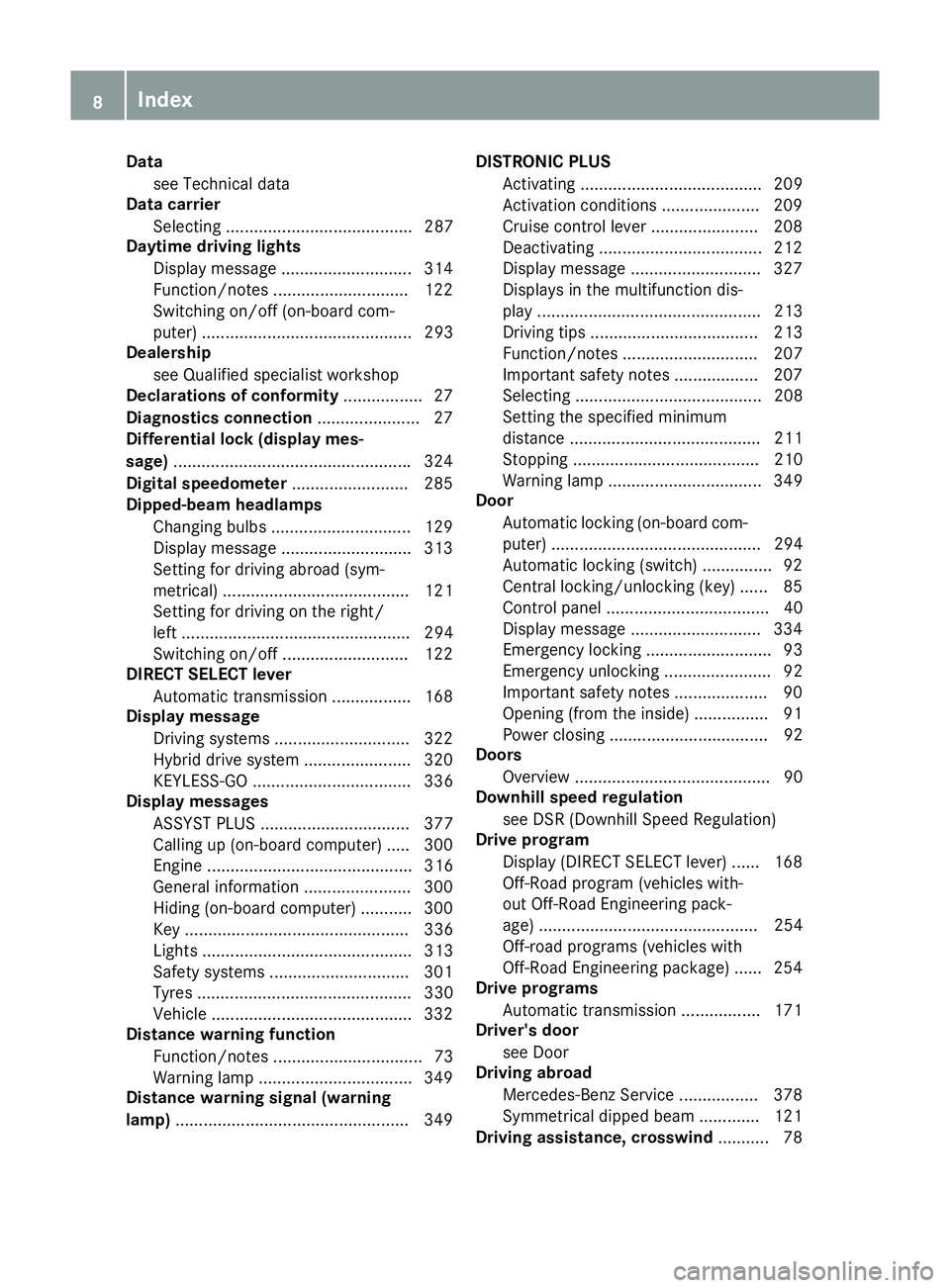
Data
see Technical data
Data carrier
Selecting ........................................ 287
Daytime driving lights
Display message ............................ 314
Function/notes ............................ .122
Switching on/off (on-board com-
puter) ............................................. 293
Dealership
see Qualified specialist workshop
Declarations of conformity ................. 27
Diagnostics connection ......................27
Differential lock (display mes-
sage) .................................................. .324
Digital speedometer ......................... 285
Dipped-beam headlamps
Changing bulbs .............................. 129
Display message ............................ 313
Setting for driving abroad (sym-
metrical) ........................................ 121
Setting for driving on the right/
left ................................................. 294
Switching on/off ........................... 122
DIRECT SELECT lever
Automatic transmission ................. 168
Display message
Driving systems ............................ .322
Hybrid drive system ....................... 320
KEYLESS-GO .................................. 336
Display messages
ASSYST PLUS ................................ 377
Calling up (on-board computer) ..... 300
Engine ............................................ 316
General information ....................... 300
Hiding (on-board computer) ........... 300
Key ................................................ 336
Lights ............................................. 313
Safety systems .............................. 301
Tyres .............................................. 330
Vehicle .......................................... .332
Distance warning function
Function/notes ................................ 73
Warning lamp ................................. 349
Distance warning signal (warning
lamp) ................................................. .349 DISTRONIC PLUS
Activating ....................................... 209
Activation conditions ..................... 209
Cruise control lever ....................... 208
Deactivating ................................... 212
Display message ............................ 327
Displays in the multifunction dis-
pla y................................................ 213
Driving tips .................................... 213
Function/note s............................. 207
Important safety notes .................. 207
Selecting ........................................ 208
Setting the specified minimum
distance ......................................... 211
Stopping ........................................ 210
Warning lamp ................................. 349
Door
Automatic locking (on-board com-
puter) ............................................. 294
Automatic locking (switch) ............... 92
Central locking/unlocking (key) ...... 85
Control panel ................................... 40
Display message ............................ 334
Emergency locking ........................... 93
Emergency unlocking ....................... 92
Important safety notes .................... 90
Opening (from the inside) ................ 91
Power closing .................................. 92
Doors
Overview .......................................... 90
Downhill speed regulation
see DSR (Downhill Speed Regulation)
Drive program
Display (DIRECT SELECT lever) ...... 168
Off-Road program (vehicles with-
out Off-Road Engineering pack-
age) ............................................... 254
Off-road programs (vehicles with
Off-Road Engineering package) ...... 254
Drive programs
Automatic transmission ................. 171
Driver's door
see Door
Driving abroad
Mercedes-Benz Service ................. 378
Symmetrical dipped beam ............. 121
Driving assistance, crosswind ........... 788
Index
Page 13 of 453
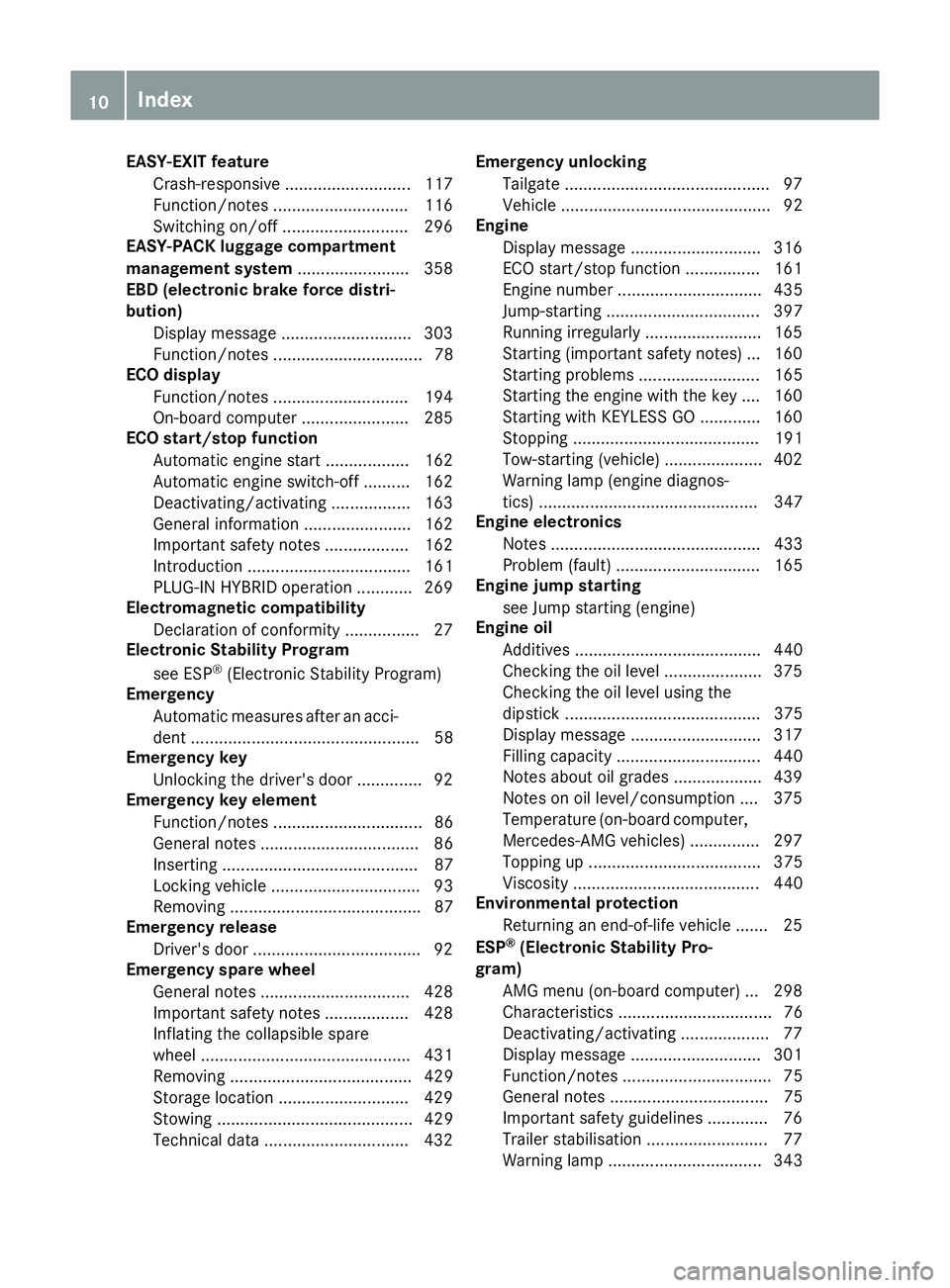
EASY-EXIT feature
Crash-responsive .......................... .117
Function/notes ............................ .116
Switching on/off ........................... 296
EASY-PACK luggage compartment
management system ........................ 358
EBD (electronic brake force distri-
bution)
Display message ............................ 303
Function/notes ................................ 78
ECO display
Function/notes ............................ .194
On-board computer ....................... 285
ECO start/stop function
Automatic engine start .................. 162
Automatic engine switch-off .......... 162
Deactivating/activating ................. 163
General information ....................... 162
Important safety notes .................. 162
Introduction ................................... 161
PLUG-IN HYBRID operation ............ 269
Electromagnetic compatibility
Declaration of conformity ................ 27
Electronic Stability Program
see ESP ®
(Electronic Stability Program)
Emergency
Automatic measures after an acci-
dent ................................................. 58
Emergency key
Unlocking the driver's door .............. 92
Emergency key element
Function/notes ................................ 86
General notes .................................. 86
Inserting .......................................... 87
Locking vehicle ................................ 93
Removing ......................................... 87
Emergency release
Driver's door ................................... .92
Emergency spare wheel
General notes ................................ 428
Important safety notes .................. 428
Inflating the collapsible spare
wheel ............................................ .431
Removing ....................................... 429
Storage location ............................ 429
Stowing .......................................... 429
Technical data ............................... 432 Emergency unlocking
Tailgate ............................................ 97
Vehicle ............................................. 92
Engine
Display message ............................ 316
ECO start/stop function ................ 161
Engine numbe r............................... 435
Jump-starting ................................. 397
Running irregularly ......................... 165
Starting (important safety notes )... 160
Starting problems .......................... 165
Starting the engine with the key .... 160
Starting with KEYLESS GO ............. 160
Stopping ........................................ 191
Tow-starting (vehicle) ..................... 402
Warning lamp (engine diagnos-
tics) ............................................... 347
Engine electronics
Notes ............................................. 433
Problem (fault) ............................... 165
Engine jump starting
see Jump starting (engine)
Engine oil
Additives ........................................ 440
Checking the oil level ..................... 375
Checking the oil level using the
dipstick .......................................... 375
Display message ............................ 317
Filling capacity ............................... 440
Notes about oil grade s................... 439
Notes on oil level/consumption .... 375
Temperature (on-board computer, Mercedes-AMG vehicles) ............... 297
Topping up ..................................... 375
Viscosity ........................................ 440
Environmental protection
Returning an end-of-life vehicle ....... 25
ESP ®
(Electronic Stability Pro-
gram)
AMG menu (on-board computer) ... 298
Characteristics ................................. 76
Deactivating/activating ................... 77
Display message ............................ 301
Function/note s................................ 75
General notes .................................. 75
Important safety guidelines ............. 76
Trailer stabilisation .......................... 77
Warning lamp ................................. 343 10
Index
Page 24 of 453
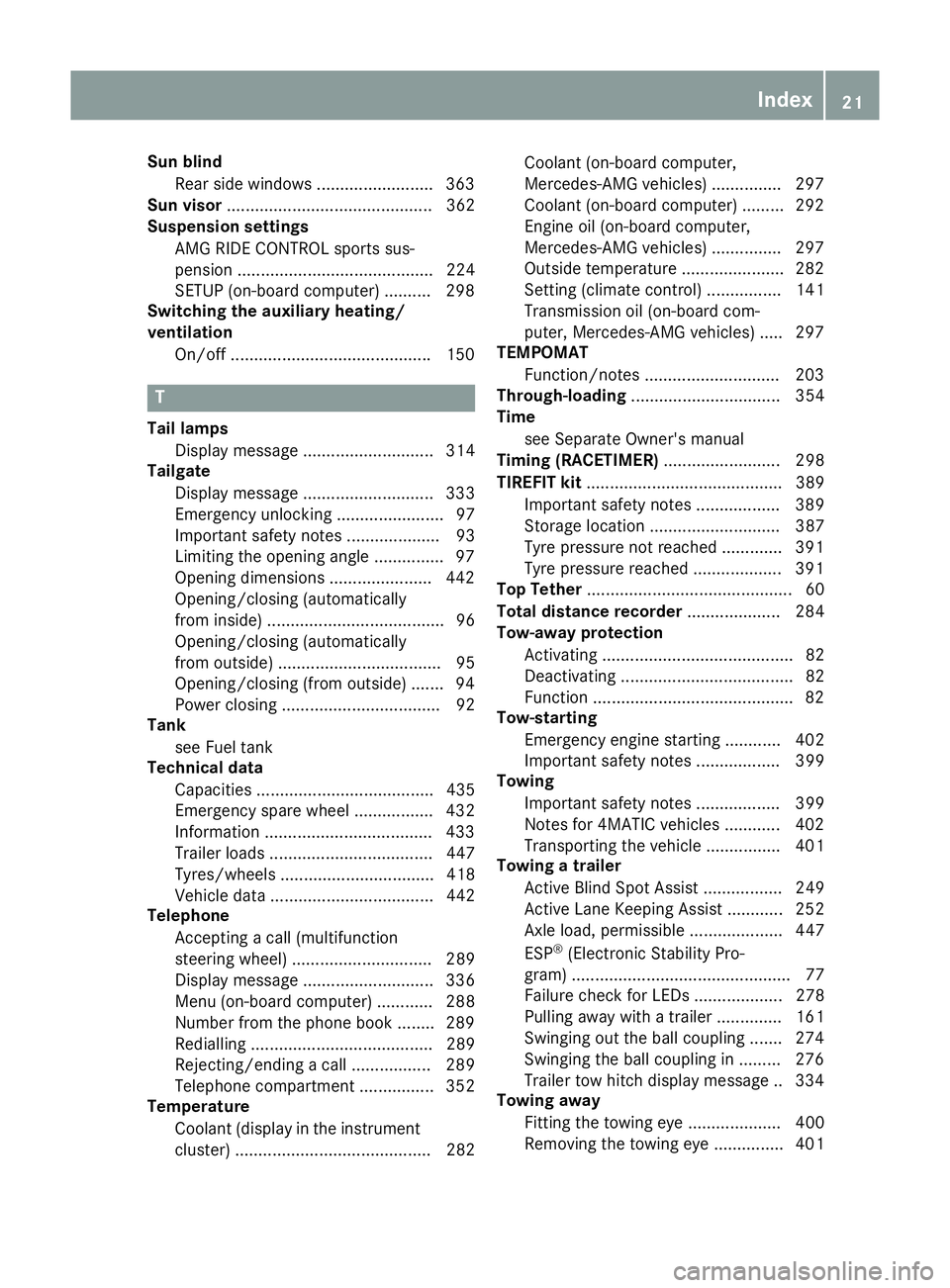
Sun blind
Rear side windows .........................3 63
Sun visor ............................................ 362
Suspension settings
AMG RIDE CONTROL sports sus-
pension .......................................... 224
SETUP (on-board computer) .......... 298
Switching the auxiliary heating/
ventilation
On/off .......................................... .150 T
Tail lamps Display message ............................ 314
Tailgate
Display message ............................ 333
Emergency unlocking ....................... 97
Important safety notes .................... 93
Limiting the opening angle .............. .97
Opening dimensions ......................4 42
Opening/closing (automatically
from inside) ...................................... 96
Opening/closing (automatically
from outside) ................................... 95
Opening/closing (from outside) ....... 94
Power closing .................................. 92
Tank
see Fuel tank
Technical data
Capacities ...................................... 435
Emergency spare wheel ................. 432
Information ................................... .433
Trailer loads ................................... 447
Tyres/wheels ................................. 418
Vehicle data ................................... 442
Telephone
Accepting a call (multifunction
steering wheel) .............................. 289
Display message ............................ 336
Menu (on-board computer) ............ 288
Number from the phone book ....... .289
Redialling ....................................... 289
Rejecting/ending a call ................. 289
Telephone compartment ................ 352
Temperature
Coolant (display in the instrumentcluster) .......................................... 282 Coolant (on-board computer,
Mercedes-AMG vehicles) ..............
.297
Coolant (on-board computer) ......... 292
Engine oil (on-board computer,
Mercedes-AMG vehicles) .............. .297
Outside temperature ..................... .282
Setting (climate control) ................ 141
Transmission oil (on-board com-
puter, Mercedes-AMG vehicles) ..... 297
TEMPOMAT
Function/notes ............................ .203
Through-loading ................................ 354
Time
see Separate Owner's manual
Timing (RACETIMER) ......................... 298
TIREFIT kit .......................................... 389
Important safety notes .................. 389
Storage location ............................ 387
Tyre pressure not reached ............. 391
Tyre pressure reached ................... 391
Top Tether ............................................ 60
Total distance recorder .................... 284
Tow-away protection
Activating ......................................... 82
Deactivating ..................................... 82
Function .......................................... .82
Tow-starting
Emergency engine starting ............ 402
Important safety notes .................. 399
Towing
Important safety notes .................. 399
Notes for 4MATIC vehicles ............ 402
Transporting the vehicle ................ 401
Towing a trailer
Active Blind Spot Assist ................. 249
Active Lane Keeping Assist ............ 252
Axle load, permissibl e.................... 447
ESP ®
(Electronic Stability Pro-
gram) ............................................... 77
Failure check for LEDs ................... 278
Pulling away with a traile r.............. 161
Swinging out the ball coupling ....... 274
Swinging the ball coupling in ......... 276
Trailer tow hitch display message .. 334
Towing away
Fitting the towing ey e.................... 400
Removing the towing eye ............... 401 Index
21
Page 31 of 453
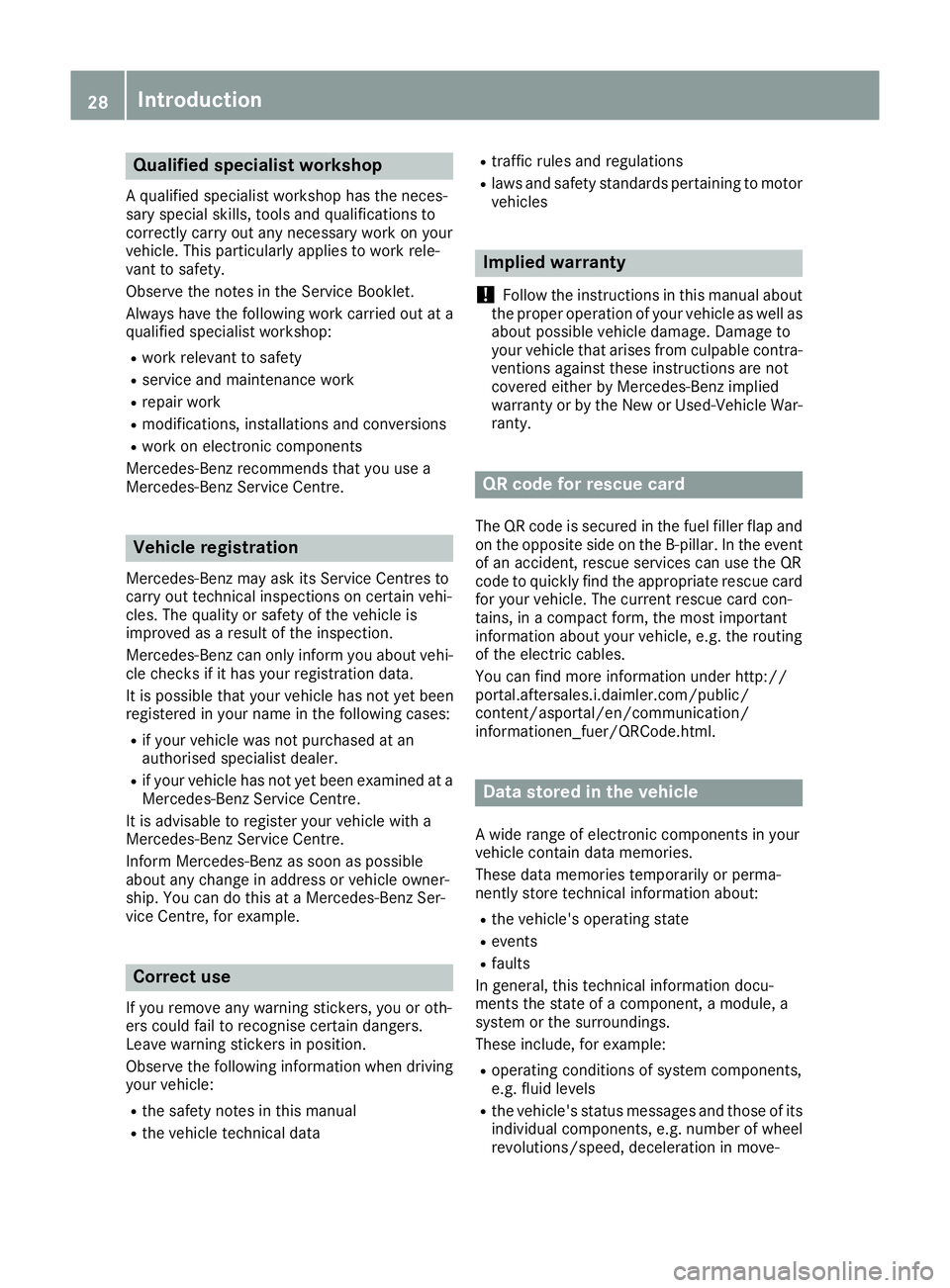
Qualified specialist workshop
A qualified specialist workshop has the neces-
sary special skills, tools and qualifications to
correctly carry out any necessary work on your
vehicle. This particularly applies to work rele-
vant to safety.
Observe the notes in the Service Booklet.
Always have the following work carried out at a
qualified specialist workshop:
R work relevant to safety
R service and maintenance work
R repair work
R modifications, installations and conversions
R work on electronic components
Mercedes-Benz recommends that you use a
Mercedes-Benz Service Centre. Vehicle registration
Mercedes-Benz may ask its Service Centres to
carry out technical inspections on certain vehi-
cles. The quality or safety of the vehicle is
improved as a result of the inspection.
Mercedes-Benz can only inform you about vehi-
cle checks if it has your registration data.
It is possible that your vehicle has not yet been
registered in your name in the following cases:
R if your vehicle was not purchased at an
authorised specialist dealer.
R if your vehicle has not yet been examined at a
Mercedes-Benz Service Centre.
It is advisable to register your vehicle with a
Mercedes-Benz Service Centre.
Inform Mercedes-Benz as soon as possible
about any change in address or vehicle owner-
ship. You can do this at a Mercedes-Benz Ser-
vice Centre, for example. Correct use
If you remove any warning stickers, you or oth-
ers could fail to recognise certain dangers.
Leave warning stickers in position.
Observe the following information when driving your vehicle:
R the safety notes in this manual
R the vehicle technical data R
traffic rules and regulations
R laws and safety standards pertaining to motor
vehicles Implied warranty
! Follow the instructions in this manual about
the proper operation of your vehicle as well as
about possible vehicle damage. Damage to
your vehicle that arises from culpable contra- ventions against these instructions are not
covered either by Mercedes-Benz implied
warranty or by the New or Used-Vehicle War-
ranty. QR code for rescue card
The QR code is secured in the fuel filler flap and
on the opposite side on the B-pillar. In the event
of an accident, rescue services can use the QR
code to quickly find the appropriate rescue card for your vehicle. The current rescue card con-
tains, in a compact form, the most important
information about your vehicle, e.g. the routing
of the electric cables.
You can find more information under http://
portal.aftersales.i.daimler.com/public/
content/asportal/en/communication/
informationen_fuer/QRCode.html. Data stored in the vehicle
A wide range of electronic components in your
vehicle contain data memories.
These data memories temporarily or perma-
nently store technical information about:
R the vehicle's operating state
R events
R faults
In general, this technical information docu-
ments the state of a component, a module, a
system or the surroundings.
These include, for example:
R operating conditions of system components,
e.g. fluid levels
R the vehicle's status messages and those of its
individual components, e.g. number of wheelrevolutions/speed, deceleration in move- 28
Introduction
Page 32 of 453
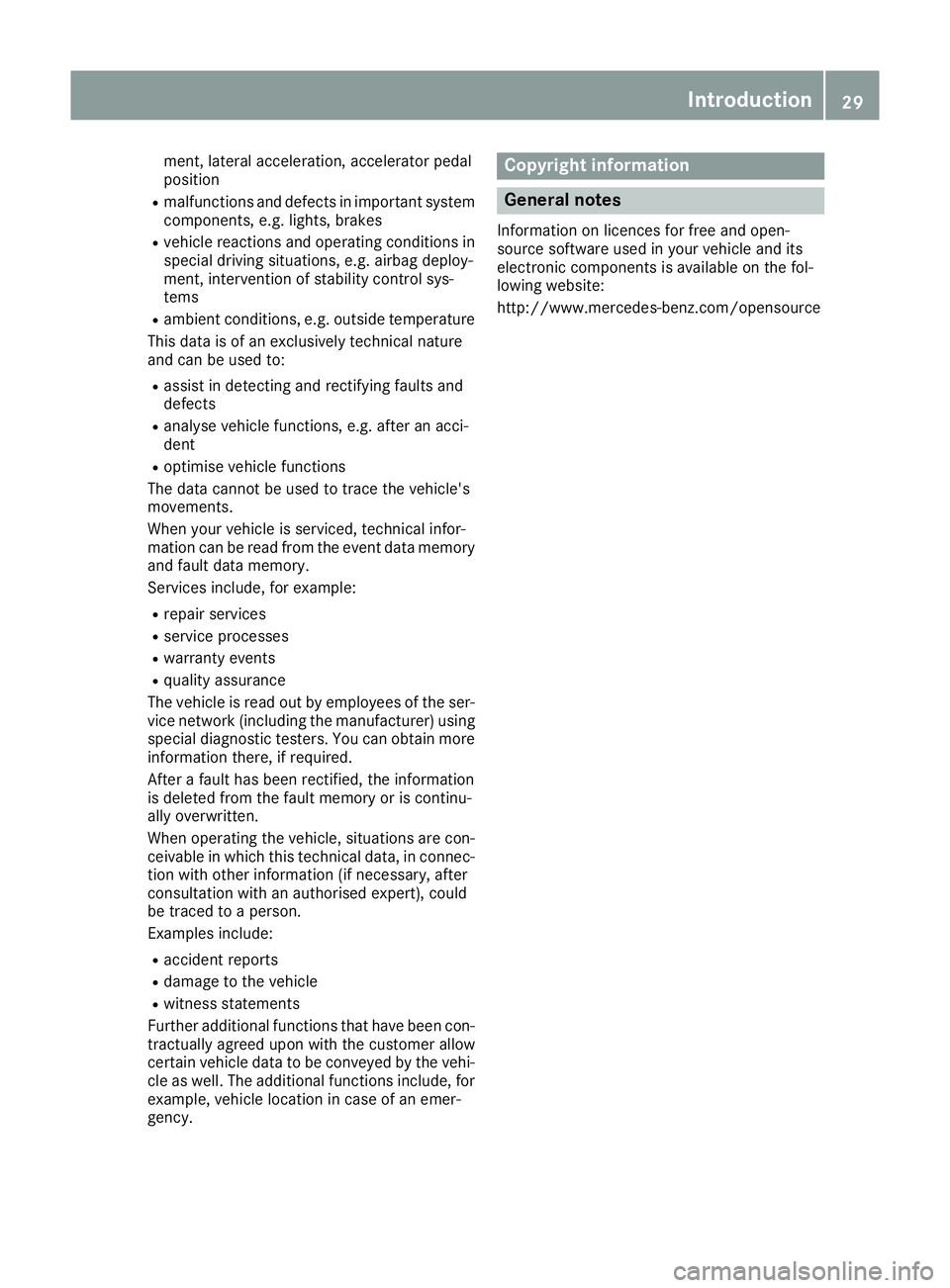
ment, lateral acceleration, accelerator pedal
position
R malfunctions and defects in important system
components, e.g. lights, brakes
R vehicle reactions and operating conditions in
special driving situations, e.g. airbag deploy-
ment, intervention of stability control sys-
tems
R ambient conditions, e.g. outside temperature
This data is of an exclusively technical nature
and can be used to:
R assist in detecting and rectifying faults and
defects
R analyse vehicle functions, e.g. after an acci-
dent
R optimise vehicle functions
The data cannot be used to trace the vehicle's
movements.
When your vehicle is serviced, technical infor-
mation can be read from the event data memory and fault data memory.
Services include, for example:
R repair services
R service processes
R warranty events
R quality assurance
The vehicle is read out by employees of the ser- vice network (including the manufacturer) using
special diagnostic testers. You can obtain more
information there, if required.
After a fault has been rectified, the information
is deleted from the fault memory or is continu-
ally overwritten.
When operating the vehicle, situations are con-
ceivable in which this technical data, in connec- tion with other information (if necessary, after
consultation with an authorised expert), could
be traced to a person.
Examples include:
R accident reports
R damage to the vehicle
R witness statements
Further additional functions that have been con- tractually agreed upon with the customer allow
certain vehicle data to be conveyed by the vehi-
cle as well. The additional functions include, for example, vehicle location in case of an emer-
gency. Copyright information
General notes
Information on licences for free and open-
source software used in your vehicle and its
electronic components is available on the fol-
lowing website:
http://www.mercedes-benz.com/opensource Introduction
29 Z
Page 239 of 453
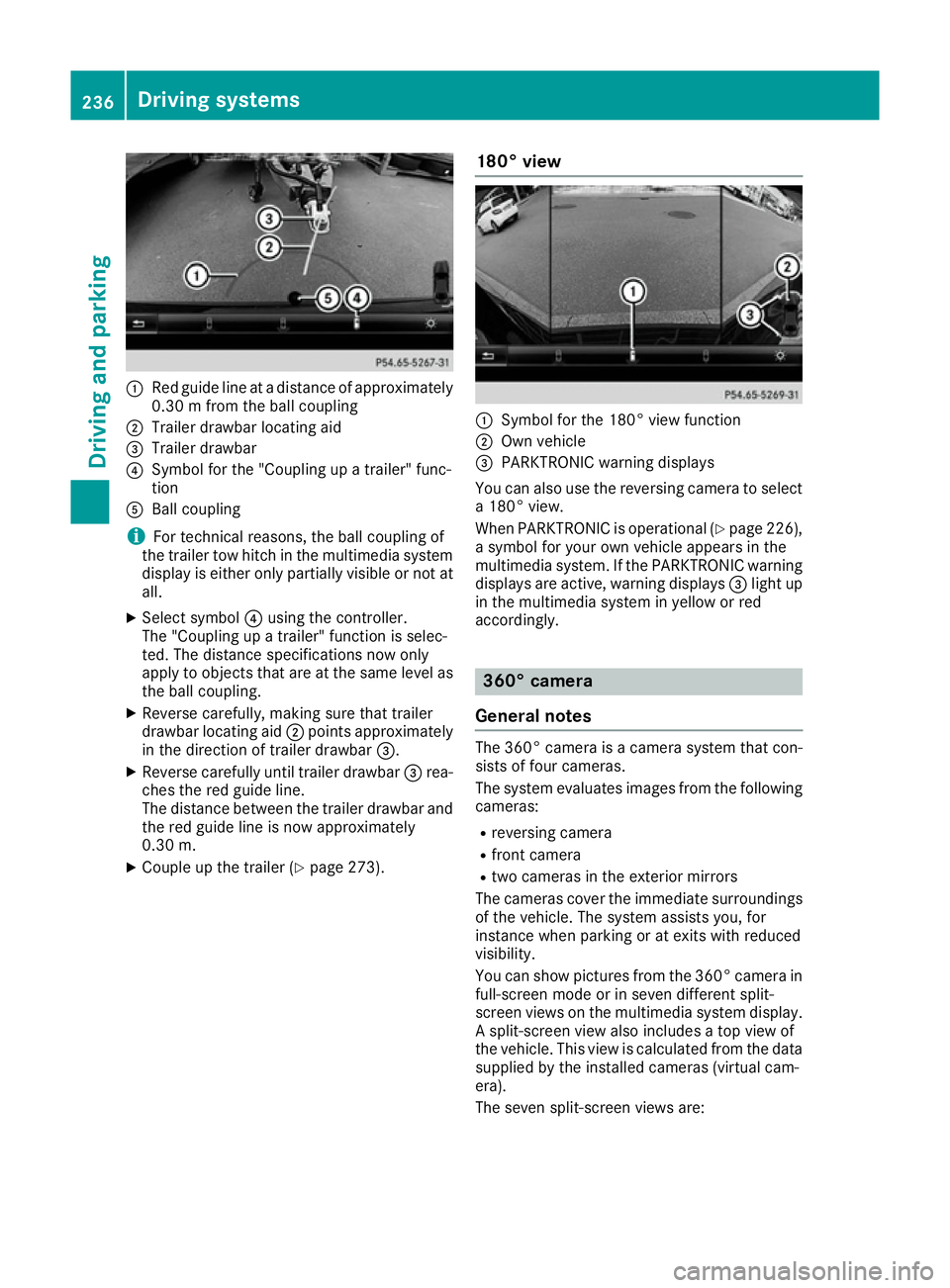
:
Red guide line at a distance of approximately
0.30 m from the ball coupling
; Trailer drawbar locating aid
= Trailer drawbar
? Symbol for the "Coupling up a trailer" func-
tion
A Ball coupling
i For technical reasons, the ball coupling of
the trailer tow hitch in the multimedia system
display is either only partially visible or not at all.
X Select symbol ?using the controller.
The "Coupling up a trailer" function is selec-
ted. The distance specifications now only
apply to objects that are at the same level as the ball coupling.
X Reverse carefully, making sure that trailer
drawbar locating aid ;points approximately
in the direction of trailer drawbar =.
X Reverse carefully until trailer drawbar =rea-
ches the red guide line.
The distance between the trailer drawbar and the red guide line is now approximately
0.30 m.
X Couple up the trailer (Y page 273).180° view :
Symbol for the 180° view function
; Own vehicle
= PARKTRONIC warning displays
You can also use the reversing camera to select
a 180° view.
When PARKTRONIC is operational (Y page 226),
a symbol for your own vehicle appears in the
multimedia system. If the PARKTRONIC warning displays are active, warning displays =light up
in the multimedia system in yellow or red
accordingly. 360° camera
General notes The 360° camera is a camera system that con-
sists of four cameras.
The system evaluates images from the following
cameras:
R reversing camera
R front camera
R two cameras in the exterior mirrors
The cameras cover the immediate surroundings
of the vehicle. The system assists you, for
instance when parking or at exits with reduced
visibility.
You can show pictures from the 360° camera in
full-screen mode or in seven different split-
screen views on the multimedia system display. A split-screen view also includes a top view of
the vehicle. This view is calculated from the data
supplied by the installed cameras (virtual cam-
era).
The seven split-screen views are: 236
Driving systemsDriving and pa
rking
Page 276 of 453
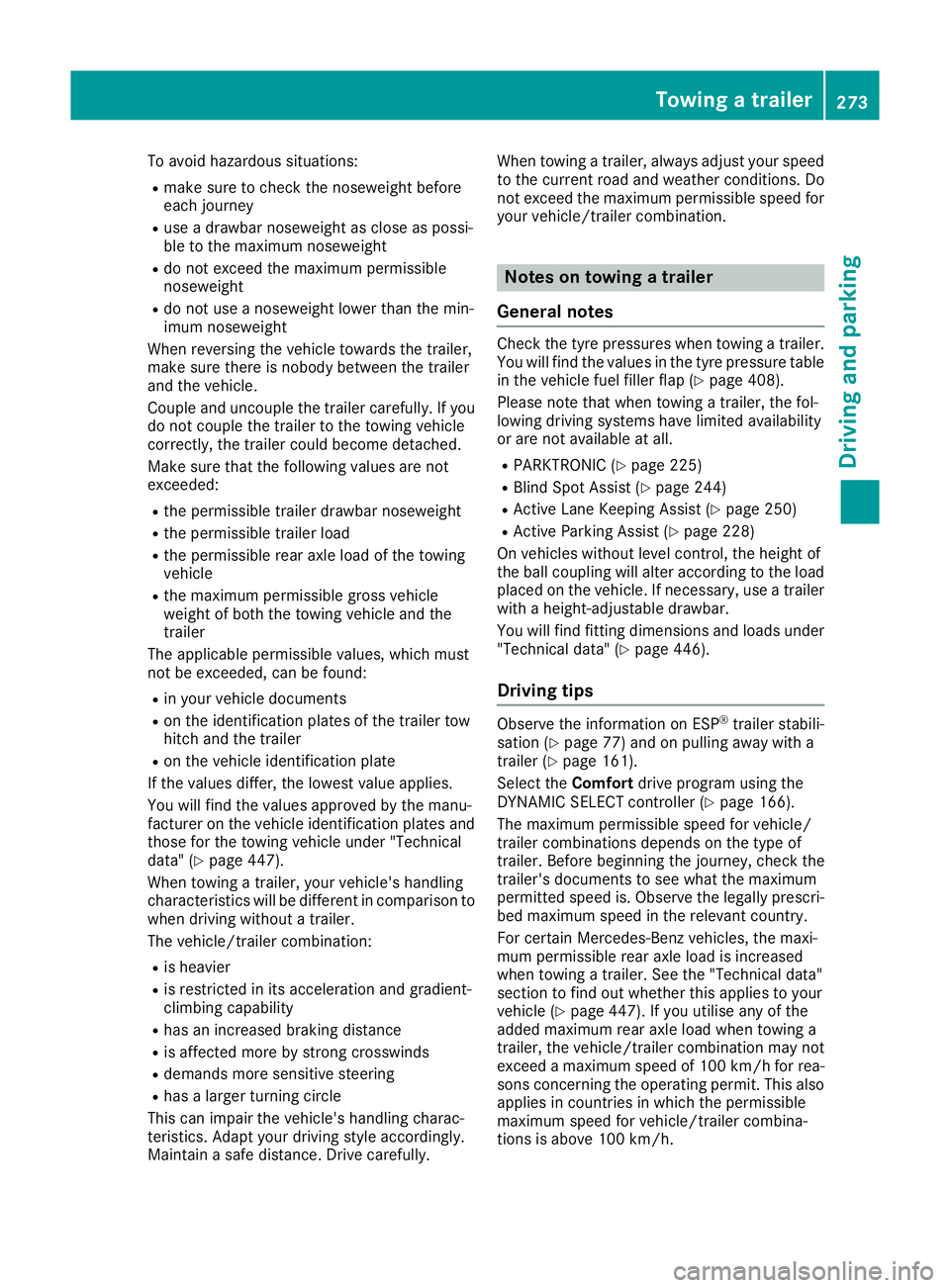
To avoid hazardous situations:
R make sure to check the noseweight before
each journey
R use a drawbar noseweight as close as possi-
ble to the maximum noseweight
R do not exceed the maximum permissible
noseweight
R do not use a noseweight lower than the min-
imum noseweight
When reversing the vehicle towards the trailer,
make sure there is nobody between the trailer
and the vehicle.
Couple and uncouple the trailer carefully. If you do not couple the trailer to the towing vehicle
correctly, the trailer could become detached.
Make sure that the following values are not
exceeded:
R the permissible trailer drawbar noseweight
R the permissible trailer load
R the permissible rear axle load of the towing
vehicle
R the maximum permissible gross vehicle
weight of both the towing vehicle and the
trailer
The applicable permissible values, which must
not be exceeded, can be found:
R in your vehicle documents
R on the identification plates of the trailer tow
hitch and the trailer
R on the vehicle identification plate
If the values differ, the lowest value applies.
You will find the values approved by the manu-
facturer on the vehicle identification plates and
those for the towing vehicle under "Technical
data" (Y page 447).
When towing a trailer, your vehicle's handling
characteristics will be different in comparison to
when driving without a trailer.
The vehicle/trailer combination:
R is heavier
R is restricted in its acceleration and gradient-
climbing capability
R has an increased braking distance
R is affected more by strong crosswinds
R demands more sensitive steering
R has a larger turning circle
This can impair the vehicle's handling charac-
teristics. Adapt your driving style accordingly.
Maintain a safe distance. Drive carefully. When towing a trailer, always adjust your speed
to the current road and weather conditions. Do
not exceed the maximum permissible speed for
your vehicle/trailer combination. Notes on towing a trailer
General notes Check the tyre pressures when towing a trailer.
You will find the values in the tyre pressure table in the vehicle fuel filler flap (Y page 408).
Please note that when towing a trailer, the fol-
lowing driving systems have limited availability
or are not available at all.
R PARKTRONIC (Y page 225)
R Blind Spot Assist (Y page 244)
R Active Lane Keeping Assist (Y page 250)
R Active Parking Assist (Y page 228)
On vehicles without level control, the height of
the ball coupling will alter according to the load
placed on the vehicle. If necessary, use a trailer with a height-adjustable drawbar.
You will find fitting dimensions and loads under
"Technical data" (Y page 446).
Driving tips Observe the information on ESP
®
trailer stabili-
sation (Y page 77) and on pulling away with a
trailer (Y page 161).
Select the Comfortdrive program using the
DYNAMIC SELECT controller (Y page 166).
The maximum permissible speed for vehicle/
trailer combinations depends on the type of
trailer. Before beginning the journey, check the
trailer's documents to see what the maximum
permitted speed is. Observe the legally prescri-
bed maximum speed in the relevant country.
For certain Mercedes-Benz vehicles, the maxi-
mum permissible rear axle load is increased
when towing a trailer. See the "Technical data"
section to find out whether this applies to your
vehicle (Y page 447). If you utilise any of the
added maximum rear axle load when towing a
trailer, the vehicle/trailer combination may not
exceed a maximum speed of 100 km/hf or rea-
sons concerning the operating permit. This also
applies in countries in which the permissible
maximum speed for vehicle/trailer combina-
tions is above 100 km/h. Towing a trailer
273Driving and parking Z