2015 AUDI S3 SEDAN display
[x] Cancel search: displayPage 198 of 282

Checking and Fill in g
Ad Blue is the market ing name for Diese l Exhaust
Fl uid (DEF) .
The AdBlue is carried in a separate tank in the ve
h icle. The AdB lue usage acco unts for approxi
mately 0.5% to 1.2% of the diesel fuel that is
used .
When a message about refil ling the Ad Blue ap
pea rs in the instrument cluster disp lay, yo u must
refill the AdBlue yourself or have it refilled by an
authorized Aud i dealer or authorized Audi Se rvice
Facility ¢
page 197 .
A WARNING
Failure to heed Ad Blue refill information in
the instrument cluster can prevent the vehicle
from be ing started and driven. If the veh icle
cannot be driven and an emergency arises,
personal in ju ry can occur.
-Always have the Ad Blue tank refilled well before the tank runs d ry.
(D Tips
-
- The instrument cluster display indicates the
distance remaining that can be driven
¢ page 196. If the AdBlue tank is com
plete ly empty, the engine w ill not start
again after the ig nition is switched off.
- Ad Blue is required by law to operate this ve
hi cle.
Messages in the instrument cluster display
Applies to vehicles: with diesel engine
The display indicates if the Ad Blue level is low or
if there is a system malfunction .
Fig. 1 52 In stru ment cl uste r: ind ic a tor in th e disp la y
196
AdBlue level low
You w ill be informed if the Ad B lue in the tan k
drops below a certa in leve l.
Ad Blue /;, Please refill AdB lue . Range
1500 mi (2400 km )
This message appears when there is only enough
AdBl ue left to d rive the distance ind icated in the
drive r information system. Fill the Ad Blue.
AdBlue /9 Refill AdBlue! No restart in
600 mile s (1000 km )! See owner' s manu al
T his message appears when there is only eno ugh
Ad B lue left to drive the distance ind icated in the
dr iver information sys tem. Fill the Ad Blue. Other
wise the engine w ill not start again if you stop it
once the distance indicated has been driven . As
l ong as the indicator light is on, yo u
can check t he remain ing range in the tr ip com
p uter*.
Refill Ad Blu e! Engine start not po s
sible! See owner 's m anual
This message appears w hen the Ad Blue tank is
empty . Fill the Ad Blue. Otherwise you will not be
able to start the eng ine again once you stop it .
The Ad Blue must be refilled when the amount in
the tank has reached the minimum level
¢ page 197, Filling theAdBlue .
¢4 tncorrect filling /system malfuncti on
A message appears if the Ad Blue ta nk was fi lled
with a f lu id other than Ad Blue and the system
has detected that the tank was filled incorrect ly,
or if there is a system malfunction.
AdBlue ./' AdBlue: System fault! No restart in
600 miles (1000 km ). See owner's manual.
This message appears when it is on ly possible to
drive the distance indicated in the driver informa
tion system . Drive to the nearest authorized Aud i
dealer or author ized A udi Service Facility to have
the malfunct ion corrected. O therwise the engine
will not sta rt again if you stop it once the dis
tance indicated has been d riven .
Ad Blue: system fault . Engine start
not possible! See owner 's manual
Page 199 of 282

....,
N
0 > co
rl I.O
"'
"'
"'
rl
This message appears if the system has detected
that the tank was filled incorrectly or that there
is a malfunction. Drive immediately to the near
est authori zed Aud i dealer or authori zed Audi
Service Facility to have the malfunction correct
ed . Otherwise you will not be able to start the en
g in e again once you stop it.
Filling the Ad Blue
Applies to vehicles: with selective catalyt ic red uctio n
A special refill bottle must be used to fill the
AdBlue.
Fig. 153 Right rear vehicle s ide: removing the Ad B lue cap
Fig. 154 Ad Blue filler tube: inserting the refi ll bott le
The Ad Blue tank opening is located near the die
sel tank opening. Add at least 1 gallon (3.8 lit
ers) of AdBlue (two bottles). This is the minimum
amount required to ensure the system detects
the refilling and to start the engine. You can add
a maximum of approximately 4 gallons (15 lit
ers) .
Opening the filler tube and adding AdBlue
Requirement: the request to add Ad Blue must
appear in the instrument cluster display.
• Park your vehicle on a level surface.
• switch the ignition off .
Checking and Filling
• Open the tank door q page 192.
• Tur n the cap on the tank opening to the left to
remove
q fig. 153.
• Remove the cap from the refill bottle.
• Position the refill bottle on the filler tube and
turn the bottle clockwise until it stops turning
@ qfig. 154.
• Press lightly against the bottom of the bottle
@ to empty it. Con tinue pressing the bottom
of the bottle unti l it is empty or until flu id
stops flowing into the tank.
• Turn the bottle to the left without pressing on
the bottom.
Closing the filler neck
• Turn the Ad Blue cap to the right on the filler
tube until the cap clicks into place.
• Close the tank cover.
After filling
The vehicle must be driven. The system may take
up to two minutes to detect that the AdBlue has
been filled.
• If there was no Ad Blue left in the tank and a
range of
O mi (0 km ) was displayed in the in
strument cluster, switch the ignition on fo r
about 30 seconds before start ing the engine.
_& WARNING
=
Ad Blue can irritate the skin, eyes and respira-
tory system . If there is contact with the fluid,
flush immediate ly with plenty of water. Con
sult a physician if necessary.
(D Note
- Only use Ad Blue that conforms to the
standard ISO 22241-1. Do not mix any addi
tives with the Ad Blue and do not dilute it
with water.
- Do not add AdBlue to the diese l tank or add
diesel fuel to the Ad B lue tank. Mixing can
lead to damage to the engine and the Ad Bl
ue tank system. Warranty does not cover
damage caused by this .
- Ad Blue attacks surfaces such as painted ve
hicle components, plastic and carpet. Re-
move the fluid as quickly as possible with a ..,.
197
Page 203 of 282

....,
N
0 > co
rl I.O
"'
"'
"'
rl
Checking and Filling
Diesel engine compartment overview
The most important check points .
Fig. 158 Typical locat ion of the reservoi r, eng ine oil dipstick, and engine o il filler opening
CD Coolant expansion tank (-L) .....
@
®
©
®
®
(J)
®
Engine oil dipstick ... ...... ... .
Engine oil filler opening (~) .. .
Brake fluid reservoir
(0))
Battery(+) under a cover
Body ground point(-)
Washer fluid reservoir
(O) ..... .
Fuse housing .......... ...... .
206
203
203 207
209
212
248
The engine oil filler opening and the dipstick
(items ® and @)¢
fig . 158 may be located in a
d ifferent area depending on engine version.
A WARNING
-
Read and following the WARNINGS before
checking anything in the engine compartment
¢page 198.
Engine oil
Engine oil specifications
The engine oil used must conform to exact speci
fications.
T he service interval display in the instrument
cluster of your vehicle will inform you when it is
time for an oi l change. We recommend that you
have your oil changed by an authorized Audi Serv
ice Advisor.
If you have to top off the oil between o il changes,
use the Audi oil qua lity standard specified in the
table .
Audi oil quality standard
Gasoline
VW 502 00 or
engine vw 504 00
Diesel VW 507 00
engine
201
Page 214 of 282

Checking and Filling
of vehicle batteries improperly is very danger
ous to the environment.
Windshield washer system
F ig . 165 Eng ine compartment: washer fluid reservoir cap
M
"' -')'
"" 00 a,
The washer fluid reservoir O contains the wind
shield washer fluid¢ page 200, fig. 157. Reser
voir capacity¢ page 260.
"' Read and follo w all
WARNINGS before working
in the engine compartment ¢page
198 .
... Open the cap .
... Add the washer f luid and close the cap .
To reduce the risk of lime scale depos its on the
spray nozzles, use clean water with low amounts
of calcium. Always add a window cleaner to th
water. It should contain freeze protection in the
winter.
(D Note
- Never add radiator anti-freeze or other addi
tives to the washer fluid.
- Do not use a glass cleaner that contains
paint solvents, there is a risk of damaging
the pa int.
212
Service interval display
The service interval display detects when your ve
hicle is due for service.
Fig. 166 Instrument cluster: Service interval display (ex·
amp le)
Fig. 167 Display in the MMI panel: service interval display
(example)
l6 M 0 ;:;. co m
The service interval display works in two stages:
-Inspection or oil change reminder: After a cer
tain distance driven, a message appears in the
instrument cluster display each time the igni
tion is switched on or off¢ fig. 166. The re
maining distance or time is disp layed briefly.
- Inspection or oil change due: If your vehicle
has reached an inspection or oi l change interval
or both intervals at the same time, the mes
sage:
Inspection due! or Oil change due! or Oil
change and inspection due!
appears briefly af
ter switching the ignition on/off.
Checking service intervals
You can check the rema ining distance or time un
til the next oil change or next inspection in the
MMI
¢ fig. 167. Select the I MENU I button> Car>
Systems*
control button > Service & control >
Service intervals.
Page 215 of 282

M N
0 > co ,...., \!) 1.1'1
1.1'1
1.1'1
,....,
Resetting the indicator
Your authorized Audi dealer or authorized Audi
Service Facility will reset the service interval dis
play after performing service.
If you perform an oil change yourself to the Audi
specifications, you must reset the service interval
display.
To reset the display, select the
I MENU I button>
Car > Systems* control button > Service & con
trol
> Service intervals > Reset oil change inter
val.
(1) Note
- Only reset the oil change indicator if the oil
was changed.
- Following the service intervals is critical to
maintaining the service life and value of
your vehicle, especially the engine. Even if
the mileage on the vehicle is low, do not ex
ceed the time for the next service.
- Calculating the time to the next oil change
is interrupted when the vehicle battery is
disconnected. If the vehicle is not driven for
a long period of time, check the mainte
nance schedule so that you can follow the
maintenance intervals.
Checking and Filling
213
Page 235 of 282
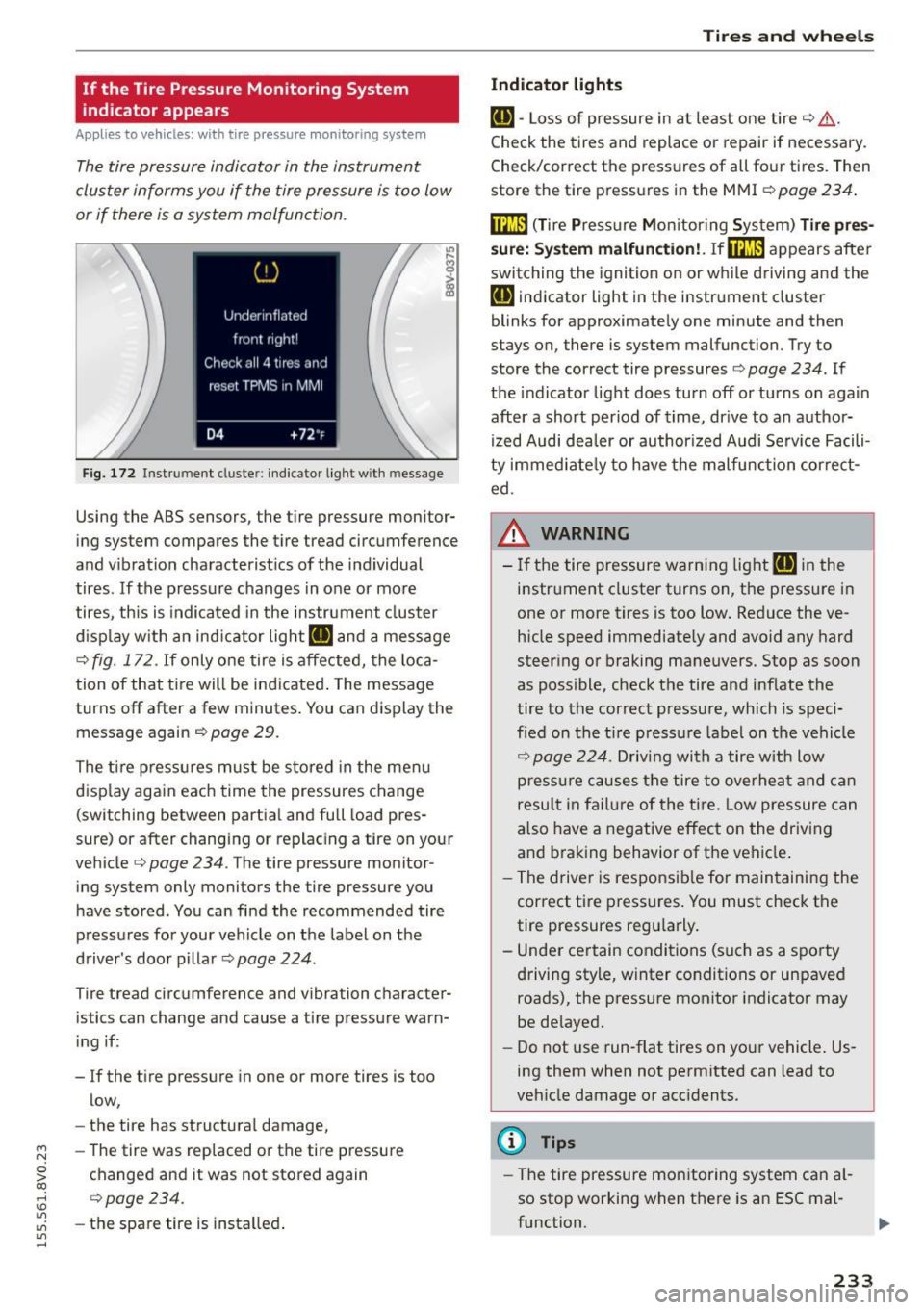
....,
N
0 > co
rl I.O
"'
"'
"'
rl
If the Tire Pressure Monitoring System
indicator appears
Applies to vehicles: with t ire p ressure monitoring syste m
The tire pressure indicator in the instrument
cluster informs you if the tire pressure is too low
or if there is a system malfunction.
F ig. 172 Instrument cluster: in dicator light w ith message
Using the ABS sensors, the tire pressure monitor
ing system compares the tire tread circumference
and v ibration characterist ics of the ind ividual
tires.
If the pressure changes in one or mo re
tires, th is is indicated in the instrument cluster
d isp lay w ith an ind icator light
RE and a message
¢
fig. 172. If only o ne tire is affected, the loca
tion of that ti re will be indicated . The message
turns off after a few minutes . You can display the
message again
r::;,page 29.
The tire p ressu res m ust be stored in the menu
disp lay aga in each time the pressures change
(switching between partia l and full load pres
sure) or after changing or replac ing a tire on your
ve hicle¢
page 234. The tire pressure monitor
ing system only monitors the tire pressure you
have stored. You can find the recommended tire
pressures for your vehicle on the label on the
driver's door pillar¢
page 224.
Tire tread circumference and vibration character
istics can change and cause a tire pressure warn
in g if:
- If the tire pressure in one or more tires is too
low,
- the tire has structural damage,
- The tire was replaced or the tire pressure
changed and it was not stored again
¢ page 234.
-the spare tire is insta lled .
Tires and wheels
Indicator lights
RE -Loss of pressure in a t least one tire ¢ ,&.
Check the tires and replace or repair if necessary.
Check/correct the pressures of all four t ires. Then
store the tire p ressu res in the MMI ¢
page 234.
film (T ire Pressure Mon itor ing Sys tem) Tire pres
s ure: Sy stem malfunction!. If@m
appears after
switching the ignition on or while driving and the
RE ind icator light in the instr ument cluster
blinks for approximate ly one minute and then
stays on, there is system malfunction. Try to
store the correct tire pressures ¢
page 234. If
the indicator light does turn off or turns on aga in
after a short period of time, dr ive to an author
i zed Audi dea ler or author ized Audi Serv ice Facili
ty immed iate ly to have the malfunction corre ct
ed.
,&. WARNING
- If the tire pressure warning light RE in the
i n str ument cluster turns on, the pressure in
one or more tires is too low . Reduce the ve
h icle speed immediate ly and avoid any hard
steer ing or braking maneuvers. Stop as soon
as poss ible, check the tire and inf late the
tire to the correct pressure, which is speci
fied on the t ire p ress ure label on the vehicle
r::;, page 224. Driv ing with a tire with Low
p ressu re causes the tire to overhea t and c an
resul t in fa il ur e of the tire . Low pressure can
a lso have a negative effect on the driving
and b rak ing behavior of t he vehicle .
- T he drive r is respons ib le for main taining the
correct ti re press ures . You must check the
tire pressures regu larly .
- Under certain conditions (such as a sporty
driving style, winter conditions or unpaved
roads), the pressure monitor indicator may
be de layed.
- Do not use run-flat tires on yo ur vehicle . Us
ing them when not permitted can lead to
veh icle damage or acc idents.
(D Tips
- The tire pressure monitoring system can al
so stop working when t here is an ESC mal-
function. ..,.
233
Page 239 of 282
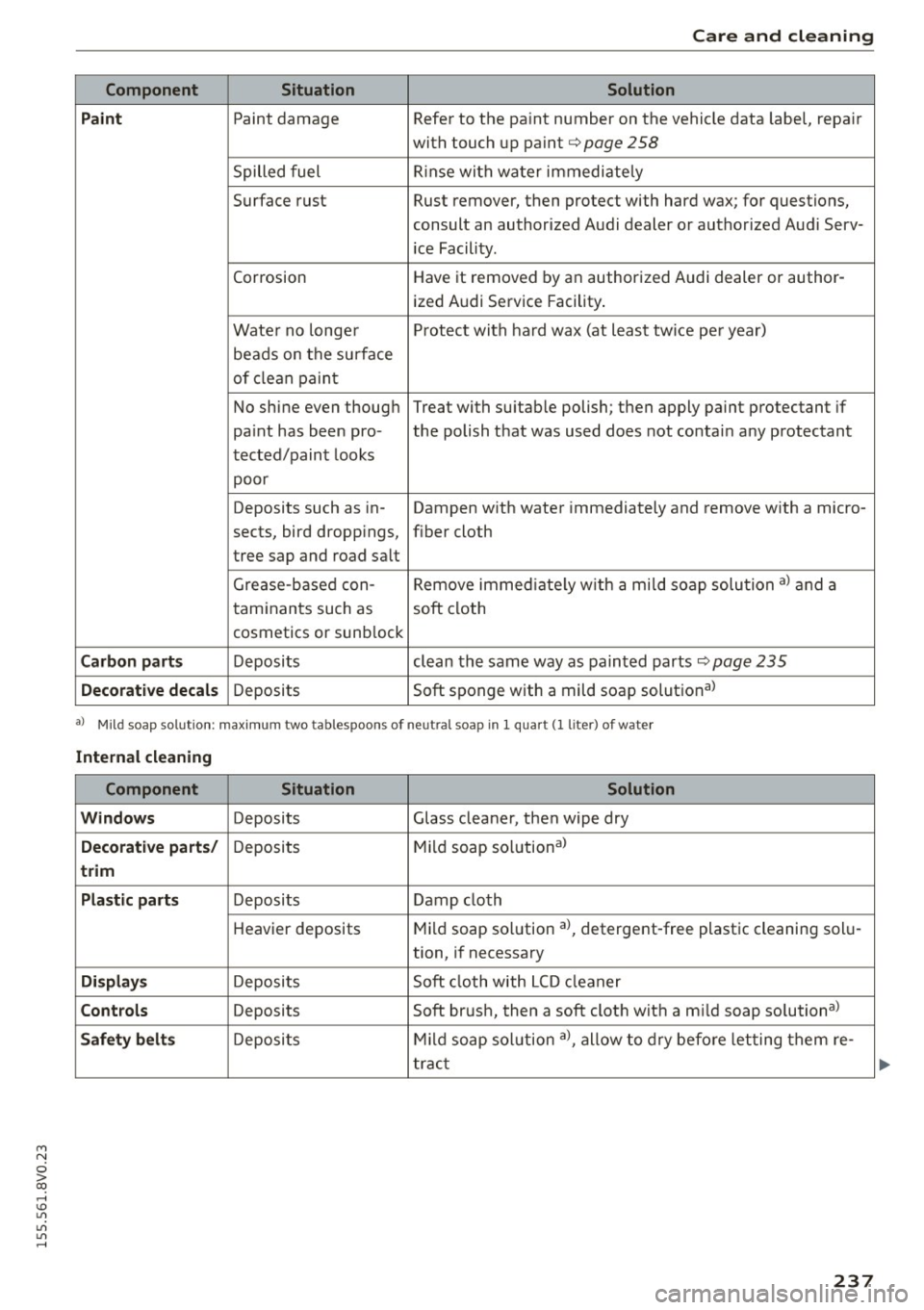
M N
0 > co ,...., \!) 1.1'1
1.1'1
1.1'1
,....,
Care and cleaning
Component Situation Solution
Paint
Paint damage Refer to the paint number on the vehicle data label, repair
with touch up paint
c> page 258
Spilled fuel Rinse with water immediately
Surface rust Rust remover, then protect with hard wax; for questions,
consult an authorized Audi dealer or authorized Audi Serv-
ice Facility.
Corrosion Have it
removed by an authorized Audi dealer or author -
ized Audi Service Facility .
Water no longer Proteclt with hard wax (at least tw ice per year)
beads on the surface
of clean paint
No shine even though Treat with suitable polish; then apply paint protectant if
paint has been pro- the polish that was used does not contain any protectant
tected/paint looks
poor
Deposits such as in-Dampen with water immediately and remove with a micro-
sects, bird droppings, fiber cloth
tree sap and road salt
Grease-based con-Remove immediately
with a mi ld soap solution a) and a
taminants such as soft cloth
cosmetics or sunb lock
Carbon parts Deposits clean the same way as painted parts c> page 235
Decorative decals Deposits Soft sponge with a mild soap solutiona>
al
Mild soap solut ion: maximum two tablespoons of neutral soap in 1 quart (1 liter) of water
Internal cleaning
Component Situation Solution
Windows
Deposits Glass cleaner, then wipe dry
Decorative parts/ Deposits Mild
soap solution a>
trim
Plastic parts
Deposits Damp cloth
Heavier deposits Mild
soap so lution al, detergent-free plastic cleaning solu-
tion, if necessary
Displays Deposits Soft cloth with LCD cleaner
Controls Deposits Soft brush, then a soft cloth with a m
ild soap solutiona>
Safety belts Deposits Mild soap solution a>, allow to dry before letting them re-
tract
237
Page 241 of 282
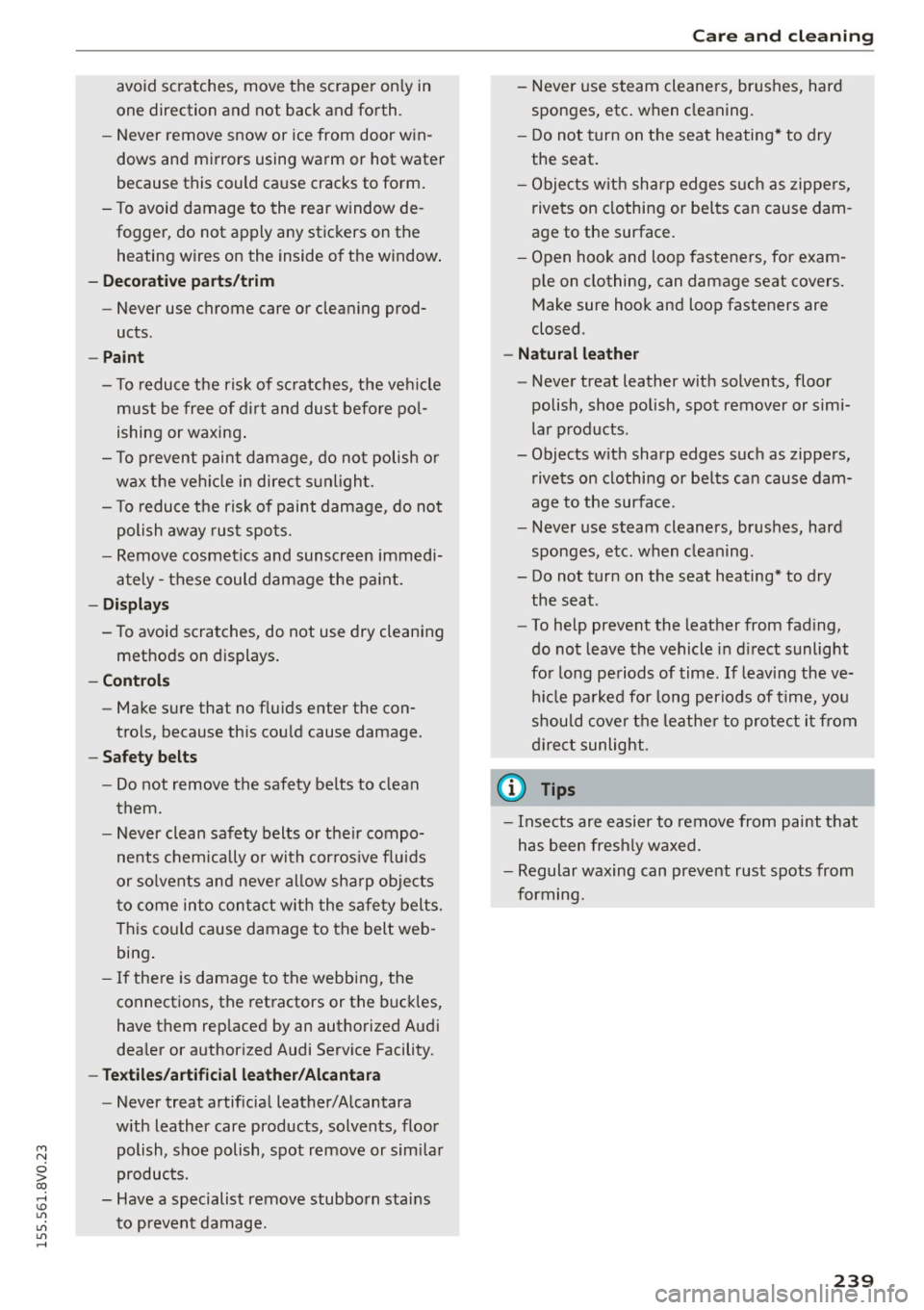
M N
0 > co ,...., \!) 1.1'1
1.1'1
1.1'1
,....,
avoid scratches, move the scraper only in
one direction and not back and forth.
- Never remove snow or ice from door win
dows and mirrors using warm or hot water
because this could cause cracks to form.
- To avoid damage to the rear window de
fogger, do not apply any stickers on the
heating wires on the inside of the window.
- Decorative parts/trim
- Never use chrome care or cleaning prod-
ucts .
- Paint
- To reduce the risk of scratches, the vehicle
must be free of dirt and dust before pol
ishing or waxing.
- To prevent paint damage, do not polish or
wax the vehicle in direct sunlight.
- To reduce the risk of paint damage, do not
polish away rust spots.
- Remove cosmetics and sunscreen immedi
ately -these could damage the paint.
- Displays
- To avoid scratches, do not use dry cleaning
methods on displays.
- Controls
- Make sure that no fluids enter the con-
trols, because this could cause damage.
- Safety belts
- Do not remove the safety belts to clean
them.
- Never clean safety belts or their compo
nents chemically or with corrosive fluids
or solvents and never allow sharp objects
to come into contact with the safety belts.
This could cause damage to the belt web
bing.
- If there is damage to the webbing, the
connections, the retractors or the buckles,
have them replaced by an authorized Audi
dealer or authorized Audi Service Facility.
- Textiles/artificial leather/Alcantara
- Never treat artificial leather/Alcantara
with leather care products, solvents, floor polish, shoe polish, spot remove or similar
products.
- Have a specialist remove stubborn stains
to prevent damage.
Care and cleaning
- Never use steam cleaners, brushes, hard
sponges, etc. when cleaning.
- Do not turn on the seat heating* to dry
the seat.
- Objects with sharp edges such as zippers,
rivets on clothing or belts can cause dam
age to the surface.
- Open hook and loop fasteners, for exam
ple on clothing, can damage seat covers.
Make sure hook and loop fasteners are
closed .
- Natural leather
- Never treat leather with solvents, floor
polish, shoe polish, spot remover or simi
lar products .
- Objects with sharp edges such as zippers, rivets on clothing or belts can cause dam
age to the surface .
- Never use steam cleaners, brushes, hard
sponges, etc. when cleaning .
- Do not turn on the seat heating* to dry the seat.
- To help prevent the leather from fading,
do not leave the vehicle in direct sunlight
for long periods of time . If leaving the ve
hicle parked for long periods of time, you
should cover the leather to protect it from
direct sunlight.
(D Tips
- Insects are easier to remove from paint that
has been freshly waxed .
- Regular waxing can prevent rust spots from
forming.
239