2015 AUDI S3 SEDAN transmission
[x] Cancel search: transmissionPage 11 of 282

M N
0 > co ...... \!) ..,.,
..,.,
..,., ......
CD
@
®
©
®
®
(J)
®
Power windows
Door hand le
Aud i side assist
........ .... .. .
Centra l locking switch ... .. .. .. .
Powe r exter ior mir ro r adjustment
H ead light cont rol swit ch .. .. .. .
Vents
L ever fo r:
- Turn si gnals and high beams . . .
- Audi act ive lane assis t ... .. .. .
® Steer ing whee l w ith horn and
@
©
@
- Driver's airbag ....... .. .. .. .
- On-board computer controls .. .
- MMI, telephone , nav igat ion and
vo ice recogn ition system controls
- tiptron ic shift paddles (automatic
transmission)
I ns trumen t clus te r ..... .. .. .. .
W indshield washer system lever .
Steer ing column with:
- Ignit ion emergency operation (in
vehicles with conve nience key) .
- Ignit ion loc k (in vehicles wi th me-
chanical key) . ..... ... .. .. .. .
@ Adjustable steer ing column
(B) D epending on equipment: 4
0
109
37
47
4 3
64
45
106
152 28
87
1 0
49
7 7
73
72
- Cruise contro l lever . . . . . . . . . . 94
- adaptive cruise cont ro l . .. .. .. .
Driver's knee a irbag .... .. .. .. .
I ns trumen t illum ination . .. .. .. .
Hood re lease
. .. .... ... .. .. .. .
Luggage compartment release ..
C hild safety loc k bu tton . .. .. .. .
MMI disp lay (navigation, radio, TV/
video)
Glove compartment ( lockable) .. .
F ront passenger's airbag . ... .. .
Treble speakers Fr ont passenger's knee airbag .. .
Depending on equipment, b uttons
f or:
- Audi dr ive select ...... .. .. .. .
- Pa rking aid plus (o r with rearview
camera) 9
6
164
4 7
199
39
40
58
152
164
1 12
1 16
Co ckpit over view
-Eme rgency flashers ..... ... . .
- Elect ron ic St abiliza tion Control
( E SC) ..... .. .. .... .... ... . .
- MMI Displ ay
- Airbag Off indicato r ..... .... .
@ Depending on eq uipment:
- Manual climate contro l system .
- Automatic climate control
system ... .. ............. . .
@ Socket . .... .. .. ........... . .
S tronic se lector lever
. .... ... ..
Cup ho lde r .. .. .......... .... .
MM I On/ Off button
MMI control panel
Parking bra ke
@) I S TAR T ENGI NE STOPI button
(vehicles with convenie nce key)
(J} Tips
- Some the eq uipment listed here is only in
sta lled in certa in models or is available as
an option . 44
123
160
6S
66
5 7
82
58
78
75
- Ope rat ion of the Multi Med ia In terface
(MMI) is described in a separate o perating
instructions manual. You can a lso find infor
mation on A udi connect there.
9
Page 16 of 282

Instruments and indicator lights
Red indicator light s
or
or
or
14
Central indicator light (note addi-
tional informat ion in the instru-
ment cluster display) ©
<=>page 13, fig. 6
USA m odel s:
Brake system ../
<=>page 17
Cana da models :
Brake system ../
<=>page 17
USA models :
Electromechan ical parking brake
<=> page 18
Canada mod els :
Electromechanica l parking b rake
<=> page 18
Cooling system
<=>page 19
Eng ine oil pressure
<=>page 19
Al ternator
<=>page 19
Fr ont safety belt
<=>page20
S teer ing../
<=>page 126
or
or
or
or
or Steering lock
<=>
page20
Engine start system
<=> page20
Engine stop whi le driving
<=> page 20
Transmission malfunction
<=>page 88
Adaptive cruise control*./
<=>page 98
USA mod els: Speed warning sys
tem
<=> page 94
Canada mo del s: Speed warning
system
<=> page 94
Fill Ad Blue*
<=> page 195
AdB lue malfunct ion*
<=> page 195
Page 72 of 282
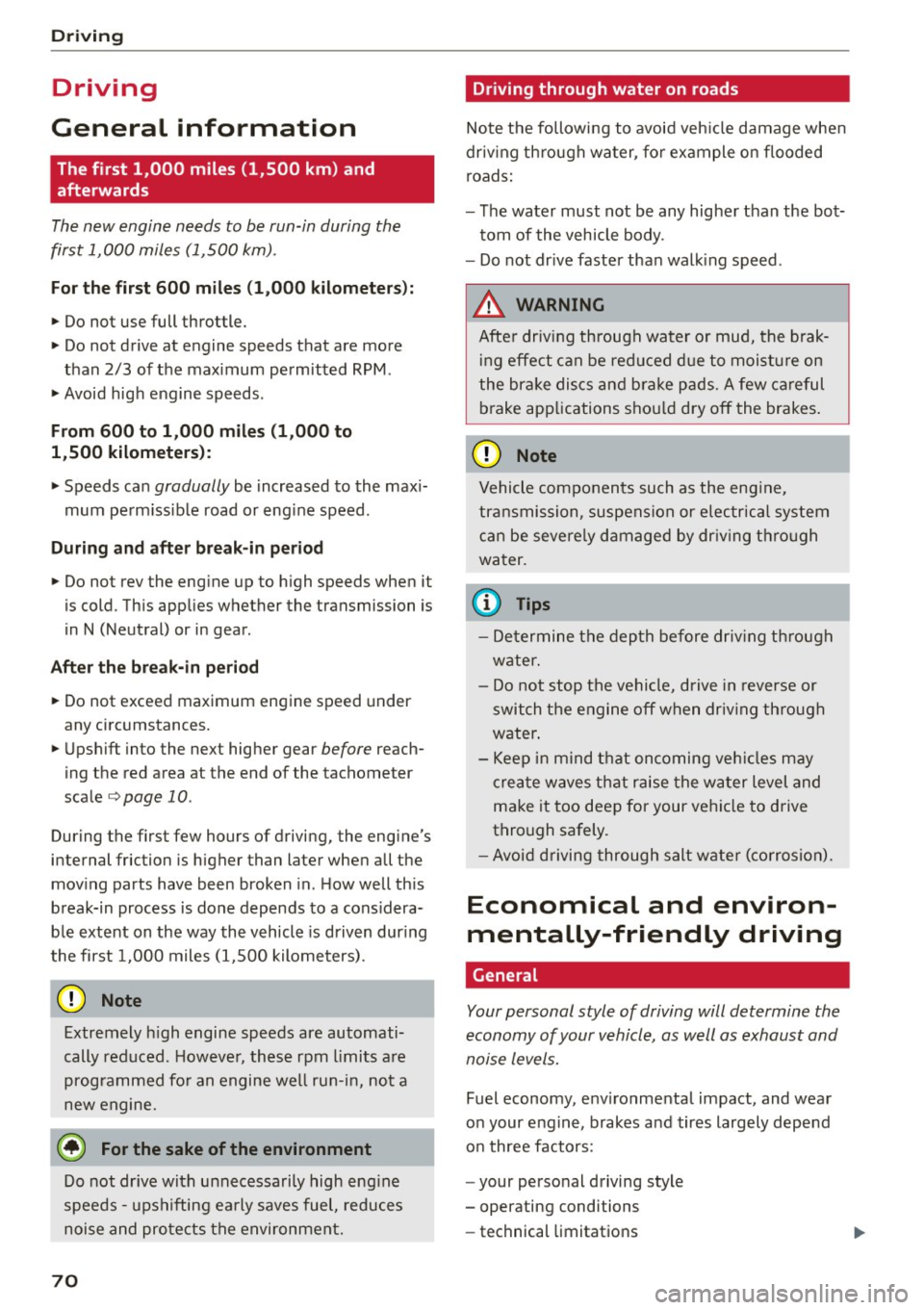
Driving
Driving
General information
The first 1,000 miles (1,500 km) and
afterwards
The new engine needs to be run-in during the
first 1,000 miles (1,500 km) .
For the first 600 miles (1 ,000 k ilometers ):
.. Do not use full throttle.
.. Do not drive at engine speeds that are more
than 2/3 of the maximum permitted RPM .
.. Avoid high engine speeds .
From 600 to 1,000 miles (1,000 to
1,500 kilometers):
.. Speeds ca n gradually be increased to the maxi
mum perm issible road or eng ine speed .
During and after break-in period
.. Do not rev the engine up to high speeds when it
is cold. This applies whether the transmission is
in N (Neutral) or in gear .
After the break-in peri od
.. Do not exceed maximum engine speed under
any circumstances.
.. Upshift into the next higher gear
before reach
ing the red area at the end of the tachometer
scale
opage 10.
During the first few hours of driving, the engine's
internal friction is higher than later when all the
mov ing parts have been broken in. How well this
break-in process is done depends to a cons idera
b le extent on the way the vehicle is driven dur ing
the first 1,000 miles (1,500 kilometers).
0 Note
Extremely high engine speeds are automati
cally reduced. However, these rpm limits are
programmed for an engine well run-in, not a
new engine.
@ For the sake of the environment
Do not dr ive with unnecessarily high eng ine
speeds -upshifting early saves fuel, reduces
noise and protects the environment.
70
· Driving through water on roads
Note the following to avoid veh icle damage when
driving through water, for example on flooded
roads:
- The water must not be any higher than the bot
tom of the vehicle body .
- Do not dr ive faster than walk ing speed .
A WARNING
After driv ing through water or mud, the brak
ing effect can be reduced due to moisture on
the brake discs and bra ke pads. A few careful
brake applications sho uld dry off the brakes .
(D Note
Vehicle components such as the eng ine,
transmission, suspension or electrical system
can be severe ly damaged by driv ing through
water .
(D Tips
- Determine the depth before driving through
water.
- Do not stop the vehicle, drive in reverse or
switch the engine off when driv ing th rough
water .
- Keep in mind that oncoming veh icles may
create waves that raise the water level and
make it too deep for your vehicle to drive
through safely.
- Avoid driving through salt wate r (corrosion).
Economical and environ
mentally-friendly driving
General
Your personal style of driving will determine the
economy of your vehicle, as well as exhaust and
noise levels.
Fuel economy, env ironmental impact, and wear
on your engine, brakes and tires largely depend
on three factors :
- your personal driving style
- operating conditions
- technical limitations
Page 84 of 282
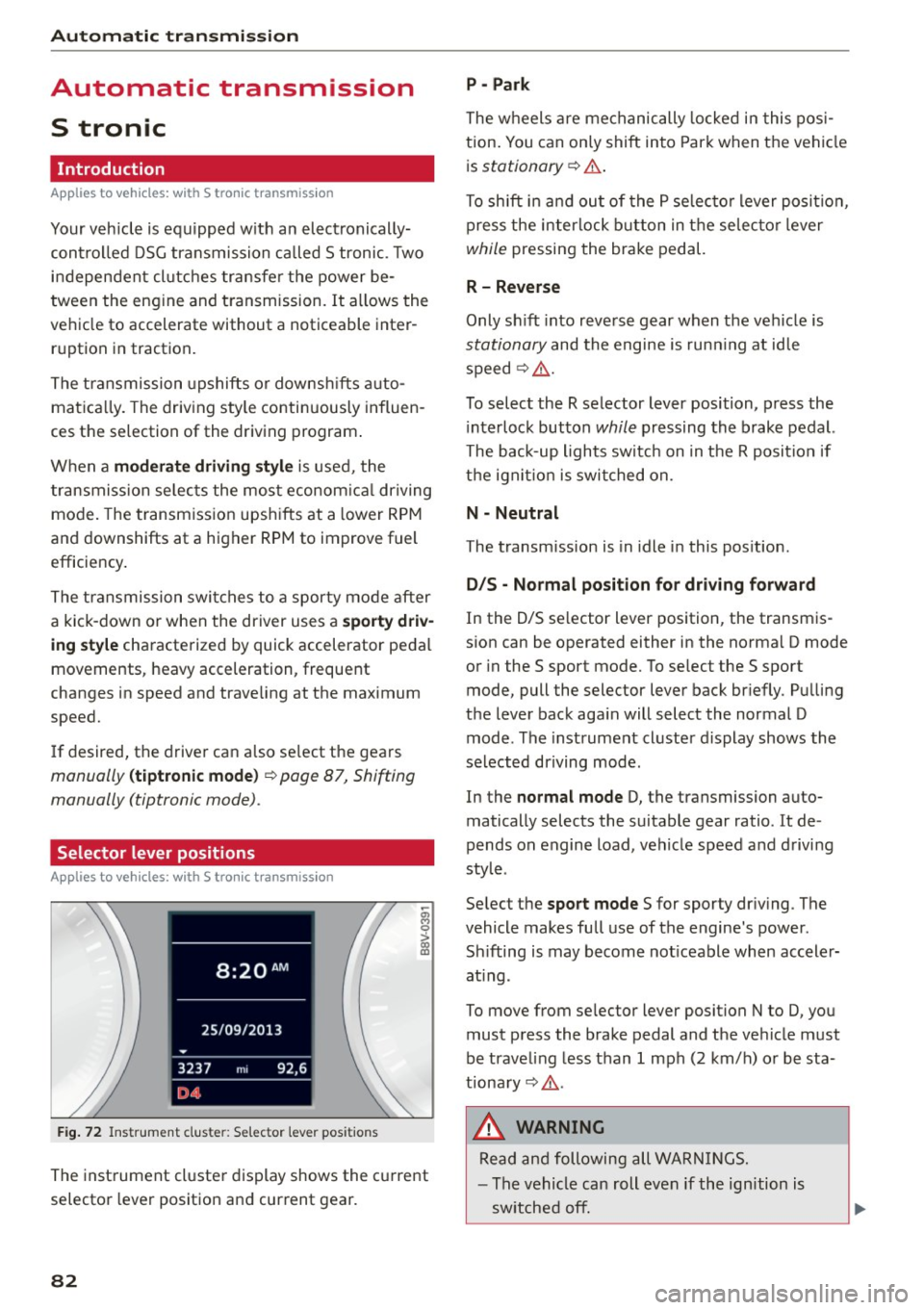
Automatic transmi ssion
Automatic transmission
S tronic
Introduction
Applies to veh icles: w ith S tro nic transmiss ion
Your vehicle is equ ipped w ith an electronically
contro lled DSG transmission ca lled S tronic. Two
independent clutches transfer the power be
tween the eng ine and t ransmission. It a llows the
vehicle to accelerate without a noticeable inter
ruption in tract ion .
The transmission upshifts or downsh ifts auto
matica lly. The driv ing style contin uously influen
ces the se lection of the driving program .
When a
mod era te driving style is used, the
transmiss ion se lects the mos t econom ica l driving
mode. The transmission upsh ifts at a lower RPM
and downshifts at a higher RPM to improve fuel
efficiency .
The transmission swit ches to a sporty mode after
a kick-down or when the driver uses a
s po rty driv
ing sty le
characterized by quick accelerator pedal
movements, heavy acceleration, frequent
changes in speed and t raveling at the maximum
speed.
If desired, the drive r can a lso se lect the gears
manually ( tiptronic mode) ¢ page 87, Shift ing
manually (tiptronic mode) .
Selector lever positions
Applies to vehicles: w ith S tro nic transmiss ion
F ig. 72 In strum ent clus te r: S electo r lev er pos it io ns
-~ 0 > a, ID
The inst rument cl uste r display shows the c urrent
selector lever position and current gear.
82
P - Park
The wheels a re mechanically locked i n this pos i
tion . You can on ly shift into Par k when the vehi cle
i s
stationary ¢.&. .
To shift i n and ou t of the P se lec to r lever posit io n,
press the interlock button in the selec tor lever
while pressing the brake pedal.
R - Reverse
Only sh ift into reve rse gear when the vehicle is
stationary and the engine is run ning at id le
speed¢ .&..
To select the R selector lever position, p ress the
i nterlock button
while pressing the brake pedal.
The back-up lights switc h on in the R posit ion if
the ign it io n is switched on.
N - Neutral
The transm ission is in idle in this pos ition .
D/S - Normal po sit ion fo r dri ving f orward
In the D/S se lector lever position , the transm is
s ion can be operated either in the norma l D mode
or in the S sport mode. To se lect the S sport
mode, pull the selector lever back br iefly . Pu lling
the lever back aga in will select the normal D
mode . The instrument cluster display shows the
selected driving mode .
In the
normal mode D, the transmission auto
matically selects the suitable gear ratio. It de
pends on engine load, vehicle speed and d rivi ng
style .
Se lect the
sport mode S for sporty dr iv ing . The
vehicle makes fu ll use of the engine 's power.
Sh ifting is may become not iceable when accele r
at ing .
To move from se lec tor lever position N to D, you
must p ress the brake pedal and the ve hicle must
be traveling less than 1 mph (2 km/h) o r be sta
tiona ry¢ .&..
&, WARNING
Read and following all WA RN IN GS.
- The vehicle can roll even if the ignition is
sw itched off.
Page 86 of 282

Automatic transmission
than approximately 2 seconds when the brake
pedal is not pressed.
Interlock button
The interlock butto n in the selector lever handle
p revents you from moving the selector lever in
advertently while in some selector lever posi
t ions . The positions that require the interlock
button to be pressed are marked in co lor in the il
lustration
c::> fig. 73.
Ignition key safety interlock*
You can only remove the key from the ignition af
ter sw itching the ign ition off if the selector lever
is in the P position. The selector lever will be
locked in the P posit ion as long as the key is not
in the ignition .
A WARNING
Read and following all WARNINGS. c::> & in Se
lector lever positions on page 82.
@ Tips
- If the selector lever does not engage, there
is a malfunction. The engine is disabled to
prevent the vehicle from driving off uninten
tionally. Press the brake pedal br iefly to al
low the selector lever lock to engage again.
- If the vehicle does not move forward or in
reverse even though a drive position is se
lected, proceed as follows:
- >If the vehicle does not move in the desired
direct ion, the system may not have engaged
the drive pos ition correctly. Press the brake
pedal and select the drive position again.
- >If the veh icle still does not move in the de
sired direct ion, there is a system malfunc
tion. See an authorized Audi dealer or au
thorized Audi Service Facility for ass istance
to have the system checked.
84
Driving tips
Applies to vehicles: with S tronic transmissio n
The transmission shifts up and down automati
cally when in the driving gears .
Fig. 74 Sec tion of t he ce nter conso le: se le ct or lever with
interloc k button
The engine will only be able start when the selec
tor lever is in the P or N positions . At low temper
atures (be low 14 °F (-10 °C)), the engine can only
be started when the selector lever is in the P po
sition.
Starting from a stop
"' Press and hold the brake pedal.
"' Press and hold the interlock button in the selec
tor lever hand le, select the desired selector lev
er position such as D
c::> page 82 and release the
lock button.
"' Wait a moment until the transmission shifts .
You will notice a slight movement when the
gear engages .
"' Release the brake peda l and press the accelera
tor pedal
c::> ,&. .
Stopping temporarily
"'Keep the veh icle stationary using the braking
pedal, for example at traff ic lights .
"' Do not press the accelerator peda l when doing
this.
"' To prevent the vehicle from rolling when you
start driving, set the parking brake when stop
ping on steep incl ines
c::> ,&. .
"'The parking brake will release automat ically
and the vehicle will start moving once you press
the acce lerator pedal. Requirement: The door
must be closed.
Page 88 of 282

Automatic transmission
-If the engine must run while you are work
ing in the engine compartment with the
hood open, make sure a gear is not engag
ed . The selector lever must be firmly in the
P position and locked in place and the park
ing brake must be set ¢
page 198. Other
wise, the vehicle could begin moving when
the engine speed is high, even with the
parking brake set.
0 Note
- When stopping on an incline, do not try to
hold the vehicle in place by pressing the ac
celerator pedal while a driving gear is se
lected. This can cause the automatic trans
mission to overheat and can damage it. Ac
tivate the parking brake or press the brake
pedal to prevent the vehicle from rolling.
- Allowing the vehicle to roll when the engine
is stopped and the selector lever is in the N
position will damage the automatic trans
mission because it is not lubricated under
those circumstances.
- The transmission can overheat and be dam
aged under certain driving and traffic condi
tions such as frequent starts, creeping for a
long time, or stop-and-go traffic . When the
5] or. indicator light turns on, stop the
vehicle at the next opportunity and let the
transmission cool¢
page 88.
-Allowing the vehicle to roll when the engine
is stopped will damage the S tronic trans
mission because it is not lubricated
¢ page 2 54, Towing with a tow truck.
(D Tips
For safety reasons, the parking brake only re
leases automatically when the driver's door is
closed.
Hill descent control
Applies to veh icles: w ith S tron ic transm ission
The hill descent control system assists the driv
ing when driving down declines.
Hill descent control is activated when the selec
tor lever is in the Dor S position and you press
86
the brake pedal. The transmission automatically
selects a gear that is suitable for the incline. Hill
descent control tries to maintain the speed ach
ieved at the time of braking, within physical and
technical limitations. If may still be necessary to
adjust the speed with the brakes. Because hill de
scent control cannot shift down farther than 3rd
gear, it may be necessary to shift into tiptronic
mode in very steep areas . In this case, shift into
1st or 2nd gear in tiptronic mode to use the en
gine's braking force to relieve the brakes.
Hill descent control switches off once the decline
levels out or you press the accelerator pedal.
On vehicles with a cruise control system*
¢
page 94, hill descent control is also activated
when the speed is set .
&_ WARNING
Hill descent control cannot overcome physical
limitations, so it may not be able to maintain
a constant speed under all conditions. Always
be ready to apply the brakes.
Page 89 of 282
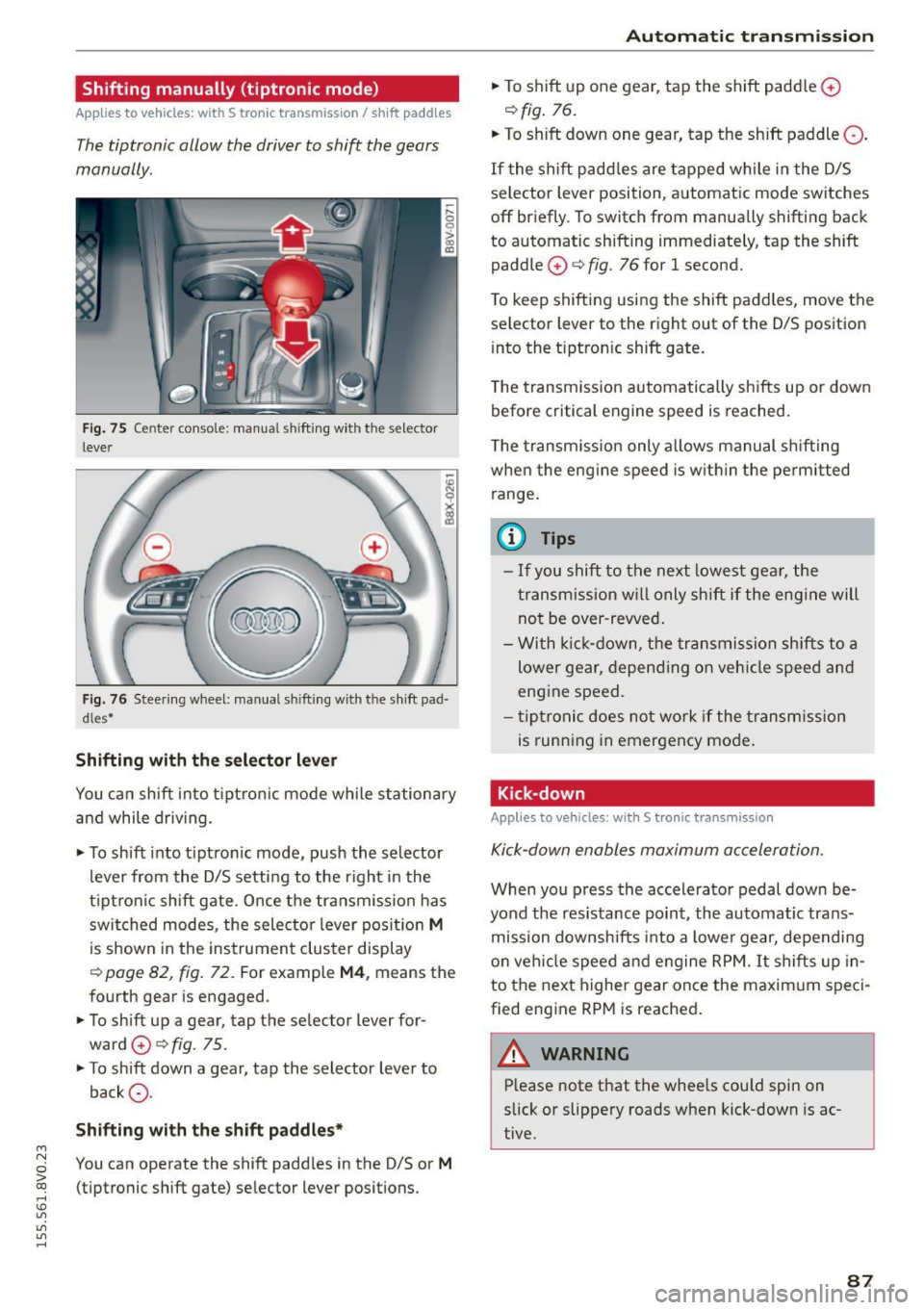
....,
N
0 > co
rl I.O
"'
"'
"'
rl
Shifting manually (tiptronic mode)
Applies to vehicles: with 5 tronic transmiss ion/ shi ft padd les
The tiptronic allow the driver to shift the gears
manually.
Fig. 75 Center c_onso le: manual shi fting wi th the selec tor
lever
Fig. 76 Steering wheel: manual shi fting with t he shift pad
d les*
Shifting with the selector lever
You can shift into tiptronic mode while stationary
and while driv ing.
• To shift into tip tron ic mode, push the selector
lever from the D/S setting to the right in the
tiptron ic shift gate. Once the transmission has
switched modes, the selecto r lever position
M
is shown in the instrument cluster display
r:::> page 82, fig. 72 . For example M4, means the
fourth gear is engaged.
• To shift up a gear, tap the selector lever for
ward
0 r:::> fig . 75.
• To shift down a gear, tap the selector lever to
back
0 -
Shifting with the shift paddles*
You can operate the shift paddles in the D/S or M
(tiptronic shift gate) selector lever positions.
Automatic transmission
• To shift up one gear, tap the shift padd le 0
r:::> fig. 76.
• To shift down one gear, tap the shift paddle 0 -
If the shift paddles are tapped while in the D/S
selector lever position, automatic mode switches
off briefly. To switch from manually shifting back
to automatic shifting immediately, tap the shift paddle
0 ¢ fig. 76 for 1 second.
To keep shifting using the shift paddles, move the
selector lever to the right out of the D/S position
into the t iptron ic shift gate.
T he transmission automatically shifts up or down
before critical engine speed is reached.
The transmission only allows manual shifting
whe n the engine speed is within the permitted
range.
(0 Tips
- If you shift to the next lowest gear, the
transmission will only shift if the engine will
not be over-revved.
- With kick-down, the transmission shifts to a
lower gear, depending on vehicle speed and
engine speed.
- tiptronic does not work if the transmission
is running in emergency mode .
Kick-down
Applies to vehicles: wit h S tronic transm issio n
Kick-down enables maximum acceleration.
When you press the accelerator pedal down be
yond the resistance point , the automatic trans
mission downsh ifts into a lower gear, depending
on veh icle speed and engine RPM.
It shifts up in
to the next higher gear once the maxim um speci
fied eng ine RPM is reached.
A WARNING ~
Please note that the whee ls cou ld spin on
slick or slippery roads when kick-down is ac
tive .
-
87
Page 90 of 282
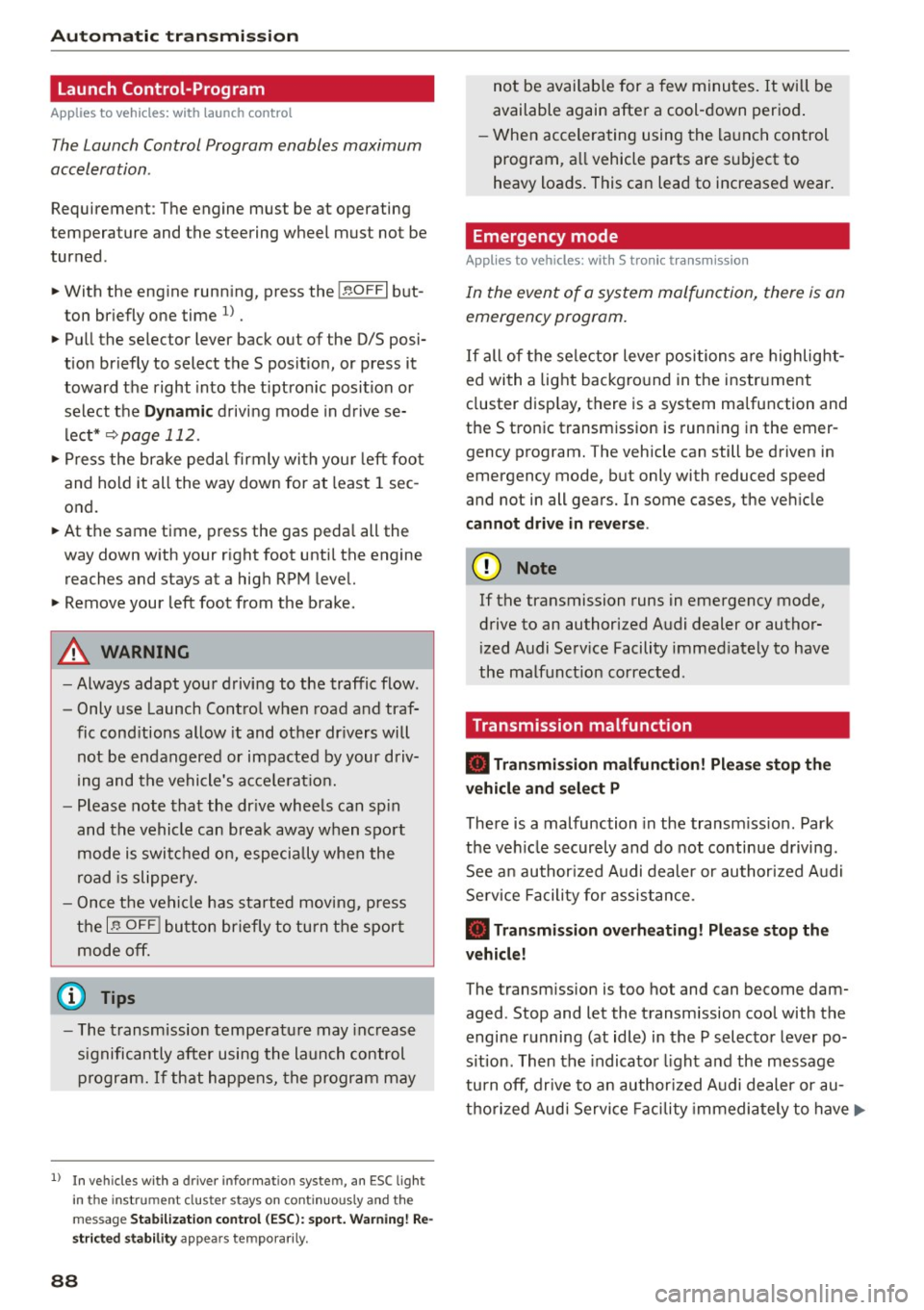
Automatic transmission
Launch Control-Program
Applie s to v ehi cles: w ith launch control
The Launch Control Program enables maximum
acceleration .
Requirement: The engine must be at operating
temperature and t he steering wheel must not be
turned.
.,. With the engine running, press the
!~OFFI but
ton briefly one time
l) .
.,. Pull the selector lever back out of the O/S posi
tion briefly to select the S position, or press it
toward the right into the tiptronic position or
select the
Dynamic driving mode in drive se
lect*
~page 112.
.,. Press the brake pedal firmly with your left foot
and hold it all the way down for at least 1 sec
ond.
.,. At the same time, press the gas pedal all the
way down with your right foot until the engine
reaches and stays at a high RPM level.
.,. Remove your left foot from the brake.
_.&. WARNING
- Always adapt your driving to the traffic flow.
- Only use Launch Control when road and traf-
fic conditions allow it and other drivers will
not be endangered or impacted by your driv
ing and the vehicle's acceleration.
- Please note that the drive wheels can spin
and the vehicle can break away when sport
mode is switched on, especially when the
road is slippery.
- Once the vehicle has started moving, press
the
l .1'3 OFF ! button briefly to turn the sport
mode off.
(D Tips
- The transmission temperature may increase
significantly after using the launch control program. If that happens, the program may
1l In vehicles w ith a d rive r infor matio n syste m, a n ESC light
in t he instrument clus ter s tays o n co ntinuo usly and t he
message
Stabilization control (ESC): sport. Warning! Re·
stricted stability
appears temporarily.
88
not be available for a few minutes. It will be
available again after a cool-down period.
- When accelerating using the launch control
program, all vehicle parts are subject to
heavy loads. This can lead to increased wear.
Emergency mode
App lies to vehicles : wi th S t ro ni c t ra nsmi ssio n
In the event of a system malfunction, there is an
emergency program .
If all of the selector lever positions are highlight
ed with a light background in the instrument
cluster display, there is a system malfunction and
the S tronic transmission is running in the emer
gency program. The vehicle can still be driven in
emergency mode, but only with reduced speed
and not in all gears. In some cases, the vehicle
cannot drive in reverse .
(D Note
If the transmission runs in emergency mode,
drive to an authorized Audi dealer or author
ized Audi Service Facility immediately to have
the malfunction corrected.
Transmission malfunction
• Transmission malfunction! Please stop the
vehicle and select P
There is a malfunction in the transmission. Park
the vehicle securely and do not continue driving.
See an authorized Audi dealer or authorized Audi
Service Facility for assistance.
• Transmission overheating! Please stop the
vehicle!
The transmission is too hot and can become dam
aged. Stop and let the transmission cool with the
engine running (at idle) in the P selector lever po
sition. Then the indicator light and the message
turn off, drive to an authorized Audi dealer or au
thorized Audi Service Facility immediately to have.,.