2015 AUDI S3 SEDAN buttons
[x] Cancel search: buttonsPage 67 of 282
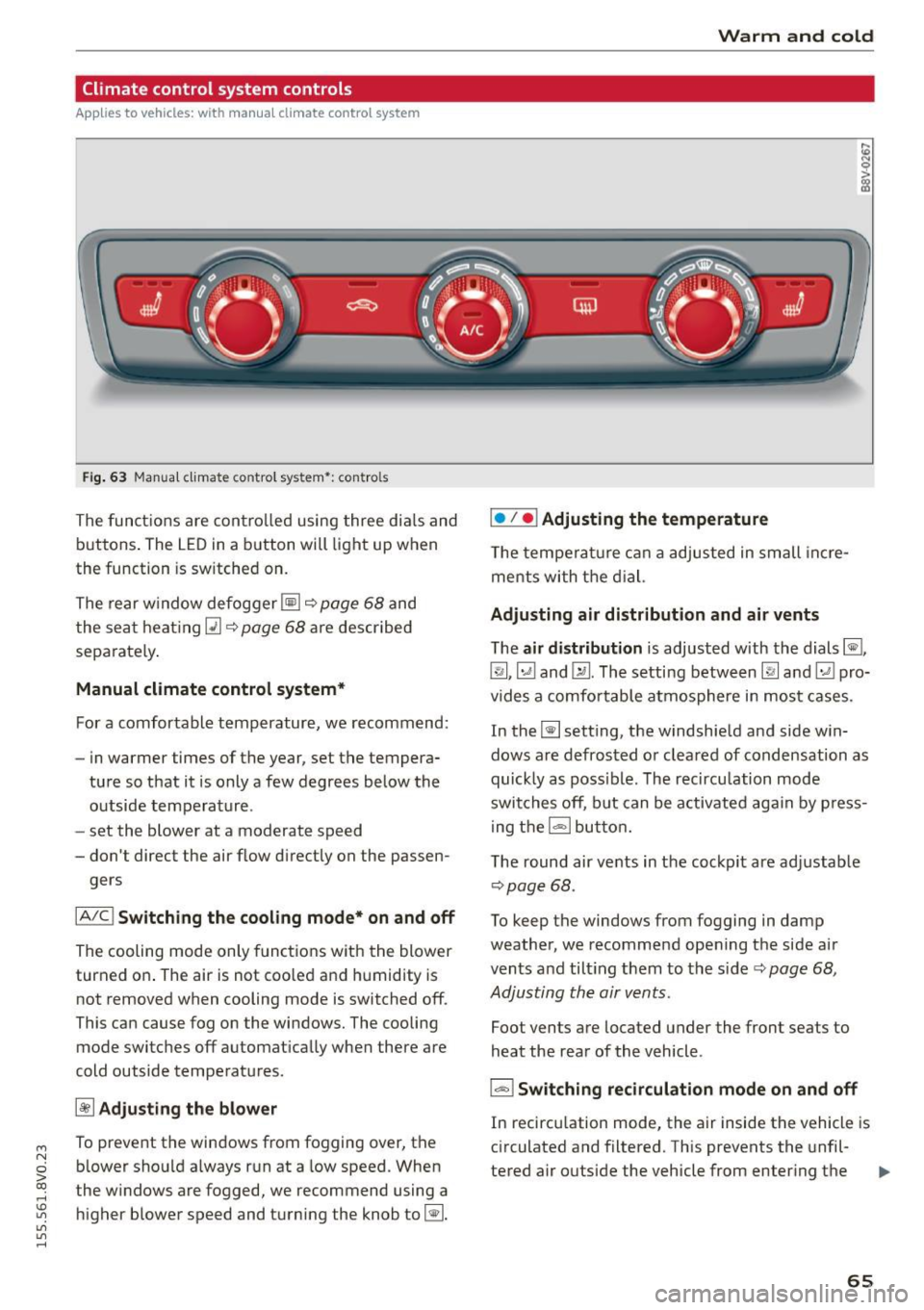
....,
N
0 > co
rl I.O
"'
"'
"'
rl
Climate control system controls
Applies to vehicles: with manual climate control system
F ig. 63 Manua l clima te co ntro l system *: contro ls
The functions are controlled using three dia ls and
buttons . The LED
in a button will light up when
the function is sw itched on.
The rear window defogger ~~
page 68 and
the seat heating~~
page 68 are described
sepa rately .
Manual climate control system*
For a comfortable temperature, we recommend:
- in warmer time s of the year, set the tempera-
ture so that it is only a few degrees below the outside temperature .
- set the blower at a moderate speed
- don't direct the air flow d irectly on the passen-
gers
IA/C l Switching the cooling mode* on and off
The cooling mode only functions with the blower
turned on . The air is not coo led and humidity is
not removed when cooling mode is switched off .
This can cause fog on the windows. The cooling
mode switches off automat ically when there are
cold outside temperatures.
~ Adjusting the blower
To prevent the windows from fogging over, the b lower should a lways run at a low speed. When
t he w indows are fogged, we recommend using a
higher blower speed and turning the knob to~-
Warm and cold
I• I • I Adjusting the temperature
T he temperature can a adjusted in small incre
me nts with the dial.
Adjusting air distribution and air vents
The air distribution is adjusted with the dials ~.
~.~ and~-The setting between
IR! and ~ pro
vides a comfo rtable atmosphere in most cases.
In the~ setting, the windshield and side win
dows are defrosted or cleared of condensation as
quickly as poss ible. The recircu lation mode
switches off, but can be activated again by press
ing the
l = I button.
The round air vents in the cockpit are adjustab le
¢ page 68 .
To keep the windows from fogging in damp
weather, we recommend opening the side air
vents and tilt ing them to the side ¢
page 68,
Adjusting the air vents .
Foot vents are located under the front seats to
heat the rear of the vehicle .
I-I Switching recirculation mode on and off
In recirculation mode, the air inside the vehicle is
circulated and filtered. This prevents the unfil-
tered air outside the vehicle from enter ing the .,..
65
Page 68 of 282
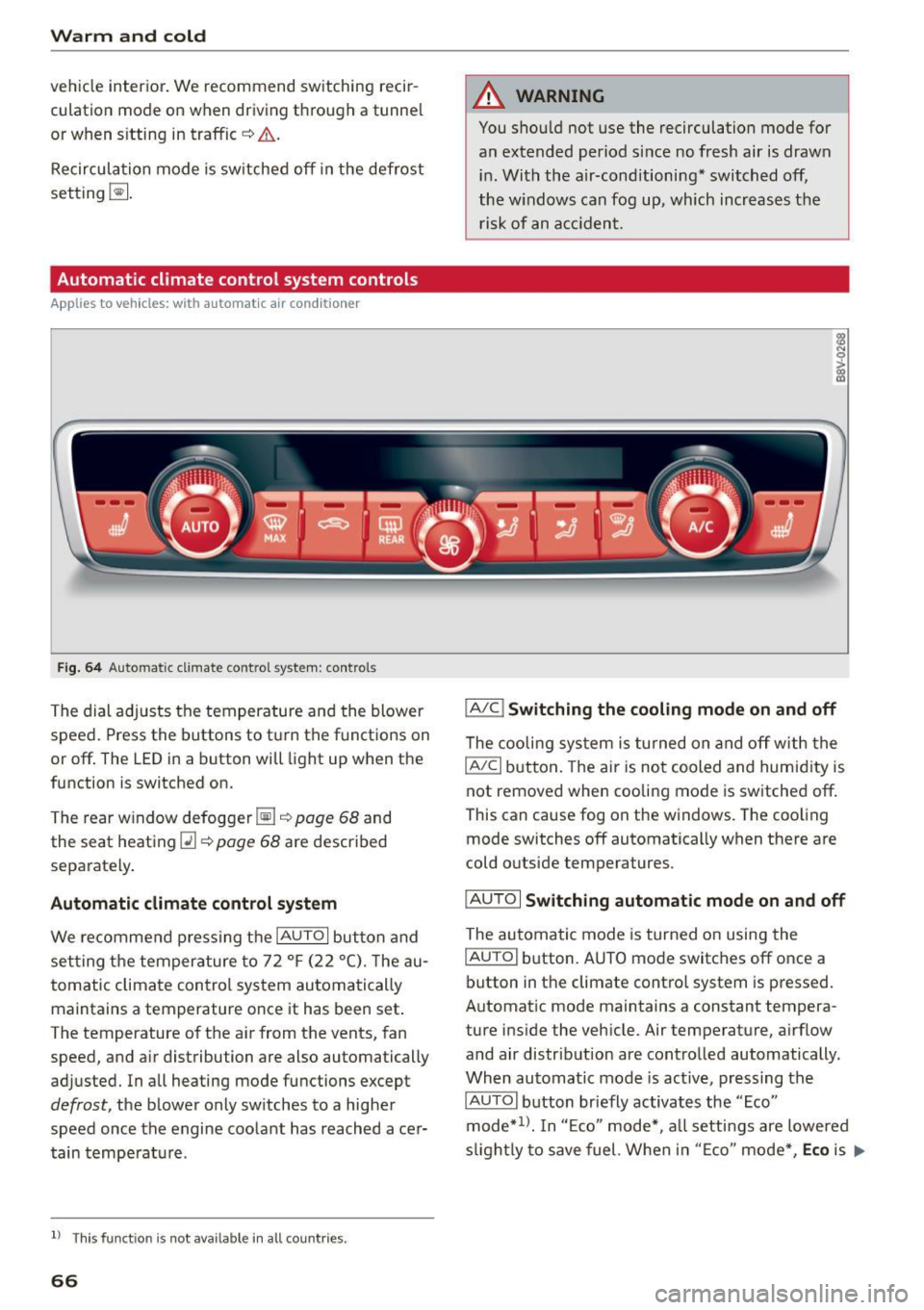
Warm and col d
vehicle interior . We recommend switching recir
culation mode on when driving through a tunne l
or when s itting in traffic¢.&. .
Recircula tion mode is sw itched off in the defrost
setting ~.
Automatic climate control system controls
Applies to vehicles: with automatic air conditioner
Fig. 6 4 Automa tic climat e co ntro l system : contro ls
The dial ad justs the temperature and the blower
speed . Press the buttons to turn the functions on
or off . The LED in a button will light up when the
function is switched on.
T he rear w indow defogger ~¢
page 68 and
the seat heat ing
Q] ¢ page 68 are described
separately .
Automatic climate cont rol system
We recommend p ress ing t he IAU TOI button and
se tting the temperature to 72
°F (22 °(). T he au
tomatic climate control system au tomatically
maintains a temperature once it has been set .
The temperature of the ai r from the vents, fan
speed, and a ir distribution are also automatically
adjusted. In all heating mode functions except
defrost, the b lower only sw itches to a higher
speed once the engine coo lant has reached ace r
tain tempe rat ure.
ll Thi s fun ctio n is not ava ilable in a ll countries.
66
A WARNING
You shou ld not use the recirculation mode for
an extended period s ince no fresh air is drawn
i n . With the air-conditioning* switched off,
the w indows can fog up, which increases the
risk of an a cciden t.
IA/C l Switching the cooling mode on and off
The cooli ng sys tem is turned on a nd off with the
IAJC I button. The ai r is no t cooled and humid ity is
not removed when cooling mode is switched off .
This can cause fog on the windows. The coo ling
mode switches off automatically when there are
cold o utside temperatures.
IAU TO I Switching automatic mode on and off
The au tomatic mode is turned on using the
IAU TO I button. A UTO mode switches off once a
button in the climate contro l system is pressed.
Automat ic mode maintains a constant tempera
ture i nside the vehicle. Air temperature, a irflow
and air distribut ion are contro lled automatically.
When automatic mode is active, pressing the
IAUTOI b utton briefly activates the "Eco"
mode*
1> . I n "E co" mode*, a ll setti ngs are lowered
s ligh tly to save fuel. Whe n in "E co" mode *,
Eco is .,..
Page 69 of 282
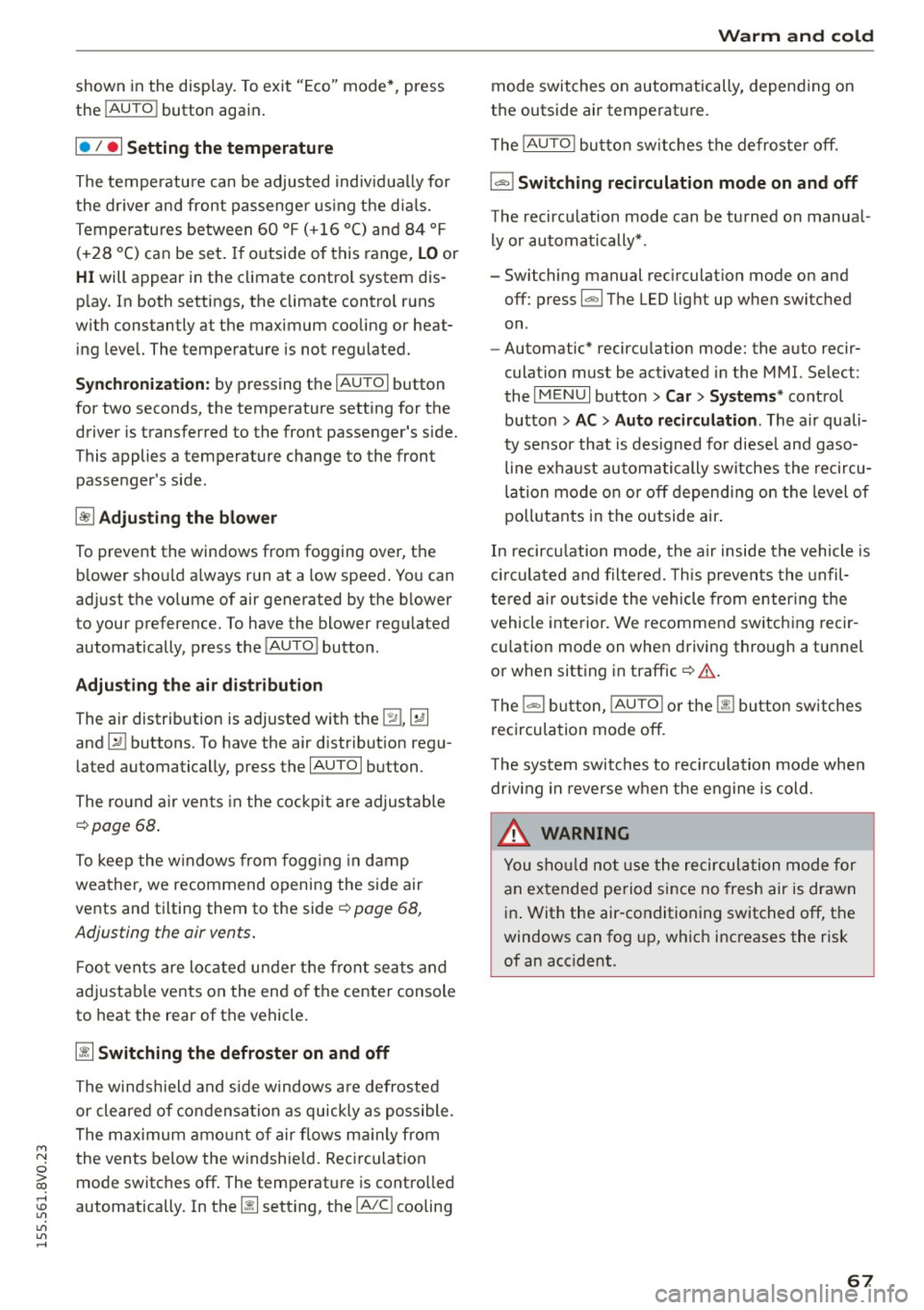
shown in the disp lay. To exit "Eco" mode*, press
the
! AUTO ! button again .
I• I • I Setting the temperature
The temperature can be adjusted individually for
the dr iver and front passenger using the dials.
Tempe ratures between 60 °F ( +16 °C) and 84 ° F
(+28 °C) can be set. If outside of this range, LO or
HI will appear in the climate control system dis
p lay. In both settings, the climate contro l runs
with constantly at the maximum cooling or heat ing level. The temperature is not regulated.
Synchronization: by pressing the IAUTO I button
for two seconds, the temperature setting for the
driver is transferred to the front passenger's side.
This applies a temperature change to the front
passenger's side.
~ Adjusting the blower
To prevent the windows from fogging over, the b lower sho uld a lways ru n at a low speed. You can
ad just the volume of air generated by the b lower
to your preference. To have the blower regu lated
automatically, press the !AU TO I button .
Adjusting the air distribution
The air distribution is adjusted with the~, U!i
and ~ buttons. To have the air d istr ibut ion regu
lated automatically, press the
IAUTOI button.
The round air vents in the cockpit are adjustable
¢page 68.
To keep the windows from fogging in damp
weather, we recommend opening the side air
vents and ti lting them to the side
~ page 68,
Adjusting the air vents .
Foot vents are located under the front seats and
adjustable vents on the end o f the center console
to heat the rear of the vehicle .
~ Switching the defroster on and off
The windshield and side windows are defrosted
or cleared of condensation as quickly as possible .
The maximum amount of air flows main ly from
M
N the vents below the windshie ld. Recirculation 0
iii mode switches off . The temperat ure is contro lled
~ automatically. In the Ii] sett ing, the IA/C i cooling
Vl
Vl
......
Warm and cold
mode switches on automatically, depending on
the outside air temperat ure.
T he
IAUTO ! button switches the defroster off.
l"""I Switching recirculation mode on and off
The recircu lation mode can be turned on manual
ly or automatically* .
- Switching manual recirculation mode on and
off : press
1.,,.,1 The LED light up when switched
on .
- Automatic* recirculation mode: the auto recir
culat ion must be act ivated in the MMI. Select:
the
I MENU I button > Car > Systems* control
button
> AC > Auto recirculation . The air quali
ty sensor that is designed for diesel and gaso
line exhaust automatically switches the recircu
lation mode on or off depending on the level of
pollutants in the outside air .
In recircu lation mode, the air inside the vehicle is
c ir cula ted and filtered. This prevents the unfil
tered air outside the vehicle from entering the
vehicle interior. We recommend switching recir
cu lation mode on when driving through a tunnel
or when sitting in traffic~ &.
T he
1-1 button, !AUTO ! or the [ii bu tton switches
recirculation mode off.
T he system switches to recirculation mode when
driv ing in reverse when the engine is cold.
_&. WARNING
You should not use the recirculation mode for
an extended period sin ce no fresh air is drawn
in. With the air-conditioning switched off, the
windows can fog up, which increases the risk
of an acc ident.
67
Page 101 of 282

M N
0 > co ,...., \!) 1.1'1
1.1'1
1.1'1
,....,
Switching adaptive cruise control on
"'Pull the lever toward yo u into posit ion (!)
¢fig. 84. ACC: sta ndb y appears in the instru
ment cluster disp lay .
Saving the speed and activating regulation
"'T o save the current speed, press the !SETI
¢ fig. 84 button . T he stored speed is s hown in
the tachomete r LED line @and appears briefly
in the information line @¢
fig. 85.
"' To activate the reg ulation while stationary, you
must press the brake pedal.
Sw itching adaptiv e cruise c ontrol off
"' Push the lever away from you into position @
u nt il it clicks into place. The message
ACC : off
appears .
The stored speed in the L ED line is erased.
@ Indicato r light s
II-adaptive cruise contro l is switched o n. Ob
jects ahead are not detected. The stored speed is
maintained.
• -An object ahead was detected . The adaptive
cruise control system regu lates the speed and
d istance to the object ahead and brakes/acceler
ates automatica lly.
f:i -adaptive cru ise contro l is switched o n. An
object ahead was detected. Yo ur vehicle remains
stopped and w ill not start dr iving automatica lly.
• -The automatic brak ing is no t eno ugh to
maintain a sufficient distance to an object ahead .
You must intervene ¢
page 102, Request for
driver intervention.
© Instrument clu ster display
If adaptive cruise control is not shown in the in
strument cluster display, yo u can call i t up using
the mu ltifunc tion steering wheel buttons
¢page 28.
Based on the g raphics in the display, you can de
termine if the system is ma inta ining a distance to
a vehicle ahead and what that dis tance to this ve
h icle is:
No vehi cle -No object ahead was detected .
Ass is t
White vehicle -An object ahead was de tected .
Re d vehi cle -Request fo r the d river to take action
¢page 102.
Both arrows on the scale© indicate the d istance
to the object ahead. No arrow appears when the
vehicle is on an open road and the re is no object
ahead. If a n object is detected ahead, the a rrow
moves on the sca le.
T he green zone on the sca le indicates the store
distance. For i nformat ion on changing the dis
t a nce, refer to ¢
page 101. If the distance se
l ected is ex ceeded or not reached, the arrow
moves into the red zone on the scale .
_& WARNING
-Using adaptive cruise contro l incorrectly can
cause collisions, other accidents and serious in ju ries.
- If you press the
ISETI button when driving at
speeds be low 20 mph (30 km/h), the vehi
cle acce lerates automatically up to 20 mph
(30 km/h), which is the mi nimum speed
that can be set.
{!) Tips
- If you switch the ignit ion or the adaptive
cruise contro l system off, the set speed is
erased for safety reason.
- The Electronic Stabilization Control (ESC) and Anti-Slip Regulat ion (ASR) both sw itch
on when the adaptive cruise contro l is
switched on . ESC and ASR ca nnot be switch
e d off when adaptive c ruise cont ro l is
sw itched on.
- With the adaptive c ruise control activated
the ESC sport mode cannot be activated .
99
Page 109 of 282
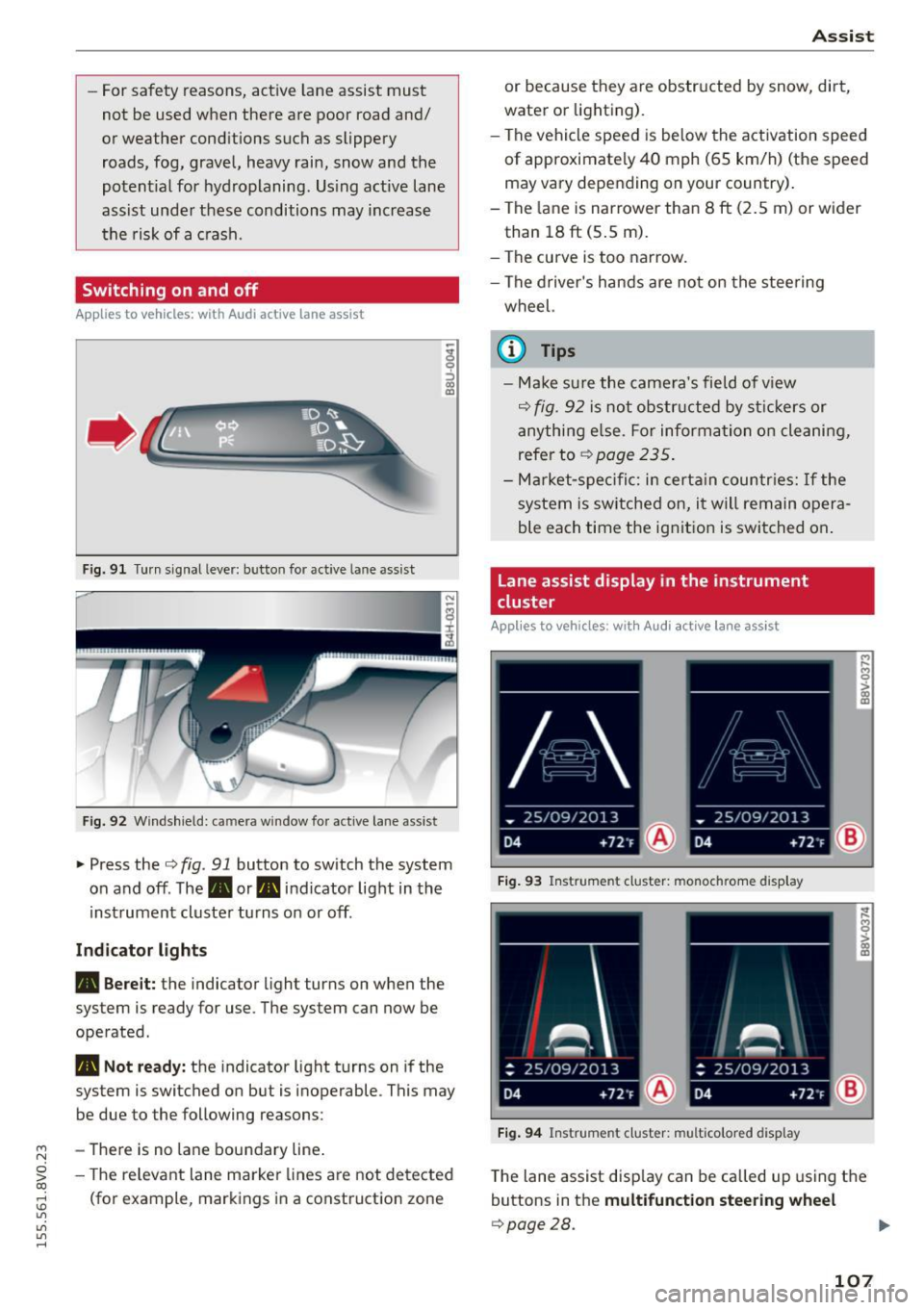
....,
N
0 > co
rl I.O
"'
"'
"'
rl
-For safety reasons, act ive lane assist must
not be used when there are poor road and/
or weather conditions such as slippery
roads, fog, gravel, heavy rain, snow and the
potent ial for hydroplaning. Us ing active lane
assist under these conditions may increase
the risk of a crash.
Switching on and off
A ppl ies to vehicles: with Audi ac tive lane assis t
•
Fig. 91 Turn s ignal lever: but ton for active lane assist
Fig. 92 W indsh ield: camera w indow fo r active lane assist
~ Press the Q fig. 91 button to switch the system
on and off. The. or. indicator light in the
inst rument cluster turns on or off.
Ind icat or light s
• Bere it:
the indicator light turns on when the
system is ready for use. The system can now be
operated .
• Not read y: the indicator light turns on if the
system is switched on but is inoperable . This may
be due to the following reasons:
- There is no lane boundary line .
- The re levant lane marke r lines a re not detected
(for example, markings in a construction zone
A ssi st
or because they a re obstr ucted by snow, dirt,
water or lighting).
- The vehicle speed is be low the activation speed
of approximately 40 mph (65 km/h) (the speed
may vary depending on your country) .
- The la ne is nar rower than 8
ft (2.5 m) or wider
than 18
ft (5 .5 m).
- The curve is too narrow.
- The driver's hands are not on the stee ring
wheel.
a) Tips
- Make sure the came ra's field of v iew
Q fig. 92 is not obstr ucted by st ic kers or
anything e lse. For informa tion o n cleaning,
refer to
~ page 235.
-Ma rket -s pe ci fic: i n certa in countr ies: If the
system is sw itched on, i t will remain opera
ble each time the ignit ion is switched on .
Lane assist display in the instrument
cluster
App lies to vehicles: wit h Audi a ctive la ne ass ist
F ig . 93 Instrument cluster: monochrome display
Fi g. 94 Instrument cluster: multicolored display
M
~ > a,
a,
T he lane assist disp lay can be called up us ing the
buttons in the
multifunct ion steering wheel
Q page28.
107
Page 279 of 282

M N
0 > co ,...., \!) 1.1'1
1.1'1
1.1'1
,....,
Steering wheel
adjusting . . . . . . . . . . . . . . . . . . . . . . . . . . . 72
Buttons. ... .. .............. ... .. .. .. 28
Multifunction steering wheel . . . . . . . . . . . 27
Shift paddles (au tomatic transmission) . . . 87
Steps for determining correct load limit . . . 228
Stopping (engine) with button . . . . . . . . . . . . . . . . . . . . . . . . . 76
with key . . . . . . . . . . . . . . . . . . . . . . . . . . . . 74
Storage compartmen ts . . . . . . . . . . . . . . 58, 59
Storage hooks . . . . . . . . . . . . . . . . . . . . . . . . . 61
S tron ic (automatic transmission) . . . . . . . . . 82
Sun visors . . . . . . . . . . . . . . . . . . . . . . . . . . . . 49
Sw itching daytime running lights on and off 45
Switching the ign ition on/off (with key) . . . . 73
Symbols
refer to Indicator lights . . . . . . . . . . . . . . . . 13
System indicator light (MIL) . . . . . . . . . . 22, 25
T
Tachometer . . . . . . . . . . . . . . . . . . . . . . . . 10, 11
TD! clean diesel
refer to AdBlue . . . . . . . . . . . . . . . . . . . . . . 195
Technical Data . . . . . . . . . . . . . . . . . . . . . . . . 258
Technical mod ifications . . . . . . . . . . . . . . . . 264
T emperature d isp lay
Coolant . . . . . . . . . . . . . . . . . . . . . . . . . . . . . 10
Outside temperature . . . . . . . . . . . . . . . . . . 11
Tether anchors . . . . . . . . . . . . . . . . . . . . . . . 188
Tether strap . . . . . . . . . . . . . . . . . . . . . . . . . 188
The first 1,000 miles (1,500 km) and after -
wards. .. .. .. .. ........... .. .. .. .. .. .. 70
Tie-downs . . . . . . . . . . . . . . . . . . . . . . . . 61 , 137
Tips for the environment Saving fuel . . . . . . . . . . . . . . . . . . . . . . . . . . 63
tip tronic (automatic transmission) . . . . . . . . 87
Tires... ... .. .. ...................... 214
Low aspect ratio tires. . . . . . . . . . . . . . . . . 230
Replacing . . . . . . . . . . . . . . . . . . . . . . . . . . 241
Se rvice life . . . . . . . . . . . . . . . . . . . . . . . . . 222
Tire pressure . . . . . . . . . . . . . . . . . . . . . . . . 224
Tire pressure moni toring sys tem . . . 232, 233
Tire pressure table . . . . . . . . . . . . . . . . . . . 225
Treadwear ind icators . . . . . . . . . . . . . . . . . 222
Unid irect ional ............ .. .. .. .. .. . 216
Uniform tire quality grading . . . . . . . . . . . 231
Index
Tires and wheels
G lossary of tire and loading terminology .
Tires and veh icle load limits ...... ... . .
T oo l kit .. .. .. .. .. ....... ..... ... .. . .
Torn or frayed safety belts
Towing 216
227
241
142
Tow trucks . . . . . . . . . . . . . . . . . . . . . . . . . 254
T owing loop. . . . . . . . . . . . . . . . . . . . . . . . . . 255
TPMS ( tire pressure monitoring sys tem) . . . 233
T rai ler mode . . . . . . . . . . . . . . . . . . . . . . . . . . 91
Notes . . . . . . . . . . . . . . . . . . . . . . . . . . . . . . 92
T rai ler tow ing
Operating instructions . . . . . . . . . . . . . . . . . 91
T echnical requirements . . . . . . . . . . . . . 91, 92
Transmission malfunction (indicator light) . . 88
Transport Canada . . . . . . . . . . . . . . . . . . . . . 138
T ravel mode . . . . . . . . . . . . . . . . . . . . . . . . . . 46
Trunk
refer to Luggage compartment. . . . . . . . . . 59
Turning light . . . . . . . . . . . . . . . . . . . . . . . . . . 43
T urn signals. . . . . . . . . . . . . . . . . . . . . . . . . . . 45
Indicator light . . . . . . . . . . . . . . . . . . . . . . . 25
u
ULSD No. 2 (Diesel fue l) . . . . . . . . . . . . . . . . 191
Unfastening safety belts . . . . . . . . . . . . . . . 145
Uniform tire quality grading . . . . . . . . . . . . 231
Unlocking/locking by remote control . . . . . . . . . . . . . . . . . . . . 35
with the central locking switch . . . . . . . . . . 37
with the conven ience key . . . . . . . . . . . . . . . 36
with the door lock . . . . . . . . . . . . . . . . . . . . 37
V
Vanity mirror . . . . . . . . . . . . . . . . . . . . . . . . . . 49
Vehicle Care/cleaning . . . . . . . . . . . . . . . . . . . . . . . 23S
Dimensions . . . . . . . . . . . . . . . . . . . . . . . . . 259
Vehicle control modules . . . . . . . . . . . . . . . . 122
Vehicle identification label. . . . . . . . . . . . . . 258
Vehicle Identific ation Number (VIN) . . . . . . 258
Vehicle jack . . . . . . . . . . . . . . . . . . . . . . 241, 243
Vehicle key . . . . . . . . . . . . . . . . . . . . . . . . . . . 33
Vehicle tool kit . . . . . . . . . . . . . . . . . . . . . . . 24 1
277