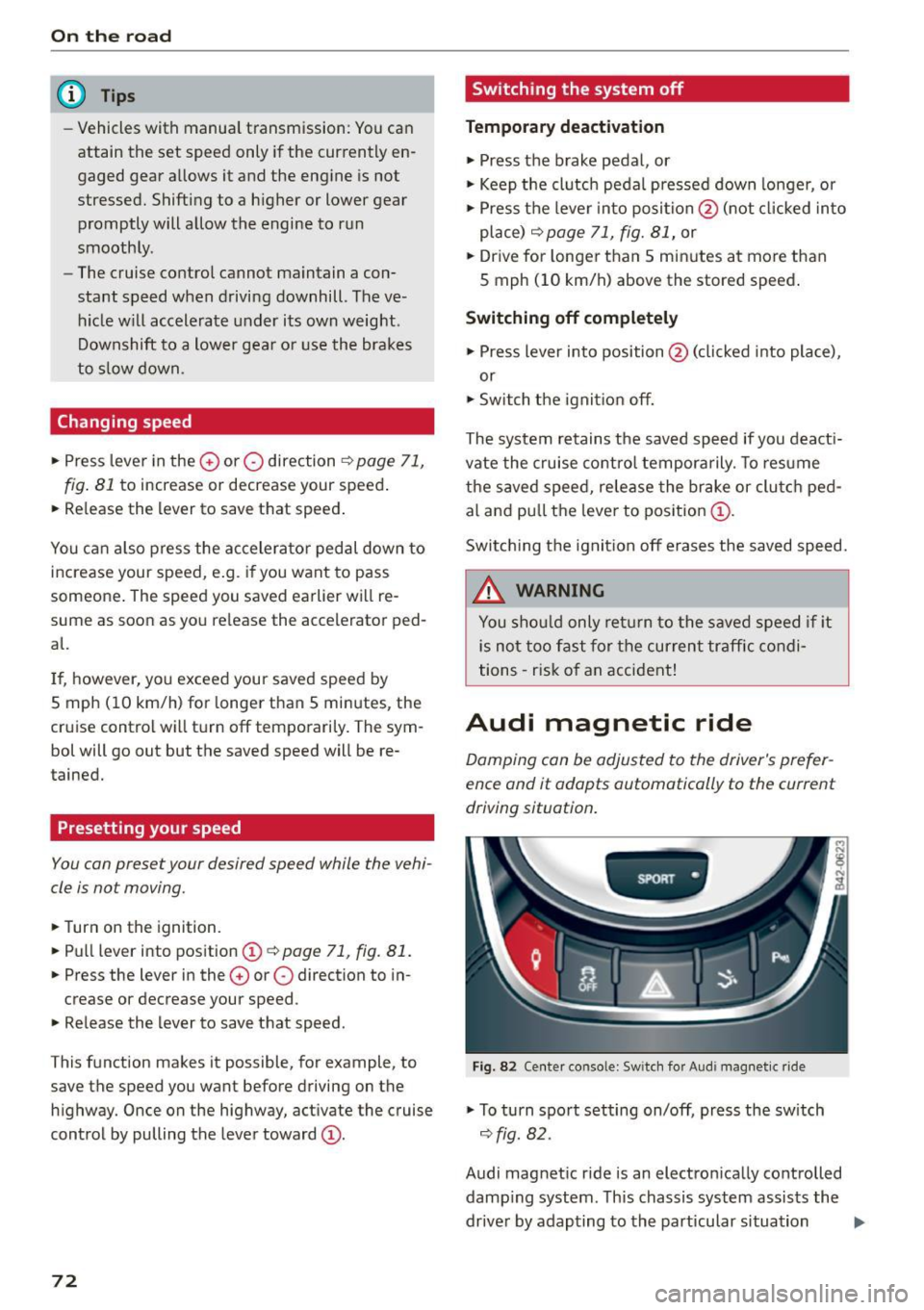Page 73 of 232

.... N
l'┬Ł
N "1: .... I.O
"' N
"' ....
To store maximum speed
ŌĆóTurnoff the ignit ion.
ŌĆó Briefly press the button in the instrument clus ┬Ł
ter
9 page 70, fig. 79. The odometer and the
digital clock are now illuminated.
ŌĆó Press the button for at least 2 seconds. The cur┬Ł
rently stored maximum speed appears in the
display
or the crossed out symbol for warning
threshold 2, if no maximum speed was set pre┬Ł
viously.
ŌĆó Press the function selector sw itch in the wiper
lever @r=>
fig. 80 up or down to change the set
val ue. Values run up or down in steps of 6 mph
(10 km/h).
To delete maximum speed
ŌĆóTurnoff the ignition .
ŌĆó Briefly press the button in the instrument clus┬Ł
ter
9 page 70, fig. 79 . The odometer and the
digital clock are now illum inated.
ŌĆó Press the button for at least 2 seconds. The cur┬Ł
rently stored maximum speed appears in the
display.
ŌĆó Press the
iRESETI button in the wiper lever @
r:=> fig. 80 until the crossed out speed warning
symbol for warning threshold 2 appears in the
display.
A few seconds after the adjustment is completed,
the illumination for the odometer and the digital
clock w ill go out.
@ Tips
This warning threshold can also be controlled
through the trip computer
r=> page 23, Navi┬Ł
gating the menu.
On the road
Cruise control
Switching the system on
The cruise control system makes it possible to
drive at a constant speed starting at 20 mph (30kmlh).
Fig. 81 Contro l lever with set button
ŌĆó Pull the lever to position (Dr=> fig . 81 to switch
the system on .
ŌĆó Drive at the speed you wish to set.
ŌĆó Press button @to set that speed.
The display may vary depending on the type of
display in your vehicle. The indicator light
(lj;jl)~i~ (US model)/ . (Canadian model) will al┬Ł
so light up in the instrument cluster.
A WARNING
--
-Always pay attention to traffic even when
the cruise control is switched on. You are al┬Ł
ways responsible for your speed and the dis┬Ł
tance between your veh icle and other
veh icles.
- For safety reasons, the cruise control should
not be used in the city, in stop-and -go traf┬Ł
fic, on twisting roads and when road condi┬Ł
tions are poor (such as ice, fog, gravel,
heavy rain and hydroplaning) -risk of acci┬Ł
dent .
- T urn off the cruise control temporarily when
entering turn lanes, highway exit lanes or in
construction zones.
- Please note that inadvertently "resting"
your foot on the accelerator pedal causes
the cruise control not to brake. This is be┬Ł
cause the cruise control is overridden by the
driver's acce lerat ion.
71
Page 74 of 232
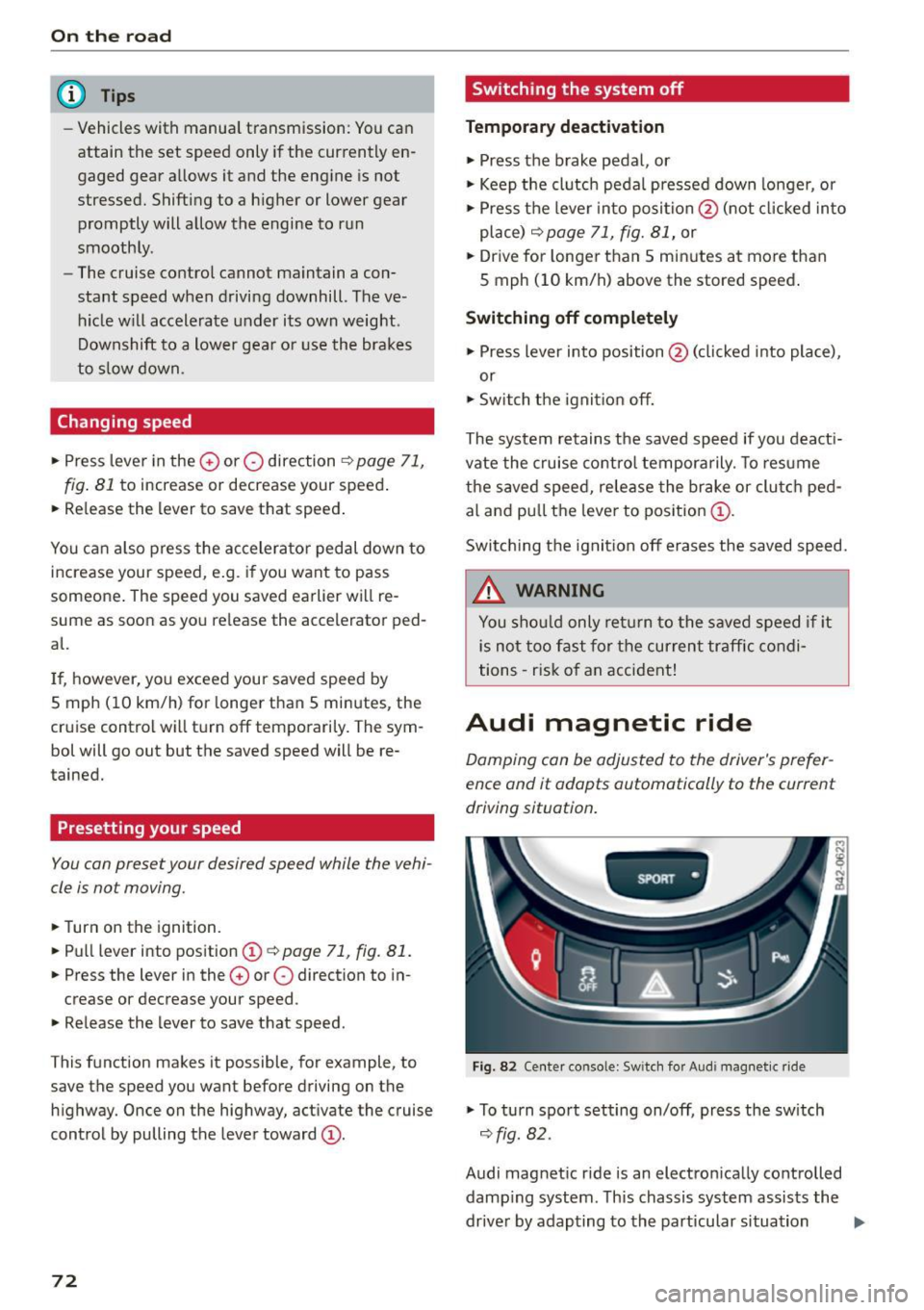
On the road
@ Tips
-Vehicles with manua l transmission: You can
attain the set speed only if the currently en┬Ł
gaged gear a llows it and the engine is not
stressed. Shifting to a h igher or lower gear
promptly will allow the engine to run
smoothly.
- The cruise control cannot maintain a con┬Ł
stant speed when driving downhill. The ve┬Ł
hicle will accelerate under its own weight .
Downshift to a lower gea r or use the brakes
to slow down.
Changing speed
.. Press lever in the 0 or O direction¢ page 71,
fig .
Bl to increase or decrease your speed .
.. Re lease the lever to save that speed .
You ca n also press the accelera tor pedal down to
increase your speed, e.g . if you want to pass
someone . The speed you saved earlier will re┬Ł
sume as soon as you release the accelerator ped┬Ł
al.
If , however, you exceed your saved speed by
S mph
(10 km/h) for longer than S minutes , the
cruise control will turn off temporarily. The sym┬Ł
bol will go out but the saved speed will be re┬Ł
tained.
Presetting your speed
You can preset your desired speed while the vehi┬Ł
cle is not moving .
.. Turn on the ignition .
.. Pull lever into position@¢
page 71 , fig . Bl .
.. Press the lever in the 0 or O direction to in-
crease or decrease your speed .
.,. Release the lever to save that speed .
This function makes it possible, for example, to
save the speed you want before driving on the
highway. Once on the highway, activate the cruise
control by pulling the lever toward @.
72
Switching the system off
Temporary deactivation
.. Press the brake pedal, or
.. Keep the clutch pedal pressed down longe r, or
.,. Press the lever into position @(not clicked into
place)
¢page 71, fig. Bl, or
.. Drive for longer than 5 minutes at more than
S mph
(10 km/h) above the stored speed .
Switching off completely
.,. Press lever into position @(clicked into place),
or
.. Switch the ignition off.
The system retains the saved speed if you deacti┬Ł
vate the cruise control temporarily. To resume
the saved speed, release the brake or clutch ped┬Ł
al and pull the lever to pos ition @.
Switch ing the ignition off erases the saved speed.
.&_ WARNING
You should only return to the saved speed if it
is not too fast for the current traffic condi┬Ł
tions -risk of an accident!
Audi magnetic ride
Damping can be adjusted to the driver's prefer┬Ł
ence and it adapts automatically to the current
driving situation .
SPORT ŌĆó
Fig. 82 Center console: Sw itch for Audi magnet ic ride
.,. To turn sport setting on/off, press the sw itch
¢ fig. 82.
Audi magnetic ride is an electronically controlled damp ing system . This chassis system assists the
driver by adapting to the particular situation
liJI,
Page 75 of 232

throug h im perce ptib le contro l processes . The
damping provides individua l modulation of
damping forces. For example, with damping
characterist ics set to prov ide greater comfort,
damping is set somewhat harder for a brief peri┬Ł
od only as requ ired, when round ing a curve and
when braking .
Standard setting
Select the standard sett ing if you prefer a sus ┬Ł
pension setting emphasi zing comfort.
Sport s etting
Select the sport setting if you prefe r a spor ty sus┬Ł
pension setting. The LED in the button
[l] comes
on to indicate sport setting .
@ Tips
The warning/indicato r ligh t R in the instr u┬Ł
ment cluster comes on in the event of a mal┬Ł
function. Drive to the closest a uthorized Audi
dea ler as soon as possible and have the mal┬Ł
function repaired.
Sporty driving
Warming up and cooling down
B y care fully warming up and cooling down you r
veh icle, you can he lp ensure tha t it is not over ┬Ł
stressed unnecessarily du ring sporty driving.
W hen warming up , the veh icle is driven a t a max ┬Ł
i mum eng ine speed of 6 000 R PM
(Vl O engine) or
70 00 RPM (V8 engine) in order to raise the en ┬Ł
g ine oi l tempe ratu re to a minimum of 140 ┬░F
(60 ┬░() . The tires also only reach the ir full road
h olding capability once they have warmed up.
The cooling fan can continue to run in you r vehi ┬Ł
cle after the engine is switched off . However,
d riving the vehicle to cool it down is part icu larly
important. During sporty driving, the engine and
brakes, the exhaust system, and the transmission
all become extremely hot . Before you park the
ve hicle, you should dr ive it for a few m iles/kilo-
~ mete rs a t light load in the low rpm range to al-
~ low i t to cool down. "': ,...., \!) 1.1'1
N 1.1'1 ,....,
On th e road
Driving on a track
Befo re you take your veh icle o ut on a track, en┬Ł
s u re th at i t is in perfe ct condi tion. Fo r ex ample ,
yo u should chec k the tire trea d an d the bra ke
pads . It is bes t to inc rease tire pressu re by about
0 .3 bar.
W hen dr iving on a track , oil consump tion may be
somewhat higher than in "norma l" ope rat ion
¢ page 159 .
You should definitely inspec t your ve hicle afte r
s u bje cting it to seve re condi tions. Are the br ake
pads OK? Is there any thing unusua l about the
t ir es, including the inner and outer sidewalls (e .g.
tread , blistering)? A re the air intakes free of
l eaves and tire dust? Is the o il level OK?
Your a uth orized Audi dea ler or q ua lified wor k┬Ł
sho p will be happy to underta ke an inspection be ┬Ł
fore and after use on the race track .
A WARNING ._
Some race tracks (e.g. steeply banked turns)
may affect the response of t he ESC.
(D Tips
- Review the t rack requ irements and condi ┬Ł
tions befo re you sta rt driv ing.
- W hen d riven on a race track, all vehicle
parts are severe ly stressed. This can result
in increased wear .
73
Page 76 of 232

Transmission
Transmission Manual transmission
Gearshift lever
Applies to vehicles: with manua l transmission
The clutch pedal must be depressed all the way
before you can start the engine .
The manual transmission in your Audi is equipped
with an
interlock-feature.
ŌĆó Depress the clutch pedal all the way.
ŌĆó Start the engine with the gearshift lever in Neu┬Ł
tral and the clutch pedal depressed.
(D Note
Always depress the clutch pedal fully when
changing gears. Do not hold the vehicle on a
hill with the clutch pedal partially depressed.
This may cause premature clutch wear or
damage.
(D Tips
- Resting your hand on the gearshift lever
knob while driving will cause premature
wear in the transmission.
- The back-up lights go on when you shift into
Reverse with the ignition on.
Gearshift pattern (6-speed manual
transmission)
App lies to vehicles: with 6-speed manual transmission
Fig. 83 Gearshift pattern: 6-speed manual transm iss ion
Drive in 6th gear for optimum fuel economy
when cruising. However, if more acceleration is
required (when passing, for examp le), sh ift
down.
74
Engaging reverse gear (R)
ŌĆó Move the shift lever all the way to the left,
press it down, then push it backward.
Especially after driving forward, stop the vehicle
completely, shift into
Neutral and rest the shift
l ever briefly in Neutral before shifting into
Re┬Ł
verse.
Launch Control Program
Applies to vehicles : wit h VlO engin e and manual t ra nsmissio n
The Launch Control Program enables maximum
acceleration.
Requirement: The engine must be at operat ing
temperature and the steering wheel must not be
turned.
ŌĆó With the engine running, press the button
l:fil
one time. The ESC indicator light II in the
Dr iver Informat ion System display illum inat es
and the message
ESC sport -Warning! Re┬Ł
stricted stability appears .
ŌĆó Press the clutch and hold it down.
ŌĆó Engage the first gear.
ŌĆó Press the accelerator pedal all the way down
until the engine speed remains steady at 6500
RPM .
ŌĆó Release the clutch carefully~,&. .
A WARNING
- Always adapt your driving to the traffic flow.
- Only use Launch Control when road and traf-
fic conditions allow it and other drivers will
not be endange red or annoyed by your driv┬Ł
ing and the vehicle's acceleration .
- Please note that the driving wheels can spin
and the vehicle can break away when ESC is
sw itched off, especially when the road is
slippery .
- Once you have accelerated, you should
switch the ESC back on by pressing the but┬Ł
ton
00 .
(D Tips
- When accelerating using the Launch Control
program, all vehicle parts are subject to .,..
Page 77 of 232

.... N
l'┬Ł
N "1: .... I.O
"' N
"' ....
heavy loads. This can result in increased
wear .
- The Launch Control Program only funct ions
when the parking brake is released and the
vehicle speed is less than 3 mph (5 km/h).
S tronic
Description
Applies to vehicles: with S tronic
Fig. 84 Shift pattern
Fig. 85 Display : selected gea rs
Your vehicle is equipped with an electronically┬Ł
controlled manual transmission called S tronic .
Two independent clutches transfer the power be┬Ł
tween the eng ine and transmission. They replace
the torque converter used in conventional auto┬Ł
mat ic transmissions and allow the vehicle to ac┬Ł
celerate without a noticeable interruption in trac┬Ł
tion .
The selected mode of operation, the gear engag┬Ł ed and the sport function are shown in the Dr iver
Information System display ¢
fig. 85.
M -Manual operation
In this operating mode, you shift the forward
gears using the selector lever
r=>v page 76 or the
Transmission
shift paddles on the multifunction steering wheel
¢ page 78.
A - Automatic operation
In this operating mode, the forward gears are
shifted up or down depending on engine load and
vehicle speed
¢ page 77.
R- Reverse
Only s hift into reverse gear when the vehicle is
stationary and the engine is runn ing at idle
speed ¢
Li')...
To engage reverse gear, you have to press the
brake pedal, move the selector lever to the right
and t ip it towards
R. In reverse gear, the backup
lights illuminate when the ignition is on .
N -Neutral
To engage neutral, you have to move the selector
lever to the left or to the right . If reverse gear is
engaged,
move the selector lever to the left . If a
forward gea r is engaged, move the selector lever
to the right.
Sport function
The sport function is switched on by pressing the
I SPORT ! button on the selector lever cover . Up ┬Ł
shifting at a higher RPM makes full use of the en┬Ł
gine's power . Shift time is decreased and acceler┬Ł
ator pedal response is improved . In addition, in
manua l operation the engine does
not shift au to┬Ł
matically into the next gear before it has reached
the maximum permissible engine speed. In auto ┬Ł
matic operation, upshifting continues automati┬Ł
cally.
P -Automatic parking lock
The automatic parking lock is engaged immedi┬Ł
ately after you remove the key. The automatic
parking lock is also engaged if you turn off the
engine while in the A, R, or manual mode posi┬Ł
tions .
If you turn off the engine while in the N position
and leave the vehicle key in the ignition, the
transmission remains in the N position for ap┬Ł proximately 20 minutes and then activates the
automatic parking lock . If vehicle movement is
detected within that 20 minutes based on
IIJI.
75
Page 78 of 232

Transmi ssio n
rotation of the whee ls, then the time wi ll in┬Ł
crease a ccording ly .
A WARNING
- If a gear is engaged when the vehicle is sta┬Ł
tionary, the acce lerator must not be pressed
inadvertently under any circumstances. Oth┬Ł
erwise the vehicle will immed iately start to
move - sometimes even if the park ing brake
is f irmly applied.
- Before you or other persons open the engine compartment l id and work on a running en┬Ł
gine, select neutral pos it ion
N and firmly
apply the handbra ke. Always read and fol┬Ł
low the app licab le warn ings¢
page 155,
Working in the engine compartment.
@ Tips
- If you accidenta lly shifted into N w hile d riv┬Ł
i ng, you can engage a gear in the normal
way using the selecto r lever.
- An indicator light i s displayed if a malfunc┬Ł
tion occurs while in S tronic. Refer to
~page 78.
Manual mode
App lies to veh icles: w ith 5 tro nic
S tronic allows the driver to shift gears man ua lly.
Starting from a stop
.,. Press and ho ld the brake pedal.
.. Move the selecto r leve r to the left.
.. Tap the se lec tor lever forwa rd
0 -
.. Re lease the brake pedal and press the accelera -
tor pedal ¢ .&,. .
Shifting
.,. To shift up, tap the selector lever fo rward 0 -
.,. To shift down, t ap the sele ctor lever to the re ar
o.
Stopp ing temporarily
.,. Press the brake pedal to prevent the vehicle
from moving, for examp le at traff ic lights .
Par king
.. Press and ho ld the brake pedal¢.&,. .
76
.. Activate the parking brake .
.. Turn off the ignition and remove the key .
Stopping on an incline
.,. Always keep the vehicle stat ionary using the
foot brake to prevent it from " rolling back"
¢ .&,. . D o not try to p revent the vehicle from
"ro lling back" when a gear is engaged by in ┬Ł
creasing engine speed.
.. Activate the parking brake.
Starting on a hill
.. With a gear engaged, remove your foot from
the brake, accelerate and slowly release the
parking brake.
When acce lera ting, S tronic sh ifts i nto the nex t
gear in gea rs 1, 2, 3, 4, 5 and 6 shor tly befo re
the maximum permissib le engine speed is
r eached.
If you have se lec ted a lower gear than the current
one, S tron ic w ill shift down only when the engine
will not be ove r-revved.
You can switch to a utomat ic operation at any
time
¢ page 77.
A WARNING
-
- Never leave your vehicle with the engine
ru nning while in gear. If you must leave yo ur
vehicle with the engine r unning, set the
parking brake firmly and engage neutral
N .
- With the engine r unning and a gear engag┬Ł
ed, you have to ho ld the vehicle with the
foot brake .
- Do not accelerate when you sh ift gears with
the vehicle stationary and the engine run┬Ł ning.
- Before driving down a steep slope, reduce
your speed and sh ift into a lower gear with S
tronic.
- Do not ride the bra kes or press the bra ke
pedal too often or too long. Constant brak┬Ł
ing causes the brakes to overheat and sub┬Ł
stantially reduces brak ing performance, in┬Ł
creases braking d istance or causes comp lete
fa ilu re of the brake system. ..,.
Page 79 of 232

..... N
r-┬ŁN "': ..... \!) ..,.,
N ..,., .....
(D Note
If you must stop on an incline, always hold
the vehicle in p lace with the foot brake to pre┬Ł
vent it from rolling back. Do not try to prevent the vehicle from rolling back when the gear is
engaged by increasing speed, as this may
damage the clutch.
Automatic mode
Applies to vehicles: with S tronic
St arting fro m a stop
"' Press and hold the brake pedal.
"' Tap the se lector lever towards A.
"' Re lease the brake pedal and press the accelera-
tor pedal
¢ ,&. in Manual mode on page 76.
Under certain circumstances (driving in the
mounta ins for example), it can be beneficia l to
switch temporarily to the manual shift program
¢
page 76 in order to adjust the gear ratios to
driving conditions
manually.
Kick-down
Applies to vehicles: with S tronic
When you depress the accelerator pedal beyond
the resistance point, S tronic downsh ifts into a
lower gear, depending on vehicle speed and en┬Ł
g ine rpm. It shifts up into the next higher gear
once the maximum specified engine RPM is reached . Exception: you have activated the sport
function.
.&, WARNING
Please note that the wheels could spin on
slic k or slippery roads when kick-down is ac┬Ł
tive.
l) Market -spec ifi c
-
Tra nsm issio n
Launch control program
Applies to vehicles: with S tronic
The Launch Control Program enables maximum
acceleration.
Requirement: The engine must be at operat ing
temperature and the steering wheel must not be
turned.
"' With the engine running, press the
I!]!
!ESC OFFjll button one time . The Ill indicator
light and the message
ESC S port - Cau tion!
Limi ted stabil ity! appears in the driver infor┬Ł
mation system display.
"' Press the brake pedal with your left foot and
hold it down.
"' Engage a gear.
"' Press the
I SPORT ! button on the selecto r lever
cover.
"' Press the accelerator pedal at the same time
with your right foot unti l the engine has
reached a constant speed.
"' Remove your left foot from the brake¢.&_ .
A WARNING
--
- Always adapt your dr iving to the traffic flow.
- Only use the Launch control program when
road and traffic cond itions allow it and oth┬Ł
er drivers will not be endangered or both┬Ł
ered by your driving and the vehicle's accel┬Ł
eration.
- Please note that the driving wheels can spin
and the vehicle can b reak away when ESC is
sw itched off, espec ial ly when the road is
slippery .
- Once you have accelerated, you sho uld
sw itch the ESC back on by pressing the
[fil
but ton.
(D Tips
- The tra nsmission temperature may increase
signif icant ly afte r using the Launch Contro l
Program. If that happens, the program may
not be availab le for a few minutes . It wi ll be
available again after a cool-down period .
77
Page 80 of 232

Transmission
-When acce le rat ing using the Launch Cont ro l
program, all vehicle pa rts are subject to
heavy loads. T his can result in increased
wear.
Steering wheel with shift paddles
App lies to veh icles: with S tron ic
The shift paddles allow you to select gears man┬Ł
ually on the steering wheel.
F ig . 8 6 Steer ing w heel: shi ft padd les
ŌĆó To downshift, press t he paddle on the left 0 -
ŌĆó To upsh ift, p ress the padd le on the right G) .
You ca n continue to use the manual s hift pro ┬Ł
g ram with the se lector lever in the cente r con┬Ł
sole.
Transmission malfunction
Applies to vehicles : with S tro nic
l'┬¦J Transmis sion : please press the brake pedal
and select the position again
Press th e brake pedal a nd se lect the desi red se┬Ł
lec to r l eve r pos it io n aga in. Yo u can then continue
d riving.
[O] Transmission too hot: please modify driving
style
The transmission temperature has increased sig┬Ł n ificant ly due to the spo rty dr iv ing man ner . Drive
i n a less sporty manner u nti l t h e temperature re┬Ł
t ur ns to the normal rang e and the indicator light
sw itches of.
[i1 Transmi ssion : System malfunction! You may
continue driving
There is a system ma lfunction in the transmis┬Ł
sion . You may continue driving. Drive to your au-
78
thorized Audi dea ler or q ua lif ied repa ir facility
soon to have the malfunction corrected .
[o.Jij Transmission: Sy stem malfunction ! You
may continue driving in A until you turn the en ┬Ł
gine off .
There is a system malfunc tion i n the trans mis┬Ł
s io n. The tran sm iss ion i s swi tchi ng to eme rgency
mode. Drive to your author ized A udi dealer or
q ualified repair facili ty imme diate ly to have the
malfunction corrected.
l'┬¦J Transmission : System malfunction ! Driving
ability is restricted
There is a system malfunct ion in the t ransmis┬Ł
s io n. The t ransm iss ion is swit ching to eme rgency
m ode. Thi s mo de onl y shifts in to ce rtain ge ars or
will no l onger shi ft at all. The eng ine may st all.
D rive to your au thori zed A udi dealer or qualified
repair fac ility immediately to have t he malfunc┬Ł
tion corrected.
[oJ;j Transmission: System malfunction ! Driv┬Ł
ing ability is restricted. No reverse gear
There is a system malfun ction i n the trans mis┬Ł
s ion . The tran sm iss ion i s swi tchi ng t o em ergency
mode. T his mode o nly shifts in to cer tain gears or
will no longer shift at all . The eng ine may stall.
You cannot e ngage the reverse gea r. Drive to yo ur
aut ho rized Aud i dea ler or q ualified repa ir facility
i mmediately t o have the malfunct ion corrected.
[i1 Risk of rolling! P not pos sible. Please set the
parking brake
- Th e parking lo ck was re le ase d using the eme r┬Ł
gency rele ase
~ page 7 9 . O r
- Th e parking lo ck can no l onge r be engage d.
Dr ive t o your authoriz ed Audi de aler or q uali┬Ł
fie d repair f acili ty immedia tely to have the ma l┬Ł
fu nction cor rected.
ŌĆó Transmission : System malfunction ! Stop
the vehicle
Do no t con tinue dr iving . Tur n off the ignition and
contact your nea rest author ized Audi d eal er for
ass ista nce.
There is a serious system malfunct ion. Continu -
i ng to dr ive could result in s ubsequent damage. .,.
 1
1 2
2 3
3 4
4 5
5 6
6 7
7 8
8 9
9 10
10 11
11 12
12 13
13 14
14 15
15 16
16 17
17 18
18 19
19 20
20 21
21 22
22 23
23 24
24 25
25 26
26 27
27 28
28 29
29 30
30 31
31 32
32 33
33 34
34 35
35 36
36 37
37 38
38 39
39 40
40 41
41 42
42 43
43 44
44 45
45 46
46 47
47 48
48 49
49 50
50 51
51 52
52 53
53 54
54 55
55 56
56 57
57 58
58 59
59 60
60 61
61 62
62 63
63 64
64 65
65 66
66 67
67 68
68 69
69 70
70 71
71 72
72 73
73 74
74 75
75 76
76 77
77 78
78 79
79 80
80 81
81 82
82 83
83 84
84 85
85 86
86 87
87 88
88 89
89 90
90 91
91 92
92 93
93 94
94 95
95 96
96 97
97 98
98 99
99 100
100 101
101 102
102 103
103 104
104 105
105 106
106 107
107 108
108 109
109 110
110 111
111 112
112 113
113 114
114 115
115 116
116 117
117 118
118 119
119 120
120 121
121 122
122 123
123 124
124 125
125 126
126 127
127 128
128 129
129 130
130 131
131 132
132 133
133 134
134 135
135 136
136 137
137 138
138 139
139 140
140 141
141 142
142 143
143 144
144 145
145 146
146 147
147 148
148 149
149 150
150 151
151 152
152 153
153 154
154 155
155 156
156 157
157 158
158 159
159 160
160 161
161 162
162 163
163 164
164 165
165 166
166 167
167 168
168 169
169 170
170 171
171 172
172 173
173 174
174 175
175 176
176 177
177 178
178 179
179 180
180 181
181 182
182 183
183 184
184 185
185 186
186 187
187 188
188 189
189 190
190 191
191 192
192 193
193 194
194 195
195 196
196 197
197 198
198 199
199 200
200 201
201 202
202 203
203 204
204 205
205 206
206 207
207 208
208 209
209 210
210 211
211 212
212 213
213 214
214 215
215 216
216 217
217 218
218 219
219 220
220 221
221 222
222 223
223 224
224 225
225 226
226 227
227 228
228 229
229 230
230 231
231