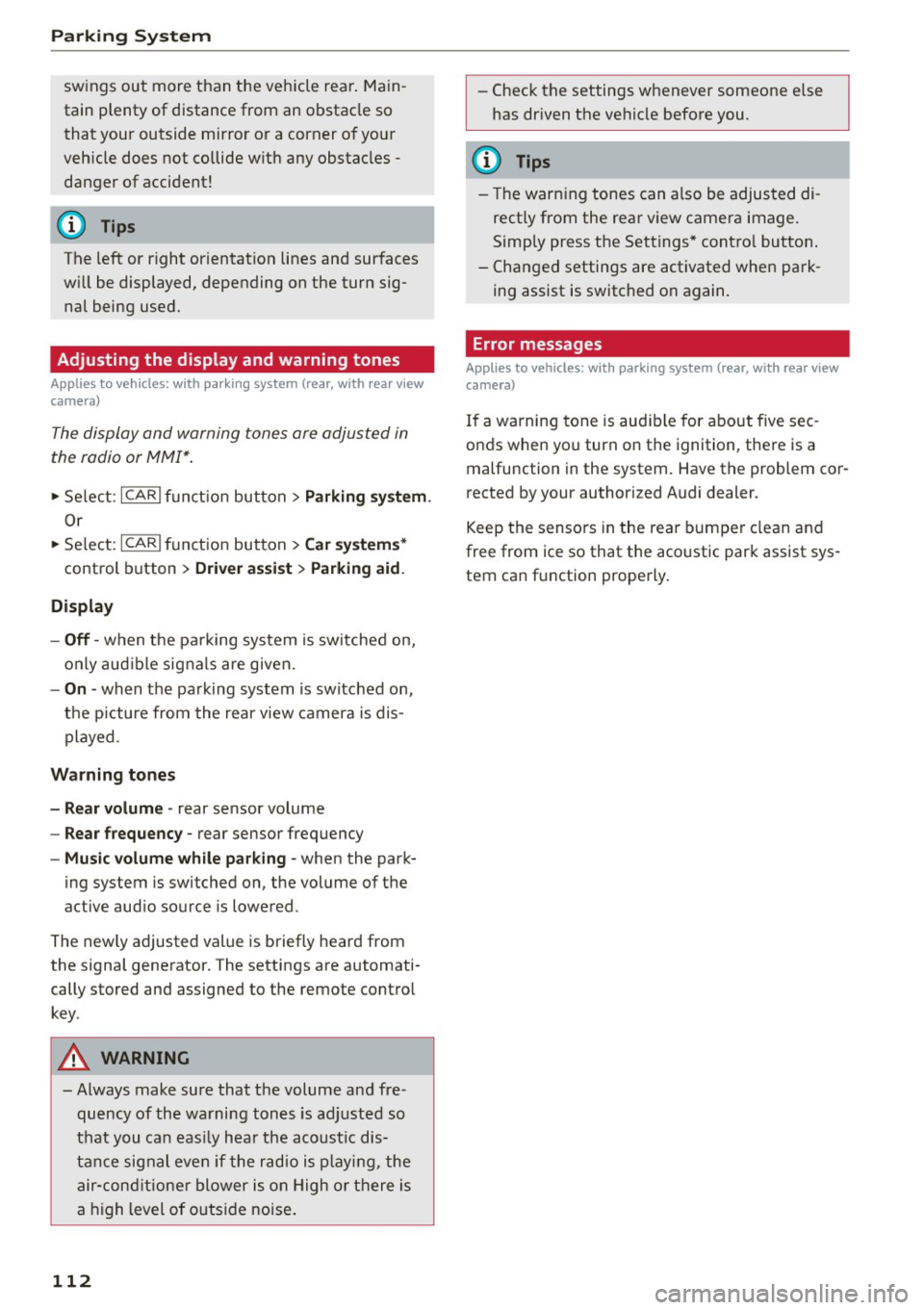Page 113 of 268

M N
ci LL co
rl I.O
"' N
"' rl
Parallel Parking
Applies to vehicles: with parking system (rear, with rear v iew
camera)
Use parking mode 2 to help you park on the edge
of a street.
Fig. 127 MMI Display: blue surface in the park ing spot
Fig. 128 MMI Display : Blue curve on the curb
The following steps apply only when there is no
obstacle (such as a wall) near the parking spot.
Otherwise, please read the "Tips on Parking Next
to Obstacles"
c::> page 111.
.,. Activate the turn signal.
.,. Position your vehicle parallel to the edge of the
street, approx imately 3 ft (1 m) from a parked
vehicle .
.,. Switch the MMI on and se lect the reverse gear.
The parking aid turns on and parking mode 1
appears on the display.
.,. Press the
Mode c::> fig. 127 © control button on
the MMI contro l conso le. Parking mode 2 ap
pears.
.,. Back up in reverse gear and align your vehicle
so that the blue area @borders on the rear end
of the vehicle or on the park ing spot line. The
blue area represents an extension of the veh i
cle's outline by approximately 16 ft (5 m) to the
rear. The long side of the blue area should be
Parking System
on the curb. The entire blue area must fit into
the parking spot.
.,. While the vehicle is stationary, turn the steer
ing wheel to the right as far as it will go.
.,. Back into the parking spot. Stop the vehicle as
soon as the blue curve touches the curb
<=:>fig. 128 .
.,. While the vehicle is stat ionary, turn the steer
ing wheel to the left as far as it will go .
.,. Cont inue to back up into the parking spot until
the vehicle is parked parallel to the curb. @
marks the rear bumper. You should stop driving
in reverse as soon as and no later than when
the red orientation line© abuts an object
c::> ,&.! Keep an eye on the front of your veh icle
while doing this
<=:> CI) .
Parking next to obstacles
When there is an obstacle (such as a wall) next to
the parking spot, choose a spot with more space
on the sides. Position the long side of the blue
area so that there is sufficient space from the
curb. The area must not be on the curb. You will
also need to start turn ing the steer ing wheel
much earlier . There should be a sufficient amount
of space between the curb and the blue curve,
and the blue curve
c::> fig. 128 must not touch the
curb.
A WARNING
- The rear view camera does not show the en
tire area behind the vehicle
<=:>page 108,
fig. 123.
Watch out especially for small chil
dren and anima ls. The rear view camera can
not always detect them, pos ing risk of an
accident!
- Please note that objects not touching the
ground can appear to be further away than
they really are (for example, the bumper of
a parked veh icle, a trailer hitch, or the rear
of a truck). In this case, you should not use
the help lines to help with parking, which
poses danger of an accident!
(D Note
In the M MI dis play, the direction of travel of
the veh icle rear is rep resented depend ing on
the steering wheel angle. The vehicle front
111
Page 114 of 268
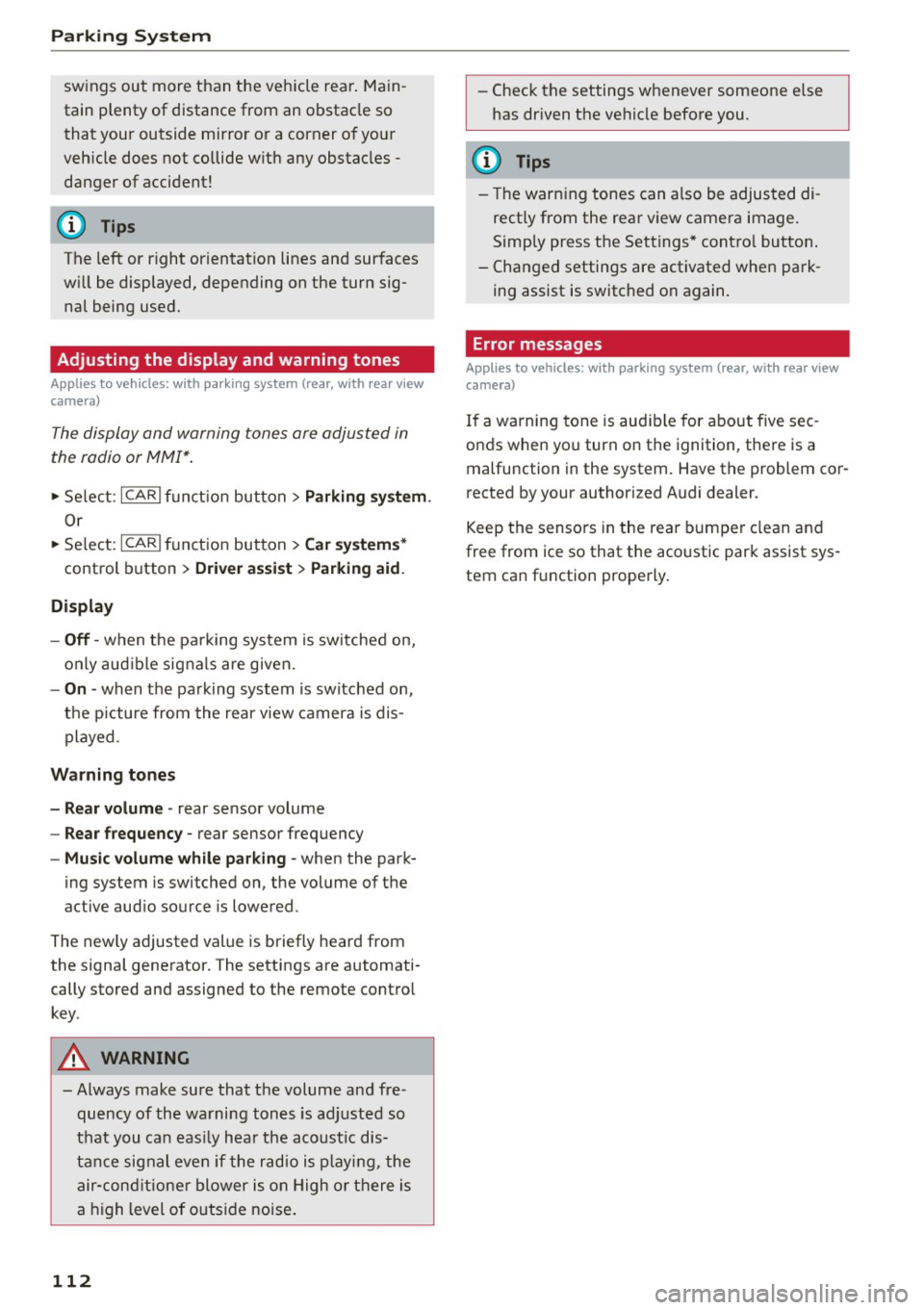
Parkin g Sys tem
sw ings out more than the vehicle rear . Main
tain plenty of distance from an obstacle so
that your outside mirror or a corner of your
veh icle does not collide w ith any obstacles -
danger of accident!
(D Tips
The left or right orientation lines and surfaces
w ill be displayed, depending on the turn sig
nal being used.
Adjusting the display and warning tones
Applies to vehicles: w ith parking system (rear, with rear view
camera)
The display and warning tones ore adjusted in
the radio or MMI*.
.. Se lect: ICARlfunct ion button> Parking sy stem .
Or
.. Se lect: ICAR I function button> Car system s*
control button > D riv er a ss is t> Par king aid .
D isplay
- Off -when the pa rking system is switched on,
o nl y aud ible signals are given.
- On -when the pa rking system is switched on,
the p icture from the rear view camera is dis
played.
Warning tones
- Rea r volume -
rear sensor volume
-Rear frequenc y -rear sensor frequency
- Music volume wh ile pa rking -when the pa rk-
ing system is switched on, the volume of the
active aud io source is lowered .
The newly adjusted value is briefly heard from
the signal generator. The settings are automati
cally stored and assigned to the remote control key .
A WARNING
- Always make sure that the volume and fre
quency of the wa rning tones is adj usted so
that you can eas ily hear the acoust ic dis
tan ce signal even if the radio is p laying, the
air-con ditione r blower is on High or t here is
a high level of outside noise .
112
-Check the settings whenever someone else
has dr iven the vehicle before you .
@ Tips
-The warn ing tones can also be adjusted di
rectly from the rear view camera image.
Simply press the Settings * cont ro l button .
- Changed settings are activated when park
ing assist is switched on again.
Error messages
Applies to vehicles: with parking system (rear, with rear view
camera)
If a warning tone is aud ible for about five sec
onds when you turn on the ignition, there is a malfunction in the system. Have the problem cor
rected by your author ized Audi dealer .
Keep the sensors in the rea r bumper clean and
free from ice so that the aco ustic park assist sys
tem can function properly .
Page 115 of 268

Driving safety
Basics
Safe driving habits
Please remember -safety first!
This chapter contains important information,
tips, instructions and warnings that you need to
read and observe for your own safety, the safety
of your passengers and others . We have summar
ized here what you need to know about safety
belts, airbags , chi ld restraints as well as child
safety. Your safety is for us
priority number 1. Al
ways observe the informat ion and warn ings in
this section - for your own safety as well as that
of your passengers .
The information in this section app lies to all
model ve rsions of your vehicle . Some of the fea
tures described in this sections may be standard
equipment on some models, or may be optional
eq uipment on others .
If you are not sure, ask
your authorized Audi dealer.
A WARNING
- Always make sure that you follow the in
struct ions and heed the WARNINGS in this
Manual. It is in your interest and in the in
terest of your passengers.
- Always keep the complete Owne r's Litera
ture in your Aud i when you lend or sell your
vehicle so that this important info rmation
will always be ava ilable to the driver and
passenge rs.
-
- Always keep the Owner's literature handy so
that you can find it easily if you have ques
tions.
Safety equipment
The safety features are part of the occupant re
straint system and work together to help reduce
the risk of injury in a wide variety of accident sit
uations.
M
6 Your safety and the safety of your passenge rs
~ should not be left to chance. Advances in tec h-,...., \!) 1.1'1
N 1.1'1 ,....,
nology have made a var iety of fea tures available
to help reduce the r isk o f injury in an accident.
Dr ivin g s afet y
The following is a list of just a few of the sa fety
features in your A udi:
- sophisticated s afety be lts fo r drive r and a ll pas-
senger seat ing pos itions,
- be lt fo rce limi ters for the front seats,
- belt pretensioners for the seats,
- head restra ints for each seating posit ion,
- front airbags,
- side airbags in the front seats,
- special LATCH anchorages for child rest raints,
- ad justab le steer ing column.
These ind iv idual safety features, can wo rk to
gether as a system to he lp p rotect you and you r
passengers in a w ide range of accidents . T hese
f ea tures cannot work as a system if they are not
always cor rect ly adjusted and correctly used .
Safet y is eve rybod y's res pon sibilit y!
Important things to do before driving
Safety is everybody 's job! Vehicle and occupant
safety always depends on the informed and care
f1,1l driver .
For you r safety and the safety of your passen
gers,
b efore driv ing alway s:
.,. Make sure that all lights and signals are operat
ing correctly .
.,. Make sure that the tire pressure is co rrect .
.,. Make s ure that all w indows are clean and afford
good vis ibility to the outs ide.
.,. Sec ure all luggage and other items caref ully
qpage 64.
.,. Make s ure that nothing can interfere with the
pedals.
.,. Adjust front seat, head restraint and mirrors
correctly for your height .
.,. Instruct passengers to adjust the head re
straints according to the ir height .
.,. Make su re to use the r ight child restraint cor
rectly to protect ch ildren
q page 152, Child
safety.
.,. Si t properly in your seat and ma ke s ure that
your passengers do the same
q page 59, Seats
and storage. .,.
113
Page 116 of 268

Driving safet y
• Fasten your safety belt and wear it properly . Al
so instruct your passengers to fasten the ir
safety belts properly ¢
page 124.
What impairs driving safety?
Safe driving is directly related to the condition of
the vehicle, the driver as well as the driver 's abili
ty to concentrate on the rood without being dis
tracted .
The driver is responsible for the safety of the ve
hicle and all of its occupants. If your ability to
drive is impaired, safety risks for everybody in the
veh icle increase and you also become a hazard to
everyone else on the road ¢,&. .Therefore:
• Do not let yourself be distracted by passengers
or by using a cellular telephone .
• NEVER drive when your driv ing ability is im
paired (by medicat ions, alcohol, drugs, etc .).
• Observe all traffic laws, rules of the road and
speed limits and plain common sense .
• ALWAYS adjust your speed to road, t raff ic and
weather cond itions .
• Take frequent breaks on long trips . Do not dr ive
f or more than two hours at a stretch.
• Do NOT drive when you are tired, under pres
sure or when you are stressed.
A WARNING
Impaired driving safety increases the risk of
ser ious personal injury and death whenever a
vehicle is being used.
114
.
Correct passenger
seating positions
Proper seating position for the driver
The proper driver seating position is important
for safe, relaxed driving.
Fig. 129 Co rrect seat ing posit ion
For your own safety and to reduce the risk of in
jury in the event of an accident, we recommend
that you adjust the driver's seat to the following pos ition:
• Adjust the driver 's seat so that you can easily
push the pedals all the way to the floor while
keeping your knee(s) slightly bent¢,&..
• Adjust the angle of the seatback so that it is in
an upright position so that your back comes in
full contact with it when you dr ive.
• Ad just the steering wheel so th at there is a dis
tance of at least 10 inches (25 cm) between the
steering whee l and your breast bone¢
fig. 129 .
If not possible, see your authorized A udi dealer
about adaptive equipment.
• Adjust the steering wheel so that the steering
wheel and airbag cover points at your chest and
not at your face.
• Grasp the top of the steer ing wheel with your
elbow(s) slightly bent.
• App lies to veh icles with adjustable head re
straints: Adjust the head res traint so the upper
edge is as even as possible with the top of your
head . If that is not possible, try to adjust the
head restraint so that it is as close to this posi
tion as possible.
• Fasten and wear safety belts correctly
¢page 127.
• Always keep both feet in the footwell so that
you are in control of the vehicle at all times .
Page 117 of 268

M N
ci u.. co ,...., \!) ..,.,
N ..,., ,....,
For detailed information on how to adjust the
driver's seat, see
¢ page 60.
A WARNING
Drivers who are unbelted, out of position or
too close to the airbag can be seriously in
jured by an airbag as it unfolds. To help re
duce the risk of serious personal injury:
- Always adjust the driver's seat and the
steering wheel so that there are at least
10 inches (25 cm) between your breastbone
and the steering wheel.
- Always hold the steering wheel on the out
side of the steering wheel rim with your
hands at the 9 o'clock and 3 o'clock posi
tions to help reduce the risk of personal in
jury if the driver's airbag inflates.
- Never hold the steering wheel at the
12 o'clock position or with your hands at
other positions inside the steering wheel
rim or on the steering wheel hub. Holding
the steering wheel the wrong way can cause
serious injuries to the hands, arms and head
if the driver's airbag deploys.
- Pointing the steering wheel toward your
face decreases the ability of the supplemen
tal driver's airbag to protect you in a colli
sion.
- Always sit in an upright position and never lean against or place any part of your body
too close to the area where the airbags are located .
- Before driving, always adjust the front seats
and head restraints properly and make sure
that all passengers are properly restrained.
- Never adjust the seats while the vehicle is
moving . Your seat may move unexpectedly
and you could lose control of the vehicle.
- Never drive with the backrest reclined or
tilted far back! The farther the backrests are
tilted back, the greater the risk of injury due
to incorrect positioning of the safety belt
and improper seating position.
- Children must always ride in child safety
seats
¢page 152. Special precautions ap
ply when installing a child safety seat on the
front passenger seat¢
page 132.
Driving safety
Proper seating position for the front
passenger
The proper front passenger seating position is
important for safe, relaxed driving.
For your own safety and to reduce the risk of in
jury in the event of an accident, we recommend
that you adjust the seat for the front passenger
to the following position:
.,. Move the front passenger seat back as far as
possible . There must be a minimum of 10 in
ches (25 cm) between the breastbone and the
instrument panel¢.&, .
.,. Adjust the angle of the seatback so that it is in
an upright position and your back comes in full
contact with it whenever the vehicle is moving.
.,. Applies to vehicles with adjustable head re
straints: Adjust the head restraint so the upper
edge is as even as possible with the top of your
head . If that is not possible, try to adjust the
head restraint so that it is as close to this posi
tion as possible .
.,. Keep both feet flat on the floor in front of the
front passenger seat.
.,. Fasten and wear safety belts correctly
c:> page 127.
For detailed information on how to adjust the
front passenger's seat, see ¢
page 59.
A WARNING ~
Front seat passengers who are unbelted, out
of position or too close to the airbag can be
seriously injured or killed by the airbag as it unfolds. To help reduce the risk of serious per
sonal injury:
- Passengers must always sit in an upright po
sition and never lean against or place any
part of their body too close to the area
where the airbags are located.
- Passengers who are unbelted, out of posi
tion or too close to the airbag can be seri
ously injured by an airbag as it unfolds with
great force in the blink of an eye.
- Always make sure that there are at least 10 inches (25 cm) between the front passen
ger's breastbone and the instrument panel.
115
Page 118 of 268

Driving safet y
-Each passenger must always sit on a seat of
their own and properly fasten and wear the
safety belt belonging to that seat.
- Before driving, a lways adjust the front pas
senger seat and head restraint properly.
- Always keep your feet on the floor in front
of the seat. Never rest them on the seat, in
strument pane l, out of the window, etc . The
airbag system and safety belt will not be
able to protect you properly and can even in
c reas e the risk of injury in a crash.
- Never dr ive with the backrest recl ined or
t ilted far back! The farther the backrests are
t il te d back, the greater the r isk of injury due
to incorrect pos itioni ng of the safety bel t
and improper se ating posi tion.
- Children m ust always ride i n child safety
seats ¢
page 152. Special preca utions ap
ply when installing a ch ild safety sea t on the
front passenger seat ¢
page 132.
Proper seating positions for passengers in
rear seats
Rear seat passengers must sit upright with both
feet on the floor consistent with their physical
size and b e properly r estrained wh enever the ve
hicle i s in use.
To reduce the risk of injury caused by an incorrect
seating position in the event of a sudden braking maneuver or an accident, your passengers on the
rear bench seat must always observe the follow
ing:
"' Make sure that the seatback is securely latched
in the upright pos ition
¢ page 66 .
"' Keep both feet flat in the footwell in front of
the rear seat.
"' Faste n and wear safety belts prope rly
¢ page 127.
"' Make sure that ch ildren are always properly re
stra ined in a chi ld restraint that is appropria te
f o r their size and age ¢
page 15 2.
A WARNING
Passengers who a re improperly seated on the
rear se-at can be se riously i njured in a crash .
116
-Each passenger must always sit on a seat o f
their own and proper ly fasten and wea r the
safety belt belong ing to that seat.
- Safety belts only offer maximum protection
when the seatback is securely latched in the
upright pos ition and the safety belts are
properly positioned on the body. By not sit
ting upr ight , a rear seat passenger increases
the risk of pe rsonal injury from imprope rly
posi tioned safety belts!
Proper adjustment of head restraints
Applies to vehicles: with adjustable head restraints
Correctly adjusted head restraints are an impor
tant part of your vehicle's occupant restraint sys
tem and can help to redu ce the risk of injuries in
accident si tua tions.
F ig . 1 30 Head res tra in t: v iewed from th e fro nt
T he head restraints must be correctly adjusted to
achieve t he best protection.
"' Adjust the head restraints so the upper edge is
as even as possib le with the top of your head. If
that is not poss ible, try to ad just the head re
straint so that i t is as close to this position as
possible
c> fig . 130.
Adjust ing head restraints c> page 62.
A WARNING
All seats are equipped with head restraints.
Driving w ithout head rest raints or with head
restra ints that a re not properly adjusted in
creases the risk of serio us or fatal nec k inju ry
d ramatically. To help reduce the r isk of injury:
- Always drive with the head restra ints in
place and properly a djusted.
-
Page 119 of 268

M N
ci u.. co ,...., \!) ..,.,
N ..,., ,....,
-Every person in the vehicle must have a
properly adj usted head restra int.
- Always make sure each person in the vehicle
properly ad justs their head restraint. Adjust
the head restraints so the upper edge is as
even as possib le w ith the top of your head.
If that is not possib le, try to adjust the head
restraint so that it is as close to this position
as possib le.
- Never attempt to adjust head rest raint
wh ile driving. If you have driven off and
must adjust the dr iver head rest for any rea
son, first stop the veh icle safely before at
tempting to ad just the head rest raint.
- Children must always be properly restrained
in a ch ild restraint that is appropriate fo r
their age and size
q poge 152.
Examples of improper seating positions
The occupant restraint system con only reduce
the risk of injury if vehicle occupants ore properly
seated.
Improper seating posit ions can cause serious in
jury o r death . Safety be lts can only work when
they are prope rly positioned on the body. Im
p roper seating posit ions reduce the effectiveness
of safety belts and wi ll even increase the risk of
in ju ry and death by moving the safety belt to cr it
ical areas of the body. Improper seating positions
also increase the risk of serious injury and death
when an airbag deploys a nd strikes an occupant
who is not in the proper seating position . A driver
i s responsible for the safety of all vehicle occu
pants and especia lly for children. Therefore:
.. Never allow anyone to assume an incorrect
seat ing pos it ion when the veh icle is being used
~ & -
The follow ing bulletins list only some sample po
sitions that will increase the risk of ser ious injury
and death . Our hope is that these examples w ill
make you mor e aware of seat ing pos itions that
are dangerous.
The refore, whene ver the vehicle is moving:
- never stand up in the vehicle
- never stand on the seats
Dr ivin g s afet y
-neve r kneel on the seats
- neve r ride w it h the seatback reclined
- never lie down on the rear seat
- never lean up against the instrument panel
- never s it on the edge of the seat
- never s it sideways
- never lean out the window
- never put your feet out the window
- neve r put your feet on the instr ument pane l
- neve r rest your feet on the seat cush ion or back
of the seat
- never ride in the footwell
- never ride in the cargo area
A WARNING
Imp roper seating posit ions increase the risk
of ser ious personal in ju ry and death whenever
a veh icle is being used.
- Always make sure that all vehicle occupants
stay in a prope r seating position and are
properly rest rained whenever the vehicle is
be ing used.
Driver's and front
passenger's footwell
Important safety instructions
App lies to vehicles : wit h knee airbags
A WARNING ,-.=-
Always make sure that the knee airbag can in-
flate w ithout interference. Objects between
yourself and the airbag can increase the risk
of injury in an accident by interfering with the
way the airbag deploys or by be ing pushed in
to you as the ai rbag deploys .
- No persons (children) or animals shou ld ride
in the footwell in front of the passenger
seat. If the airbag deploys, th is can result in
serious or fatal injur ies.
- No objects of any kind should be ca rried in
the footwell area in front of the driver's or passenger's seat. Bu lky objects (shopping
bags, for example) can hamper or prevent
p roper deployment o f the a irbag . Small ob
jects can be thrown through the vehicle if
117
Page 120 of 268

Driving safety
the airbag deploys and injure you or your passengers.
Pedal area
Pedals
The pedals must always be free to move and
must never be interfered with by a floor mat or
any other object.
Make sure that all pedals move freely without in
terference and that nothing prevents them from returning to their original positions .
Only use floor mats that leave the pedal area free
a nd can be secured with floor mat fasteners .
If a brake circuit fails, increased brake pedal trav
el is required to bring the vehicle to a full stop.
_&. WARNING
Pedals that cannot move freely can cause loss
of vehicle control and increase the risk of seri
ous injury.
- Never place any objects in the driver's foot
well. An object could get into the pedal area and interfere with pedal function . In case of
sudden braking or an accident, you would not be able to brake or accelerate!
- Always make sure that nothing can fa ll or
move into the dr iver's footwell.
Floor mats on the driver side
Always use floor mats that can be securely at
tached to the floor mat fasteners and do not in
terfere with the free movement of the pedals .
.,. Make sure that the floor mats are properly se-
cured and cannot move and interfere with the
pedals ~.&_ .
Use only floor mats that leave the pedal area un
obstructed and that are firmly secured so that
they cannot slip out of position. You can obtain
suitable floor mats from your authorized Audi
dealer.
Floor mat fasteners are installed in your Audi .
118
Floor mats used in your vehicle must be attached
to these fasteners. Properly securing the floor
mats will prevent them from sliding into posi
tions that could interfere with the pedals or im
pair safe operation of your vehicle in other ways.
_&. WARNING
Pedals that cannot move freely can result in a
loss of vehicle control and increase the risk of
serious personal injury.
- Always make sure that floor mats are prop
erly secured.
- Never place or install floor mats or other
floor coverings in the vehicle that cannot be
properly secured in place to prevent them
from slipping and interfering with the ped
als or the ability to control the vehicle.
- Never place or install floor mats or other
floor coverings on top of already installed
floor mats. Addit ional floor mats and other
coverings will reduce the size of the pedal
area and interfere with the pedals.
- Always properly reinstall and secure floor
mats that have been taken out for cleaning.
- Always make sure that objects cannot fall
into the driver footwell while the vehicle is moving. Objects can become trapped under
the brake pedal and acce lerator pedal caus
ing a loss of vehicle control.
Storing cargo correctly
Loading the luggage compartment
Al/ luggage and other objects must be properly stowed and secured in the luggage compart
ment .
Fig. 131 Safe load positioning: place heavy ob jects as low
-M N 0 oL CD m
and as far fo rward as possible. ...
 1
1 2
2 3
3 4
4 5
5 6
6 7
7 8
8 9
9 10
10 11
11 12
12 13
13 14
14 15
15 16
16 17
17 18
18 19
19 20
20 21
21 22
22 23
23 24
24 25
25 26
26 27
27 28
28 29
29 30
30 31
31 32
32 33
33 34
34 35
35 36
36 37
37 38
38 39
39 40
40 41
41 42
42 43
43 44
44 45
45 46
46 47
47 48
48 49
49 50
50 51
51 52
52 53
53 54
54 55
55 56
56 57
57 58
58 59
59 60
60 61
61 62
62 63
63 64
64 65
65 66
66 67
67 68
68 69
69 70
70 71
71 72
72 73
73 74
74 75
75 76
76 77
77 78
78 79
79 80
80 81
81 82
82 83
83 84
84 85
85 86
86 87
87 88
88 89
89 90
90 91
91 92
92 93
93 94
94 95
95 96
96 97
97 98
98 99
99 100
100 101
101 102
102 103
103 104
104 105
105 106
106 107
107 108
108 109
109 110
110 111
111 112
112 113
113 114
114 115
115 116
116 117
117 118
118 119
119 120
120 121
121 122
122 123
123 124
124 125
125 126
126 127
127 128
128 129
129 130
130 131
131 132
132 133
133 134
134 135
135 136
136 137
137 138
138 139
139 140
140 141
141 142
142 143
143 144
144 145
145 146
146 147
147 148
148 149
149 150
150 151
151 152
152 153
153 154
154 155
155 156
156 157
157 158
158 159
159 160
160 161
161 162
162 163
163 164
164 165
165 166
166 167
167 168
168 169
169 170
170 171
171 172
172 173
173 174
174 175
175 176
176 177
177 178
178 179
179 180
180 181
181 182
182 183
183 184
184 185
185 186
186 187
187 188
188 189
189 190
190 191
191 192
192 193
193 194
194 195
195 196
196 197
197 198
198 199
199 200
200 201
201 202
202 203
203 204
204 205
205 206
206 207
207 208
208 209
209 210
210 211
211 212
212 213
213 214
214 215
215 216
216 217
217 218
218 219
219 220
220 221
221 222
222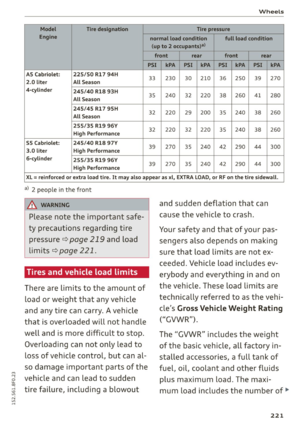 223
223 224
224 225
225 226
226 227
227 228
228 229
229 230
230 231
231 232
232 233
233 234
234 235
235 236
236 237
237 238
238 239
239 240
240 241
241 242
242 243
243 244
244 245
245 246
246 247
247 248
248 249
249 250
250 251
251 252
252 253
253 254
254 255
255 256
256 257
257 258
258 259
259 260
260 261
261 262
262 263
263 264
264 265
265 266
266 267
267