Page 121 of 222

Vauxhall Viva Owner Manual (GMK-Localizing-EU RHD-9231169) - 2016 -
CRC - 5/7/15
120 Infotainment System
Repeatedly press MEDIA to select
the Bluetooth Music mode.
.Audio file within the Bluetooth
device will automatically play
once "Bluetooth Music " is
displayed on the display screen.
. If music is not yet playing from
your mobile device after
switching to streaming audio
(Bluetooth Music) mode or after
pressing Play on the mobile
device itself, try to start music
playback by pressing the Play
button again.
While playing, press
g/dto
move to the previous or next track. .
This function only operates with
Bluetooth devices that support
Audio Video Remote Control
Profile (AVRCP) version 1.0 or
above. (Depending on the
Bluetooth device options, some
devices may display Audio
Video Remote Control Profile
(AVRCP) being connected for
the initial connection.)
. If the Bluetooth device is
disconnected while Bluetooth
music is playing, the music will
also stop.
Afterwards, the functions to play
Bluetooth Music are operated
similarly to USB playback.
Using the Bluetooth music menu
While playing, press MENU to enter
the Bluetooth Audio Menu. Turn the
TUNE dial to move to the desired
menu item, and then press MENU to
select the relevant item or to enter
the item's detailed menu. .
Browse “Device Name ”: Select
a list item in the list of browse
names. If the Bluetooth profiles
do not match, the system will
display “Action not supported
by devices ”.
Support Profile version : Audio
Video Remote Control Profile
(AVRCP) 1.4.
. Shuffle: Turn the shuffle feature
on or off.
. Manage Bluetooth devices:
Enter the Phone List menu.
Emergency call
{Warning
Connection setup cannot be
guaranteed in all situations.
For this reason, do not rely
exclusively on a mobile phone
when a vitally important
communication (e.g. a medical
emergency) is concerned.
(Continued)
Page 122 of 222

Vauxhall Viva Owner Manual (GMK-Localizing-EU RHD-9231169) - 2016 -
CRC - 5/7/15
Infotainment System 121
Warning (Continued)
On some networks, it may be
necessary for a valid SIM card to
be properly inserted in the mobile
phone.
{Warning
Bear in mind that you can make
and receive calls with the mobile
phone, if it is in a service area
with a sufficiently strong signal.
Under certain circumstances
emergency calls cannot be made
on all mobile phone networks; it is
possible that they cannot be
made when certain network
services and/or telephone
functions are active. You can
enquire about this with the local
network operators.
The emergency call number can
differ depending on the region
and country. Please enquire(Continued)
Warning (Continued)
beforehand about the correct
emergency call number for the
relevant region.
Making an emergency call
Dial the emergency call number
(e.g. 112).
The telephone connection to the
emergency call centre is set up.
Answer when the service personnel
questions you about the emergency.
{Warning
Do not end the call until you are
requested to do so by the
emergency call centre.
Operation
Incoming call
When a phone call comes in on the
connected Bluetooth mobile phone,
the playing track will be cut off and
the phone will ring with the relevant
information displayed.
To receive a call, press
bon the
steering wheel audio control to
move to the Active Call screen or
press - to select Answer to move to
the Active Call screen.
To reject a call, press and hold
$/
con the steering wheel audio
control or press - to select Ignore.
Page 123 of 222

Vauxhall Viva Owner Manual (GMK-Localizing-EU RHD-9231169) - 2016 -
CRC - 5/7/15
122 Infotainment System
.An ignored call is sent to the
voice mail box, the ringtone
stops, and the alert is
extinguished, returning the
display to the previous screen
prior to the alert.
. If the call is not ignored or
answered before it is transferred
to the voice mail box, the alert
will extinguish returning to the
previous screen and the ringtone
stops.
Call waiting
If another person calls while you are
already on the phone, the system
displays a second incoming call
pop-up.
Press PHONE or
bon the steering
wheel audio control to switch
between 1st call and 2nd call.
If two calls are active (call waiting
mode), a call waiting alert is not
displayed. Phone volume control
Turn the VOLUME dial to adjust the
Phone Volume while in an active
phone call (e.g. through volume
steps 0 ~ 63).
Caution
It is possible to transfer your
ringtone depending on the mobile
phone.
Adjust the ringtone volume of the
mobile phone if the volume is
too low.
You can use the volume control to
adjust the Ring Tone Volume while
the ring tone is given out starting at
a defined minimum volume. The
volume ranges from level 3 to max.
During a call
During the active call, the Active
Call screen displays information
relevant for the active phone call.
End: End an active phone call.
When a call is ended, the system
returns to the screen active before
the call.
Mute/Unmute: Mute the vehicle
microphone while in an active call
by pressing the button.
If the microphone is muted, the label
changes Unmute. Press the button
again to unmute the microphone.
Handset/hands-free: Switch from
hands-free mode to the phone
handset mode by pressing - directly.
Page 124 of 222

Vauxhall Viva Owner Manual (GMK-Localizing-EU RHD-9231169) - 2016 -
CRC - 5/7/15
Infotainment System 123
.If the phone call on the active
phone source is handled in
handset mode, the label
changes to hands-free.
. Pressing the button now returns
the phone conversation to
hands-free mode.
. The hands-free mode is default
when a call is initiated.
. If there is an issue and the call is
not transferred to hands-free or
handset as the user requested,
a message is displayed notifying
the user that the transfer could
not be carried out. Please retry.
Keypad : Enter the Keypad screen.
Ending a call
If a call is ended while the system is
displaying any other screen than the
Active Call screen, the Call Ended
message is displayed.
. The call may be ended by the
person on the other end of the
line, from the Bluetooth
handheld device or by pressing
con the steering wheel audio
remote control. .
After 5 seconds, the display
returns to the previous screen.
Re-dialling a call
If the phone call was dropped, you
can re-dial the number before the
time out by pressing - directly below
the display labelled Redial.
Calling a number in the call log
Press PHONE to enter the Phone
List menu > turn the TUNE dial to
select the Recent Calls > press
ENTER > turn the TUNE dial to
select Missed Calls, Received Calls
or Sent Calls, then press ENTER.
The recent calls list displays an
intermediate menu containing
missed calls, received calls, and
sent calls.
Turn the TUNE dial to select a
name or phone number, and press
ENTER to make a call.
Calling a number in the
phone book
Press PHONE to enter the Phone
List menu > turn the TUNE dial to
select Contacts > press ENTER > turn the TUNE dial to select a name
or phone number, and press ENTER
to make a call.
The last outgoing phone source is
retained at the next ignition cycle,
if that phone device is connected,
and it is the outgoing phone source.
Downloading the phone book
If the Bluetooth device supports a
phone book synchronization
function, the phonebook is
downloaded automatically after the
connection has been established.
.
The call history lists can be
downloaded from the connected
Bluetooth device.
. Sorting call histories by time is
not supported.
. It is possible to download the
call history even when
proceeding another action.
. It is not possible to start the
download process when the call
history download feature is
turned off within the Bluetooth
device.
Page 125 of 222

Vauxhall Viva Owner Manual (GMK-Localizing-EU RHD-9231169) - 2016 -
CRC - 5/7/15
124 Infotainment System
.After Pairing is completed, a
contacts download request is
sent to your mobile phone.
Some phones require additional
confirmation. Please check your
phone and accept the download
request if necessary.
. If a paired phone is deleted, its
call history lists will also be
deleted from the system.
. The system only uses
information coded in UTF-8
format.
Dial a number by keypad
Press PHONE to enter the Phone
List menu > turn the TUNE dial to
select the Keypad and press
ENTER to enter the Keypad screen.
. When users select Keypad from
the Phone Home Screen, a
phone dialler keypad is
displayed.
. Users rotate the knob to
highlight the desired digit to dial
and press the knob to select it. Turn the TUNE dial to highlight the
desired digit to dial and press
ENTER to select it.
You can enter max 24 digits.
.
If the user continues to turn the
knob when the end of the
keypad is reached, it jumps to
the other side of the keypad.
. Digits are displayed in the digit
screen as they are entered.
. The Call button is not active until
the user has input a digit.
. Once the user has entered the
desired phone number, press -
to begin calling that number.
. While the connection is
established, the system displays
the Active Call screen.
. If the user made a mistake while
entering a phone number, turn
the TUNE dial to highlight Delete
and press the knob to delete the
last digit entered.
. Pressing and holding the knob
for the standard time while
Delete is highlighted clears the
entire digit field. Bluetooth devices view
Press PHONE to enter the Phone
menu > turn the TUNE dial to select
the Bluetooth Devices > press
ENTER to enter the Phone
List menu.
.
The list contains the device
names of all Bluetooth devices
that have been paired with the
system.
. If the device name received is
blank, Unknown is displayed.
. From the Bluetooth Device List
menu, the user may add (pair) a
device, delete a device, and
connect a device.
Page 126 of 222

Vauxhall Viva Owner Manual (GMK-Localizing-EU RHD-9231169) - 2016 -
CRC - 5/7/15
Infotainment System 125
Text messages
When a Text Message is received
by the connected Bluetooth mobile
phone, the playing track will be cut
off and the phone will display the
relevant information.
.If the sender is registered in the
phone book, the first and last
name are displayed.
. If the number is not stored in the
phone book, the phone number
is displayed.
. The Text Message alert is
displayed as soon as all
information is available.
To display the entire message,
press - directly below the display
labelled “View”. The detail
message screen is now displayed.OnStar System
OnStar Overview
If equipped, this vehicle has a
comprehensive, in-vehicle system
that can connect to a live Advisor
for Emergency, Security, Navigation,
Connection, and Diagnostic
Services.
For safety, some features are
disabled while the vehicle is in
motion.
Control Panel Overview OnStar
Light
The OnStar system status light is
next to the OnStar buttons. If the
status light is :
. Solid Green : The OnStar
system is ready to make calls
. Flashing Green : On a call
. Red : Indicates a problem
. No Light : OnStar subscription
is not active or has expired and
is not functional OnStar Buttons
X(Hands-free calling) button
:
Press to speak to an Advisor
. Make a call, end a call,
or answer an incoming call.
. Give OnStar Hands-Free Calling
voice commands.
. Give OnStar Turn-by-Turn
Direction voice commands.
Requires the available Directions
and Connections service plan.
Q(OnStar) button : Press to
connect to an Advisor
. Verify account information or
update contact information.
. Get driving directions. Requires
the available Directions and
Connections service plan.
. Receive On-Demand
Diagnostics for a check on the
vehicle's key operating systems.
. Receive Roadside Assistance.
](Emergency) button : Press to
connect to an Emergency Advisor
. Get help for an emergency.
Page 127 of 222

Vauxhall Viva Owner Manual (GMK-Localizing-EU RHD-9231169) - 2016 -
CRC - 5/7/15
126 Infotainment System
.Be a Good Samaritan or
respond to an AMBER Alert.
Get assistance in severe weather or
other crisis and evacuation routes.
OnStar SMS
When the Short Message Service
(SMS) is received by the vehicle,
the pop-up screen with the message
is displayed.
OnStar Welcome
When the user joins and operates
the OnStar service for the first time,
the pop-up screen “Get OnStar
started now. Please, press the
blue button ”is displayed.
OnStar Mobile App Download the
OnStar RemoteLink mobile app to
select Apple
®, Android™, and
BlackBerry®devices to check
vehicle fuel level, oil life, or tyre
pressure; to start the vehicle (if
equipped) or unlock it; or to connect
to an OnStar Advisor.
OnStar Service
Hans-free Calling
Press the
X(Hands-free calling)
button to make a call, end a call,
and answer an incoming call.
Press the
X(Hands-free calling)
button to give OnStar Hands-Free
Calling voice commands.
Press the
X(Hands-free calling)
button to give OnStar Turn-by-Turn
Direction voice commands for
automated directions.
OnStar
Press the
Q(OnStar) button to be
connected to a specially trained
OnStar Advisor who can verify
account information and answer
questions about the system.
Emergency
With Automatic Crash Response,
the built-in system can automatically
connect to help in a crash even if
you cannot ask for it.
Press the
](Emergency) button to
connect to an Emergency Advisor. GPS technology is used to identify
the vehicle location and can provide
critical information to emergency
personnel. The Advisor is also
trained to offer critical assistance in
emergency situations.
1.
P(Power) button with
VOLUME dial
. Turn the dial to adjust the
volume.
. Press the button to turn mute
function on/off.
7. BACK button Cancel the input item or return
to the previous screen/menu.
8. MENU button with TUNE dial
. Turn the dial to move the
desired item.
. Press the button to display the
menu screen provided by the
current item or current mode.
10. - (Preset) buttons
. Press any of these buttons to
select the channel linked to that
button.
Page 128 of 222

Vauxhall Viva Owner Manual (GMK-Localizing-EU RHD-9231169) - 2016 -
CRC - 5/7/15
Infotainment System 127
Hands-free Calling
Hands-free Calling
.Press the
X(Hands-free calling)
button to enter the OnStar
Main menu.
. Say “Call ”System responds :
“Please say the name or
number to call ”
. Say the entire number without
pausing, including the area
code. System responds : “OK
calling ”.
. If you selects the Cancel or says
“Cancel ”, system goes to the
OnStar Main menu.
. When you call someone by the
some actions (say the name tag,
new number, redial), the calling
OSD is displayed and dialling by
the OnStar 3G Module.
Place a Call Using a Stored
Number
. Press the
X(Hands-free calling)
button to enter the OnStar
Main menu. .
Say “Call .” System
responds : "Call ",
then dial to the nametag's phone
Store a Name Tag for Speed
Dialling
. Press the
X(Hands-free calling)
button to enter the OnStar
Main menu.
. Say “Store ”System responds :
“Please say the number you
would like to store ”
. Say the entire number without
pausing. System responds :
“Please say the name tag ”
. Pick a name tag. System
responds : “About to store
Does that sound
OK? ”
. Say “Yes ”or say “No”to try
again. System responds : “OK,
storing ”
Retrieve My Number
. Press the
X(Hands-free calling)
button to enter the OnStar
Main menu. .
Say “My number .”System
responds : “Your OnStar
Hands-Free Calling number
is,” then says the number.
End a Call
. Press the
X(Hands-free calling)
button, System responds : “Call
ended”
Verify Minutes and Expiration
. Press the
X(Hands-free calling)
button to enter the OnStar
Main menu.
. Say “Minutes ”then “Verify ”to
check how many minutes remain
and their expiration date.
Turn by Turn Directions
OnStar navigation requires the
Directions and Connections
service plan.
Press the
Q(OnStar) button to
receive directions or have them sent
to the vehicle navigation screen,
if equipped.
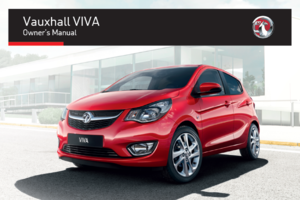 1
1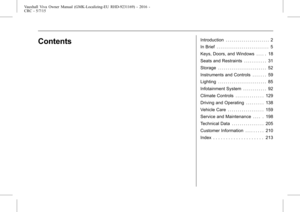 2
2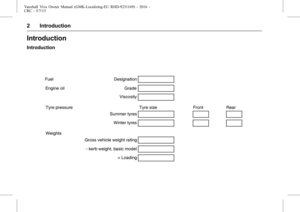 3
3 4
4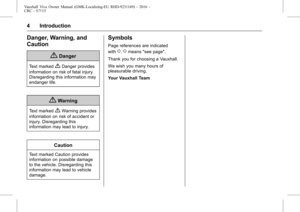 5
5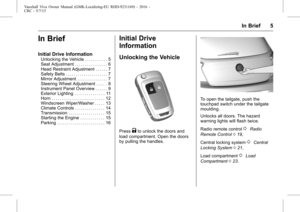 6
6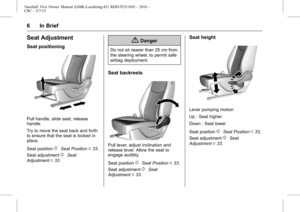 7
7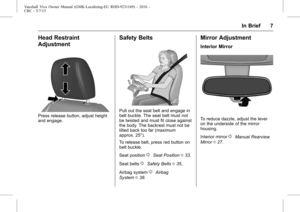 8
8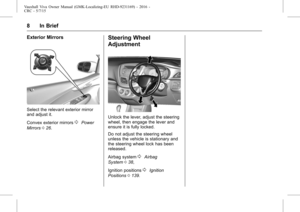 9
9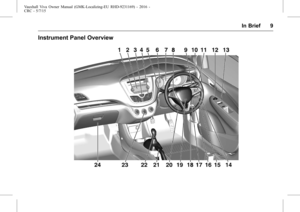 10
10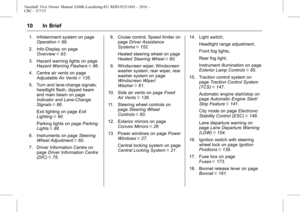 11
11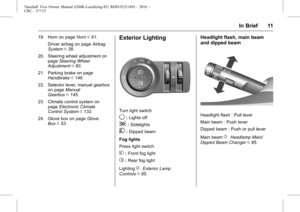 12
12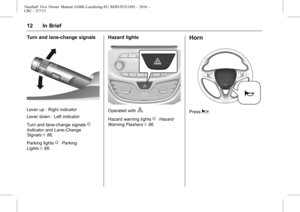 13
13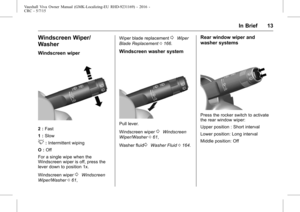 14
14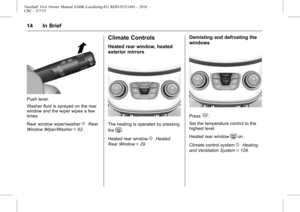 15
15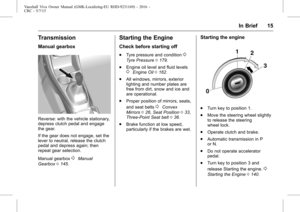 16
16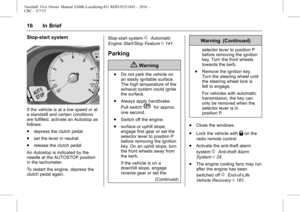 17
17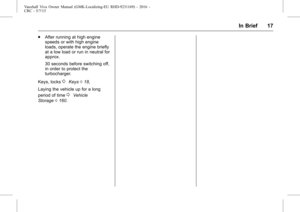 18
18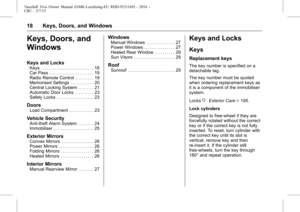 19
19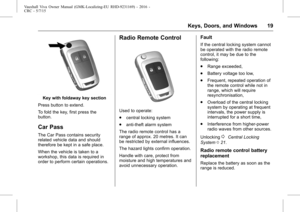 20
20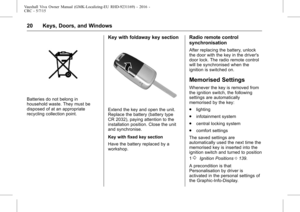 21
21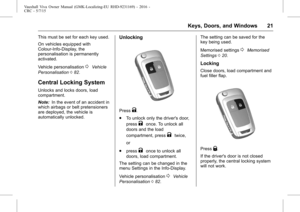 22
22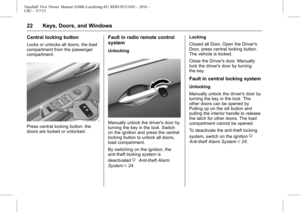 23
23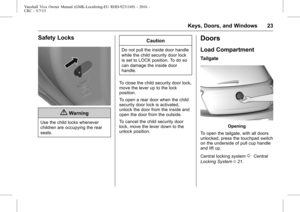 24
24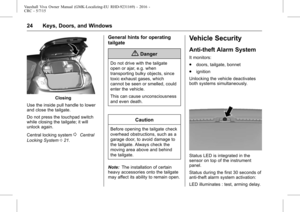 25
25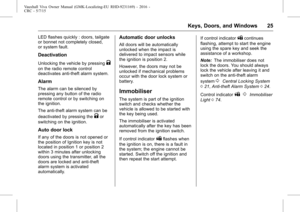 26
26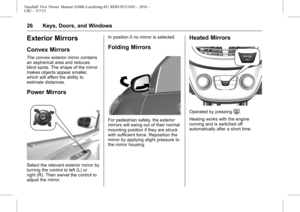 27
27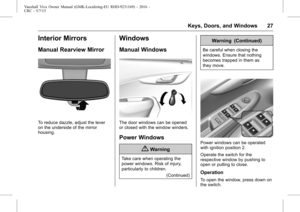 28
28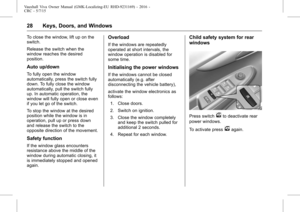 29
29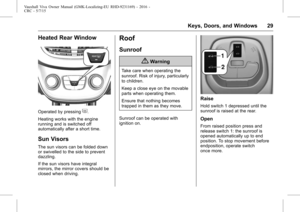 30
30 31
31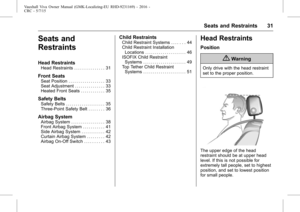 32
32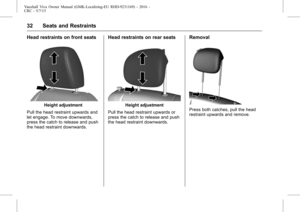 33
33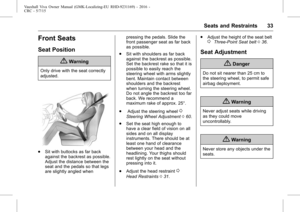 34
34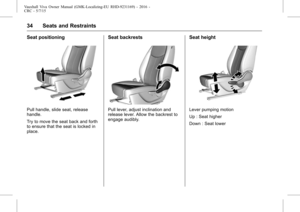 35
35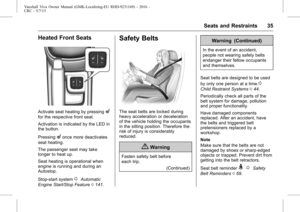 36
36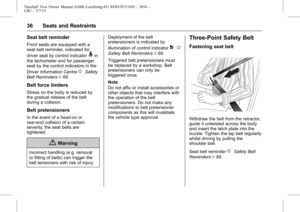 37
37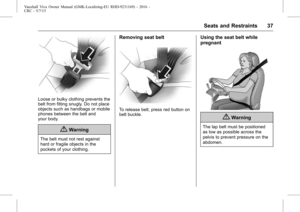 38
38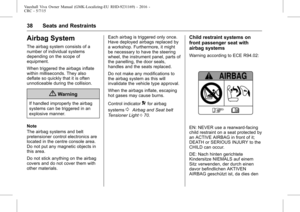 39
39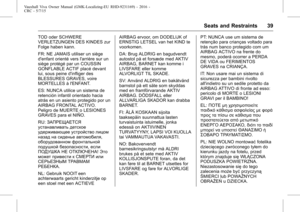 40
40 41
41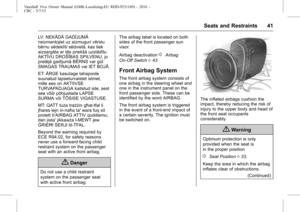 42
42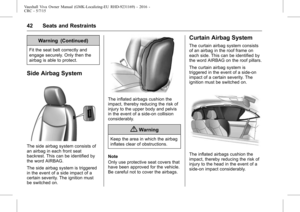 43
43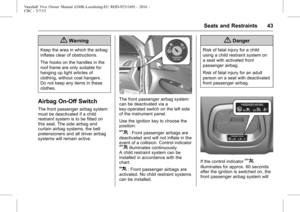 44
44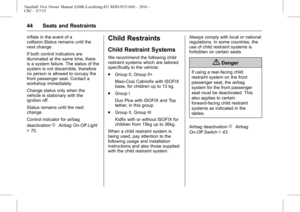 45
45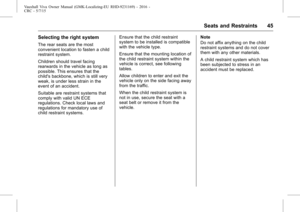 46
46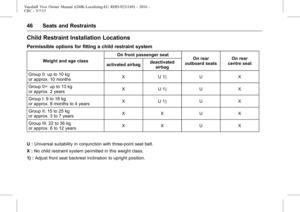 47
47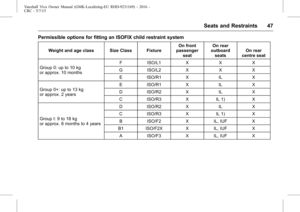 48
48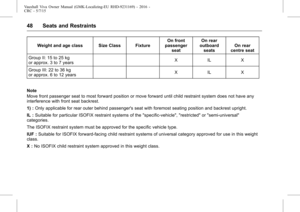 49
49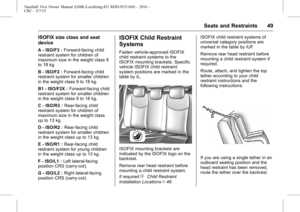 50
50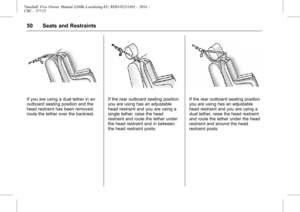 51
51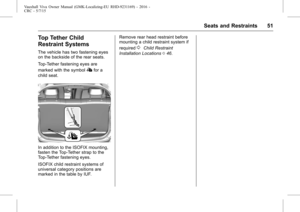 52
52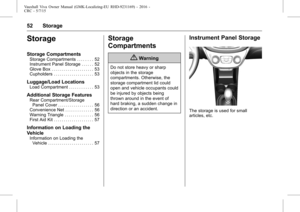 53
53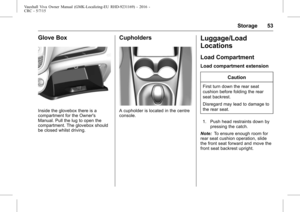 54
54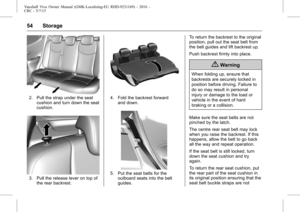 55
55 56
56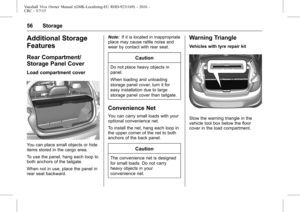 57
57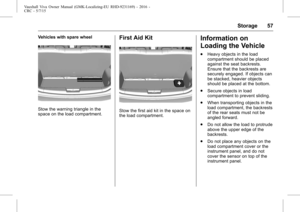 58
58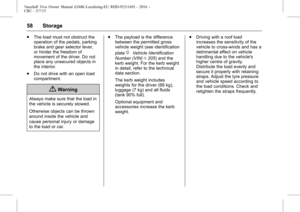 59
59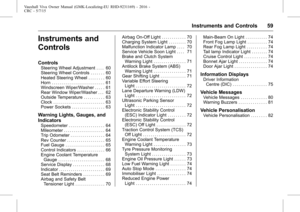 60
60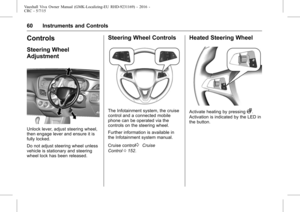 61
61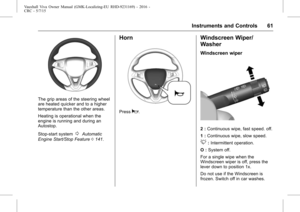 62
62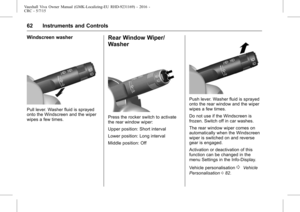 63
63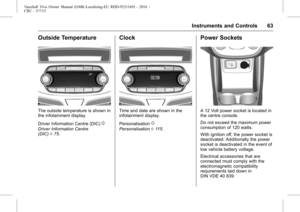 64
64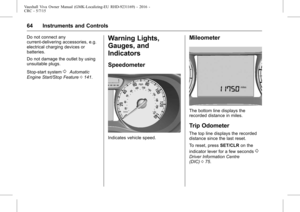 65
65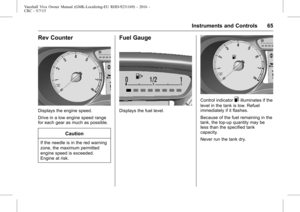 66
66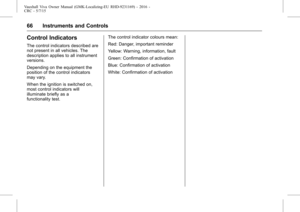 67
67 68
68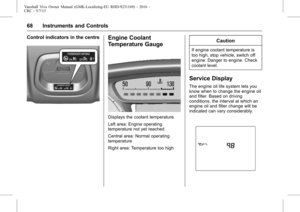 69
69 70
70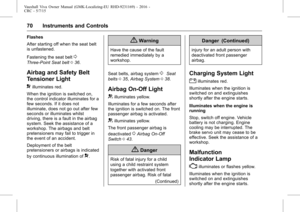 71
71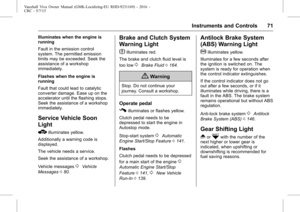 72
72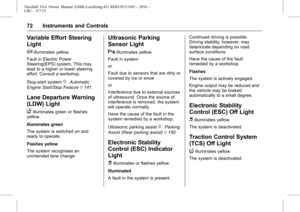 73
73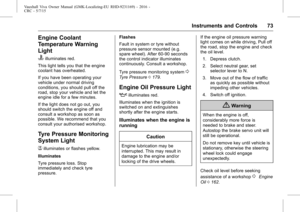 74
74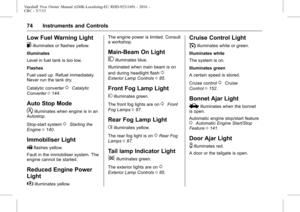 75
75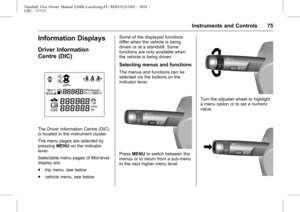 76
76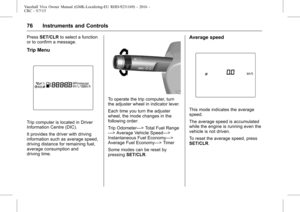 77
77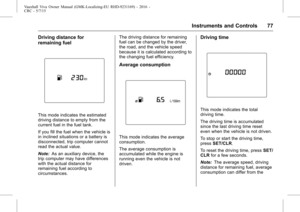 78
78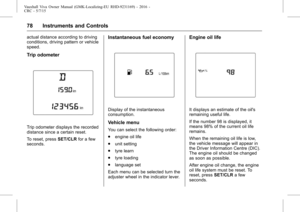 79
79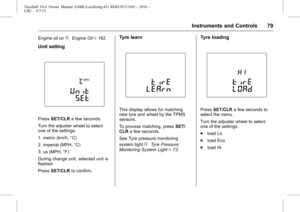 80
80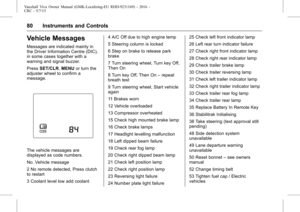 81
81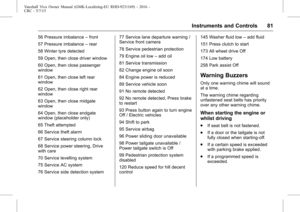 82
82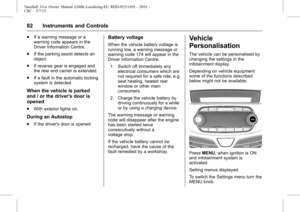 83
83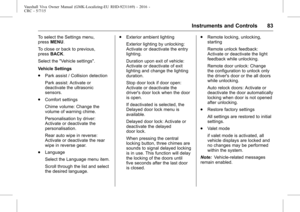 84
84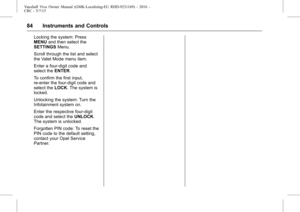 85
85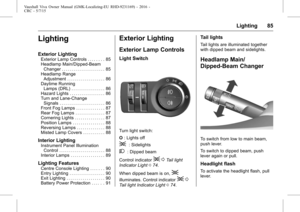 86
86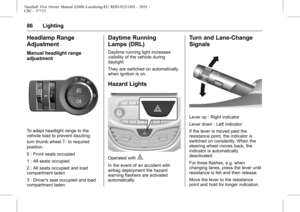 87
87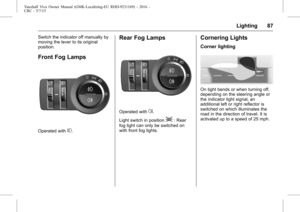 88
88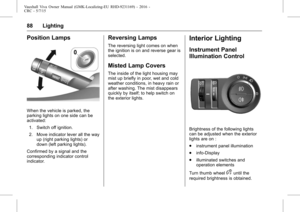 89
89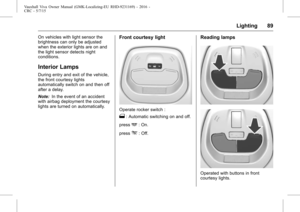 90
90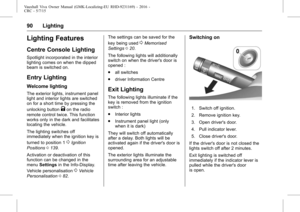 91
91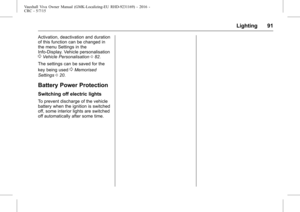 92
92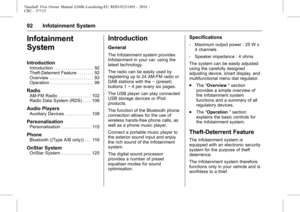 93
93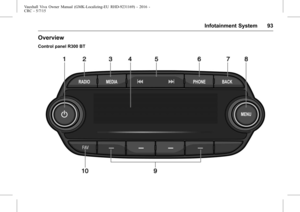 94
94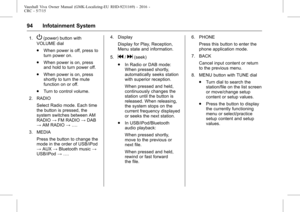 95
95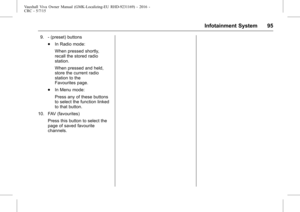 96
96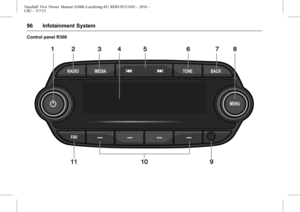 97
97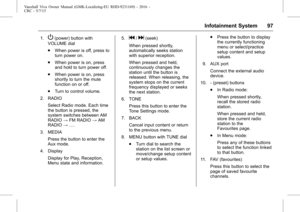 98
98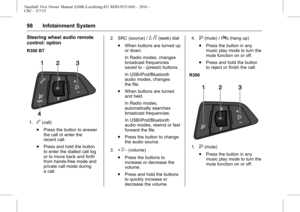 99
99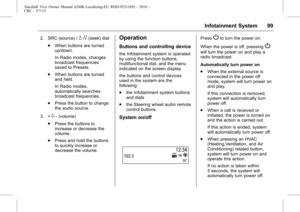 100
100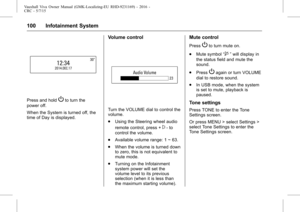 101
101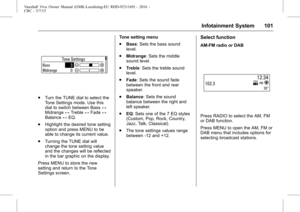 102
102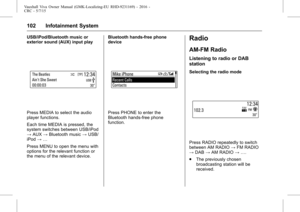 103
103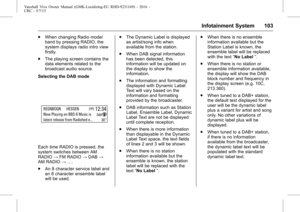 104
104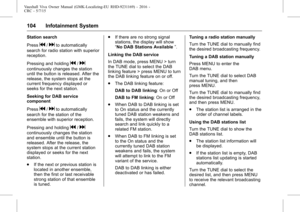 105
105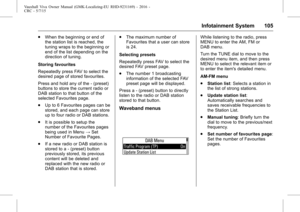 106
106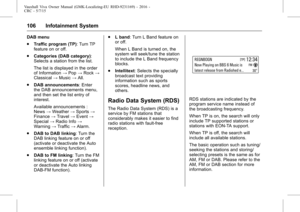 107
107 108
108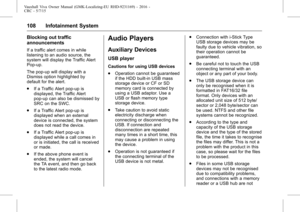 109
109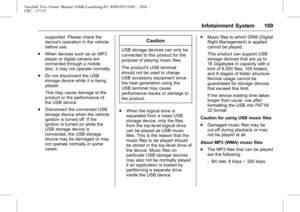 110
110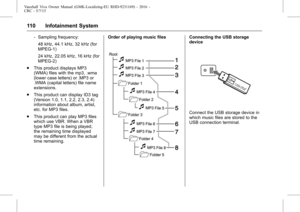 111
111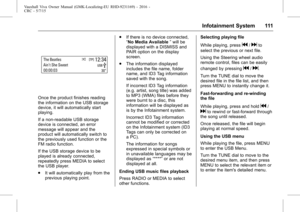 112
112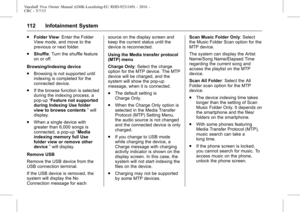 113
113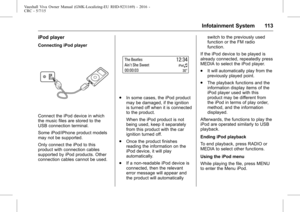 114
114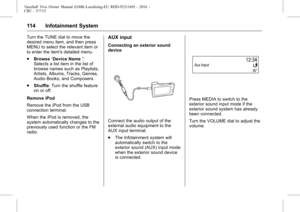 115
115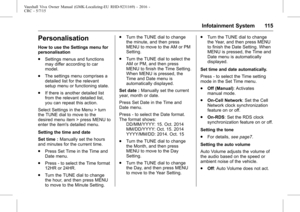 116
116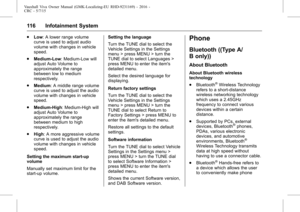 117
117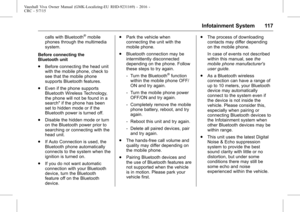 118
118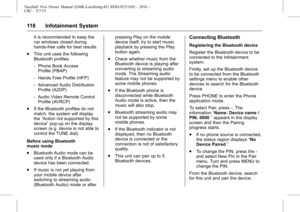 119
119 120
120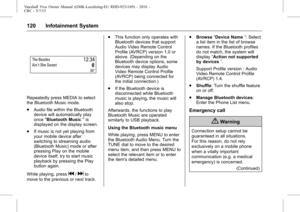 121
121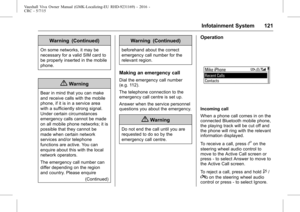 122
122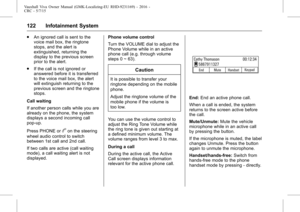 123
123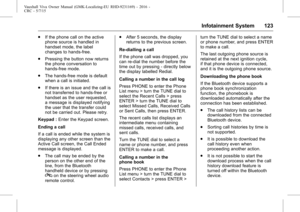 124
124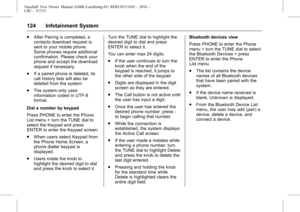 125
125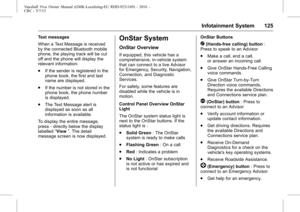 126
126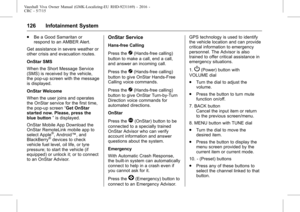 127
127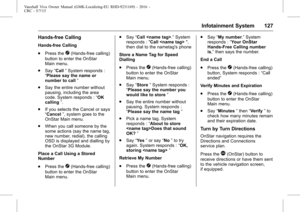 128
128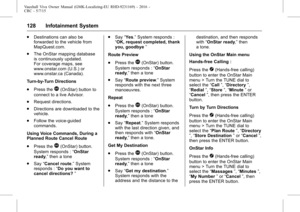 129
129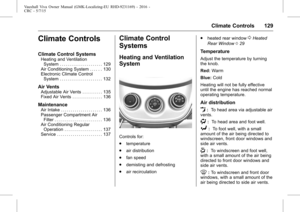 130
130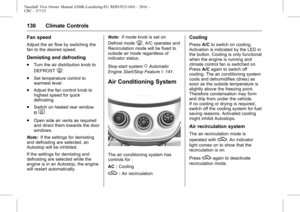 131
131 132
132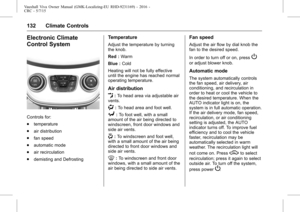 133
133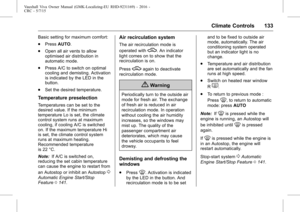 134
134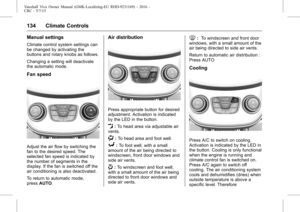 135
135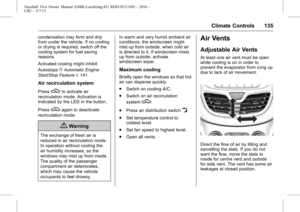 136
136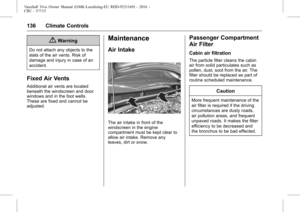 137
137 138
138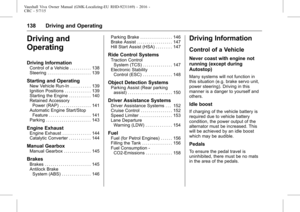 139
139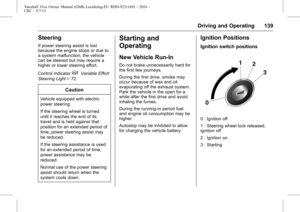 140
140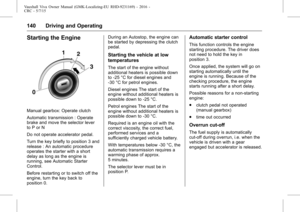 141
141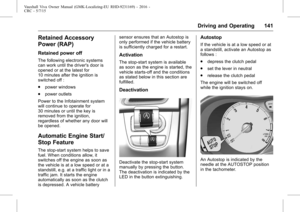 142
142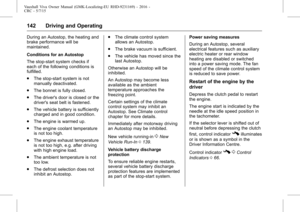 143
143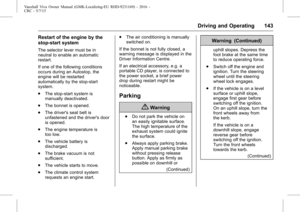 144
144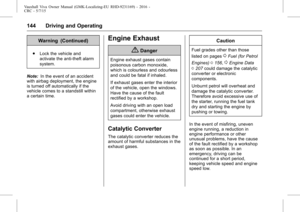 145
145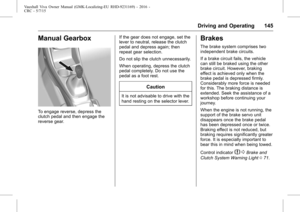 146
146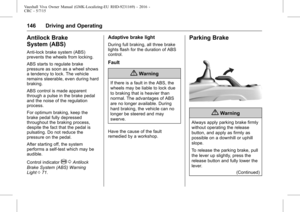 147
147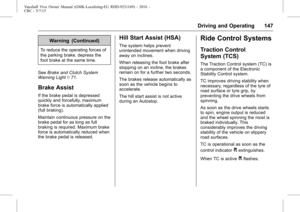 148
148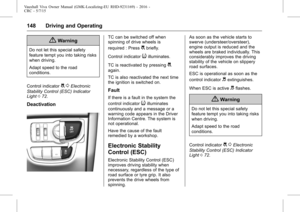 149
149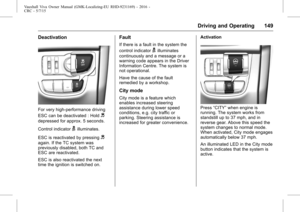 150
150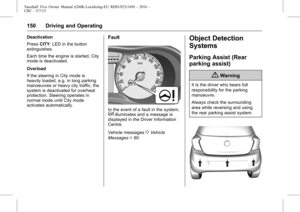 151
151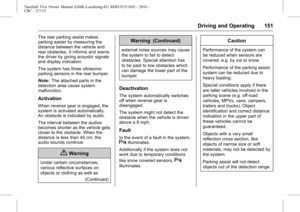 152
152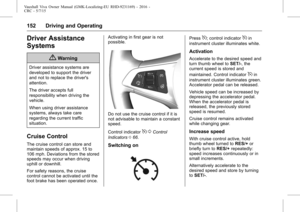 153
153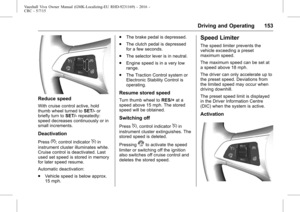 154
154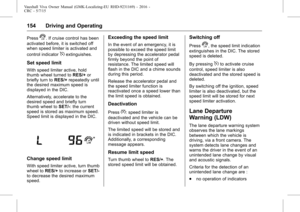 155
155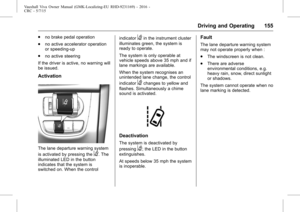 156
156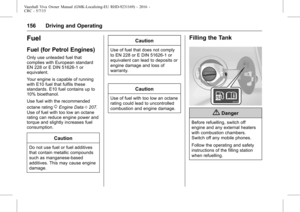 157
157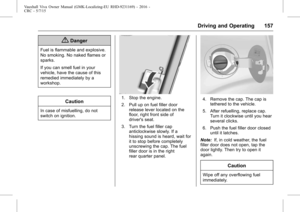 158
158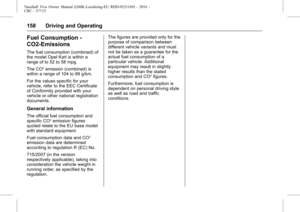 159
159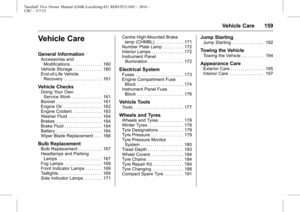 160
160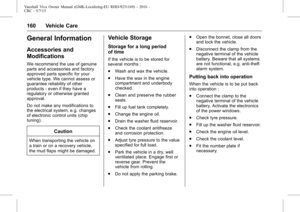 161
161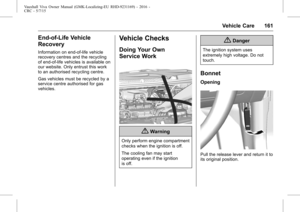 162
162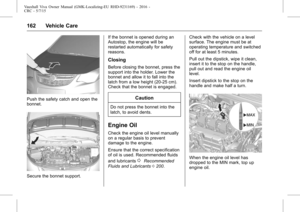 163
163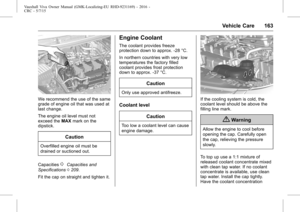 164
164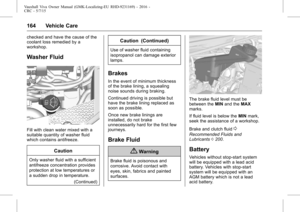 165
165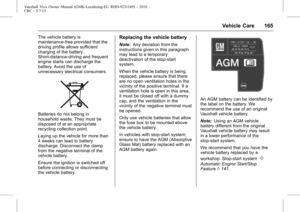 166
166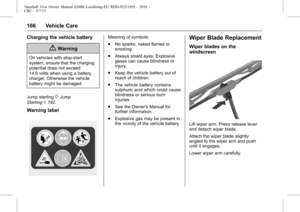 167
167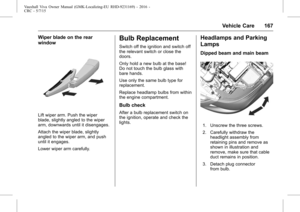 168
168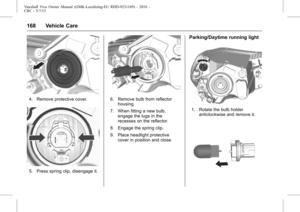 169
169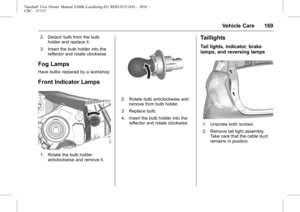 170
170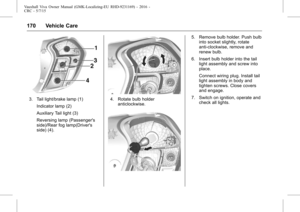 171
171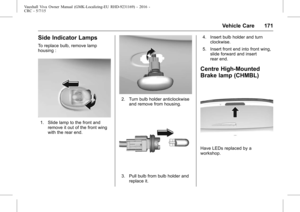 172
172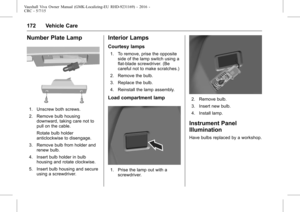 173
173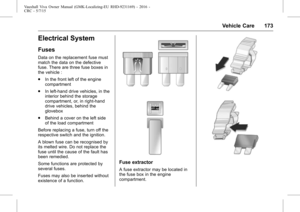 174
174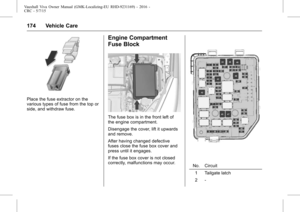 175
175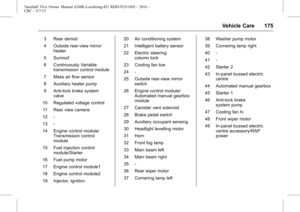 176
176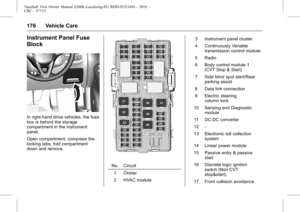 177
177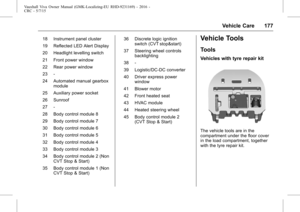 178
178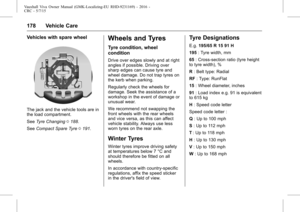 179
179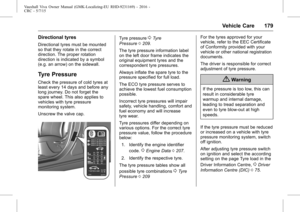 180
180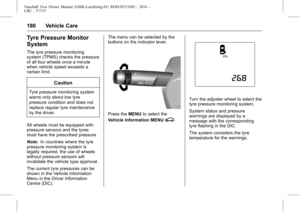 181
181 182
182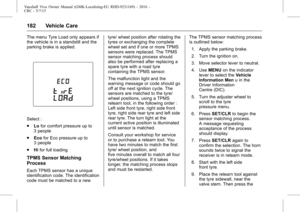 183
183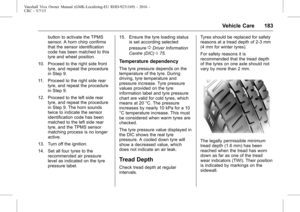 184
184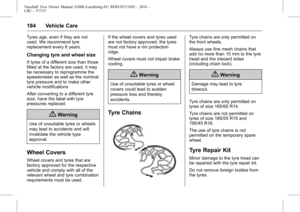 185
185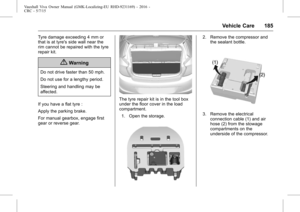 186
186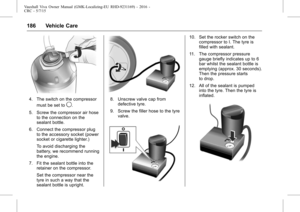 187
187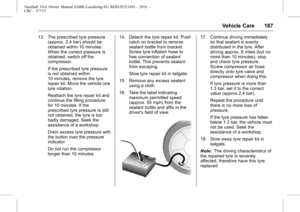 188
188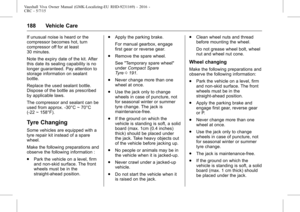 189
189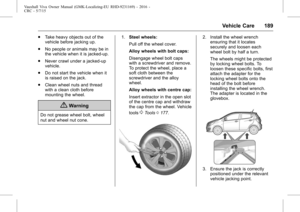 190
190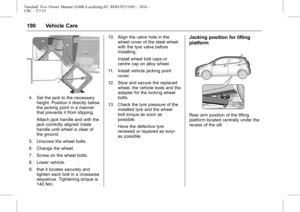 191
191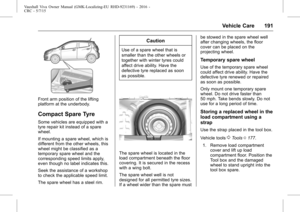 192
192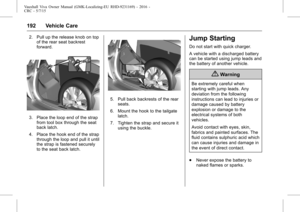 193
193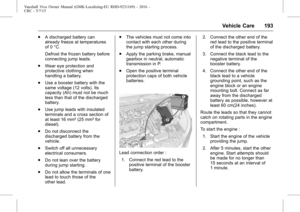 194
194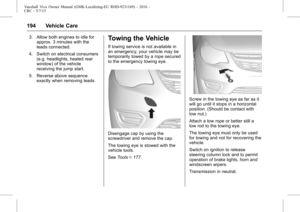 195
195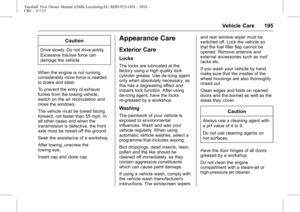 196
196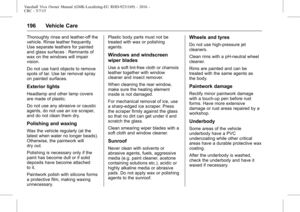 197
197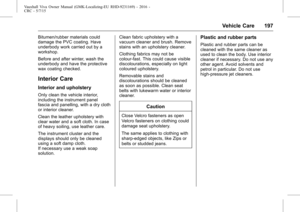 198
198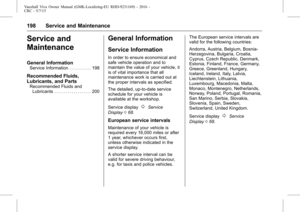 199
199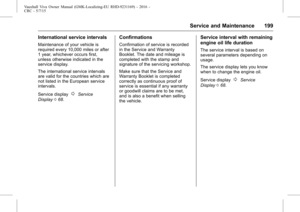 200
200 201
201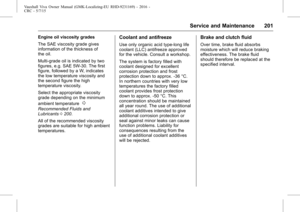 202
202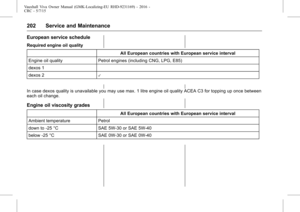 203
203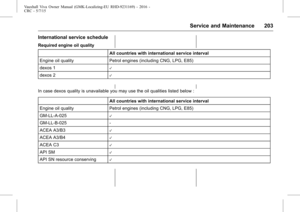 204
204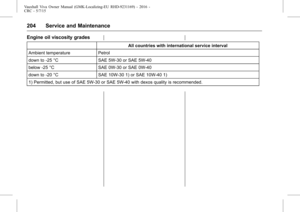 205
205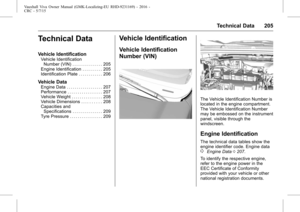 206
206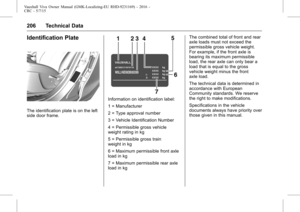 207
207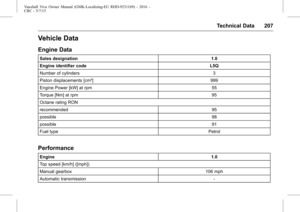 208
208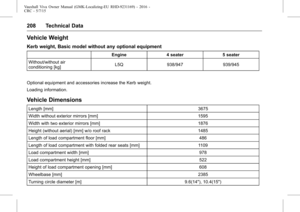 209
209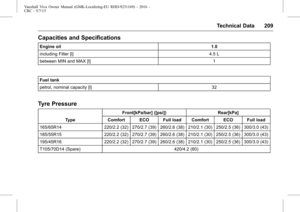 210
210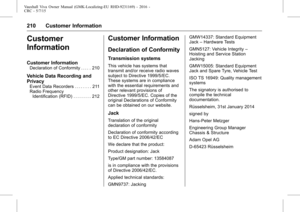 211
211 212
212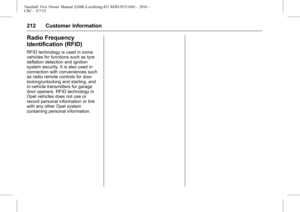 213
213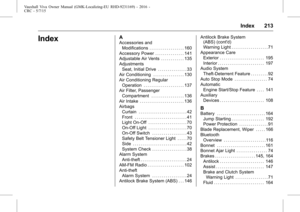 214
214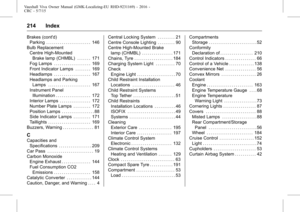 215
215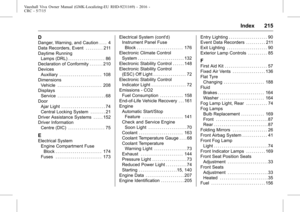 216
216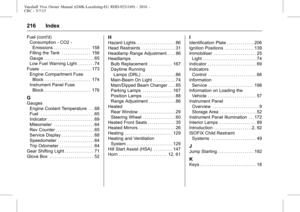 217
217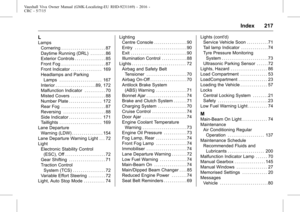 218
218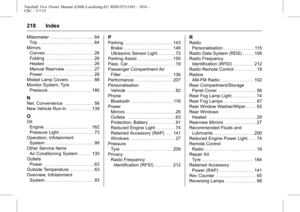 219
219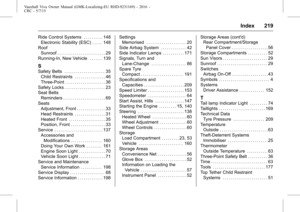 220
220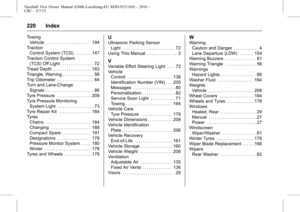 221
221






