Page 279 of 620
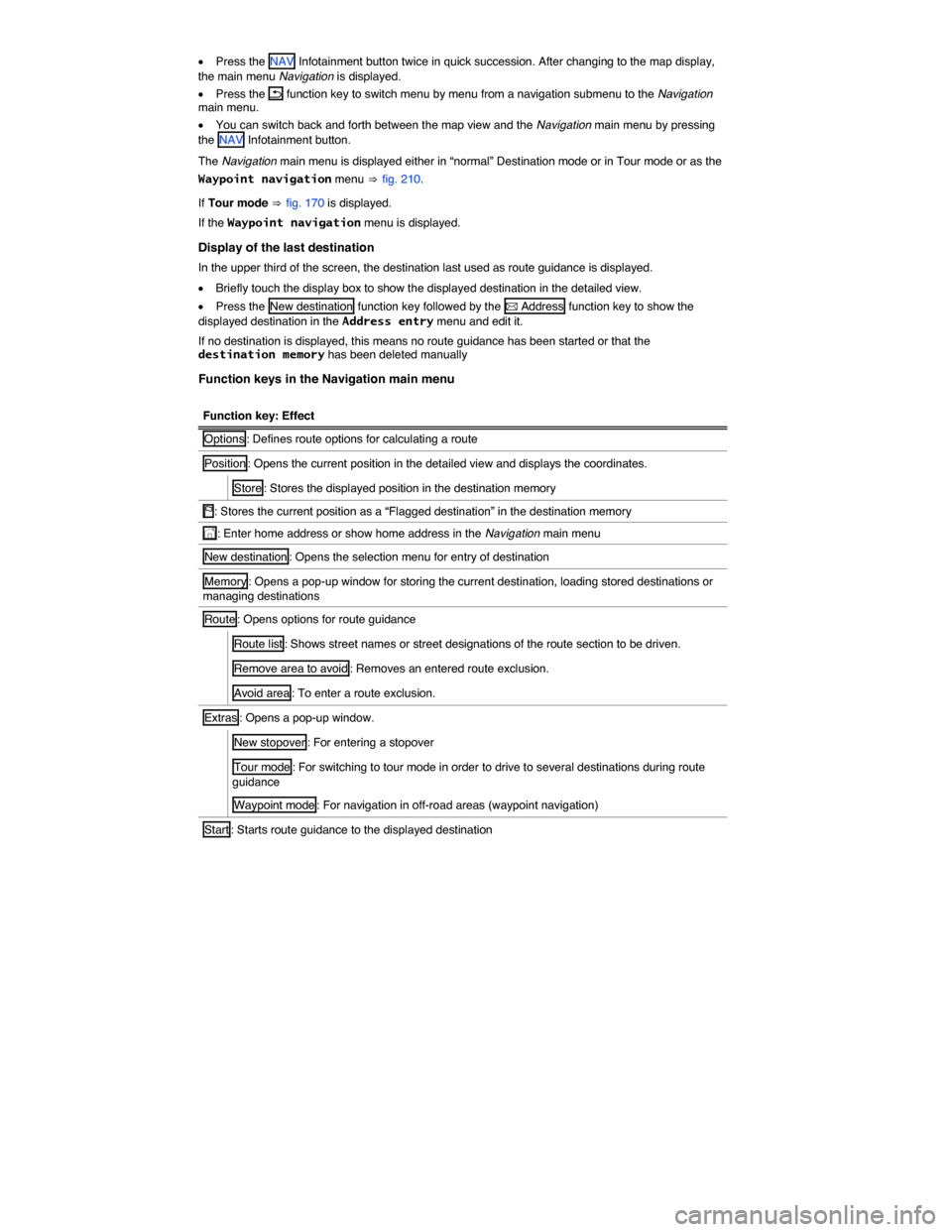
�x Press the NAV Infotainment button twice in quick succession. After changing to the map display, the main menu Navigation is displayed.
�x Press the �E function key to switch menu by menu from a navigation submenu to the Navigation main menu.
�x You can switch back and forth between the map view and the Navigation main menu by pressing the NAV Infotainment button.
The Navigation main menu is displayed either in “normal” Destination mode or in Tour mode or as the
Waypoint navigation menu ⇒ fig. 210.
If Tour mode ⇒ fig. 170 is displayed.
If the Waypoint navigation menu is displayed.
Display of the last destination
In the upper third of the screen, the destination last used as route guidance is displayed.
�x Briefly touch the display box to show the displayed destination in the detailed view.
�x Press the New destination function key followed by the �+ Address function key to show the displayed destination in the Address entry menu and edit it.
If no destination is displayed, this means no route guidance has been started or that the destination memory has been deleted manually
Function keys in the Navigation main menu
Function key: Effect
Options : Defines route options for calculating a route
Position : Opens the current position in the detailed view and displays the coordinates.
Store : Stores the displayed position in the destination memory
�$: Stores the current position as a “Flagged destination” in the destination memory
��: Enter home address or show home address in the Navigation main menu
New destination : Opens the selection menu for entry of destination
Memory : Opens a pop-up window for storing the current destination, loading stored destinations or managing destinations
Route : Opens options for route guidance
Route list : Shows street names or street designations of the route section to be driven.
Remove area to avoid : Removes an entered route exclusion.
Avoid area : To enter a route exclusion.
Extras : Opens a pop-up window.
New stopover : For entering a stopover
Tour mode : For switching to tour mode in order to drive to several destinations during route guidance
Waypoint mode : For navigation in off-road areas (waypoint navigation)
Start : Starts route guidance to the displayed destination
Page 284 of 620
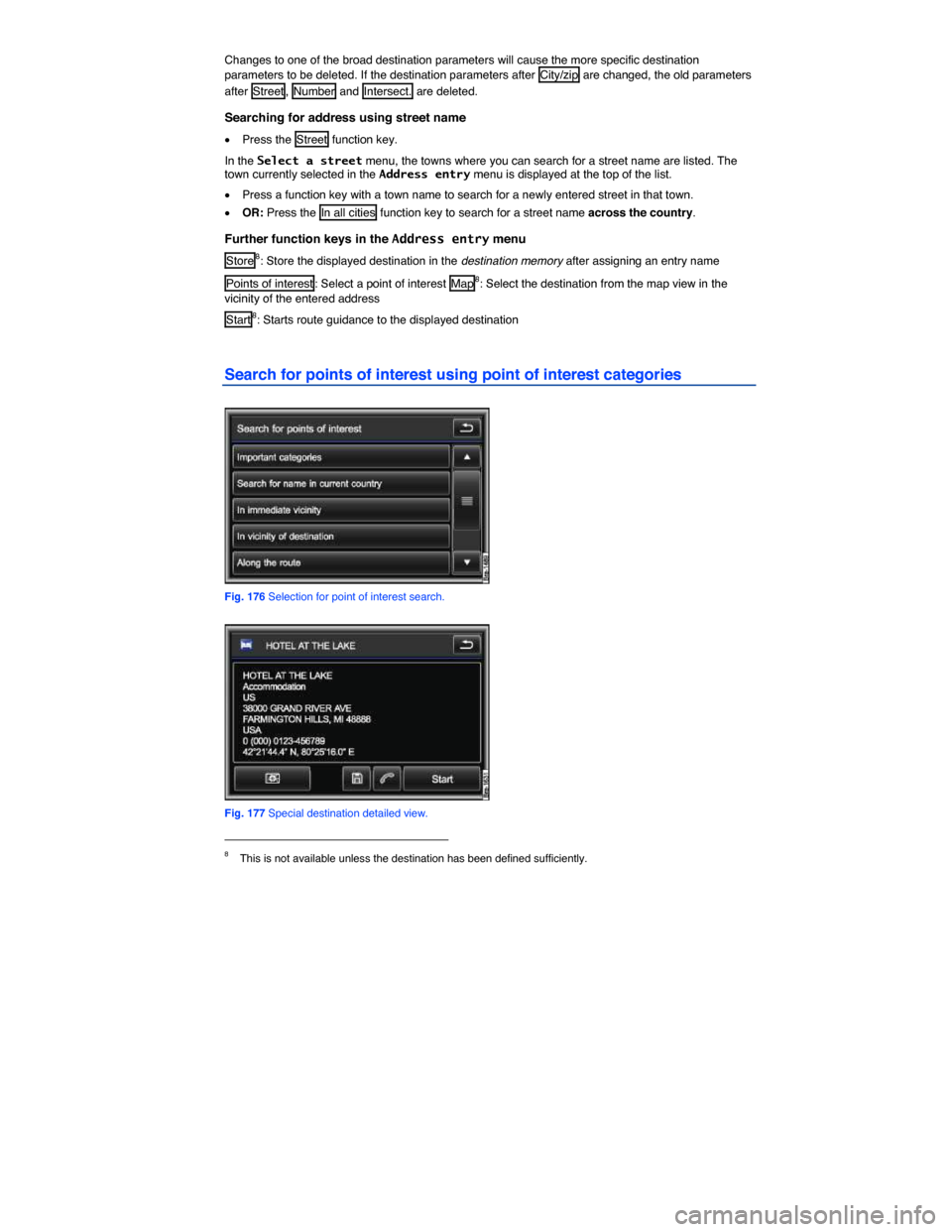
Changes to one of the broad destination parameters will cause the more specific destination parameters to be deleted. If the destination parameters after City/zip are changed, the old parameters
after Street , Number and Intersect. are deleted.
Searching for address using street name
�x Press the Street function key.
In the Select a street menu, the towns where you can search for a street name are listed. The town currently selected in the Address entry menu is displayed at the top of the list.
�x Press a function key with a town name to search for a newly entered street in that town.
�x OR: Press the In all cities function key to search for a street name across the country.
Further function keys in the Address entry menu
Store8: Store the displayed destination in the destination memory after assigning an entry name
Points of interest : Select a point of interest Map8: Select the destination from the map view in the vicinity of the entered address
Start8: Starts route guidance to the displayed destination
Search for points of interest using point of interest categories
Fig. 176 Selection for point of interest search.
Fig. 177 Special destination detailed view.
8 This is not available unless the destination has been defined sufficiently.
Page 286 of 620
�,: Stores the points of interest in the destination memory
�.: Shows the point of interest on the map.
Start : Starts route guidance to the point of interest.
��12: Makes a call to a displayed telephone number.
Searching for points of interest using the name
Fig. 178 Select point of interest category.
Fig. 179 List of hotels in vicinity of location.
�
Page 287 of 620
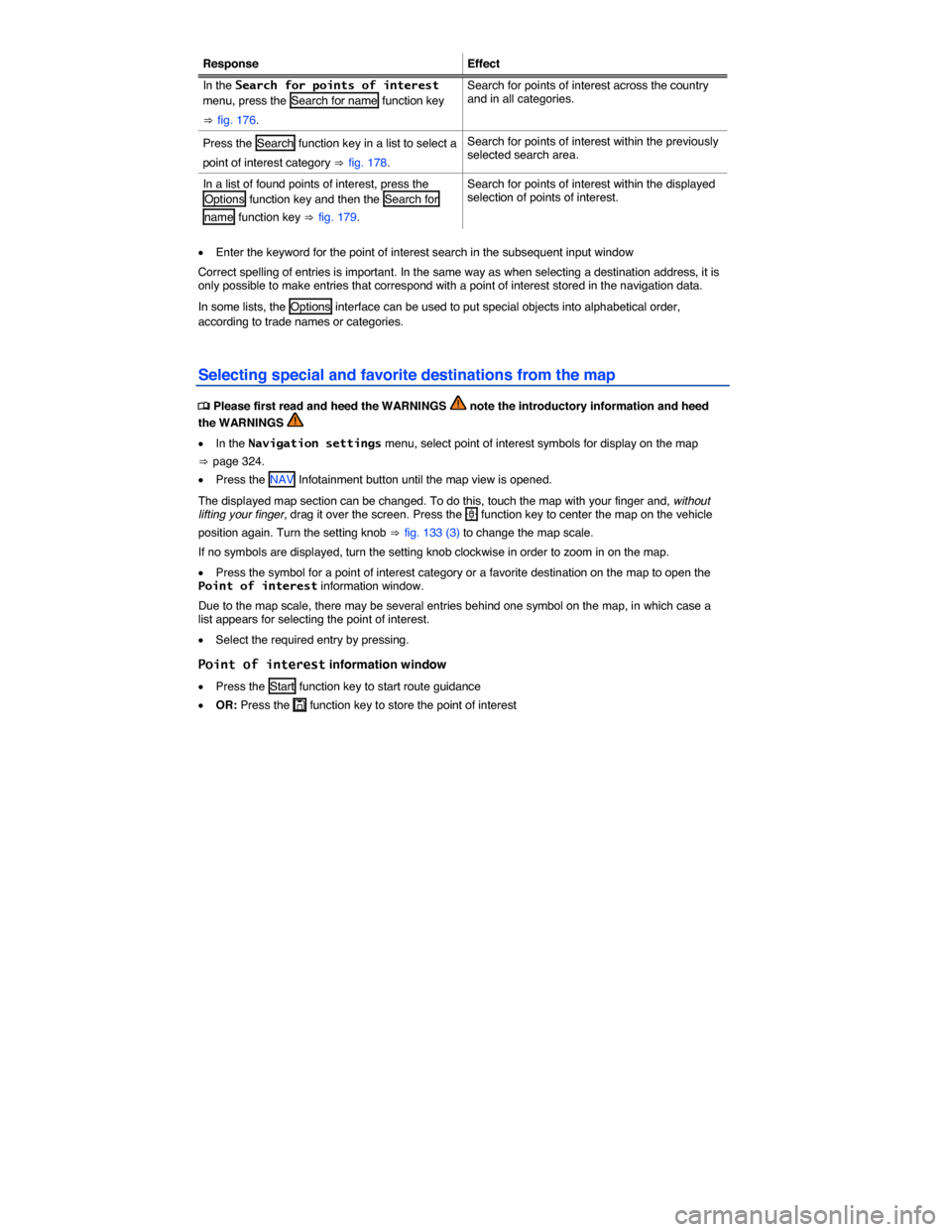
Response Effect
In the Search for points of interest menu, press the Search for name function key
⇒ fig. 176.
Search for points of interest across the country and in all categories.
Press the Search function key in a list to select a
point of interest category ⇒ fig. 178.
Search for points of interest within the previously selected search area.
In a list of found points of interest, press the Options function key and then the Search for
name function key ⇒ fig. 179.
Search for points of interest within the displayed selection of points of interest.
�x Enter the keyword for the point of interest search in the subsequent input window
Correct spelling of entries is important. In the same way as when selecting a destination address, it is only possible to make entries that correspond with a point of interest stored in the navigation data.
In some lists, the Options interface can be used to put special objects into alphabetical order, according to trade names or categories.
Selecting special and favorite destinations from the map
�
Page 289 of 620
OK : Opens the destination details menu ⇒ fig. 181.
Menu: Destination details
The Destination details menu displays all information for the given destination.
�x Press the �, function key to store the destination
�x ��13: Makes a call to a displayed telephone number.
�x Press the Start function key to start route guidance
Entering a destination using coordinates
Fig. 182 Enter the destination using coordinates.
�
Page 290 of 620
The coordinates for the current vehicle position can be shown in the additional window of the map display
Selecting stored destinations (last destinations, directory)
Fig. 183 List of automatically stored recent destinations.
Fig. 184 Loading a destination from the directory.
�
Page 291 of 620
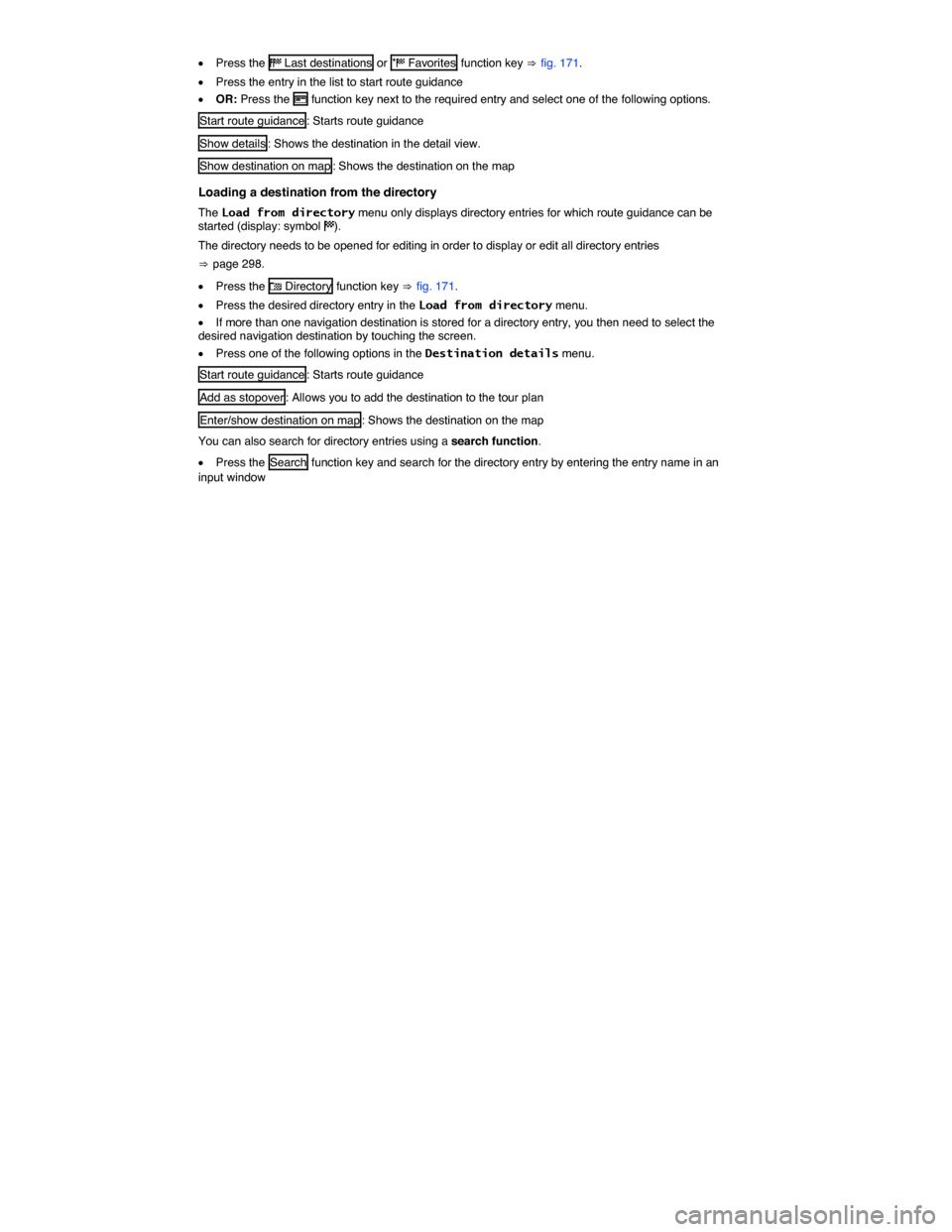
�x Press the �( Last destinations or �) Favorites function key ⇒ fig. 171.
�x Press the entry in the list to start route guidance
�x OR: Press the �H function key next to the required entry and select one of the following options.
Start route guidance : Starts route guidance
Show details : Shows the destination in the detail view.
Show destination on map : Shows the destination on the map
Loading a destination from the directory
The Load from directory menu only displays directory entries for which route guidance can be started (display: symbol �3).
The directory needs to be opened for editing in order to display or edit all directory entries
⇒ page 298.
�x Press the �* Directory function key ⇒ fig. 171.
�x Press the desired directory entry in the Load from directory menu.
�x If more than one navigation destination is stored for a directory entry, you then need to select the desired navigation destination by touching the screen.
�x Press one of the following options in the Destination details menu.
Start route guidance : Starts route guidance
Add as stopover : Allows you to add the destination to the tour plan
Enter/show destination on map : Shows the destination on the map
You can also search for directory entries using a search function.
�x Press the Search function key and search for the directory entry by entering the entry name in an input window
Page 297 of 620
�x If the check box in the �= Display as favorite function key is checked, the destination will also be
stored in the Favorites �) list ⇒ page 308.
�x Press the Store entry function key to store the destination.
The destination is now stored under the entered name and the selected category in the Directory menu.
Managing the directory
Fig. 191 Address book opened for editing.
�