Page 248 of 620
Display: meaning
Linking: Satellite radio reception is currently not available, such as under trees or in an underground parking garage.
Antenna: Aerial fault. Please contact a Volkswagen dealership.
Changing station and selecting a category
Fig. 151 Station list for station selection.
�
Page 257 of 620
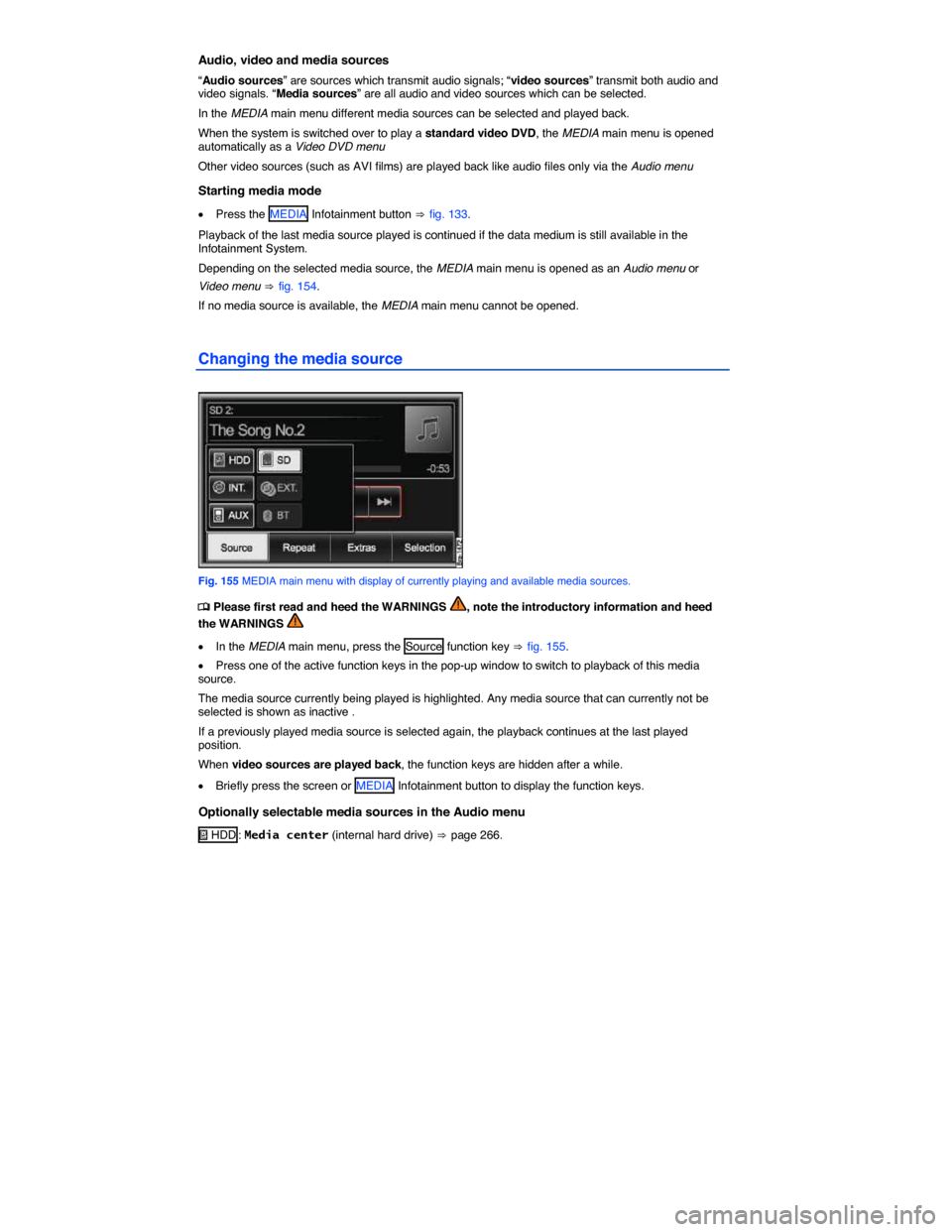
Audio, video and media sources
“Audio sources” are sources which transmit audio signals; “video sources” transmit both audio and video signals. “Media sources” are all audio and video sources which can be selected.
In the MEDIA main menu different media sources can be selected and played back.
When the system is switched over to play a standard video DVD, the MEDIA main menu is opened automatically as a Video DVD menu
Other video sources (such as AVI films) are played back like audio files only via the Audio menu
Starting media mode
�x Press the MEDIA Infotainment button ⇒ fig. 133.
Playback of the last media source played is continued if the data medium is still available in the Infotainment System.
Depending on the selected media source, the MEDIA main menu is opened as an Audio menu or
Video menu ⇒ fig. 154.
If no media source is available, the MEDIA main menu cannot be opened.
Changing the media source
Fig. 155 MEDIA main menu with display of currently playing and available media sources.
�
Page 261 of 620
Track display in Audio menu
Fig. 157 MEDIA main menu: Audio menu.
�
Page 263 of 620
�x Press the �F function key to open the current folder's parent folder (for example : F1).
The audio source and the folder currently opened are displayed in the title bar (in : SD card and folder F1.1).
Pressing the �F function key several times switches from one folder to another until you reach the top selection level of the data media.
If only the name of a data medium is displayed in the title bar, this means the root directory of the data
media is opened ⇒ fig. 162.
Changing playback mode
Fig. 160 Extras pop-up window for audio mode.
�
Page 265 of 620
The copying progress indicator can be displayed again.
�x In the Audio menu, press the Extras function key ⇒ fig. 160.
�x In the pop-up window, press the Import function key.
Checking hard disk capacity of Media center
�x In the Audio menu, press the Extras function key ⇒ fig. 160.
�x In the pop-up window, press the HDD capacity function key.
The HDD capacity menu shows how much hard drive memory space is used and how much is still available for storage.
�x Press the �
Page 268 of 620
Open settings menu
�x Connect the external audio source.
�x Press the SETUP Infotainment button ⇒ fig. 133.
�x Press the Media function key.
�x Press the AUX volume function key.
�x Move the slider �? to change the setting
Adjusting the output volume
If the sound from the external audio source is too quiet, if possible, increase the output volume on the audio source. If that is not sufficient, increase the AUX volume .
If the sound from the connected audio source is too loud or distorted, if possible, lower the output volume on the audio source. If that is not sufficient, decrease the AUX volume .
The AUX volume function key is only displayed if the playback volume for the connected audio source can be adjusted.
Page 272 of 620
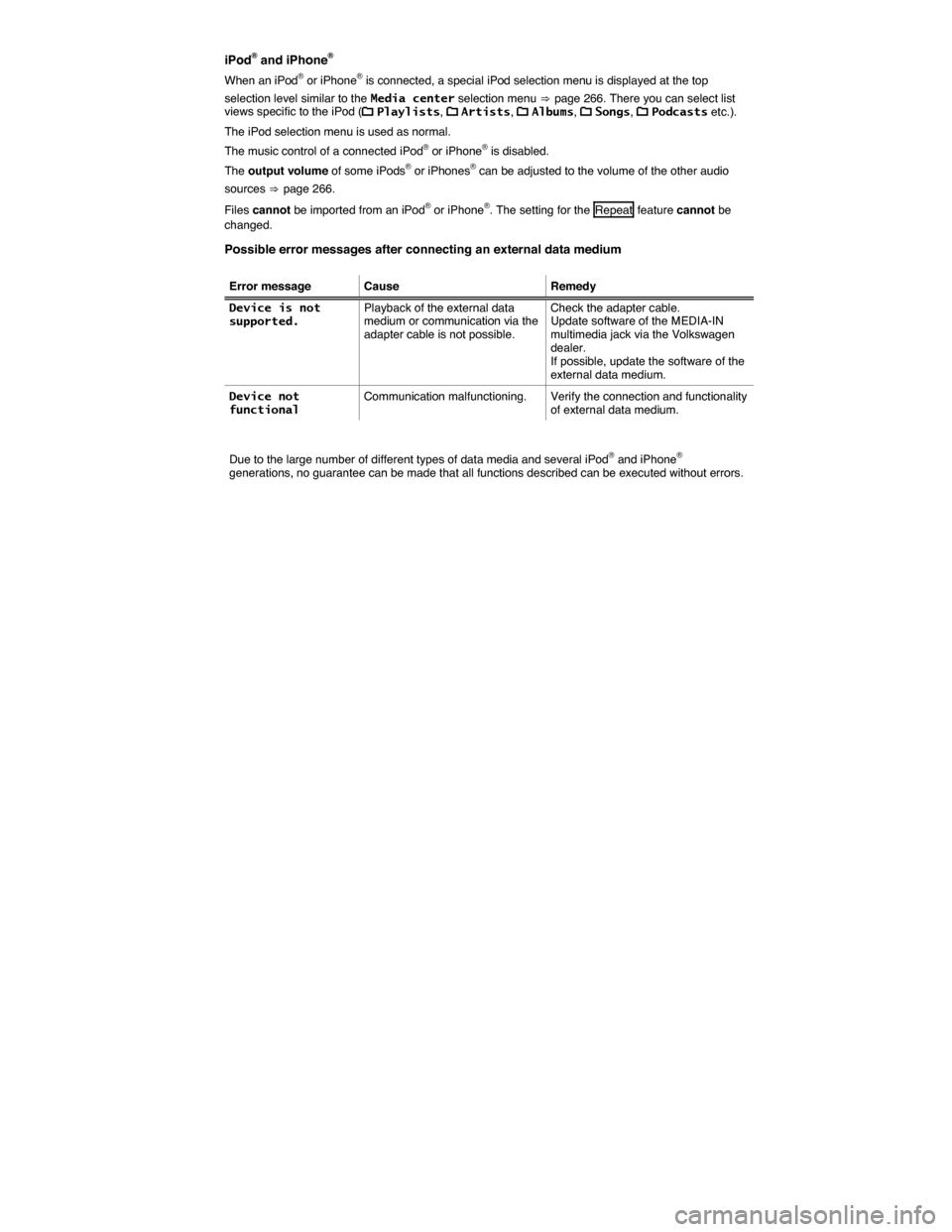
iPod® and iPhone®
When an iPod® or iPhone® is connected, a special iPod selection menu is displayed at the top
selection level similar to the Media center selection menu ⇒ page 266. There you can select list views specific to the iPod (�� Playlists, �� Artists, �� Albums, �� Songs, �� Podcasts etc.).
The iPod selection menu is used as normal.
The music control of a connected iPod® or iPhone® is disabled.
The output volume of some iPods® or iPhones® can be adjusted to the volume of the other audio
sources ⇒ page 266.
Files cannot be imported from an iPod® or iPhone®. The setting for the Repeat feature cannot be changed.
Possible error messages after connecting an external data medium
Error message Cause Remedy
Device is not supported. Playback of the external data medium or communication via the adapter cable is not possible.
Check the adapter cable. Update software of the MEDIA-IN multimedia jack via the Volkswagen dealer. If possible, update the software of the external data medium.
Device not functional Communication malfunctioning. Verify the connection and functionality of external data medium.
Due to the large number of different types of data media and several iPod® and iPhone® generations, no guarantee can be made that all functions described can be executed without errors.
Page 275 of 620
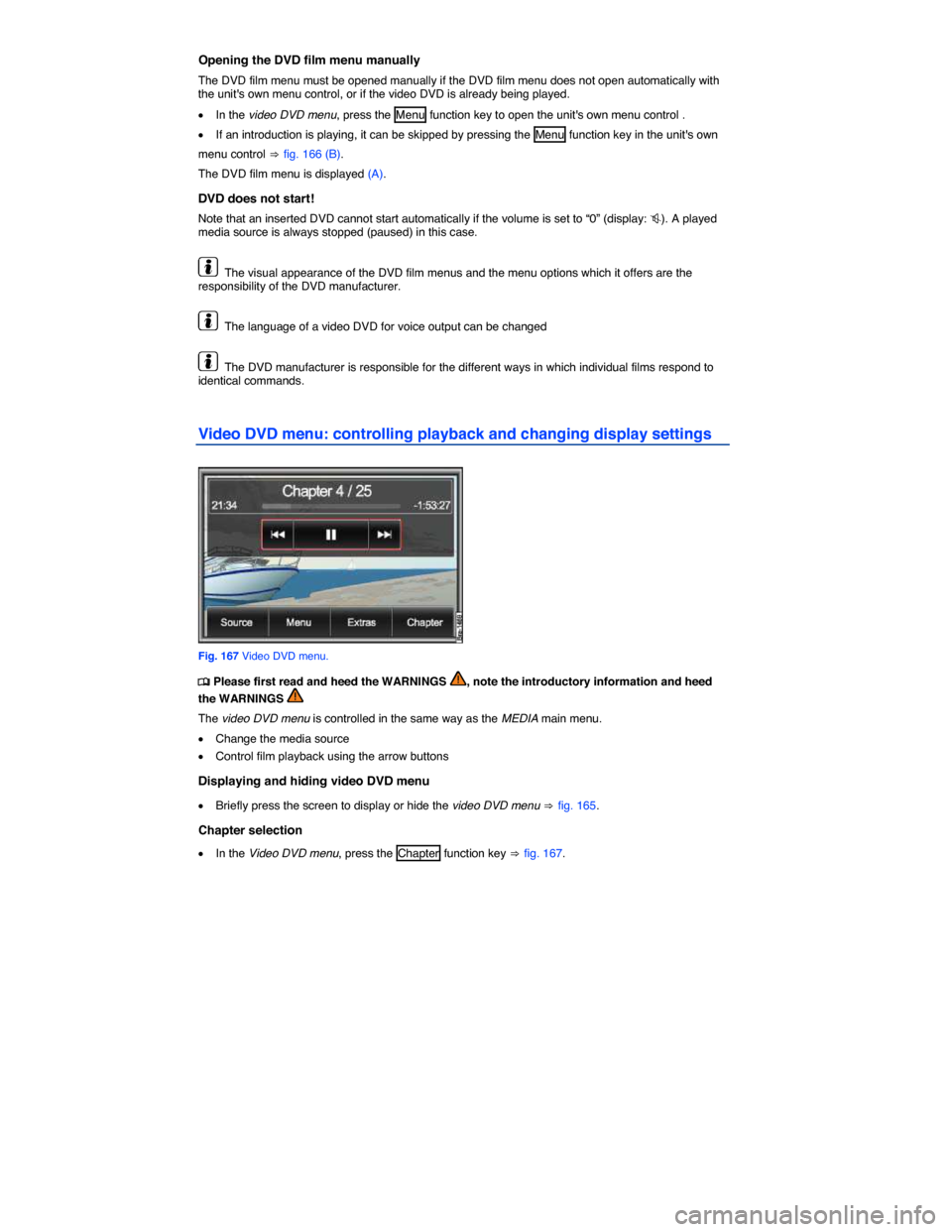
Opening the DVD film menu manually
The DVD film menu must be opened manually if the DVD film menu does not open automatically with the unit's own menu control, or if the video DVD is already being played.
�x In the video DVD menu, press the Menu function key to open the unit's own menu control .
�x If an introduction is playing, it can be skipped by pressing the Menu function key in the unit's own
menu control ⇒ fig. 166 (B).
The DVD film menu is displayed (A).
DVD does not start!
Note that an inserted DVD cannot start automatically if the volume is set to “0” (display: ��). A played media source is always stopped (paused) in this case.
The visual appearance of the DVD film menus and the menu options which it offers are the responsibility of the DVD manufacturer.
The language of a video DVD for voice output can be changed
The DVD manufacturer is responsible for the different ways in which individual films respond to identical commands.
Video DVD menu: controlling playback and changing display settings
Fig. 167 Video DVD menu.
�