2014 NISSAN TEANA fuse diagram
[x] Cancel search: fuse diagramPage 2801 of 4801
![NISSAN TEANA 2014 Service Manual
HAC-152
< DTC/CIRCUIT DIAGNOSIS >[MANUAL AIR CONDITIONER]
POWER SUPPLY AND GROUND CIRCUIT FOR FRONT AIR CONTROL
POWER SUPPLY AND GROUND CIRC
UIT FOR FRONT AIR CONTROL
DescriptionINFOID:00000000094632 NISSAN TEANA 2014 Service Manual
HAC-152
< DTC/CIRCUIT DIAGNOSIS >[MANUAL AIR CONDITIONER]
POWER SUPPLY AND GROUND CIRCUIT FOR FRONT AIR CONTROL
POWER SUPPLY AND GROUND CIRC
UIT FOR FRONT AIR CONTROL
DescriptionINFOID:00000000094632](/manual-img/5/57390/w960_57390-2800.png)
HAC-152
< DTC/CIRCUIT DIAGNOSIS >[MANUAL AIR CONDITIONER]
POWER SUPPLY AND GROUND CIRCUIT FOR FRONT AIR CONTROL
POWER SUPPLY AND GROUND CIRC
UIT FOR FRONT AIR CONTROL
DescriptionINFOID:0000000009463219
COMPONENT DESCRIPTION
Front air control.
The front air control has a built-in microcomputer that processes inform ation sent from various sensors
needed for air conditioner operation. The air mix door motor, the mode door motor, the intake door motor, the
blower motor and the A/C compressor are then controlled.
Component Function CheckINFOID:0000000009463220
1.CHECK OPERATION
1. Turn the blower motor dial clockwise and verify t he blower speed increases and that one of the LEDs illu-
minates on the mode switch.
2. Press the mode switches and verify that the modes change, the LEDs illuminate, and that air flows from
the various vents.
3. Turn the temperature control dial and verify the temperature changes at the selected vents.
4. Press the DEF and REC buttons and verify air flow changes.
Does it operate normally?
YES >> Inspection End.
NO >> Perform trouble diagnosis for the front air control system. Refer to HAC-152, "Diagnosis Proce-
dure".
Diagnosis ProcedureINFOID:0000000009463221
Regarding Wiring Diagram information, refer to HAC-130, "Wiring Diagram".
1.CHECK FRONT AIR CONTROL POWER SUPPLY
1. Turn ignition switch OFF.
2. Disconnect the front air control connector.
3. Turn ignition switch ON.
4. Check voltage between front air control har ness connector M37 terminals 1, 2 and ground.
Is the inspection result normal?
YES >> GO TO 3.
NO >> GO TO 2.
2.CHECK FUSE
Check fuses [Nos. 14 and 30, located in the fuse block (J/B)].
NOTE:
Refer to PG-70, "Terminal Arrangement"
.
Is the inspection result normal?
YES >> Check harness for open circuit. Repair or replace if necessary.
NO >> Check harness for short circuit. Repair or replace if necessary.
3.CHECK FRONT AIR CONTROL GROUND CIRCUIT
(+) (−)Voltage
Front air control —Ignition switch position
Connector Terminal OFF ACC ON
M37 1
Ground Battery
voltage Battery
voltage Battery
voltage
2 Approx. 0V Approx. 0V Battery
voltage
Revision: November 20132014 Altima NAMRevision: November 20132014 Altima NAM
Page 2871 of 4801
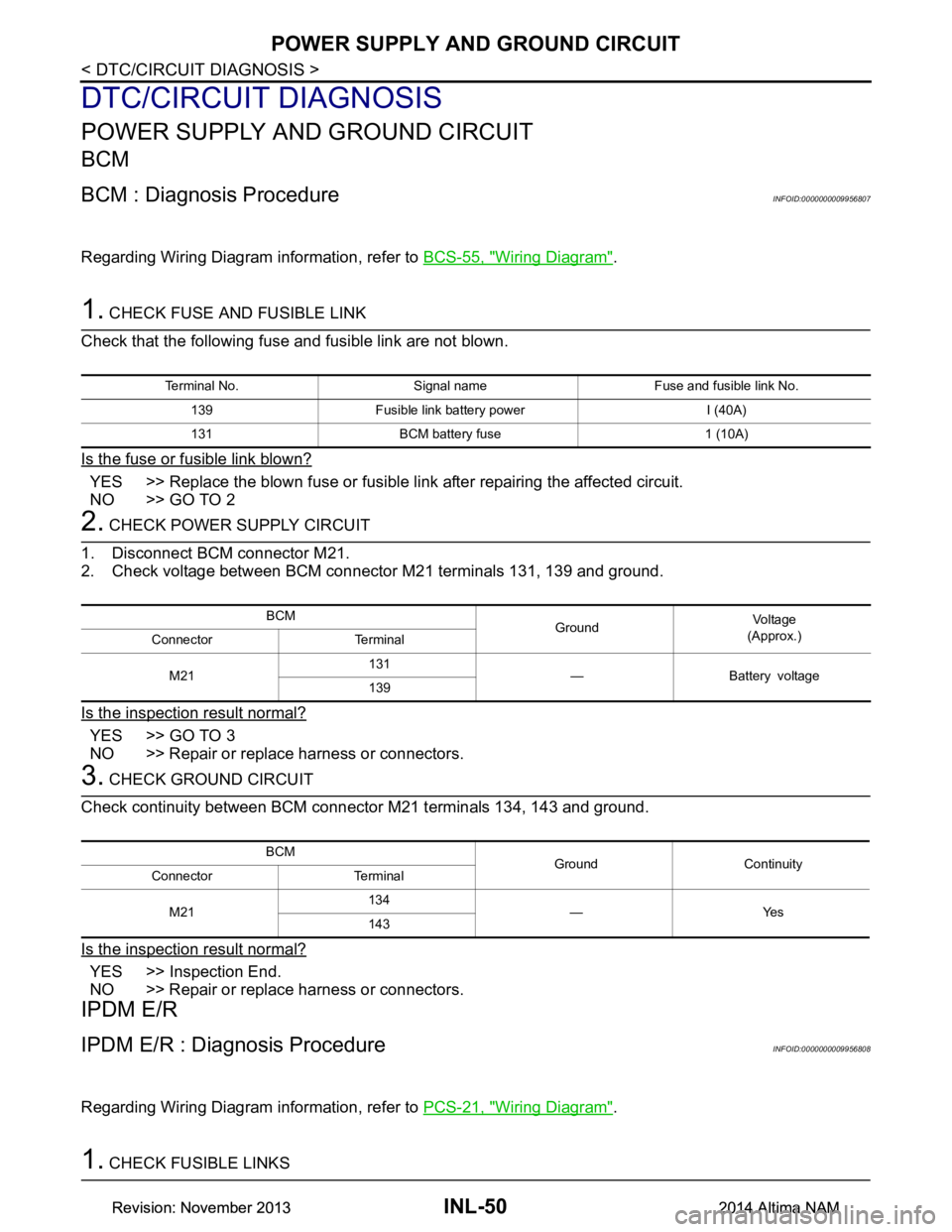
INL-50
< DTC/CIRCUIT DIAGNOSIS >
POWER SUPPLY AND GROUND CIRCUIT
DTC/CIRCUIT DIAGNOSIS
POWER SUPPLY AND GROUND CIRCUIT
BCM
BCM : Diagnosis ProcedureINFOID:0000000009956807
Regarding Wiring Diagram information, refer to BCS-55, "Wiring Diagram".
1. CHECK FUSE AND FUSIBLE LINK
Check that the following fuse and fusible link are not blown.
Is the fuse or fusible link blown?
YES >> Replace the blown fuse or fusible link after repairing the affected circuit.
NO >> GO TO 2
2. CHECK POWER SUPPLY CIRCUIT
1. Disconnect BCM connector M21.
2. Check voltage between BCM connector M21 terminals 131, 139 and ground.
Is the inspection result normal?
YES >> GO TO 3
NO >> Repair or replace harness or connectors.
3. CHECK GROUND CIRCUIT
Check continuity between BCM connector M21 terminals 134, 143 and ground.
Is the inspection result normal?
YES >> Inspection End.
NO >> Repair or replace harness or connectors.
IPDM E/R
IPDM E/R : Diagnosis ProcedureINFOID:0000000009956808
Regarding Wiring Diagram information, refer to PCS-21, "Wiring Diagram".
1. CHECK FUSIBLE LINKS
Terminal No. Signal name Fuse and fusible link No.
139 Fusible link battery power I (40A)
131 BCM battery fuse 1 (10A)
BCM GroundVo l ta g e
(Approx.)
Connector Terminal
M21 131
— Battery voltage
139
BCM Ground Continuity
Connector Terminal
M21 134
—Yes
143
Revision: November 20132014 Altima NAMRevision: November 20132014 Altima NAM
Page 3313 of 4801
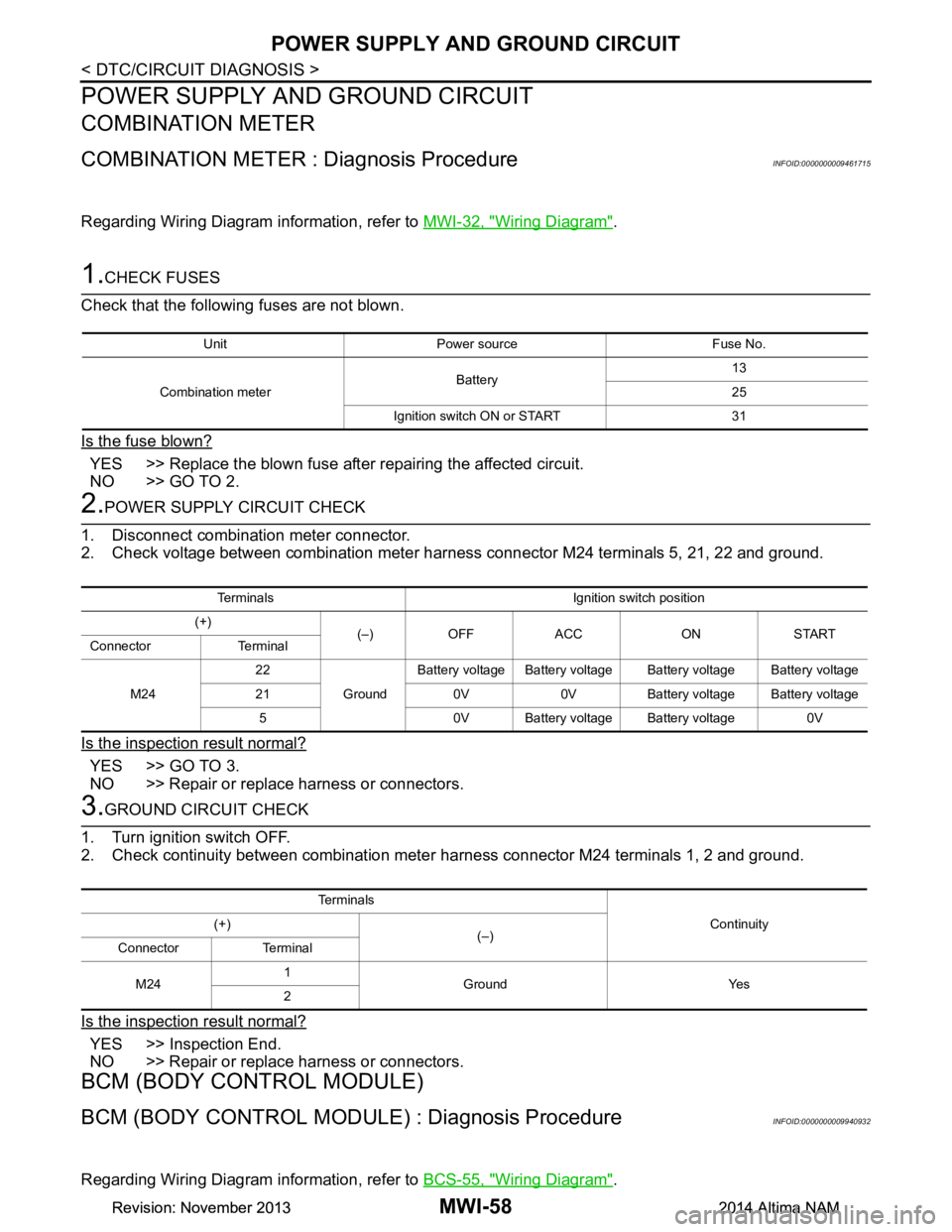
MWI-58
< DTC/CIRCUIT DIAGNOSIS >
POWER SUPPLY AND GROUND CIRCUIT
POWER SUPPLY AND GROUND CIRCUIT
COMBINATION METER
COMBINATION METER : Diagnosis ProcedureINFOID:0000000009461715
Regarding Wiring Diagram information, refer to MWI-32, "Wiring Diagram".
1.CHECK FUSES
Check that the following fuses are not blown.
Is the fuse blown?
YES >> Replace the blown fuse after repairing the affected circuit.
NO >> GO TO 2.
2.POWER SUPPLY CIRCUIT CHECK
1. Disconnect combination meter connector.
2. Check voltage between combination meter har ness connector M24 terminals 5, 21, 22 and ground.
Is the inspection result normal?
YES >> GO TO 3.
NO >> Repair or replace harness or connectors.
3.GROUND CIRCUIT CHECK
1. Turn ignition switch OFF.
2. Check continuity between combination mete r harness connector M24 terminals 1, 2 and ground.
Is the inspection result normal?
YES >> Inspection End.
NO >> Repair or replace harness or connectors.
BCM (BODY CONTROL MODULE)
BCM (BODY CONTROL MODULE) : Diagnosis ProcedureINFOID:0000000009940932
Regarding Wiring Diagram information, refer to BCS-55, "Wiring Diagram".
Unit Power source Fuse No.
Combination meter Battery 13
25
Ignition switch ON or START 31
Terminals Ignition switch position
(+) (–) OFF ACC ON START
Connector Terminal
M24 22
GroundBattery voltage Battery voltage Battery voltage Battery voltage
21 0V 0V Battery voltage Battery voltage 5 0V Battery voltage Battery voltage 0V
Te r m i n a l s Continuity
(+)
(–)
Connector Terminal
M24 1
Ground Yes
2
Revision: November 20132014 Altima NAMRevision: November 20132014 Altima NAM
Page 3314 of 4801
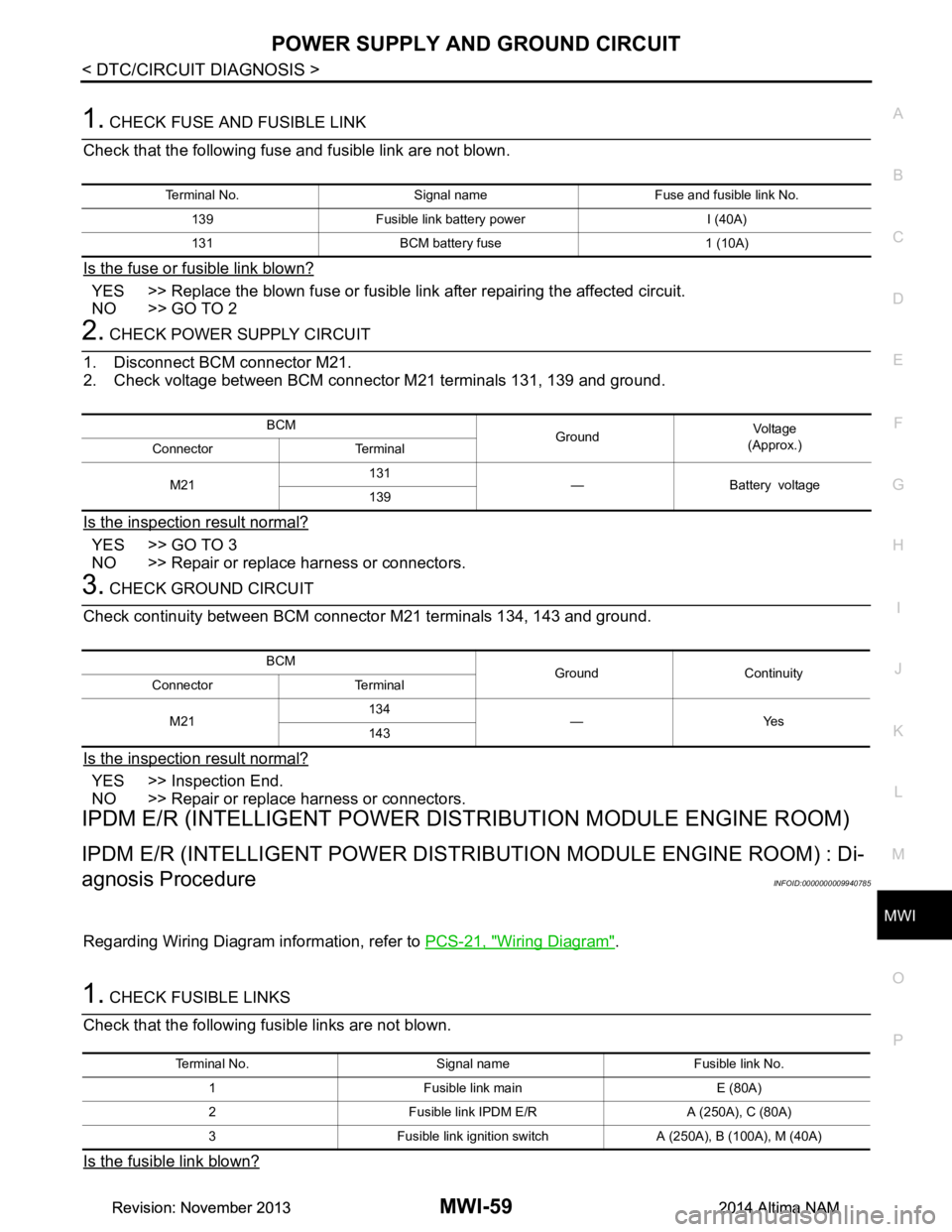
MWI
POWER SUPPLY AND GROUND CIRCUITMWI-59
< DTC/CIRCUIT DIAGNOSIS >
C
D E
F
G H
I
J
K L
M B
A
O P
1. CHECK FUSE AND FUSIBLE LINK
Check that the following fuse and fusible link are not blown.
Is the fuse or fusible link blown?
YES >> Replace the blown fuse or fusible link after repairing the affected circuit.
NO >> GO TO 2
2. CHECK POWER SUPPLY CIRCUIT
1. Disconnect BCM connector M21.
2. Check voltage between BCM connector M21 terminals 131, 139 and ground.
Is the inspection result normal?
YES >> GO TO 3
NO >> Repair or replace harness or connectors.
3. CHECK GROUND CIRCUIT
Check continuity between BCM connector M21 terminals 134, 143 and ground.
Is the inspection result normal?
YES >> Inspection End.
NO >> Repair or replace harness or connectors.
IPDM E/R (INTELLIGENT POWER DIST RIBUTION MODULE ENGINE ROOM)
IPDM E/R (INTELLIGENT POWER DISTRIBUTION MODULE ENGINE ROOM) : Di-
agnosis Procedure
INFOID:0000000009940785
Regarding Wiring Diagram information, refer to PCS-21, "Wiring Diagram".
1. CHECK FUSIBLE LINKS
Check that the following fusible links are not blown.
Is the fusible link blown?
Terminal No. Signal name Fuse and fusible link No.
139 Fusible link battery power I (40A)
131 BCM battery fuse 1 (10A)
BCM GroundVo l ta g e
(Approx.)
Connector Terminal
M21 131
—Batteryvoltage
139
BCM Ground Continuity
Connector Terminal
M21 134
—Yes
143
Terminal No. Signal name Fusible link No.
1 Fusible link main E (80A)
2 Fusible link IPDM E/R A (250A), C (80A)
3 Fusible link ignition switch A (250A), B (100A), M (40A)
Revision: November 20132014 Altima NAMRevision: November 20132014 Altima NAM
Page 3409 of 4801
![NISSAN TEANA 2014 Service Manual
PCS-60
< DTC/CIRCUIT DIAGNOSIS >[POWER DISTRIBUTION SYSTEM]
B2614 ACC RELAY CIRCUIT
B2614 ACC RELAY CIRCUIT
DTC LogicINFOID:0000000009461638
DTC DETECTION LOGIC
DTC CONFIRMATION PROCEDURE
1. PERFORM NISSAN TEANA 2014 Service Manual
PCS-60
< DTC/CIRCUIT DIAGNOSIS >[POWER DISTRIBUTION SYSTEM]
B2614 ACC RELAY CIRCUIT
B2614 ACC RELAY CIRCUIT
DTC LogicINFOID:0000000009461638
DTC DETECTION LOGIC
DTC CONFIRMATION PROCEDURE
1. PERFORM](/manual-img/5/57390/w960_57390-3408.png)
PCS-60
< DTC/CIRCUIT DIAGNOSIS >[POWER DISTRIBUTION SYSTEM]
B2614 ACC RELAY CIRCUIT
B2614 ACC RELAY CIRCUIT
DTC LogicINFOID:0000000009461638
DTC DETECTION LOGIC
DTC CONFIRMATION PROCEDURE
1. PERFORM SELF DIAGNOSTIC RESULT
1. Turn the power supply position to ACC under the following conditions, and wait for at least 1 second.
- CVT selector lever is in the P (park) or N (neutral) position.
- Release the brake pedal.
2. Perform self diagnostic result.
Is DTC B2614 detected?
YES >> Refer to PCS-60, "Diagnosis Procedure".
NO >> Inspection End.
Diagnosis ProcedureINFOID:0000000009461639
Regarding Wiring Diagram information, refer to PCS-44, "Wiring Diagram".
1. CHECK ACCESSORY RELAY-1 AND ACCESSORY RELAY-2 POWER SUPPLY CIRCUIT
1. Turn ignition switch OFF.
2. Disconnect accessory relay-1 and accessory relay-2.
3. Disconnect BCM connector M20.
4. Check continuity between accessory relay-1 c onnector J-3 terminal 2 and BCM connector M20 terminal
113.
5. Check continuity between accessory relay-2 connector M25 terminal 1 and BCM connector M20 terminal 113.
6. Check continuity between BCM connector M20 terminal 113 and ground.
Is the inspection result normal?
YES >> GO TO 2.
NO >> Repair or replace harness or connectors.
CONSULT Display DTC detectin g condition Possible cause
ACC RELAY CIRCUIT
[B2614] An immediate operation of accessory relay-1 and ac-
cessory relay-2 is requested by BCM, but there is no
response for more than 1 second. • Harness or connectors
• Accessory relay-1
• Accessory relay-2
• Fuse block J/B
•BCM
Accessory relay-1 BCM Continuity
Connector Terminal Connector Terminal
J-3 2 M20 113 Yes
Accessory relay-2 BCM Continuity
Connector Terminal Connector Terminal
M251M20113Yes
BCM Ground Continuity
Connector Terminal
M20 113 — No
Revision: November 20132014 Altima NAMRevision: November 20132014 Altima NAM
Page 3411 of 4801
![NISSAN TEANA 2014 Service Manual
PCS-62
< DTC/CIRCUIT DIAGNOSIS >[POWER DISTRIBUTION SYSTEM]
B2615 BLOWER RELAY CIRCUIT
B2615 BLOWER RELAY CIRCUIT
DTC LogicINFOID:0000000009461641
DTC DETECTION LOGIC
DTC CONFIRMATION PROCEDURE
1. P NISSAN TEANA 2014 Service Manual
PCS-62
< DTC/CIRCUIT DIAGNOSIS >[POWER DISTRIBUTION SYSTEM]
B2615 BLOWER RELAY CIRCUIT
B2615 BLOWER RELAY CIRCUIT
DTC LogicINFOID:0000000009461641
DTC DETECTION LOGIC
DTC CONFIRMATION PROCEDURE
1. P](/manual-img/5/57390/w960_57390-3410.png)
PCS-62
< DTC/CIRCUIT DIAGNOSIS >[POWER DISTRIBUTION SYSTEM]
B2615 BLOWER RELAY CIRCUIT
B2615 BLOWER RELAY CIRCUIT
DTC LogicINFOID:0000000009461641
DTC DETECTION LOGIC
DTC CONFIRMATION PROCEDURE
1. PERFORM SELF DIAGNOSTIC RESULT
1. Turn ignition switch ON under the following conditions, and wait for at least 1 second.
- CVT selector lever is in the P (park) or N (neutral) position.
- Release brake pedal.
2. Perform self diagnostic result.
Is DTC B2615 detected?
YES >> Refer to PCS-62, "Diagnosis Procedure".
NO >> Inspection End.
Diagnosis ProcedureINFOID:0000000009461642
Regarding Wiring Diagram information, refer to PCS-44, "Wiring Diagram".
1. CHECK FRONT BLOWER MOTOR RELAY POWER SUPPLY CIRCUIT
1. Turn ignition switch OFF.
2. Disconnect front blower motor relay.
3. Disconnect BCM connector M19.
4. Check continuity between front blower motor relay connector J-4 terminal 2 and BCM connector M18 ter- minal 66.
5. Check continuity between front blower motor relay connector J-4 terminal 2 and ground.
Is the inspection result normal?
YES >> GO TO 2.
NO >> Repair or replace harness or connectors.
2. CHECK FRONT BLOWER MOTOR RELAY GROUND CIRCUIT
1. Turn ignition switch OFF.
2. Check continuity between front blower motor relay connector J-4 terminal 1 and ground.
CONSULT Display DTC Detectio n Condition Possible Cause
BLOWER RELAY CIRCUIT
[B2615] An immediate operation of front blower motor relay
is requested by BCM, but there is no response for
more than 1 second. • Harness or connectors.
• Front blower motor relay.
• Fuse block J/B.
•BCM.
Front blower motor relay BCM Continuity
Connector Terminal Connector Terminal
J-4 2 M18 66 Yes
Front blower motor relay Ground Continuity
Connector Terminal
J-4 2 — No
Revision: November 20132014 Altima NAMRevision: November 20132014 Altima NAM
Page 3413 of 4801
![NISSAN TEANA 2014 Service Manual
PCS-64
< DTC/CIRCUIT DIAGNOSIS >[POWER DISTRIBUTION SYSTEM]
B2616 IGNITION RELAY CIRCUIT
B2616 IGNITION RELAY CIRCUIT
DTC LogicINFOID:0000000009461644
DTC DETECTION LOGIC
DTC CONFIRMATION PROCEDURE
NISSAN TEANA 2014 Service Manual
PCS-64
< DTC/CIRCUIT DIAGNOSIS >[POWER DISTRIBUTION SYSTEM]
B2616 IGNITION RELAY CIRCUIT
B2616 IGNITION RELAY CIRCUIT
DTC LogicINFOID:0000000009461644
DTC DETECTION LOGIC
DTC CONFIRMATION PROCEDURE](/manual-img/5/57390/w960_57390-3412.png)
PCS-64
< DTC/CIRCUIT DIAGNOSIS >[POWER DISTRIBUTION SYSTEM]
B2616 IGNITION RELAY CIRCUIT
B2616 IGNITION RELAY CIRCUIT
DTC LogicINFOID:0000000009461644
DTC DETECTION LOGIC
DTC CONFIRMATION PROCEDURE
1. PERFORM SELF DIAGNOSTIC RESULT
1. Turn ignition switch ON under the following conditions, and wait for at least 1 second.
- CVT selector lever is in the P (park) or N (neutral) position.
- Release brake pedal
2. Perform self diagnostic result.
Is DTC B2616 detected?
YES >> Refer to PCS-64, "Diagnosis Procedure".
NO >> Inspection End.
Diagnosis ProcedureINFOID:0000000009461645
Regarding Wiring Diagram information, refer to PCS-44, "Wiring Diagram".
1. CHECK IGNITION RELAY-2 POWER SUPPLY CIRCUIT
1. Turn ignition switch OFF.
2. Disconnect BCM connector M19.
3. Check continuity between igniti on relay-2 connector J-1 terminal 1 and BCM connector M18 terminal 67.
4. Check continuity between ignition re lay-2 connector J-1 terminal 1 and ground.
Is the inspection result normal?
YES >> GO TO 2.
NO >> Repair or replace harness or connectors.
2. CHECK IGNITION RELAY-2 GROUND CIRCUIT
1. Turn ignition switch OFF.
2. Check continuity between ignition re lay-2 connector J-1 terminal 2 and ground.
Is the inspection result normal?
CONSULT Display DTC Detectio n Condition Possible Cause
IGNITION RELAY CIRCUIT
[B2616] An immediate operation of ignition relay-2 is re-
quested by BCM, but there is no response for more
than 1 second. • Harness or connectors.
• Ignition relay-2.
• Fuse block J/B.
•BCM.
Ignition relay-2 BCM Continuity
Connector Terminal Connector Terminal
J-1 1 M18 67 Yes
Ignition relay-2 Ground Continuity
Connector Terminal
J-1 1 — No
Ignition relay-2 Ground Continuity
Connector Terminal
J-1 2 — Yes
Revision: November 20132014 Altima NAMRevision: November 20132014 Altima NAM
Page 3428 of 4801
![NISSAN TEANA 2014 Service Manual
PCS
POWER SUPPLY AND GROUND CIRCUITPCS-79
< DTC/CIRCUIT DIAGNOSIS > [POWER DISTRIBUTION SYSTEM]
C
D E
F
G H
I
J
K L
B
A
O P
N
POWER SUPPLY AND GROUND CIRCUIT
BCM
BCM : Diagnosis ProcedureINFOID:000 NISSAN TEANA 2014 Service Manual
PCS
POWER SUPPLY AND GROUND CIRCUITPCS-79
< DTC/CIRCUIT DIAGNOSIS > [POWER DISTRIBUTION SYSTEM]
C
D E
F
G H
I
J
K L
B
A
O P
N
POWER SUPPLY AND GROUND CIRCUIT
BCM
BCM : Diagnosis ProcedureINFOID:000](/manual-img/5/57390/w960_57390-3427.png)
PCS
POWER SUPPLY AND GROUND CIRCUITPCS-79
< DTC/CIRCUIT DIAGNOSIS > [POWER DISTRIBUTION SYSTEM]
C
D E
F
G H
I
J
K L
B
A
O P
N
POWER SUPPLY AND GROUND CIRCUIT
BCM
BCM : Diagnosis ProcedureINFOID:0000000009941339
Regarding Wiring Diagram information, refer to
BCS-55, "Wiring Diagram".
1. CHECK FUSE AND FUSIBLE LINK
Check that the following fuse and fusible link are not blown.
Is the fuse or fusible link blown?
YES >> Replace the blown fuse or fusible link after repairing the affected circuit.
NO >> GO TO 2
2. CHECK POWER SUPPLY CIRCUIT
1. Disconnect BCM connector M21.
2. Check voltage between BCM connector M21 terminals 131, 139 and ground.
Is the inspection result normal?
YES >> GO TO 3
NO >> Repair or replace harness or connectors.
3. CHECK GROUND CIRCUIT
Check continuity between BCM connector M21 terminals 134, 143 and ground.
Is the inspection result normal?
YES >> Inspection End.
NO >> Repair or replace harness or connectors.
IPDM E/R (INTELLIGENT POWER DIST RIBUTION MODULE ENGINE ROOM)
IPDM E/R (INTELLIGENT POWER DISTRIBUTION MODULE ENGINE ROOM) : Di-
agnosis Procedure
INFOID:0000000009953403
Regarding Wiring Diagram information, refer to PCS-21, "Wiring Diagram".
1. CHECK FUSIBLE LINKS
Terminal No. Signal name Fuse and fusible link No.
139 Fusible link battery power I (40A)
131 BCM battery fuse 1 (10A)
BCM GroundVo l ta g e
(Approx.)
Connector Terminal
M21 131
—Batteryvoltage
139
BCM Ground Continuity
Connector Terminal
M21 134
—Yes
143
Revision: November 20132014 Altima NAMRevision: November 20132014 Altima NAM