2014 FORD FUSION (AMERICAS) ESP
[x] Cancel search: ESPPage 169 of 458

Note:If the electric parking brake warninglamp stays illuminated, the electric parkingbrake will not automatically release. Youmust release the electric parking brake usingthe electric parking brake switch.
Note:On manual transmission vehicles, ifthe transmission is not in neutral (N) whenyou release the clutch pedal and press theaccelerator pedal, the electric parking brakewill release automatically.
Note:On manual transmission vehicles, theclutch pedal must be fully pressed beforethe drive away release feature will operate.Drive as normal using the accelerator andclutch pedals and the electric parking brakewill be automatically released.
The brake system warning lamp will go offto confirm that the electric parking brakehas been released.
Note:The electric parking brake drive awayrelease makes starting on a hill easier. Thisfeature will release the parking brakeautomatically when the vehicle hassufficient drive force to move up the hill. Toassure drive away release when startinguphill, press the accelerator pedal quickly.
Battery With No Charge
WARNING
You will not be able to apply orrelease the electric parking brake ifthe battery is low or has no charge.
If the battery is low or has no charge, usejumper cables and a booster battery.
HILL START ASSIST
WARNINGS
The system does not replace theparking brake. When you leave yourvehicle, always apply the parkingbrake and put the transmission in park (P).
WARNINGS
You must remain in your vehicle onceyou have activated the system.
During all times, you are responsiblefor controlling your vehicle,supervising the system andintervening, if required.
If the engine is revved excessively, orif a malfunction is detected, thesystem will be deactivated.
The system makes it easier to pull awaywhen your vehicle is on a slope without theneed to use the parking brake.
When the system is active, your vehicle willremain stationary on the slope for two tothree seconds after you release the brakepedal. This allows you time to move yourfoot from the brake to the acceleratorpedal. The brakes are releasedautomatically once the engine hasdeveloped sufficient drive to prevent yourvehicle from rolling down the slope. Thisis an advantage when pulling away on aslope, (for example from a car park ramp,traffic lights or when reversing uphill intoa parking space).
The system will activate automatically onany slope that will cause significant vehiclerollback.
Using Hill Start Assist
1.Press the brake pedal to bring yourvehicle to a complete standstill. Keepthe brake pedal pressed.
2.If the sensors detect that your vehicleis on a slope, the system will activateautomatically.
3.When you remove your foot from thebrake pedal, your vehicle will remainon the slope without rolling away forabout two or three seconds. This holdtime will automatically be extended ifyou are in the process of driving off.
166Fusion (CC7) , enUSABrakes
Page 175 of 458

For specific information on the reversesensing portion of the system, refer to thatsection.
ACTIVE PARK ASSIST (IF
EQUIPPED)
WARNING
Designed to be a supplementary parkaid, this system may not work in allconditions. This system cannotreplace the driver’s attention andjudgment. The driver is responsible foravoiding hazards and maintaining a safedistance and speed, even when the systemis in use.
Note:The driver is always responsible forcontrolling the vehicle, supervising thesystem and intervening if required.
The system detects an available parallelparking space and automatically steersyour vehicle into the space (hands-free)while you control the accelerator, gearshiftand brakes. The system visually andaudibly instructs you to park your vehicle.
The system may not function correctly ifsomething passes between the frontbumper and the parking space (apedestrian or cyclist) or if the edge of theneighboring parked vehicle is high off theground (for example, a bus, tow truck orflatbed truck).
Note:The sensors may not detect objectsin heavy rain or other conditions that causedisruptive reflections.
Note:The sensors may not detect objectswith surfaces that absorb ultrasonic waves.
Do not use the system if:
•You have attached a foreign object(bike rack or trailer) to the front or rearof your vehicle or attached close to thesensors.
•You have attached an overhangingobject (surfboard) to the roof.
•The front bumper or side sensors aredamaged or obstructed by a foreignobject (front bumper cover).
•A mini-spare tire is in use.
Using Active Park Assist
Press the button located on thecenter console near the gearshiftlever.
The touchscreen displays a message anda corresponding graphic to indicate it issearching for a parking space. Use thedirection indicator to indicate which sideof your vehicle you want the system tosearch.
Note:If the turn signal is not on, the systemautomatically searches on your vehicle'spassenger side.
172Fusion (CC7) , enUSAParking AidsE146186 AE130107
Page 176 of 458
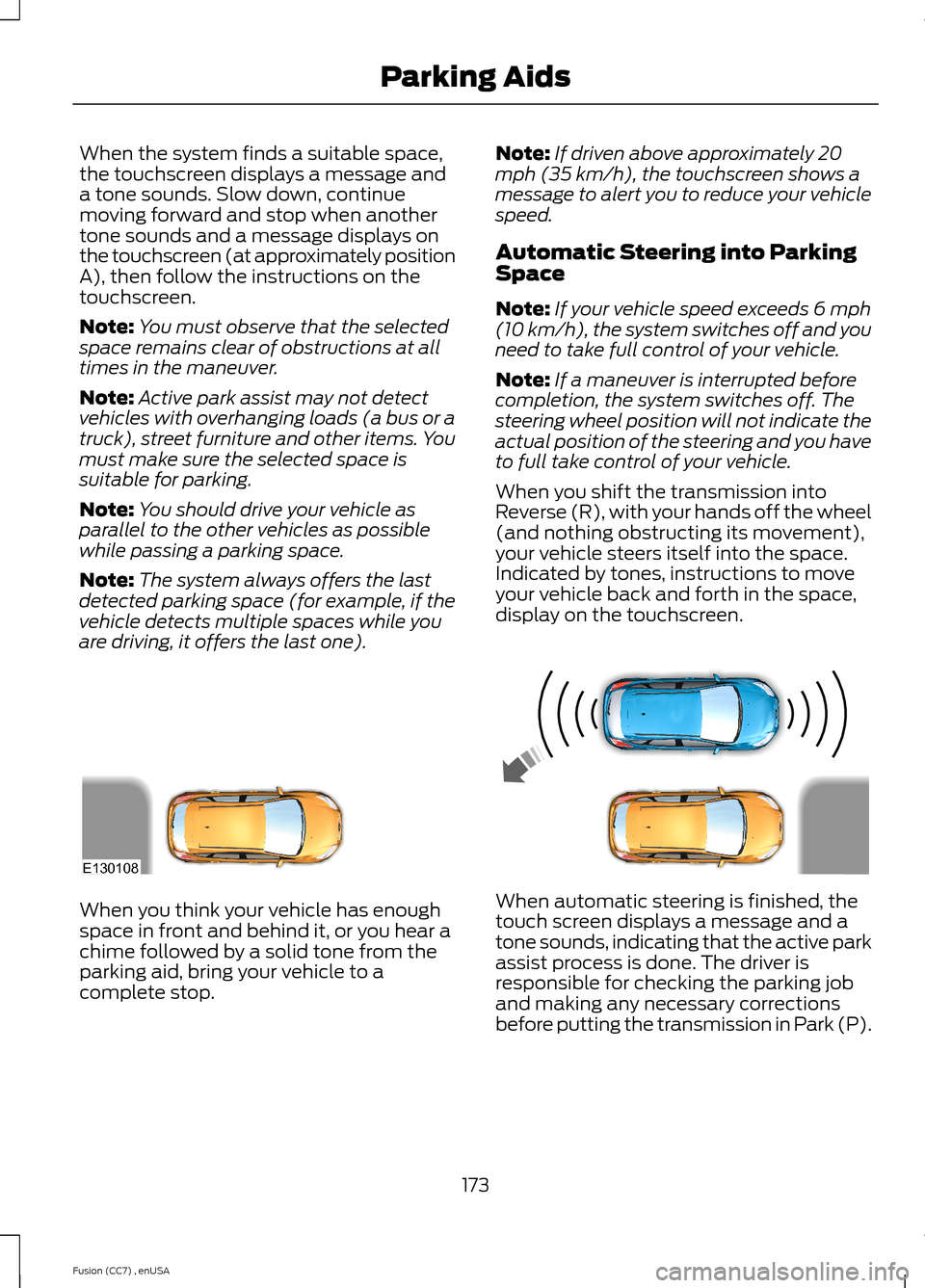
When the system finds a suitable space,the touchscreen displays a message anda tone sounds. Slow down, continuemoving forward and stop when anothertone sounds and a message displays onthe touchscreen (at approximately positionA), then follow the instructions on thetouchscreen.
Note:You must observe that the selectedspace remains clear of obstructions at alltimes in the maneuver.
Note:Active park assist may not detectvehicles with overhanging loads (a bus or atruck), street furniture and other items. Youmust make sure the selected space issuitable for parking.
Note:You should drive your vehicle asparallel to the other vehicles as possiblewhile passing a parking space.
Note:The system always offers the lastdetected parking space (for example, if thevehicle detects multiple spaces while youare driving, it offers the last one).
Note:If driven above approximately 20mph (35 km/h), the touchscreen shows amessage to alert you to reduce your vehiclespeed.
Automatic Steering into ParkingSpace
Note:If your vehicle speed exceeds 6 mph(10 km/h), the system switches off and youneed to take full control of your vehicle.
Note:If a maneuver is interrupted beforecompletion, the system switches off. Thesteering wheel position will not indicate theactual position of the steering and you haveto full take control of your vehicle.
When you shift the transmission intoReverse (R), with your hands off the wheel(and nothing obstructing its movement),your vehicle steers itself into the space.Indicated by tones, instructions to moveyour vehicle back and forth in the space,display on the touchscreen.
When you think your vehicle has enoughspace in front and behind it, or you hear achime followed by a solid tone from theparking aid, bring your vehicle to acomplete stop.
When automatic steering is finished, thetouch screen displays a message and atone sounds, indicating that the active parkassist process is done. The driver isresponsible for checking the parking joband making any necessary correctionsbefore putting the transmission in Park (P).
173Fusion (CC7) , enUSAParking AidsE130108
Page 181 of 458
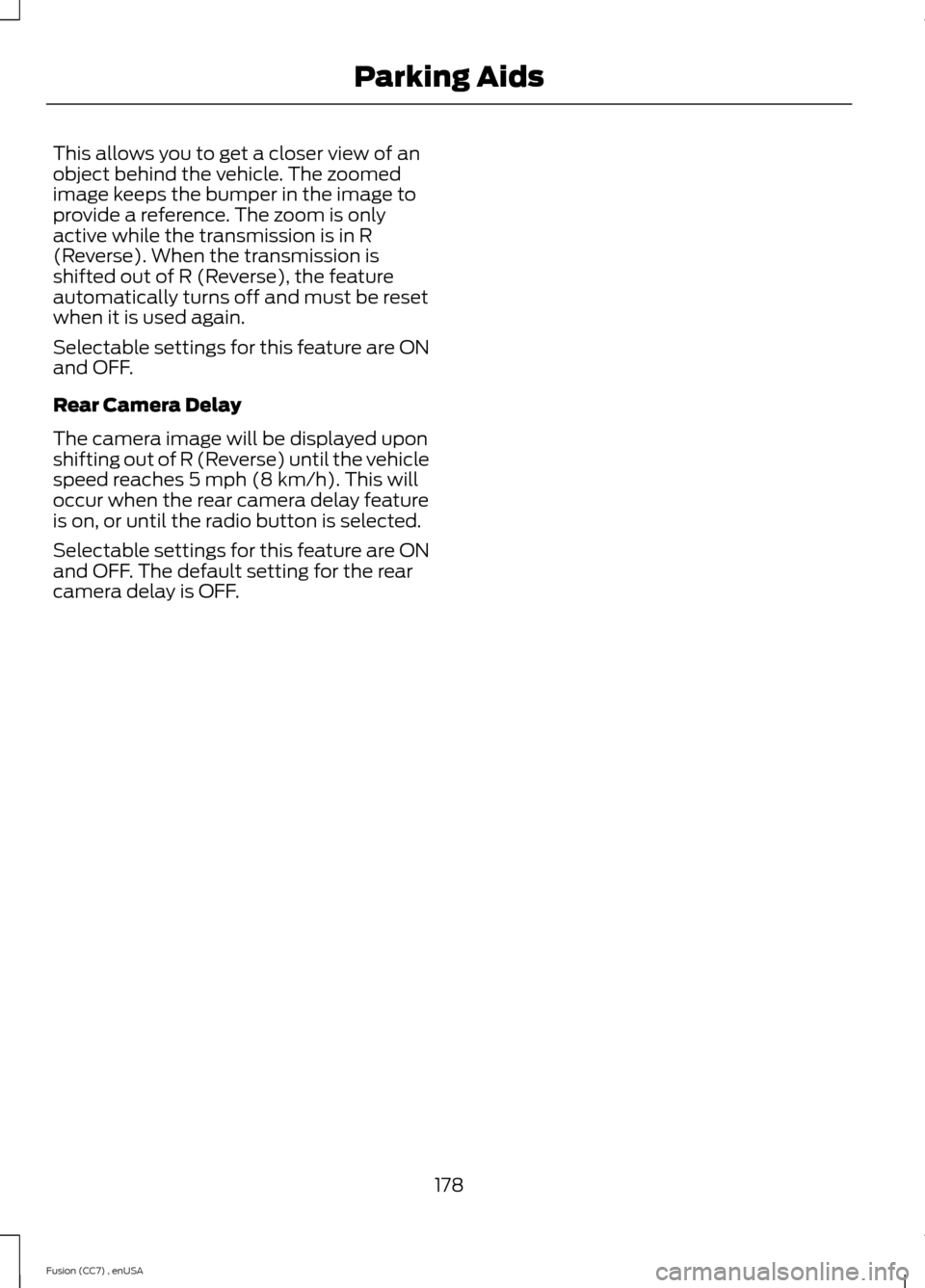
This allows you to get a closer view of anobject behind the vehicle. The zoomedimage keeps the bumper in the image toprovide a reference. The zoom is onlyactive while the transmission is in R(Reverse). When the transmission isshifted out of R (Reverse), the featureautomatically turns off and must be resetwhen it is used again.
Selectable settings for this feature are ONand OFF.
Rear Camera Delay
The camera image will be displayed uponshifting out of R (Reverse) until the vehiclespeed reaches 5 mph (8 km/h). This willoccur when the rear camera delay featureis on, or until the radio button is selected.
Selectable settings for this feature are ONand OFF. The default setting for the rearcamera delay is OFF.
178Fusion (CC7) , enUSAParking Aids
Page 183 of 458
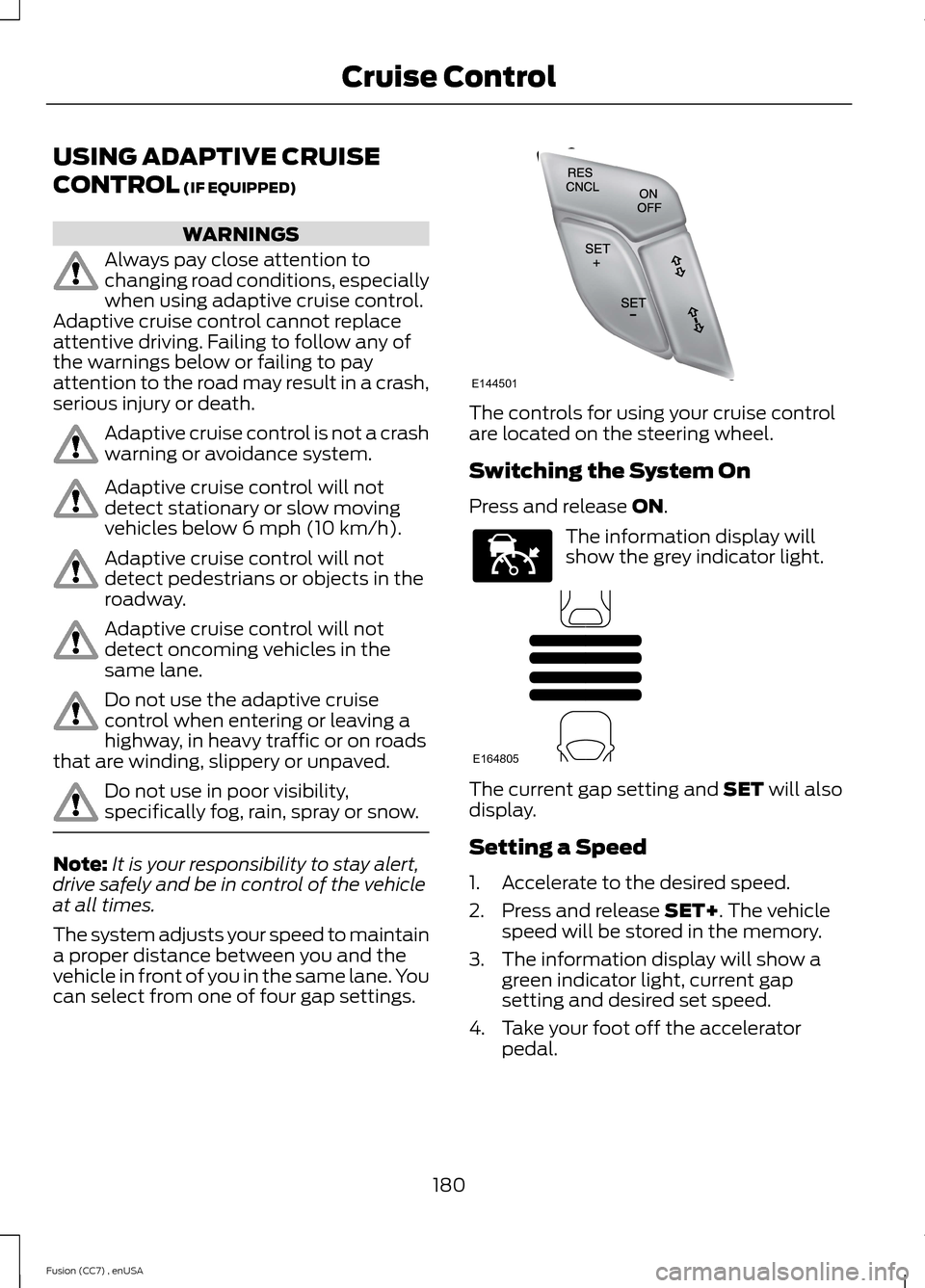
USING ADAPTIVE CRUISE
CONTROL (IF EQUIPPED)
WARNINGS
Always pay close attention tochanging road conditions, especiallywhen using adaptive cruise control.Adaptive cruise control cannot replaceattentive driving. Failing to follow any ofthe warnings below or failing to payattention to the road may result in a crash,serious injury or death.
Adaptive cruise control is not a crashwarning or avoidance system.
Adaptive cruise control will notdetect stationary or slow movingvehicles below 6 mph (10 km/h).
Adaptive cruise control will notdetect pedestrians or objects in theroadway.
Adaptive cruise control will notdetect oncoming vehicles in thesame lane.
Do not use the adaptive cruisecontrol when entering or leaving ahighway, in heavy traffic or on roadsthat are winding, slippery or unpaved.
Do not use in poor visibility,specifically fog, rain, spray or snow.
Note:It is your responsibility to stay alert,drive safely and be in control of the vehicleat all times.
The system adjusts your speed to maintaina proper distance between you and thevehicle in front of you in the same lane. Youcan select from one of four gap settings.
The controls for using your cruise controlare located on the steering wheel.
Switching the System On
Press and release ON.
The information display willshow the grey indicator light.
The current gap setting and SET will alsodisplay.
Setting a Speed
1.Accelerate to the desired speed.
2.Press and release SET+. The vehiclespeed will be stored in the memory.
3.The information display will show agreen indicator light, current gapsetting and desired set speed.
4.Take your foot off the acceleratorpedal.
180Fusion (CC7) , enUSACruise ControlE144501 E144529 E164805
Page 184 of 458

5.A lead vehicle graphic will illuminate ifthere is a vehicle detected in front ofyou.
Note:When adaptive cruise control isactive, the set speed displayed in theinformation display may vary slightly fromthe speedometer.
Following a Vehicle
WARNINGS
When following a vehicle in front ofyou, your vehicle will not decelerateautomatically to a stop, nor will yourvehicle always decelerate quickly enoughto avoid a crash without driver intervention.Always apply the brakes when necessary.Failing to do so may result in a crash,serious injury or death.
Adaptive cruise control only warnsof vehicles detected by the radarsensor. In some cases there may beno warning or a delayed warning. Youshould always apply the brakes whennecessary. Failing to do so may result in acrash, serious injury or death.
Note:The brakes may emit a sound whenmodulated by the adaptive cruise controlsystem.
When a vehicle ahead of you enters thesame lane or a slower vehicle is ahead inthe same lane, the vehicle speed adjuststo maintain a preset gap distance. Thedistance setting is adjustable.
The lead vehicle graphic will illuminate.
The vehicle will maintain a constantdistance between the vehicle ahead until:
•the vehicle in front of you acceleratesto a speed above the set speed
•the vehicle in front of you moves out ofyour lane or out of view
•the vehicle speed falls below 12 mph(20 km/h)
•a new gap distance is set.
The vehicle will apply the brakes to slowthe vehicle to maintain a safe distancefrom the vehicle in front. The maximumbraking which the system can apply islimited. You can override the system byapplying the brakes.
If the system predicts that its maximumbraking level will not be sufficient, anaudible warning will sound while thesystem continues to brake. This isaccompanied by a heads-up display; a redwarning bar illuminating on the windshield.You should take immediate action.
Setting the Gap Distance
Note:It is your responsibility to select a gapappropriate to the driving conditions.
Gap decreaseA
Gap increaseB
181Fusion (CC7) , enUSACruise ControlE164805 E144502
Page 186 of 458

When you override the system,the green indicator lightilluminates and the lead vehiclegraphic does not show in theinformation display.
The system will resume operation whenyou release the accelerator pedal. Thevehicle speed will decrease to the setspeed, or a lower speed if following aslower vehicle.
Changing the Set Speed
•Accelerate or brake to the desiredspeed, then press and release SET+.
•Press and hold SET+ or SET- until thedesired set speed shows on theinformation display. The vehicle speedwill gradually change to the selectedspeed.
•Press and release SET+ or SET-. Theset speed will change in approximately1 mph (2 km/h) increments.
The system may apply the brakes to slowthe vehicle to the new set speed. The setspeed will display continuously in theinformation display while the system isactive.
Resuming the Set Speed
Note:Only use resume if you are aware ofthe set speed and intend to return to it.
Press and release RES. The vehicle willreturn to the previously set speed. The setspeed will display continuously in theinformation display while the system isactive.
Low Speed AutomaticCancellation
The system is not functional at vehiclespeeds below 12 mph (20 km/h). Anaudible alarm will sound and theautomatic braking releases if the vehicledrops below this speed.
Hilly Condition Usage
Note:An audible alarm will sound and thesystem will shut down if it is applying brakesfor an extended period of time. This allowsthe brakes to cool down. The system willfunction normally again when the brakeshave cooled down.
You should select a lower gear positionwhen the system is active in situationssuch as prolonged downhill driving onsteep grades, for example in mountainousareas. The system needs additional enginebraking in these situations to reduce theload on the vehicle’s regular brake systemto prevent them from overheating.
Switching the System Off
Note:The set speed memory erases whenyou switch off the system.
Press and release OFF or turn off theignition.
Detection Issues
The radar sensor has a limited field ofvision. It may not detect vehicles at all ordetect a vehicle later than expected insome situations. The lead vehicle graphicwill not illuminate if the system does notdetect a vehicle in front of you.
183Fusion (CC7) , enUSACruise ControlE144529
Page 188 of 458

A message displays if something obstructsthe radar signals from the sensor. Thesensor is located behind a fascia covernear the driver side of the lower grille. Thesystem cannot detect a vehicle ahead and
will not function when something obstructsthe radar signals. The following table listspossible causes and actions for thismessage displaying.
ActionCause
Clean the grille surface in front of the radaror remove the object causing the obstruc-tion.
The surface of the radar in the grille is dirtyor obstructed in some way.
Wait a short time. It may take severalminutes for the radar to detect that it is freefrom obstruction.
The surface of the radar in the grille is cleanbut the message remains in the display.
Do not use the system in these conditionsbecause it may not detect any vehiclesahead.
Heavy rain or snow is interfering with theradar signals.
Do not use the system in these conditionsbecause it may not detect any vehiclesahead.
Swirling water, or snow or ice on the surfaceof the road may interfere with the radarsignals.
Wait a short time or switch to normal cruisecontrol.You are in a desert or remote area with noother vehicles and no roadside objects.
Due to the nature of radar technology, it ispossible to get a blockage warning and notbe blocked. This can happen, for example,when driving in sparse rural or desertenvironments. A false blocked conditionwill either self clear or clear after a keycycle.
Switching to Normal CruiseControl
WARNING
Normal cruise control will not brakedue to slower vehicles. Always beaware of which mode you haveselected and apply the brakes whennecessary.
You can manually change from adaptivecruise control to normal cruise controlthrough the information display.
The cruise control indicator lightreplaces the adaptive cruisecontrol indicator light if youselect normal cruise control. The gapsetting will not display, the system will notautomatically respond to lead vehicles andautomatic braking will not activate. Thesystem defaults to adaptive cruise controlwhen you start the vehicle.
185Fusion (CC7) , enUSACruise ControlE71340