2014 FORD FUSION (AMERICAS) center console
[x] Cancel search: center consolePage 5 of 458

Wipers and Washers
Windshield Wipers.........................................67
Autowipers........................................................67
Windshield Washers.....................................68
Lighting
Lighting Control..............................................69
Autolamps........................................................69
Instrument Lighting Dimmer.....................70
Headlamp Exit Delay......................................71
Daytime Running Lamps..............................71
Automatic High Beam Control...................71
Front Fog Lamps.............................................72
Direction Indicators........................................73
Interior Lamps..................................................73
Ambient Lighting............................................74
Windows and Mirrors
Power Windows..............................................75
Global Opening and Closing......................76
Exterior Mirrors................................................76
Interior Mirror....................................................77
Sun Visors.........................................................78
Moonroof...........................................................78
Instrument Cluster
Gauges...............................................................80
Warning Lamps and Indicators.................82
Audible Warnings and Indicators.............86
Information Displays
General Information......................................87
Information Messages.................................95
Climate Control
Manual Climate Control.............................110
Automatic Climate Control.........................111
Automatic Climate Control........................113
Automatic Climate Control........................115
Hints on Controlling the InteriorClimate..........................................................117
Heated Windows and Mirrors...................119
Cabin Air Filter................................................119
Remote Start.................................................120
Seats
Sitting in the Correct Position...................121
Head Restraints..............................................121
Manual Seats.................................................123
Power Seats....................................................123
Memory Function.........................................124
Rear Seats.......................................................126
Heated Seats..................................................127
Ventilated Seats............................................127
Rear Seat Armrest........................................127
Universal Garage DoorOpener
Universal Garage Door Opener...............129
Auxiliary Power Points
Auxiliary Power Points................................133
Storage Compartments
Center Console..............................................135
Overhead Console........................................135
Starting and Stopping theEngine
General Information....................................136
Ignition Switch...............................................136
Keyless Starting............................................136
Starting a Gasoline Engine........................137
Engine Block Heater....................................140
Unique Driving Character-istics
Auto-Start-Stop...........................................142
2Fusion (CC7) , enUSATable of Contents
Page 40 of 458

Children must always be properlyrestrained. Accident statistics suggest thatchildren are safer when properly restrainedin the rear seating positions than in thefront seating position. Failure to followthese instructions may increase the risk ofinjury in a crash.
FRONT PASSENGER SENSING
SYSTEM
WARNINGS
Even with Advanced RestraintsSystems, children 12 and undershould be properly restrained in arear seating position. Failure to follow thiscould seriously increase the risk of injury ordeath.
Sitting improperly out of position orwith the seat back reclined too farcan take off weight from the seatcushion and affect the decision of the frontpassenger sensing system, resulting inserious injury or death in a crash.
To reduce the risk of possible seriousinjury: Do not stow objects in seatback map pocket or hang objects offseat back if a child is in the front passengerseat. Do not place objects underneath thefront passenger seat or between the seat
WARNINGS
and the center console. Check thepassenger airbag off or pass airbag offindicator lamp for proper airbag status.Failure to follow these instructions mayinterfere with the front passenger seatsensing system.
Any alteration or modification to thefront passenger seat may affect theperformance of the front passengersensing system.
This system works with sensors that arepart of the front passenger’s seat andsafety belt to detect the presence of aproperly-seated occupant and determineif the front passenger’s frontal airbagshould be enabled (may inflate) or not.
The front passenger sensing system usesa pass airbag off indicator which willilluminate and stay lit to remind you thatthe front passenger frontal airbag isdisabled.
The indicator lamp is located at the topcenter of the instrument panel.
Note:When the ignition is first tuned on,the indicator lamp will illuminate for a shortperiod of time to confirm it is functional.
The front passenger sensing system isdesigned to disable (will not inflate) thefront passenger's frontal airbag when arear facing infant seat, a forward-facingchild restraint, or a booster seat isdetected. Even with this technology,
37Fusion (CC7) , enUSASupplementary Restraints SystemE142846 E157152
Page 42 of 458

•Objects lodged underneath the seat
•Objects between the seat cushion andthe center console
•Objects hanging off the seat back
•Objects stowed in the seat back mappocket
•Objects placed on the occupant's lap
•Cargo interference with the seat
•Other passengers pushing or pulling onthe seat
•Rear passenger feet and knees restingor pushing on the seat
The conditions listed above may cause theweight of a properly seated occupant tobe incorrectly interpreted by the frontpassenger sensing system. The person inthe front passenger seat may appearheavier or lighter due to the conditionsdescribed in the list above.
Make sure the front passengersensing system is operatingproperly. See Crash Sensorsand Airbag Indicator (page 42).
If the airbag readiness light is lit, do thefollowing:
The driver and adult passengers shouldcheck for objects lodged underneath thefront passenger seat, or cargo interferingwith the seat.
If there are lodged objects, or cargo isinterfering with the seat, take the followingsteps to remove the obstruction:
•Pull the vehicle over.
•Turn the vehicle off.
•Driver and adult passengers shouldcheck for any objects lodgedunderneath the front passenger seator cargo interfering with the seat.
•Remove the obstruction(s) (if found).
•Restart the vehicle.
•Wait at least two minutes and verifythat the airbag readiness light is nolonger illuminated.
•If the airbag readiness light remainsilluminated, this may or may not be aproblem due to the front passengersensing system.
Do not attempt to repair or service thesystem. Take your vehicle immediately toan authorized dealer.
If it is necessary to modify an advancedfront airbag system to accommodate aperson with disabilities, contact the FordCustomer Relationship Center. SeeGetting the Services You Need (page220).
SIDE AIRBAGS
WARNINGS
Do not place objects or mountequipment on or near the airbagcover, on the side of the seatbacks(of the front seats), or in front seat areasthat may come into contact with adeploying airbag. Failure to follow theseinstructions may increase the risk ofpersonal injury in the event of a crash.
Do not use accessory seat covers.The use of accessory seat coversmay prevent the deployment of theside airbags and increase the risk of injuryin an accident.
Do not lean your head on the door.The side airbag could injure you as itdeploys from the side of theseatback.
Do not attempt to service, repair, ormodify the airbag, its fuses or theseat cover on a seat containing anairbag as you could be seriously injured orkilled. Contact your authorized dealer assoon as possible.
39Fusion (CC7) , enUSASupplementary Restraints System
Page 62 of 458

Anti-Scan Feature
The keypad will go into an anti-scan modeif you enter the wrong code seven times(35 consecutive button presses). Thismode disables the keypad for one minuteand the keypad lamp will flash.
The anti-scan feature will turn off after:
•one minute of keypad inactivity
•pressing the unlock button on theremote control
•switching the ignition on
•unlocking your vehicle using intelligentaccess.
Unlocking and Locking the Doors
To Unlock the Driver Door
Enter the factory-set 5-digit code or yourpersonal code. You must press eachnumber within five seconds of each other.The interior lamps will illuminate.
Note:All doors will unlock if you enable theall-door unlocking mode. See Locking andUnlocking (page 54).
To Unlock All Doors
Enter the factory-set code or your personalcode, then press 3·4 within five seconds.
To Lock All Doors
Press and hold 7·8 and 9·0 at the sametime (with the driver door closed). You donot need to enter the keypad code first.
To Release the Trunk
Enter the factory-set code or your personalcode, then press 5·6 within five seconds.
Displaying the Factory Set Code
With Integrated Keyhead Transmitters
Note:You will need to have twoprogrammed passive anti-theft keys for thisprocedure.
To display the factory-set code in theinformation display:
1.Insert a key into the ignition and switchthe ignition on for a few seconds.
2.Switch the ignition off and remove thekey.
3.Insert the second key into the ignitionand switch the ignition on.
The factory-set code will display for a fewseconds.
Note:The code may not display until afterany other warning messages first display.
With Intelligent Access Keys
Note:You will need to have twoprogrammed intelligent access keys for thisprocedure.
To display the factory-set code in theinformation display:
1.Place the first programmed key in thebackup slot inside the center console.The key ring must be at the top withthe buttons facing toward the rear.
2.Press the START/STOP button onceand wait a few seconds.
3.Press the START/STOP button againand remove the key.
4.Insert the second programmed key intothe backup slot, then press theSTART/STOP button.
59Fusion (CC7) , enUSALocksE147165
Page 65 of 458

You must have two previouslyprogrammed coded keys and the newunprogrammed key readily accessible. Seean authorized dealer to have the spare keyprogrammed if two previouslyprogrammed coded keys are not available.
Read and understand the entire procedurebefore you begin.
1.Insert the first previously programmedcoded key into the ignition.
2.Switch the ignition from off to on. Keepthe ignition on for at least threeseconds, but no more than 10 seconds.
3.Switch the ignition off and remove thefirst coded key from the ignition.
4.After three seconds but within 10seconds of switching the ignition off,insert the second previously coded keyinto the ignition.
5.Switch the ignition from off to on. Keepthe ignition on for at least threeseconds, but no more than 10 seconds.
6.Switch the ignition off and remove thesecond previously programmed codedkey from the ignition.
7.After three seconds but within 10seconds of switching the ignition offand removing the previouslyprogrammed coded key, insert the newunprogrammed key into the ignition.
8.Switch the ignition from off to on. Keepthe ignition on for at least six seconds.
9.Remove the newly programmed codedkey from the ignition.
If the key has been successfullyprogrammed it will start your vehicle andoperate the remote entry system (if thenew key is an integrated keyheadtransmitter).
If programming was not successful, wait10 seconds and repeat Steps 1 through 8.If you are still unsuccessful, take yourvehicle to an authorized dealer.
Programming a Spare IntelligentAccess Key
Note:You can program a maximum for fourintelligent access keys to your vehicle.
You must have two previouslyprogrammed intelligent access keys insideyour vehicle and the new unprogrammedintelligent access keys readily accessible.See an authorized dealer to have the sparekey programmed if two previouslyprogrammed keys are not available.
Make sure that your vehicle is off beforebeginning this procedure. Make sure thatyou close all the doors before beginningand that they remain closed throughoutthe procedure. Perform all steps within 30seconds of starting the sequence. Stopand wait for at least one minute beforestarting again if you perform any steps outof sequence.
Read and understand the entire procedurebefore you begin.
1.Place a programmed intelligent accesskey in the backup slot in the centerconsole. The key ring must be at thetop with the buttons facing toward therear.
2.Wait 5 seconds, and then press theSTART/STOP button.
3.Remove the intelligent access key.
62Fusion (CC7) , enUSASecurityE147165
Page 81 of 458

Note:Do not clean the housing or glass ofany mirror with harsh abrasives, fuel or otherpetroleum or ammonia-based cleaningproducts.
You can adjust the interior mirror to yourpreference. Some mirrors also have asecond pivot point. This lets you move themirror head up or down and from side toside.
Pull the tab below the mirror toward youto reduce glare at night.
Auto-Dimming Mirror (If Equipped)
Note:Do not block the sensors on the frontand back of the mirror. Mirror performancemay be affected. A rear center passenger orraised rear center head restraint may alsoblock light from reaching the sensor.
The mirror will dim automatically to reduceglare when bright lights are detected frombehind your vehicle. It will automaticallyreturn to normal reflection when you selectreverse gear to make sure you have a clearview when backing up.
SUN VISORS
Rotate the sun visor toward the sidewindow and extend it rearward for extrashade.
Illuminated Vanity Mirror
Lift the cover to switch the lamp on.
MOONROOF (IF EQUIPPED)
WARNINGS
Do not let children play with themoonroof or leave them unattendedin the vehicle. They may seriouslyhurt themselves.
When closing the moonroof, youshould verify that it is free ofobstructions and make sure thatchildren and pets are not in the proximityof the roof opening.
The sliding shade can be manually openedor closed when the moonroof is closed.Pull the shade toward the front of thevehicle to close it.
The moonroof controls are located on theoverhead console and have a one-touchopen and close feature. To stop it duringone-touch operation, touch the control asecond time.
78Fusion (CC7) , enUSAWindows and MirrorsE138666 E162197
Page 136 of 458

12 Volt DC Power Point
WARNING
Do not plug optional electricalaccessories into the cigar lightersocket (if equipped). Improper useof the lighter can cause damage notcovered by your warranty, and can resultin fire or serious injury.
Note:If used when the vehicle is notrunning, the battery will discharge. Theremay be insufficient power to restart yourvehicle.
Note:Do not insert objects other than anaccessory plug into the power point. Thiswill damage the outlet and blow the fuse.
Note:Do not hang any type of accessory oraccessory bracket from the plug.
Note:Do not use the power point over thevehicle capacity of 12 volt DC 180 watts ora fuse may blow.
Note:Do not use the power point foroperating a cigar lighter element.
Note:Improper use of the power point cancause damage not covered by yourwarranty.
Note:Always keep the power point capsclosed when not in use.
Run the vehicle for full capacity use of thepower point. To prevent the battery fromdischarging accidentally:
•Do not use the power point longer thannecessary when the vehicle is notrunning.
•Do not leave devices plugged inovernight or when you park your vehiclefor extended periods.
Locations
Power points may be in the followinglocations:
•in the front of the center console
•inside the center console storage bin
•on the rear of the center console.
110 Volt AC Power Point (If Equipped)
WARNING
Do not keep electrical devicesplugged in the power point wheneverthe device is not in use. Do not useany extension cord with the 110 volt ACpower point, since it will defeat the safetyprotection design. Doing so my cause thepower point to overload due to poweringmultiple devices that can reach beyondthe 150 watt load limit and could result infire or serious injury.
Note:Keep the vehicle running to use thepower point.
You can use the power point for poweringelectrical devices that require up to 150watts. It is on the rear of the centerconsole.
When the indicator light, located on thepower point, is:
•on — power point is ready to supplypower.
•off — power point power supply is off;ignition is not on.
•flashing — power point is in fault mode.
133Fusion (CC7) , enUSAAuxiliary Power PointsE143941
Page 138 of 458
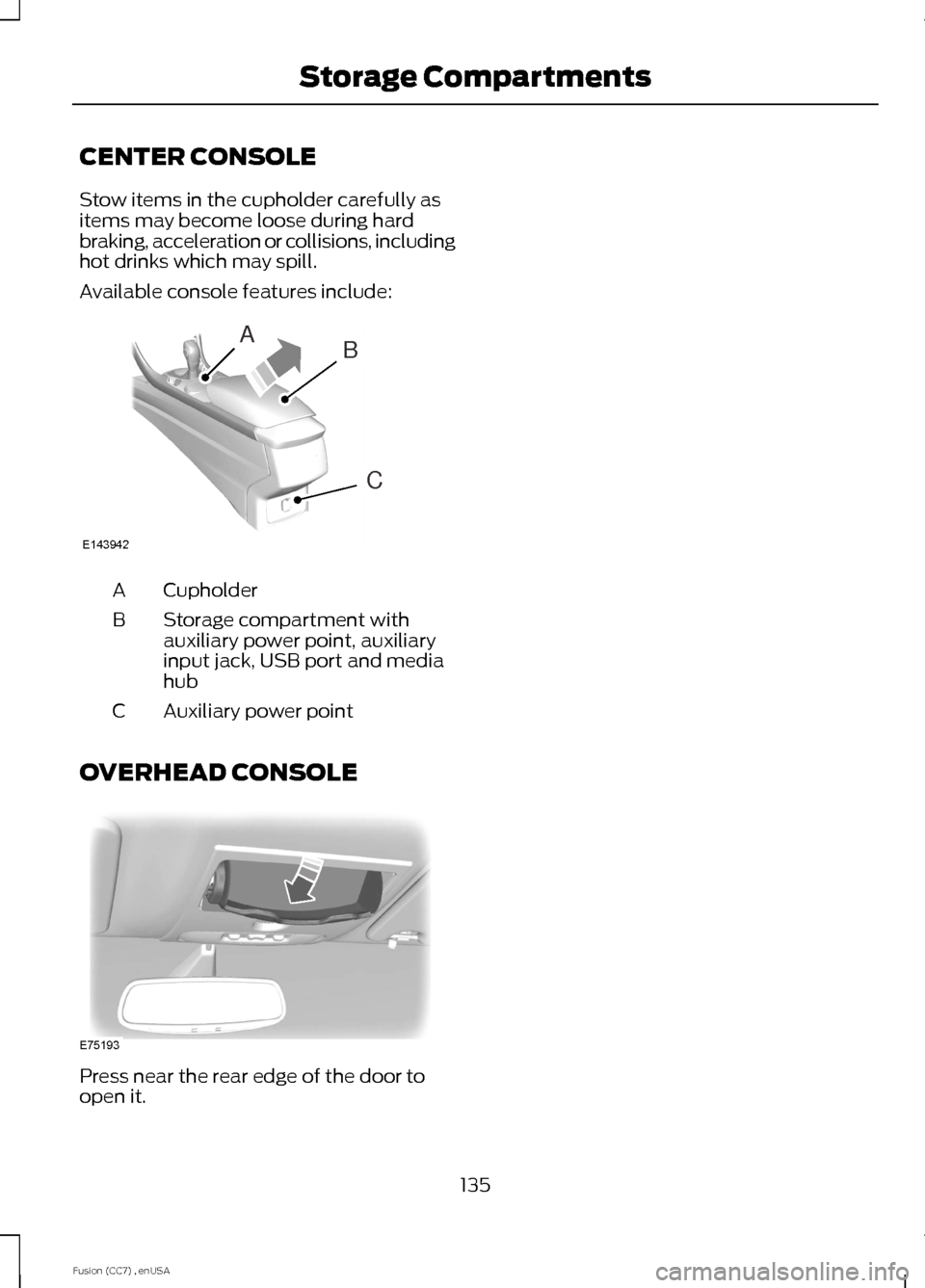
CENTER CONSOLE
Stow items in the cupholder carefully asitems may become loose during hardbraking, acceleration or collisions, includinghot drinks which may spill.
Available console features include:
CupholderA
Storage compartment withauxiliary power point, auxiliaryinput jack, USB port and mediahub
B
Auxiliary power pointC
OVERHEAD CONSOLE
Press near the rear edge of the door toopen it.
135Fusion (CC7) , enUSAStorage CompartmentsABCE143942 E75193