2014 FORD FUSION (AMERICAS) charging
[x] Cancel search: chargingPage 102 of 458
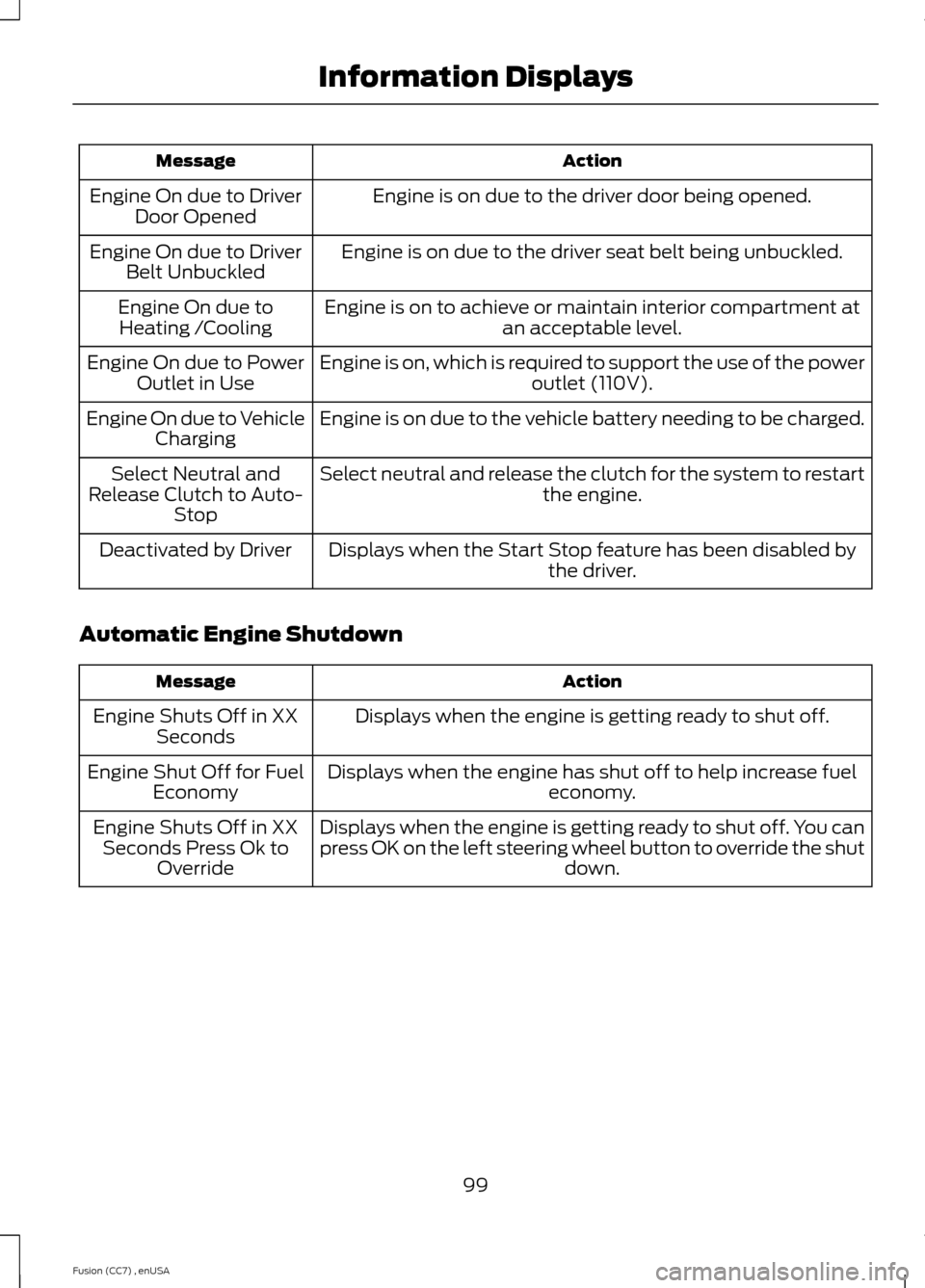
ActionMessage
Engine is on due to the driver door being opened.Engine On due to DriverDoor Opened
Engine is on due to the driver seat belt being unbuckled.Engine On due to DriverBelt Unbuckled
Engine is on to achieve or maintain interior compartment atan acceptable level.Engine On due toHeating /Cooling
Engine is on, which is required to support the use of the poweroutlet (110V).Engine On due to PowerOutlet in Use
Engine is on due to the vehicle battery needing to be charged.Engine On due to VehicleCharging
Select neutral and release the clutch for the system to restartthe engine.Select Neutral andRelease Clutch to Auto-Stop
Displays when the Start Stop feature has been disabled bythe driver.Deactivated by Driver
Automatic Engine Shutdown
ActionMessage
Displays when the engine is getting ready to shut off.Engine Shuts Off in XXSeconds
Displays when the engine has shut off to help increase fueleconomy.Engine Shut Off for FuelEconomy
Displays when the engine is getting ready to shut off. You canpress OK on the left steering wheel button to override the shutdown.
Engine Shuts Off in XXSeconds Press Ok toOverride
99Fusion (CC7) , enUSAInformation Displays
Page 103 of 458
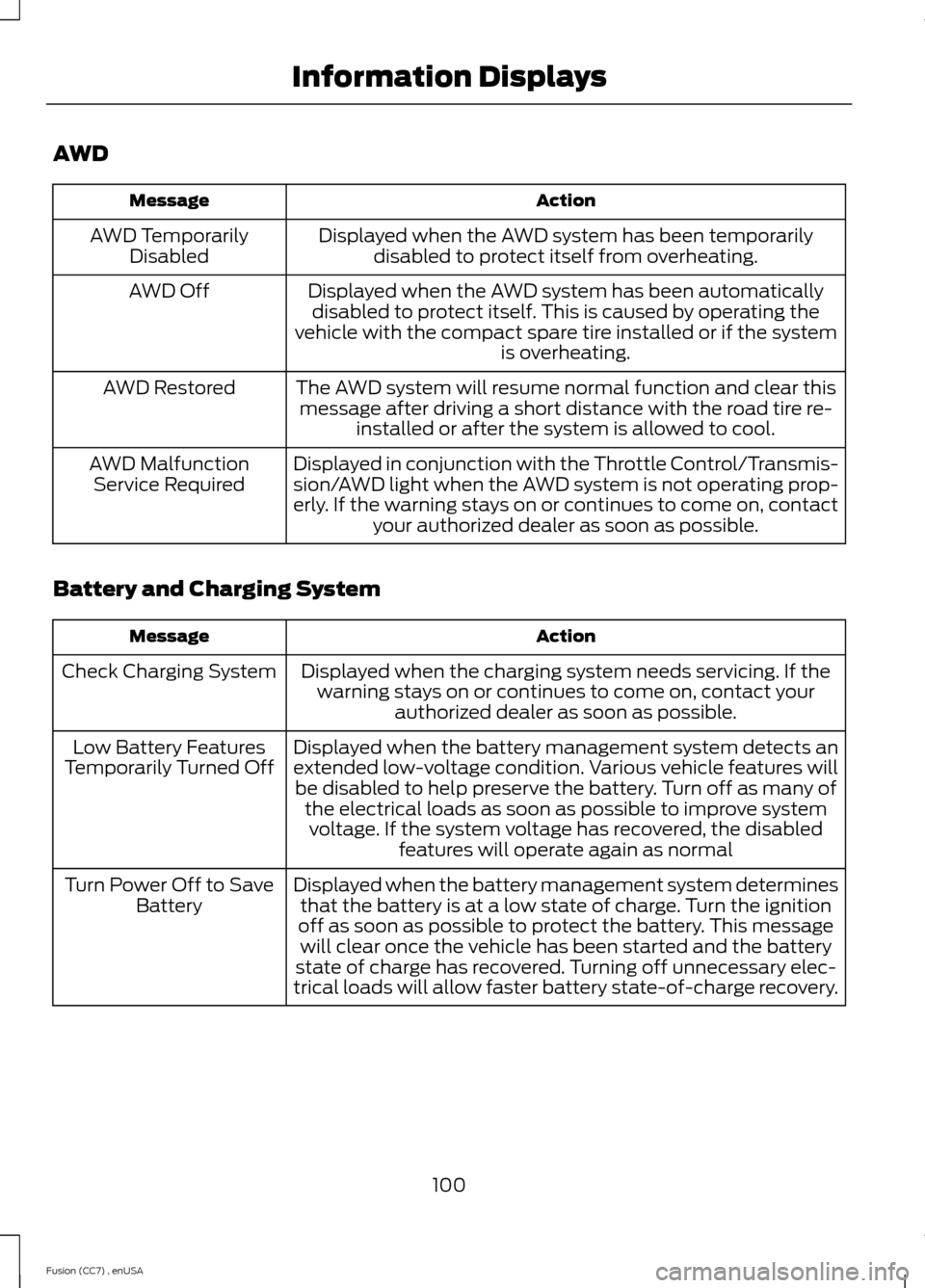
AWD
ActionMessage
Displayed when the AWD system has been temporarilydisabled to protect itself from overheating.AWD TemporarilyDisabled
Displayed when the AWD system has been automaticallydisabled to protect itself. This is caused by operating thevehicle with the compact spare tire installed or if the systemis overheating.
AWD Off
The AWD system will resume normal function and clear thismessage after driving a short distance with the road tire re-installed or after the system is allowed to cool.
AWD Restored
Displayed in conjunction with the Throttle Control/Transmis-sion/AWD light when the AWD system is not operating prop-erly. If the warning stays on or continues to come on, contactyour authorized dealer as soon as possible.
AWD MalfunctionService Required
Battery and Charging System
ActionMessage
Displayed when the charging system needs servicing. If thewarning stays on or continues to come on, contact yourauthorized dealer as soon as possible.
Check Charging System
Displayed when the battery management system detects anextended low-voltage condition. Various vehicle features willbe disabled to help preserve the battery. Turn off as many ofthe electrical loads as soon as possible to improve systemvoltage. If the system voltage has recovered, the disabledfeatures will operate again as normal
Low Battery FeaturesTemporarily Turned Off
Displayed when the battery management system determinesthat the battery is at a low state of charge. Turn the ignitionoff as soon as possible to protect the battery. This messagewill clear once the vehicle has been started and the batterystate of charge has recovered. Turning off unnecessary elec-trical loads will allow faster battery state-of-charge recovery.
Turn Power Off to SaveBattery
100Fusion (CC7) , enUSAInformation Displays
Page 136 of 458

12 Volt DC Power Point
WARNING
Do not plug optional electricalaccessories into the cigar lightersocket (if equipped). Improper useof the lighter can cause damage notcovered by your warranty, and can resultin fire or serious injury.
Note:If used when the vehicle is notrunning, the battery will discharge. Theremay be insufficient power to restart yourvehicle.
Note:Do not insert objects other than anaccessory plug into the power point. Thiswill damage the outlet and blow the fuse.
Note:Do not hang any type of accessory oraccessory bracket from the plug.
Note:Do not use the power point over thevehicle capacity of 12 volt DC 180 watts ora fuse may blow.
Note:Do not use the power point foroperating a cigar lighter element.
Note:Improper use of the power point cancause damage not covered by yourwarranty.
Note:Always keep the power point capsclosed when not in use.
Run the vehicle for full capacity use of thepower point. To prevent the battery fromdischarging accidentally:
•Do not use the power point longer thannecessary when the vehicle is notrunning.
•Do not leave devices plugged inovernight or when you park your vehiclefor extended periods.
Locations
Power points may be in the followinglocations:
•in the front of the center console
•inside the center console storage bin
•on the rear of the center console.
110 Volt AC Power Point (If Equipped)
WARNING
Do not keep electrical devicesplugged in the power point wheneverthe device is not in use. Do not useany extension cord with the 110 volt ACpower point, since it will defeat the safetyprotection design. Doing so my cause thepower point to overload due to poweringmultiple devices that can reach beyondthe 150 watt load limit and could result infire or serious injury.
Note:Keep the vehicle running to use thepower point.
You can use the power point for poweringelectrical devices that require up to 150watts. It is on the rear of the centerconsole.
When the indicator light, located on thepower point, is:
•on — power point is ready to supplypower.
•off — power point power supply is off;ignition is not on.
•flashing — power point is in fault mode.
133Fusion (CC7) , enUSAAuxiliary Power PointsE143941
Page 153 of 458

Calculating Fuel Economy
Do not measure fuel economy during thefirst 1000 miles (1600 kilometers) ofdriving (this is your engine’s break-inperiod); a more accurate measurement isobtained after 2000 miles - 3000 miles(3200 kilometers - 4800 kilometers). Also,fuel expense, frequency of fill ups or fuelgauge readings are not accurate ways tomeasure fuel economy.
1.Fill the fuel tank completely and recordthe initial odometer reading.
2.Each time you fill the tank, record theamount of fuel added.
3.After at least three to five tank fill ups,fill the fuel tank and record the currentodometer reading.
4.Subtract your initial odometer readingfrom the current odometer reading.
5.Calculate fuel economy by dividingmiles traveled by gallons used (ForMetric: Multiply liters used by 100, thendivide by kilometers traveled).
Keep a record for at least one month andrecord the type of driving (city or highway).This provides an accurate estimate of thevehicle’s fuel economy under currentdriving conditions. Additionally, keepingrecords during summer and winter showhow temperature impacts fuel economy.In general, lower temperatures mean lowerfuel economy.
EMISSION CONTROL SYSTEM
WARNINGS
Do not park, idle, or drive your vehiclein dry grass or other dry ground cover.The emission system heats up theengine compartment and exhaust system,which can start a fire.
WARNINGS
Exhaust leaks may result in entry ofharmful and potentially lethal fumesinto the passenger compartment. Ifyou smell exhaust fumes inside yourvehicle, have your dealer inspect yourvehicle immediately. Do not drive if yousmell exhaust fumes.
Your vehicle is equipped with variousemission control components and acatalytic converter that will enable yourvehicle to comply with applicable exhaustemission standards. To make sure that thecatalytic converter and other emissioncontrol components continue to workproperly:
•Use only the specified fuel listed.
•Avoid running out of fuel.
•Do not turn off the ignition while yourvehicle is moving, especially at highspeeds.
•Have the items listed in scheduledmaintenance information performedaccording to the specified schedule.
The scheduled maintenance items listedin scheduled maintenance information areessential to the life and performance ofyour vehicle and to its emissions system.
If you use parts other than Ford, Motorcraftor Ford-authorized parts for maintenancereplacements, or for service ofcomponents affecting emission control,such non-Ford parts should be theequivalent to genuine Ford Motor Companyparts in performance and durability.
Illumination of the service engine soonindicator, charging system warning light orthe temperature warning light, fluid leaks,strange odors, smoke or loss of enginepower could indicate that the emissioncontrol system is not working properly.
150Fusion (CC7) , enUSAFuel and Refueling
Page 200 of 458

If it is, a red warning light illuminates andan audible warning chime sounds.
The brake support system assists the driverin reducing the collision speed by chargingthe brakes. If the risk of collision furtherincreases after the warning lightilluminates, the brake support preparesthe brake system for rapid braking. Thismay be apparent to the driver. The systemdoes not automatically activate the brakesbut, if the brake pedal is pressed, full forcebraking is applied even if the brake pedalis lightly pressed.
Using the Collision Warning System
WARNING
The collision warning system’s brakesupport can only help reduce thespeed at which a collision occurs ifthe driver applies the vehicle’s brakes. Thebrake pedal must be pressed just like anytypical braking situation.
The warning system sensitivity can beadjusted to one of three possible settingsby using the information display control.See General Information (page 87).
Note:If collision warnings are perceived asbeing too frequent or disturbing then thewarning sensitivity can be reduced, thoughthe manufacturer recommends using thehighest sensitivity setting where possible.Setting lower sensitivity would lead to fewerand later system warnings. See GeneralInformation (page 87).
Blocked Sensors
If a message regarding a blocked sensorappears in the information display, theradar signals from the sensor have beenobstructed. The sensors are located behinda fascia cover near the driver side of thelower grille. When the sensors areobstructed, a vehicle ahead cannot bedetected and the collision warning systemdoes not function. The following table listspossible causes and actions for thismessage being displayed.
197Fusion (CC7) , enUSADriving AidsE145632
Page 264 of 458

•Touch-up exposed or primed metal toprevent rust.
•Cover chrome and stainless steel partswith a thick coat of auto wax to preventdiscoloration. Re-wax as necessarywhen your vehicle is washed.
•Lubricate all hood, door and trunk lidhinges, and latches with a light gradeoil.
•Cover interior trim to prevent fading.
•Keep all rubber parts free from oil andsolvents.
Engine
•The engine oil and filter should bechanged prior to storage, as usedengine oil contain contaminates thatmay cause engine damage.
•Start the engine every 15 days. Run atfast idle until it reaches normaloperating temperature
•With your foot on the brake, shiftthrough all the gears while the engineis running.
Fuel system
•Fill the fuel tank with high-quality fueluntil the first automatic shutoff of thefuel pump nozzle.
Cooling system
•Protect against freezing temperatures.
•When removing your vehicle fromstorage, check coolant fluid level.Confirm there are no cooling systemleaks, and fluid is at the recommendedlevel.
Battery
•Check and recharge as necessary. Keepconnections clean.
•If storing your vehicle for more than 30days without recharging the battery, itmay be advisable to disconnect thebattery cables to ensure battery chargeis maintained for quick starting.
Note:If battery cables are disconnected, itwill be necessary to reset memory features.
Brakes
•Make sure brakes and parking brakeare fully released.
Tires
•Maintain recommended air pressure.
Miscellaneous
•Make sure all linkages, cables, leversand pins under your vehicle are coveredwith grease to prevent rust.
•Move vehicles at least 25 feet (8meters) every 15 days to lubricateworking parts and prevent corrosion.
Removing Vehicle From Storage
When your vehicle is ready to come out ofstorage, do the following:
•Wash your vehicle to remove any dirtor grease film build-up on windowsurfaces.
•Check windshield wipers for anydeterioration.
•Check under the hood for any foreignmaterial that may have collectedduring storage (mice/squirrel nests).
•Check the exhaust for any foreignmaterial that may have collectedduring storage.
•Check tire pressures and set tireinflation per the Tire Label.
261Fusion (CC7) , enUSAVehicle Care
Page 452 of 458

Information....................................................387911 Assist...............................................................393Alerts......................................................................393Calendar................................................................393Sirius Travel Link.................................................391SYNC Services (If Equipped, United StatesOnly).................................................................388Vehicle Health Report......................................395Information Messages.................................95Active Park..............................................................96Adaptive Cruise Control....................................96AdvanceTrac®.......................................................97Airbag........................................................................97Alarm.........................................................................97Automatic Engine Shutdown..........................99Auto Start-Stop....................................................97AWD........................................................................100Battery and Charging System.......................100Blind Spot Information and Cross TrafficAlert System.....................................................101Collision Warning System................................101Doors and Locks.................................................102Driver Alert............................................................102Fuel..........................................................................102Hill Start Assist....................................................102Keys and Intelligent Access............................103Lane Keeping System.......................................104Maintenance........................................................104MyKey.....................................................................105Park Aid..................................................................106Park Brake.............................................................106Power Steering....................................................107Remote Start........................................................107Seats........................................................................107Starting System .................................................108Tire Pressure Monitoring System.................108Traction Control..................................................108Transmission........................................................109Installing Child Seats.....................................14Child Seats...............................................................14Using Lap and Shoulder Belts..........................15Using Lower Anchors and Tethers forCHildren (LATCH).............................................17Using Tether Straps..............................................19Instrument Cluster........................................80Instrument Lighting Dimmer.....................70Vehicles With Front Fog Lamps......................70Vehicles Without Front Fog Lamps...............70
Interior Lamps..................................................73Front Interior Lamp..............................................73Rear Interior Lamp................................................73Interior Luggage CompartmentRelease...........................................................60Interior Mirror....................................................77Auto-Dimming Mirror..........................................78Introduction.........................................................7
J
Jump Starting the Vehicle.........................216Connecting the Jumper Cables......................217Jump Starting.......................................................218Preparing Your Vehicle......................................217Removing the Jumper Cables........................218
K
Keyless Entry....................................................57SECURICODE™ KEYLESS ENTRYKEYPAD...............................................................57Keyless Starting............................................136Ignition Modes......................................................137Keys and Remote Controls.........................44
L
Lane Keeping System.................................187Switching the System On and Off................187Lighting Control..............................................69Headlamp Flasher...............................................69High Beams............................................................69Lighting..............................................................69Load Carrying.................................................199Load Limit.......................................................199Vehicle Loading - with and without aTrailer.................................................................199
449Fusion (CC7) , enUSAIndex