2014 FORD FUSION (AMERICAS) ESP
[x] Cancel search: ESPPage 53 of 458

PRINCIPLE OF OPERATION
MyKey allows you to program keys withrestricted driving modes to promote gooddriving habits. All but one of the keysprogrammed to the vehicle can beactivated with these restricted modes.
Any keys that have not been programmedare referred to as administrator keys oradmin keys. These can be used to:
•create a MyKey
•program configurable MyKey settings
•clear all MyKey features.
When you have programmed a MyKey, youcan access the following information usingthe information display:
•How many admin keys and MyKeys areprogrammed to your vehicle.
•The total distance your vehicle hastraveled using a MyKey.
Note:All MyKeys are programmed to thesame settings. You cannot program themindividually.
Note:For vehicles with intelligent accesswith push-button start, when both a MyKeyand an admin intelligent access key fob arepresent, the admin fob will be recognizedby the vehicle while switching the ignitionon to start the vehicle.
Non-configurable Settings
The following settings cannot be changedby an admin key user:
•Belt-Minder. You cannot disable thisfeature. The audio system will mutewhen the front seat occupants’ safetybelts are not fastened.
•Early low fuel. The low-fuel warningactivates earlier, giving the MyKey usermore time to refuel.
•Driver assist features, if equipped onyour vehicle, are forced on: parking aid,blind spot information system (BLIS)with cross traffic alert, lane departurewarning and forward collision warningsystem.
Configurable Settings
With an admin key, you can configurecertain MyKey settings when you firstcreate a MyKey and before you recycle thekey or restart the vehicle. You can alsochange the settings afterward with anadmin key.
•A vehicle speed limit can be set.Warnings will be shown in the displayfollowed by an audible tone when yourvehicle reaches the set speed. Youcannot override the set speed by fullydepressing the accelerator pedal or bysetting cruise control.
•Vehicle speed minders of 45, 55 or 65mph (75, 90 or 105 km/h). Once youselect a speed, it will be shown in thedisplay, followed by an audible tonewhen the preselected vehicle speed isexceeded.
•Audio system maximum volume of45%. A message will be shown in thedisplay when you attempt to exceedthe limited volume. Also, thespeed-sensitive or compensatedautomatic volume control will bedisabled.
•Always on setting. When this isselected, you will not be able to turnoff Advance Trac (if your vehicle isequipped with this feature).
50Fusion (CC7) , enUSAMyKey™
Page 57 of 458

LOCKING AND UNLOCKING
You can use the power door lock controlor the remote control to lock and unlockthe vehicle.
Power Door Locks
The power door lock control is on the driverand front passenger door panels.
UnlockA
LockB
Door Lock Indicator
An LED on each door window trim will lightwhen you lock the door. It will remain lit forup to 10 minutes after you switch off theignition.
Switch Inhibitor
When you electronically lock your vehicle,the power door lock switch will no longeroperate after 20 seconds. You must unlockyour vehicle with the remote control orkeyless keypad, or switch the ignition on,to restore function to these switches. Youcan switch this feature on or off in theinformation display. See GeneralInformation (page 87).
Rear Door Unlocking and Opening
Pull the interior door release handle twiceto unlock and open the rear door. The firstpull unlocks the door and the second pullwill unlatch the door.
Remote Control
You can use the remote control at anytime. The luggage compartment releasebutton will only work when the vehiclespeed is less than 5 mph (8 km/h).
Unlocking the Doors (Two-StageUnlock)
Press the button to unlock thedriver door.
Press the button again withinthree seconds to unlock all doors. The turnsignals will flash.
Press and hold both the lock and unlockbuttons on the remote control for threeseconds to change between driver door orall doors unlock mode. The turn signals willflash twice to indicate a change to theunlocking mode. Driver door unlock modewill only unlock the driver door when theunlock button is pressed once. All doorunlock mode will unlock all doors with onepress of the unlock button. The unlockingmode applies to the remote control,keyless entry keypad and intelligentaccess. You can also change the mode inthe information display. See GeneralInformation (page 87).
Locking the Doors
Press the button to lock all thedoors. The turn signals willilluminate.
Press the button again within threeseconds to confirm that all the doors areclosed. The doors will lock again, the hornwill sound and the turn signals willilluminate if all the doors and the luggagecompartment are closed.
54Fusion (CC7) , enUSALocksE138628 E138629 E138623
Page 74 of 458

HEADLAMP EXIT DELAY
After you switch the ignition off, you canswitch the headlamps on by pulling thedirection indicator lever toward you. Youwill hear a short tone. The headlamps willswitch off automatically after threeminutes with any door open or 30 secondsafter the last door has been closed. Youcan cancel this feature by pulling thedirection indicator toward you again orswitching the ignition on.
DAYTIME RUNNING LAMPS (IF
EQUIPPED)
WARNING
Always remember to switch yourheadlamps on in low light situationsor during inclement weather. Thesystem does not activate the tail lampsand may not provide adequate lightingduring these conditions. Failure to activateyour headlamps under these conditionsmay result in a collision.
The system switches the low beamheadlamps on at a reduced intensity indaylight conditions.
To switch the system on, switch theignition on, and switch the lighting controlto the off, autolamp or parking lampposition.
AUTOMATIC HIGH BEAM
CONTROL (IF EQUIPPED)
The system will automatically turn on yourhigh beams if it is dark enough and no othertraffic is present. When it detects theheadlights of an approaching vehicle, thetail lamps of the preceding vehicle or streetlighting, the system will turn off the highbeams before they distract other drivers.The low beams remain on.
Note:If it appears that automatic controlof the high beams is not functioningproperly, check the windshield in front ofthe camera for a blockage. A clear view ofthe road is required for proper systemoperation. Have any windshield damage inthe area of the camera’s field-of-viewrepaired.
Note:If the system detects a blockage suchas bird droppings, bug splatter, snow or ice,and you do not observe changes, the systemwill go into low beam mode until you clearthe blockage. A message may also appearin the instrument cluster display noting thefront camera is blocked.
Note:Typical road dust, dirt and waterspots will not affect the performance of theautomatic high beam system . However, incold or inclement weather conditions, youwill notice a decrease in the availability ofthe high beam system, especially at startup. If you want to change the beam stateindependently of the system, you mayswitch the high beams on or off using themultifunction switch. Automatic control willresume when conditions are correct.
Note:Modification of the vehicle ride heightsuch as using much larger tires, maydegrade feature performance.
A camera sensor, centrally mountedbehind the windshield of your vehicle,continuously monitors conditions to decidewhen to switch the high beams off and on.
71Fusion (CC7) , enUSALighting
Page 85 of 458

Type 3
Left Information DisplayA
SpeedometerB
Right Information Display See General Information (page 87).C
Left Information Display
Odometer
Located in the bottom of the informationdisplay Registers the accumulateddistance your vehicle has traveled.
Trip Computer
See General Information (page 87).
Vehicle Settings and Personalization
See General Information (page 87).
WARNING LAMPS AND
INDICATORS
The following warning lamps andindicators will alert you to a vehiclecondition that may become serious. Somelamps will illuminate when you start yourvehicle to make sure they work. If anylamps remain on after starting your vehicle,refer to the respective system warninglamp for further information.
82Fusion (CC7) , enUSAInstrument ClusterE144486
Page 87 of 458

Door Ajar
Displays when the ignition is onand any door is not completelyclosed.
Electric Park Brake
It will illuminate when theelectric parking brake has amalfunction.
Engine Coolant Temperature
Illuminates when the enginecoolant temperature is high.Stop the vehicle as soon aspossible, switch off the engine and let cool.
Engine Oil
If it illuminates with the enginerunning or when you are driving,this indicates a malfunction.Stop your vehicle as soon as it is safe todo so and switch the engine off. Check theengine oil level. See Engine Oil Check(page 241).
Note:Do not resume your journey if itilluminates despite the level being correct.Have the system checked by your authorizeddealer immediately.
Fasten Safety Belt
It will illuminate and a chime willsound to remind you to fastenyour safety belt. See SafetyBelt Minder (page 31).
Front Airbag
If it fails to illuminate when youstart your vehicle, continues toflash or remains on, it indicatesa malfunction. Have the system checkedby your authorized dealer.
Front Fog Lamps (If Equipped)
It will illuminate when you switchthe front fog lamps on.
Heads Up Display (If Equipped)
A red beam of lights willilluminate on the windshield incertain instances when usingadaptive cruise control and/or the collisionwarning system. It will also illuminatemomentarily when you start your vehicleto make sure the display works.
High Beam
It will illuminate when you switchthe high beam headlamps on. Itwill flash when you use theheadlamp flasher.
Hood Ajar
Displays when the ignition is onand the hood is not completelyclosed.
Lane Keeping Aid (If Equipped)
Illuminates when the lanekeeping system is activated.
Low Fuel Level
It will illuminate when the fuellevel is low or the fuel tank isnearly empty. Refuel as soon aspossible.
Low Tire Pressure Warning
It will illuminate when your tirepressure is low. If the lampremains on with the enginerunning or when driving, checkyour tire pressure as soon as possible.
84Fusion (CC7) , enUSAInstrument Cluster E146190 E156133 E159324 E144813
Page 90 of 458

GENERAL INFORMATION
WARNING
Driving while distracted can result inloss of vehicle control, crash andinjury. We strongly recommend thatyou use extreme caution when using anydevice that may take your focus off theroad. Your primary responsibility is the safeoperation of your vehicle. We recommendagainst the use of any handheld devicewhile driving and encourage the use ofvoice-operated systems when possible.Make sure you are aware of all applicablelocal laws that may affect the use ofelectronic devices while driving.
Note:Your vehicle may or may not beequipped with all the messages listed in thischapter. Your vehicle will not displaymessages of systems it is not equipped with.
Various systems on your vehicle can becontrolled using the information displaycontrols on the steering wheel.Corresponding information is displayed inthe information display.
Information Display Controls(Type 1 and Type 2)
•Press the up and down arrow buttonsto scroll through and highlight theoptions within a menu.
•Press the right arrow button to enter asub-menu.
•Press the left arrow button to exit amenu.
•Press and hold the left arrow button atany time to return to the main menudisplay (escape button).
•Press the OK button to choose andconfirm settings or messages.
Menu
You can access the menu using theinformation display control.
Note:Some options may appear slightlydifferent or not at all if the items areoptional.
Trip 1 and 2
Trip Odometer
Trip Timer
Fuel Used
Average Fuel
87Fusion (CC7) , enUSAInformation DisplaysE144637
Page 91 of 458

Trip 1 and 2
All Values
Outside Temperature
•Resetting the Trip Computer — Press and hold OK on the current screen to reset therespective trip, distance, time and fuel information.
•Trip Odometer — Registers the distance of individual journeys.
•Trip Timer — timer stops when the vehicle is turned off and restarts when the vehicleis restarted.
•Fuel Used — shows the amount of fuel used for a given trip.
•Average Fuel — shows the average fuel economy for a given trip.
•All Values — Shows all trip values.
•Outside Temperature — Shows the outside air temperature.
Fuel Economy
Distance to E
Inst Fuel Econ
Long Term Average Fuel
Fuel History
All Values
Note:You can reset your average fueleconomy by pressing and holding the OKbutton on the left hand steering wheelcontrols.
Information
Available Auto Start-Stop messaging will provide detailsabout what is happening with your system. See Informa-tion Messages (page 95).
Auto Stop/Start
-MyKey
All active warnings will display first if applicable. Thesystem check menu may appear different based uponequipment options and current vehicle status. Use the up/down arrow buttons to scroll through the list.
System Check
88Fusion (CC7) , enUSAInformation Displays
Page 130 of 458
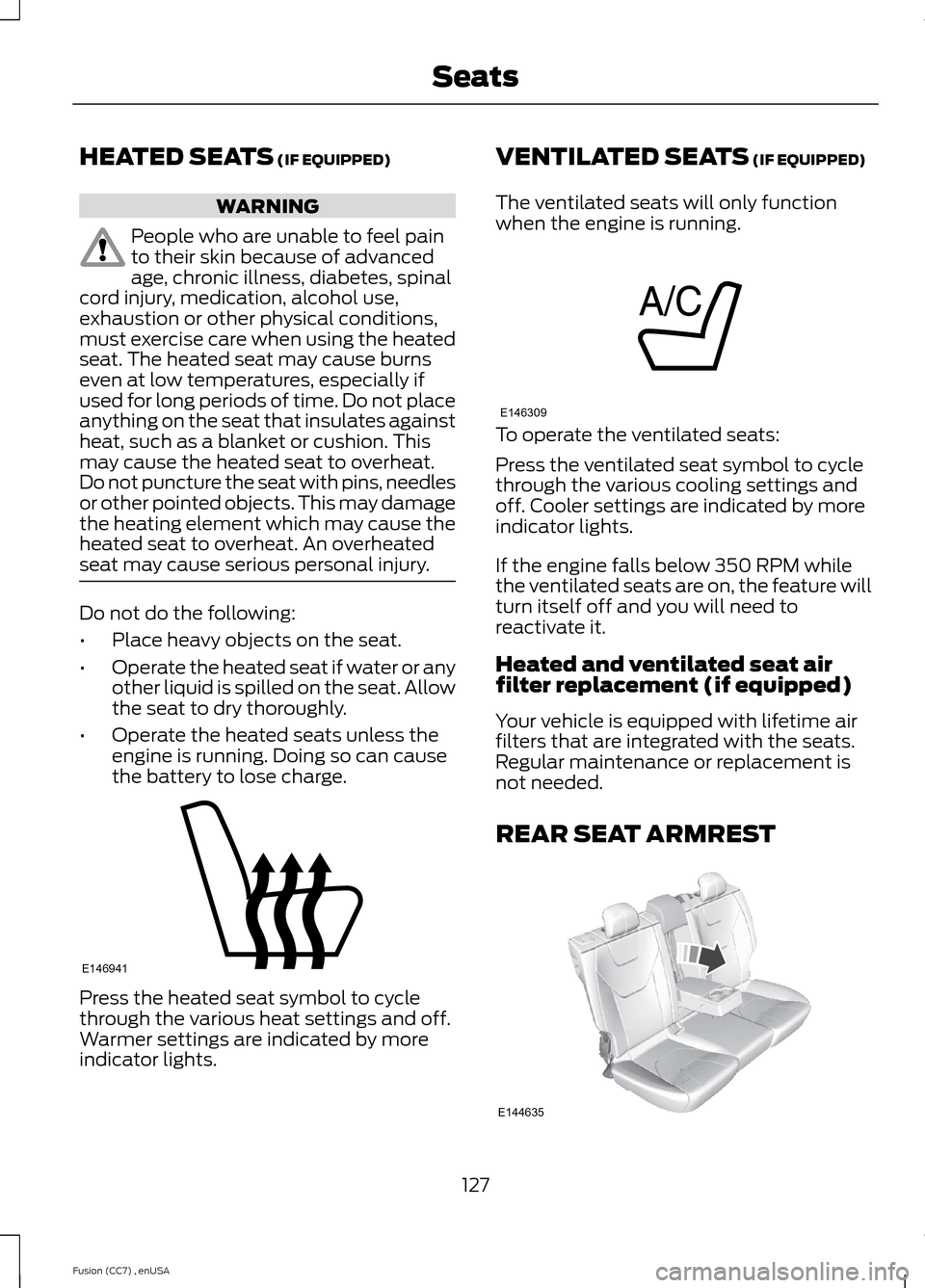
HEATED SEATS (IF EQUIPPED)
WARNING
People who are unable to feel painto their skin because of advancedage, chronic illness, diabetes, spinalcord injury, medication, alcohol use,exhaustion or other physical conditions,must exercise care when using the heatedseat. The heated seat may cause burnseven at low temperatures, especially ifused for long periods of time. Do not placeanything on the seat that insulates againstheat, such as a blanket or cushion. Thismay cause the heated seat to overheat.Do not puncture the seat with pins, needlesor other pointed objects. This may damagethe heating element which may cause theheated seat to overheat. An overheatedseat may cause serious personal injury.
Do not do the following:
•Place heavy objects on the seat.
•Operate the heated seat if water or anyother liquid is spilled on the seat. Allowthe seat to dry thoroughly.
•Operate the heated seats unless theengine is running. Doing so can causethe battery to lose charge.
Press the heated seat symbol to cyclethrough the various heat settings and off.Warmer settings are indicated by moreindicator lights.
VENTILATED SEATS (IF EQUIPPED)
The ventilated seats will only functionwhen the engine is running.
To operate the ventilated seats:
Press the ventilated seat symbol to cyclethrough the various cooling settings andoff. Cooler settings are indicated by moreindicator lights.
If the engine falls below 350 RPM whilethe ventilated seats are on, the feature willturn itself off and you will need toreactivate it.
Heated and ventilated seat airfilter replacement (if equipped)
Your vehicle is equipped with lifetime airfilters that are integrated with the seats.Regular maintenance or replacement isnot needed.
REAR SEAT ARMREST
127Fusion (CC7) , enUSASeatsE146941 E146309 E144635